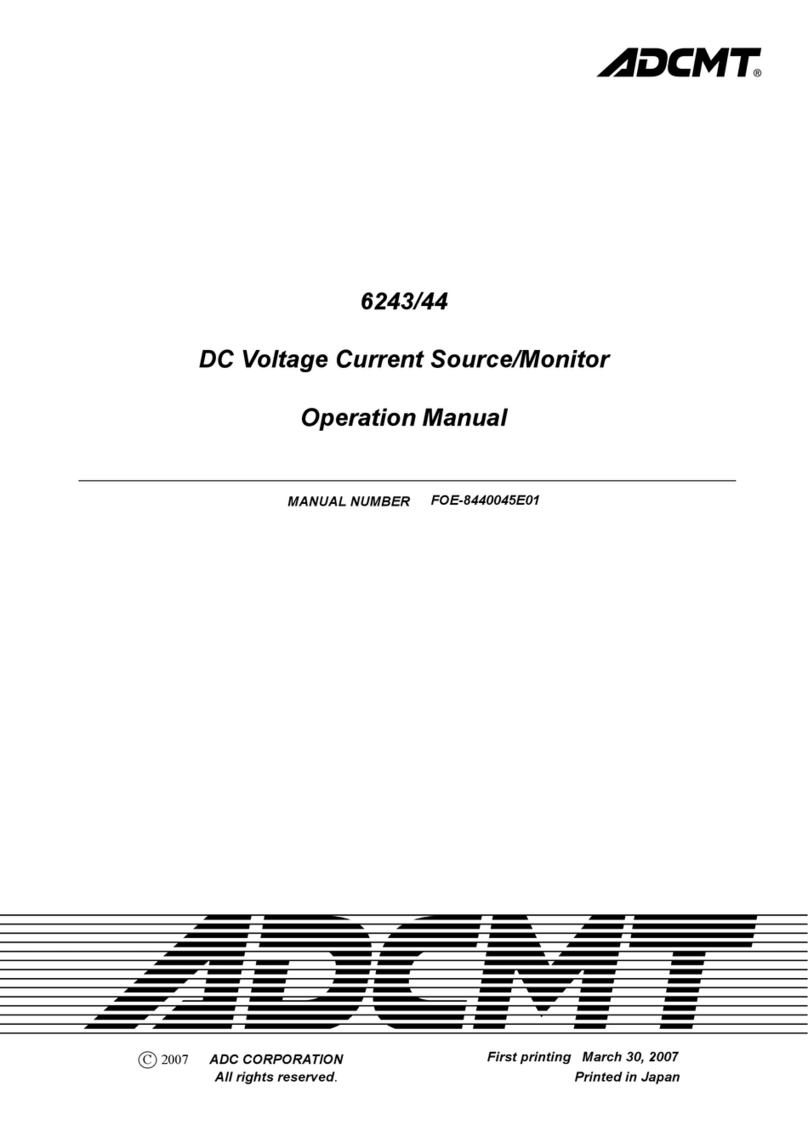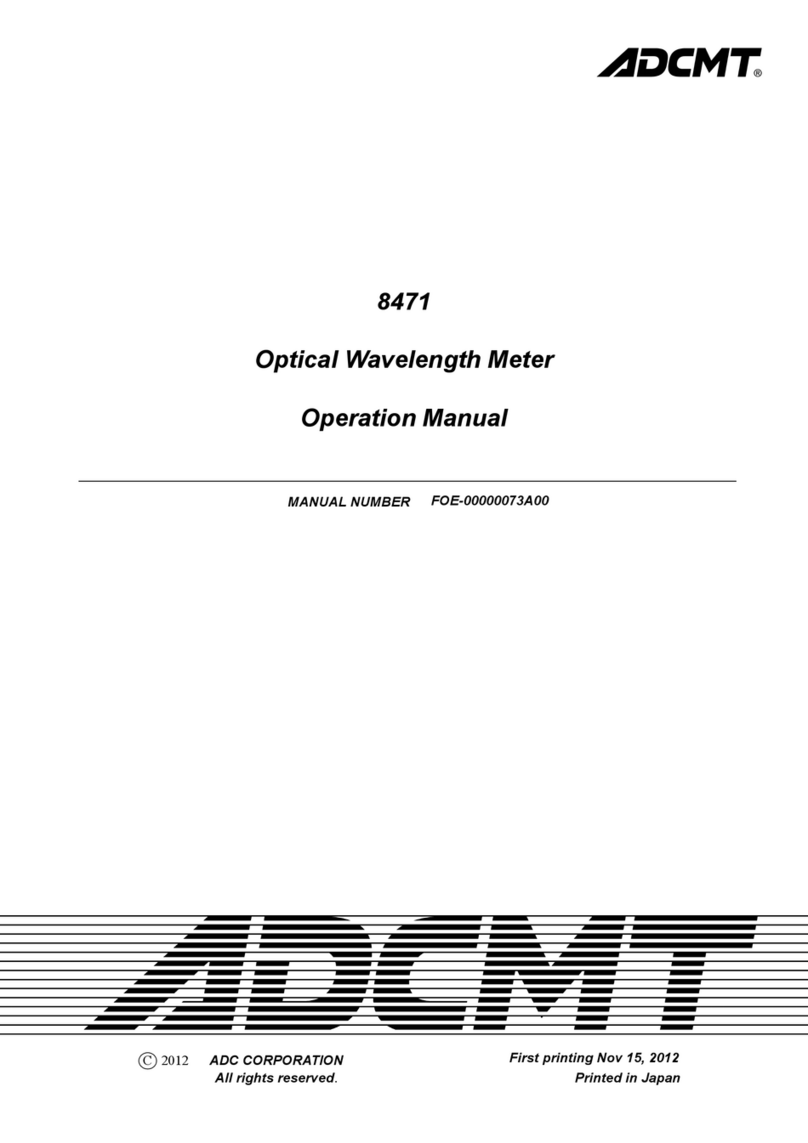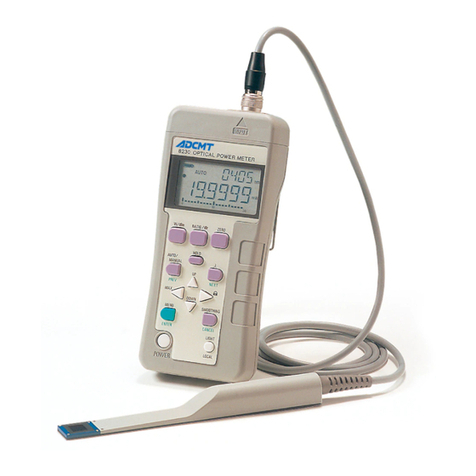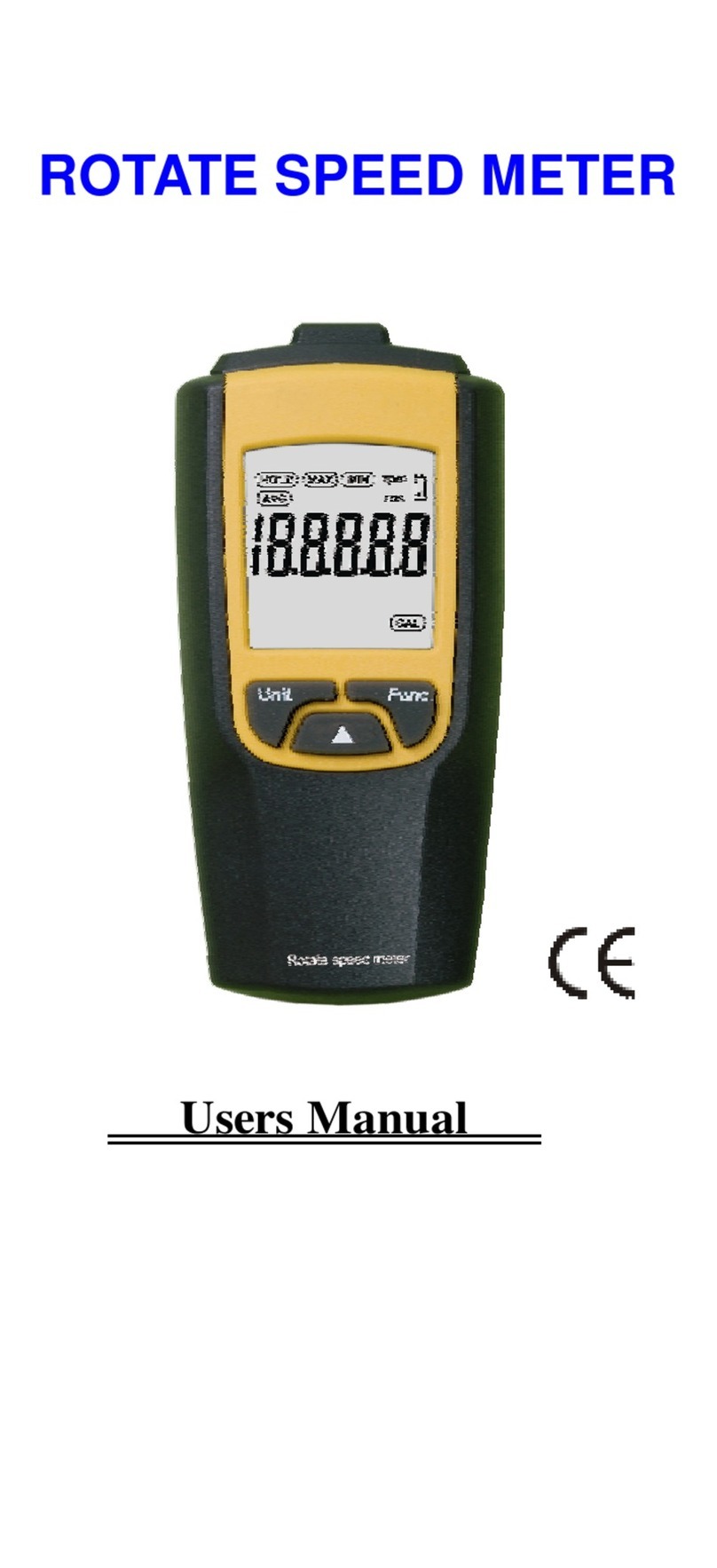ADCMT 12704A User manual

©2009 ADC CORPORATION First printing March 31, 2009
All rights reserved. Printed in Japan
12704A
Resistivity Chamber
OPERATION MANUAL
Manual Number FOE-00000046B00


C-1*
12704A Resistivity Chamber Operation Manual
Table of Contents
1. Introduction..................................................................................................1-1
1.1. Product Overview ......................................................................................................................... 1-2
1.2. Before Using the Product ............................................................................................................. 1-3
2. Part Descriptions ..........................................................................................2-1
2.1 Rear Panel..................................................................................................................................... 2-2
2.2 Electrode Section.......................................................................................................................... 2-3
3. Measurement Method ..................................................................................3-1
3.1 Connecting to the Measuring Instruments.................................................................................... 3-2
3.1.1 Connecting with the 8340A .................................................................................................. 3-3
3.1.2 Connecting with the 8240 ..................................................................................................... 3-4
3.1.3 Connecting with the 8252 ..................................................................................................... 3-4
3.1.4 Connecting with the 5450/5451 ............................................................................................ 3-5
3.2 Setting the Electrodes and a Sample............................................................................................. 3-6
3.3 Measurement ................................................................................................................................ 3-7
3.3.1 Calculating Volume and Surface Resistivities. ..................................................................... 3-7
3.3.2 General Instructions .............................................................................................................. 3-8
4. Specifications ...............................................................................................4-1
Appendix ...........................................................................................................A-1
A.1 How to Calculate Volume and Surface Resistivities ................................................................... A-2
A.2 Internal Connections for Volume/Surface Resistivity Measurements ......................................... A-3
A.3 Internal Connections.................................................................................................................... A-4


1-1
12704A Resistivity Chamber Operation Manual
1. Introduction
Chapter 1
Introduction

1-2
12704A Resistivity Chamber Operation Manual
1.1 Product Overview
1. Introduction
1.1 Product Overview
The 12704A resistivity chamber is a shield box that is used to measure the volume resistivity
and surface resistivity of sheet, cloth and filmy samples together with a digital electrometer, a
digital ultra-high resistance/micro current meter, or other measuring instruments.
Features:
The electrodes comply with JIS-K6911.
All the electrodes adopt conductive rubber for higher sample adhesion.
Easy sample attachment and detachment.
Volume and surface resistivity measurements can be switched by pressing the button
switch.
The following functions are included for easy measurement:
(1) Voltage application to the electrodes stops when the cover is opened.
(2) A contact signal according to opening and closing of the cover is outputted to a
measuring instrument.

1-3
12704A Resistivity Chamber Operation Manual
1.2 Before Using the Product
1.2 Before Using the Product
(1) Appearance and Accessory Inspection
When receiving the 12704A, perform the following inspection:
Inspect the 12704A for any damage or defect in appearance.
Check that the electrode protection sheet is inserted between the electrodes.
If there is any damage in appearance or absence of the accessory, please contact ADC Corpora-
tion or your sales representative.
Table 1-1 Supplied Accessory List
Name Model Quantity Remarks
Electrode protection sheet MPX-F0955A 1 For protection when not in use
Operation Manual E12704A 1
Note: Quote the model name of the accessory when ordering
(2) Optional Accessory
The 12704A optional accessories are listed below. Specify the part number when ordering.
Table 1-2 Optional Accessory List
Name Model Quantity Remarks
Replacement rubber elec-
trode
CC050001 1 For main, guard or opposed elec-
trode
(3) Operating Environment
Use the 12704A in an area free from dust, corrosive gas and vibrations and away from di-
rect sunlight. The ambient temperature should be 0°C to + 60°C, the relative humidity
should be 80% or less.
Items to be checked

1-4
12704A Resistivity Chamber Operation Manual
1.2 Before Using the Product
The storage temperature range is from -5°C to +60°C. When not in use for a long time, in-
sert the electrode protection sheet between the electrodes, cover the 12704A with a plastic
sheet or put in a cardboard box, and store it in a low humidity area away from direct sun-
light.
When transporting the 12704A, insert the electrode protection sheet and pack with the
packaging materials used at delivery. If the packaging materials have been lost, pack the
12704A by using the following procedure:
a) Wrap the 12704A with a plastic sheet.
b) Put it in a cardboard box (with thickness of 5 mm or more) and protect it with cush-
ioning materials.
c) Fix the outside with packing tape.

2-1
12704A Resistivity Chamber Operation Manual
2. Part Descriptions
Chapter 2
Part Descriptions

2-2
12704A Resistivity Chamber Operation Manual
2.1 Rear Panel
2. Part Descriptions
2.1 Rear Panel
See Figure 2-1 "Rear Panel."
1. INPUT connector
A connector to connect with a measuring instrument having a triaxial connector on the
INPUT such as the 8340A, 8240, 8252 or 5450/5451.
The center contact is connected to the main electrode.
2. V SOURCE terminal
A connector to connect with the voltage output terminal of the 8340A, 8252 or 5450/5451.
While the HI connection is switched between the guard electrode and the opposed elec-
trode by the RESISTIVITY switch, the LO is always connected to the chassis. The HI
connection is disconnected when the cover is opened, and is connected to the guard elec-
trode or opposed electrode when it is closed.
If a cable is disconnected with voltage being applied from a voltage source, voltage
generation will occur on the end of the cable. Be sure to set the voltage OFF or
STANDBY before disconnecting the cable.
3. LID SIGNAL connector
Outputs an opening/closing signal of the cover. When the cover is closed, the terminals are
short-circuited. When it is closed, the terminals are open-circuited.
4. GND terminal
A grounding terminal. It is connected to the chassis of the 12704A.
Ground this terminal for electric shock prevention.
Figure 2-1 Rear Panel
WARNING

2-3
12704A Resistivity Chamber Operation Manual
2.2 Electrode Section
2.2 Electrode Section
See Figure 2-2 "Electrode Section" and Figure 2-3 "Opposed Electrode."
5. Main electrode plate
Place the conductive rubber main electrode within the concave portion.
Connects with the INPUT connector on the rear panel. Current flowing from the voltage
application electrode to this electrode is measured.
6. Ring electrode plate
Place the conductive rubber ring electrode within the concave portion.
Connects with the inner shield of the INPUT connector in volume resistivity measurement,
reducing the measurement error by canceling current flowing on the surface of a sample.
Connects with the HI of the V SOURCE terminal in surface resistivity measurement to be-
come a high-voltage application electrode. Voltage is applied between the main electrode
and this electrode.
7. Opposed electrode feed terminal
Inserting the opposed electrode to this terminal will apply voltage to the opposed electrode.
Insert the opposed electrode as pressing it down onto the ring electrode.
8. RESISTIVITY switch
A button switch to switch volume resistivity measurement (VOLUME) and surface resis-
tivity measurement (SURFACE).
Open the cover and make sure that the applied voltage switch is OFF or voltage is
not being applied when operating this switch.
9. PROTECTOR switch
Turning this switch ON will serially connect 1 Mresistance to the V SOURCE. If a sam-
ple is short-circuited during measurement, the electrodes will be damaged. If there is such a
possibility, turn it ON.
When measurement is performed with the PROTECTOR switch ON, it takes longer time
until measured values are stabilized.
CAUTIO
N

2-4
12704A Resistivity Chamber Operation Manual
2.2 Electrode Section
10. Applied voltage switch
Opening the cover will activate this switch to turn applied voltage OFF for safety.
The applied voltage switch has mechanical durability of 250,000 times operation.
However, after it reaches the end of its service life, it will be always OFF regardless
of opening and closing of the cover.
11. Lock
Be sure to close and lock the cover before starting measurement. If measurement is per-
formed without locking it, a sample does not stick fast to the electrodes and correct meas-
ured values cannot be obtained.
Figure 2-2 Electrode Section
CAUTIO
N

2-5
12704A Resistivity Chamber Operation Manual
2.2 Electrode Section
12. Opposed Electrode
Connects with the HI of the V SOURCE terminal in volume resistivity measurement to
become a high-voltage application electrode. Voltage is applied between the main electrode
and this electrode.
Place a sample to cover the ring electrode, and put the opposed electrode over it.
Pass the feed terminal through the two holes on the opposed electrode, and press the op-
posed electrode down to the end to stick fast to the sample. It floats a few mm by the main
electrode spring. However, it is pressed down by closing the cover, so that each electrode
and the sample stick fast to each other.
Figure 2-3 Opposed Electrode
The opposed electrode is just inserted but not locked. It may fall by opening the cov-
er. Do not turn the 12704A upside down with the cover opened.
WARNING
Holes for Feed Terminal
Conductive Rubber Face


3-1
12704A Resistivity Chamber Operation Manual
3. Measurement Method
Chapter 3
Measurement Method

3-2
12704A Resistivity Chamber Operation Manual
3.1 Connecting to the Measuring Instruments
3. Measurement Method
3.1 Connecting to the Measuring Instruments
This section describes the procedure of connecting the 12704A to measuring instruments. For
the details of each instrument, refer to its operation manual.
The following table shows connectable instruments and necessary cables and adapter.
Table 3-1 Connectable Measuring Instruments and Necessary Cables/Adapter
Measuring instrument
Cable/adapter 8340A 8240 8252 5450 5451
INPUT
A01009
Input TRIAX-TRIAX cable
0.5, 1, 1.5, 2, 4 m
CC010004
Input S. TRIAX-TRIAX cable
0.5, 1, 1.5, 2 m
*1
V SOURCE
A01044
Output safety-safety cable
1 m, red and black one each
CC010005
Output safety-safety cable
1 m, red
A08531
Banana adapter
Red and black one each
LID
SIGNAL
A01036
Input BNC-BNC cable
1.5 m
*1 A combination of A01009 and CC015003 (S.TRIAXP-high voltage TRIAXJ connector)
is also available.

3-3
12704A Resistivity Chamber Operation Manual
3.1.1 Connecting with the 8340A
3.1.1 Connecting with the 8340A
See Figure 3-1.
(1) Connect the INPUT terminal of the 8340A to the INPUT terminal of the 12704A by us-
ing the TRIAX-TRIAX cable (A01009).
(2) Connect the V SOURCE terminal of the 8340A to the V SOURCE HI terminal of the
12704A by using the output cable (CC010005) and the banana adapter (A08531).
(3) When using the LID SIGNAL function of the 12704A, connect the LID SIGNAL IN-
PUT on the rear panel of the 8340A to the LID SIGNAL connector of the 12704A by
using the BNC-BNC cable (A01036).
(4) Fix the short bar of the 8340A between the GND, GUARD and LO terminals.
The 8340A outputs applied voltage of maximum 1000 V. Perform measurement with
great care.
If a cable is disconnected with voltage being applied from the V SOURCE, voltage
generation will occur on the end of the cable. Be sure to set the voltage STANDBY
before disconnecting the cable.
Figure 3-1 Connecting with the 8340A
WARNING

3-4
12704A Resistivity Chamber Operation Manual
3.1.2 Connecting with the 8240
3.1.2 Connecting with the 8240
(1) Connect the INPUT terminal of the 8240 to the INPUT terminal of the 12704A by using
the TRIAX-TRIAX cable (A01009).
(2) Connect a voltage source such as the 6166 to the V SOURCE terminal of the 12704A by
using the output cable (CC010005) and the banana adapter (A08531).
The maximum output voltage of the 6166 is 1200 V. Perform measurement with
great care
The setting voltage must not exceed the maximum input voltage of the 8240.
If a cable is disconnected with voltage being applied from the V SOURCE, voltage
generation will occur on the end of the cable. Be sure to set the voltage STANDBY
before disconnecting the cable.
3.1.3 Connecting with the 8252
(1) Connect the INPUT terminal of the 8252 to the INPUT terminal of the 12704A by using
the TRIAX-TRIAX cable (A01009).
(2) Connect the HI OUTPUT terminal of the 8252 to the V SOURCE HI terminal of the
12704A by using the output cable (A01044).
(3) Connect the LO terminal of the 8252 to the LO terminal of the 12704A by using the
output cable (A01044).
(4) When using the LID SIGNAL function of the 12704A, connect the INTERLOCK on the
rear panel of the 8252 to the LID SIGNAL connector of the 12704A by using the
BNC-BNC cable (A01036). The INTERLOCK function of the 8252 operates differently
depending on the setting. For more information on the function and its setting method,
refer to the 8252 Operation Manual.
(5) Connect the LO terminal of the 8252 to the GND terminal.
WARNING

3-5
12704A Resistivity Chamber Operation Manual
3.1.4 Connecting with the 5450/5451
3.1.4 Connecting with the 5450/5451
See Figure 3-2.
(1) Connect the INPUT terminal of the 5450/5451 to the INPUT terminal of the 12704A by
using the S.TRIAX-TRIAX cable (CC010004/CC015003+A01009) for the 5450 or the
TRIAX-TRIAX cable (A01009) for the 5451.
(2) Connect the V SOURCE terminal of the 5450/5451 to the V SOURCE HI terminal of
the 12704A by using the output cable (CC010005).
(3) When using the LID SIGNAL function of the 12704A, connect the INTERLOCK/LID
on the rear panel of the 5450/5451 to the LID SIGNAL connector of the 12704A by us-
ing the BNC-BNC cable (A01036). The INTERLOCK/LID function of the 5450/5451
operates differently depending on the setting. For more information on the function and
its setting method, refer to the 5450/5451 Operation Manual.
(4) Fix the short bar of the 5450/5451 between the LO and GUARD terminals.
The 5450/5451 outputs applied voltage of maximum 1000 V. Perform measurement
with great care.
If a cable is disconnected with voltage being applied from the V SOURCE, voltage
generation will occur on the end of the cable. Be sure to set the voltage STANDBY
before disconnecting the cable.
12704A
CC010005
A140001
5450:CC010004/ CC015003 + A01009
5451:A01009
5450/5451
To INTERLOCK/LID terminal
on t he rear panel
A01036
Figure 3-2 Connecting with the 5450/5451
WARNING

3-6
12704A Resistivity Chamber Operation Manual
3.2 Setting the Electrodes and a Sample
3.2 Setting the Electrodes and a Sample
Use a sample that meets the following conditions. Measure the thickness of the
sample previously with a vernier caliper or micrometer.
85 mm diameter or more
150 (W) × 5 (H) × 110 (D) mm or less
(1) Open the cover and check that the conductive rubber main electrode and ring electrode do
not stick out of the plates respectively.
(2) Select volume resistivity measurement or surface resistivity measurement by the RESIS-
TIVITY switch.
Volume resistivity measurement: Set the RESISTIVITY switch to VOLUME.
Surface resistivity measurement: Set the RESISTIVITY switch to SURFACE.
(3) Set the PROTECTOR switch.
ON: If a sample is short-circuited due to insulation breakdown, the electrodes will be
damaged. In such a case, turn the switch to ON.
1 Mis added to measured values. It takes longer time to reach a true value after
measurement starts.
OFF: If there is no possibility that a sample is short-circuited, turn the switch to OFF.
When the current limit of the V SOURCE is 10 mA or less and the generated volt-
age is 10 V or less, measurement can be done with the switch set to OFF even if
there is a possibility that the sample is short-circuited.
(4) Set a sample onto the main electrode and the guard electrode so as to cover them com-
pletely.
(5) Pass the feed terminal through the two holes on the opposed electrode, and press the op-
posed electrode down to the end to stick fast to the sample.
(6) Close and lock the cover.
Open the cover and make sure that the applied voltage switch is OFF or voltage is
not being applied when operating the RESISTIVITY switch. Operating the switch
with voltage being applied will cause damage to the switch.
CAUTIO
N
WARNING
Table of contents
Other ADCMT Measuring Instrument manuals
Popular Measuring Instrument manuals by other brands

PANCONTROL
PANCONTROL PAN KLM-2000 manual
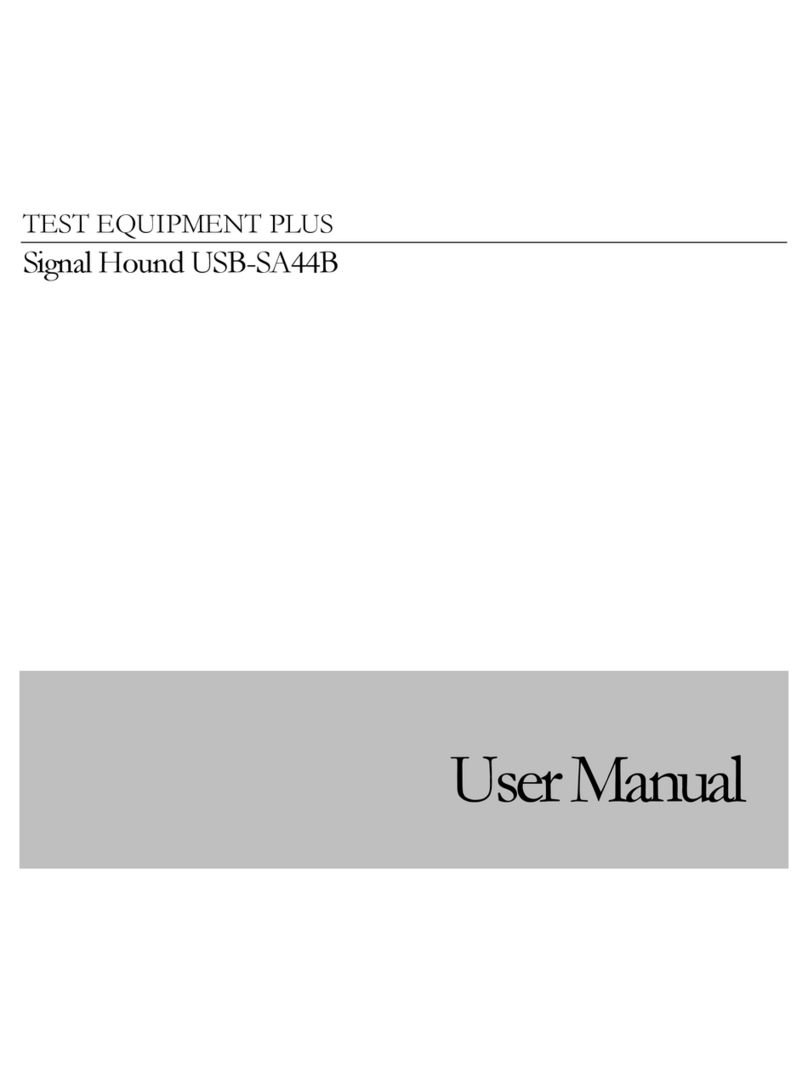
Test Equipment Plus
Test Equipment Plus Signal Hound USB-SA44B user manual
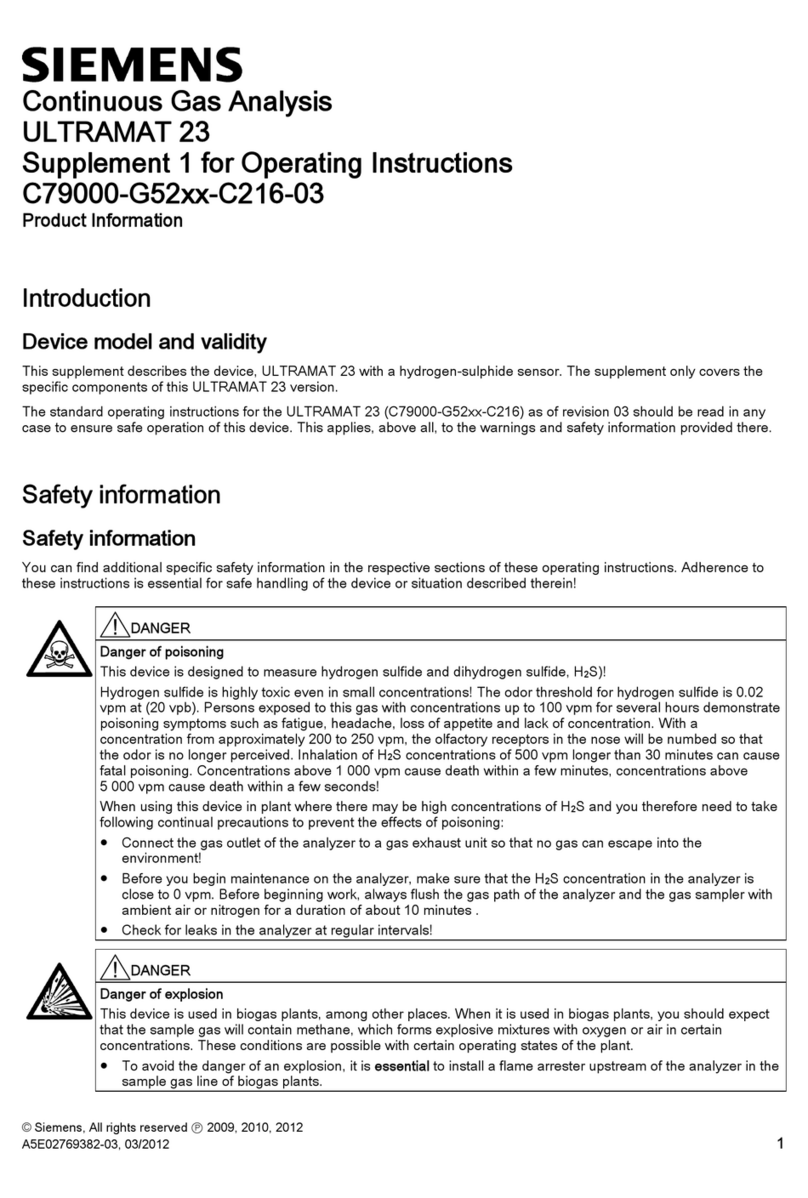
Siemens
Siemens ULTRAMAT 23 Product information

ATI Technologies
ATI Technologies 2H Installation and operation manual

Flybox
Flybox Omnia57-80 Series manual
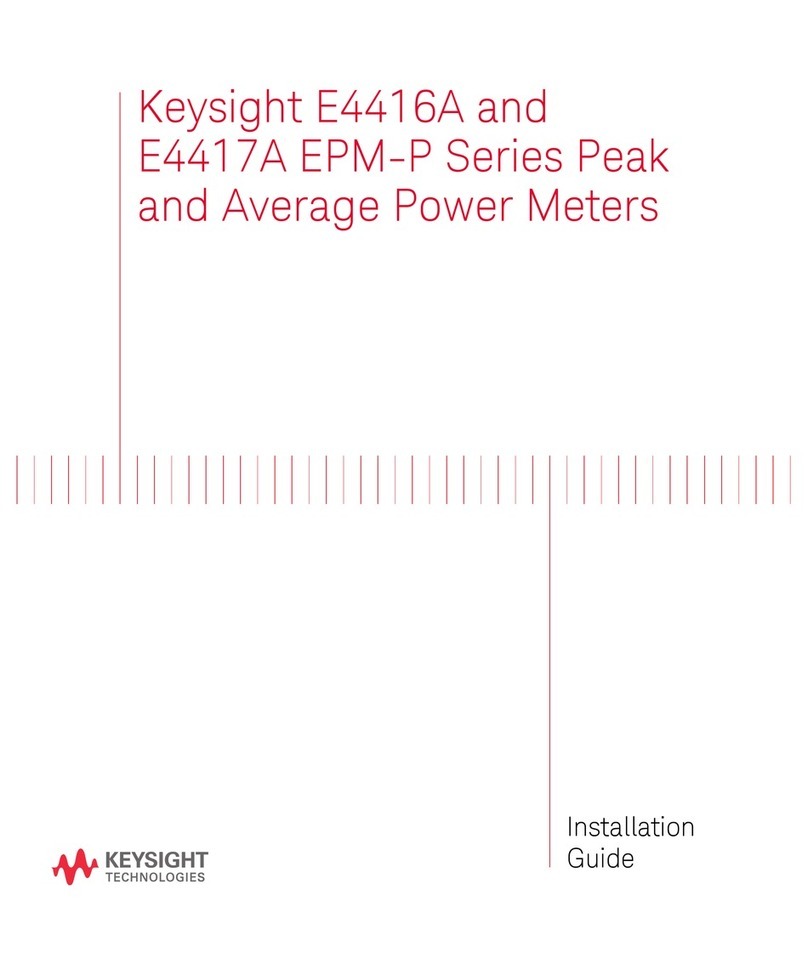
Keysight
Keysight E4416A installation guide
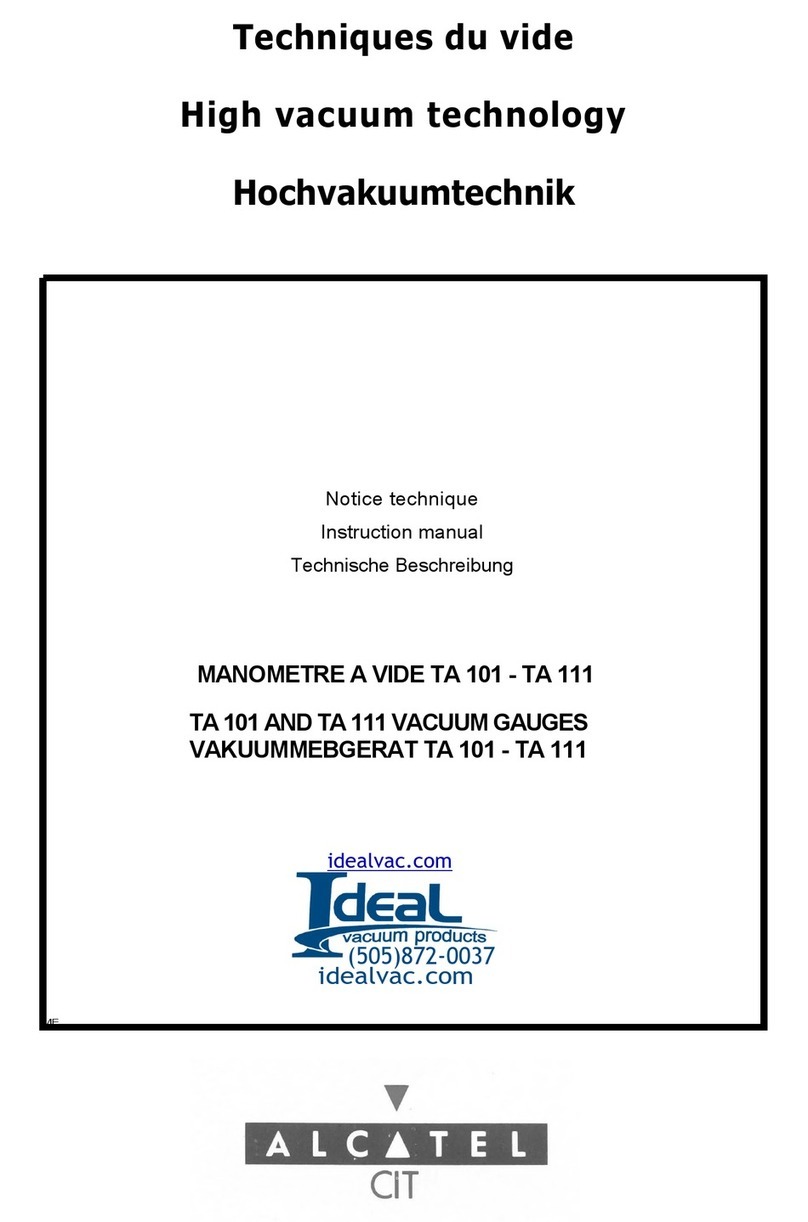
Alcatel
Alcatel TA 101 instruction manual
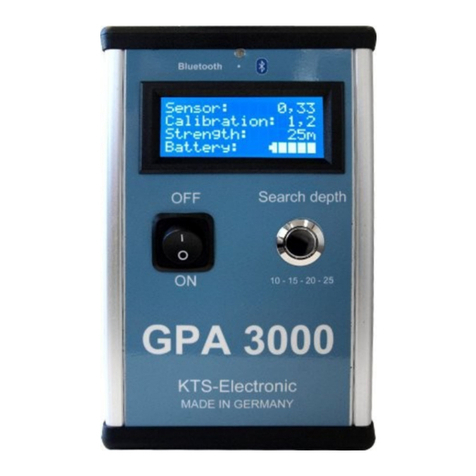
KTS-Electronic
KTS-Electronic GPA 3000 manual

LaMotte
LaMotte PockeTester 1766 user manual

Endress+Hauser
Endress+Hauser EngyCal RH33 Brief operating instructions
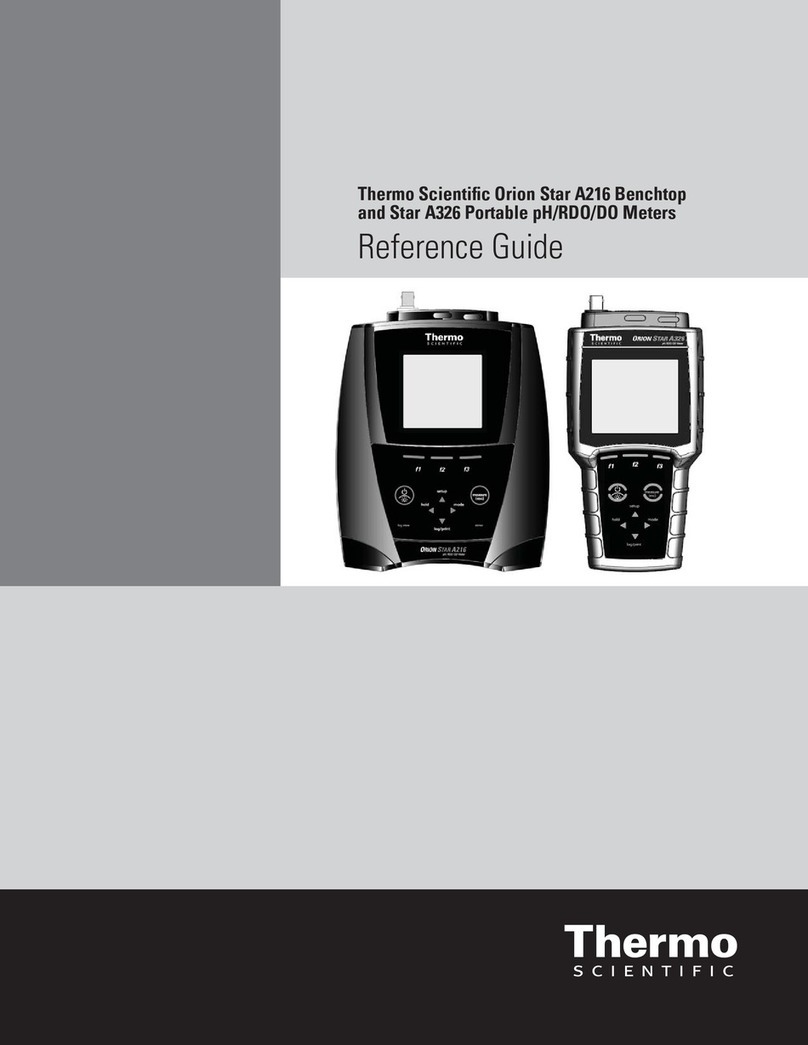
Thermo Scientific
Thermo Scientific Orion Star A216 reference guide

Camille Bauer
Camille Bauer SINEAX DME 400 Series operating instructions