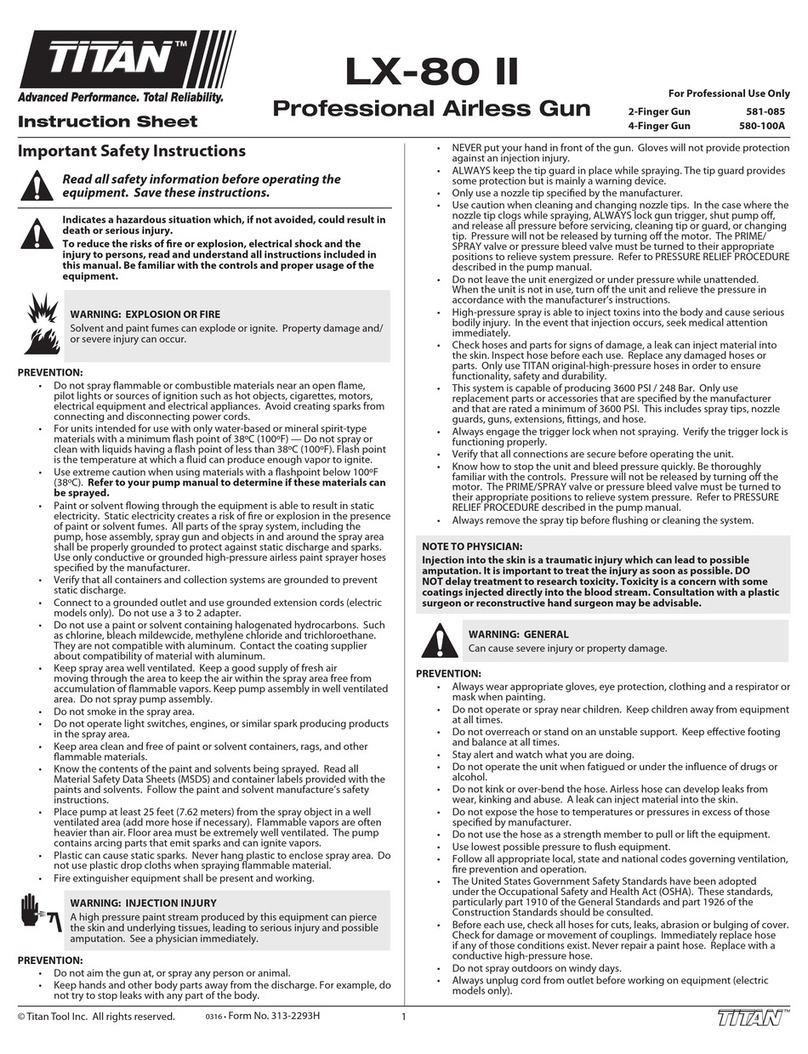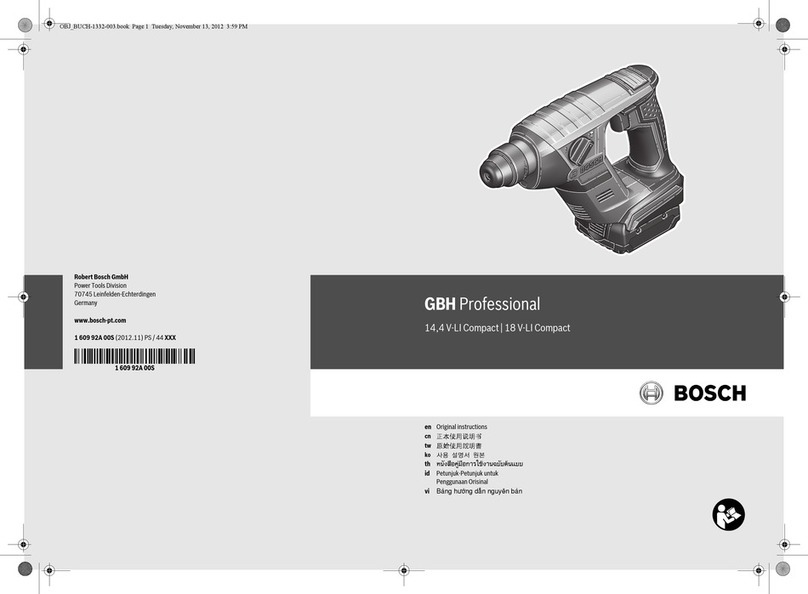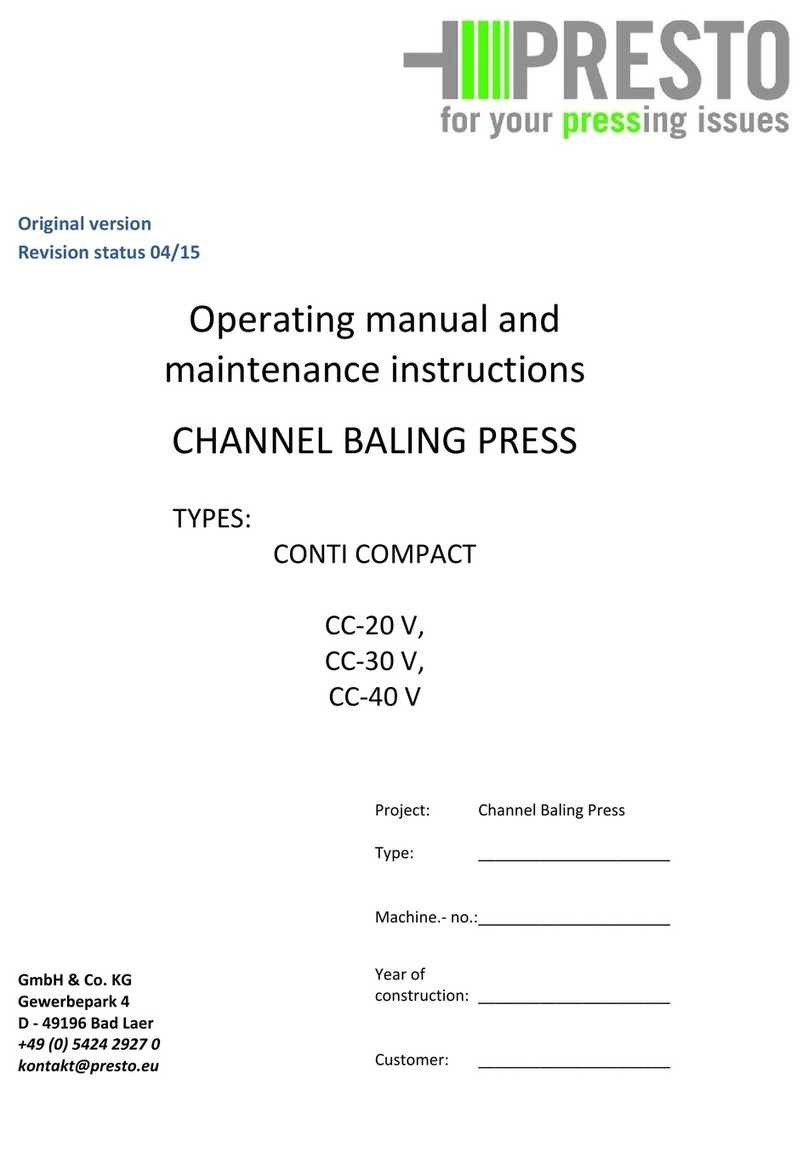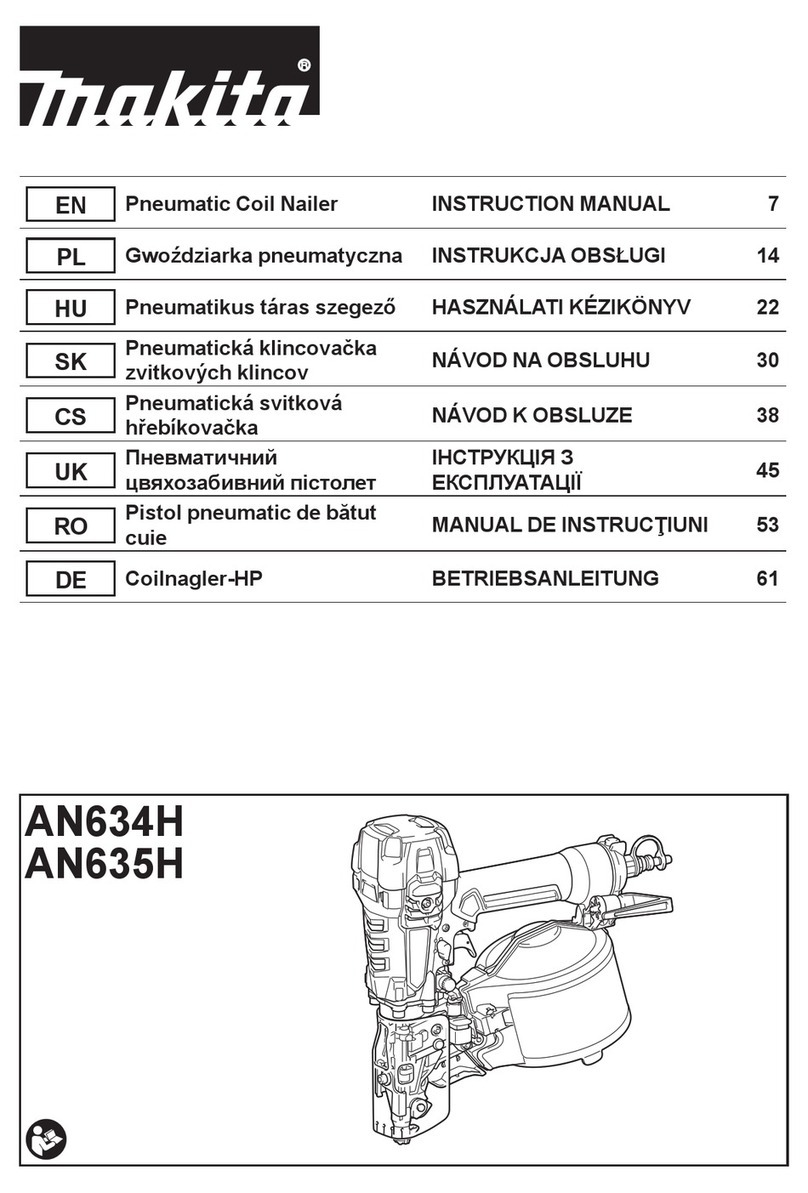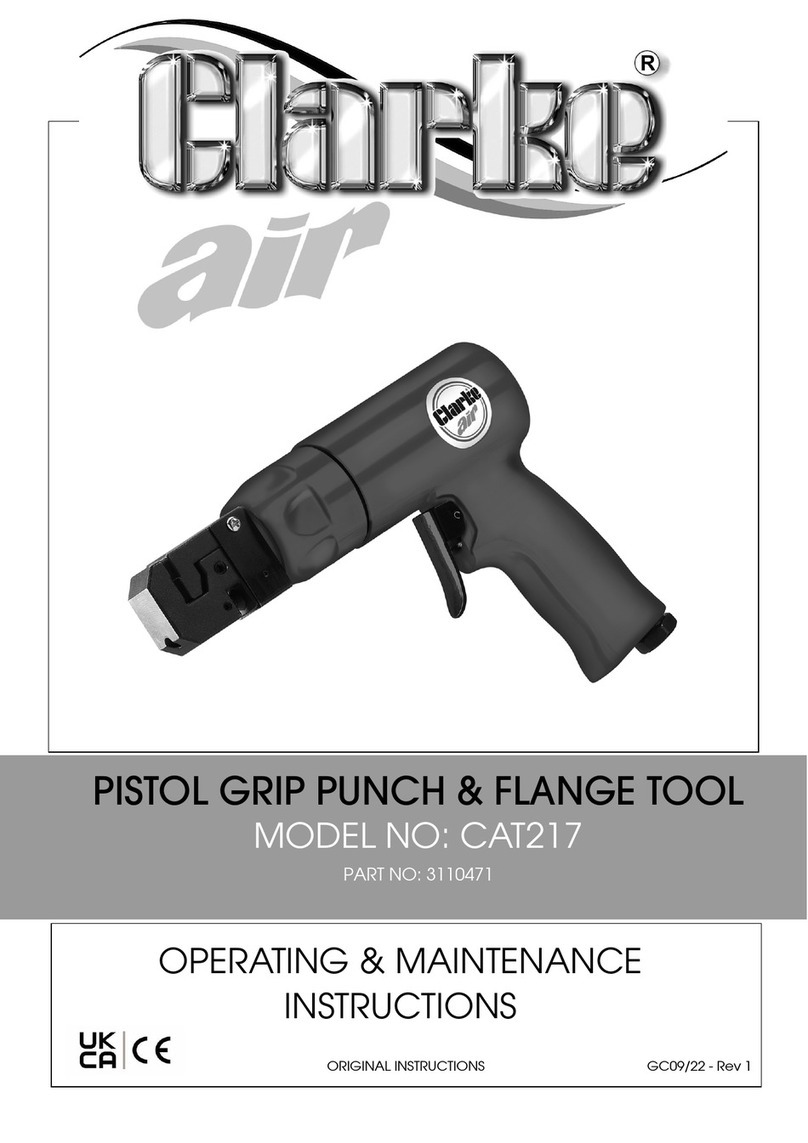ADDAC SYSTEM page 16
CONSIDERATIONS
For this process you’ll need an Oscilloscope, a tuner ans a
precision voltage source, the precision of both the tuner
and the voltage source may have an impact on the overall
calibration process.
INITIAL SETUP
1. Start by setting the “FREQUENCY” knob at "0"
2. Set the “OCTAVE” rotary switch at "0"
3. Set “FINE TUNE” knob at 12 0’clock
4. Set the "INITIAL FREQUENCY" trimmer to the lowest
frequency possible.
5. Set the “INITIAL FREQUENCY" trimmer to C1 (32.70Hz).
TUNING THE 1V/OCT
With a precision voltage from a keyboard or a quantizer
(such as ADDAC207 in keyboard mode) plug it to the
1v/oct input.
1. Feed 0v, tuner frequency should be C1 (32.70Hz)
2. Feed 3V, tuner frequency should be C4 (261.63Hz)
3. Calibrate the ”SCALE” trimmer to match a perfect C4.
4. Feed 0v, the tuner frequency should be C1, if so skip
next step otherwise follow to the next step.
5. Adjust “FINE TUNE” knob to match a perfect C1 and go
back to Step 2.
Be aware that you may need to go through this loop,
(steps 2 through 5) several times. Each time you’ll notice
less and less drift.
FINE TUNING HIGHER FREQUENCIES
1. Feed 0v, tuner frequency should be a perfect C1.
2. Feed 5V tuner frequency should be a perfect C6, if so
skip next step otherwise follow to the next step.
3. Calibrate the “HIGH FREQUENCY CALIBRATION" trimmer
to match a perfect C6.
TUNING C1
Set the ”FREQUENCY” knob at "0" and “FINE TUNE” knob at
12 o’clock. Feed 0V to the 1v/oct input and set the "INITIAL
FREQUENCY" trimmer to C1 (32.70Hz).
TUNING THE RANGE SWITCH
Unplug any source that is connected to the 1v/oct input
and set it to a perfect C1.
Turn the frequency switch to “+5” and trim the "Range
ADJ" trimmer to C6 (1046.50Hz).
ADDAC701 Calibration Guide
Calibration
INITIAL
FREQUENCY
(INIT.F.)
1v/Oct
(SCALE)
HIGH
FREQUENCY
CALIBRATION
(HIGH F.)
SINE
SYMMETRY
(S.SYM)
SINE
SHAPE
(S.SHAPE)
OCTAVE
SWITCH
(RANGE ADJ.)
BOTTOM PCB
TOP PCB
TRIMMER LOCATIONS