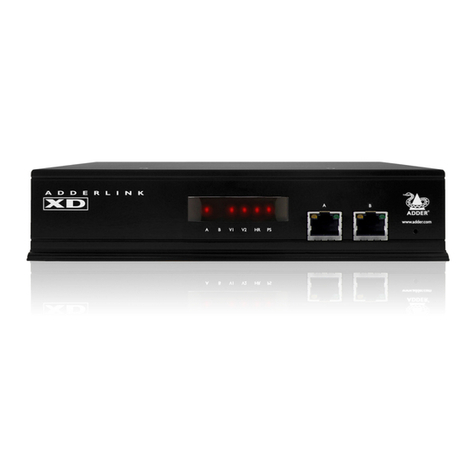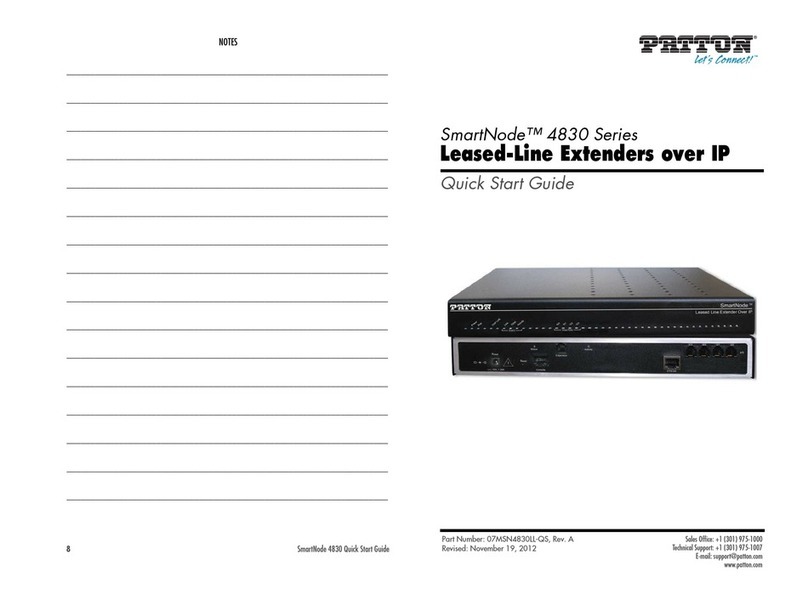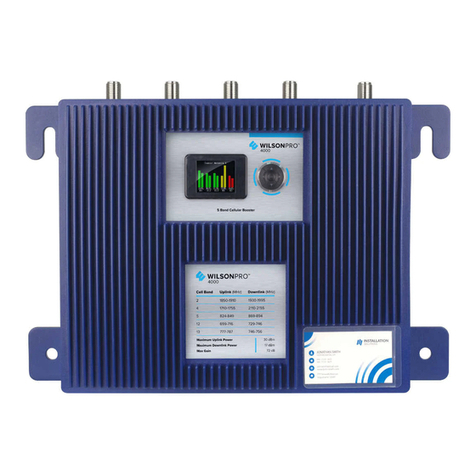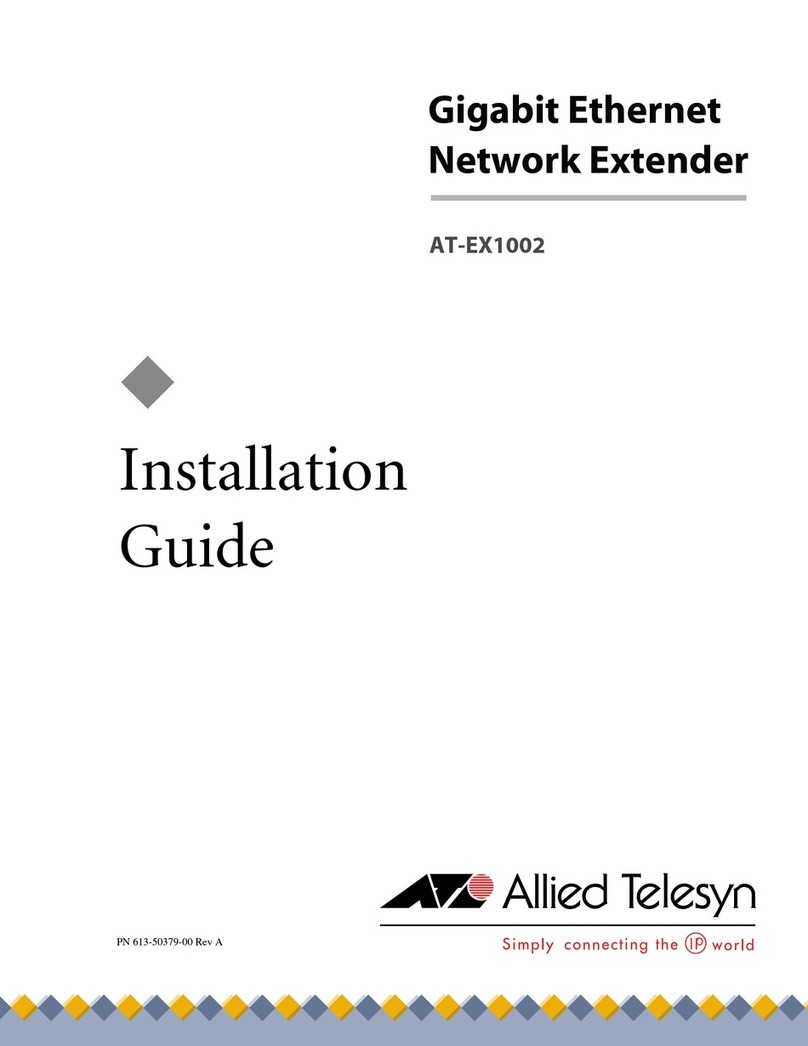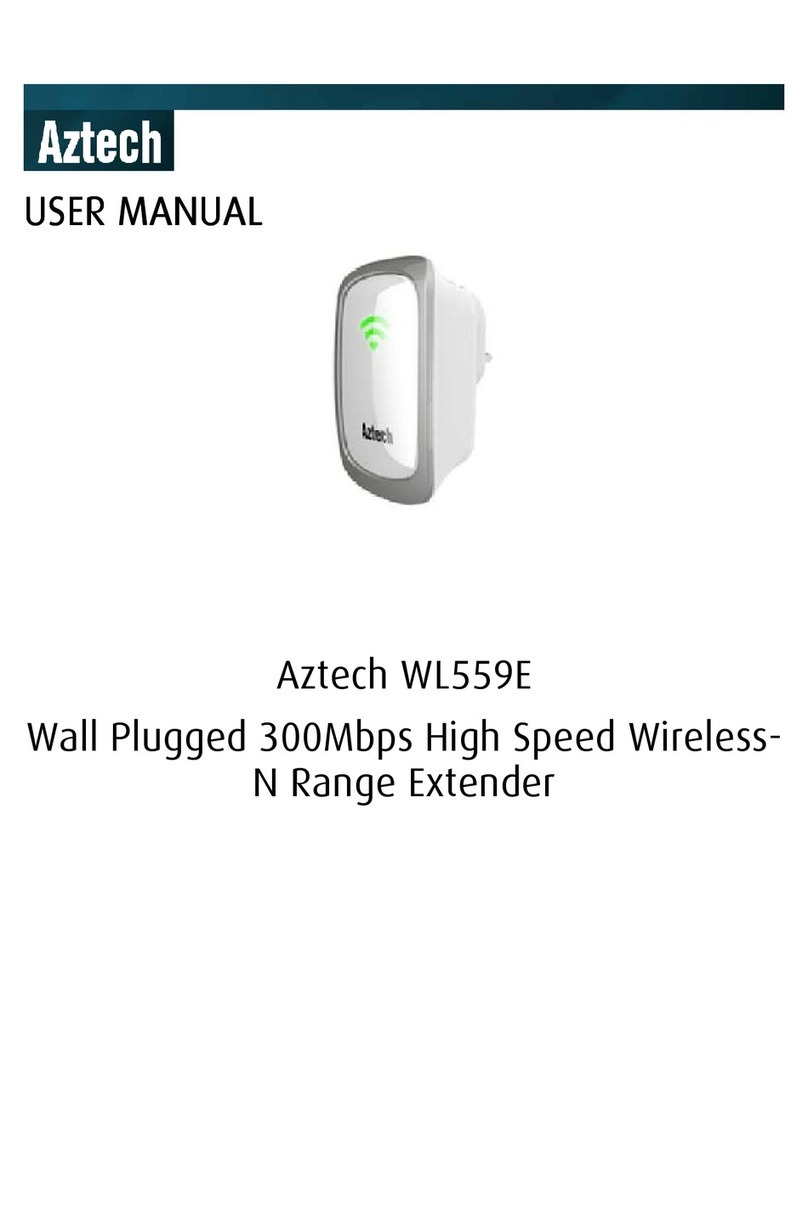ADDER AdderLink XD522 User manual
Other ADDER Extender manuals
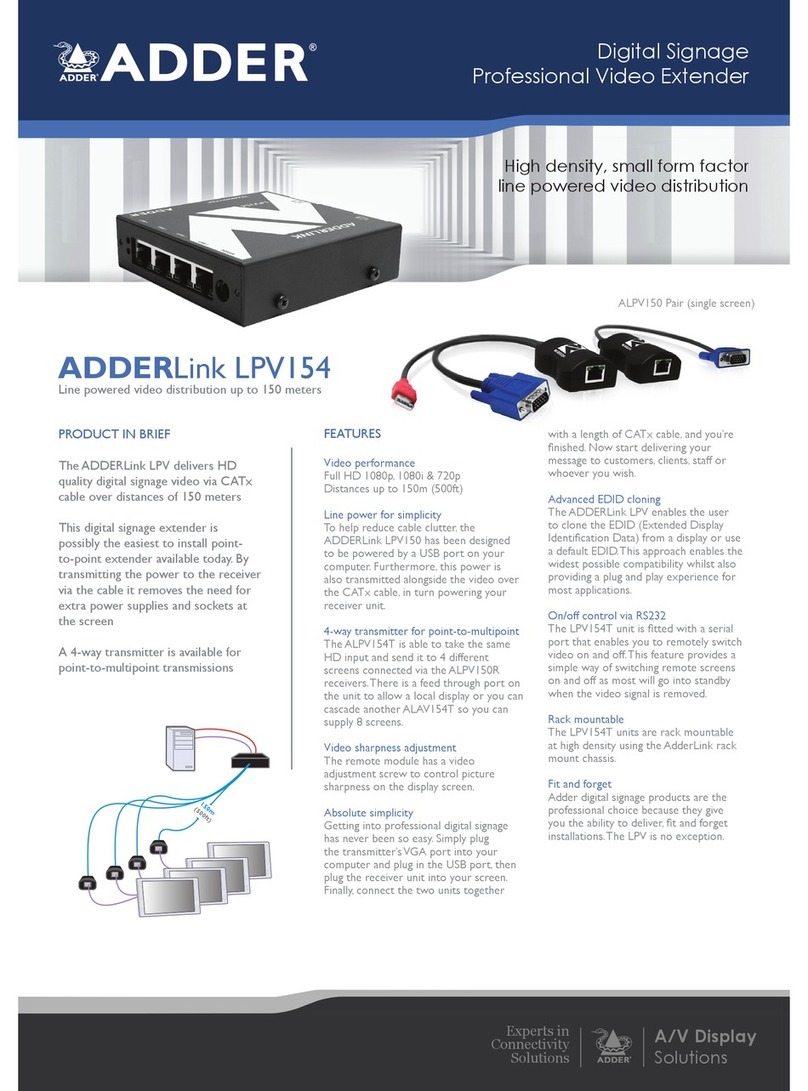
ADDER
ADDER ADDERLink LPV154 User manual
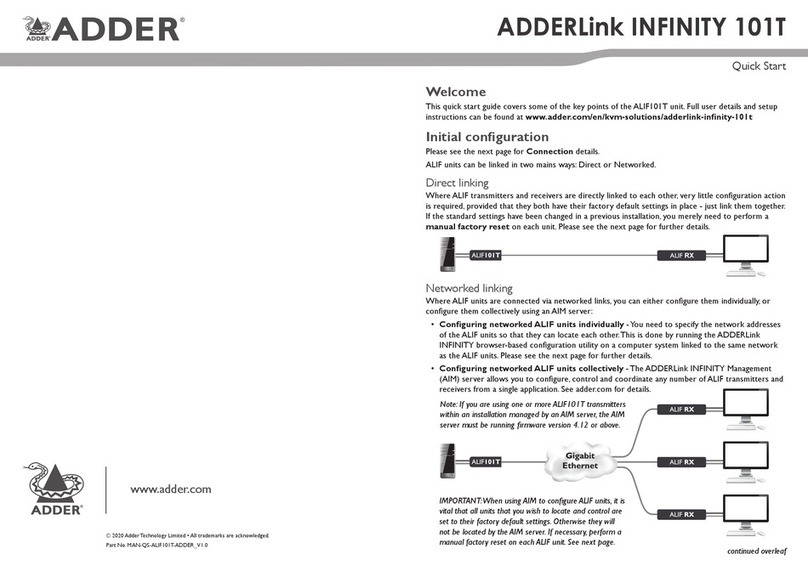
ADDER
ADDER ADDERLink INFINITY 101T User manual

ADDER
ADDER ADDERLINK AV200 Series User manual

ADDER
ADDER X-DVIPRO-DL User manual

ADDER
ADDER AdderLink Infinity 100T User manual

ADDER
ADDER ALIF 2112T User manual

ADDER
ADDER Link X200 User manual
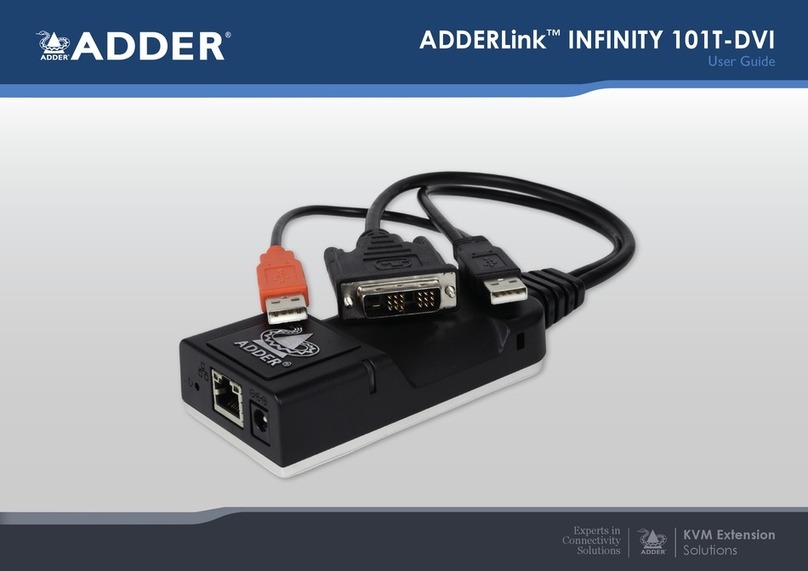
ADDER
ADDER ADDERLink INFINITY 101T-DVI User manual
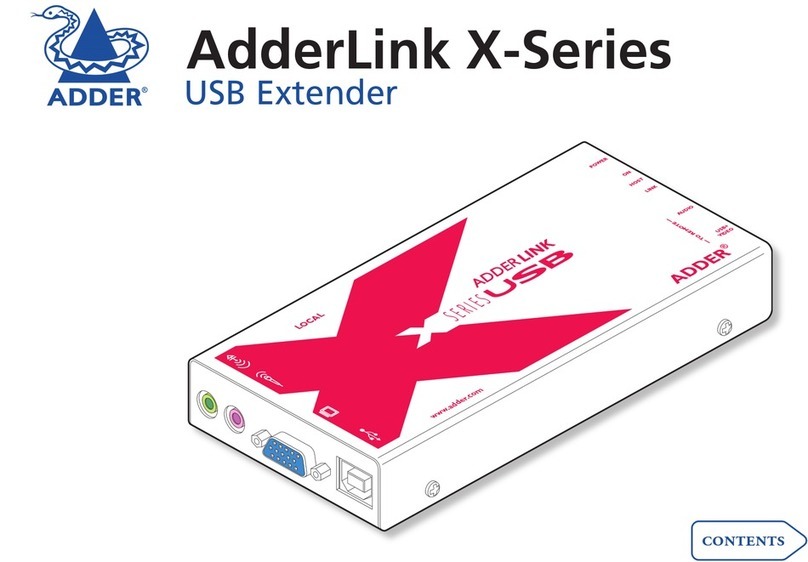
ADDER
ADDER AdderLink X-Series User manual

ADDER
ADDER ADDERLINK X-DVI PRO User manual

ADDER
ADDER AdderLink Infinity ALIF2000 User manual
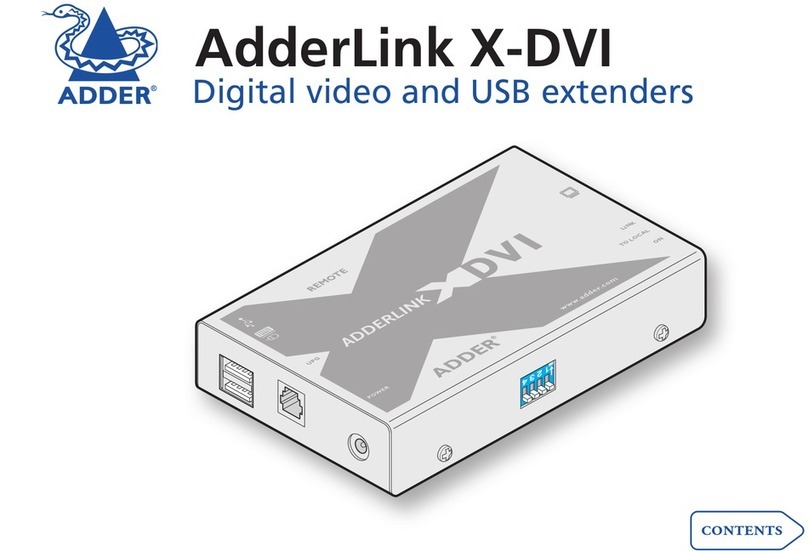
ADDER
ADDER AdderLink X-DVI User manual

ADDER
ADDER ALIF 2112T User manual

ADDER
ADDER AdderLink LPV User manual

ADDER
ADDER AdderLink IP User manual
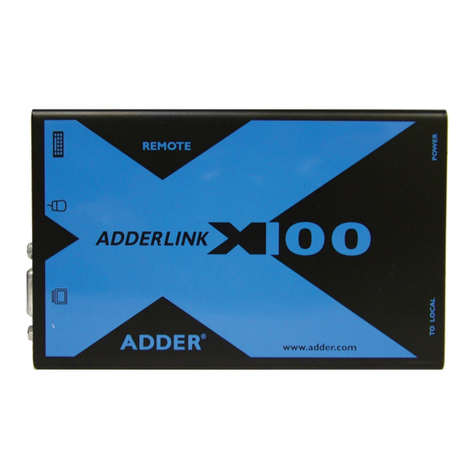
ADDER
ADDER AdderLink X100 User manual

ADDER
ADDER AdderLink X50 USB User manual

ADDER
ADDER AdderLink X2 Dual Access User manual
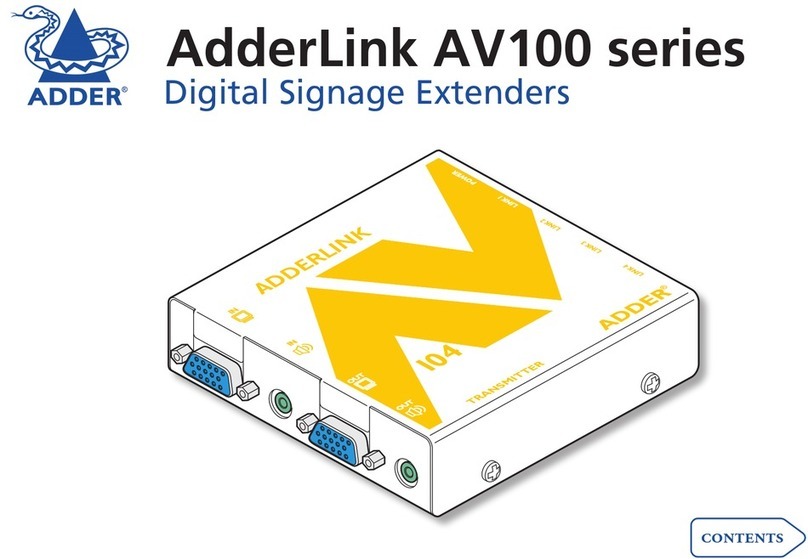
ADDER
ADDER AdderLink AV100 series User manual
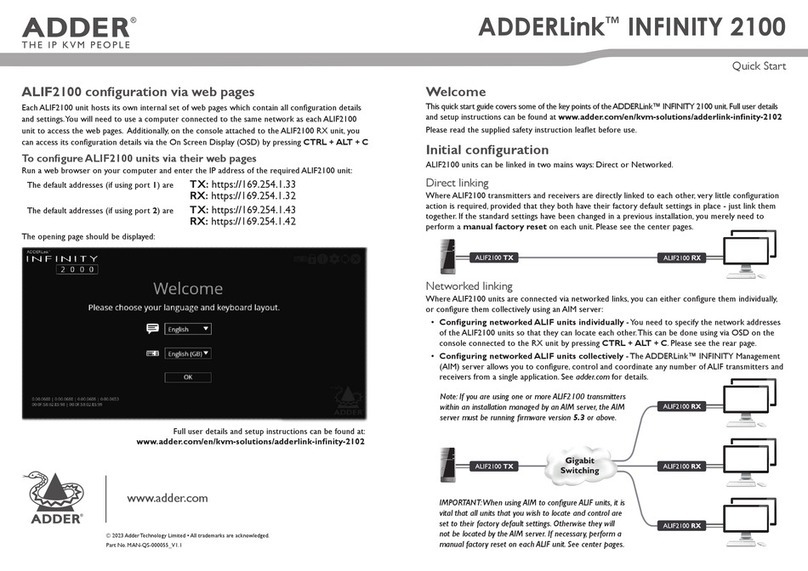
ADDER
ADDER ADDERLink INFINITY 2100 User manual
Popular Extender manuals by other brands

Intelix
Intelix PS/2 Keyboard and Mouse Extender installation manual
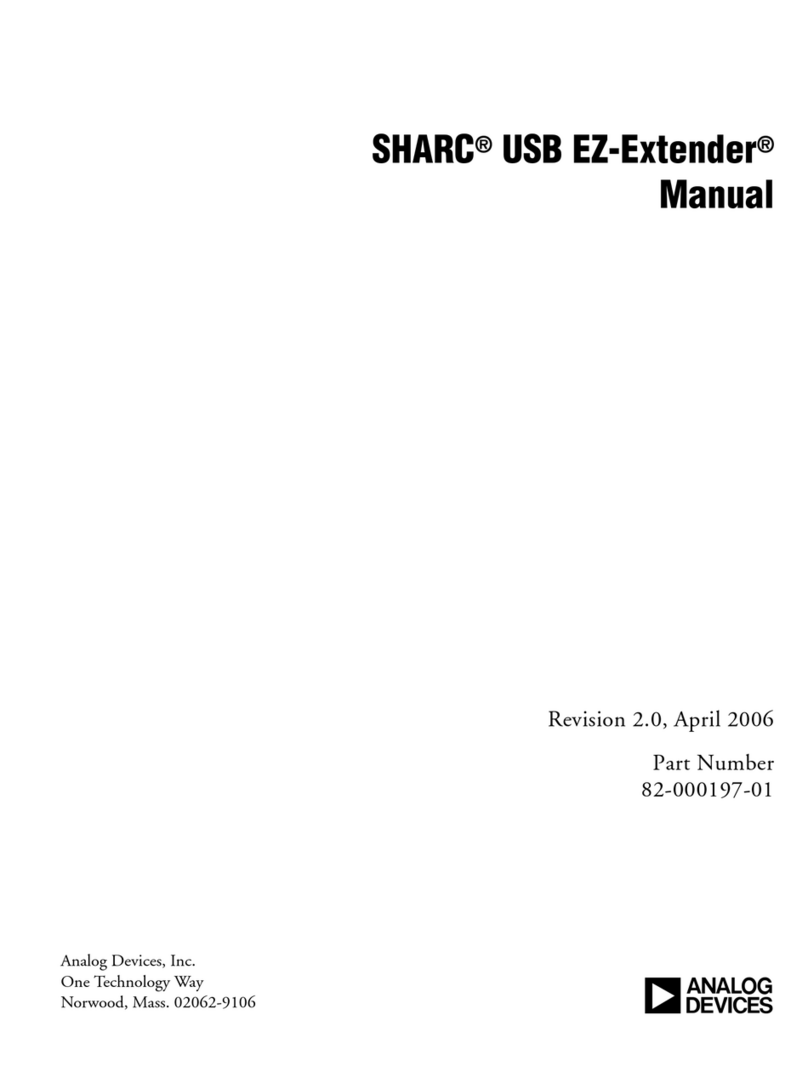
Analog Devices
Analog Devices SHARC 82-000197-01 user manual
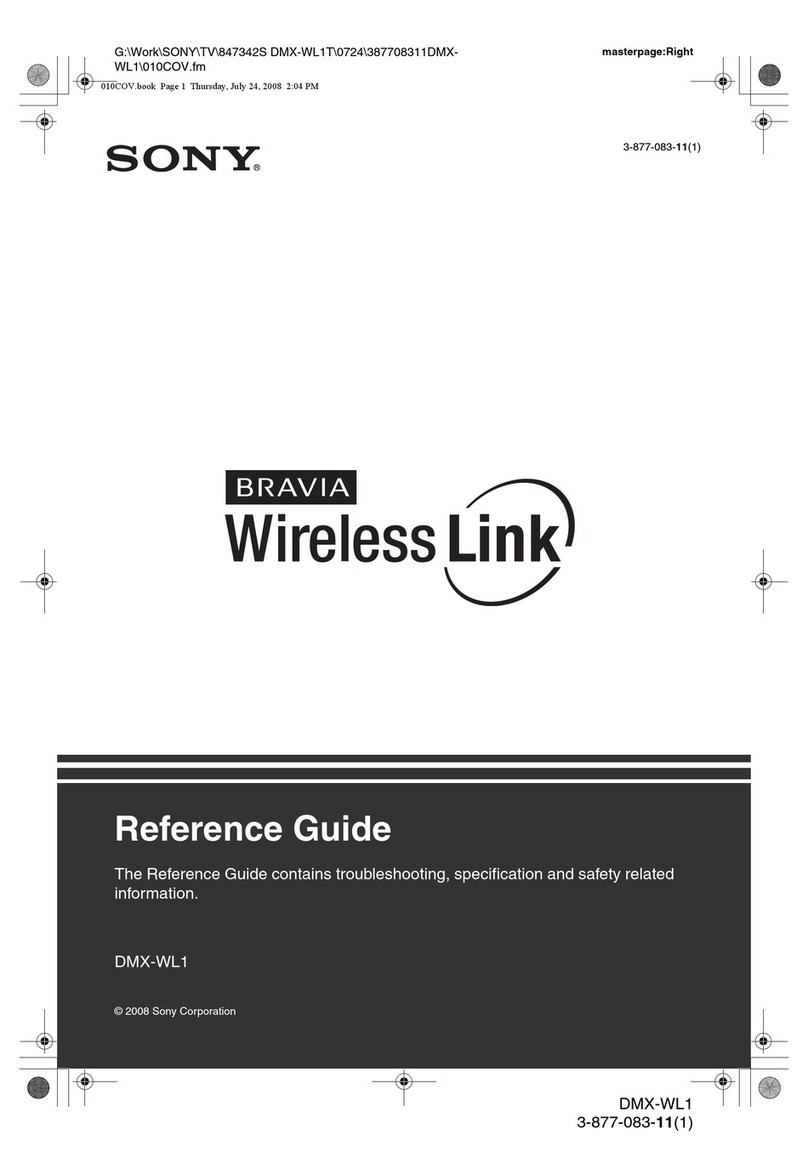
Sony
Sony DMXWL1 - BRAVIA Wireless HD Link reference guide
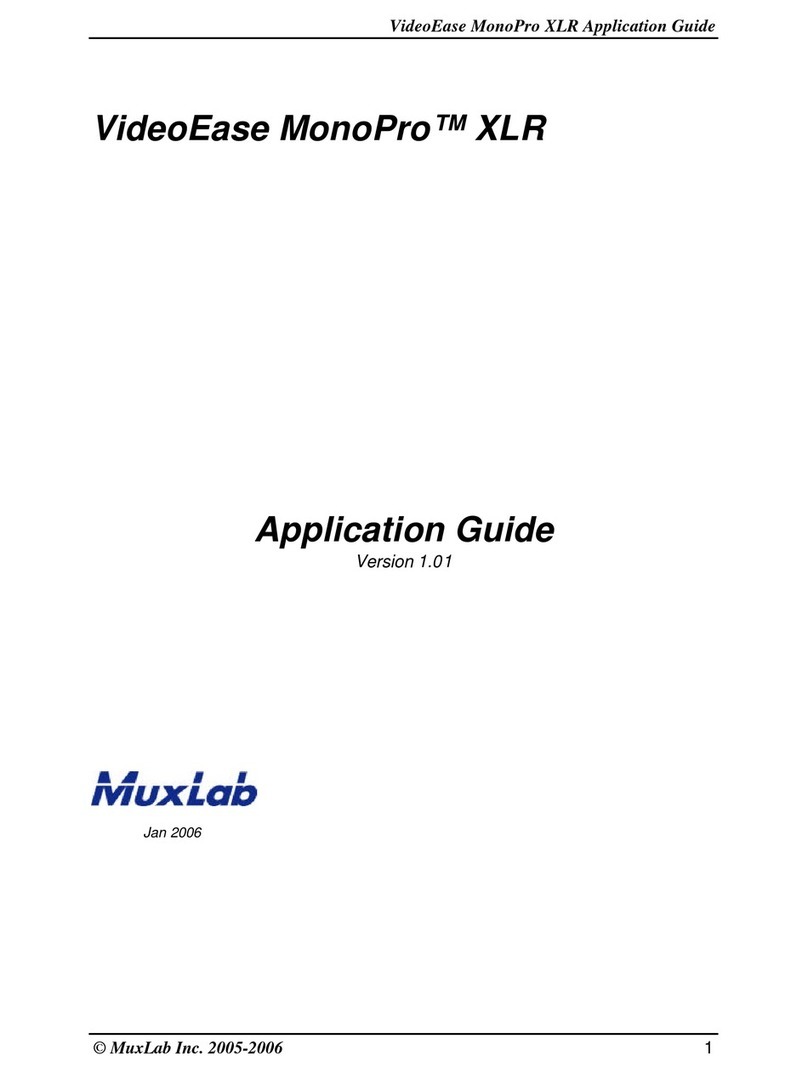
MuxLab
MuxLab VideoEase MonoPro XLR Application guide

MuxLab
MuxLab 500768 Quick installation guide

Ihse
Ihse Draco vario 486 Series user manual