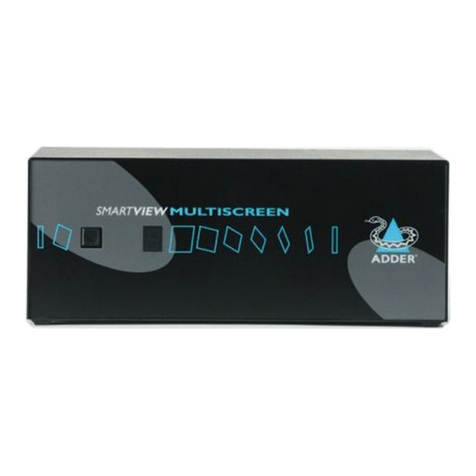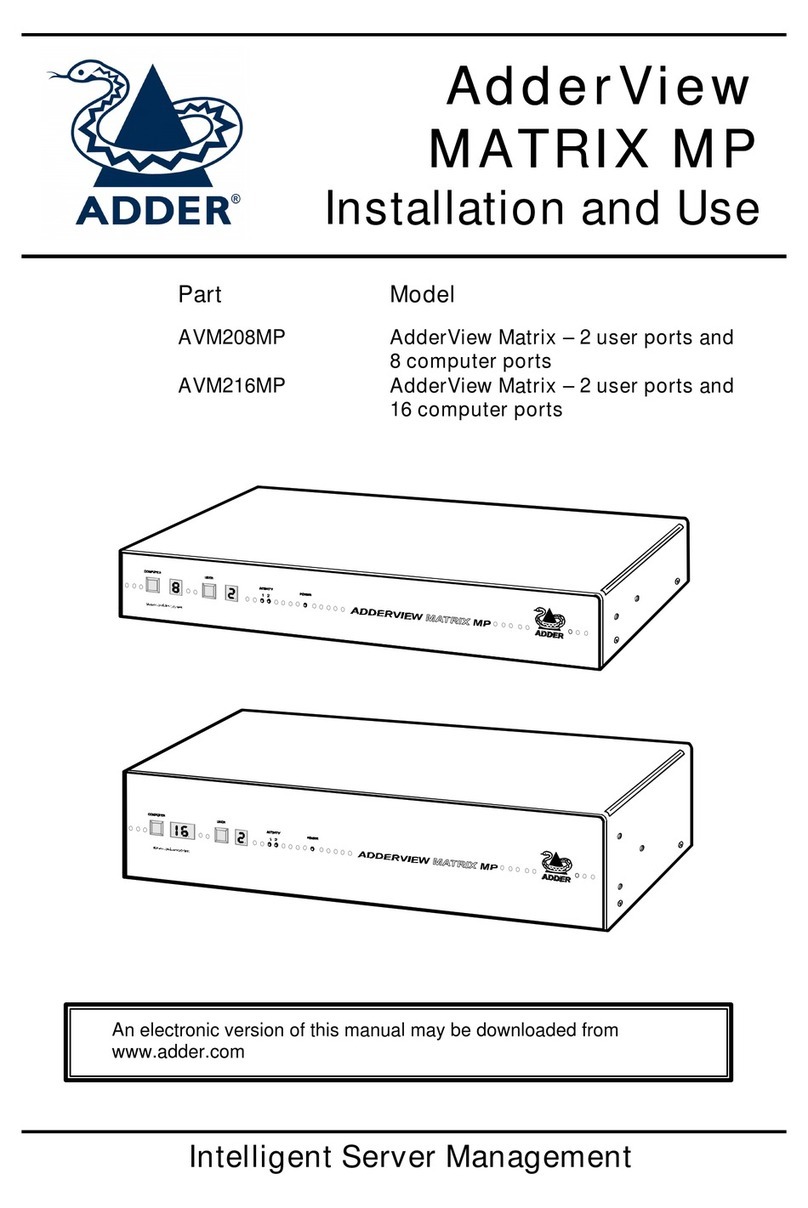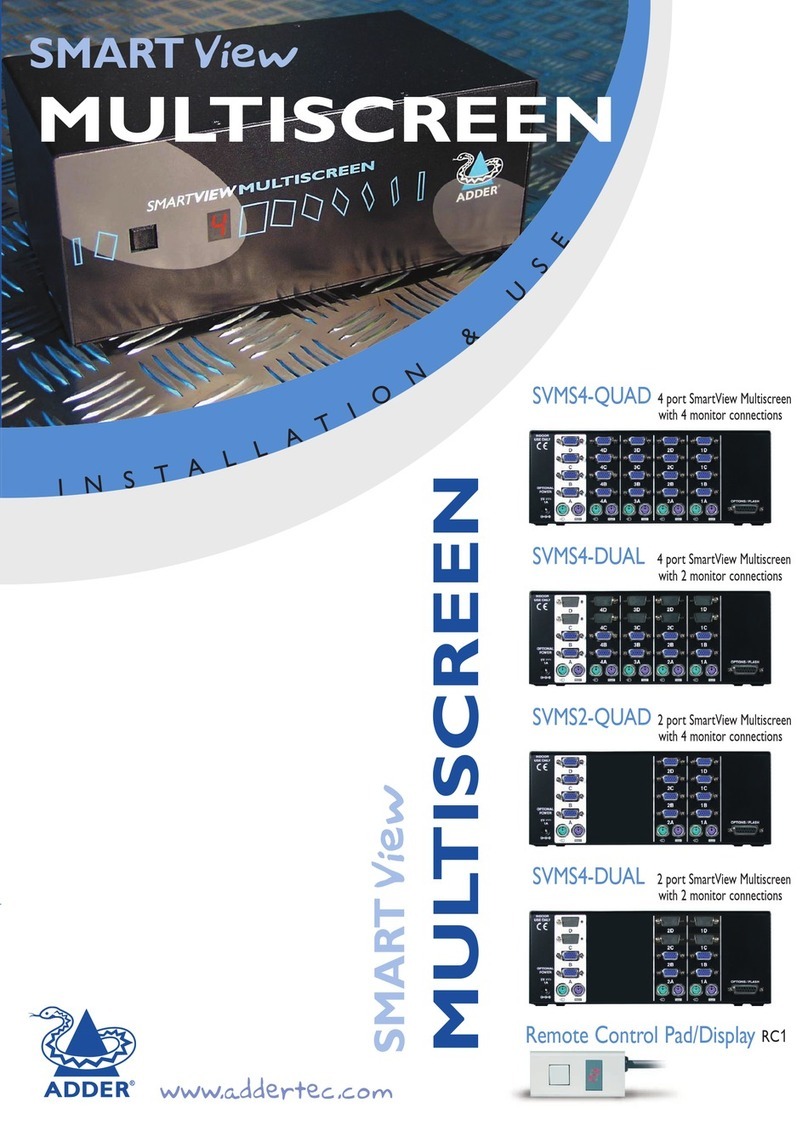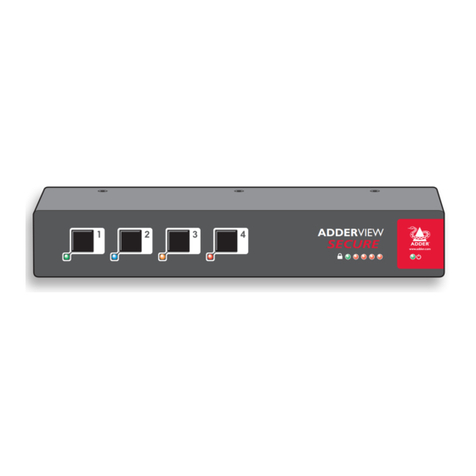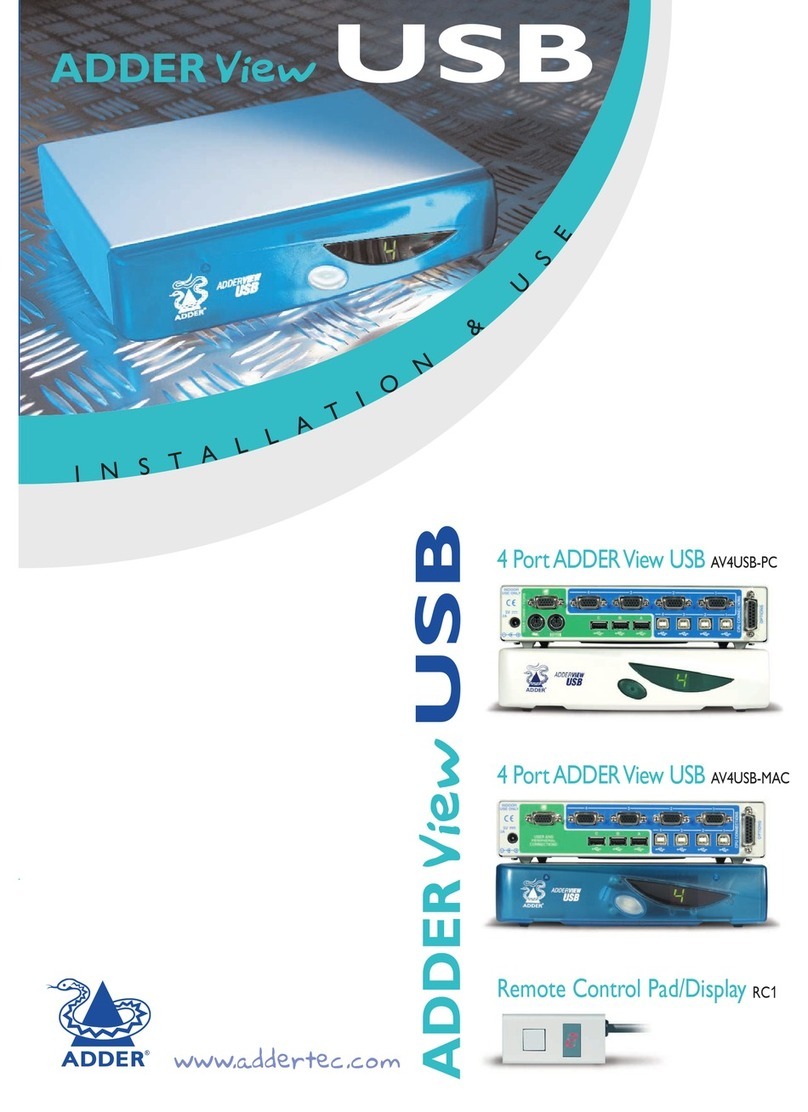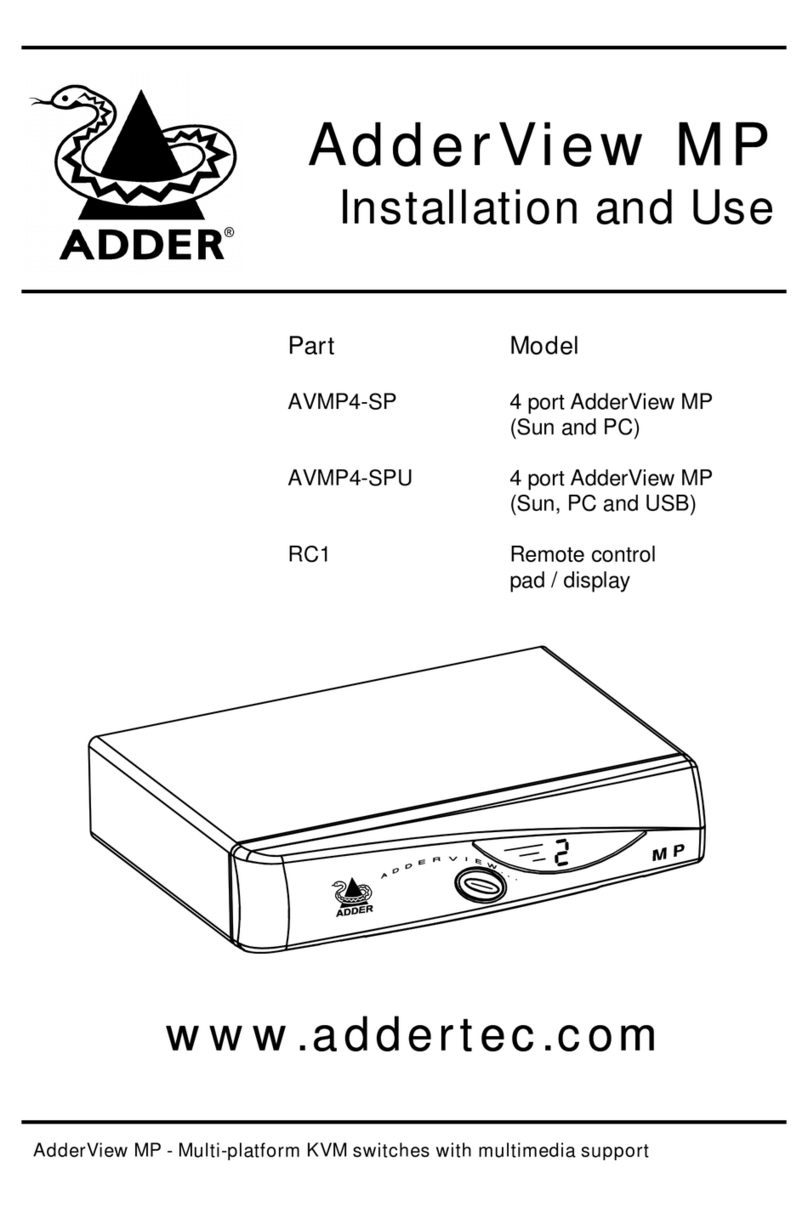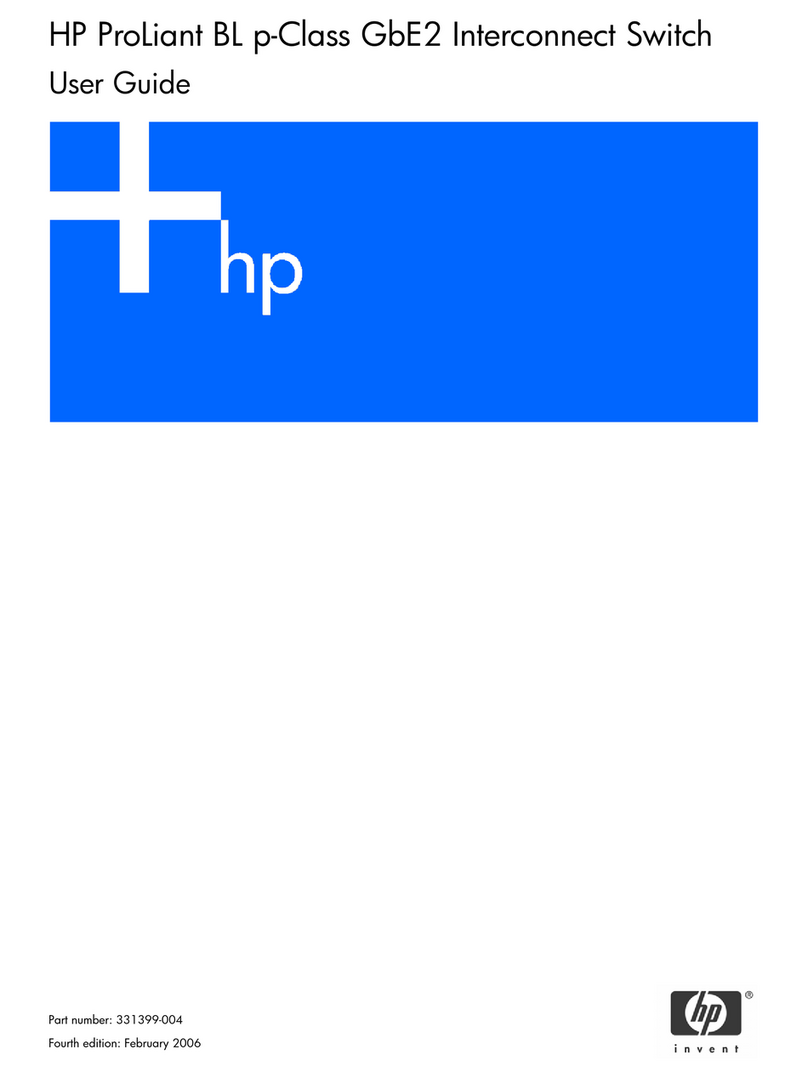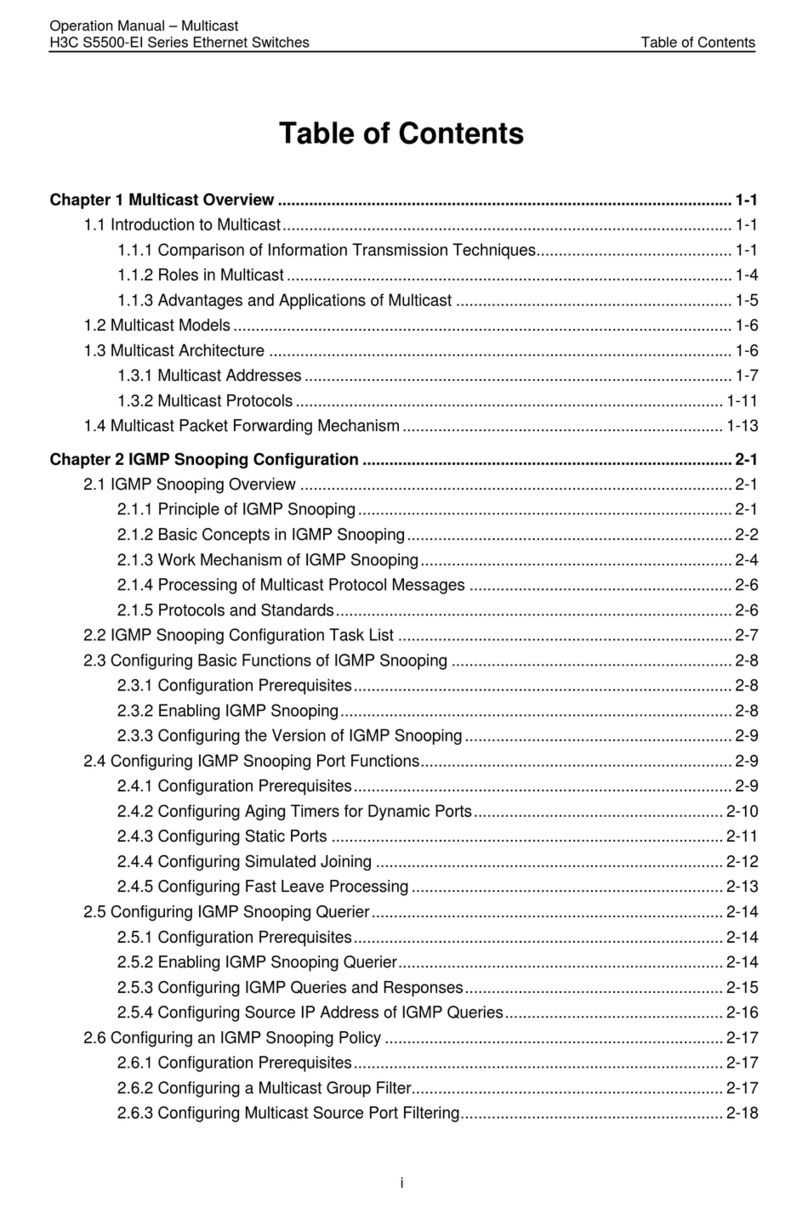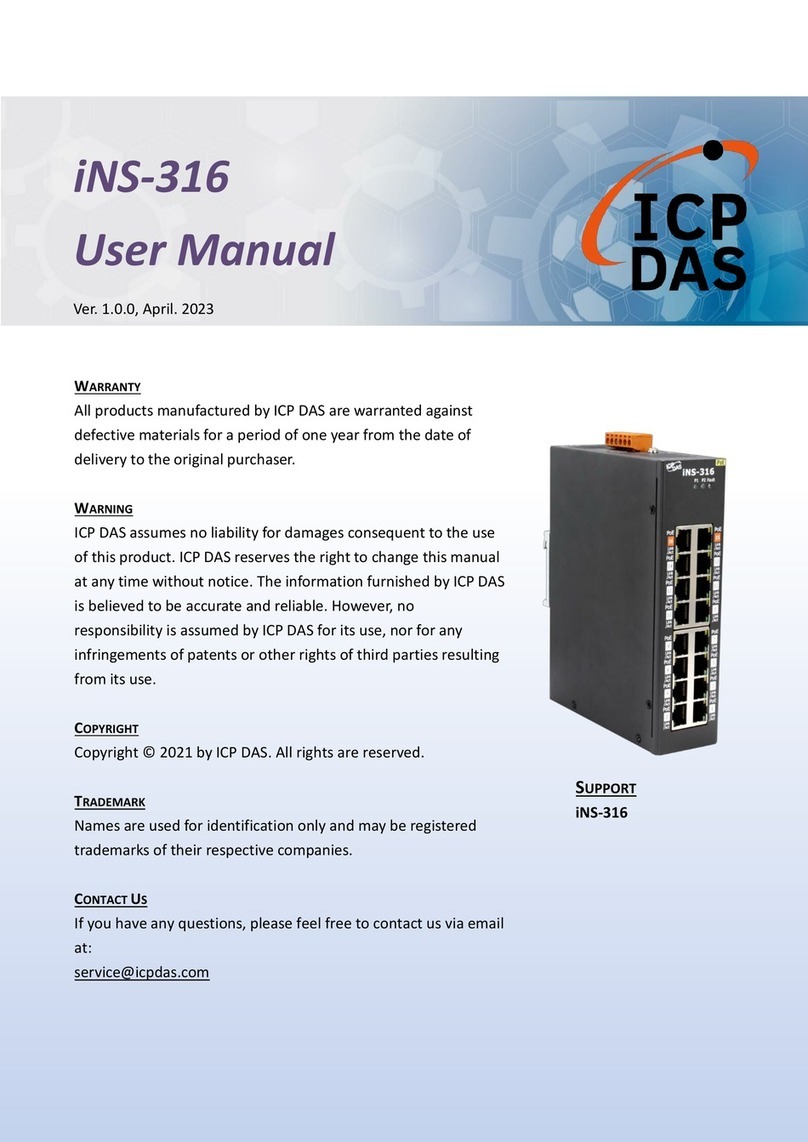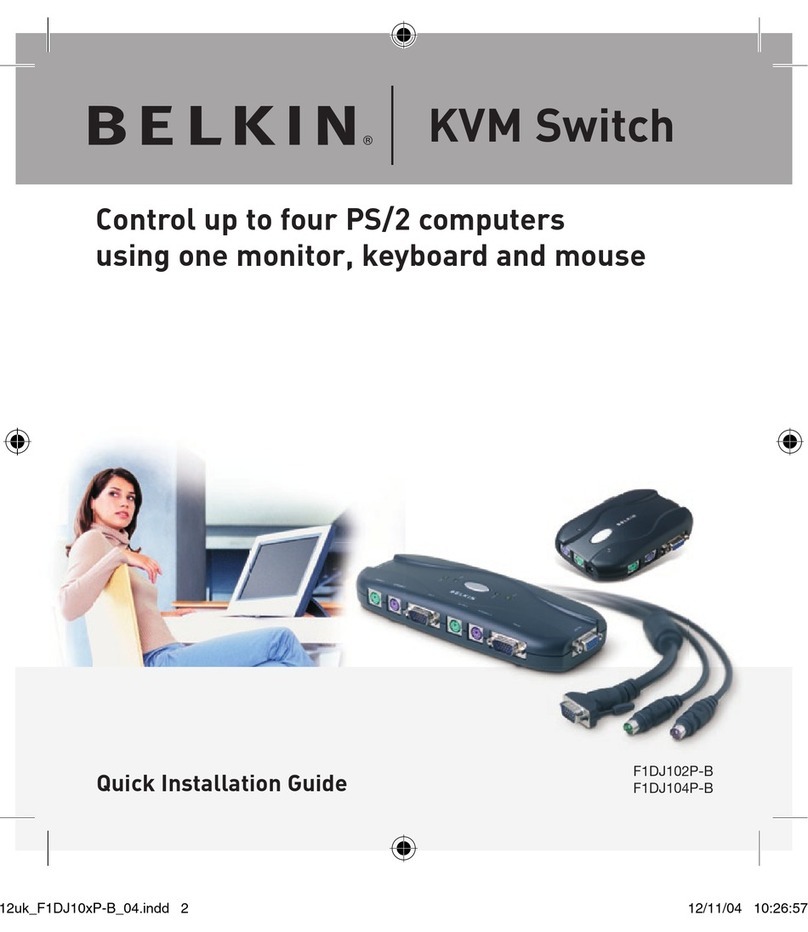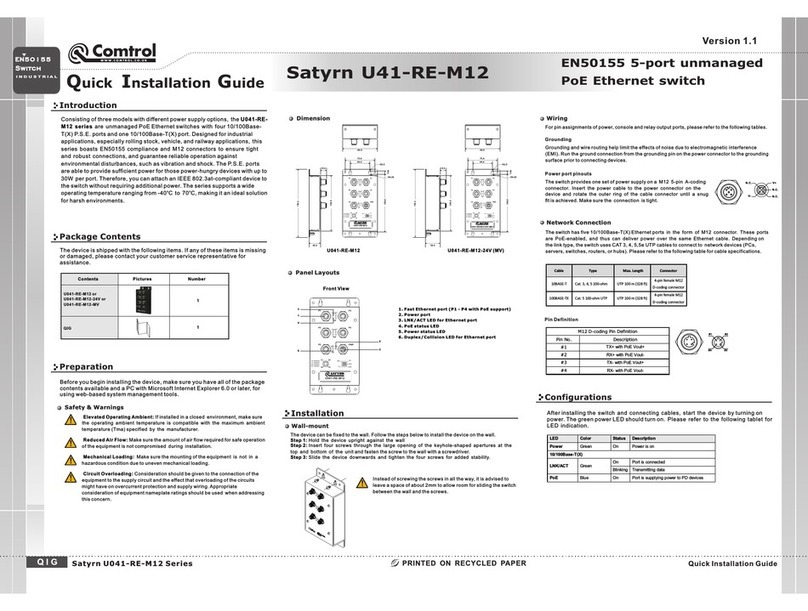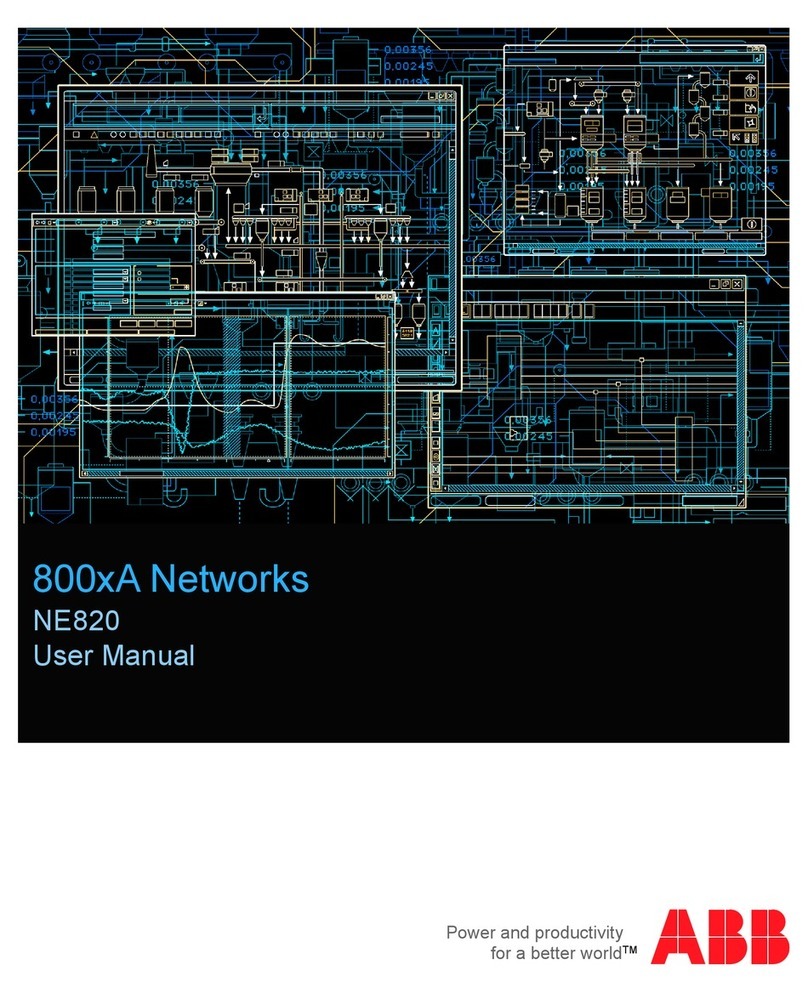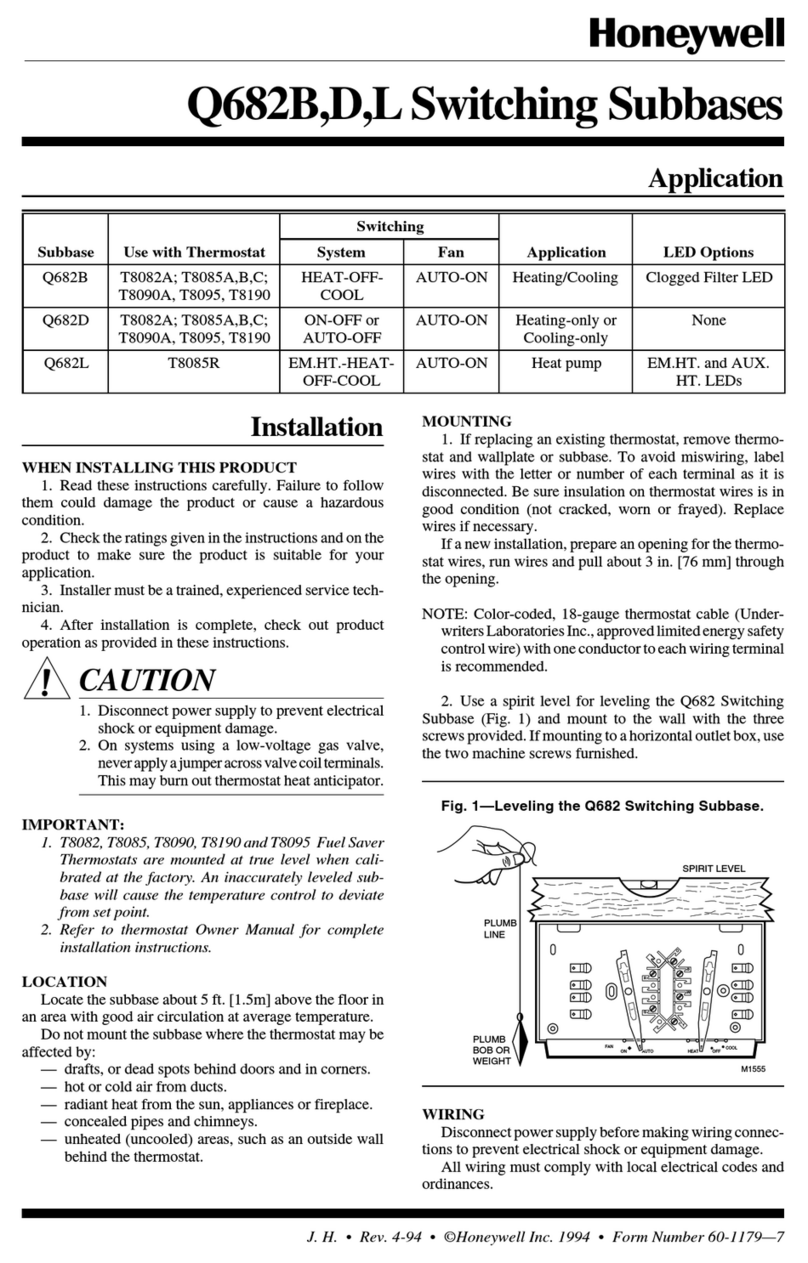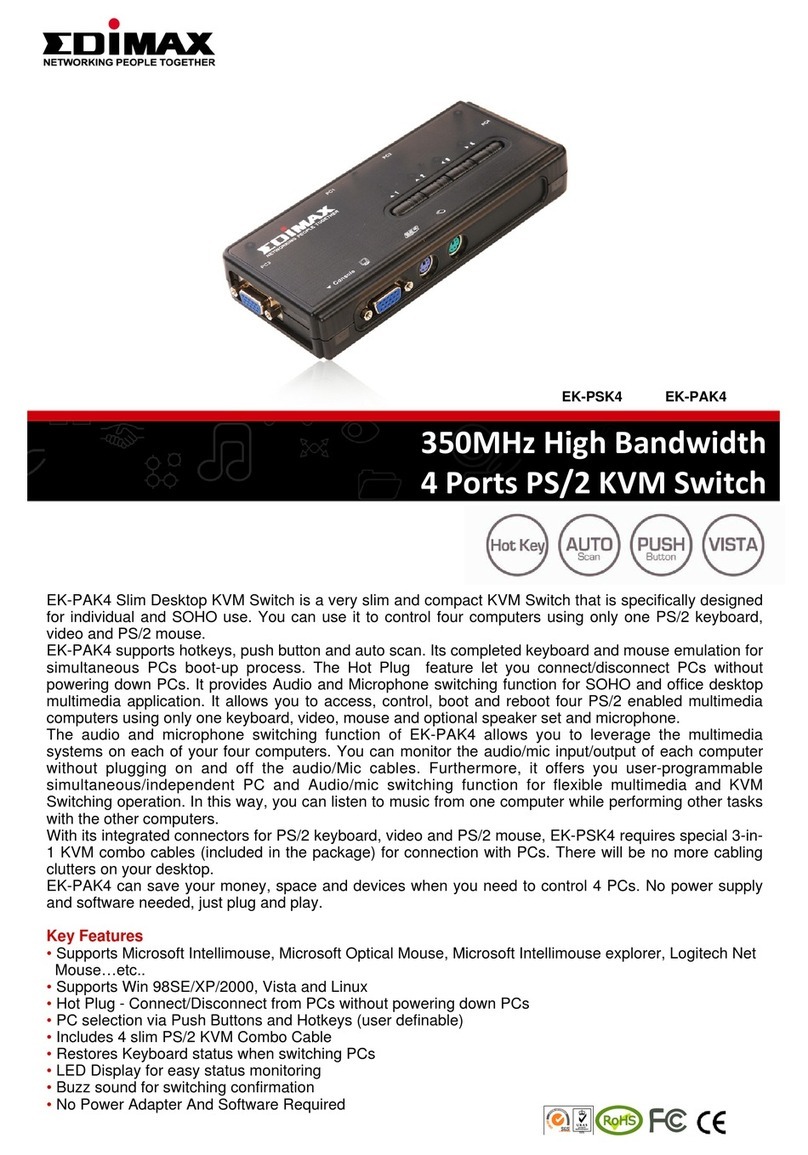16 Port KVM over CATx
PRODUCT IN BRIEF
The AdderView CATx 1000 is a high
density, small form factor KVM switch
that provides local and remote access
for a user that wishes to control up to
16 multi-platform servers using neat
and convenient CATx cables.The CATx
1000 combines USB console support
with a full KVM feature set to create a
truly modern KVM switching solution
that provides high quality video and
CD quality audio. Highly exible con-
nectivity options make the AdderView
the ideal solution for a wide range
of server room, desktop and other
demanding applications.
ADDERVIEW CATx 1000
High density, small form factor, secure KVM via CATx switch
High density, small form factor,
secure KVM via CATx switch
power switches to provide a complete
hard reboot function
• Flash upgrade
• Sync with other CATx 1000 switches
for multi-video applications
• Upload/download CATx 1000 user and
host information
• Remote control
Integrated CATx extender
The AdderView CATx 1000 can be
controlled by a user from up to 300m
away over CATx cable using the
AdderLink X200 or X100 receiver and
the integrated CATx extender
Computer Access Modules
Flash upgradeable CAMs available for
PS/2, USB and Sun keyboard and mouse
support with optional audio
Rack mount / rack drawers
One or two CATx 1000 switches can
be mounted in 1U ofrack height giving a
maximum of 32 ports per 1U. Small size
also makes the units ideal for mounting
behind KVM rack drawers
User access control
Up to 16 different user proles can be
created and enables access rights for each
user to be dened
Embedded KVM option
CATx 1000 technology is available in
for embedding within other equipment
through an interconnet header
FEATURES
USB keyboard and mouse control
Any USB style keyboard and mouse
(PC, Mac or Sun) can be used to control
the AdderView CATx 1000 switch.
Full keyboard re-mapping is supported
to ensure seemless cross platform
functionality
Faultless video quality
The AdderView CATx series provides
exceptionally high video performance to
local and remote users alike, supporting
up to 1600 x 1200 @ 85 Hz resolutions
with DDC emulation which is further
enhanced by DC balancing to ensure full
and true colour
True multi-platform support
The AdderView CATx 1000 supports
any computer platforms with PS/2,
USB and Sun keyboard and mouse
interfaces. Country code reporting, DDC
and continuous keyboard and mouse
emulation ensure faultless operation
Easy cascade
Expand simply by using just CATx cable to
link units.The AdderView automatically
detects cascade connections to support
up to 256 computers
Optional CD quality audio
AdderView CATx 1000 switches support
CD quality 44.1kHz digital stereo audio
when optional audio enabled CAM
modules are used
Options port
• Integration with RS232 controlled