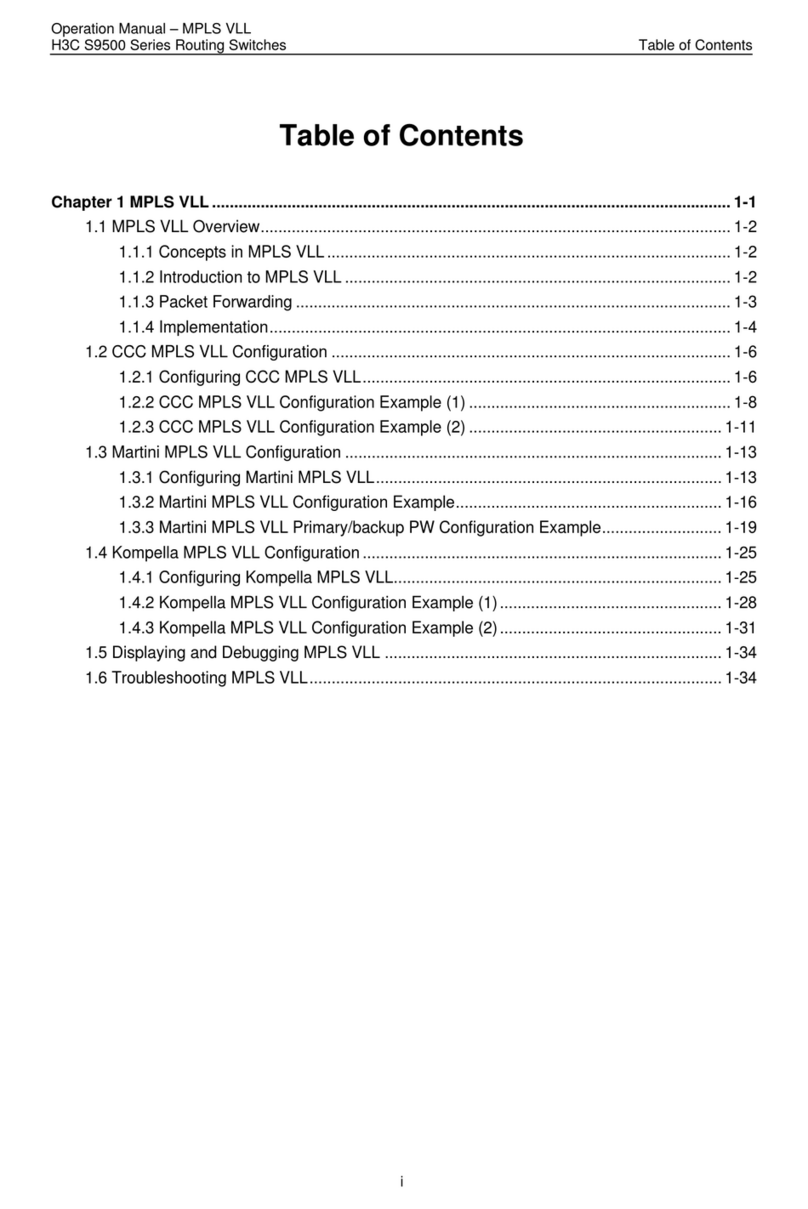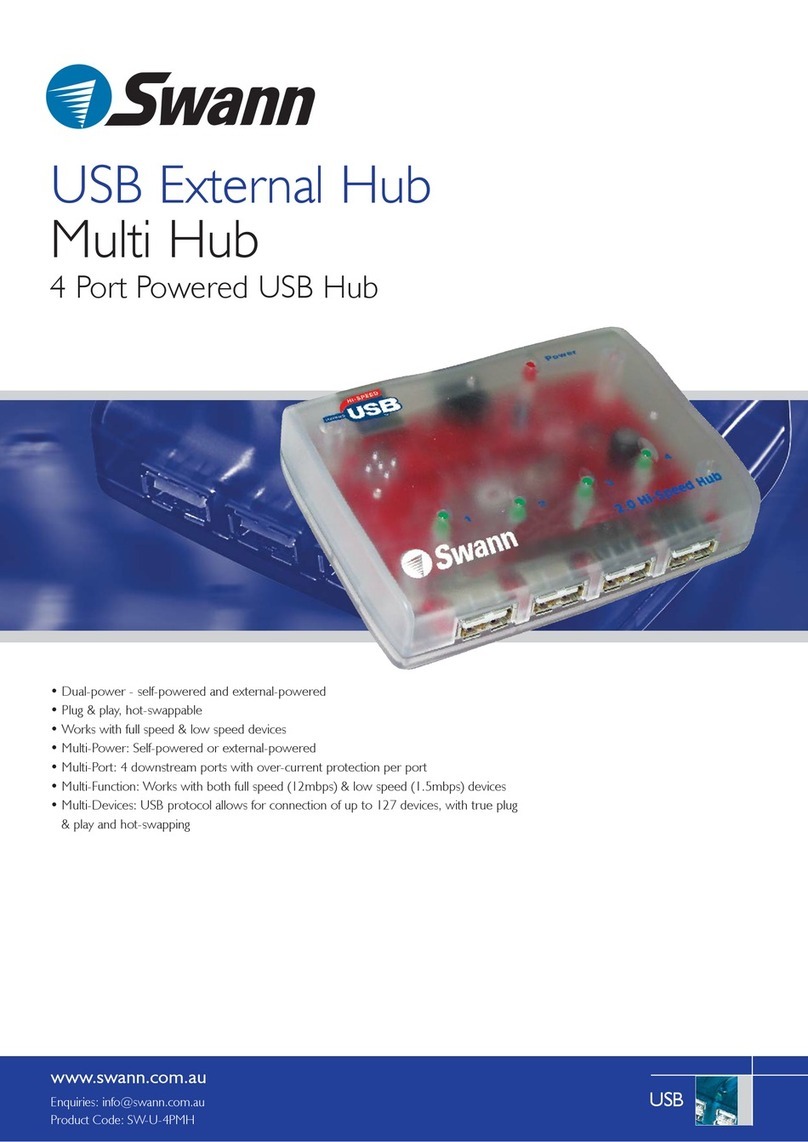ADDER ePowerSwitch 8XS User manual
Other ADDER Switch manuals
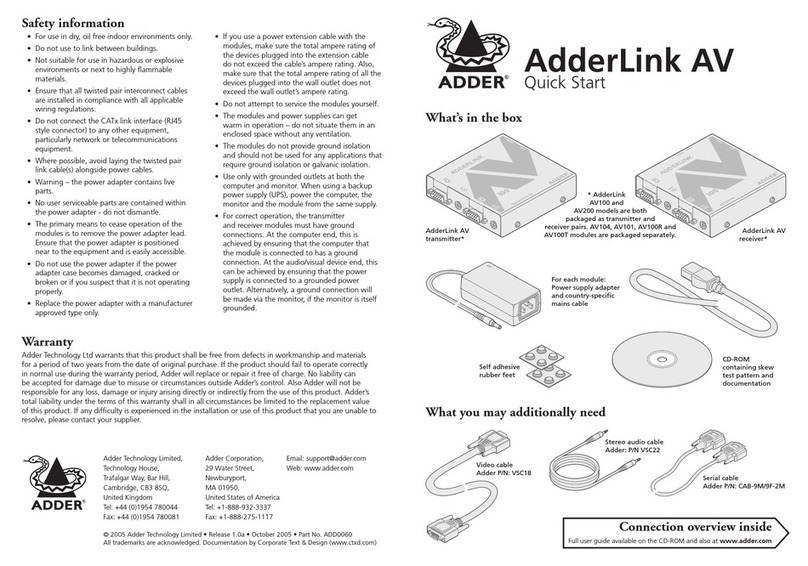
ADDER
ADDER AdderLink AV series User manual

ADDER
ADDER ADDERView Secure AVS 2114 User manual

ADDER
ADDER ADDERView Secure User manual

ADDER
ADDER ADDERView Secure AVS-4128 User manual

ADDER
ADDER CATx User manual

ADDER
ADDER AdderView IP Installation guide

ADDER
ADDER AdderView Pro 8 DVI User manual
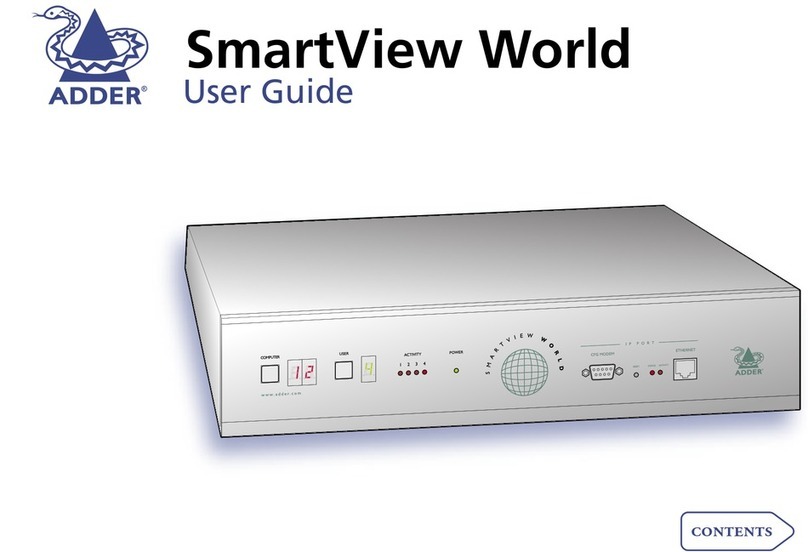
ADDER
ADDER Switch User manual
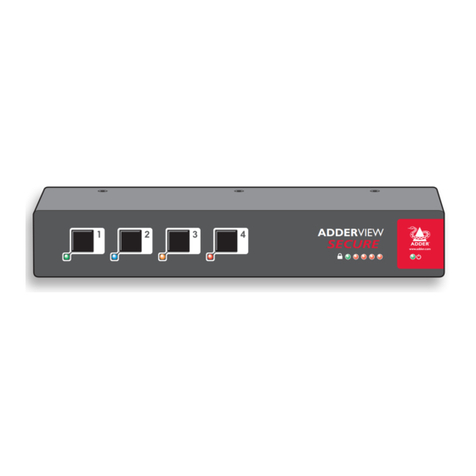
ADDER
ADDER AVSV1002-XX User manual

ADDER
ADDER AV4PRO-DP User manual

ADDER
ADDER TS4 User manual

ADDER
ADDER CCS-PRO User manual

ADDER
ADDER ADDERView Secure AVS 2114 User manual

ADDER
ADDER AdderView CATxIP 1000 User manual
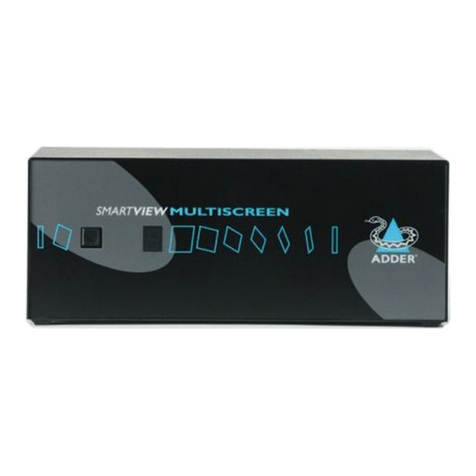
ADDER
ADDER SmartView MultiScreen User manual
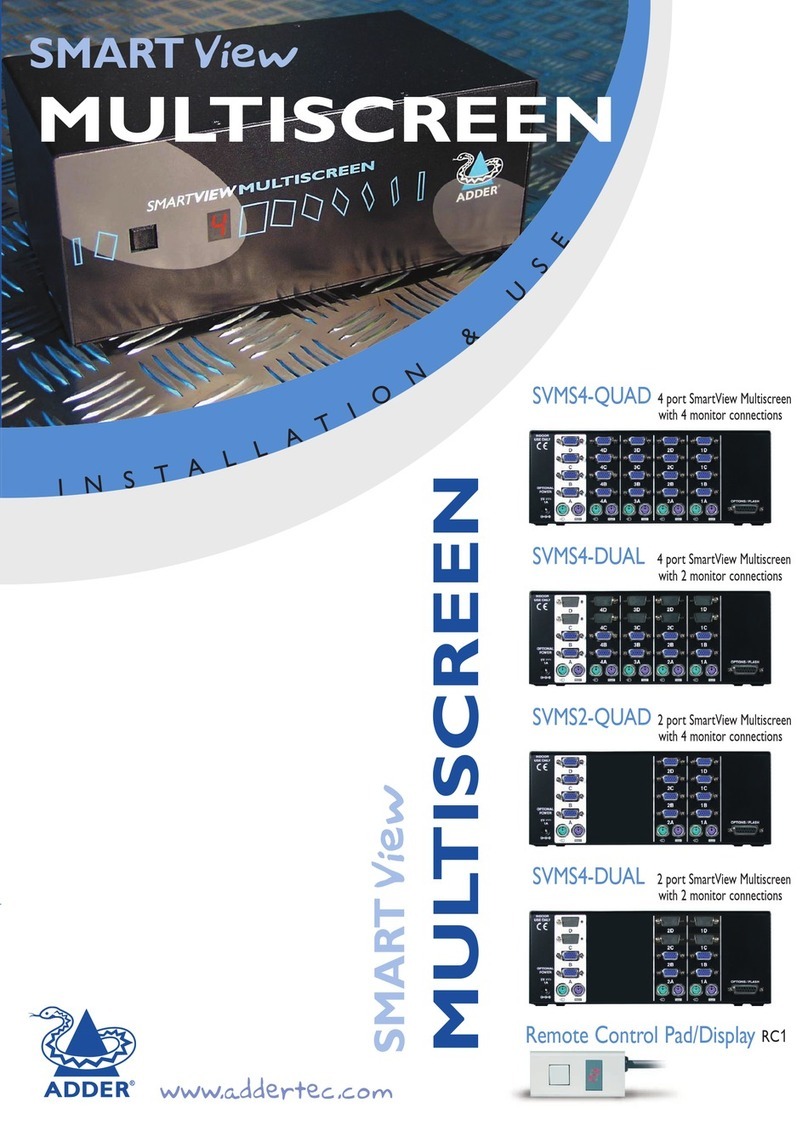
ADDER
ADDER SmartView Multiscreen SVMS2-QUAD Quick start guide

ADDER
ADDER CCS-PRO User manual

ADDER
ADDER AdderView Matrix User manual

ADDER
ADDER ADDERView Secure AVS-4128 User manual

ADDER
ADDER AVSD 1002 (2port) User manual
Popular Switch manuals by other brands
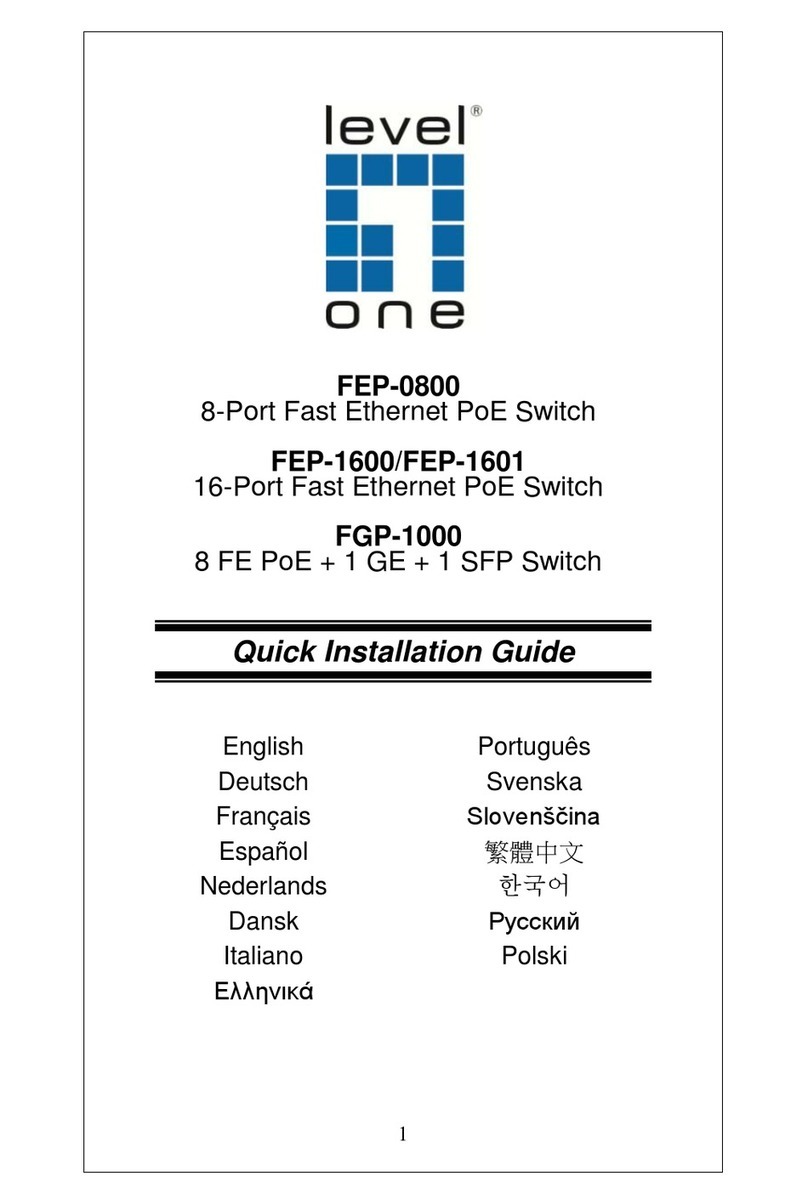
LevelOne
LevelOne FEP-0800 Quick installation guide

TRENDnet
TRENDnet TE100-S24plus Specifications
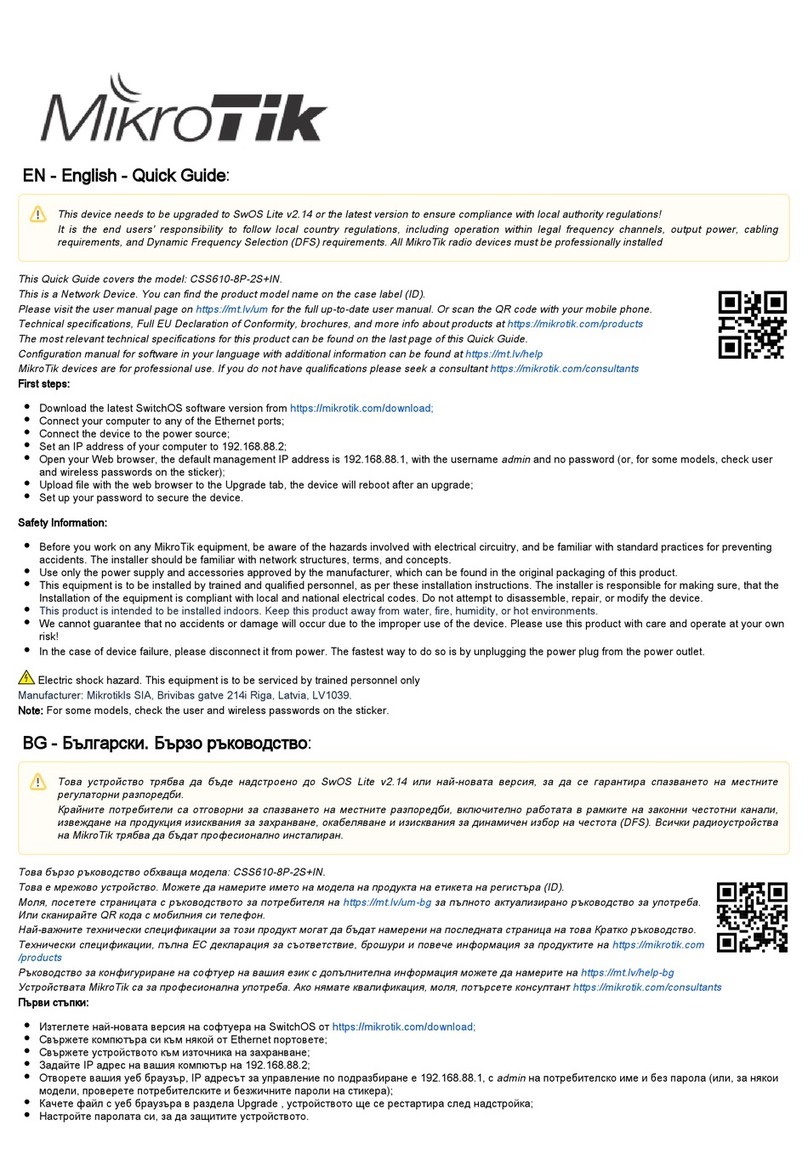
MikroTik
MikroTik CSS610-8P-2S+RM quick guide
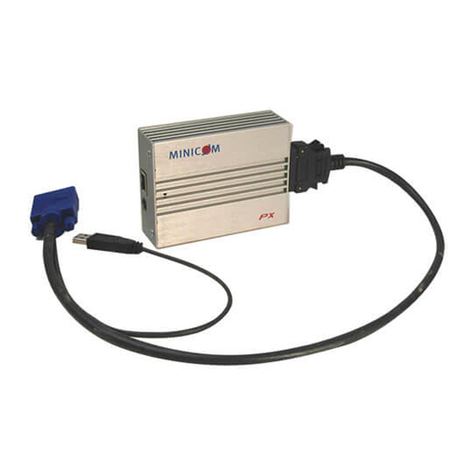
Minicom
Minicom 0SU70068 quick start guide
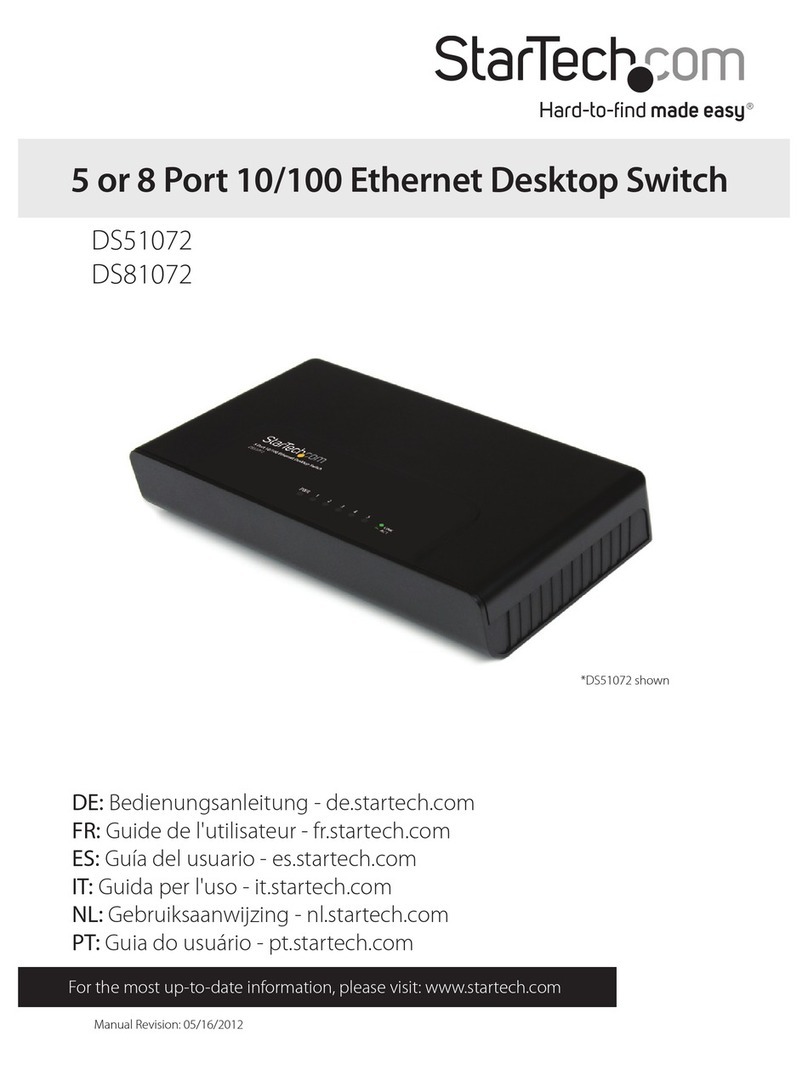
StarTech.com
StarTech.com DS51072 user guide
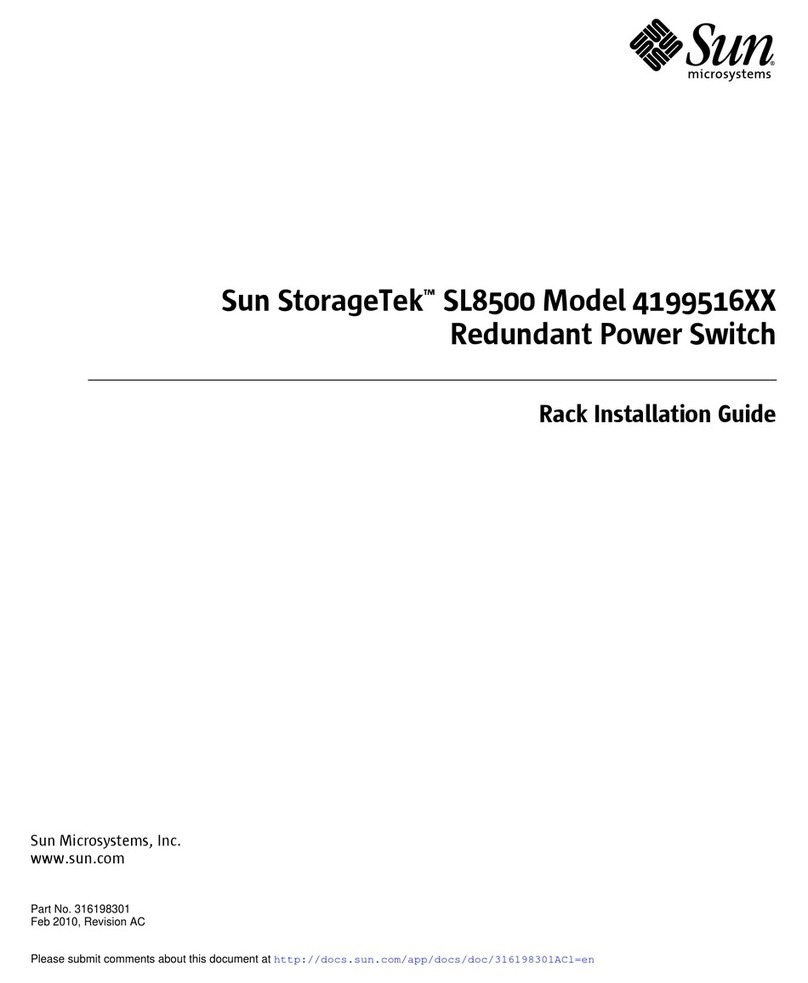
Sun Microsystems
Sun Microsystems StorageTek SL8500 4199516XX installation guide

ATEN
ATEN CS1798 user manual
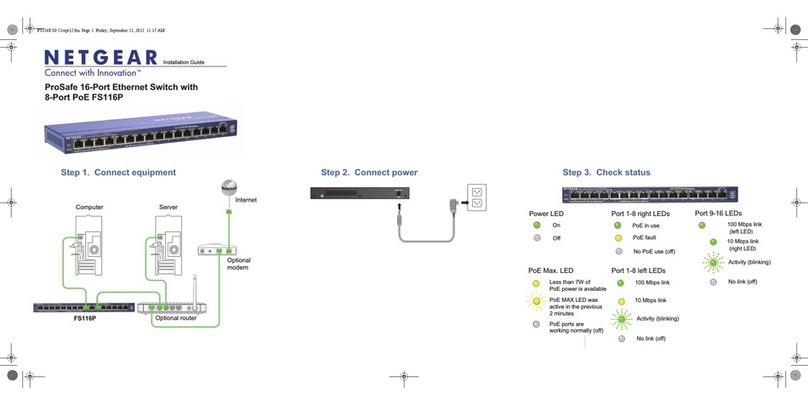
NETGEAR
NETGEAR FS116P - ProSafe 16 Port 10/100 Desktop... installation guide
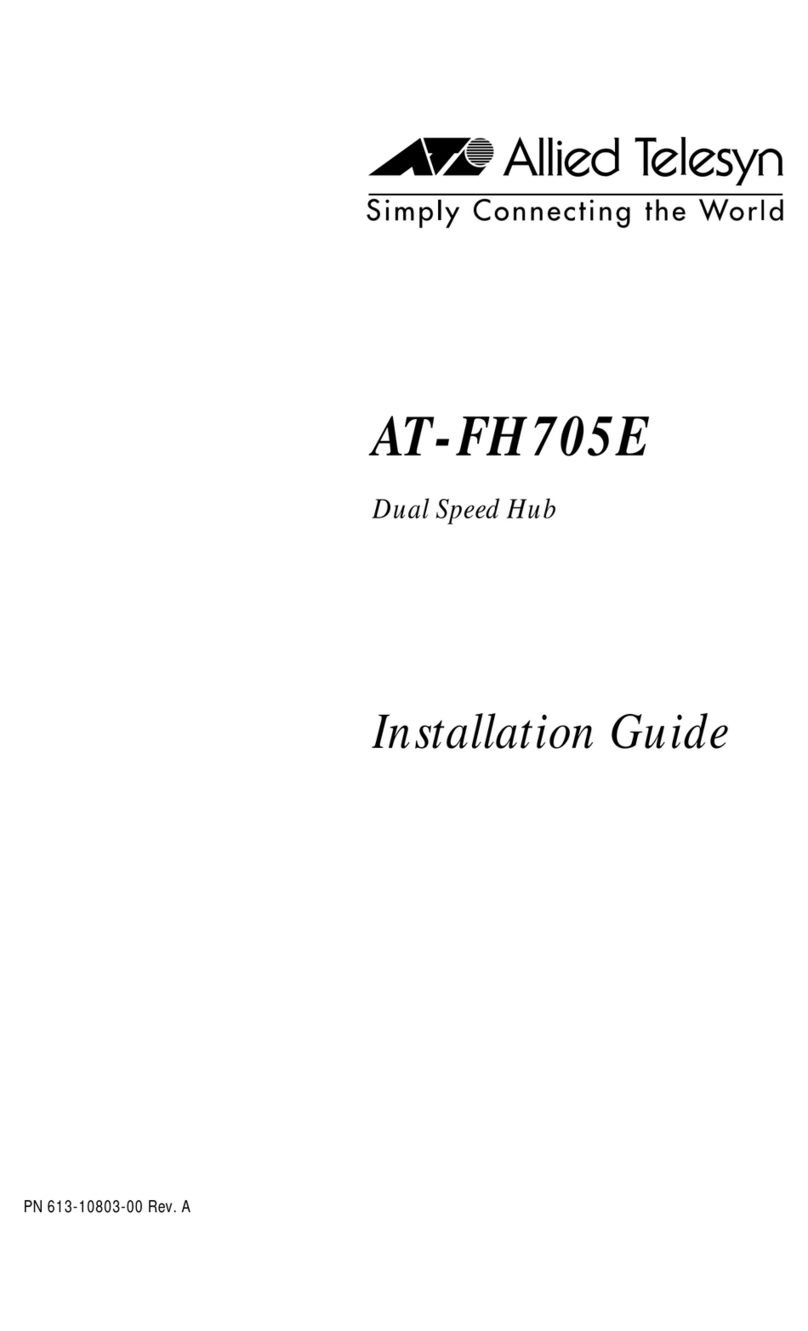
Allied Telesis
Allied Telesis AT-FH705E installation guide

3Com
3Com S330 reference guide
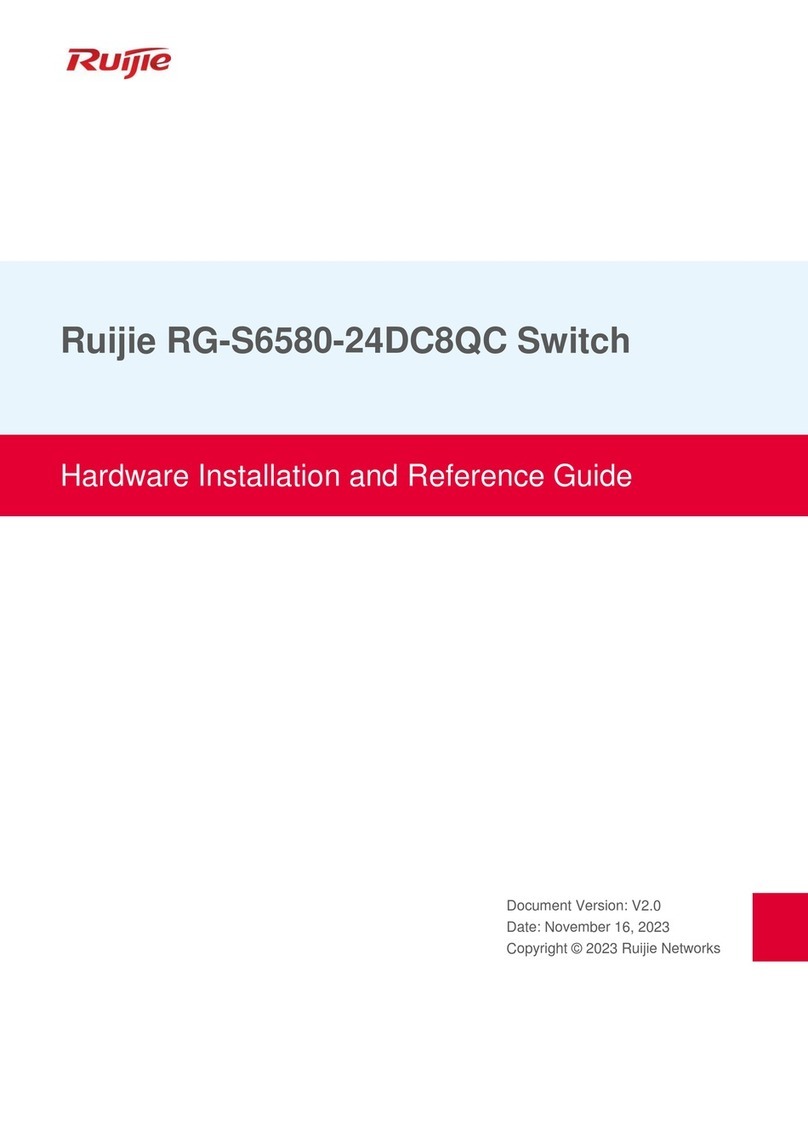
Ruijie
Ruijie RG-S6580-24DC8QC Hardware installation and reference guide
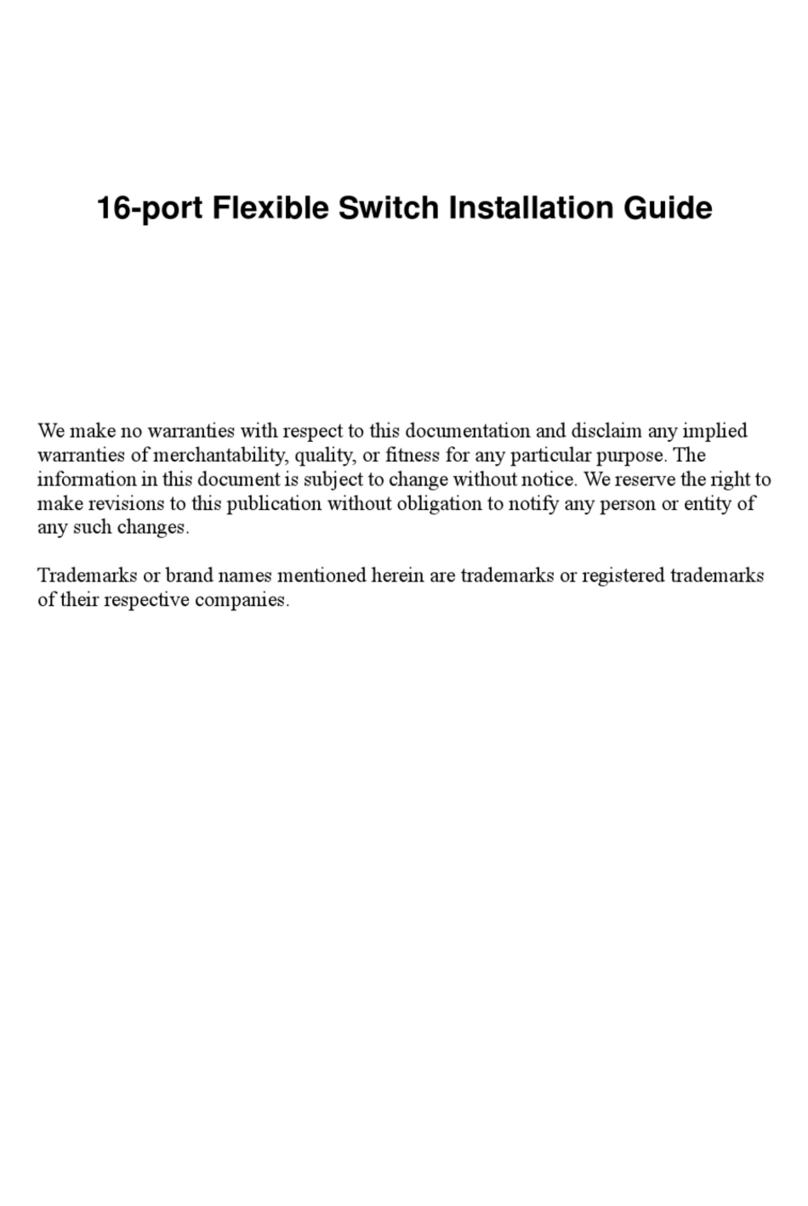
Gigafast
Gigafast EE1600-S installation guide