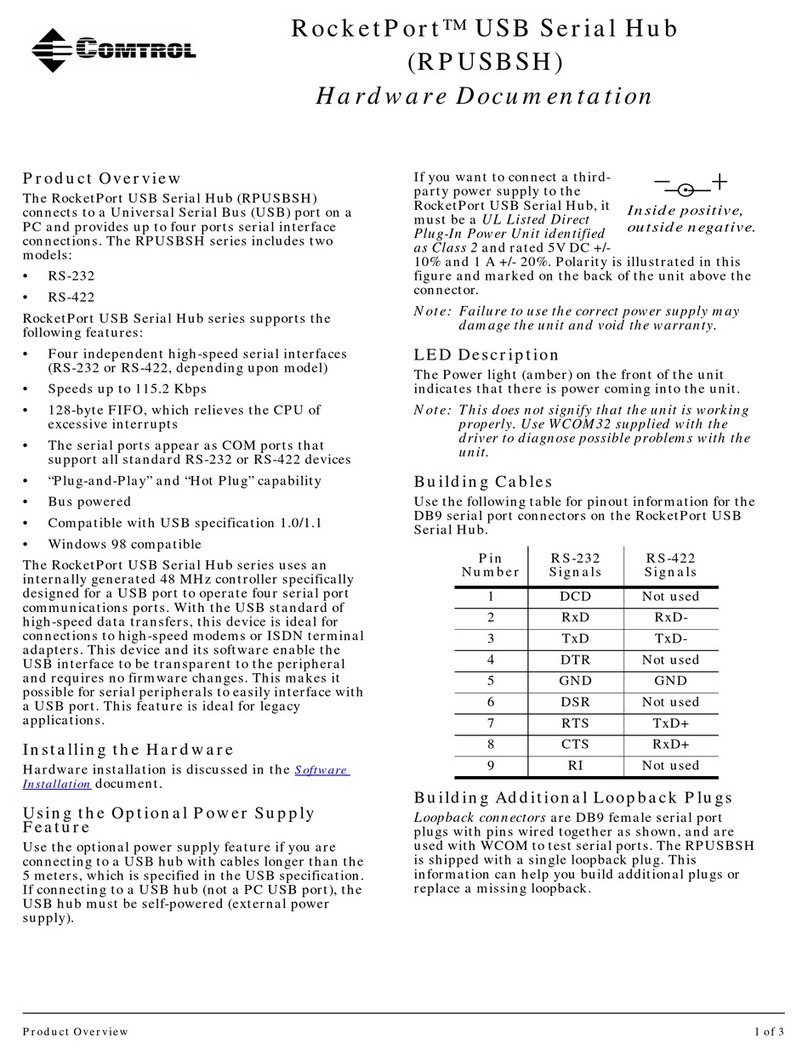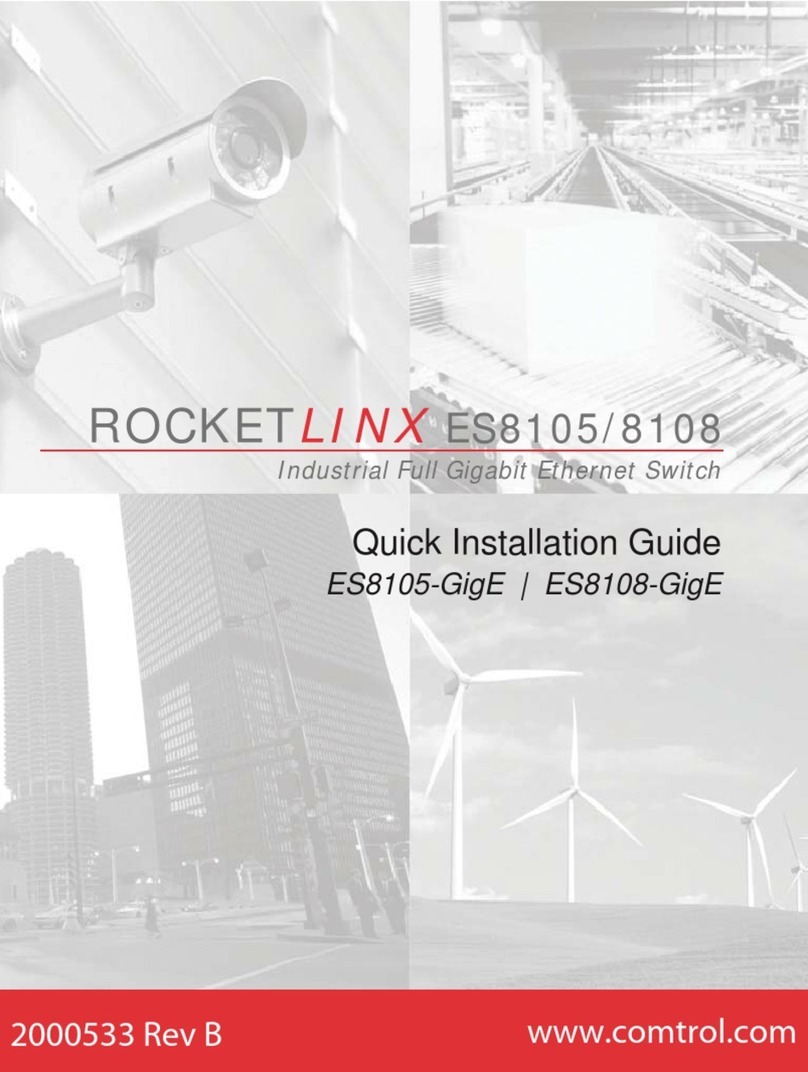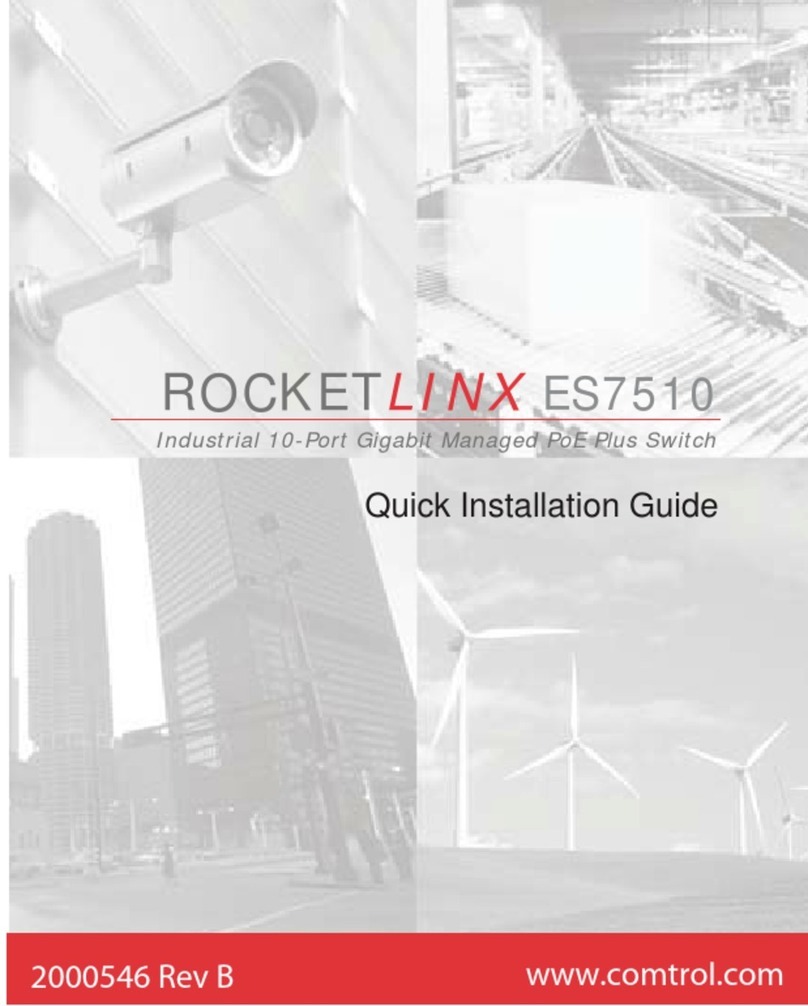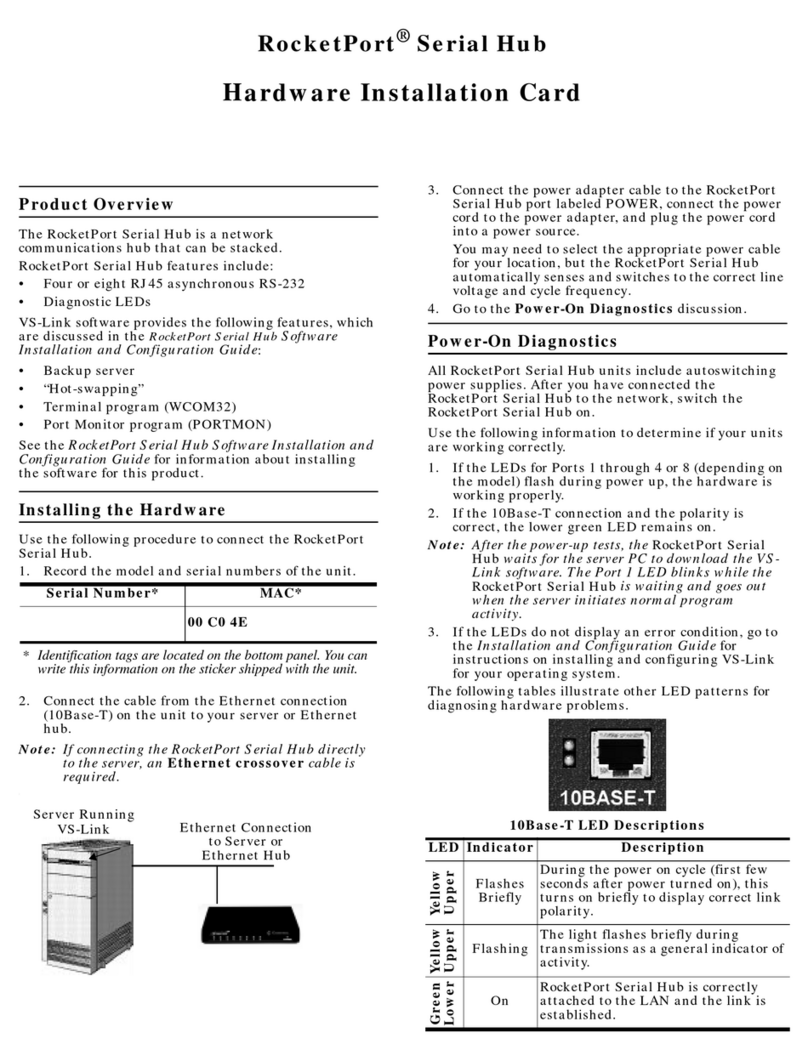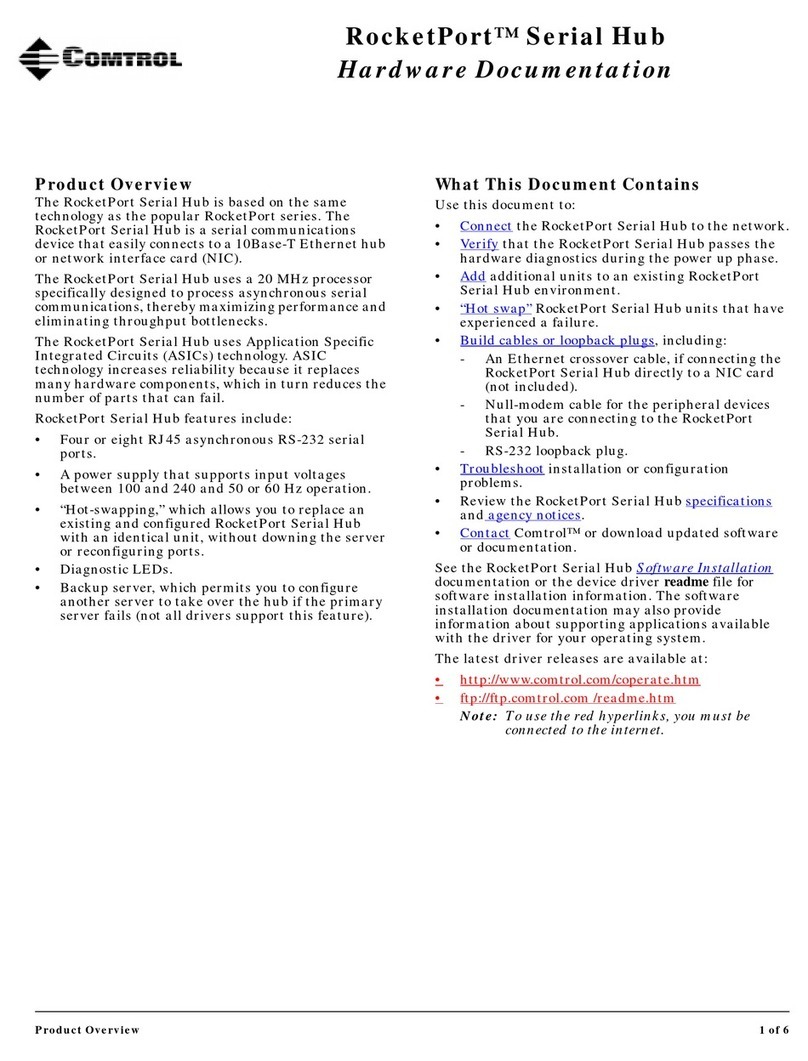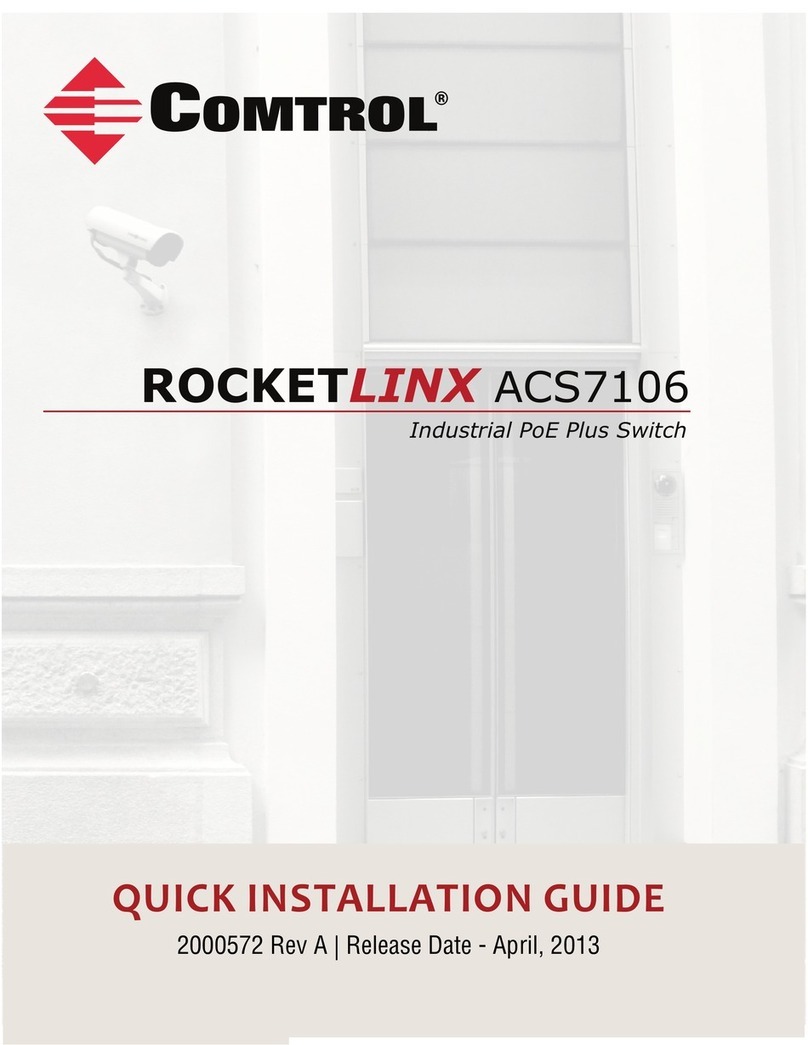FDX
V-
V+
Tx+ Rx+
Tx-Rx-
N.C.
N.C.
N.C.
P1 P2
P3 P4
P5 PWR
PoE
PoE
Tx+: PoE Vo ut+
Tx- : PoE Vo ut+
Rx+: PoE Vo ut-
Rx- : PoE Vou t-
TPS- 141T X-M1 2
Quick Installation Guide
Version 1.1
Quick Installation Guide
Introduction
PRINTED ON RECYCLED PAPER
Q I G
Consisting of three models with different power supply options, the U041-RE-
M12 series are unmanaged PoE Ethernet switches with four 10/100Base-
T(X) P.S.E. ports and one 10/100Base-T(X) port. Designed for industrial
applications, especially rolling stock, vehicle, and railway applications, this
series boasts EN50155 compliance and M12 connectors to ensure tight
and robust connections, and guarantee reliable operation against
environmental disturbances, such as vibration and shock. The P.S.E. ports
are able to provide sufficient power for those power-hungry devices with up to
30W per port. Therefore, you can attach an IEEE 802.3at-compliant device to
the switch without requiring additional power. The series supports a wide
o o
operating temperature ranging from -40 C to 70 C, making it an ideal solution
for harsh environments.
Package Contents
Installation
Wall-mount
The device ca n be fix ed to the wall. Fol low th e steps below to instal l the device on the wall.
Step 1: Hold th e devi ce upright agai nst th e wall
Step 2: Inser t four screws through the large opening of th e keyh ole-shaped apertures at th e
top and bottom of th e unit a nd fasten the scr ew to th e wall with a screw driv er.
Step 3: Slide t he dev ice downwards and ti ghte n the four screws for added stab ility.
The device is shipped with the following items. If any of these items is missing
or damaged, please contact your customer service representative for
assistance.
Preparation
Before you begin installing the device, make sure you have all of the package
contents available and a PC with Microsoft Internet Explorer 6.0 or later, for
using web-based system management tools.
Elevated Op erating Ambient: If ins talled in a closed envi ronm ent, make sure
the operating ambient te mper ature is compat ible w ith the maximum ambie nt
temperatu re (Tma) specified by t he man ufacturer.
Reduced Air Flo w: Make sure the am ount o f air flow required for s afe operation
of the equipm ent is not compromise d duri ng installation.
Mechanica l Loading: Make sure th e moun ting of the equip ment i s not in a
hazardous c ondi tion due to uneve n mech anical loading.
Circuit Ove rloading: Conside rati on should be give n to the c onnection of the
equipment t o the su pply circuit an d the effect that overload ing of t he circuits
might have on o verc urrent protec tion a nd supply wiring. Appr opri ate
considera tion o f equipment nam epla te ratings should be us ed whe n addressing
this concer n.
Safety & Warnings
For pin assig nmen ts of power, conso le and r elay output ports, pl ease refer to the follo wing t ables.
Contents
U041 -RE-M 12 or
U041 -RE-M 12- 24V or
U041 -RE-M 12- MV
Pictures Number
1
QIG 1
Dimension
Panel Layouts
Front View
1. F ast Et her n et po r t (P1 - P 4 with P oE sup por t )
2. P ower p ort
3. L NK/A CT LE D f or Et h ern et por t
4. P oE sta tus L E D
5. P ower s tat u s LED
6. D uple x/C o lli s ion L ED for E ther net p o rt
Wiring
Grounding
Grounding a nd wir e routing help li mit th e eff ects of noise due t o elec tromagnetic inter ference
(EMI). Run th e grou nd connection f rom th e grounding pin on the po wer co nnector to the gr ound ing
surface pri or to connecting devi ces.
Power port pi nouts
The switch pr ovid es one set of power s uppl y on a M12 5-pin A-coding
connector. I nser t the power cable to the power connector on the
device and rotat e the outer ring of the cable conn ecto r until a snug
fit is achieve d. Make sure the connec tion i s tight.
Network Connection
The switch ha s five 10/100Base-T (X) Et hernet ports in t he for m of M12 connector. Thes e ports
are PoE-enabled, and thus can deliver power ove r the same Ethernet cab le. De pending on
the link type , the switch uses CAT 3, 4, 5,5e U TP ca bles to connect t o netw ork devices (PCs,
servers, sw itches, routers, or h ubs) . Please refer to t he fol lowing table for cabl e specifications.
Satyrn U41-RE-M12
Satyrn U041-RE-M12 Series
Sw i tch
EN5 01 5 5
EN50155 5-port unmanaged
PoE Ethernet switch
I N D U S T R I A L
1
3
4
6 2
5
Instead of sc rewing the screws in al l the wa y, it is advised to
leave a space o f abou t 2mm to allow room f or sli ding the switch
between the w all an d the screws.