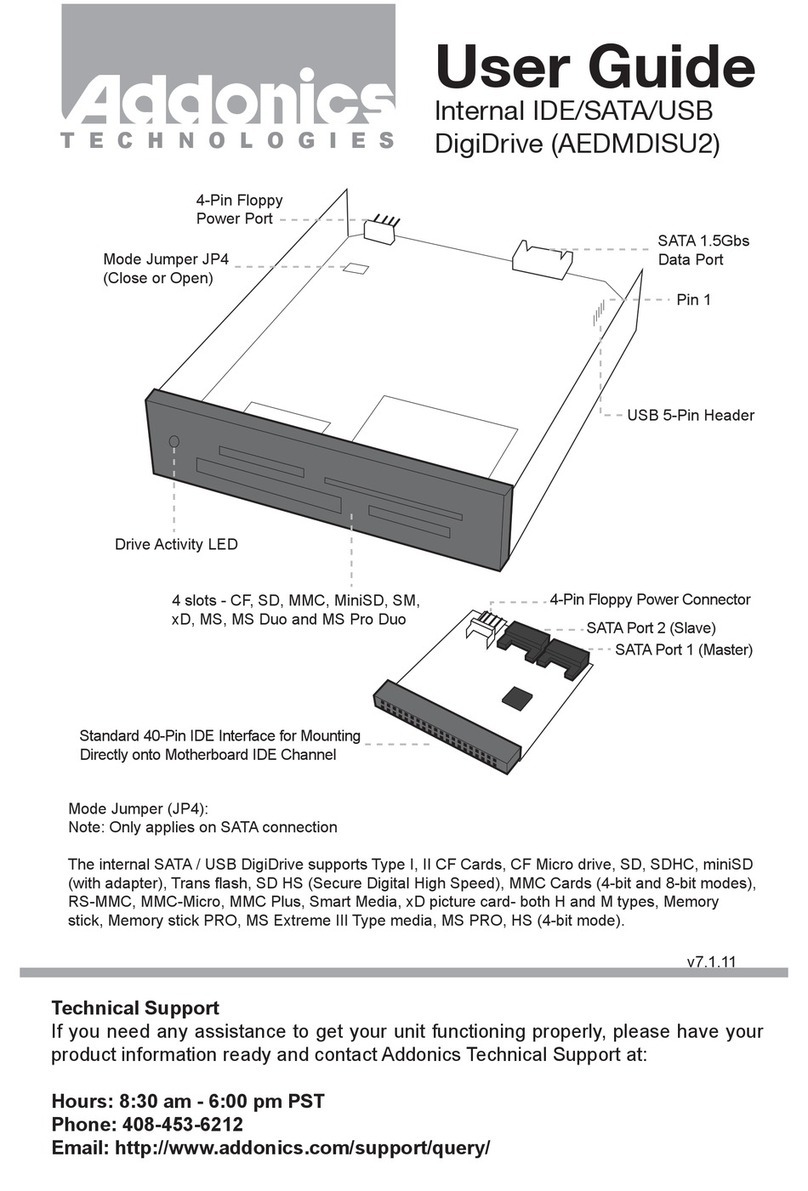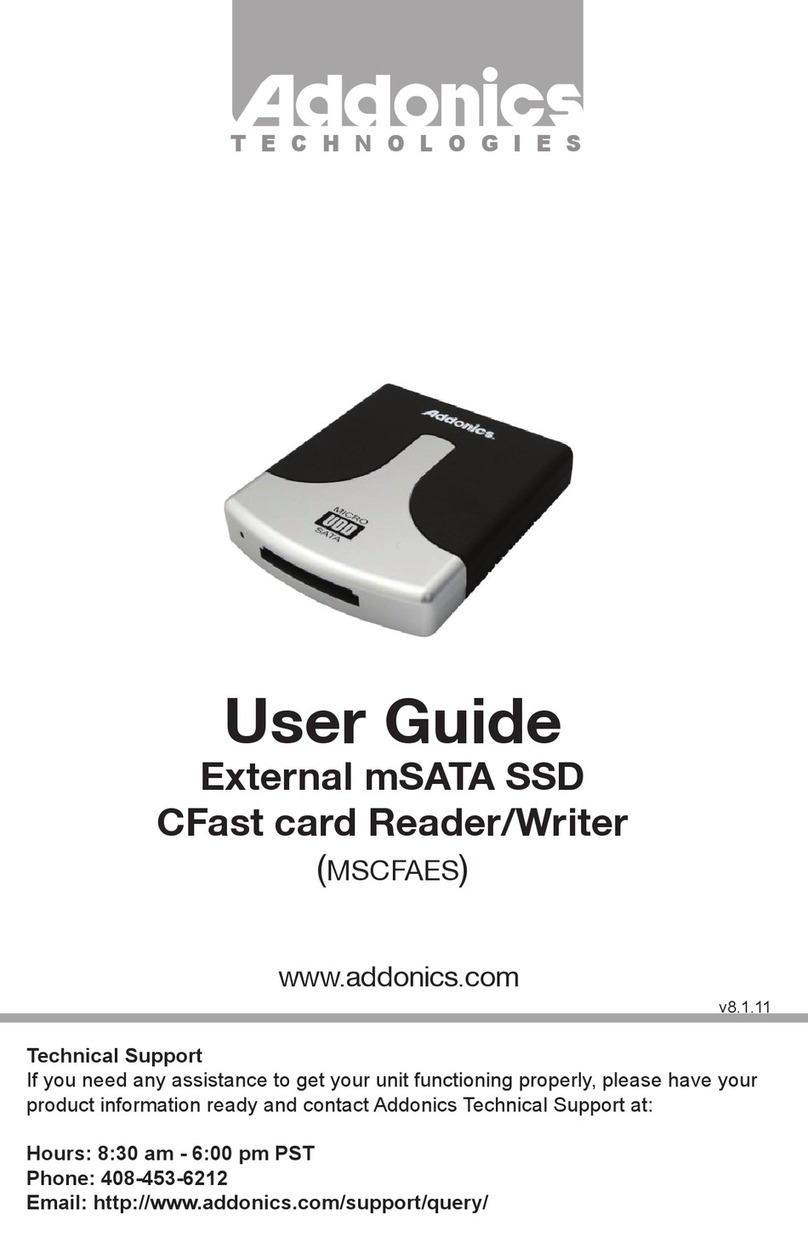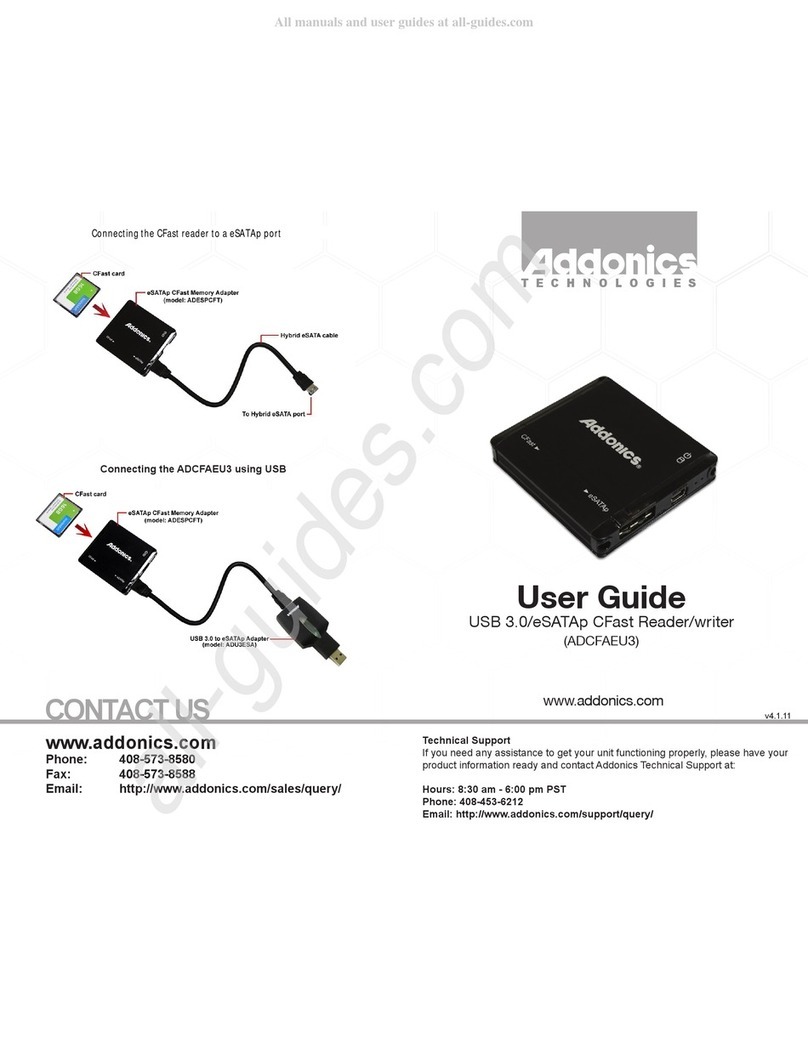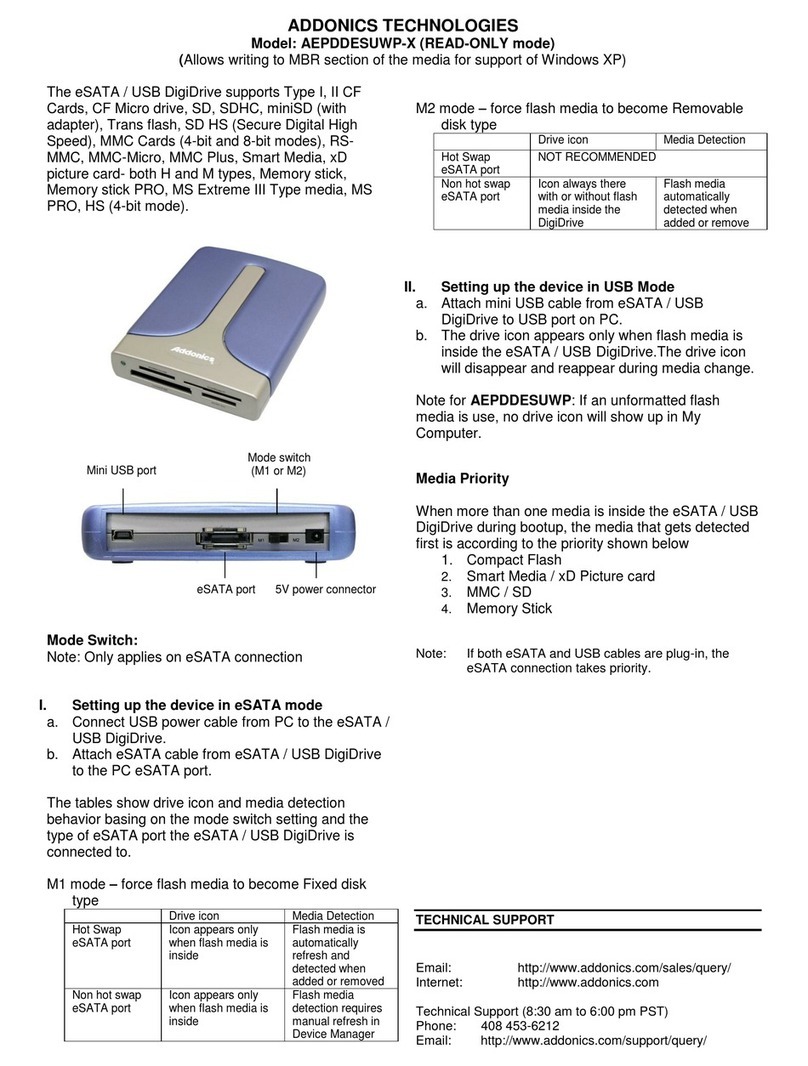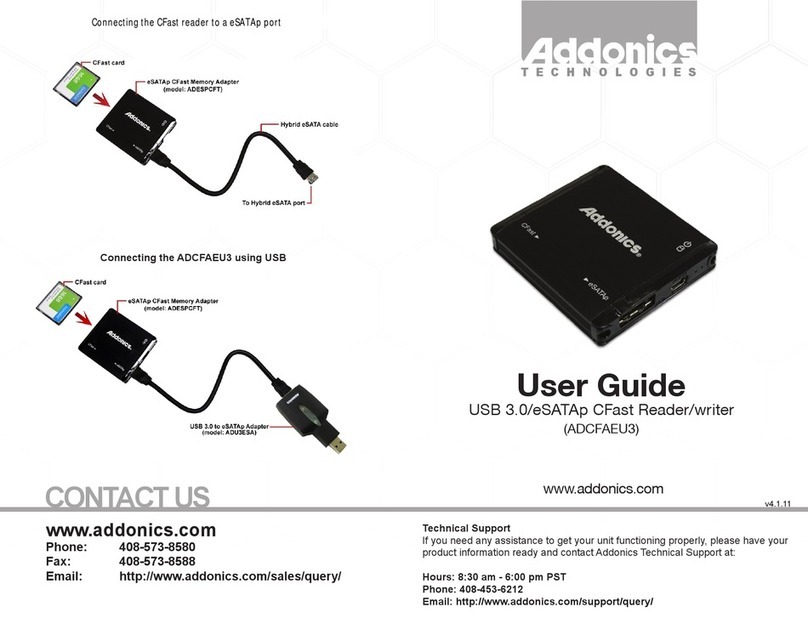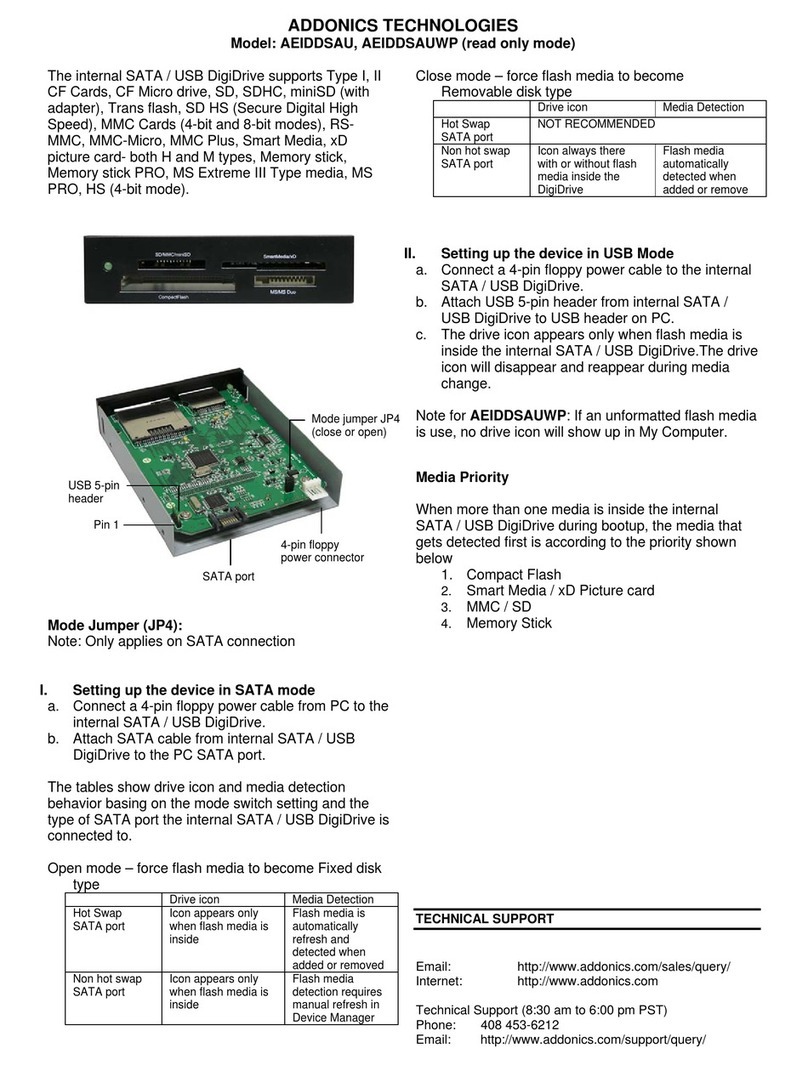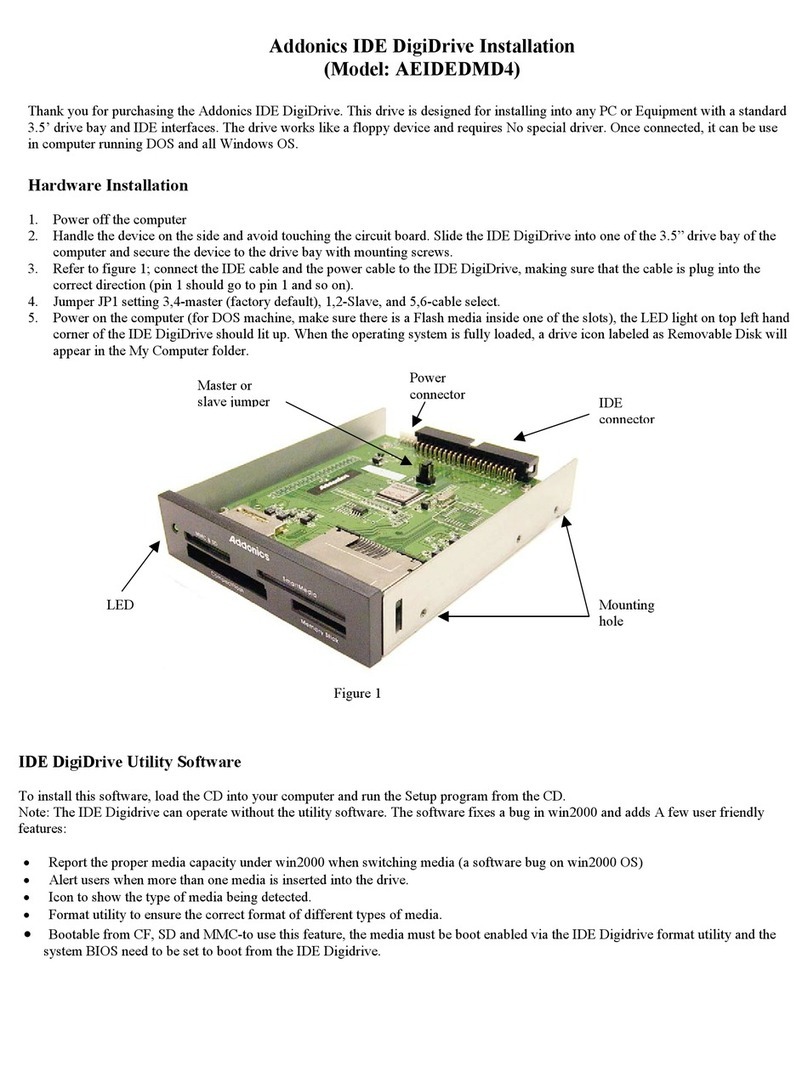1 2
www.addonics.com Technical Support (M-F 8:30am - 6:00pm PST) Phone: 408-453-6212 Email: www.addonics.com/support/query/
Connecting the ADCFAEU3 using eSATAp
Hot Swapping drives
The ADCFAEU3 unit supports hot swapping (inserting or removing drives
while the drives are running and connected to a computer). TheADU3ESA
USB 3.0 to eSATAp adapter supports hot swapping. When connecting
directly to the computer using eSATA or eSATAp, the controller on the com-
puter must also support hot swapping - be sure to confirm this before
attempting to insert or remove drives while the system is running.
Always be sure to practice the appropriate safe removal procedure before
removing a media device. Failure to practice safe removal procedures will
result in loss or corruption of data.
Connecting the ADCFAEU3 Using eSATAp
Simply connect the eSATAp cable between the card reader and the com-
puter's eSATAp connector.
Connecting the ADCFAEU3 Using eSATA
Connect the eSATAp cable between the card reader and the computer's
eSATA connector. Also connect the USB 2.0 A to mini-B cable between the
card reader and a USB connector on the computer.
Connecting the ADCFAEU3 Using USB
Connect the eSATAp cable between the card reader and the ADU3ESA
adapter's eSATAp port. Then connect theADU3ESAdirectly to the com-
puter's USB port.
Unpacking and Overview
CFAST Card Slot
Hybrid eSATA
(eSATAp) or regular
eSATA port
USB power port
Power and
CFAST activity LEDs
eSATAp Cable
USB 2.0 A to mini-B cable