Addonics Technologies AD2CFEXC34 User manual
Other Addonics Technologies Computer Accessories manuals
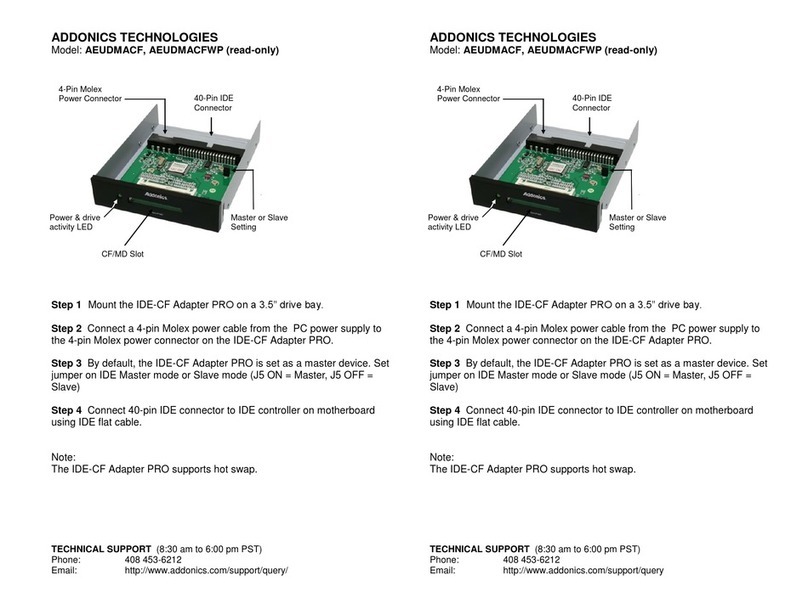
Addonics Technologies
Addonics Technologies AEUDMACF User manual
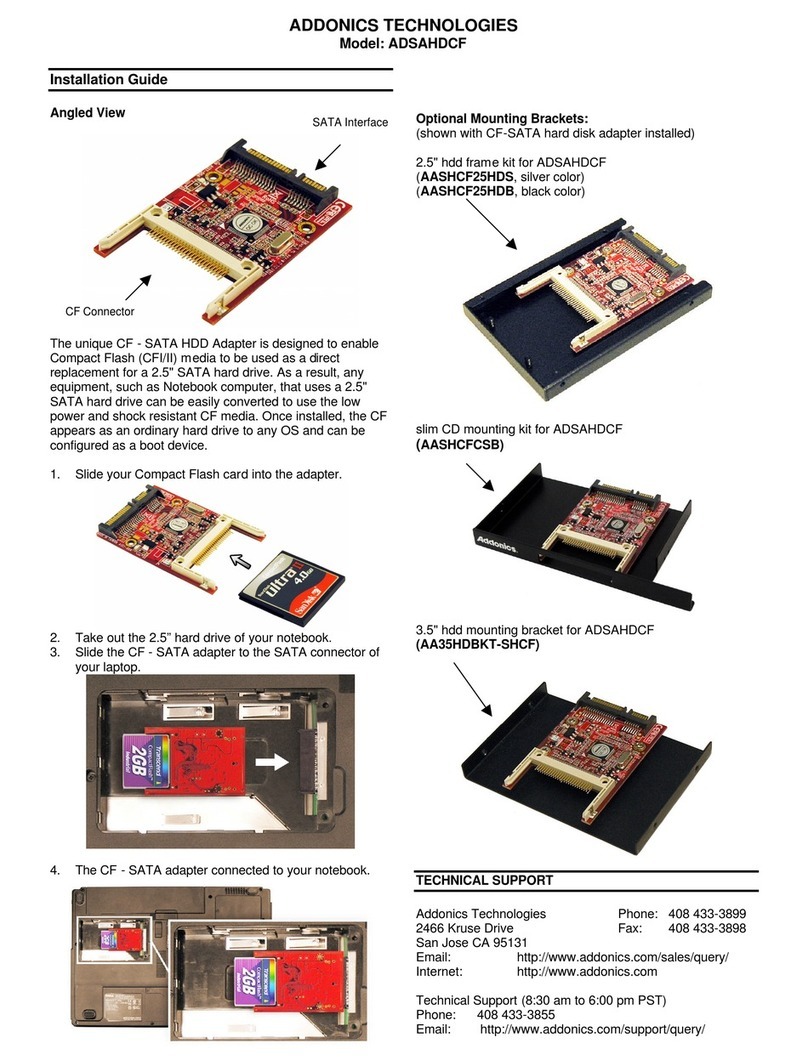
Addonics Technologies
Addonics Technologies ADSAHDCF User manual
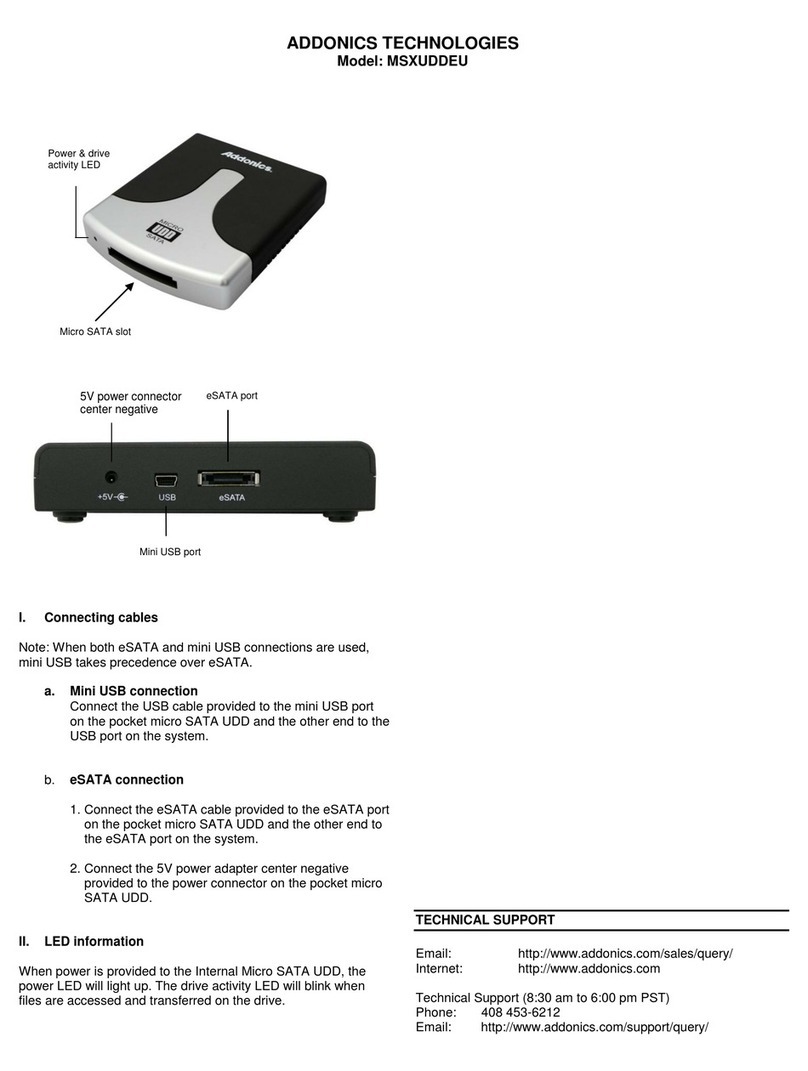
Addonics Technologies
Addonics Technologies MSXUDDEU User manual
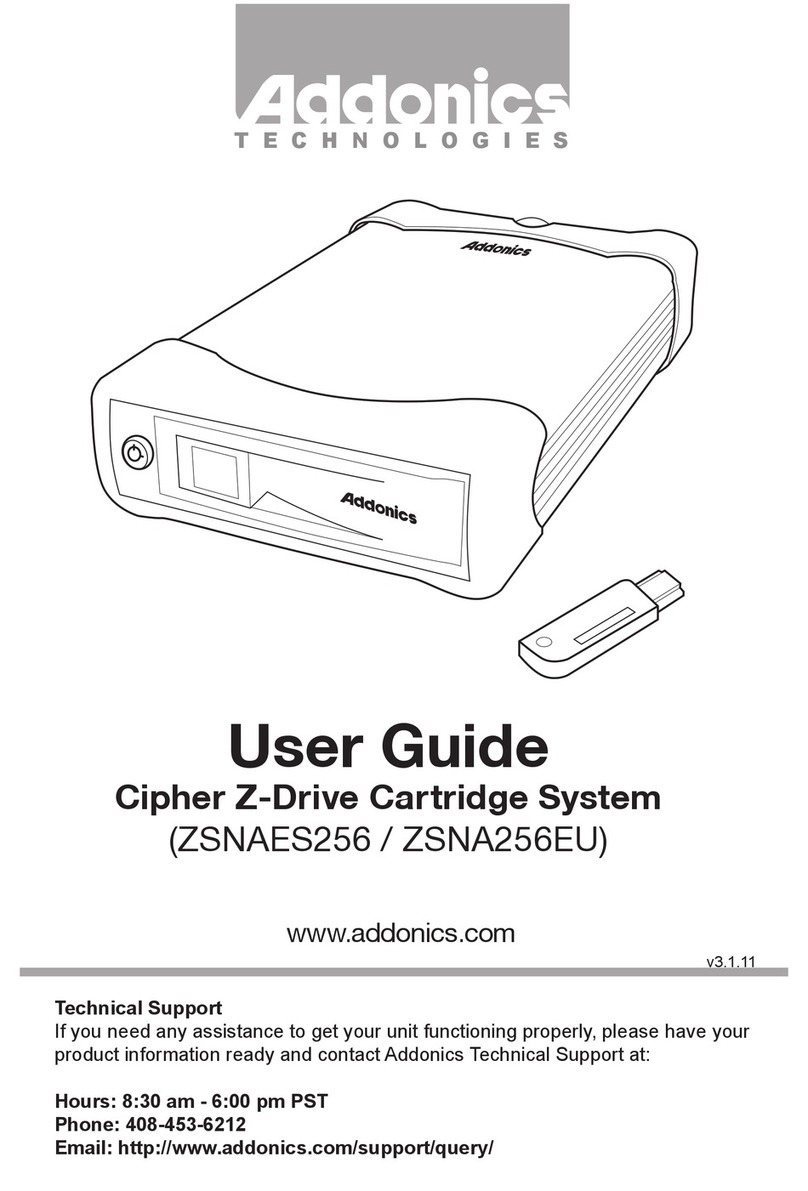
Addonics Technologies
Addonics Technologies ZSNA256EU User manual
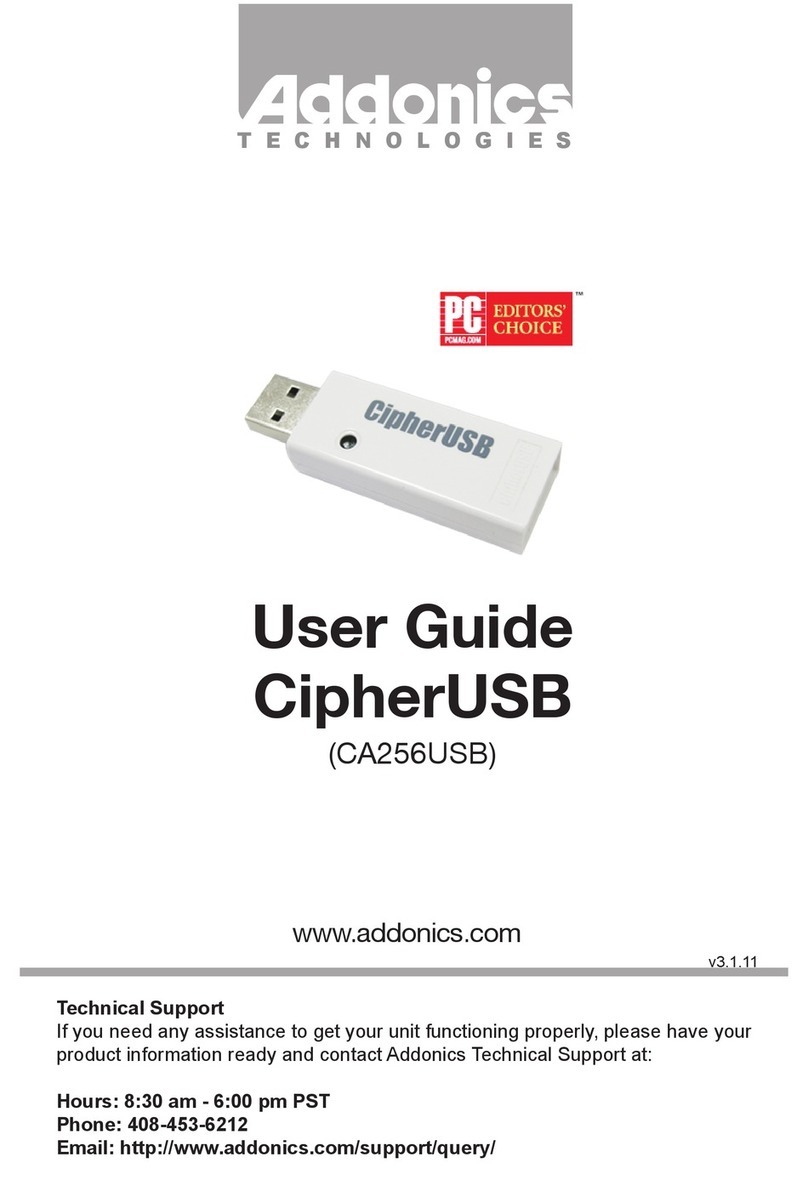
Addonics Technologies
Addonics Technologies CipherUSB CA256USB User manual

Addonics Technologies
Addonics Technologies ADSAIDE44 User manual
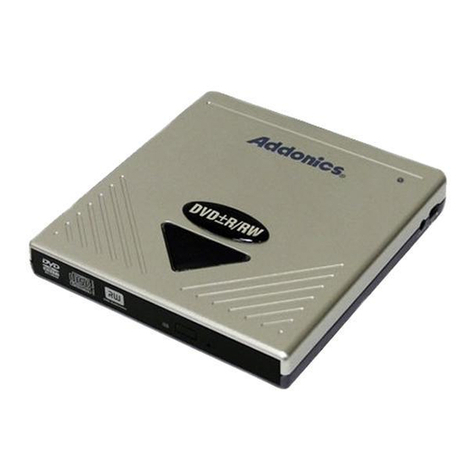
Addonics Technologies
Addonics Technologies Pocket Series User manual
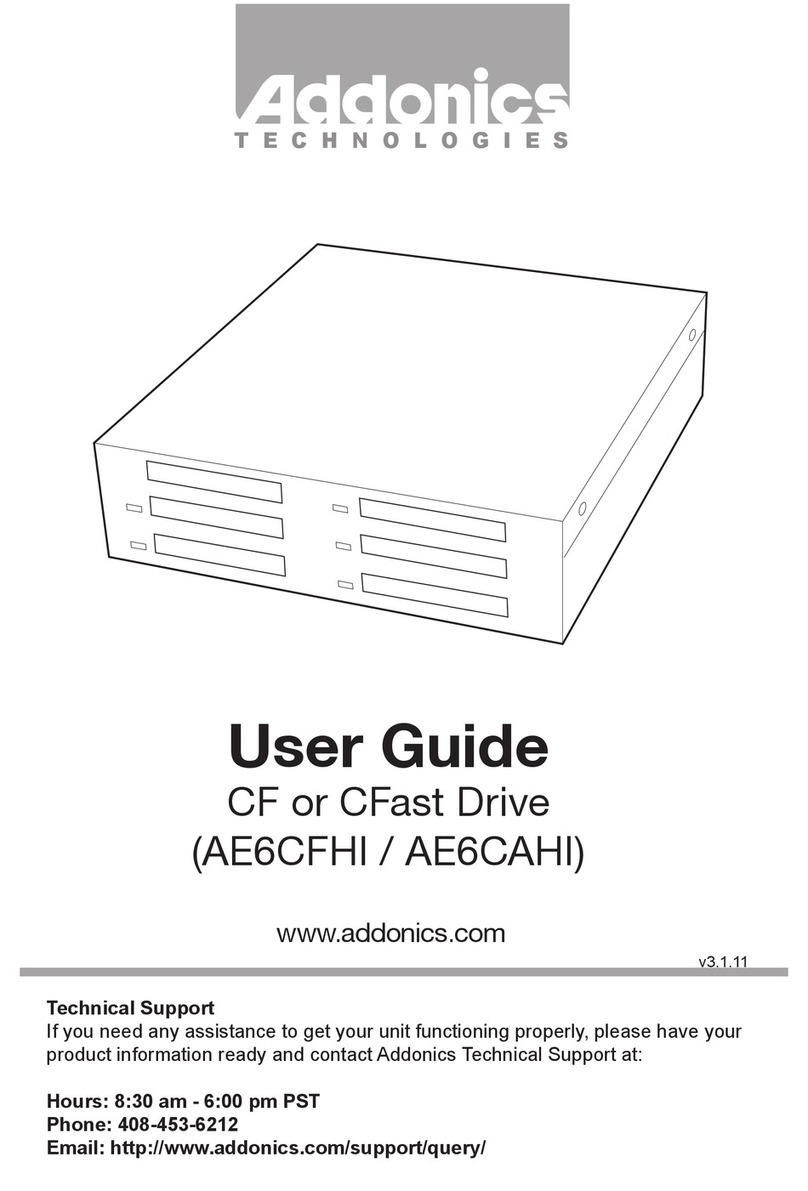
Addonics Technologies
Addonics Technologies AE6CFHI User manual
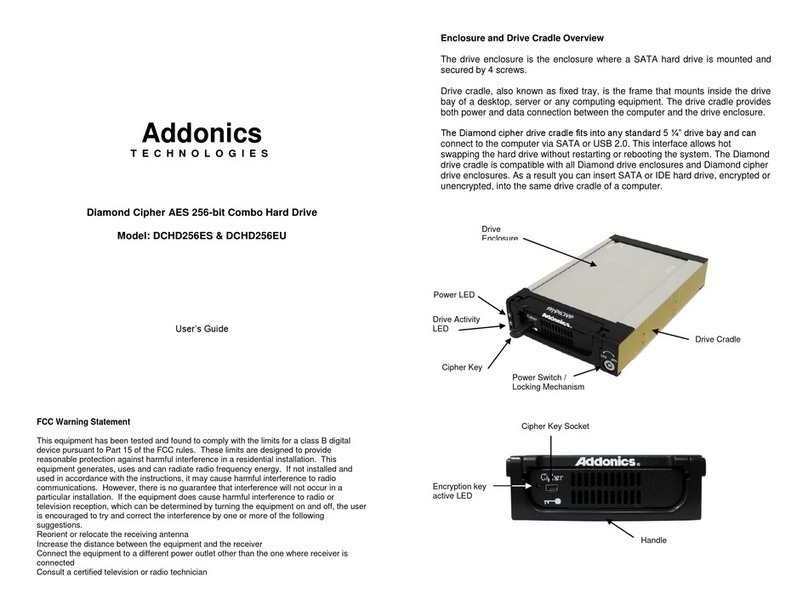
Addonics Technologies
Addonics Technologies DCHD256ES User manual

Addonics Technologies
Addonics Technologies ADCFASTHDD User manual
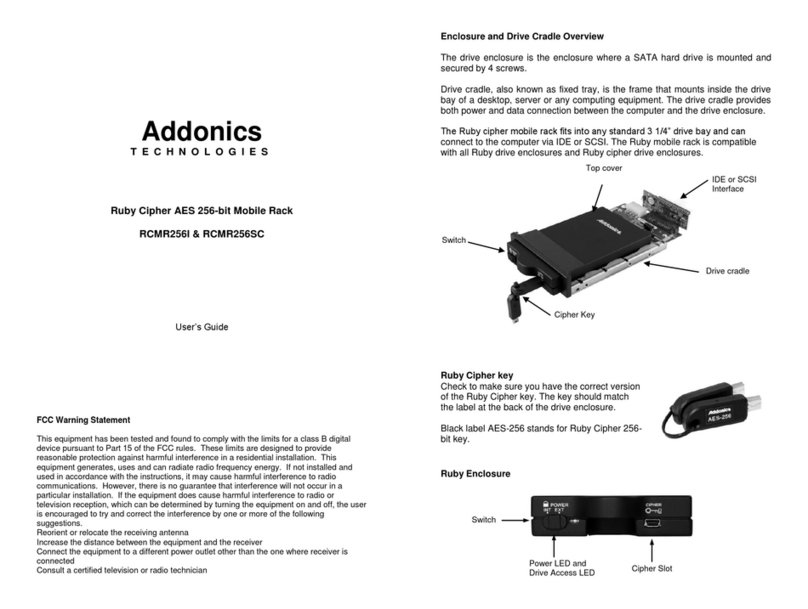
Addonics Technologies
Addonics Technologies RCMR256I User manual
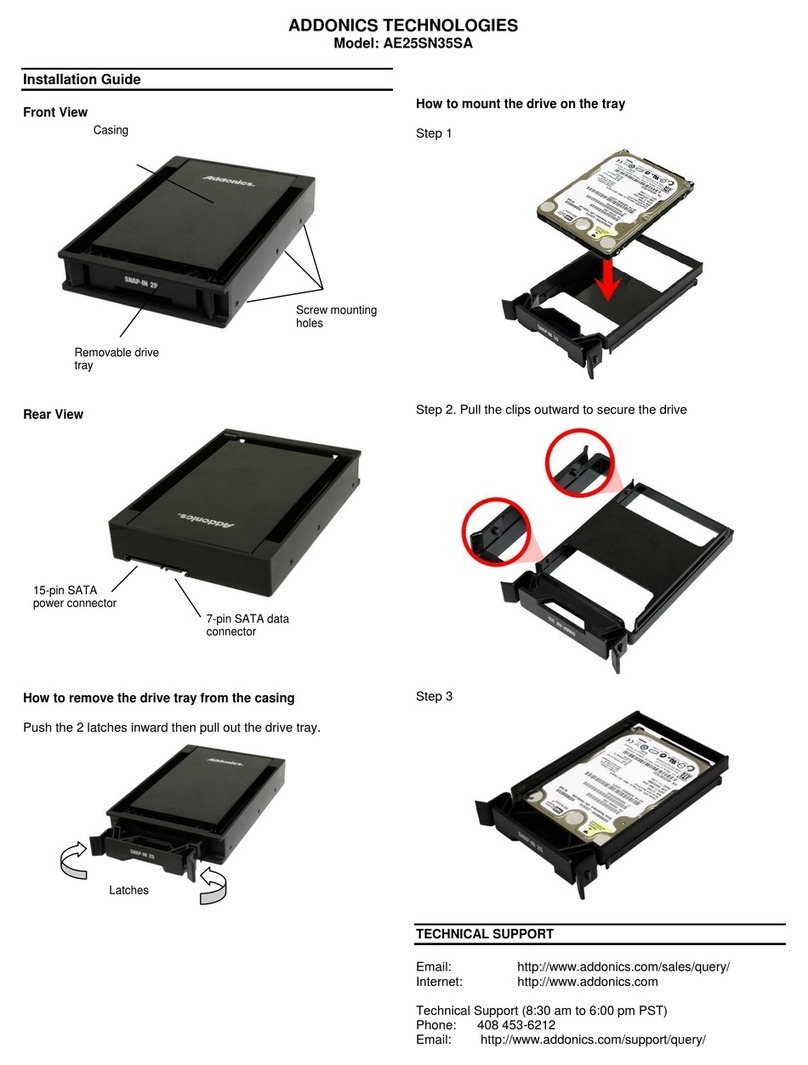
Addonics Technologies
Addonics Technologies AE25SN35SA User manual
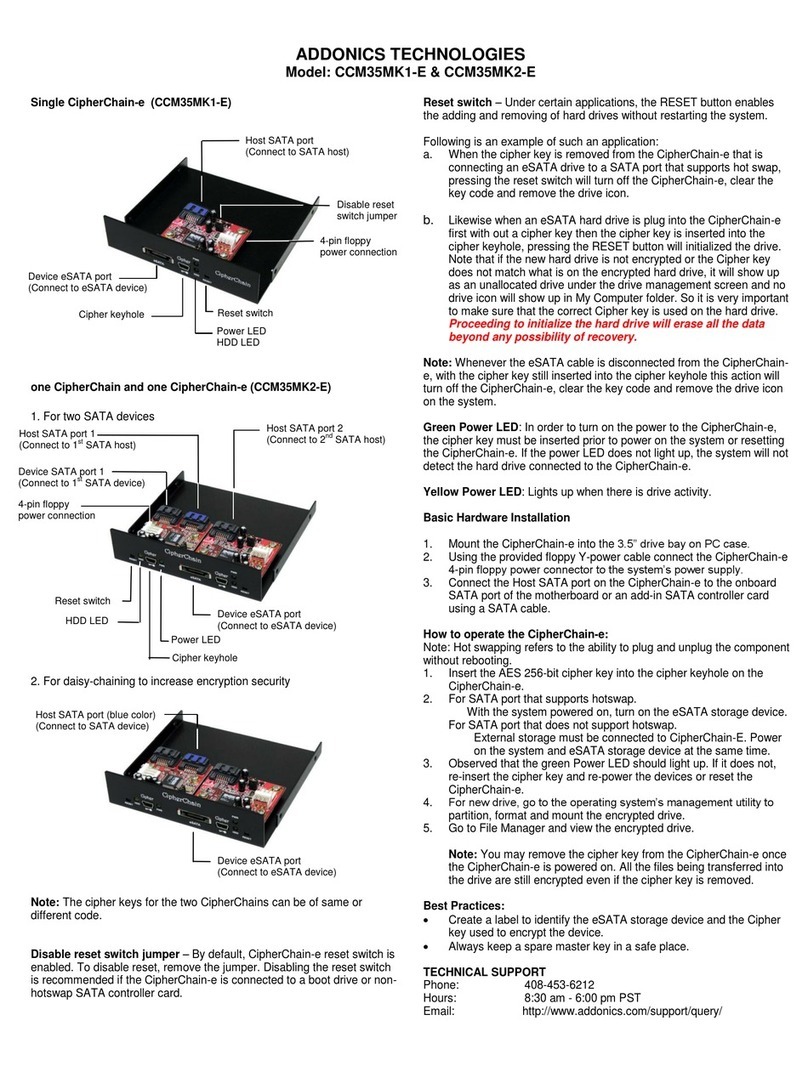
Addonics Technologies
Addonics Technologies CCM35MK1-E User manual
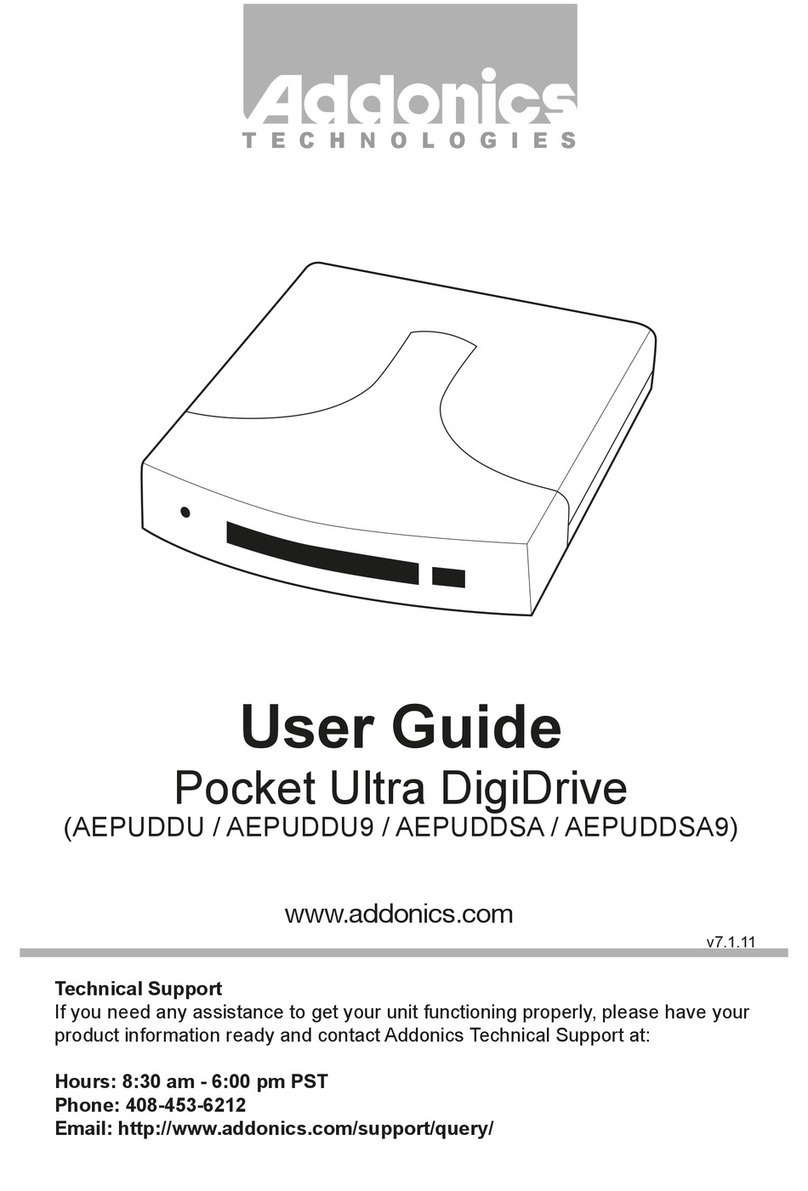
Addonics Technologies
Addonics Technologies AEPUDDU User manual
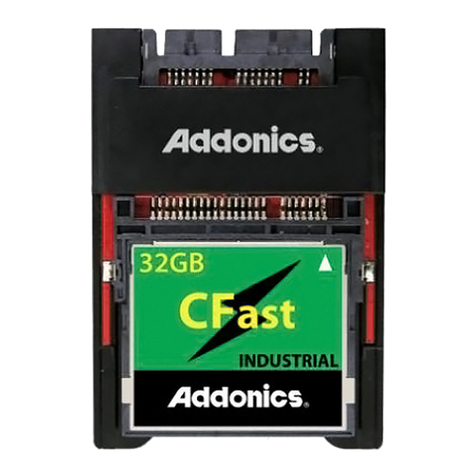
Addonics Technologies
Addonics Technologies ADCFASTMS User manual

Addonics Technologies
Addonics Technologies CRTM4HES User manual
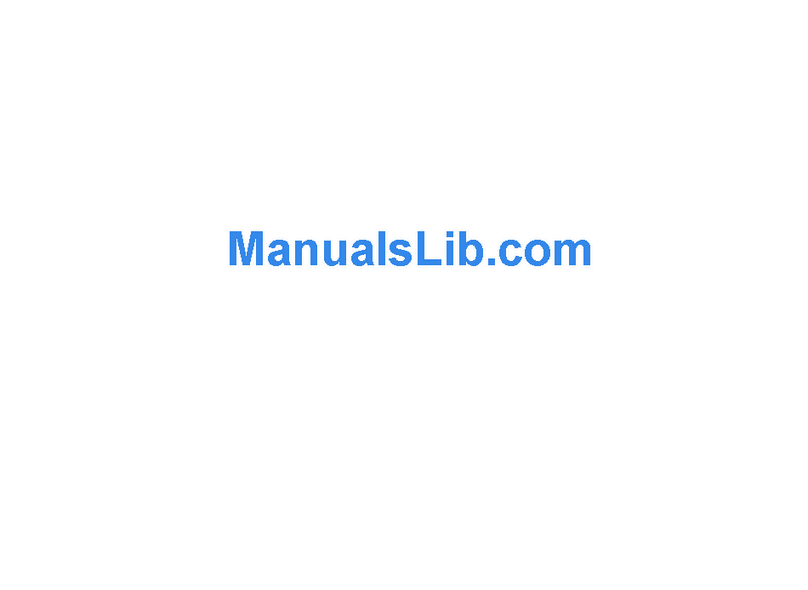
Addonics Technologies
Addonics Technologies JCEDIU64 User manual


















