Addonics Technologies AD2U31PX2 User manual
Other Addonics Technologies Controllers manuals
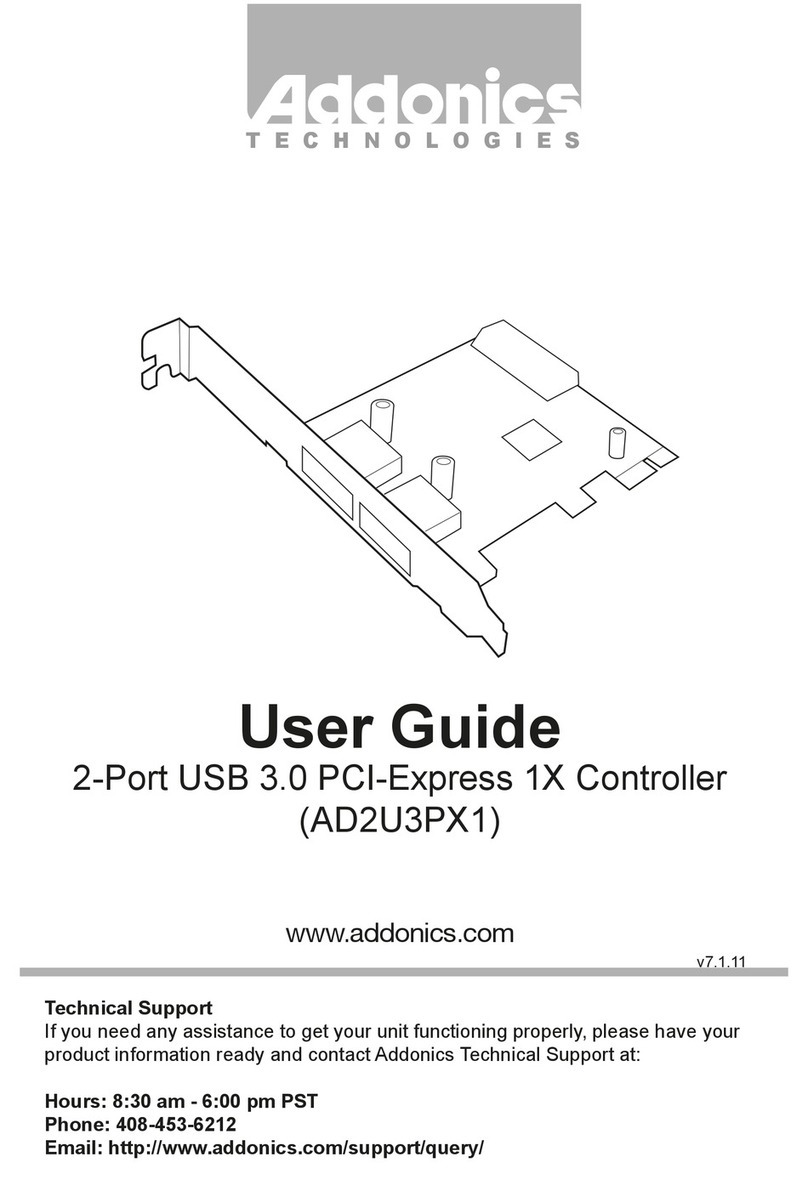
Addonics Technologies
Addonics Technologies AD2U3PX1 User manual

Addonics Technologies
Addonics Technologies AD2N1GPX4 User manual
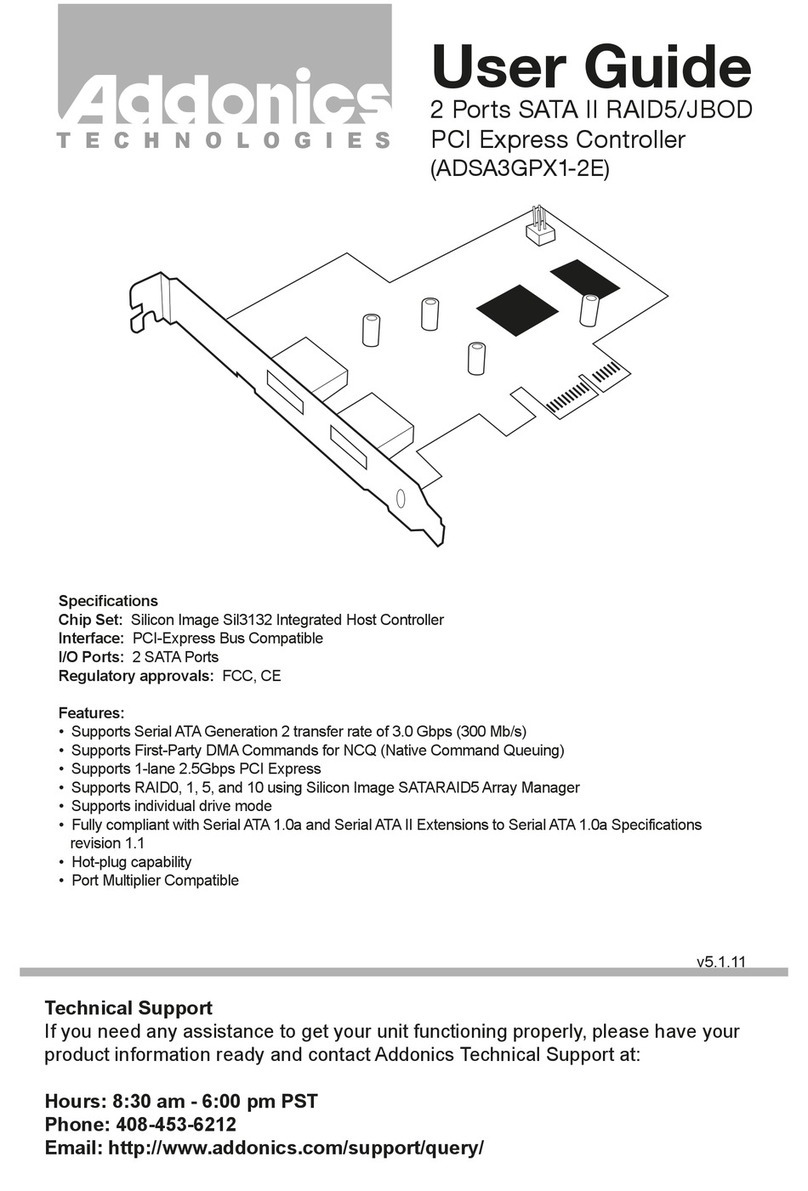
Addonics Technologies
Addonics Technologies ADSA3GPX1-2E User manual
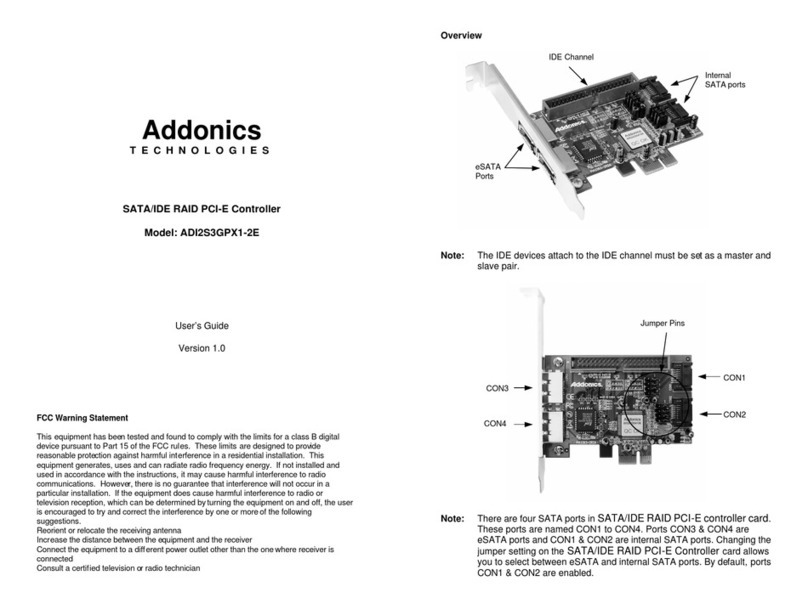
Addonics Technologies
Addonics Technologies ADI2S3GPX1-2E User manual
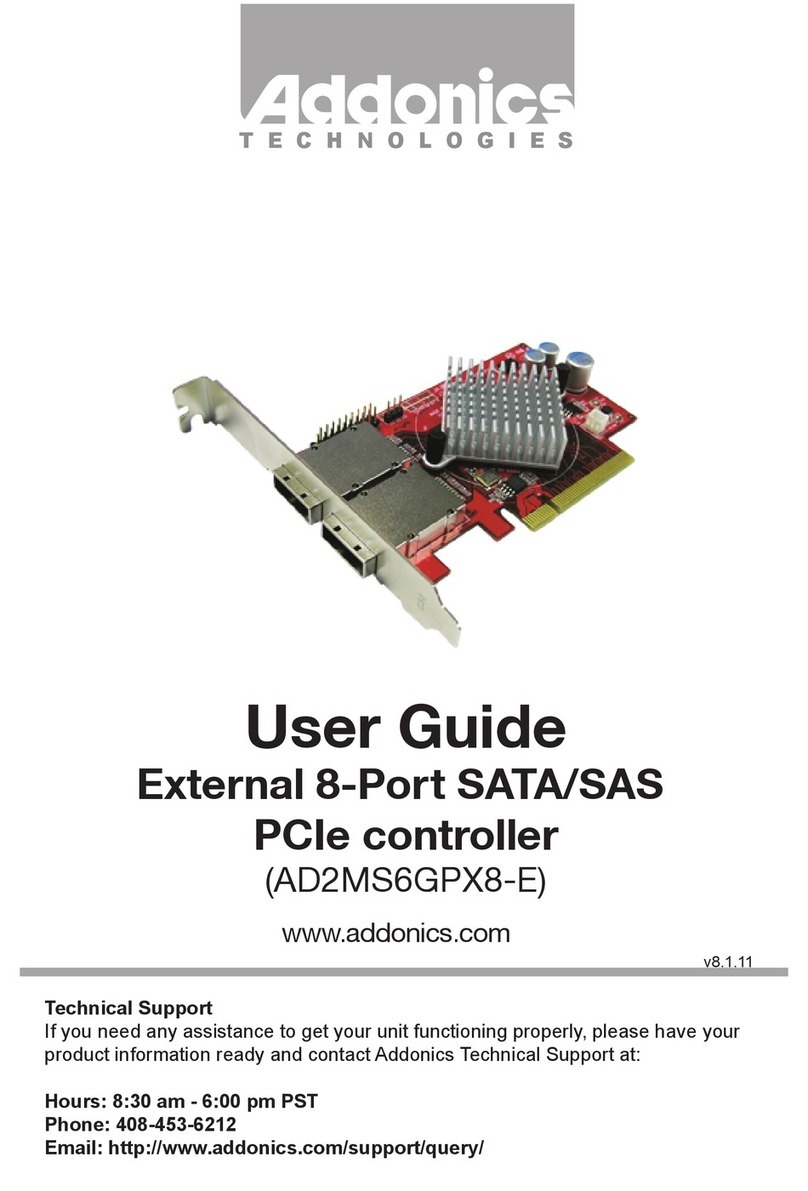
Addonics Technologies
Addonics Technologies AD2MS6GPX8-E User manual
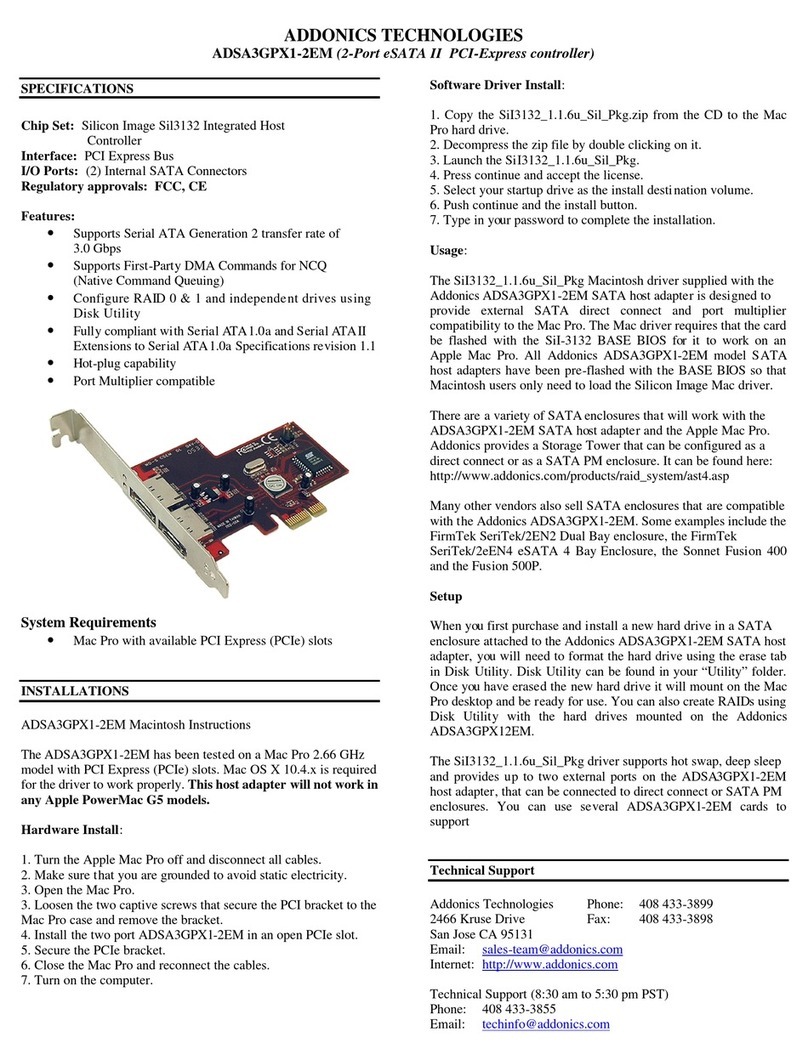
Addonics Technologies
Addonics Technologies ADSA3GPX1-2EM User manual
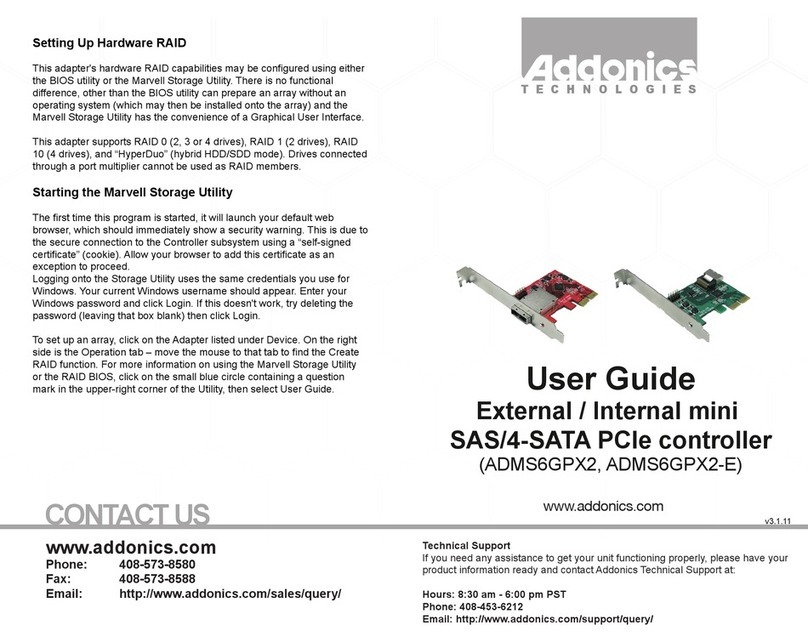
Addonics Technologies
Addonics Technologies ADMS6GPX2-E User manual
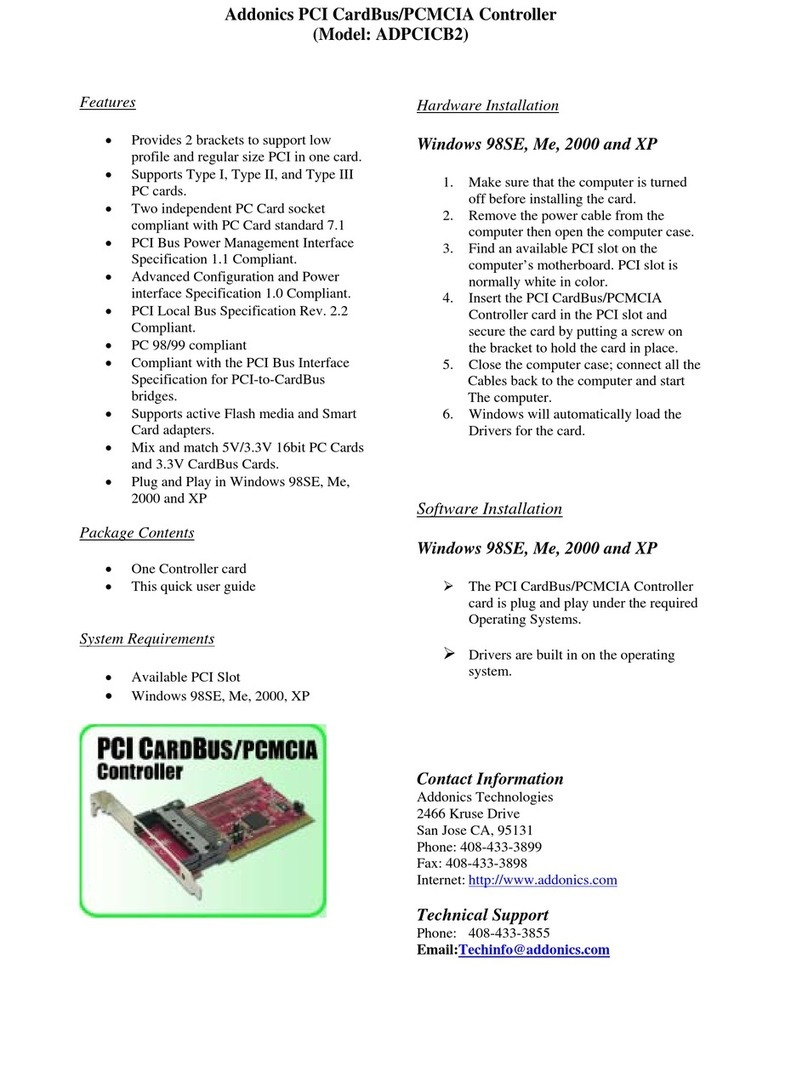
Addonics Technologies
Addonics Technologies ADPCICB2 User manual
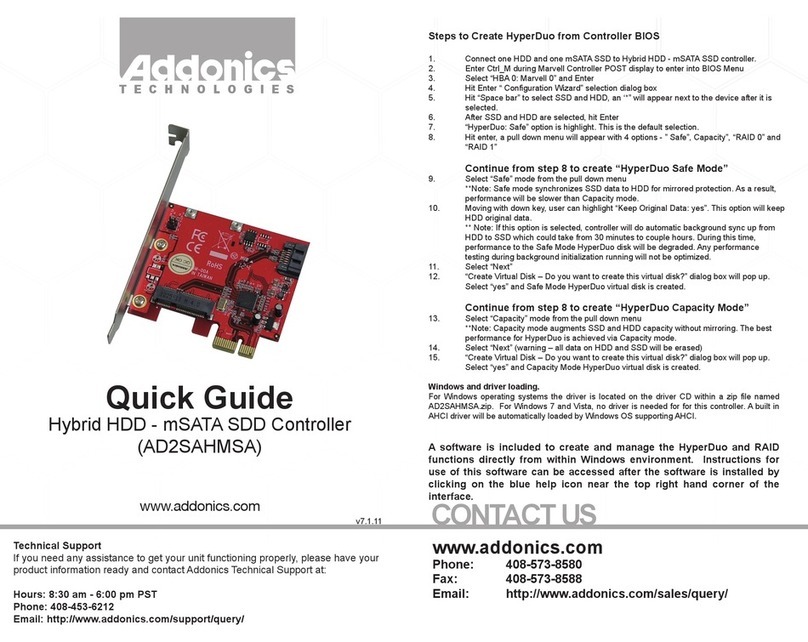
Addonics Technologies
Addonics Technologies AD2SAHMSA User manual
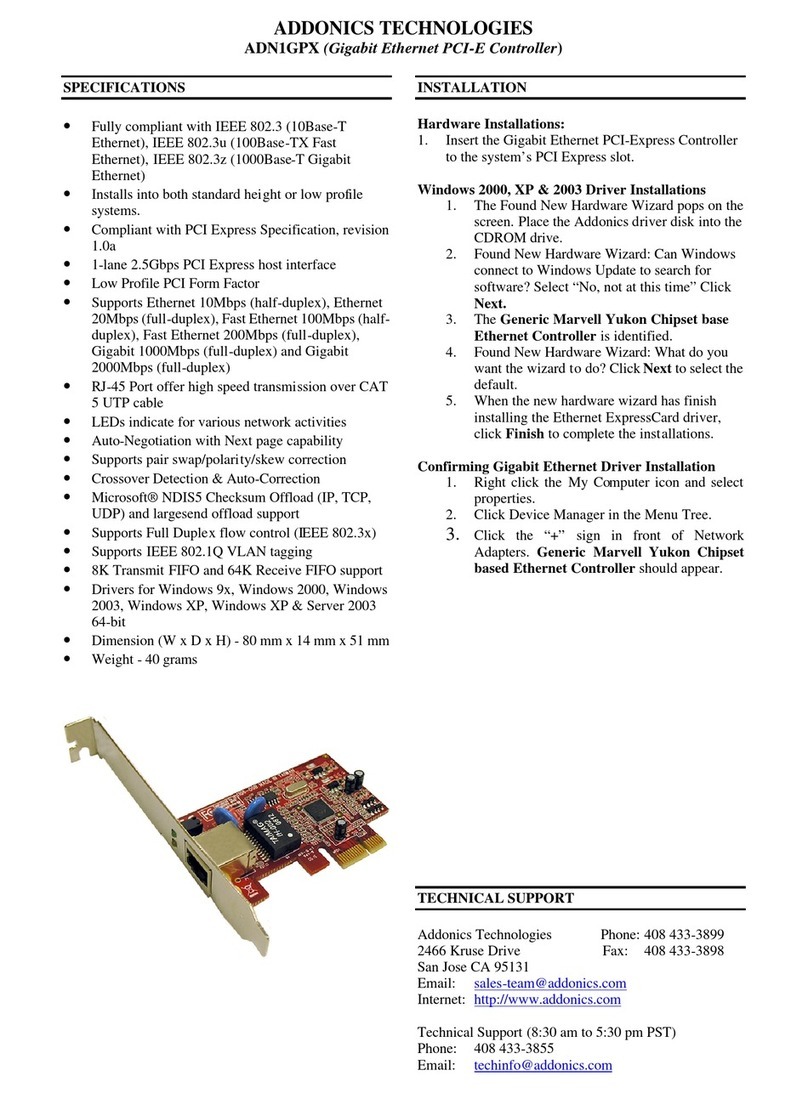
Addonics Technologies
Addonics Technologies ADN1GPX User manual
Popular Controllers manuals by other brands

Digiplex
Digiplex DGP-848 Programming guide

YASKAWA
YASKAWA SGM series user manual

Sinope
Sinope Calypso RM3500ZB installation guide

Isimet
Isimet DLA Series Style 2 Installation, Operations, Start-up and Maintenance Instructions

LSIS
LSIS sv-ip5a user manual

Airflow
Airflow Uno hab Installation and operating instructions












