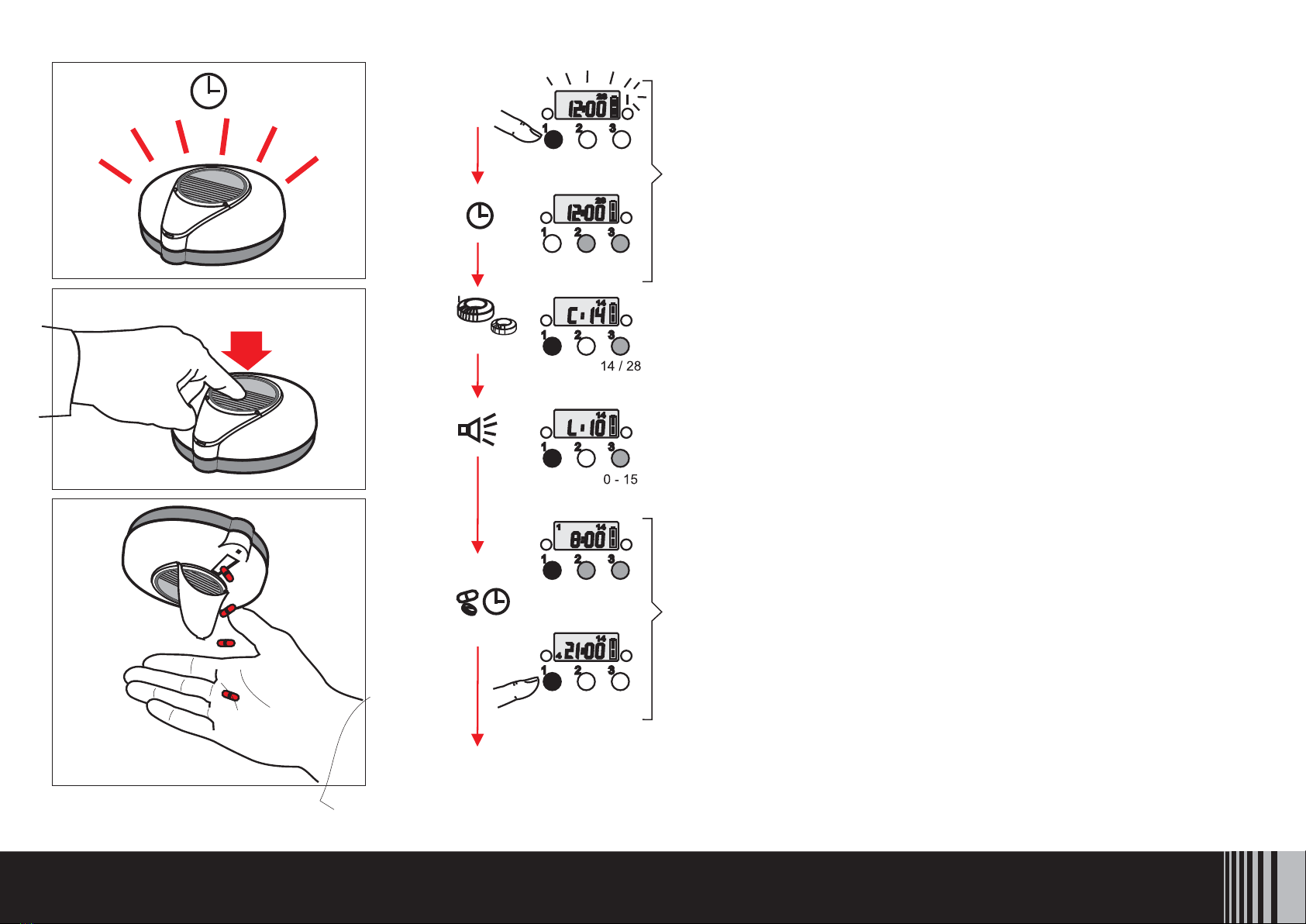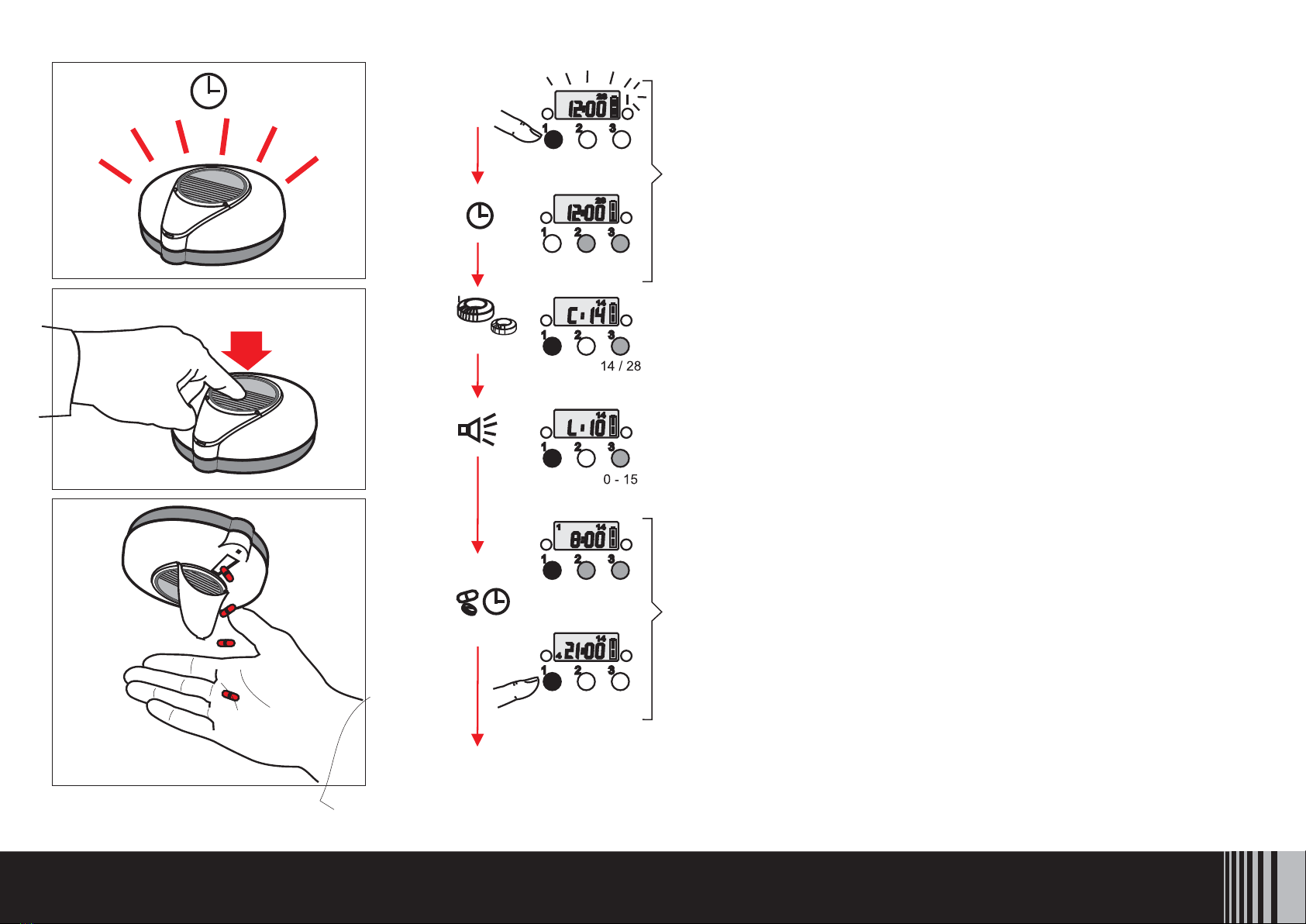
1. Press button 1 for 3 seconds - the time starts blinking.
2. Set hours with button 2 and minutes with button 3.
Accept by pressing button 1.
3. C:28/14 indicates the number of compartments.
Change by pressing button 3. Accept by pressing button 1.
4. L:15-0 indicates audio volume. Change by pressing
button 3. Accept by pressing button 1.
5. Set dose times, 1-4 times/day. Set hours with button 2
and minutes with button 3. NB! If medication is to be taken
twice a day, for example, set dose time 3 to --:-- (no time).
Accept by pressing button 1.
6. Press button 1 for 3 seconds. Cassette will automatically
return to initial position and clock is ready to use.
When the lid is closed, press on the diplay to check
the next dose time.
1
1
1
1
1
2
2
2
2
2
3
3
3
3
3
28
14
14
1
4
14
14
1 2 3
28
hmin
min
min
h
h
14
28
start
end
1. – 2.
Set time
3.
Set cassette (14 or 28)
4.
Set audio volume
5.– 6.
Set dose times
1
2
3
3 sec
3 sec