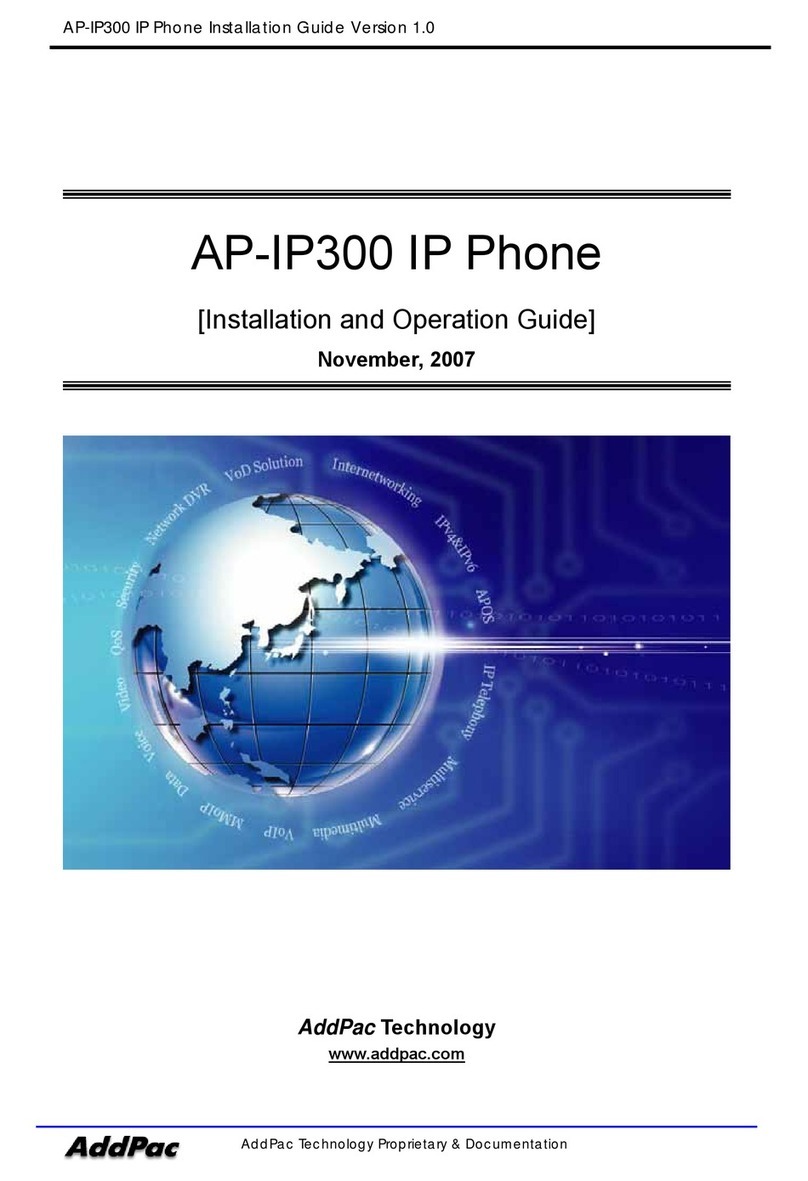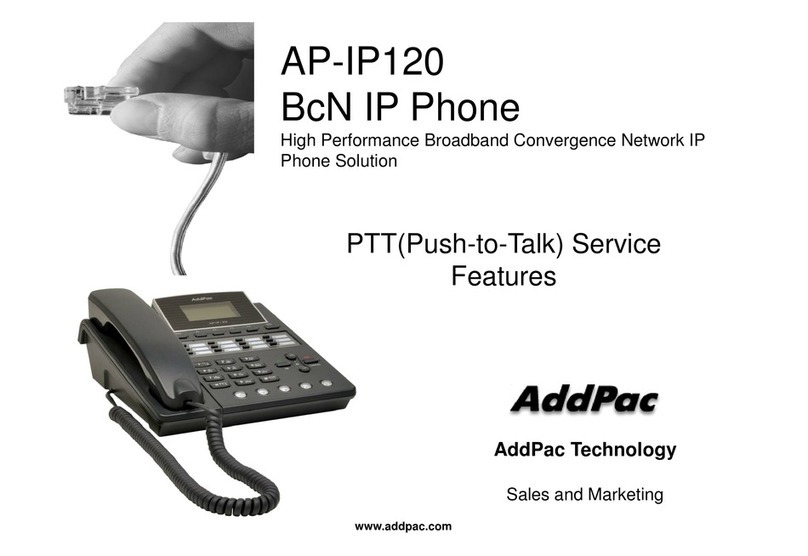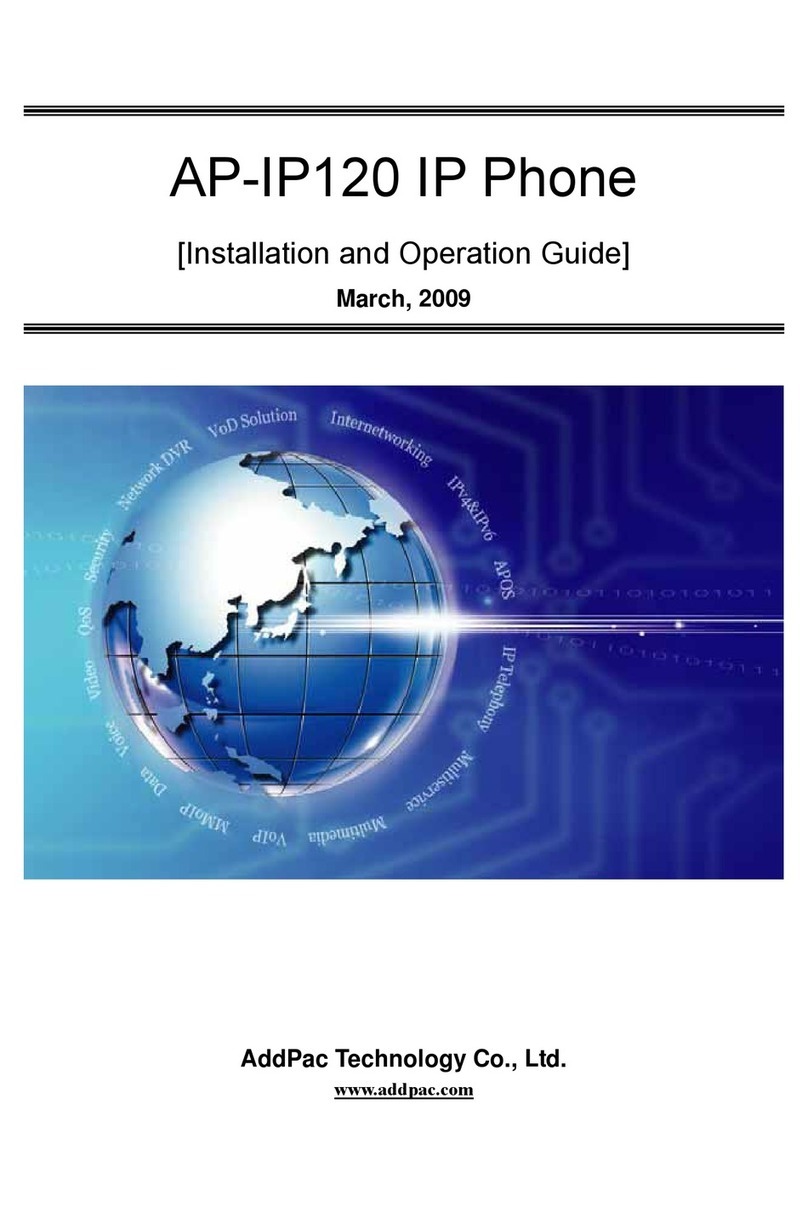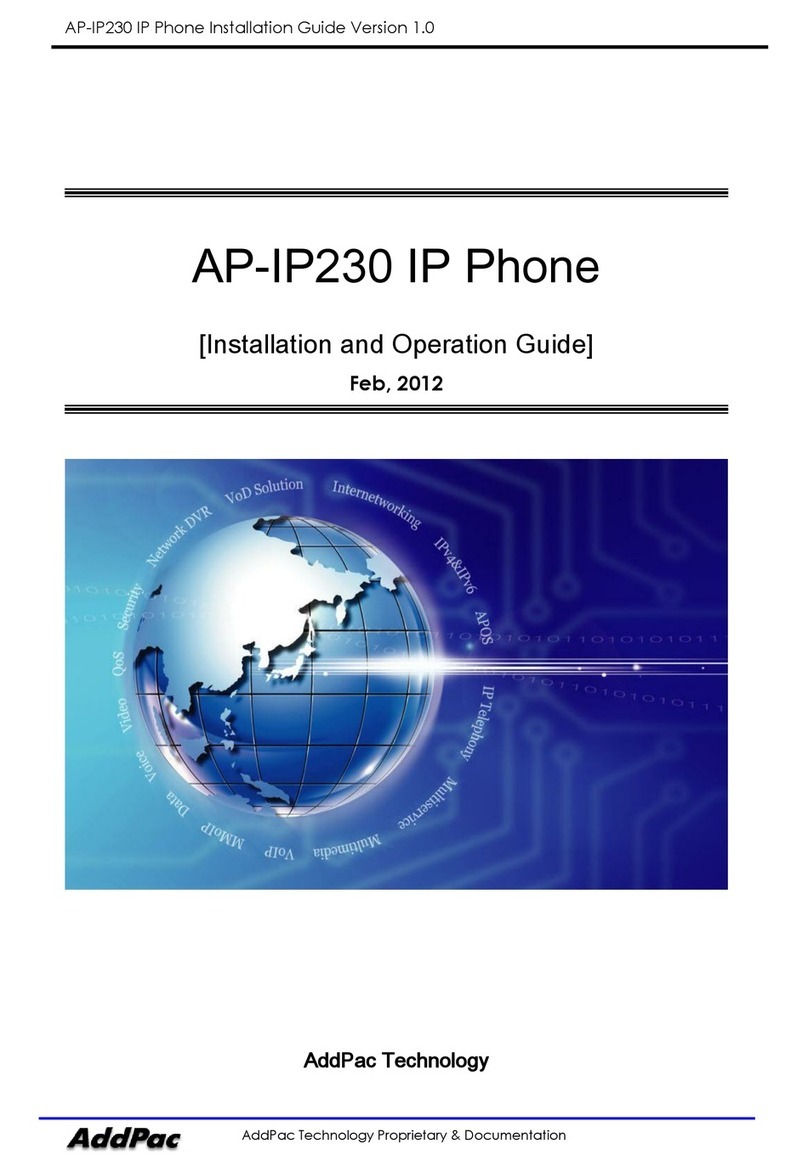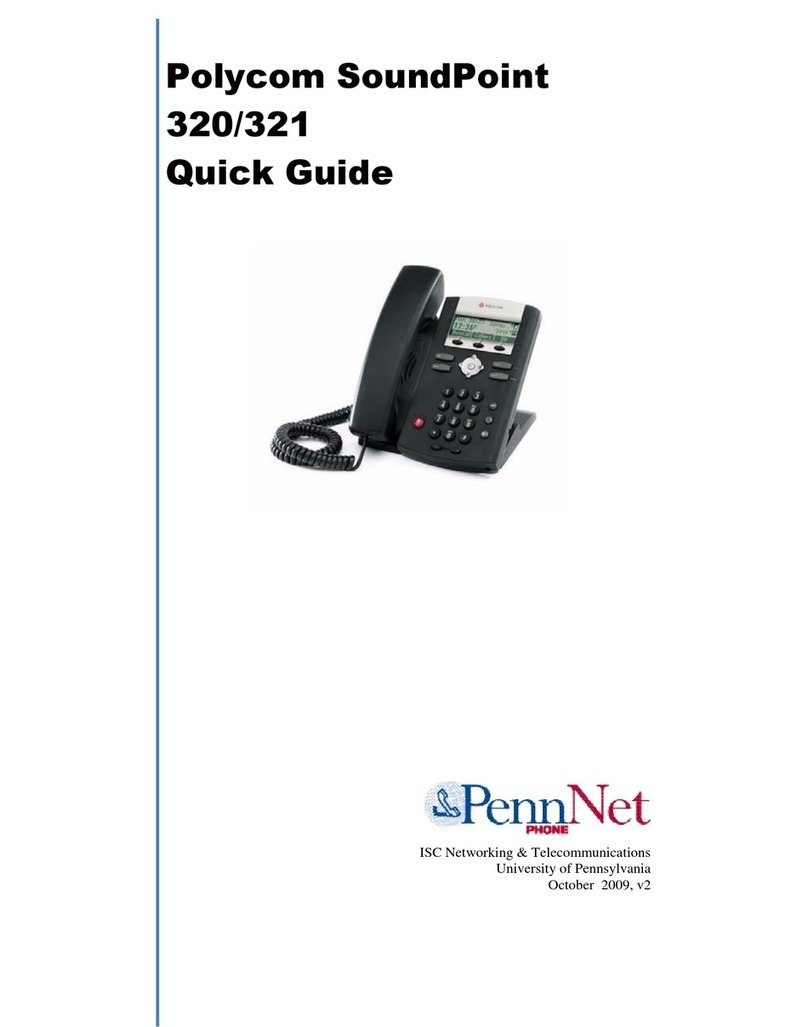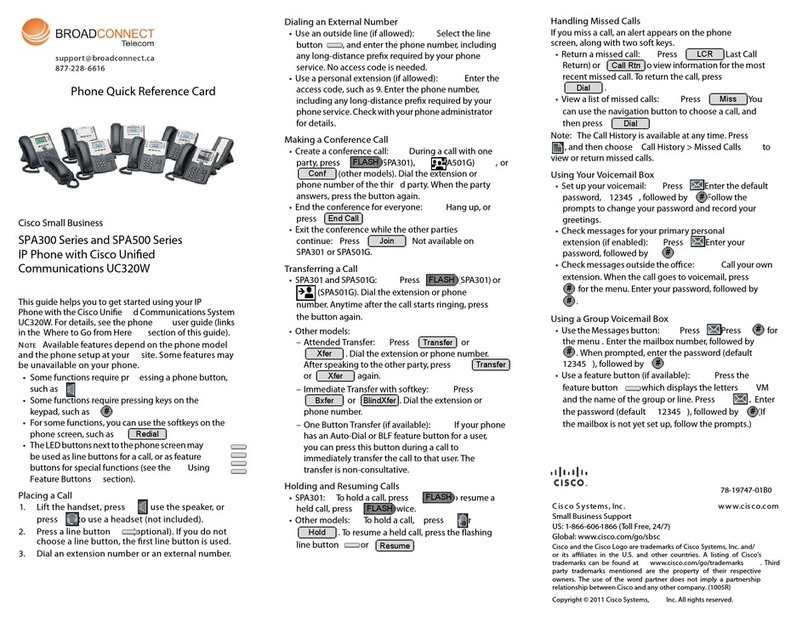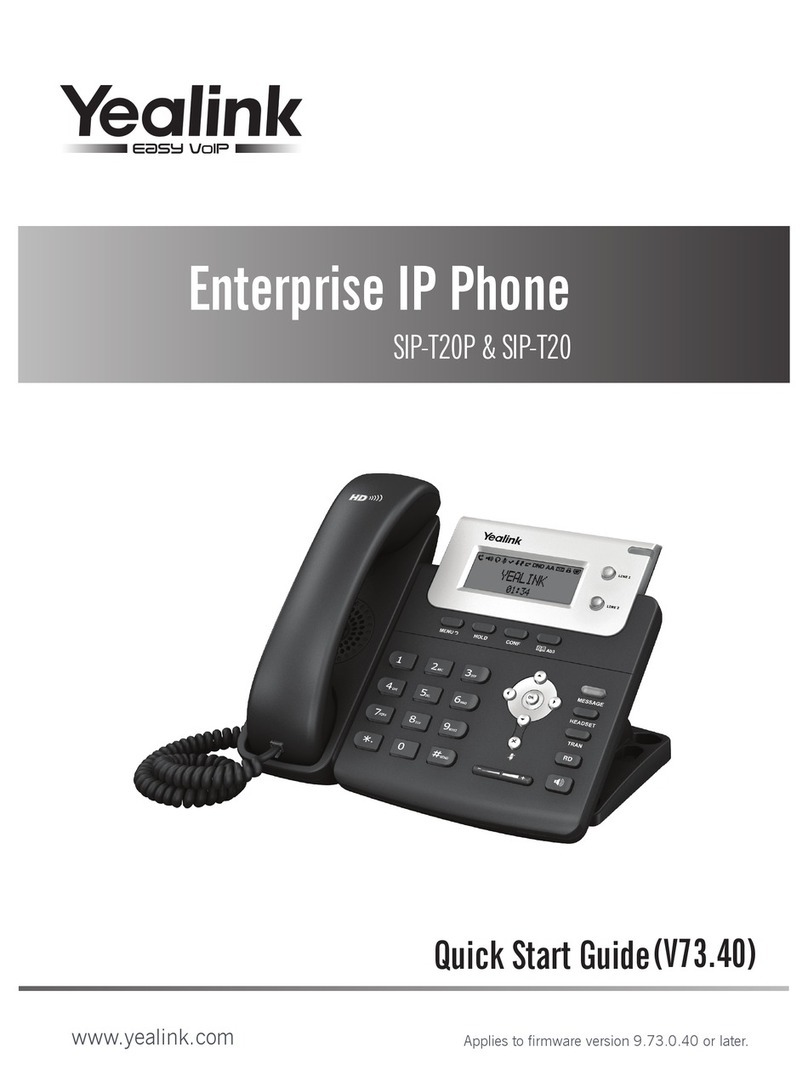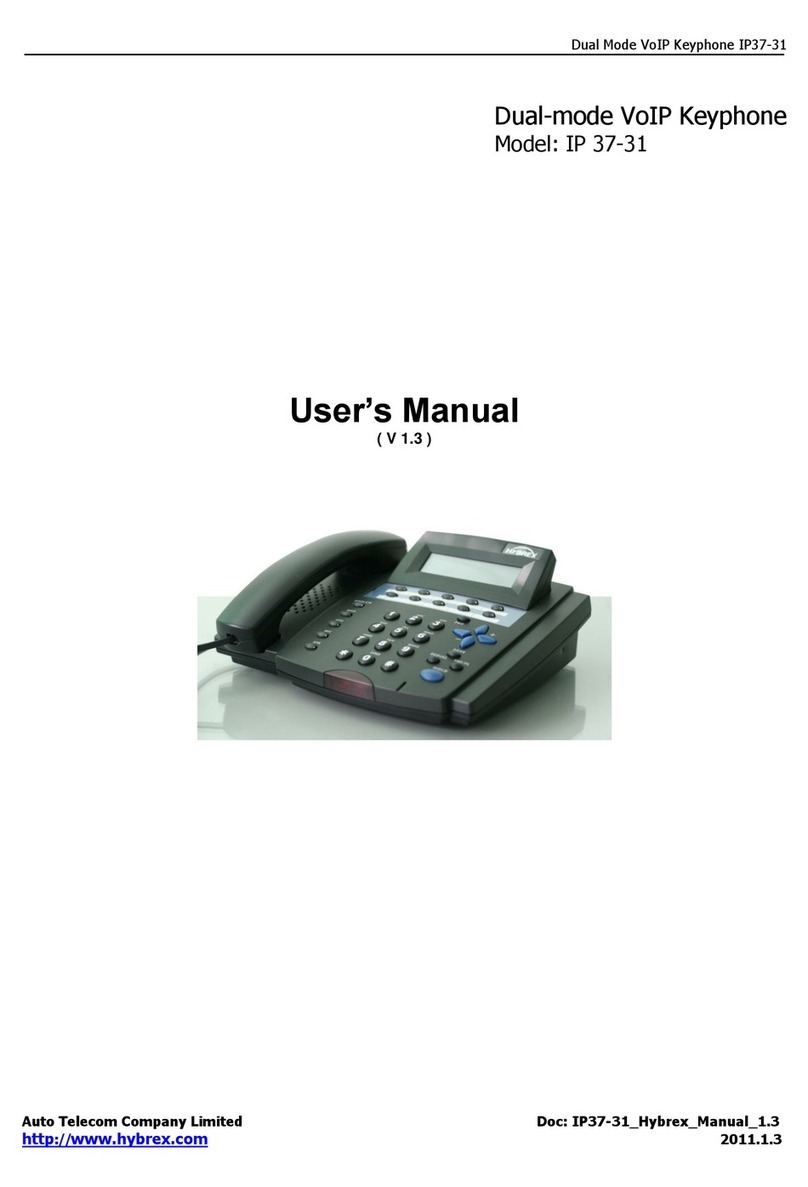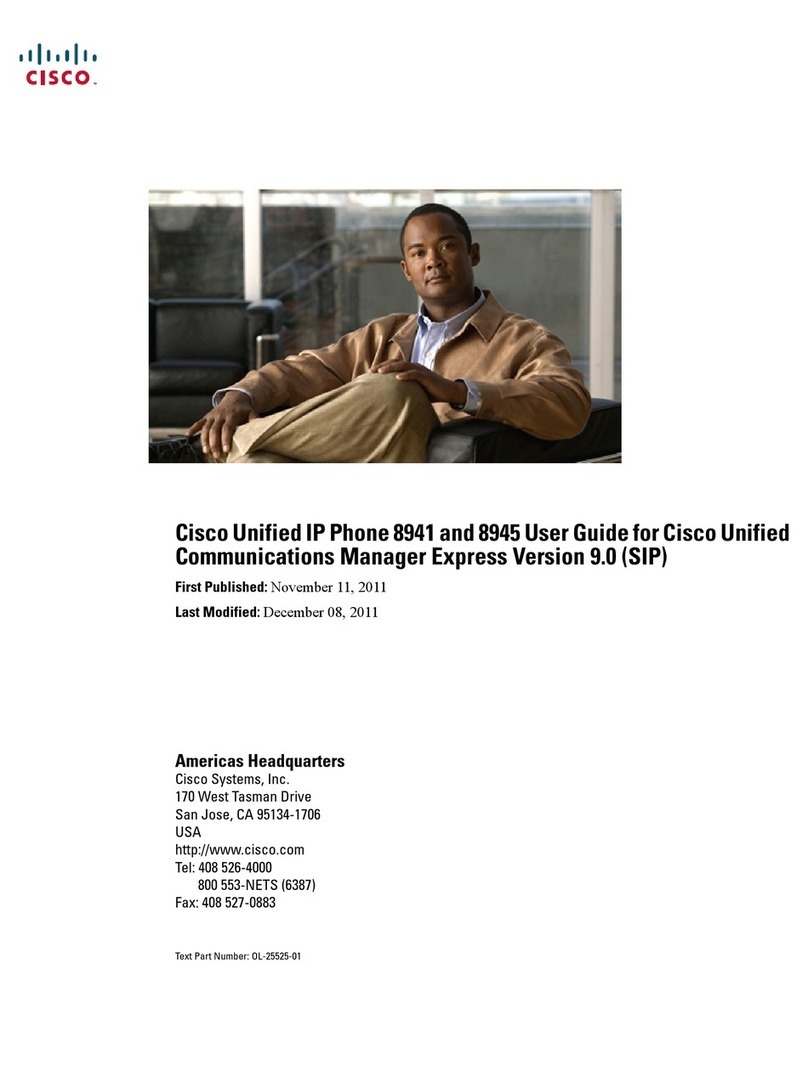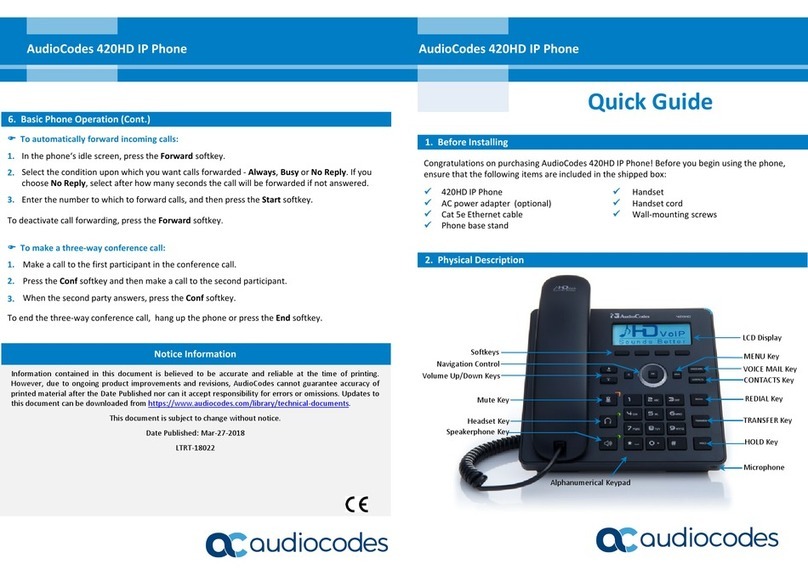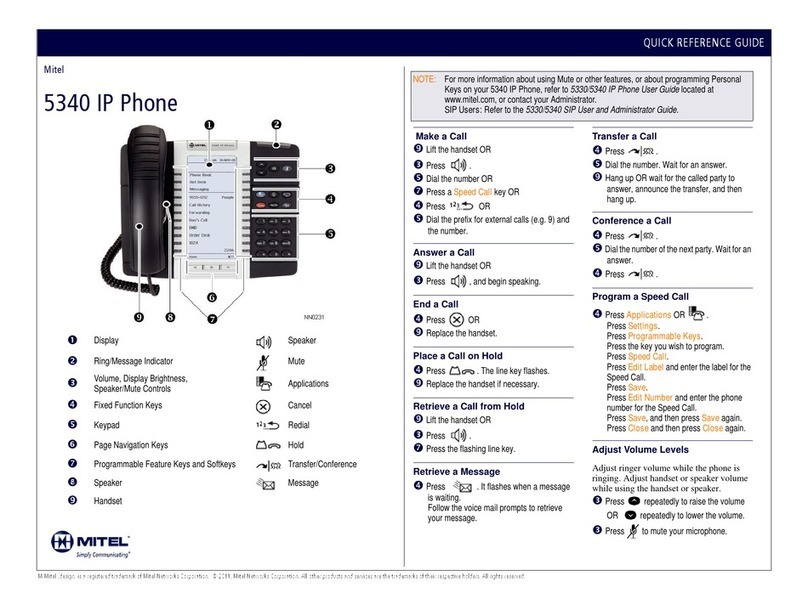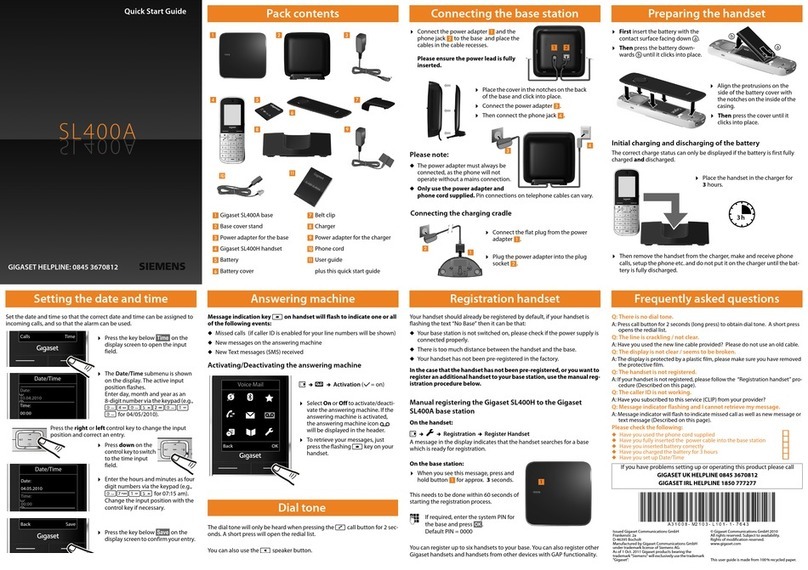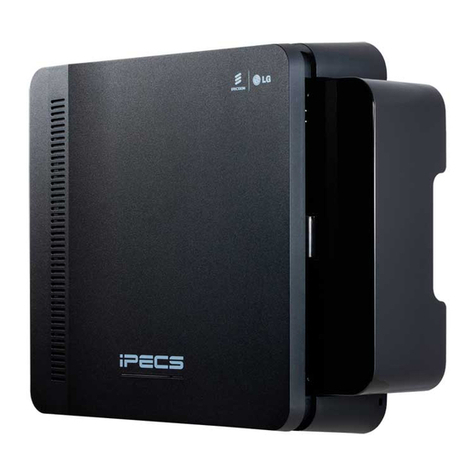AddPac AP-IP200 User manual

AP-IP200 IP Phone
Installation Guide
[Data, Voice, Video & IP Telephony Solution]
August, 2005
AddPac Technology Co., Ltd.
Technical Sales Division
www.addpac.com

AP-IP200 IP Phone Installation Guide (Release 1.00E) Aug. 2005
AddPac Technology Proprietary & Documentation 93 - 2
AP-IP200 IP Phone
Note.
The specifications and information in this guide are subject to change without notice. All statements, information,
and recommendations in this guide are believed to be accurate but are presented without warranty of any kind,
express or implied. In no event shall AddPac or its suppliers disclaim all warranties, expressed or implied,
including, without limitation, lost profits or loss or damage to data arising out of the use or inability to use this
guide. For detail specification, information or sales and warranty, please contact to AddPac Technical Sales
division.

AP-IP200 IP Phone Installation Guide (Release 1.00E) Aug. 2005
AddPac Technology Proprietary & Documentation 93 - 3
[ Contents ]
Getting Into AP-IP200 IP Phone Installation Guide ............................................................ 8
Chapter 1. AP-IP200 Overview .......................9
AP-IP200 IP Phone Hardware Specification ....................................................................... 9
AP-IP200 IP Phone Software Specification ......................................................................... 9
AP-IP200 IP Phone Front Part................................................................................................ 9
AP-IP200 IP Phone Rear Part ................................................................................................ 9
Chapter 2. Before Installation .......................9
Installation Requirement ...................................................................................................... 9
Electrical Requirement.........................................................................................................9
General Requirement........................................................................................................... 9
Prerequisites for AP-IP200 Installation ................................................................................. 9
Unpacking ............................................................................................................................. 9
Chapter 3. AP-IP200 Installation ....................9
Connecting PSTN (FXO) interface ....................................................................................... 9
Connecting Audio-In/Out Interface for Headset .............................................................. 9
Chapter 4. AP-IP200 UI Operating Guide .........9
AP-IP200 IP Phone Initial Information Display .................................................................... 9
PhoneBook Menu .................................................................................................................9
Phonebook – Search by Name...........................................................................................9
Phonebook – Search by Dial Number ................................................................................ 9
Phonebook – Registration .................................................................................................... 9
Phonebook –Speed Dial ..................................................................................................... 9
Phonebook –Recent Call .................................................................................................... 9
ToolBox Menu........................................................................................................................ 9
ToolBox – date & time...........................................................................................................9
ToolBox -Language ..............................................................................................................9
ToolBox – Factory Default Mode Initialization.................................................................... 9
Tool Box– Save All................................................................................................................. 9
Network Setup Menu ............................................................................................................ 9
Network Setup – Internet...................................................................................................... 9
Internet – IPv4 Setting ........................................................................................................... 9
IPv4 Setting– DHCP................................................................................................................ 9

AP-IP200 IP Phone Installation Guide (Release 1.00E) Aug. 2005
AddPac Technology Proprietary & Documentation 93 - 4
IPv4 Setting– Static IP............................................................................................................ 9
IPv4 Setting– PPPoE ............................................................................................................... 9
Internet– IPv6 Setting ............................................................................................................ 9
IPv6 Setting– Auto Configuration......................................................................................... 9
IPv6 Setting– Static IPv6 Address......................................................................................... 9
IPv6 Setting– EUI-64 IPv6.......................................................................................................9
Network Setup–LAN ............................................................................................................. 9
Network Setup– VoIP ............................................................................................................ 9
VoIP Setting– Signaling Setup .............................................................................................. 9
Signaling Setup– SIP Protocol .............................................................................................. 9
Signaling Setup– H.323 Protocol.......................................................................................... 9
Signaling Setup– Select Signaling ....................................................................................... 9
VoIP Setup– QoS ................................................................................................................... 9
VoIP Setup–SIP Options ........................................................................................................ 9
VoIP Setup– PSTN Prefix ........................................................................................................9
VoIP Setup– Phone Number................................................................................................. 9
Network Setup– Service ....................................................................................................... 9
System Setup Menu ..............................................................................................................9
System Setup – Display Name............................................................................................. 9
System Setup – Volume Control .......................................................................................... 9
AP-IP200 IP Phone User Interface Menu Tree..................................................................... 9
KEY Input Method ................................................................................................................. 9
Call/Cancel Button............................................................................................................... 9
Chapter 5. AP-IP200 Network Configuration ....9
Basic CLI Command for Network Setup ............................................................................. 9
Chapter 6. Appendix......................................9
Glossary ................................................................................................................................. 9

AP-IP200 IP Phone Installation Guide (Release 1.00E) Aug. 2005
AddPac Technology Proprietary & Documentation 93 - 5
[Figure List]
Figure 1-1 AP-IP200 IP Phone Network Diagram...................................................................9
Figure 1-2 AP-IP200 Front Part KEY arrangement diagram .................................................9
Figure 1-3 AP-IP200 Rear Part Connector Diagram .............................................................9
Figure 3-1 Network Interfaced Diagram of AP-IP200 IP Phone ..........................................9
Figure 3-2 LAN Interface Diagram of AP-IP200 IP Phone ....................................................9
Figure 3-3 PSTN FXO Interface Diagram of AP-IP200 IP Phone...........................................9
Figure 3-4 External Audio IN/OUT Interface Diagram of AP-IP200 IP Phone....................9
Figure 4-1 LCD Display Message AP-IP200 IP Phone............................................................9
Figure 4-2 Main Display .............................................................................................................9
Figure 4-3 Phonebook Menu Display......................................................................................9
Figure 4-4 Phonebook Search Menu Display........................................................................9
Figure 4-5 Phonebook Registration Menu .............................................................................9
Figure 4-6 Phonebook Speed Dial Menu...............................................................................9
Figure 4-7 Phonebook Recent Call Menu 1 ..........................................................................9
Figure 4-8 Phonebook Recent Call Menu 2 ..........................................................................9
Figure 4-9 Main Menu ...............................................................................................................9
Figure 4-10 ToolBox Main Menu...............................................................................................9
Figure 4-11 Data/Time ToolBox Menu.....................................................................................9
Figure 4-12 ToolBox Language Selection Menu ...................................................................9
Figure 4-13 Factory Default Menu ..........................................................................................9
Figure 4-14 ToolBox Save All Menu .........................................................................................9
Figure 4-15 Main Menu .............................................................................................................9
Figure 4-16 Network Setup Main Menu..................................................................................9
Figure 4-17 IPv4 protocol setting Menu..................................................................................9
Figure 4-18 IPv4 DHCP Setting Menu ......................................................................................9
Figure 4-19 Static IP Address Setting Menu ...........................................................................9
Figure 4-20 PPPoE Setting Menu..............................................................................................9
Figure 4-21 IPv6 Setting Menu..................................................................................................9
Figure 4-22 IPv6 Auto Configuration Setting Menu ..............................................................9
Figure 4-23 Static IPv6 Address Setting Menu .......................................................................9
Figure 4-24 EUI-64 IPv6 Setting Menu ......................................................................................9
Figure 4-25 LAN Setup Menu....................................................................................................9
Figure 4-26 VoIP Signaling Setup Menu..................................................................................9
Figure 4-27 SIP Protocol Parameter Setup Menu..................................................................9
Figure 4-28 H.323 Protocol Setup Menu .................................................................................9
Figure 4-29 Select Signaling Menu ..........................................................................................9

AP-IP200 IP Phone Installation Guide (Release 1.00E) Aug. 2005
AddPac Technology Proprietary & Documentation 93 - 6
Figure 4-30 QoS Setting Menu .................................................................................................9
Figure 4-31 SIP Options Setting Menu .....................................................................................9
Figure 4-32 PSTN Prefix Menu ...................................................................................................9
Figure 4-33 Phone Number Setting Menu..............................................................................9
Figure 4-34 Service Setup Menu..............................................................................................9
Figure 4-35 Main Menu .............................................................................................................9
Figure 4-36 System Setup Menu ..............................................................................................9
Figure 4-37 Display Name Menu .............................................................................................9
Figure 4-38 Volume control Menu...........................................................................................9
Figure 4-39 AP-IP200 Menu Tree ..............................................................................................9
Figure 4-40 KEY PAD Diagram..................................................................................................9
Figure 6-1 100Base-TX RJ-45 Connector.................................................................................9

AP-IP200 IP Phone Installation Guide (Release 1.00E) Aug. 2005
AddPac Technology Proprietary & Documentation 93 - 7
[Table List ]
[Table 1-1] AP-IP200 IP Phone HW Specification ..................................................................9
[Table 1-2] AP-IP200 S/W Specification ..................................................................................9
[Table 1-3] AP-IP200 Network Protocol Specification ..........................................................9
[Table 1-4] The KEY button’s role of AP-IP200 IP Phone Front Part.....................................9
[Table 1-5] AP-IP200 IP Phone Rear Part Interface...............................................................9
[Table 2-1] The contents of AP-IP200 IP Phone package box ...........................................9
[Table 4-1] Upper LCD Panel’s LED and Message Display of AP-IP200 IP Phone ...........9
[Table 4-2] Available Characters and KEY Input Procedures ............................................9
[Table 4-3] Key PAD Call Button Usage..................................................................................9
[Table 4-4] Key PAD Cancel Button Usage ...........................................................................9
[Table 6-1] The signal and Pinout specification....................................................................9
[Table 6-2] Signal and Pinout of Direct Ethernet Cable......................................................9

AP-IP200 IP Phone Installation Guide (Release 1.00E) Aug. 2005
AddPac Technology Proprietary & Documentation 93 - 8
Getting Into AP-IP200 IP Phone Installation Guide
This chapter explains the AP-IP200 IP phone installation guide.
[Contents of AP-IP200 Installation Guide]
This guide assists users to install the AP-IP200 IP Phone easily. This guide is composed of
six chapters as following. If user has previous experience to use IP Phone, please refer to
the chapters user want to know directly. But, if user has no experience to use IP Phone, it is
highly recommended to thoroughly understand the manual before operation of this IP Phone.
zChapter 1 『AP-IP200 overview 』provides an introduction to the hardware and
software features of AP-IP200 and technical specification.
zChapter 2 『Before Installation 』explains the installation environment and cable
requirements along with recommendations for safe operation of the equipment.
zChapter 3 『AP-IP200 Installation』explains how to connect cables, audio devices
such as Headset, Earphone, MIC and basic installation information.
zChapter 4 『AP-IP200 UI Operating Guide 』explains the AP-IP200 UI(User
Interface) operating guide using Keypad.
zChapter 5 『AP-IP200 Network Configuration 』explains the detailed network
configuration through AP-IP200 CLI(command line interface) command (RS-232C).
zChapter 6 『Appendix』provides the detailed LAN cable and RS-232C console
cable pin assignment specifications for AP-VP300 video phone and warranty.

AP-IP200 IP Phone Installation Guide (Release 1.00E) Aug. 2005
AddPac Technology Proprietary & Documentation 93 - 9
For technical support about AP-IP200 IP Phone, contact the sales department of AddPac
Technology Co. Ltd.
AddPac Technology Co., Ltd.
2nd Fl. Jeong-Am Building, 769-12
Yeoksam-Dong, Kangnam-Ku, Seoul , Korea
Phone (02) 568-3848
Fax (02) 568-3847
E-mail : info@addpac.com
http://www.addpac.com
The revision history of AP-IP200 IP Phone installation guide is as follows.
<Table 1-1> Revision History of AP-IP200 IP Phone Installation Guide
Revision No. Date Contents Written By
Version 1.00 July 20th, 2005 Initial Released AddPac
R&D Center

AP-IP200 IP Phone Installation Guide (Release 1.00E) Aug. 2005
AddPac Technology Proprietary & Documentation 93 - 10
Chapter 1. AP-IP200 Overview
AP-IP200 IP phone is designed to provide enhanced IP telephony functionality to meet the
wide range of business user requirements. This IP telephone optimally delivers rich featured
voice telephony service on ordinary internet infrastructure as well as AddPac IP-PBX
environment on local LAN as a fully featured IP extension for the complete AddPac VoIP
solution.
This new and versatile IP telephone brings the integrated solution for the IP based voice
communication and the broadcasting feature to maximize business potentials. It provides
the advanced IP telephony device features such as LCD screen, wide variety of feature keys,
customizable hot-keys, two(2) ethernet ports, the latest QoS, public IP sharing. It supports
not only the major VoIP signaling protocols such as SIP, H.323, MGCP but also G.711,
G.726 voice codec, stereo audio in/out interfaces for external Headset MIC. Etc
New Paradigm for IP Telephony: Telephony + Broadcasting
AP-IP200 IP telephone combines AddPac's field proven VoIP technology and IP voice
broadcasting technology. AP-IP200 is market-ready IP telephone which provides a full suit of
remarkable functionality compared to other typical IP telephones. Apart from telephony
service, it delivers IP voice broadcasting service supporting external MIC/Line-in, Line-out
interface for various input/output devices such as headset, Amp or speaker. In addition, it
provides high quality display with compact LCD mounted. Since AP-IP200 supports diverse
voice codecs according to bandwidth environment, it can be deployed anywhere on the
internet, ensuring optimal voice quality by leveraging the latest QoS technology.
Furthermore, installed along with IPNext500 and IPNext1000 on AddPac's comprehensive
IP-PBX system, it not only improves operation offering an wide variety of features such as
Music on Hold, Coloring service, Call Transfer but also provides the easy-to-use, intelligent
IP telephony service enhanced by AddPac's unique PC-based User Agent.
Adapt to the Future Environment : Firmware Upgradeable Technology
Designed on programmable high performance RISC CPU and DSP, AP-IP200 is capable of
adopting new capabilities and improvement by downloading firmware from website or with
its auto-upgrade option as the customers' needs grow. Moreover, operators can download
the latest protocol or service improvements as well as update firmware by checking the
version and activating the auto-upgrade while AddPac's IP-PBX power on/booting sequence.
Compelling Supplementary Services: Extending Benefit of IP Telephony

AP-IP200 IP Phone Installation Guide (Release 1.00E) Aug. 2005
AddPac Technology Proprietary & Documentation 93 - 11
AP-IP200 delivers not only fully featured IP telephony services, but also various
supplementary services to users. It features advanced phone directory, voice mail,
CID(Caller ID), call transfer on site or at a remote site. One of its greatest services is IP
broadcasting feature which enables AP-IP200 to offer voice broadcasting service,
incorporated with in-house broadcasting system.
Seamless Stability and Service Consistency
AP-IP200 features 1-FXO port (optional) equipped avoiding operation failure caused by
network error or proxy server/gatekeeper connection error. It supports both automatic and
manual PSTN backup feature to maintain constant operation.
IP telephony with Outstanding Network Service Capability
Not only IP telephony, AP-IP200 is an integrated, feature-rich network equipment delivering
routing, NAT/PAT, DHCP Server/Relay, Public IP sharing, VRRP and QoS. In today's mixed
network of xDSL, Cable, FTTH, Metro Ethernet, Metro ATM, Leased line and dynamic IP
environment, not only the ample network service features, but also high-end QoS (Quality of
Service) and security features are requested. Based on two (2) 10/100Mbps Fast Ethernet
ports, AP-IP200 offers integrated network and security service of LAN-to-LAN routing, bridge
and NAT/PAT. Moreover, AP-IP200 supports H.323, SIP, MGCP signaling protocols
concurrently. So the customers easily migrate to different service providers' networks
utilizing different VoIP signaling protocols.
Privacy and Encryption Features
AP-IP200 brings the network security and service security as well. With the built-in CID
(Caller ID Detection) feature, user is able to know who is calling before he answers and
block the incoming call. Moreover, It supports SRTP protocol by encrypting exposed voice
signal to avoid being fragile to hacking or wiretapping.
AddPac's various VoIP gateway series, multi service routers and comprehensive family of
cutting-edge solutions have delivered high performance and stability to maximize customer
satisfaction throughout the world. They provide high level of flexibility and scalability for each
organization to find the solution that best fits their application needs and budget. With years
of experience and industry-leading technology, AddPac provides AP-IP200 with which
customers can best optimize high performance, market strategy and budget for next-
generation communication solution.

AP-IP200 IP Phone Installation Guide (Release 1.00E) Aug. 2005
AddPac Technology Proprietary & Documentation 93 - 12
Figure 1-1 AP-IP200 IP Phone Network Diagram

AP-IP200 IP Phone Installation Guide (Release 1.00E) Aug. 2005
AddPac Technology Proprietary & Documentation 93 - 13
AP-IP200 IP Phone Hardware Specification
[Table 1-1] AP-IP200 IP Phone HW Specification
Category Specification
Model AP-IP200
Product category IP Phone (Speaker Phone, Mute, Headset Interface)
Microprocessor High Performance RISC Microprocessor
Digit and KEY Button 3 x 4 Standard Button and 17 Menu/Function KEY
LCD Display Graphic LCD 2 Line Graphic LCD
System Memory 4MB Flash MemoryMemory
Main Memory 16/32MB High Speed SDRAM
16M : APOS 1.0 Stack : IPv4 Support only
32M : APOS 2.0 Stack : IPv4/IPv6 Support
Audio Input 1-Port 3.5mm Male Stereo-In Audio Input for Mic, etc.
Audio Interface for
Headset Audio Output 1-Port 3.5mm Male Stereo-Out Audio Output for
Earphone, etc.
PSTN Backup
(Option)
FXO VoIP Interface 1-Port RJ-11 Connector
LAN 0 Port for WAN 1-Port 10/100Mbps Fast Ethernet RJ-45 Connector
Ethernet Interface LAN 1 Port for PC 1-Port 10/100Mbps Fast Ethernet RJ-45 Connector
Console Interface RS-232C Serial Port 1-Port RJ-45 Connector
External Power Supply External AC110~220V 50/60Hz, 5V, 2A Power SupplyPower Supply
Power over Ethernet(Option) PoE(Power over Ethernet) Support via LAN Port
Hardware Chassis Material ABS Material/Compact Phone Chassis

AP-IP200 IP Phone Installation Guide (Release 1.00E) Aug. 2005
AddPac Technology Proprietary & Documentation 93 - 14
AP-IP200 IP Phone Software Specification
[Table 1-2] AP-IP200 S/W Specification
Category S/W Specification
LAN Protocol Static and IEEE 802.1Q VLAN Routing,
WAN Protocol Point-to-Point Protocol (PPPoE for ADSL), etc.
Voice Codec
- G.711, G.723.1, G.726, G.729, etc.
H.323, SIP, and MGCP Triple Concurrent Stack Support
ITU-T H.323 v3 VoIP Protocol with ITU-T H.235 Security Feature
Voice Processing Features Supports
- VAD, DTMF, CNG, G.168 and T.38 FAX Relay
ITU-T H.323 Gateway, Gatekeeper Support
Audio Service
&Signaling Protocol
Enhanced QoS Management Features for Voice Traffics
Standard SNMP Agent (MIB v2) Support
Traffic Queuing and Frame-Relay Flow Control
Remote Management using Console, Rlogin, Telnet
Network Management
Web based Managements using HTTP Server Interface
Standard & Extended IP Access List
Access Control and Data Protections
Enable/Disable for Specific Protocols
Multi-Level User Account Management
Auto-disconnect for Telnet/Console Sessions
Security Functions
PPP User Authentication Supports
→Password Authentication Protocol(PAP)
→Challenge Handshake Authentication Protocol (CHAP)
System Performance Analysis for Process, CPU, Connection I/F
Configuration Backup & Restore for APOS Managements
Debugging, System Auditing, and Diagnostics Support
System Booting and Auto-rebooting with Watchdog Feature
System Managements with Data Logging
Operation
&
Management
IP Traffic Statistics with Accounting
DHCP Server & Relay Functions
Network Address Translation (NAT) Function
Port Address Translation (PAT) Function
Other Scalability
Features
Transparent Bridging (IEEE Standard) Function

AP-IP200 IP Phone Installation Guide (Release 1.00E) Aug. 2005
AddPac Technology Proprietary & Documentation 93 - 15
→Spanning Tree Bridging Protocol Support
→Remote Bridging Support
→Concurrent Routing and Bridging Support
Cisco Style Command Line Interface(CLI)
Network time Protocol(NTP) Support
[Table 1-3] AP-IP200 Network Protocol Specification
Category S/W Specification
Basic Network
Protocols
ARP, IPv4, IPv6, TCP, UDP, ICMP, ICMPv6, SCTP, IGMP, MLD
IPv4 : Static
Routing Protocol
IPv6 : Static
FTP, Telnet, TFTP, DHCP Server/Relay, SNMP Server
CDP (Cisco Discovery Protocol)
DNS Resolver , DDNS(nsupdate)
Bridge
Syslog
IPv4/IPv6 policy control (QoS)
Service Protocol
VPDN (Virtual Private Dial-up Network : L2TP Server)
NAT/PAT for IPv4
IP connect (formerly ip-share) and device cascade for IPv4
IP/IP, IP/GRE tunneling
NAT-PT
IPv4/IPv6 Interworking
6 to 4, Autoconfig tunneling
Fixed (Static)
DHCP
IPv4 Address
Configuration
PPPoE
Fixed (Static)
EUI-64
IPv6 Address
Configuration
Autoconfig (Neighbor Advertisement and Solicitation)
Standard & Extended IPv4/IPv6 Access List
Multi-level User Account Management
IP accounting
Miscellaneous
fsh (Embedded file system shell)

AP-IP200 IP Phone Installation Guide (Release 1.00E) Aug. 2005
AddPac Technology Proprietary & Documentation 93 - 16
STUN Client

AP-IP200 IP Phone Installation Guide (Release 1.00E) Aug. 2005
AddPac Technology Proprietary & Documentation 93 - 17
AP-IP200 IP Phone Front Part
This chapter explains the front part’s DIAL and FUNCTION KEY of AP-IP200 IP Phone.
AP-IP200 IP Phone’s external CASE is made of high degree of solidity ABS. Main key
buttons are equipped on front part so that user can operate all the functions with these
buttons. The headset interface such as Mic Jack., Ear phone Jack is located at lower left
side of AP-IP200. The external MIC for speaker phone is located at lower right side of AP-
IP200.
Figure 1-2 shows the KEY arrangement diagram of AP-IP200 front part.
Figure 1-2 AP-IP200 Front Part KEY arrangement diagram

AP-IP200 IP Phone Installation Guide (Release 1.00E) Aug. 2005
AddPac Technology Proprietary & Documentation 93 - 18
Following Table 1-4 explains the KEY button’s role of AP-IP200 front side each.
[Table 1-4] The KEY button’s role of AP-IP200 IP Phone Front Part
No. KEY button Function
(1) F1~F4 Function key for AP-IP200 UI(User Interface) on Compact LCD
Example
F1: Backspace KEY, F2: Space KEY at Edit Mode in Phonebook, Speed
Dial UI.
Used at HookFlash button for call transfer at conversation.
(2) MENU Enter the UI Main Menu
(3) OK Confirm the menu setting, Check the Recent Call at on hook and
Dialing
(4) Direction key Direction keys for menu change in UI.
(5) CANCEL Move on to upper menu from current UI menu or cancel the current
VoIP call.
(6) Phonebook Used for jumping Phonebook menu in UI.
(7) Numeric Key Used for Dialing and parameter setting in UI.
(8) Volume On-hook mode: Adjust Ring Volume
At conversation: Adjust Output Volume
Volume Setting: Adjust Ring Volume, Input Volume, Output Volume.
(9) Absence Used at Absence Mode
(10) Voice Mail Used at Voice Mail Mode
(11) HDP Call This KEY is used for VoIP call via Headphone Interface.
If this button is pressed, blue LAMP is turn on.
(12) SPK Call The key is used for VoIP call via speaker phone. If this button is
pressed, blue LAMP is turn on.
(13) Privacy Used for MUTE at conversation.

AP-IP200 IP Phone Installation Guide (Release 1.00E) Aug. 2005
AddPac Technology Proprietary & Documentation 93 - 19
AP-IP200 IP Phone Rear Part
Rear part consists of FXO PSTN backup interface, Handset connector interface, RS-232C
RJ45 interface for Command Line Interface, power switch and connector including two (2)
Fast Ethernet for WAN/LAN interfaces.
Figure 1-3 AP-IP200 Rear Part Connector Diagram
Table 1-5 explains the AP-IP200 rear part connector interface.
[Table 1-5] AP-IP200 IP Phone Rear Part Interface
No. Interface Description
(1) Switch External Power ON/OFF switch
(2) DC 5V 2A External Power Adaptor connector (DC 5V 2A)
(3) LAN 10/100Mbps Fast Ethernet Interface for WAN such as ADSL, Leased
Line, etc (RJ45)
(4) PC 10/100Mbps Fast Ethernet Interface for LAN (RJ45)
(5) CONSOLE RS232C interface for CLI network management (RJ45)
(6) FXO 1-Port FXO PSTN Backup Interface
(7) Handset
Connector
RJ11 Handset Connector Interface

AP-IP200 IP Phone Installation Guide (Release 1.00E) Aug. 2005
AddPac Technology Proprietary & Documentation 93 - 20
Chapter 2. Before Installation
Installation Requirement
The followings are the recommendation for safe operation of the equipment.
zEnsure AP-IP200 IP Phone is in a dust-free environment before and after installation.
zEnsure AP-IP200 IP Phone upper part is empty on a flat and safe surface.
zTo prevent accidents, avoid ties, scarf, sleeves, and any other loose clothing from
entangling with the chassis.
zAvoid any actions that may lead to the malfunction of the equipment or the operator.
Electrical Requirement
There are two main sources of electrical problems with AP-IP200 IP Phone : the power
supply and static electricity.
This section describes safety recommendations for each case. .
zElectrical Safety
9In case of the occurrence of an electrical accident, operate at a position where
immediate shut-off of power supply is possible.
9Switch the power off when installing or taking the cover off the equipment.
9Avoid operating the equipment alone at a potentially dangerous environment.
9Do not assume the power is switched off, but always confirm the power status.
9Be extremely cautious when operating in humidity or with an uncovered power
extension cable.
zPrevention of Static Electricity
9The main chip-set of the Videophone is very delicate and misuse may result in
static electrical damage.
Table of contents
Other AddPac IP Phone manuals