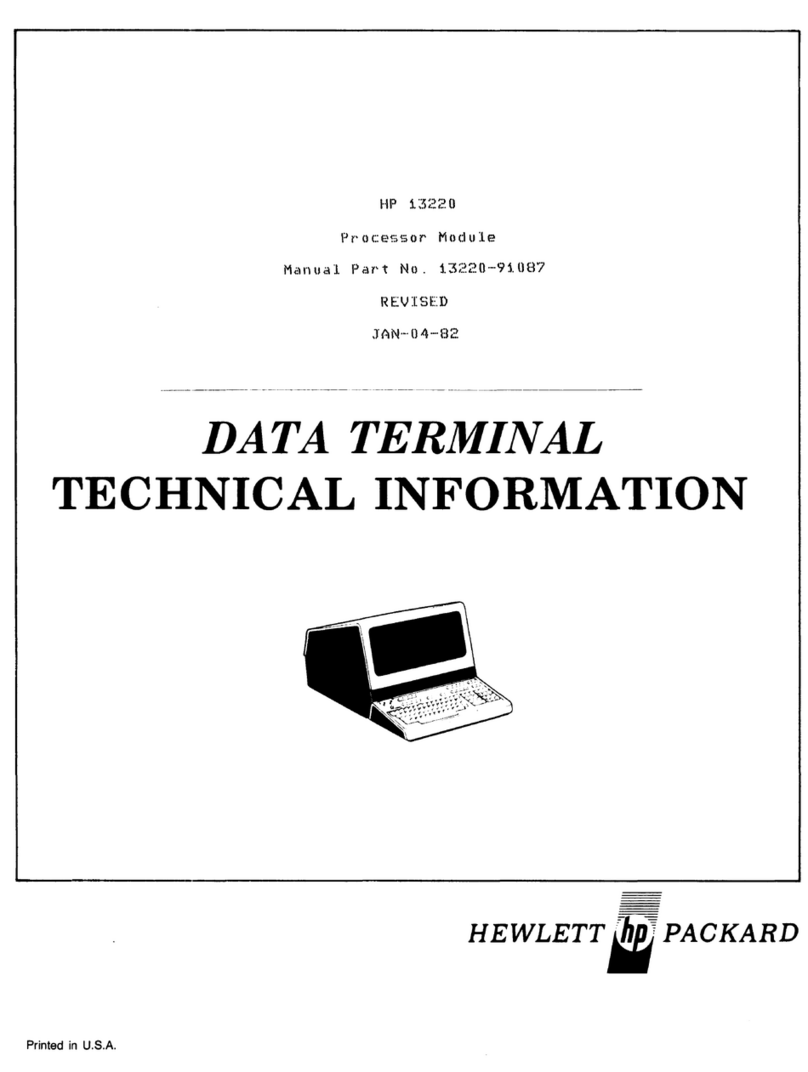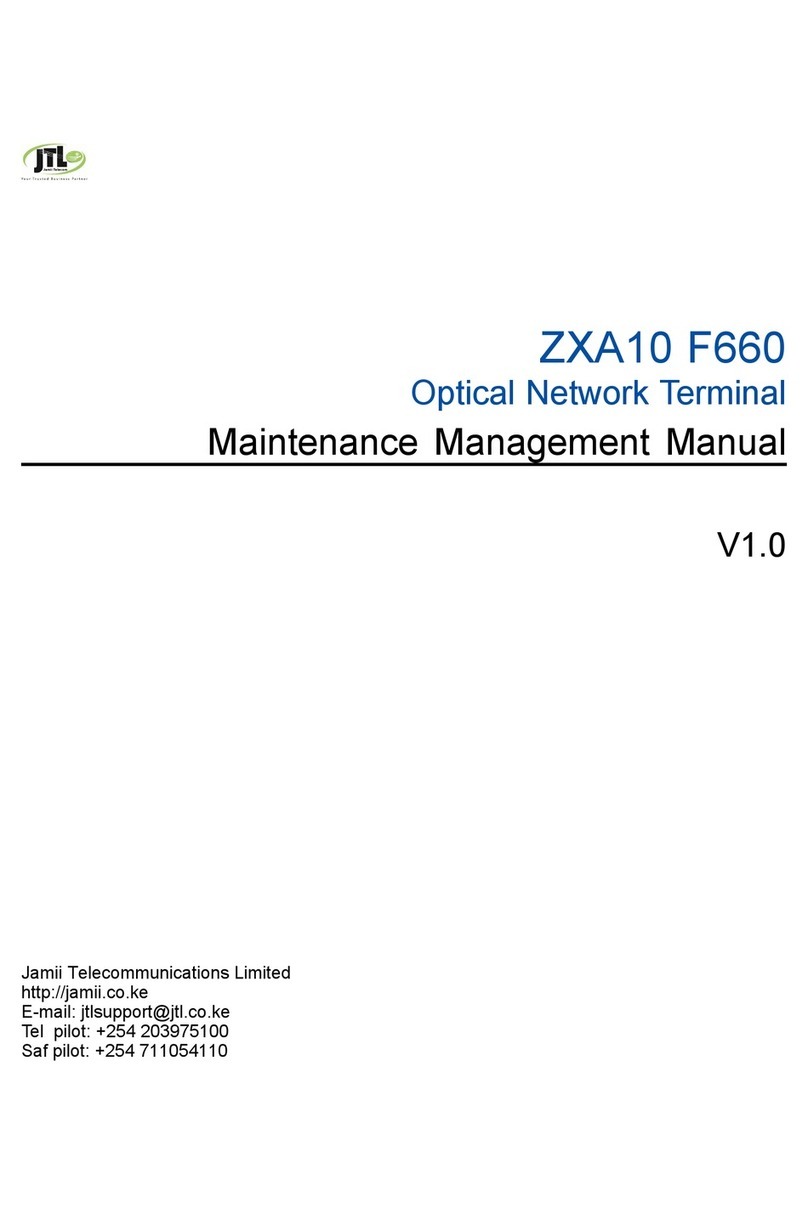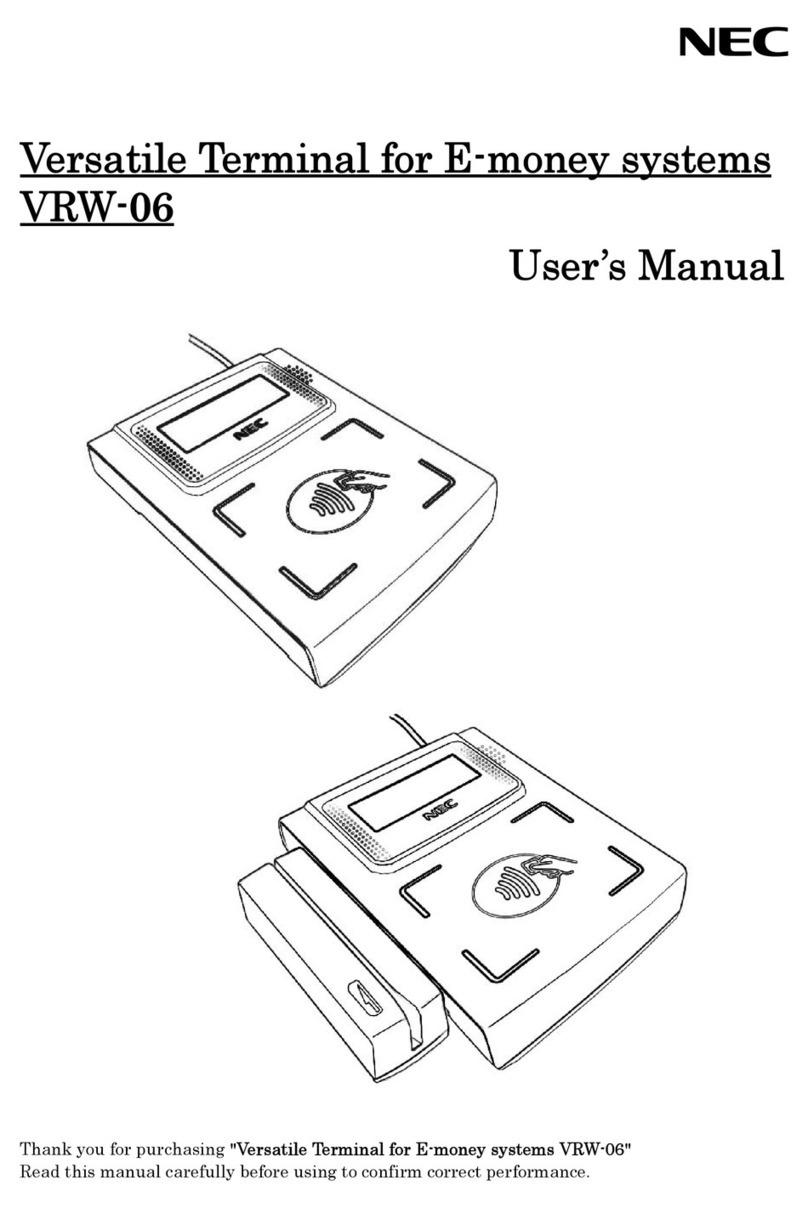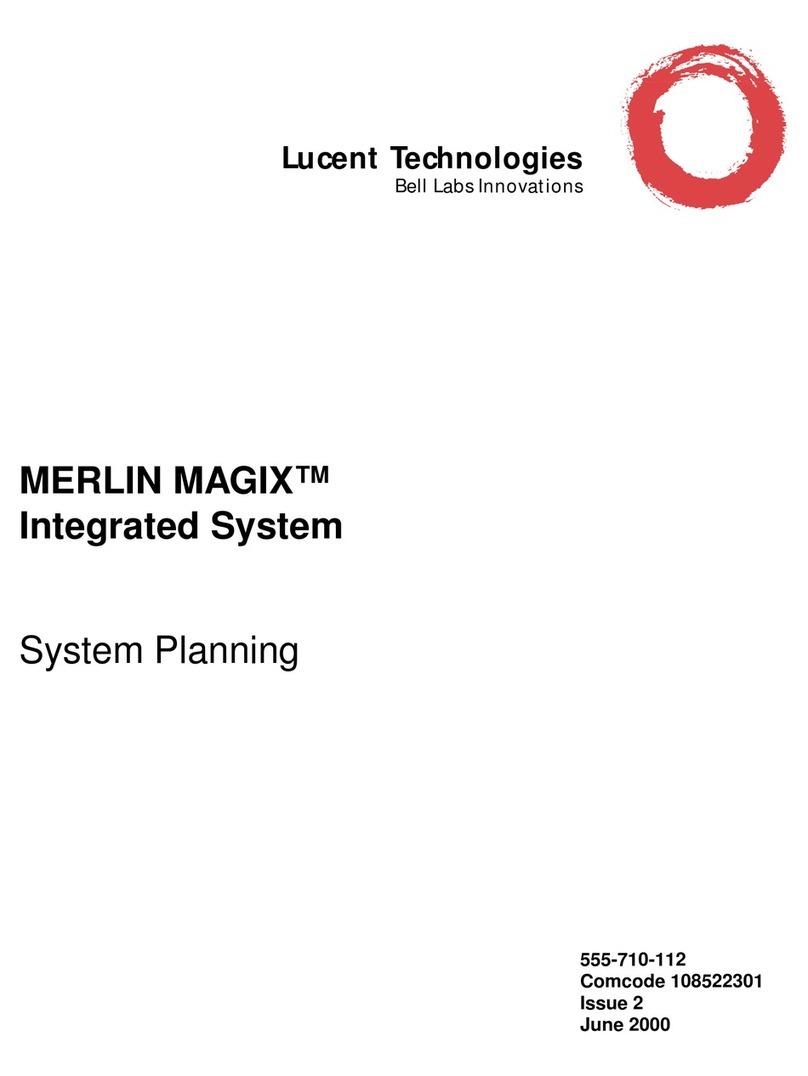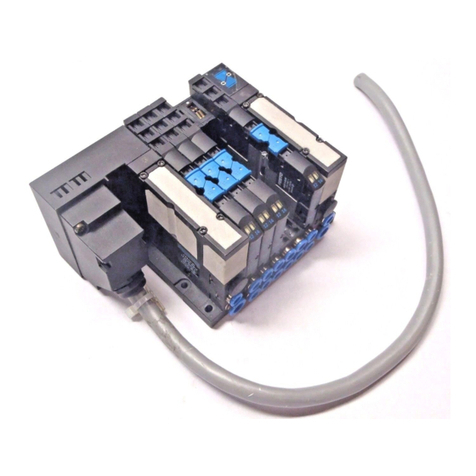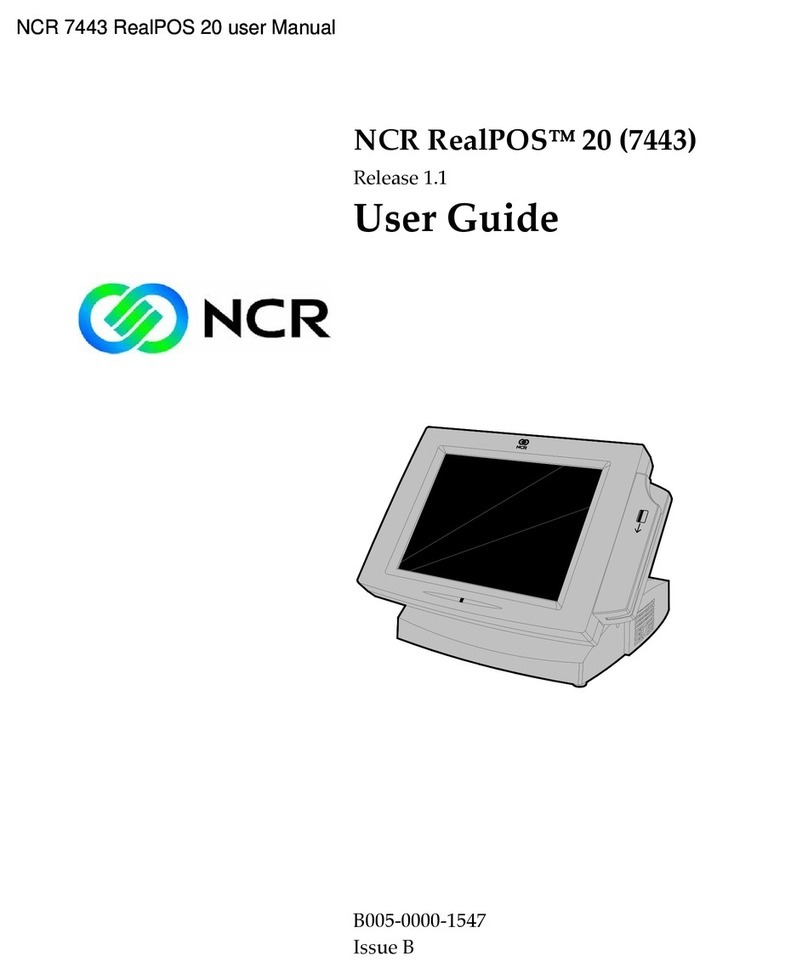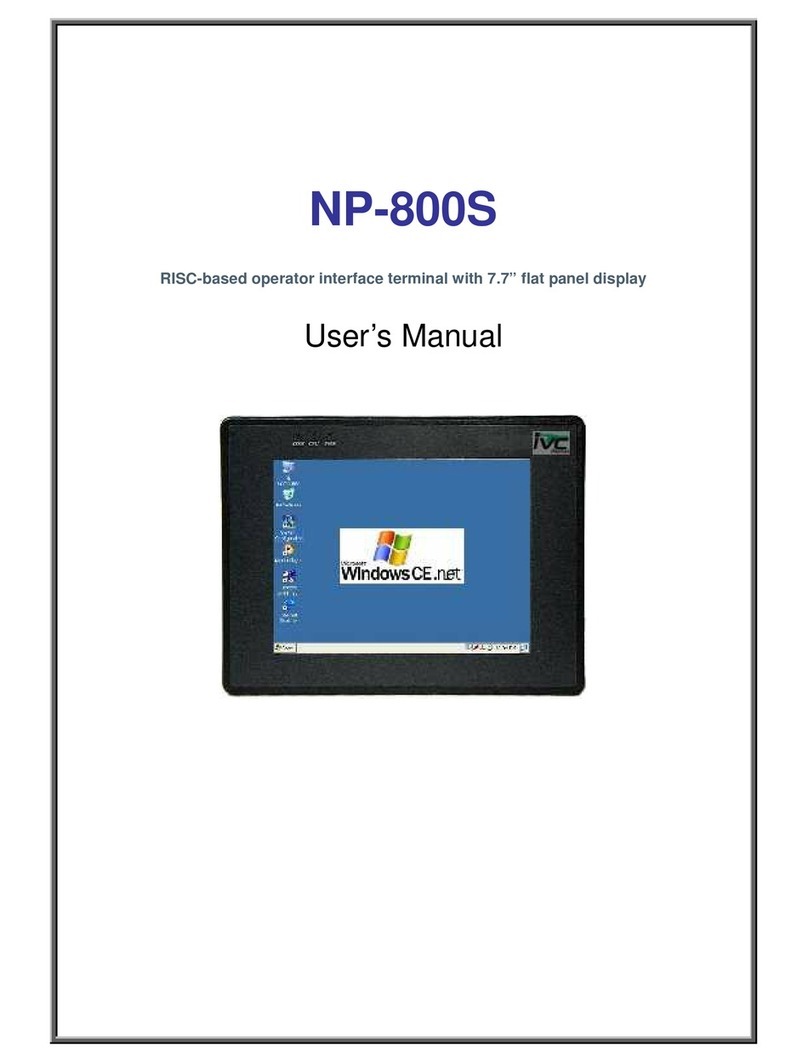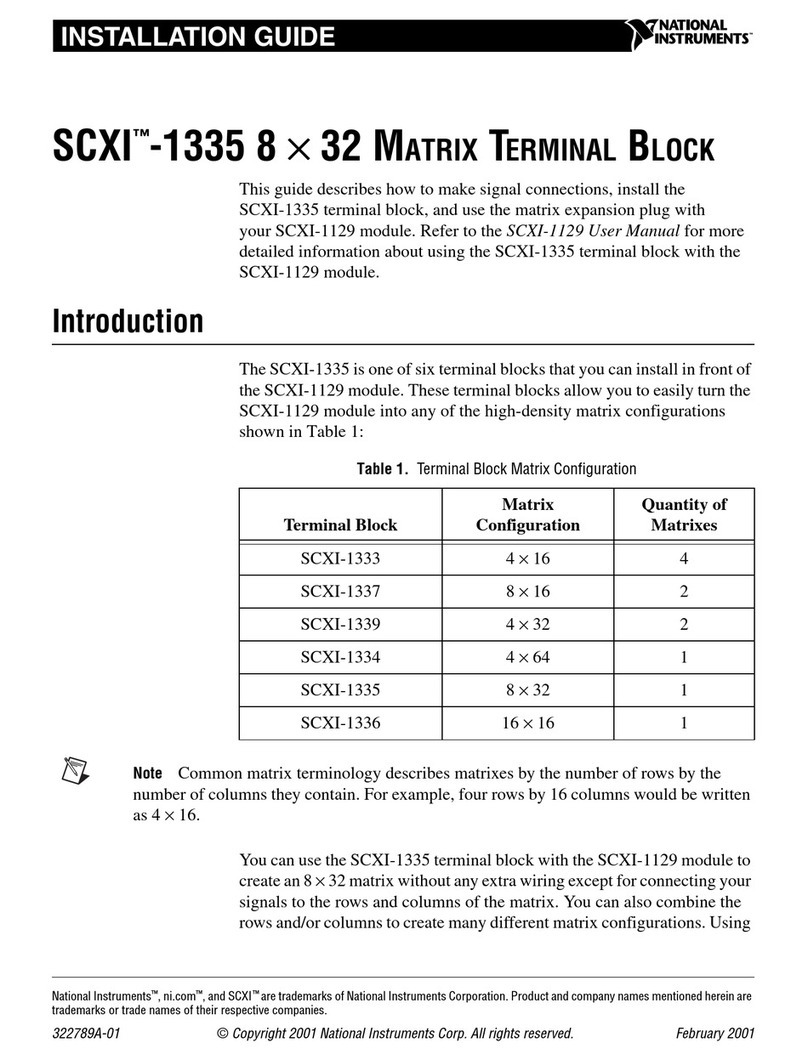ADDS VIEWPOINT/60 User manual

"
VIEWPOINT/SO'
USER MANUAL
518-32300


VIEWPOINT®/60
USER
MANUAL
November 1983
518-3~300
ADDS
Appled
Digital
Data
Systems
Inc.


VIEWPOINTe/60
USER
MANUAL
This
equipment
complies
with
the
requirements
in
Part
15
of
FCC
rules
for
a
Class
A
computing
device.
Operation
of
this
equipment
in
a
residential
area
may
cause
unacceptable
inter-
ference
to
radio
and
TV
reception
requiring
the
operator
to
take
whatever
steps
are
necessary
to
correct
the
interference.
Viewpoint
is
a
registered
trademark
of
Applied
Digital
Data
Sys
tems,
Inc.
ADDS
Applied
Digital
Data
Systems
Inc.

NOVEMBER
1983
This
reVISIon
of
the
Viewpoint/60
User
Manual
supersedes
the
last
issue
dated
JANUARY
1983.
A
list
of
changed
pages
appears
below,
with
a
margin
bar
on
affected
text
pages
to
indicate
these
changes.
There
are
no
changes
to
this
version
of
the
Viewpoint/60
User
Manual.
ADDS
Applied
Digital
Data
Systems
Inc

It
is
the
policy
of
ADDS
(Applied
Digital
Data
Systems
Inc.)
to
improve
products
as
new
technology,
software,
components,
and
firmware
become
available.
ADDS,
therefore,
reserves
the
right
to
change
specifications
without
prior
notice.
All
features,
functions,
and
operations
described
herein
may
not
be
marketed
by
ADDS
in
all
parts
of
the
world.
Consult
your
ADDS
supplier
or
nearest
ADDS
office
for
the
latest
information.
1983
Applied
Digital
Data
Systems
Inc.
Hauppauge,
New
York
ADDS
Applied
Digital
Data
Systems
Inc.


CHAPTER
1:
1.1
1.1.1
1.1.
2
1.1.3
1.1.4
1.1.
5
1.1.
6
1.2
1.
2.1
1.
2.2
1.3
1.
3.1
1.
3.2
1.4
CHAPTER
2:
2.1
2.1.1
2.1.1
2.1.
3
2.2
2.3
2.3.1
2.3.2
2.3.3
2.3.4
2.3.5
2.4
2.5
INTRODUCTION
VIEWPOINT/60
TABLE
OF
CONTENTS
Overview.
. . . . .
..
.......
1-1
Manual
Description..
......
1-1
Chapter
1
Description..
. . .
1-1
Chapter
2
Description.
. . . .
1-1
Chapter
3
Description.
. . . . . . . .
..
1-1
Chapter
4
Description.
. . . . . . . .
..
1-1
Appendix
Description
. . . . . • . . .
..
1-2
Identifying
Features
. . . . .
1-3
Section
Overview
.......
1-3
Identifying
Features
. . . . . . . . .
..
1-3
Reader
Information
..
.
..
1-6
1-6
1-6
Notes,
Cautions
and
Warnings
Key
Depress
Notation.
.
..
Related
Documentation.
INSTALLATION
PROCEDURES
Selecting
An
Operating
Site
.
Physical
Requirements
...
.
Power
Requirements
.....
.
Environmental
Requirements
..
Unpacking
Procedures.
. . • .
Getting
Started
. . . . . .
Identifying
External
Controls
Self
Test
. .
.......
.
Setup
Procedure
....
.
Interface
Installation
..
Summary Check . . . . . . . .
Repair
Policy
.
Warranty
.•.
1-
6
• • • . . • 2- 1
• • . • • •
2-
1
• . • •
•.
2-
1
• . . . . •
2-
1
•
2-2.
• • • • • • • 2- 3
• • • • • • 2- 3
. . . .
2-4
• •
••
••
2- 5
• • • • • • • • 2- 7
• • • • •
••
2- 9
2-10
2-11
CHAPTER
3:
OPERATOR
INFORMATION
3.1
3.2
3.2.1
3.2.2
3.2.2.1
3.2.2.2
3.2.2.3
3.2.2.4
INTRODUCTION
. . .
Terminal
Information
. . . . • . . . . . . .
Introduction
. . . .
The
Display
....••.
Introduction
. . . . . . . . . . . .
Screen,
Status
Line,
Self-Test
.
Character
and
Cursor
Displays
.......
.
Display
Features
. . . . . . . . . . . .
ADDS
Applied
Digital
Data
Systems
Inc.
3-1
3-1
3-1
3-1
3-1
3-1
3-3
3-4
vi
i

3.3
3.2.3
3.2.3.1
3.2.3.2
3.2.3.3
3.2.4
3.2.4.1
3.2.4.2
3.2.4.3
3.2.4.4
3.2.4.5
3.2.4.6
3.2.4.7
3.2.4.8
3.2.4.9
3.3.1
3.3.2
3.3.2.1
3.3.2.2
3.3.2.3
3.3.2.4
3.3.3
3.3.3.1
3.3.3.2
3.3.3.3
3.3.4
3.3.4.1
3.3.4.2
3.3.4.3
3.3.5
3.3.5.1
3.3.5.2
3.3.5.3
3.3.5.4
3.3.5.5
3.3.5.6
3.3.5.7
3.3.5.8
3.3.5.9
3.3.5.10
3.3.5.11
3.3.6
3.3.6.1
3.3.6.2
3.3.6.3
viii
Communications
. . . .
Introduction
.
XMI
T Por
t.
Print
Port
.......
.
VIEWPOINT/60
TABLE
OF
CONTENTS
.
'.
3-4
3-4
3-4
3-
5
Keyboard.
. . . . . . . . . . . . .
3-7
Introduction
............
3-7
Alphanumeric
Group
...
......
3-7
Numeric Group. . . . . . . . . .
3-8
Cursor
Control
Group .
.......
3-8
EDIT
Group . . . . . . . . . . .
3-9
Data
Communications
Group. . . . .
..
.
3-11
Mode
Group . . . . . • . .
..
.
....
3-13
Special
Function
Group .
........
3-13
Function
Key
Group
.............
3-14
Operating
Procedures
. .
Introduction
. . . . . .
Getting
Started.
..
...
....
Introduction
. . . . . . .
Terminal
On
and
Self
Test.
.
.....
3-15
·
3-15
·
3-15
·
3-15
·
3-15
Adjusting
the
Screen
Viewing
Angle
and
Intensity
...............
3-16
TAB
Stops
and
Defining
TABS.
. .
..
..3-16
Data
Entry
Concepts
.•....•......
3-17
Introduction
. . . . . .
..
......
3-17
Cursor
Concepts
...............
3-17
Formatted
and
Unformatted
Screens..
..
3-17
How
to
Enter
Data
.........
~
. . . •
3-19
Introduction
.........•...•..
3-19
Data
Entry
on
an
Unformatted
Screen.
. . . .
3-19
Data
Entry
on a
Formatted
Screen
. .
....
3-19
How
to
Edit
Data.
. . .
..
.
.....
3-20
Introduction
. . . . • . .
..
.....
3-20
Inserting
a
Line
. . • . . . . . . . . • . .
3-20
Deleting
a
Line.
. . . . . . . . . . . . . .
3-20
Inserting
a
Character
EOL/EOF. . . •
3-21
Inserting
a
Character
EOP
..........
3-22
Delecting
a
Character
EOL/EOF. .
.•..
3-22
Deleting
a
Character
EOP
..
..•...
3-23
Erase
to
EOL
or
to
EOF
. . . • . . . . . . .
3-23
Erase
to
EOP
• . . . . . . . . . . . . . . .
3-24
Erasing
all
Variable
Fields
......•..
3-24
Erasing
an
Entire
Page . .
......•
3-24
How
to
Transmit
Data
............
3-25
Introduction
. . . . . . . . . . . . . • . .
3-25
How
to
Transmit
to
the
Computer
.......
3-25
How
to
Send
to
the
Printer
Only
(Print
Local)
...............
3-27
ADDS
Applied
DMJltal
Data
Systems
Inc:

VIEWPOINT/60
TABLE
OF
CONTENTS
3.3.6.4
3.3.6.5
Computer
to
the
Printer
(Transparent
Mode)
.....
.
How
to
Send
to
the
Computer
and
Printer
Simultaneously
..
CHAPTER
4:
PROGRAMMER
INFORMA
T.ION
4.1
4.2
4.2.
1
4.2.2
4.2.3
4.2.4
4.2.
5
4.2.6
4.2.7
4.3
4.3.1
4.3.2
4.3.3
4.3.4
4.3.
5
4.3.6
4.3.
7
INTRODUCTION
Programmer's
Concepts
..
In
troduc
t
ion
....
Display
Commands . . .
Cursor
Commands
....
.
Mode
Commands
.....
.
Communication
Commands .
Keyboard
Commands
...
Miscellaneous
Commands .
Terminal
Command
Descriptions
..
Introduction
..
.
.........
.
Display
Commands
..
..........
.
Cursor
Commands. . .
..
.
..
Ed
it
Commands. . . . . . . . . . . .
Mode
Commands
................
.
Communication
Commands . .
.......
.
Keyboard
Commands. .
..
.
.......
.
APPENDICES
Appendix
A
B
C
D
E
F
G
H
TERM
I
NAL
COMMANDS.
. . .
..
..
.
ASCII
CHART.
. . . .
..
.
.......
.
CURSOR
ADDRESSING.
..
.
........
.
VISUAL
ATTRIBUTE
CHART
.........
.
SPECIAL
GRAPHICS
CHART
.....
.
INTERNATIONAL
KEYBOARD
LAYOUTS
.
STORAGE
OF
CONTROL
CODES
. . . . . . .
TERMINAL
COMPARISON
CHART
....
ILLUSTRATIONS
Figures
2-1
2-2
2-3
Diagram
of
Cabinet
Illustrating
External
Controls
.........
.
Screen
Display
with
Status
Line
..
SETUP
Mode
Status
Line
.....
.
ADDS
Applied
Digital
Data
Systems
Inc.
3-28
3-28
4-1
4-1
4-1
4-1
4-2
4-2
4-4
4-6
4-6
4-7
4-7
4-7
4-8
4-10
4-11
4-12
4-13
A-I
B-1
C-1
0-1
E-l
F-1
G-1
H-1
2-3
2-4
2-5
ix

3-1
3-2
3-3
3-4
3-5
3-6
Tables
3-1
3-2
4-1
x
VIEWPOINT/60
TABLE
OF
CONTENTS
Detail
of
:Screen
Demonstrating
the
User
Ent~y
Area
and
the
Status
Line
. . . .
Detail
of
iStatus
Line
with
all
Possible
Messages
•••.......
-.
Detail
of
Character
Dot
Matrix
Construction.
Business
.Graphic
Application
.......
.
Detail
of
Cabinet
Illustrating
Comm
Ports
•.
Detail
of
Keyboard
W/Key
Groupings
. . . . .
Status
Line
Self
Test
Messages
....•
Insert/Delete
Character
Functions
..
Codes
Generated
by Keys
Fl-F8
...
ADDS
Applied
Digital
Data
Systems
Inc.
3-2
3-2
3-3
3-4
3-5
3-6
Page
3-3
. .
3-11
4-5

SECTION 1
ADDS
Aoplied
DIgital
Data
Systems
Inc


VIEWPOINT/60
CHAPTER
1:
OVERVIEW
1.1
OVERVIEW
1.1.1
Manual
Description
This
publication
is
a
User
Manual
for
the
Viewpoint/60.
It
provides
the
reader
with
an
introductory
description
of
the
terminal's
many
features
and
detailed
reference
material
concerning
the
installation,
operation,
and
application
of
the
terminal.
The
manual
is
compr
is
ed
of
four
chap
ter
s ,
each
dis-
cussing
a
different
aspect
of
the
terminal.
The
following
paragraphs
provide
a
brief
description
of
what
is
discussed
in
each
chapter.
1.1.2
Chapter
1
INTRODUCTION
The
Introductory
chapter
describes
the
terminal,
its
fea
tur
es
and
its
op
t
ions.
I t a
Iso
prov
ides
the
reader
with
information
about
the
structure
and
content
of
the
manual
as
well
as
a
reference
to
other
related
tech-
nical
publications.
1.1.3
Chapter
2
INSTALLATION
The
Installation
chapter
provides
procedural
informa-
tion
for
unpacking
and
inspecting
the
terminal,
selecting
all
terminal
operating
parameters,
and
connecting
the
terminal
to
the
power
outlet,
printer
and
computer.
This
is
followed
by
an
installation
procedure
tes
t.
Also
inc
luded
are
an
exp1ana
t
ion
of
the
repair
policy
and
a
copy
of
the
warranty.
1.1.4
Chapter
3
OPERATOR
INFORMATION
The
Operator
Information
chapter
consists
of
two
major
sections.
In
the
first
section,
information
is
given
about
the
screen
display
as
well
as
a
full
description
of
the
keyboar
d.
The
second
sect
ion
cons
is
ts
of
oper-
ating
procedures,
data
entry,
edit
techniques,
and
information
about
formatted
and
unformatted
screens.
1.1.5
Chapter
4
PROGRAMMING
INFORMATION
The
Programmer
Information
Section
contains
all
of
the
information
necessar,Y
for
the
programmer
to
properly
utilize
the
terminal
s
capabilities.
1-1
ADDS
Applied
Digital
Data
Systems
Inc.

V-I
EWPOINT
/60
CHAPTER
1:
OVERVIEW
Included
within
the
chapter
are
sections
about
the
.
keyboard
and
computer
(remote)
generated
codes,
display
formats
and
their
creation,
communications
and
interface
information.
1.1.6
THE
APPENDIX
The
Appendix
contains
that
information
which
sup-
plements
the
text
of
the
preceding
chapters
and
presents
it
in
a
quick
reference
format.
Contained
within
the
appendix
are
sections
containing
remote
command
codes
and
sequences,
cursor
addressing
char
ts
for
both
row/column
and
absolu
te
cursor
addressing
and
an
ASCII
code
chart.
1-2
ADDS
Applied
Digital
Data
Systems
lric.

VIEWPOINT/60
CHAPTER
1:
IDENTIFYING
FEATURES
1.2
IDENTIFYING
FEATURES
1.2.1
Section
Overview
Your
terminal
has
many
features
that
make
it
very
easy
to
use.
Becoming
familiar
with
the
terminal's
capabilities
will
help
you
take
advantage
of
its
features.
1.
Easy
to
Read
Display
2.
A
Variety
of
Display
Formats
3. A Wide
Variety
of
System
Features
4.
Versatile
Keyboard
5.
Full
Editing
Capabilities
6.
Ease
of
Operation
7. A
Choice
of
Communication
Interfaces
8.
Available
Options
1.2.2
Identifying
Features
1.
Easy
to
Read
Display
The
terminal
has
a 12
inch
diagonal
display
with
minimal
reflection
available
in
either
white
(P4)
or
green
(P31)
phosphor.
The
display
consists
of
24
lines
of
80
charac
ter
s
each,
prov
id
ing
1,920
c
ha
r
ac
ter
positions.
An
additional
25th
line
(Status
Line)
displays
operating
information.
Characters
are
displayed
with
a 7
by
8
dot
matrix
formed
within
an
8
by
10
dot
matrix
boundary.
2.
A
Variety
of
Display
Formats
A
variety
of
display
features
are
included
both
for
aesthetic
appeal
as
well
as
for
expediting
data
entry.
I
ncluded
among
thes
e
fea
tures
are:
fine
line
gr
aph
i
cs
and
extensive
visual
highlights
(full,
half
and
zero
intensities,
blinking,
underlining,
reverse
video
and
combina
t
ions)
.
3.
System
Features
The
terminal
has
many
system
features
which
relieve
the
connected
host
computer
from
unnecessary
operations
thereby
increasing
its
efficiency.
Included
among
these
features
are:
1-3
ADDS
Applied
Digital
Data
Systems
Inc.

VIEWPOINT/60
INTRODUCTION
CHAPTER
1:
IDENTIFYING
FEATURES
Forward
and
backward
tabbing
to
variable
fields;
a
terminal
self-test;
and
compatability
to
Regent
and
Viewpoint
products
where
functions
operate
similarly.
4.
Versatile
Keyboard
The
movable
keyboard
has
stepped,
sculptured
keys
in
a
typewriter
style
array
with
tactile
feedback,
typamatic
(repeating).
operation,
two
key
rollover
and
selectable
audible
click.
There
are
separate
numeric,
cursor
control,
edit
and
mode
groups.
There
are
8
discrete
pre-programmed
function
keys.
5.
Full
Editing
Capability
I n
order
to
make da
ta
en
try
eas
ier
and
to
min
im
i
ze
ed
i t i ng
and
compu
ter
time,
the
terminal
is
des
igned
to
perform
a
wide
variety
of
editing
functions.
The
termi
nal
has
sever
al
discrete
keys
wh
i ch
permi
t
fu
11
control
of
the
cursor
and
enables
the
operator
to
insert
and
delete
characters,
to
insert
and
delete
lines,
and
to
erase
characters,
lines
and
entire
screens.
6.
Ease
of
Operation
The
terminal
is
easy
to
use.
It
is
small,
light
weight
and
the
display
has
two
vertical
viewing
positions.
For
user
comfor
t,
the
keyboard
is
moveable
and
has
a
stepped
and
sculptured
typewriter-style
array.
In
addi
tion
to
these
operator
conveniences,
there
is
a
built-in
terminal
self
test.
It
can
easily
be
configured
for
operation
via
the
keyboard
with
all
operating
parameters
displayed
on
the
Status
Line
(Set-Up).
7. A
Choice
of
Communication
Interfaces
Both
the
communication
and
auxiliary
ports
have
ex-
tens
i
ve
commun
ica
t
ion
capabi
1i
ties.
A
var
ie
ty
of
interfaces
are
available
for
the
communication
port
(i.e.
RS-232C, RS-422
and
current
loop).
The
terminal
supports
X/ON
-
X/OFF
protocol
while
the
AUX
device
is
enabled.
The
terminal
can
permi
t
communication
directly
from
the
computer
to
a
peripheral
device
without
disturbing
screen
contents
(transparent
print).
The
terminal
can
also
print
the
entire
screen
content
(local
print)
on
a
peripheral
device.
1-4
ADDS
Applied
Oiqltal
Data
Systems
Inc
..

VIEWPOINT/60
CHAPTER
1:
IDENTIFYING
FEATURES
8.
Available
Options
The
terminal
has
available
several
options
which
increase
its
flexibility
and
its
application
potential.
The
options
involve
the
terminal
display,
the
terminal
interface
and
the
keyboard.
Display
-The
terminal
comes
available
with
either
a
black
and
white
screen
(P4)
or
with
a
green
phosphor
screen
(P31).
This
selection
is
made by
user
preference
and
is
available
at
no
extra
charge.
The
standard
terminal
is
equipped
with
an
RS-232C
interface.
The
terminal
may
also
be
equipped
with
the
RS422
or
with
the
Cur-
rent
Loop
interfaces
when
required
by
the
individual
application.
International
Character
Sets
and
Keyboard
Layouts
-
In
order
to
further
enhance
its
application
potential,
the
terminal
is
available
with
either
a
domestic
character
set
and a
110vac
power
supply
or
with
a
foreign
power
supply
only.
A
separate
foreign
language
package
containing
a
foreign
keycap
set
and
an
insertable
foreign
language
PROM
is
available
for
both
foreign
and
domestic
units.
1-
5
ADDS
Appled
Digital
Data
Systems
Inc.

VIEW}>OINT/60
CHAPTER
1:
READER
INFORMATION
1.3
READER
INFORMATION
Th
is
sec
t
ion
will
descr
i be
to
the
reader
informa
t
ion
which
will
aid
in
the
understanding
of
the
rest
of
the
manual.
1.3.1
Notes,
Caueions
and
Warnings
In
order
to
direct
the
reader's
attention
to
a
specific
idea
or
detail
that
require
emphasis
there
are
three
notes:
NOTE:
A
note
emphasizes
a
procedure
or
fact
that
should
be
considered
for
correct
inter-
pretation
of
the
text.
CAUTION:
A
caution
identifies
and
defines
a
procedure
which
must
be
followed
to
ensure
correct
use
of
the
equipment.
WARNING:
A
warning
identifies
and
defines
a
procedure
which
must
be
followed
to
ensure
safe
use
of
the
equipment.
1.3.2
Key
Depress
Notation
Instructions
for
depressing
keys
in
sequence
will
use
either
a comma, a
hyphen,
or
a
combination
of
the
two.
A
comma
indicates
that
the
keys
should
be
depressed
in
sequence.
One
key
should
be
depressed
then
released
and
the
next
key
pressed
and
released.
(Example:
ESc,0,c)
A hyphen
ind
ica
tes
tha
t
pressed
simultaneously:
the
two
keys
shou
Id
be
de-
(Example:
CTRL-G)
1.4
RELATED
DOCUMENTATION
This
manual
concerns
itself
with
the
installation,
operation
and
application
of
the
terminal
as
it
comes
from
the
factory.
For
more
detailed
information
concerning
the
terminal
in
ternal
ar
chi
tec
ture,
p
lease
refer
to
the
following
documents.
Viewpoint/60
Maintenance
Manual
This
manual
provides
all
of
the
information
pertinent
to
the
maintenance
and
repair
of
the
terminal.
The
manual
provides
an
overview
of
the
terminal's
systems,
discusses
the
terminal's
operational
theory,
and
offers
a
troubleshooting
guide
and a
reference
section
with
schematics.
1-6
.
Ai·DS
Applied
Digital
Data
Systems
Inc.
Table of contents