Mitsubishi Electric GOT2000 Series User manual
Other Mitsubishi Electric Touch Terminal manuals

Mitsubishi Electric
Mitsubishi Electric GOT2000 Series Instruction manual

Mitsubishi Electric
Mitsubishi Electric GOT2000 Series User manual

Mitsubishi Electric
Mitsubishi Electric GOT 1000 Series Instruction manual

Mitsubishi Electric
Mitsubishi Electric GT2510-VTBA User manual

Mitsubishi Electric
Mitsubishi Electric GOT2000 Series Installation guide
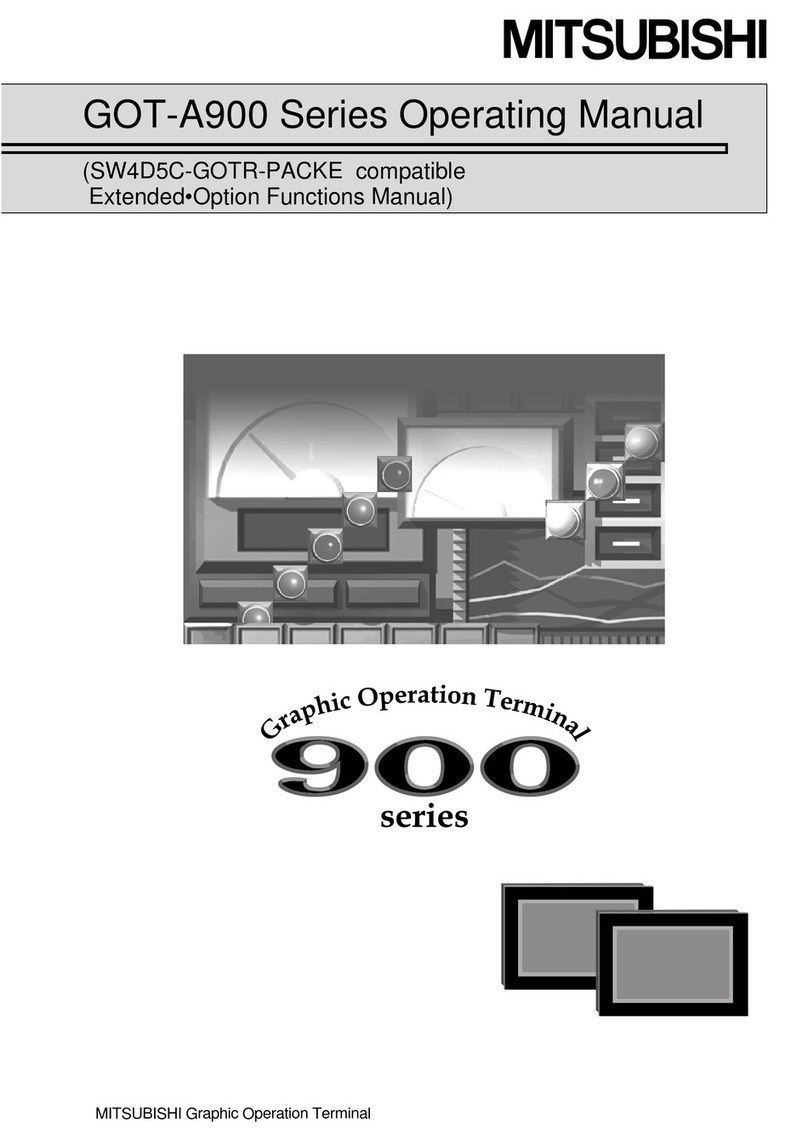
Mitsubishi Electric
Mitsubishi Electric GOT-A900 Series User manual

Mitsubishi Electric
Mitsubishi Electric F920GOT-K User manual

Mitsubishi Electric
Mitsubishi Electric F930GOT-BWD-E User manual

Mitsubishi Electric
Mitsubishi Electric GT2510-WXTBD User manual

Mitsubishi Electric
Mitsubishi Electric Got 1000 User manual

Mitsubishi Electric
Mitsubishi Electric GOT2000 Series Instruction manual

Mitsubishi Electric
Mitsubishi Electric GOT2000 Series User manual

Mitsubishi Electric
Mitsubishi Electric A960GOT User manual

Mitsubishi Electric
Mitsubishi Electric GOT2000 Series Instruction manual

Mitsubishi Electric
Mitsubishi Electric GOT 1000 Series Installation guide

Mitsubishi Electric
Mitsubishi Electric F940 User manual

Mitsubishi Electric
Mitsubishi Electric GOT 1000 Series User manual

Mitsubishi Electric
Mitsubishi Electric GT2103-PMBDS User manual

Mitsubishi Electric
Mitsubishi Electric GOT2000 Series Instruction manual

Mitsubishi Electric
Mitsubishi Electric GT1665HS-VTBD User manual































