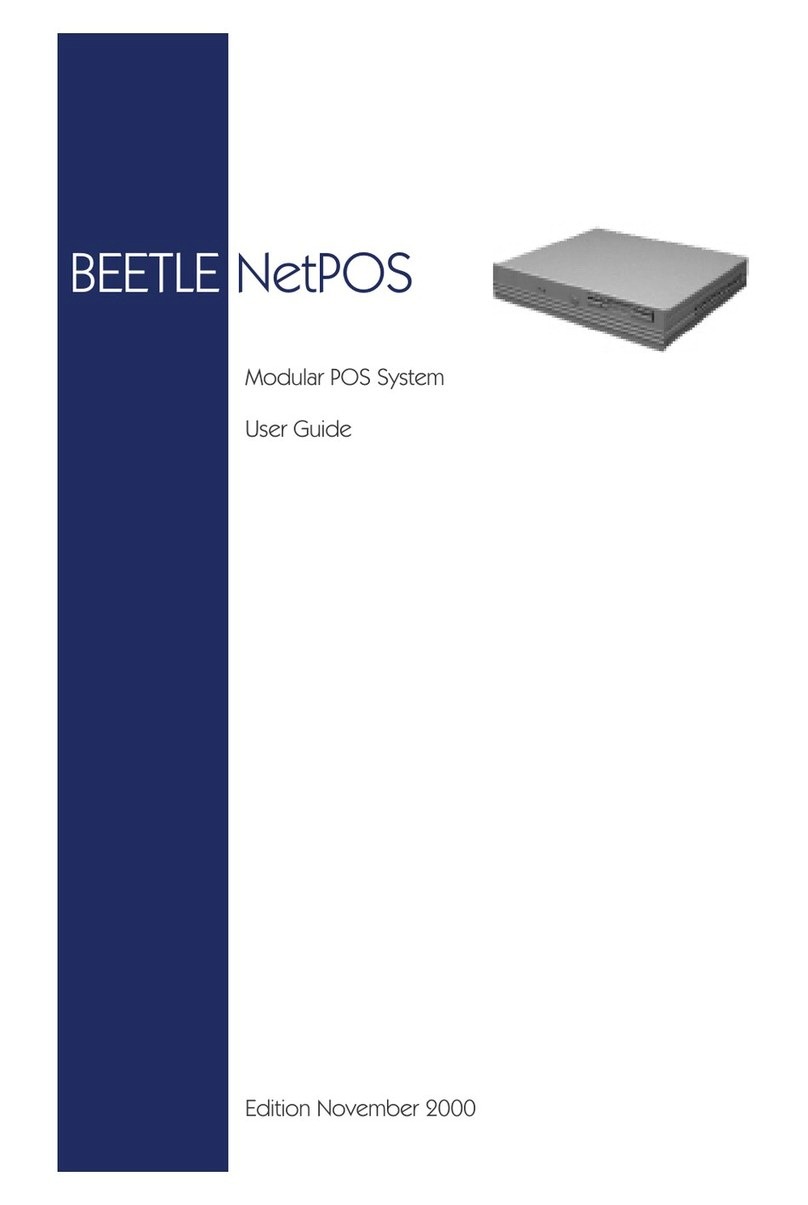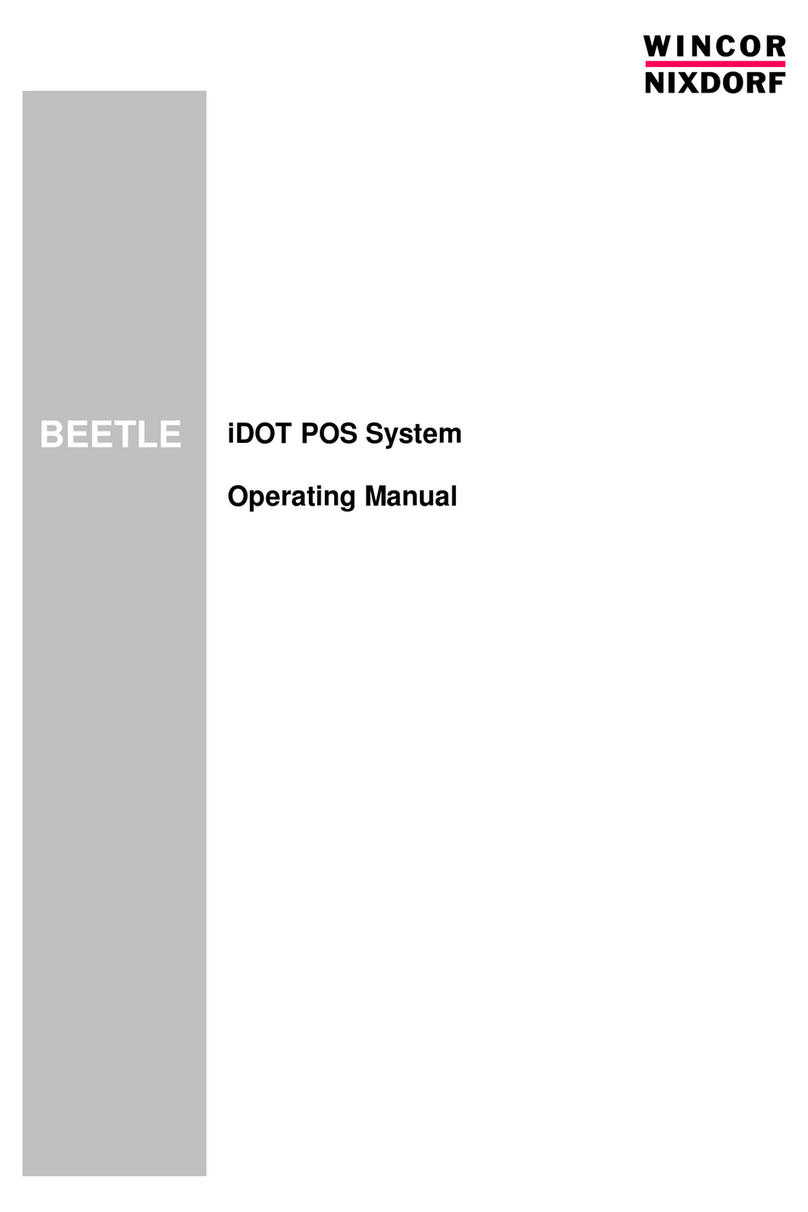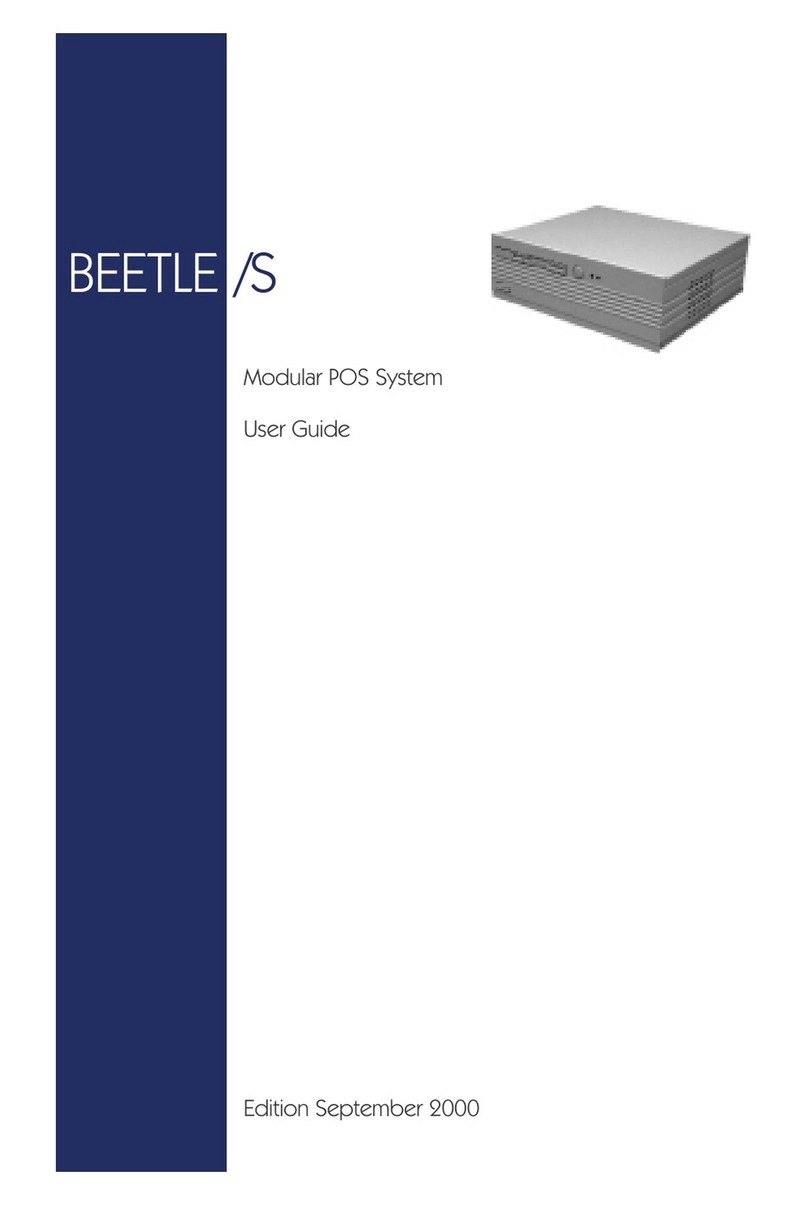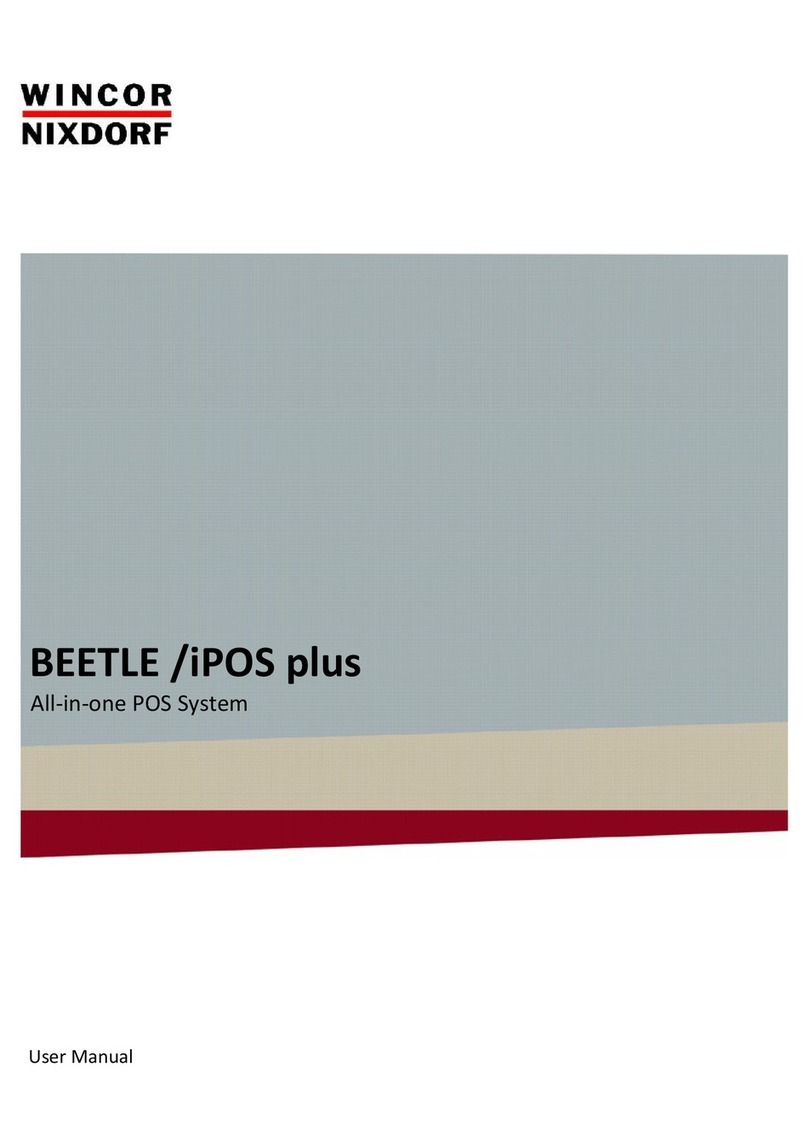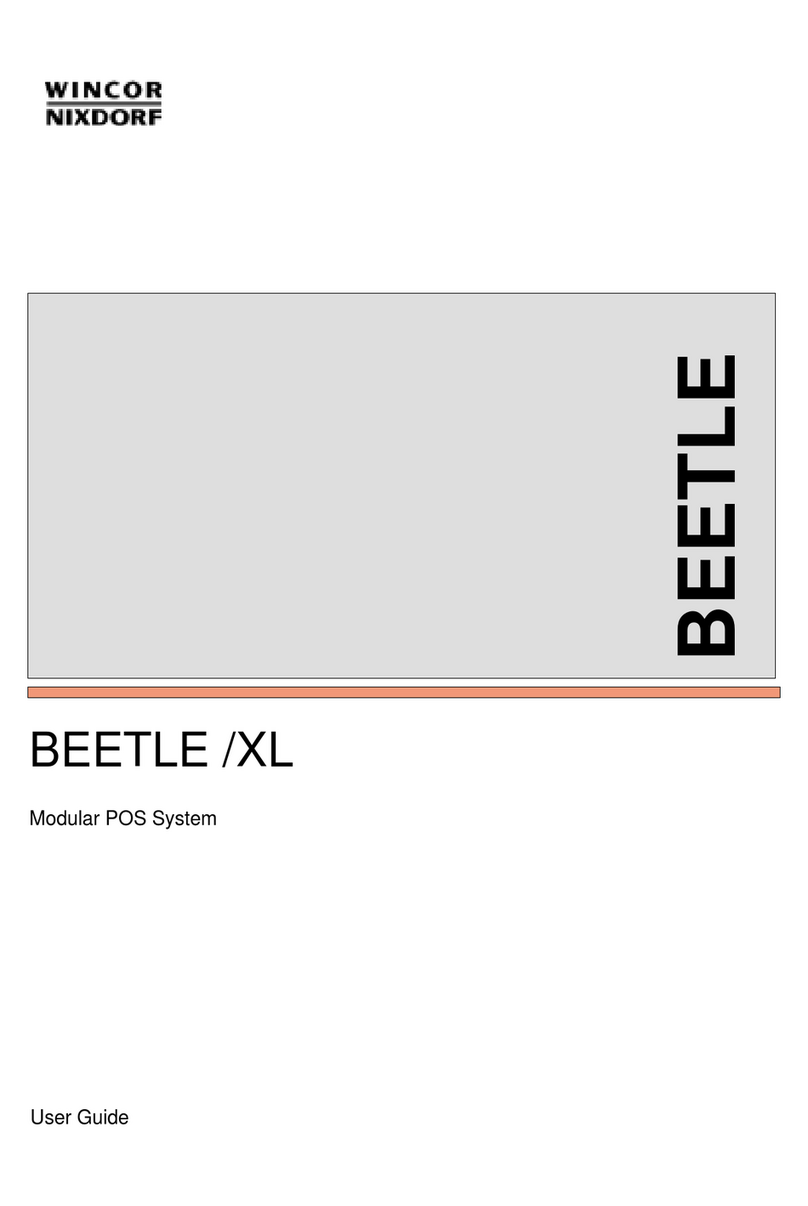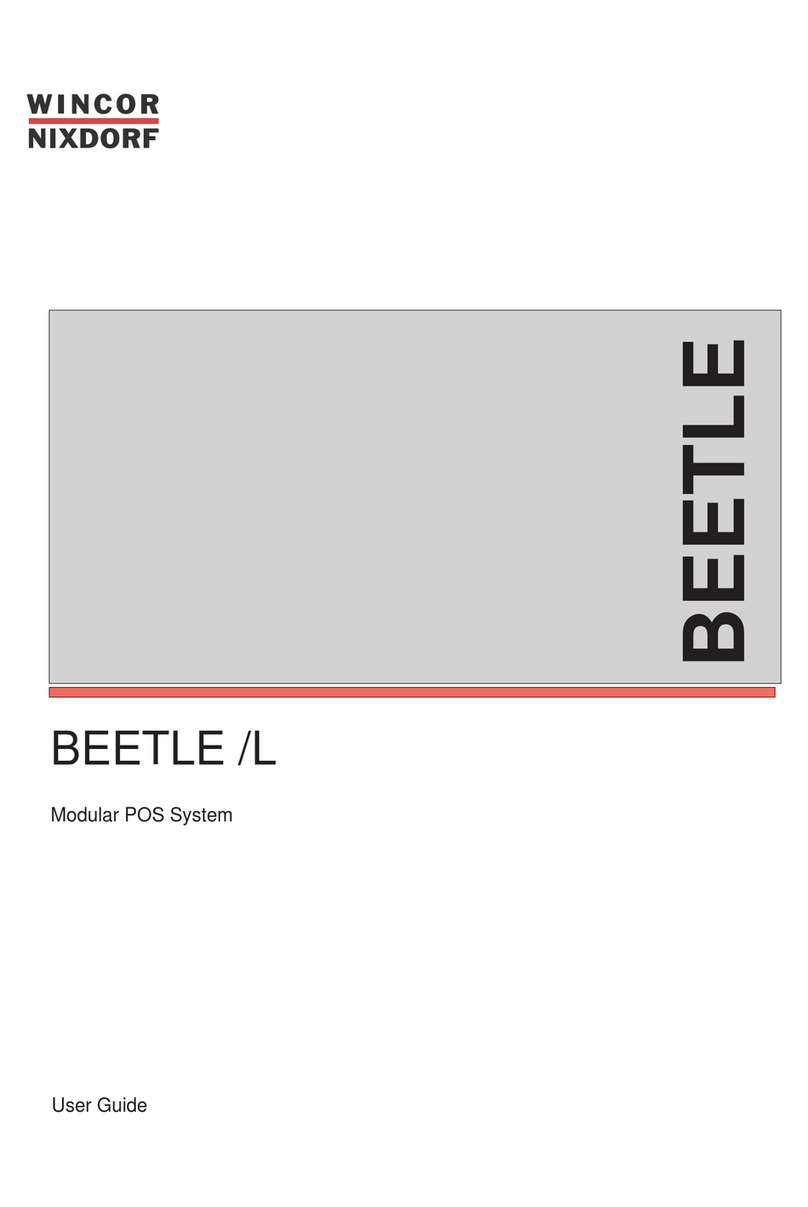Contents
Manufacturer´s Certification.......................................................................1
Tested Safety ................................................................................................1
ENERGY STAR...........................................................................................1
FCC-Class A Declaration ..............................................................................1
Warranty........................................................................................................2
Safety Instructions.........................................................................................2
Recycling.......................................................................................................4
BEETLE /iPRINT – the Modular System ....................................................5
Introduction....................................................................................................5
Before Switching On the System...................................................................6
Unpacking And Checking the System ....................................................6
Setting Up the Device....................................................................................7
Connecting the BEETLE /iPRINT..................................................................8
Basic Settings................................................................................................8
Front Side View .............................................................................................9
Operator Panel .....................................................................................10
FEED .............................................................................................10
POWER .........................................................................................10
PAPER...........................................................................................10
ERROR..........................................................................................10
OPEN.............................................................................................11
ON/OFF Button.....................................................................................11
LED ......................................................................................................12
USB 2.0 (Universal Serial Bus)- A ........................................................12
Rear Side ....................................................................................................13
USB 2.0 (Universal Serial Bus)- A ........................................................13
Kensington Lock ...................................................................................14
LAN (RJ45 Socket)...............................................................................14
DVI-I .....................................................................................................15
DC24V (Power connector)....................................................................15
RJ12 (CASHDR)...................................................................................15
Connecting Peripheral Devices................................................................16
Connecting Cash Drawer ............................................................................16
RJ12 connector pin usage ....................................................................16
Cash Drawer Cables ............................................................................17
Connecting USB Devices ............................................................................17