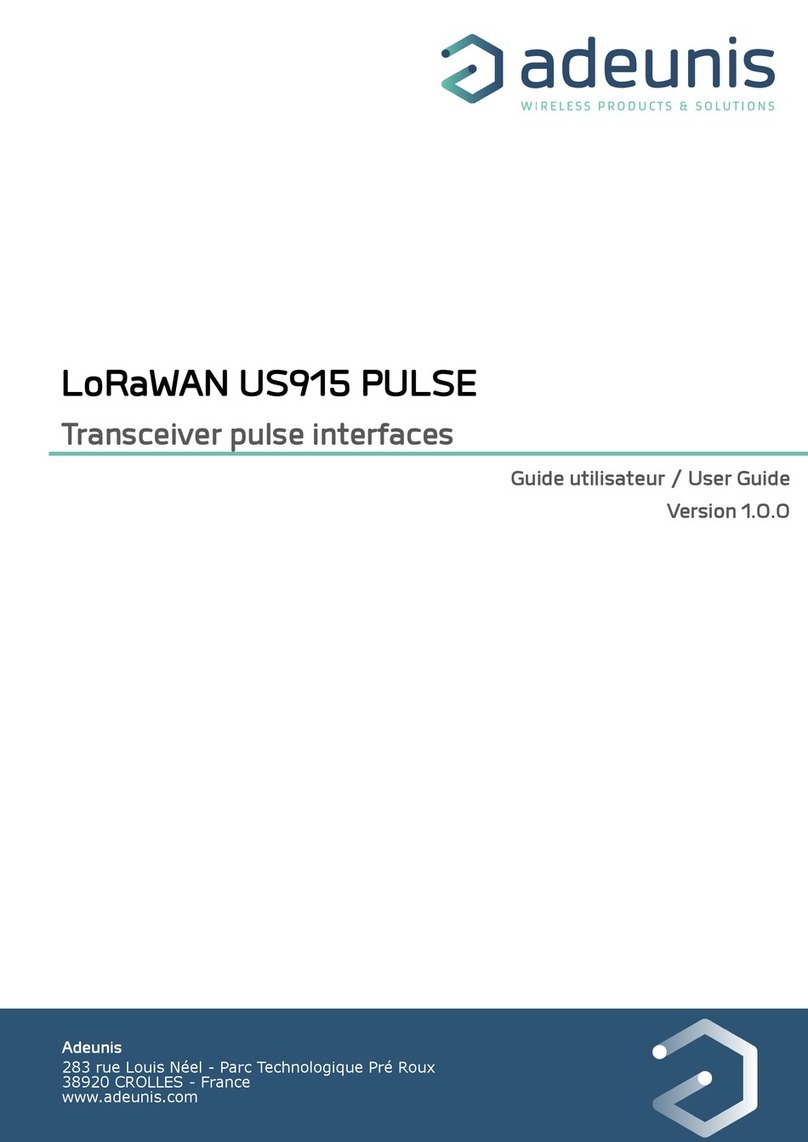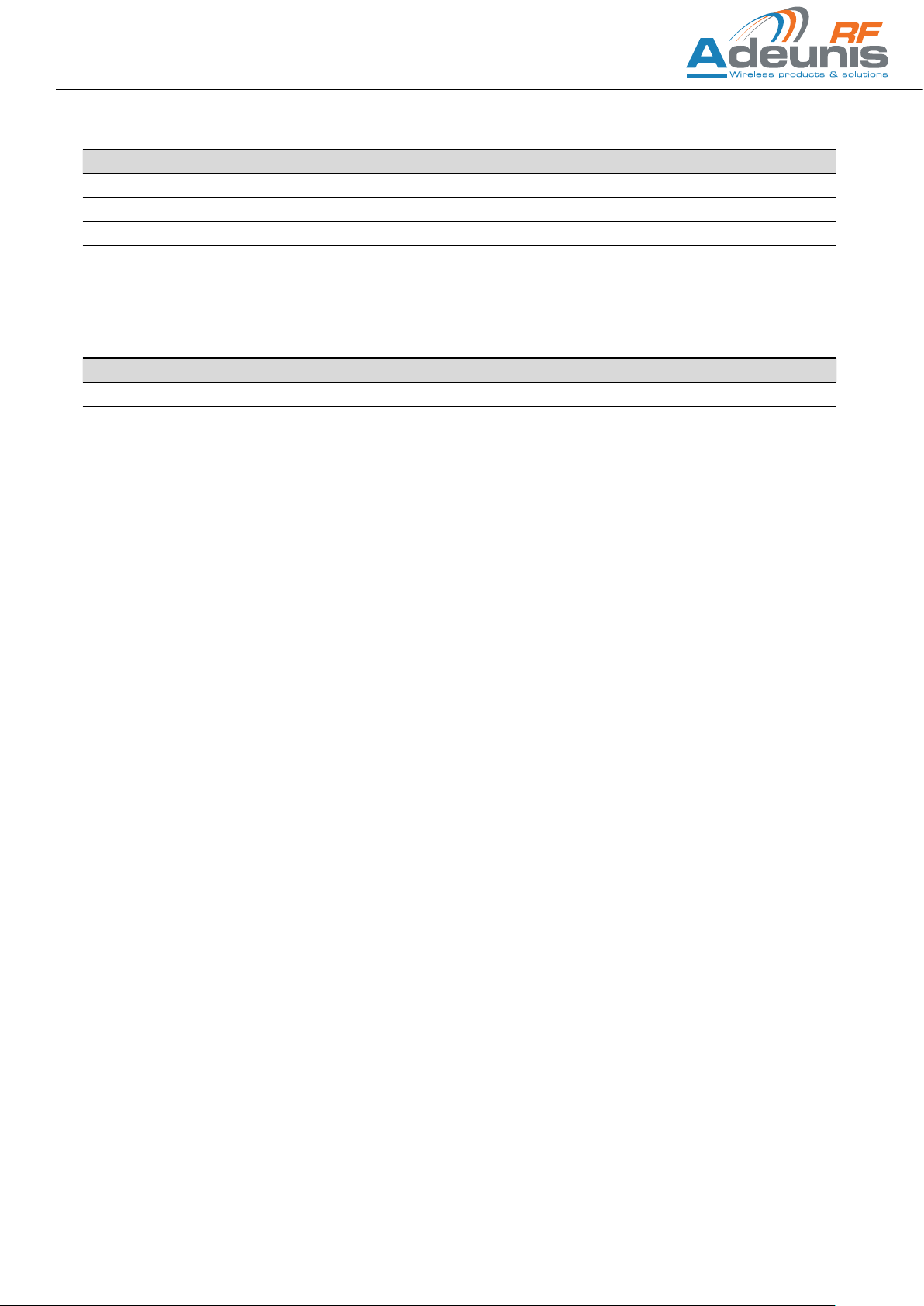ADEUNIS RF - SIGFOX EUROPE demonstrator - USER GUIDE V1.1
8
Page of 9
5.2. Decoding frame with GPS – 12 Bytes (example : 9C 12 45 15 07 80 00 55 39 80 38 00)
Bytes N° 11 10 9 8 7 6 5 4 3 2 1 0
Value 9C 12 45 15 98 20 00 55 34 40 38 00
Example Decoding byte N°11
Bit N° 7 6 5 4 3 2 1 0
Value 1 0 0 1 1 1 0 0
Hex Binary Bytes N° Bit N° Comment Value
1
11
7Presence of T°C info 0 : Present
1 : Non present
06Accelerometer triggered 0 : Yes
1 : No
05Triggering via BP1 0 : Yes
1 : No
9C 14Presence GPS info 0 : Present
1 : Non present
13Frame reception counter present 0 : Present
1 : Non present
12Frame transmission counter present 0 : Present
1 : Non present
01Reserved
00Reserved
12 10 Temperature in °C (Signed two’s-complement temperature in °C)
45 9 7..4 BCD coding of the integer part of the degrees latitude (tens of a degree) 45°15,9820
3..0 BCD coding of the integer part of the degrees latitude (degree units) 45°15,9820
15 8 7..4 BCD coding of the integer part of the minutes latitude (tens of minutes) 45°15,9820
3..0 BCD coding of the integer part of the minutes latitude (units of minutes) 45°15,9820
98 7 7..4 BCD coding of the decimal part of the minutes latitude (tenths) 45°15,9820
3..0 BCD coding of the decimal part of the minutes latitude (hundredths) 45°15,9820
20
6
7..4 BCD coding of the decimal part of the minutes latitude (thousandths) 45°15,9820
3...1 Reserved
00 0Coding of the hemisphere : 0 : North
1 : South
57..4 BCD coding of the integer part of the degrees longitude (hundreds of a degree) 005°53,440
55 3..0 BCD coding of the integer part of the degrees longitude (tens of a degree) 005°53,440
47..4 BCD coding of the integer part of the degrees longitude (degree units) 005°53,440
34 3..0 BCD coding of the integer part of the minutes longitude (tens of minutes) 005°53,440
37..4 BCD coding of the integer part of the minutes longitude (units of minutes) 005°53,440
40 3..0 BCD coding of the decimal part of the minutes longitude (tenths) 005°53,440
2
7..4 BCD coding of the decimal part of the minutes longitude (hundredths) 005°53,440
38
3..1 Reserved
0Coding of the hemisphere : 0 : East
1 : West
38 1 In bidirectional mode: Frame transmission counter on 8 bits
In unidirectional mode: MSB of the frame transmission counter on 16 bits
00 0 In bidirectional mode: Frame transmission counter on 8 bits
In unidirectional mode: LSB of the frame transmission counter on 16 bits