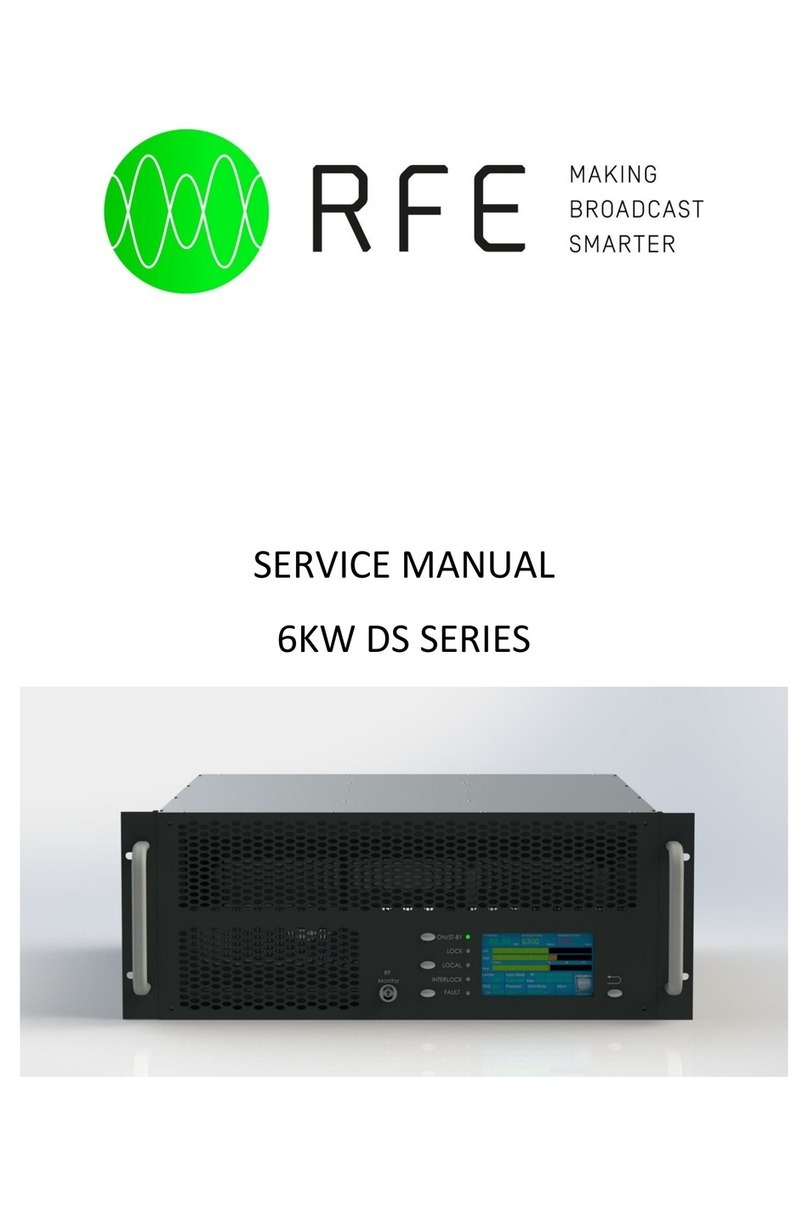Rev 1.3
USER MANUAL - TRANSMITTER DS SERIES - 30 - 50 - 100 - 300 - 500 - 1000W
2
Index
Indice ................................................................................................... 2
Introduction & general information structure ...................................................... 4
Hazardous Voltage Warning ............................................................................. 4
General Safety Recommendations .................................................................... 5
Document structure ........................................................................................ 6
Scope of the document ................................................................................... 6
Introduction ................................................................................................... 7
Features ........................................................................................................ 10
Diagram block ................................................................................................ 11
Technical Specifications .................................................................................. 12
Installation and Use ........................................................................................ 13
Front panel .................................................................................................... 13
Rear panel ..................................................................................................... 14
Operating instructions ..................................................................................... 15
RF On/Off Switching .................................................................................... 16
Fault/Reset Key ........................................................................................... 17
Installation .................................................................................................... 18
Unpacking .................................................................................................. 18
First power-on and setup .............................................................................. 18
Quick start .................................................................................................... 19
Menu .............................................................................................................. 20
Menu - Frequency ........................................................................................ 21
Menu - Power .............................................................................................. 22
Menu - Audio Settings .................................................................................. 22
Menu - Settings ........................................................................................... 25
Lan configuration ...................................................................................... 26
Date/Time Settings .................................................................................... 28
DB25 Settings .......................................................................................... 29
Address port RS485 .................................................................................. 30
19kHz Output Amplitude/Dev Amplitude/Dev Ph ........................................... 30
Power Reduction Settings ............................................................................. 31
Set FSK/ID-Code Settings .............................................................................. 32
AES/EBU Settings ........................................................................................ 32
Audio C.O./Reserve audio source ................................................................... 33
Options Status ............................................................................................. 33
Preset - Settings ............................................................................................ 34
Alarms/Log Event ........................................................................................... 36