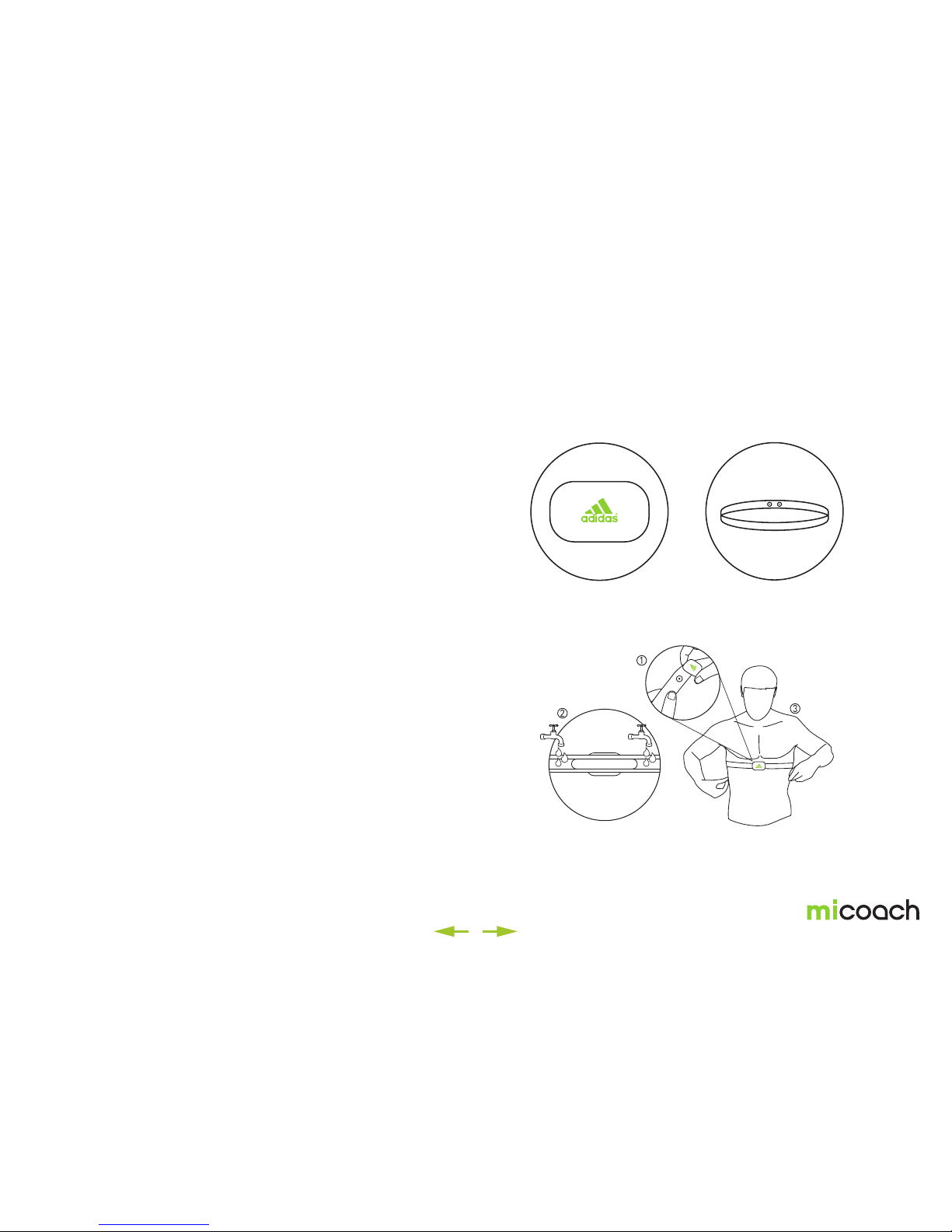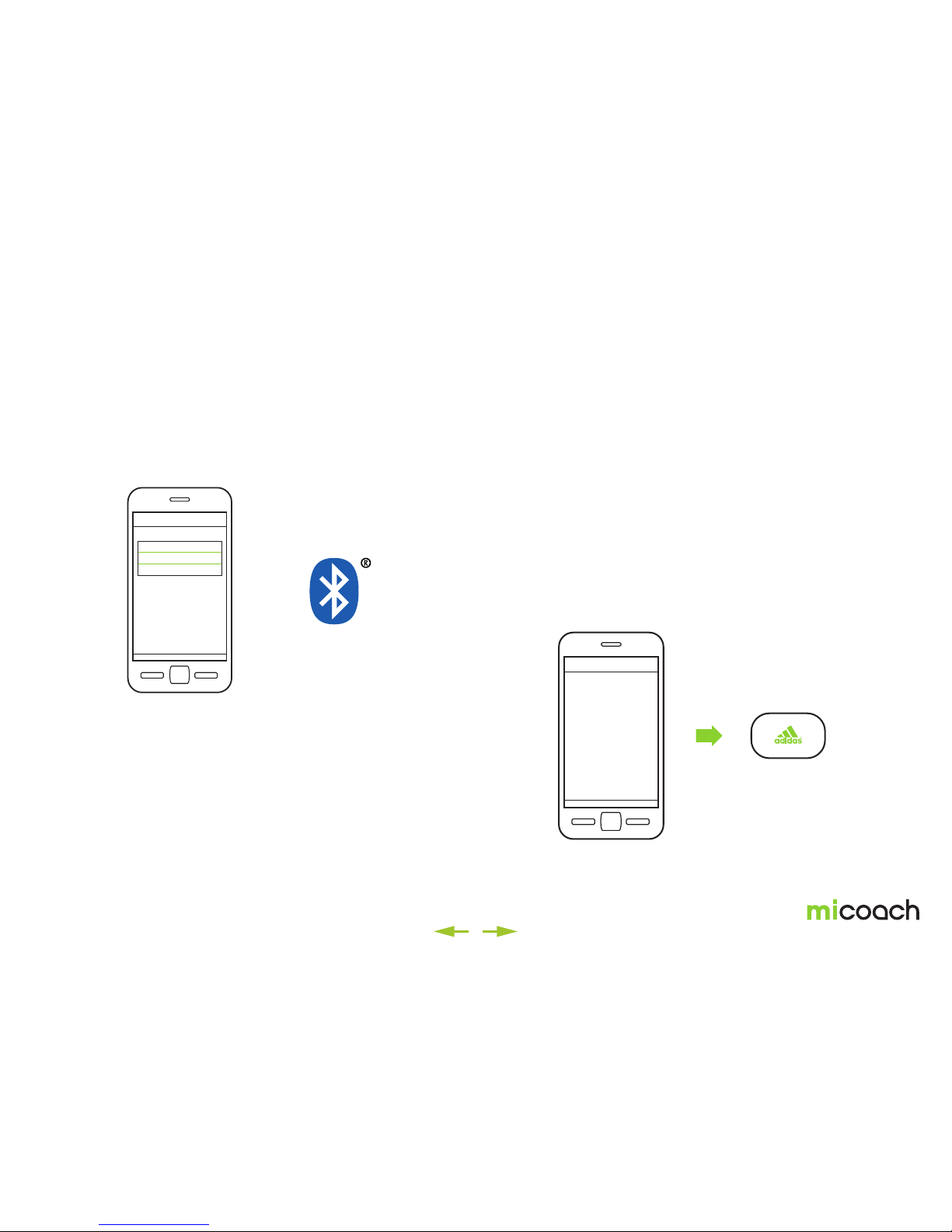5
2. Using the miCoach Heart Rate Monitor
Bluetooth®Smart Compatible
2.1 Wearing the Heart Rate Monitor
The Heart Rate Monitor is in an ultra-low power sleep mode and is activated
by stimulating the electrodes once attached onto a Textile Transmitter Strap or
any heart rate-sensing garments. Follow these steps to wear the Heart Rate
Monitor correctly:
1. Clip the Heart Rate Monitor module to the two snaps on the Textile
Transmitter Strap or heart rate-sensing garment. Wet each of the
electrodes on the back of the strap or garment with water. Do not wet the
area in between the electrodes or on the back of the Heart Rate Monitor.*
2. The electrodes on the strap should be centered on your chest with the adidas
logo on the front of the module positioned right side up (i.e. facing upwards).
This is the same for the adidas sensing apparel.
3. Adjust the Textile Transmitter Strap to fit tightly just below your pectoral
muscles or breasts on your torso, against the skin.
4. The Textile Transmitter Strap must be snuggly fitted and the sensor fabrics
must be properly moistened in order to pick up the heart rate.
5. Wear your Heart Rate Monitor strapped to your body for a few minutes prior
to your workout.
6. If the Heart Rate Monitor is still not detected, you may need to replace
the battery (see section 6 for instructions) or re-pair the device with your
smartphone (see section 2.2 for more information).
* Lotions or oil between the skin and the strap may interfere with conductivity,
so you may need to gently cleanse the skin to remove any residue.
The Heart Rate Monitor will automatically return to ultra-low power
sleep mode when the device is no longer stimulated by your heartbeat
(see section 3 for more details).