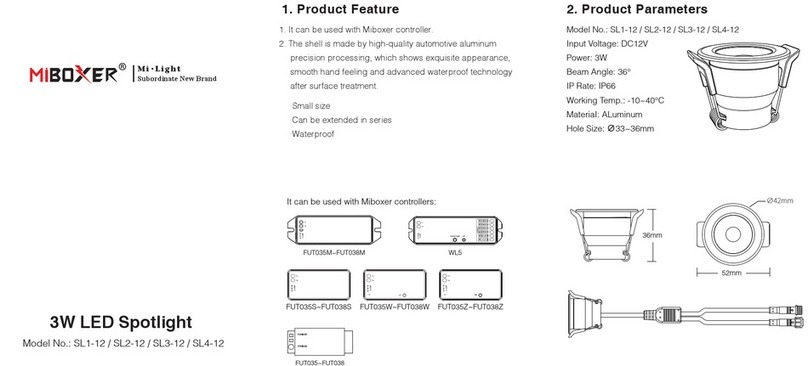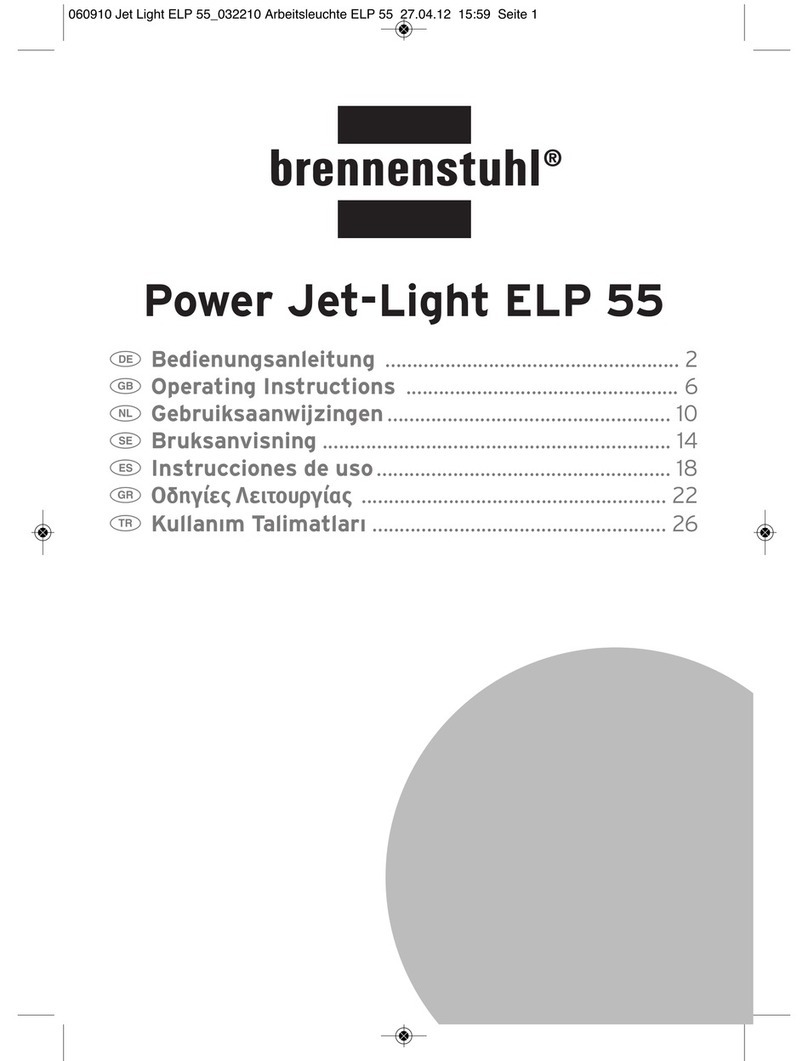Adorama Flashpoint Monolight FP1220A User manual

Safety Precautions:
1. Before using the light, make sure that the electrical outlet of your local power supplier matches the power regulation
indicated on your lighting equipment.
2. Do not use any power supply other than the AC specification indicated on your equipment.
3. Do not expose your lighting equipment to sunshine, moisture, dust, dirt, rain, or water.
4. Any exposure to chemical solutions, gasoline, grease, oil, paint, or detergents can result in permanent damage to your equipment.
5. Do not insert metal parts into any lighting equipment.
6. Dry your hands before handling the equipment, as touching your equipment with wet hands is dangerous to both the equipment and to
you.
7. Do not keep the power on when the light is not in use.
8. Do not attempt repairs to your lighting equipment personally. If a problem arises, contact the store from which you purchased the light.
9. If the beeper buzzs for a long time or there is no response from your flash,please turn off the strobe and restart it again.
10. This flash has an overfrequency protection circuit,rapid continuous firing of your flash will cause an audible alert.continued rapid firing
after audible alert will cause the flash to cease operation and trigger a “cool down” period of approximately of 10 seconds.after this
period,the flash will resume operation.you may also reboot the flash by cycling the power off and then on.
Specifications:
Model
FP1220A
FP1220A
FP1820A
FP2420A
Power Supply
AC100−130volt 60Hz
AC100−130volt 60Hz
AC100−130volt 60Hz
AC100−130volt 60Hz
Strobe output
600WS
600WS
900WS
1200WS
Guide No. (ISO100)
76m
76m
90m
115m
Cooling Fan
Built-in Mini Fan Cooler
Built-in Mini Fan Cooler
Built-in Mini Fan Cooler
Built-in Mini Fan Cooler
Power Setting
1/16 to 1/1 continuously
1/16 to 1/1 continuously
1/16 to 1/1 continuously
1/16 to 1/1 continuously
Recycle Time
<5s
<5s
<6.5s
<6.5s
Flash Duration
1/1500–1/800s
1/1500–1/800s
1/1500–1/800s
1/1500–1/800s
Recycle Indication
Ready Light & Audio Signal & Modeling Lamp
Ready Light & Audio Signal & Modeling Lamp
Ready Light & Audio Signal & Modeling Lamp
Ready Light & Audio Signal & Modeling Lamp
Flash Beam Width
Over 55 Degree
Over 55 Degree
Over 55 Degree
Over 55 Degree
Slave Sensitivity
Over 33ft. Radius,360 Degree
Over 33ft. Radius,360 Degree
Over 33ft. Radius,360 Degree
Over 33ft. Radius,360 Degree
Modeling Lamp Output
Halogen E27/250W
Halogen E27/250W
Halogen E27/250W
Halogen E27/250W
Color Temperature
5600K
5600K
5600K
5600K
Synch Cord Voltage
6V DC
6V DC
6V DC
6V DC
Triggering
Synch Cord & Test Button & Slave Senor & Radio Trigger
Synch Cord & Test Button & Slave Senor & Radio Trigger
Synch Cord & Test Button & Slave Senor & Radio Trigger
Synch Cord & Test Button & Slave Senor & Radio Trigger
Fuse
10A
10A
10A
10A
Housing Size
136×127×300mm
136×127×300mm
136×127×400mm
136×127×400mm
Body Weight
2.4kg
3.2kg
3.4kg
Light Body &
Rearward
Control Panel
(1) Socket: AC Power Supply
(2) Safety Fuse
(3) Socket: Synch Cord
(4) On/off switch: general power supply
(5) On/off switch: modeling Lamp
(6) On/off switch for Beeper
(11) Locking/Releasing Bolt for Reflector& Soft Box Connector
(16) Stand Mounting Bolt
(7) Recharge Ready-Light
(12) Test Button
(17) Umbrella Holder
(8) Slave Sensor
(13) Output Power Setting: flash/ modeling lamp
(18) Modeling Lamp
(9) Handle Grip
(14) Handle for Angle Adjustable
(19) Replaceable Flash Tube
(10) On/off switch for sensor
(15) Stand Mounting
MONOLIGHT 1220A/1820A/2420A
-1-

Directions for use:
1.Turn on the Light
Turn on the strobe light by press the main power switch(4) to “I” position.the ready light(7) will shine red when the strobe in
fully charged for flashing.
2.Test Flash
Press the test button (12) to make sure the flash working.
3.Slave Sensor
Press the Sensor button (10),You can use the built-in slave sensor to trigger the light.
4.Synch Cord
Your light to your camera with synch cord to trigger the light. You may also consider triggering your flash by radio trigger,
infrared or even a camera flash.
5.Audio Signal
Pressing the key (6) to “I” position will activate an audio signal to remind you when the power has been fully recharged.
Pressing it to”0” position,when firing your flash the modeling lamp will be off automatically.
6.Modeling Lamp
There are many forms of modeling lamp. When set the switch (5) to "0", the modeling lamp is off. When set to "=", the
modeling lamp is on at full power. When set to "-" position, the modeling lamp varies in brightness corresponding with the
warious setting of the flash power by turning the OUTPUT CONTROL key (13).
7.Adjust Output Power for Flash
Choose different power settings with key (13) for different exposures. Full power to 1/16 power can be set. the strobe light
fires automatically when adjusting from high power down to low power.
8.Reflector Loading and Unloading
The reflector has 3 pins around the perimeter of it’s base. Line these pins up with the corresponding notches in the strobe
heads front collar. Then rotating the reflector clockwise until it locks into postion.to remove the reflector,push the locking bolt
on the top of the strobe and rotate the reflector counterclockwise,then pull it way from the strobe.
9.Replacing flash tube
Switch off the power for at least 10 minutes before changing the flash tube.
Wear gloves when replace the flash tube, first screw out the modeling lamp, then insert the flash tube. Please take care
and be safe,do not touch the anode and cathode of the flash-tube.
10.Audio Signal warning
When the light goes wrongly, the beeper will buzz for a long time to give you an alert.now please cut off the power
immediately and turn it on again. If the same situation repeats, send the strobe back to the store from which you buy it for
technical service.
Packing List:
Description
QTY
Studio Strobe Body
1
Power Cable
1
Synch Cord
1
Standard Reflector
1
Modeling Lamp
1
Protective Cover
1
Owner’s Manual
1
Optional Accessories:
All reflectors that fit, Protective cover, Flashtubes and modeling lamps, Beauty dishes, Grids for reflectors, Barn doors,
Snoots, Spare sync cord and power cord, Ifra red trigger, Flashpoint accessories, New soft boxes, Speed rings list,
Flashpoint dedicated soft box with ring, Egg crate, Stands, Boom stand, umbrellas
MONOLIGHT 1220A/1820A/2420A
-2-
This manual suits for next models
2
Table of contents
Popular Spotlight manuals by other brands

Spotlight
Spotlight Vedette 25 H quick start guide
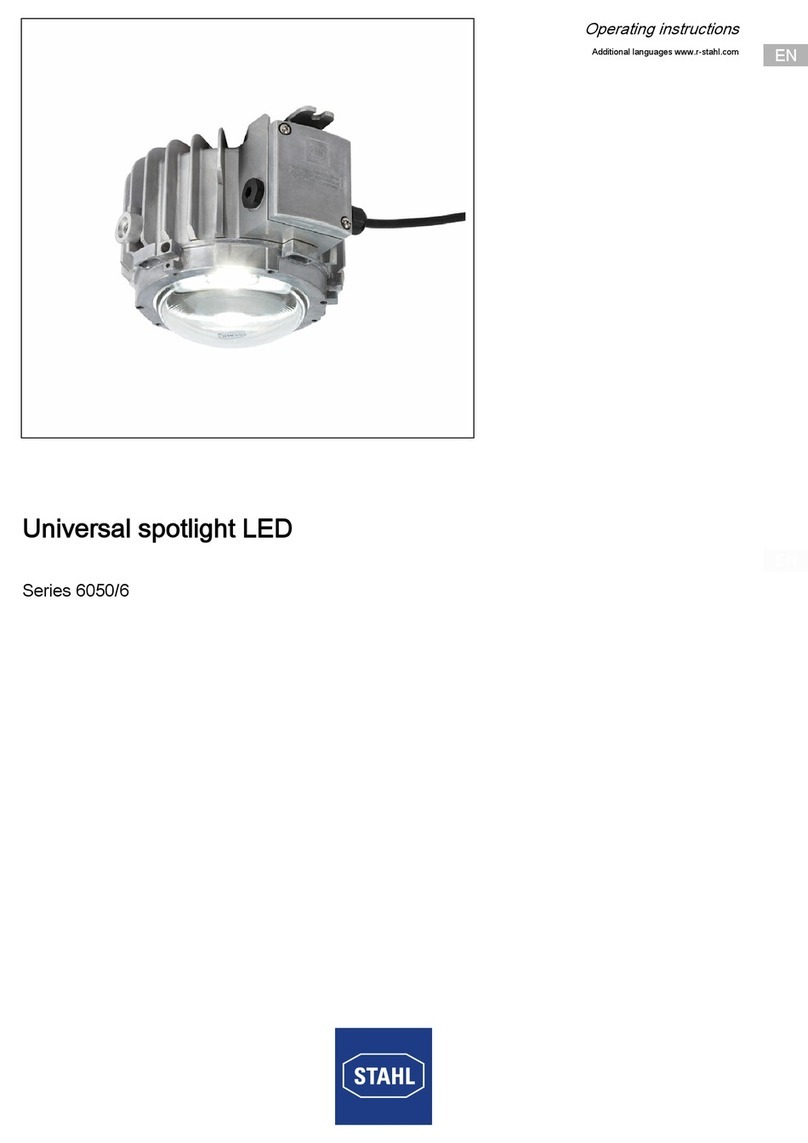
Stahl
Stahl 6050/6 Series operating instructions
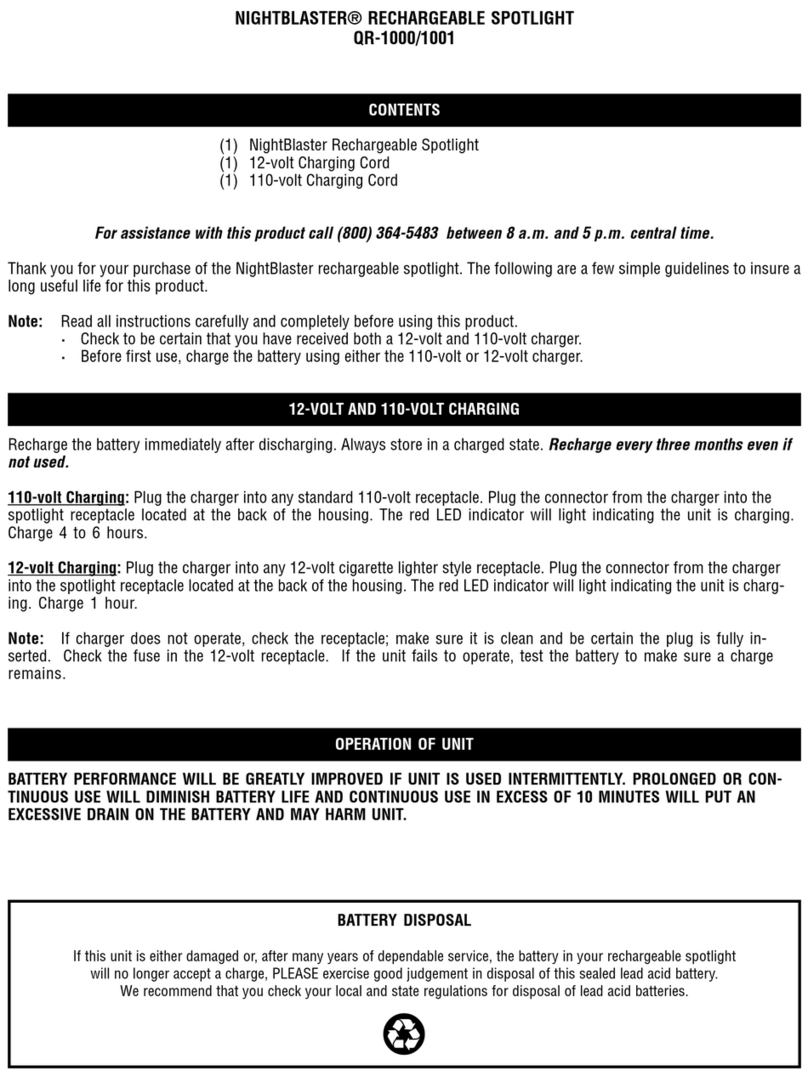
Optronics
Optronics NIGHTBLASTER QR-1000 quick start guide

Davey Lighting
Davey Lighting Spotlight DP0755 instruction manual

EuroLite
EuroLite Sky Beam user manual
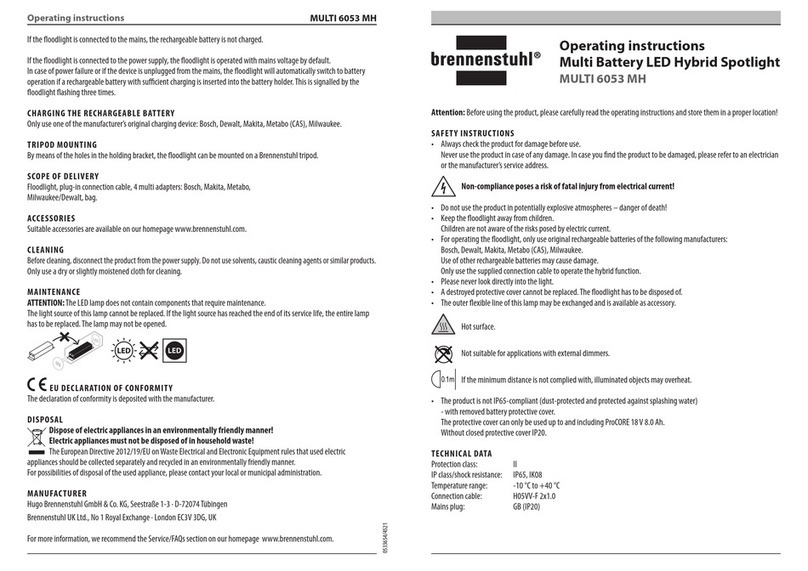
brennenstuhl
brennenstuhl MULTI 6053 MH operating instructions