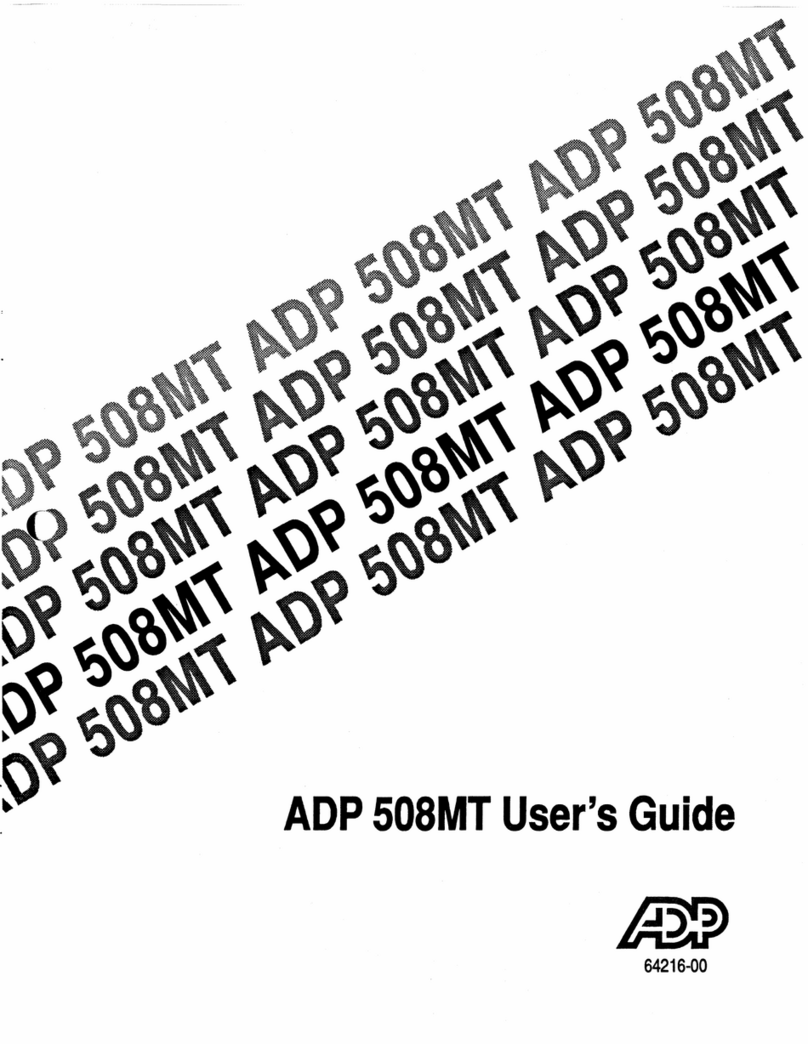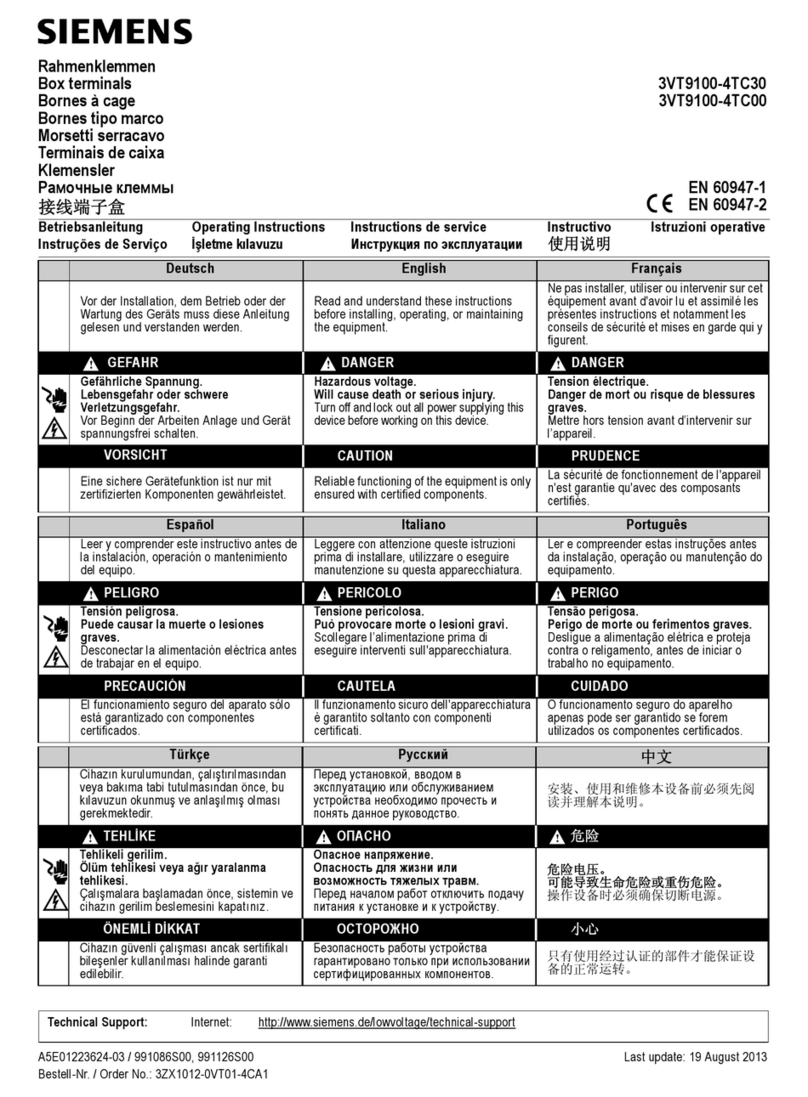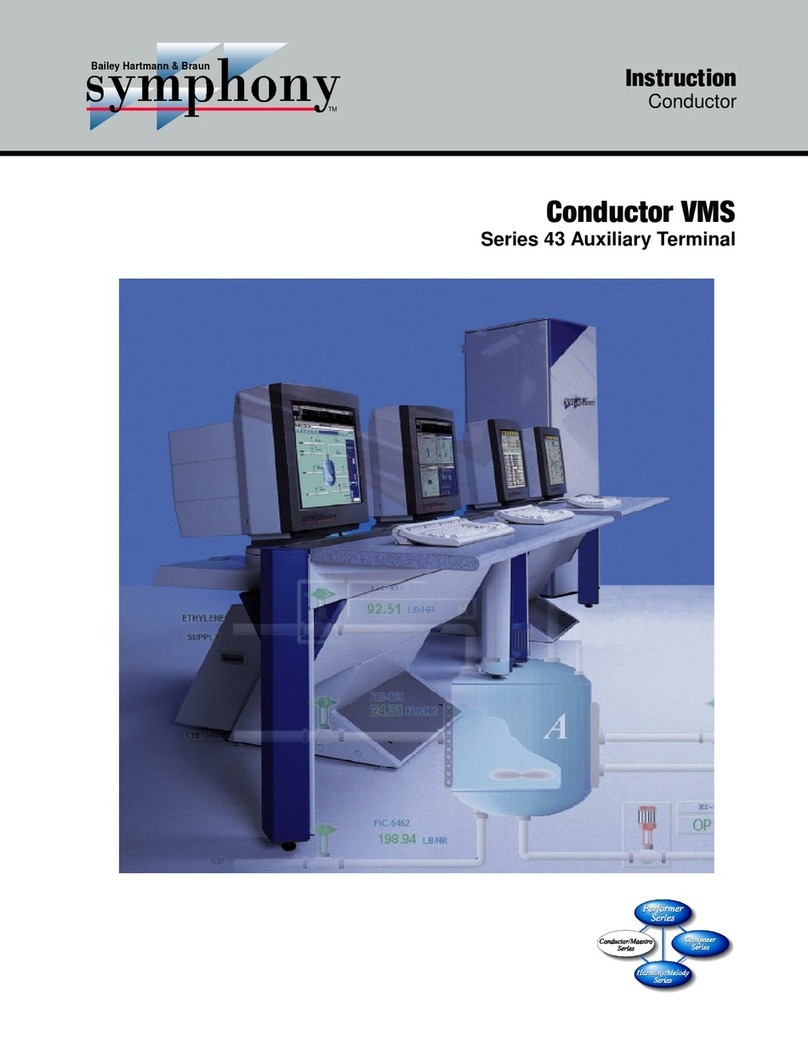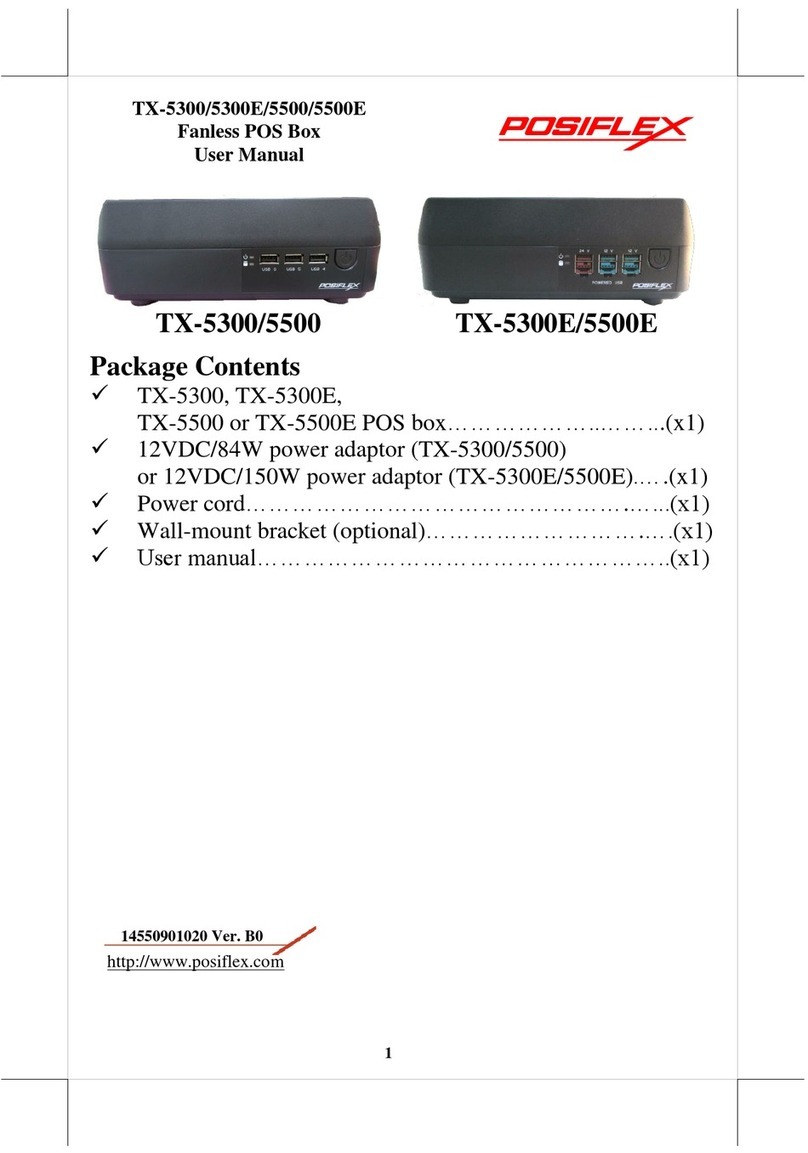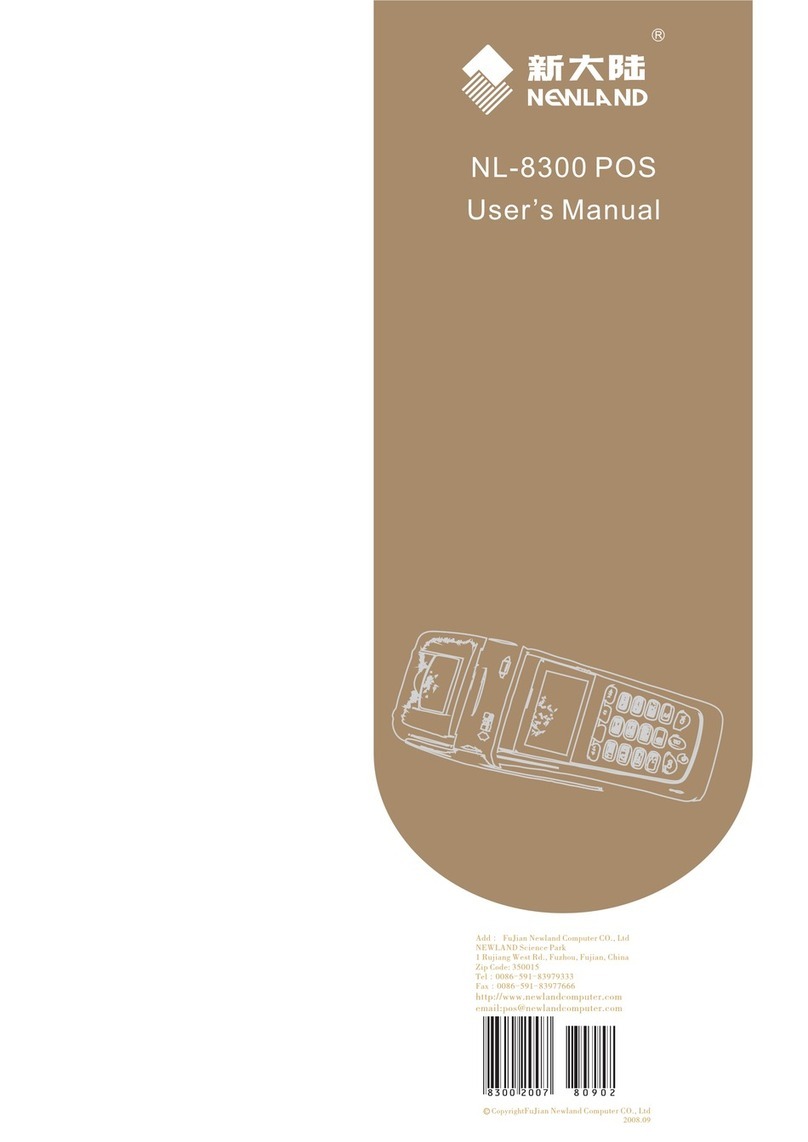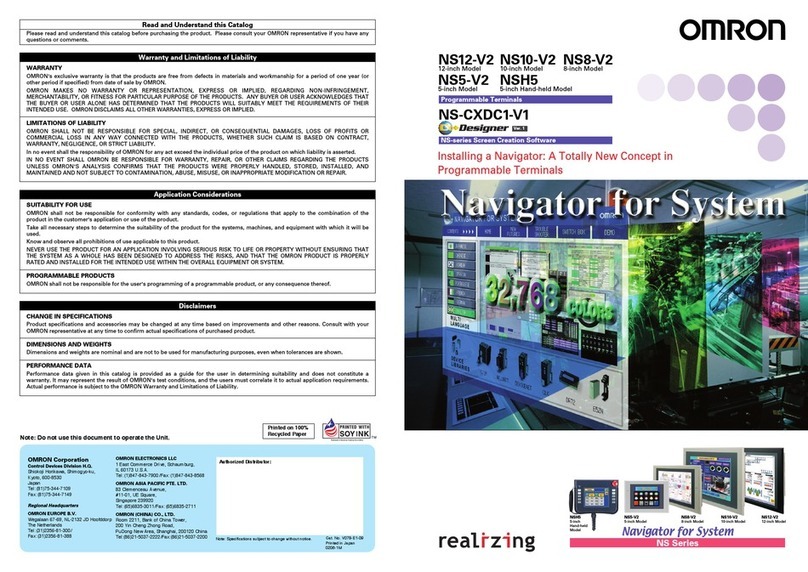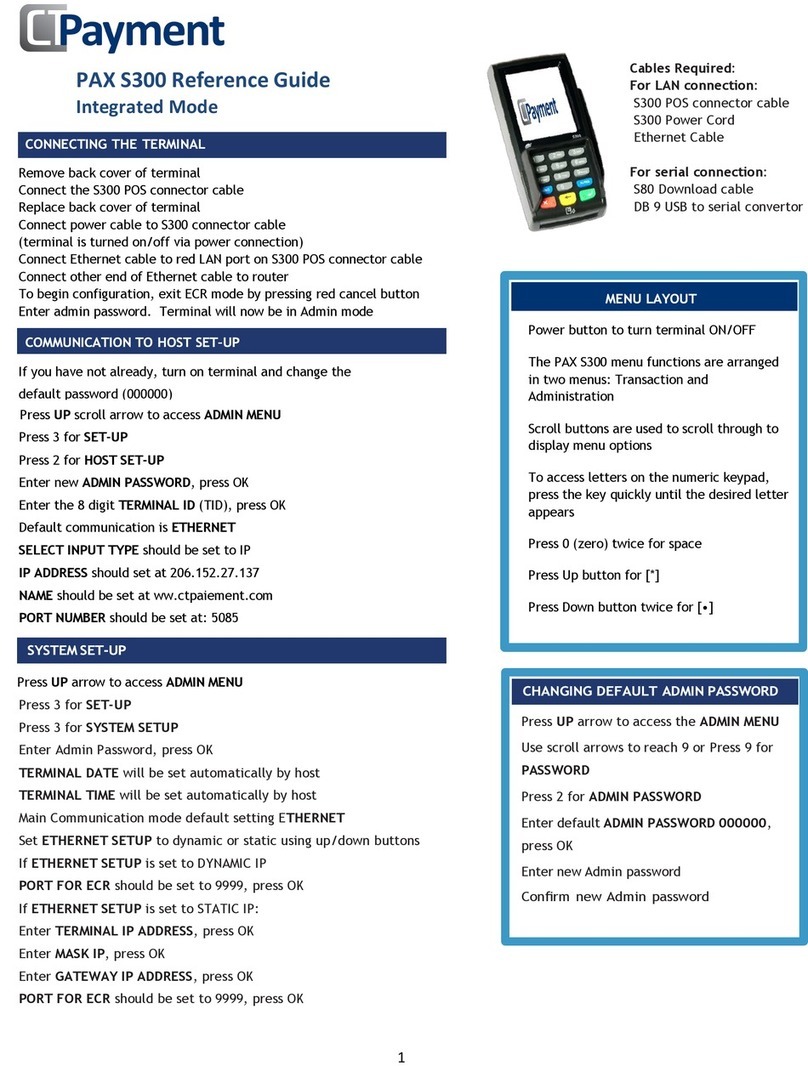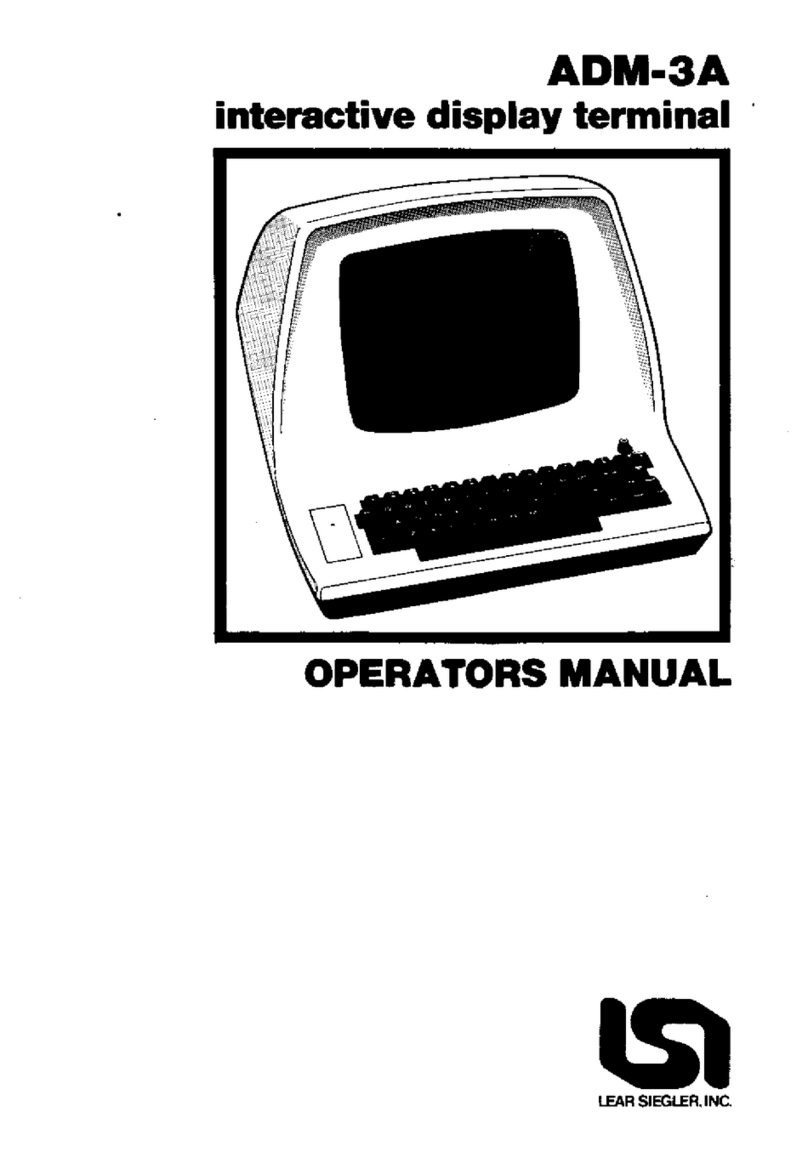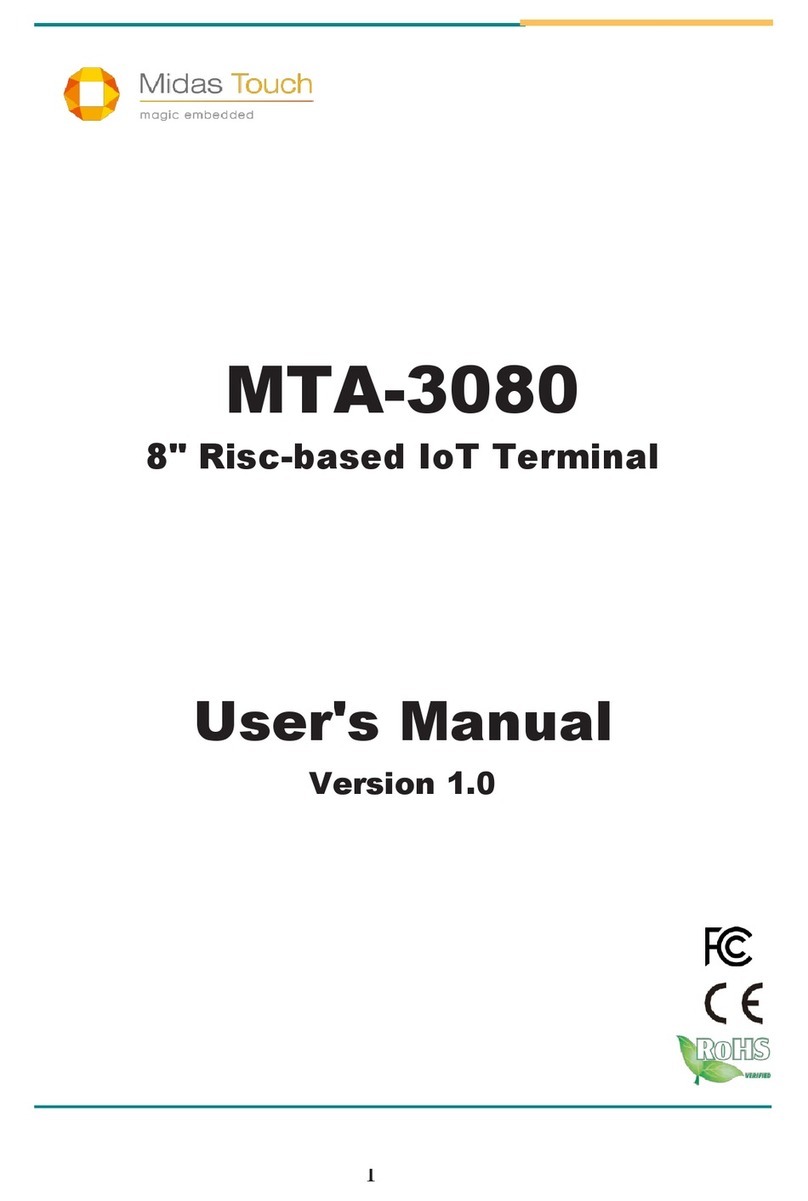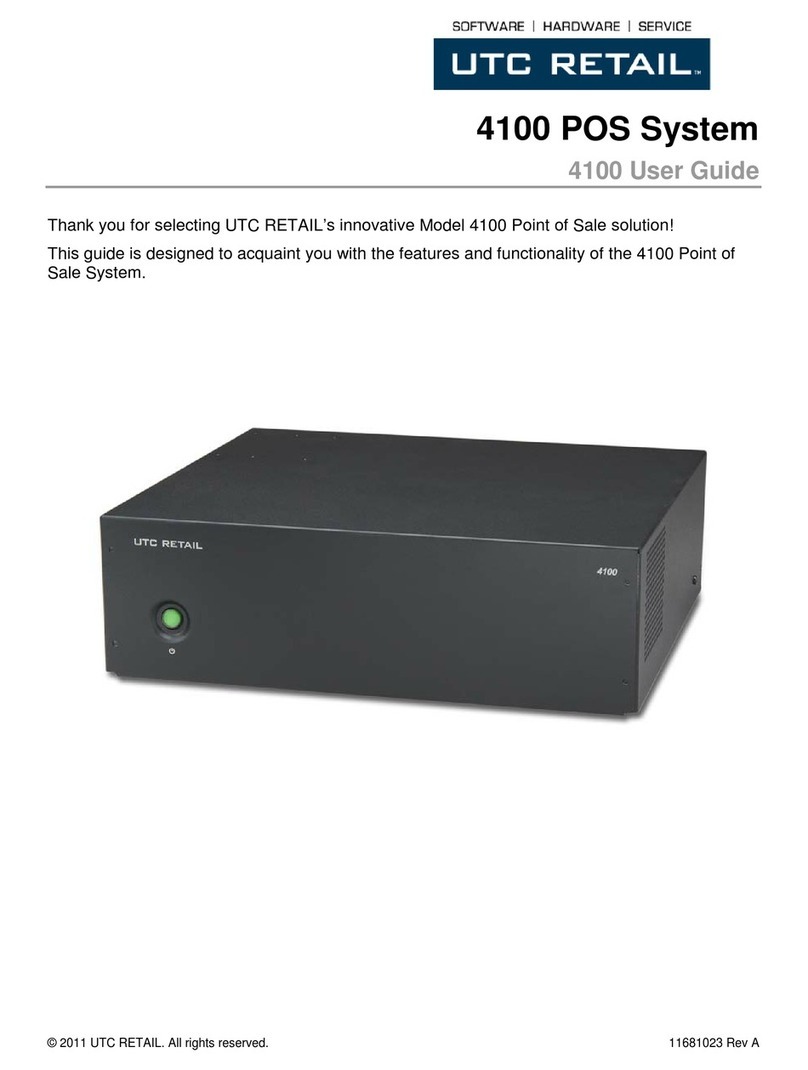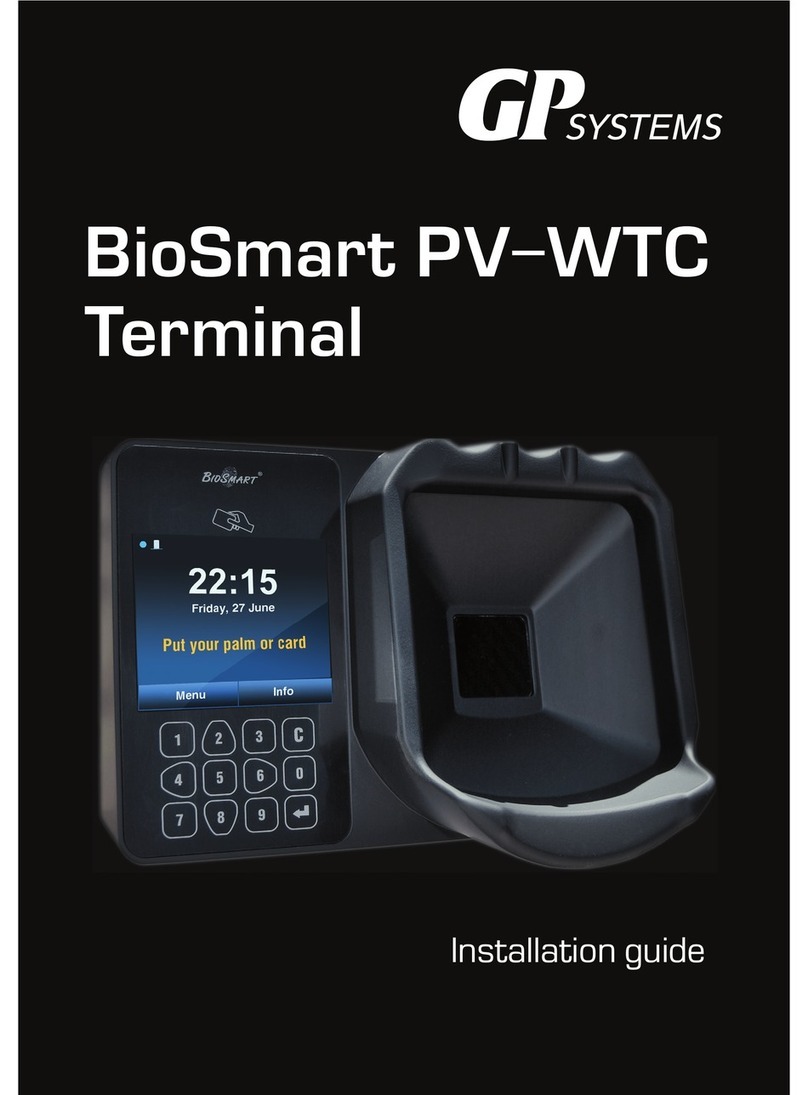Adp HandPunch User manual

ADP Full HandPunch®
Quick Installation Guide

ADP provides this publication “as is” without warranty of any kind, either
express or implied, including, but not limited to, the implied warranties of
merchantability or fitness for a particular purpose.
ADP is not responsible for any technical inaccuracies or typographical
errors that may be contained in this publication. Changes are periodically
made to the information herein, and such changes will be incorporated in
new editions of this publication. ADP may make improvements and/or
changes in the product and/or the programs described in this publication
at any time without notice.
ADP Full HandPunch®Quick Installation Guide (ezLaborManager)
© 2005, 2006, 2008 Automatic Data Processing, Inc.
Document Revision History
Document
Revision Product Version Changes Release Date
AADP HandPunch
Manager v1.2.0.5 New Document November 2005
BADP HandPunch
Manager v1.2.0.7
Removal of 4000
HandPunch Units January 2006
CADP HandPunch
Manager v2.0.0.x
Removal of Soft-
ware Install/New
Data Converter
September 2006
DADP HandPunch
Manager v3.0.0.x Minor edits January 2008

Contents
Tools and Materials.............................................................................. 3
Check the Contents of the Box.........................................................4
Decide Where to Mount the HandPunch......................................... 8
Use the Mounting Guide to Mark the Wall.....................................9
Sheetrock Wall Installation............................................................. 10
Power and Communications Setup ....................................................11
Power and Communications Jack Installation (Direct
Connect)............................................................................................ 12
Power and Communications Jack Installation (Modem
Connect)............................................................................................ 13
Power and Communications Jack Installation (Ethernet
Connect)............................................................................................ 14
Fasten the Mounting Plate to the Wall ......................................... 15
Mount the HandPunch........................................................................ 16
Power and Communications Connection .......................................... 17
Attach the Power and Communications Cables (Direct
Connect)............................................................................................ 18
Attach the Power and Communications Cables (Modem
Connect)............................................................................................20
Attach the Power and Communications Cables (Ethernet
Connect)............................................................................................ 21
Complete the Mounting of the HandPunch ...................................22
Set Up the HandPunch Reader (Ethernet Connect Only) .........23
Appendix A ...........................................................................................25
Cable Specifications (Direct Connect) .....................................25
Cable Connections (Direct Connect)..........................................25
Appendix B: Connecting More than One HandPunch
(Direct Connect).............................................................................26
i

Appendix C: Connecting More than One HandPunch
(Modem Connect)............................................................................27
Appendix D: Connecting More than One HandPunch
(Ethernet Connect)........................................................................28
Appendix E: Bell Relay to HandPunch Wiring...............................29
Appendix F: Door Access Relay to HandPunch Wiring ..............30
FailSafe Lock .................................................................................. 31
FailSecure Lock .............................................................................. 31
Appendix G: Resetting the HandPunch Memory..........................32
ii

1
Congratulations!
You are about to save time and increase
payroll accuracy by automating your
time and attendance.
This guide will show you the basic steps for
installing your ADP Full HandPunch.
WARNING: Installation of your HandPunch will require you to address electrical,
telecommunication and other configurations and arrangements. You are advised to
consult appropriate professional technicians for the installation of your HandPunch.
Any deviation from the installation process contained in this guide or from the
recommended use of the HandPunch may result in damage to the HandPunch, your
facility or personal injury. A damaged HandPunch may incorrectly transmit, alter or
lose your data. In no event will ADP be responsible for any such damage, injury,
alteration or loss.

2
This Quick Installation Guide will take you step by step
through the installation and setup of your ADP Full
HandPunch:
1) We will prepare you for the installation process by:
• Gathering the tools and materials needed
• Checking the contents of the HandPunch box
• Deciding where to mount the HandPunch
2) Then we will help you to install the hardware, including:
• Power and communications equipment
• Mounting your HandPunch
• Communications cabling

3
Tools and Materials
Assemble the following tools and materials:
Phillips screwdriver Tape
Tape measure Drill with ¼" bit
Pencil & Ruler Scissors

4
1. Check the Contents of the Box
Check that the following items are in the HandPunch box, starting
from the top of the box and working your way down:
One power adapter for 110V AC outlets (in a white box)
One
ADP Full HandPunch Quick Installation Guide
One
HandPunch Quick Reference Card - Full & LE Models
One
Supervisor HandPunch Quick Reference Card - Full &
LE Models
One
ADP HandPunch Manager Installation Guide
One
ADP HandPunch Manager
CD
One set of keys
One 8-pin green Phoenix connector (for relay wiring)
Three flat #8 stainless washers

5
One 2-pin Wieland plug
Three molly fasteners
Two auger connectors and screws
One wall mounting plate
One wall mount paper template
One HandPunch instructional poster
One RS-422 wall mount jack

6
Connection equipment as follows:
Direct connect:
Modem connect:
One 6 foot
RS-422 wire
AND
One 12 inch wire
for daisy chaining
One 6 foot
modem cable
AND
One 12 inch wire
for daisy chaining
AND
(Continued on next page.
)

7
Ethernet connect:
One HandPunch reader
Note: If you have ordered a direct connect HandPunch, you
will receive a separate box that contains a data converter
connection kit.
One surge protector
One 12 inch wire
for daisy chaining

8
2. Decide Where to Mount the HandPunch
Pick a spot where all of your employees can easily reach the
HandPunch and see its display. Avoid locations where sunlight
may shine on the scanning plate.
Do not mount the HandPunch in high traffic areas, such as by
exit doors, to avoid bottlenecks. Do not mount the HandPunch
behind a door, in a corner, or over a table or counter. Provide
ample clearance for employees to swipe their badges.
Do not mount the HandPunch near large motors, elevators or
microwave ovens, or where it may be exposed to physical
damage (such as forklift traffic).
The HandPunch should not be exposed to chemicals or air-
borne dust or particles.
The HandPunch should not be mounted outdoors, or exposed
to water, or extreme temperature or humidity.
Make sure there are
no obstructions
within 12 inches of
any side of the
HandPunch.

9
3. Use the Mounting Guide to Mark the
Wall
Tape the wall mount paper template to the wall with the top
edge exactly 49 inches above the floor. (This will meet the
requirements of the Americans with Disabilities Act.) Check
the template with a level to ensure that the HandPunch will be
positioned squarely on the wall.
Mark the wall behind the points marked with an X (Figure A),
then remove the template from the wall.
Use a ruler to connect the marks that outline the location for
the surface mount jack. (Figure B)
Note: If your company has multiple HandPunch units, ensure
that they are all mounted at the same height. Varying heights
affect hand placement and will adversely affect hand
verification.
exactly 49 inches
floor
Figure A
Surface
Mount Jack
Figure B

10
4. Sheetrock Wall Installation
Using the Phillips screwdriver, screw the auger style
connectors into the wall at the top two marks. Only screw
these in until they are flush with the wall.
Drill ¼ inch holes at the marks for the bottom three screws.
Insert the molly fasteners in the bottom three holes and
screw them in until they expand; then completely unscrew
them.
Be sure to wipe away all dust and debris, which can damage
your HandPunch reader.

11
5. Power and Communications Setup
You are now ready to begin installation of the electrical
components for use with your HandPunch reader.
You will choose between the following options, depending on
your company’s computer system and your particular business
needs:
•For direct connection between your computer and the
HandPunch reader, see “5a. Power and Communications Jack
Installation (Direct Connect)” on page 12.
•For modem connection, see “5b. Power and Communications
Jack Installation (Modem Connect)” on page 13.*
•For Ethernet connection, see “5c. Power and Communications
Jack Installation (Ethernet Connect)” on page 14.
* TS-3 line sharing devices are supported by modem
HandPunch readers and may be purchased from ADP upon
request.

12
5a. Power and Communications Jack
Installation (Direct Connect)
The HandPunch will be mounted within 5 feet of where a
certified electrician has installed a 110V AC outlet with surge
suppression.
Install the supplied surface mount jack in the area outlined in
Step 3.
For Conduit Clamp
(if needed)
Install wire
that connects
to the next
HandPunch
here. If not
connecting
another
HandPunch,
leave empty.

13
5b. Power and Communications Jack
Installation (Modem Connect)
The HandPunch will be mounted within 5 feet of where a
certified electrician has installed a 110V AC outlet with surge
suppression.
If there will not be another HandPunch reader connected to
this one, install the supplied surface mount jack in the locatio
n
previously marked. Have a qualified telephone technician
connect a dedicated analog telephone line to this jack.
If there will be another HandPunch reader connected to this
one, install a surface mount jack (purchased separately) in the
area outlined in Step 3 and connect the wire that goes to the
next HandPunch reader to it. Also, install the second surface
mount jack within 5 feet of the HandPunch reader and have a
qualified telephone technician connect a dedicated analog
telephone line to it.
For Conduit Clamp
(if needed)
Install telephone line
here (if connecting
another HandPunch).
Install wire
that connects
to the next
HandPunch
here. If not
connecting
another
HandPunch,
install
telephone line
here.

14
5c. Power and Communications Jack
Installation (Ethernet Connect)
The HandPunch will be mounted within 5 feet of where a
certified electrician has installed a 110V AC outlet with surge
suppression.
Install an RJ-45 surface mount jack within 5 feet of the
HandPunch and have a qualified network cabling technician
connect a 10Base T port to this jack.
If there will be another HandPunch reader connected to this
one, install one surface mount jack in the area outlined in Step
3 and connect the wire that goes to the next HandPunch reade
r
to it.
For Conduit Clamp
(if needed)
Install wire
that connects
to the next
HandPunch
here. If not
connecting
another
HandPunch,
leave empty.
Install 10Base T port here.

15
6. Fasten the Mounting Plate to the Wall
Use the five screws to secure the mounting plate to the wall.
Do not overtighten the screws. If the screws are secured
too tightly, the plate may be bent, which could prevent
proper mounting of the HandPunch.
Note: Do not remove foam backing from rear of wall mounting
plate. The foam backing helps to prevent dust and debris
from contacting and damaging the HandPunch camera
apparatus.
2 Upper Screws Hole
Surface
Conduit
Entry
3 Lower Screws
Surface
RJ-11
Jack (if
needed)

16
7. Mount the HandPunch
Align the receptors at the bottom of the HandPunch to the
right of the pins at the bottom of the wall mounting plate.
Slide to the left to engage.
Rear of HandPunch
Pins
Receptors
Other manuals for HandPunch
1
Table of contents
Other Adp Touch Terminal manuals