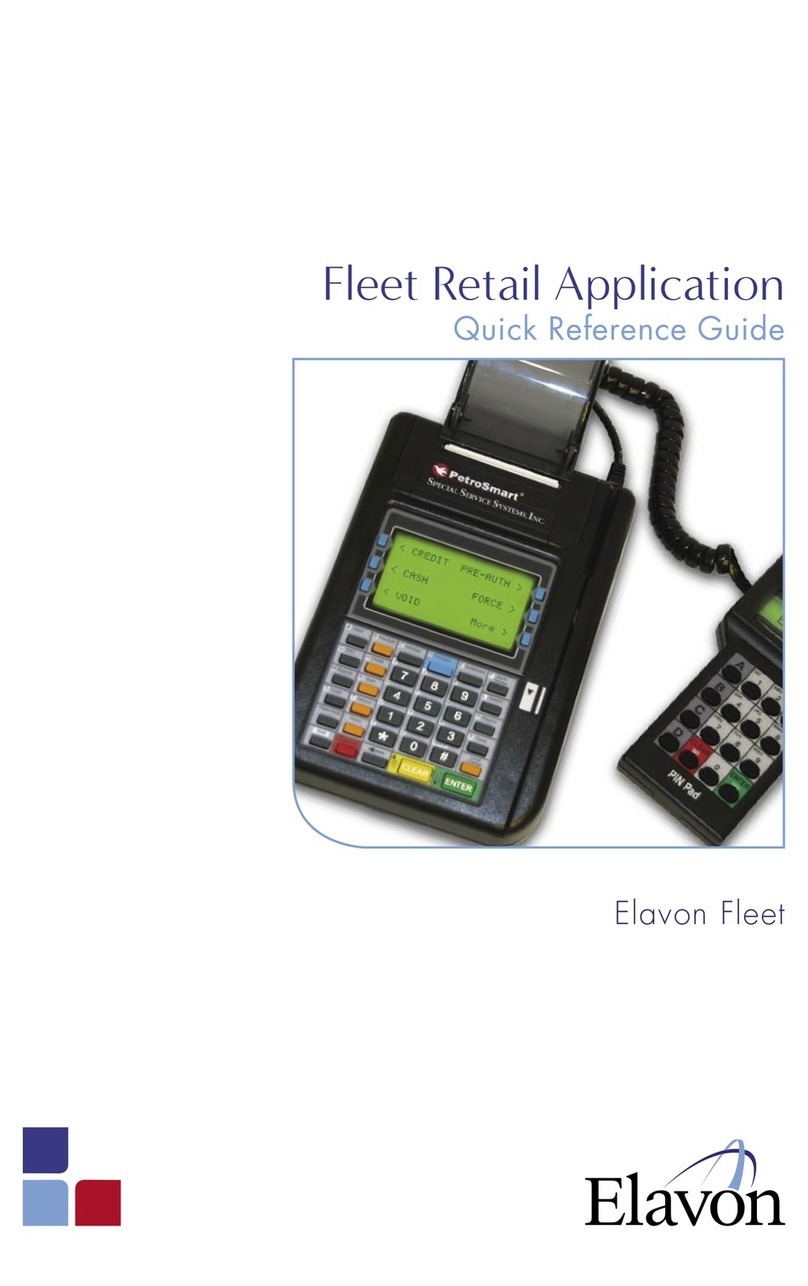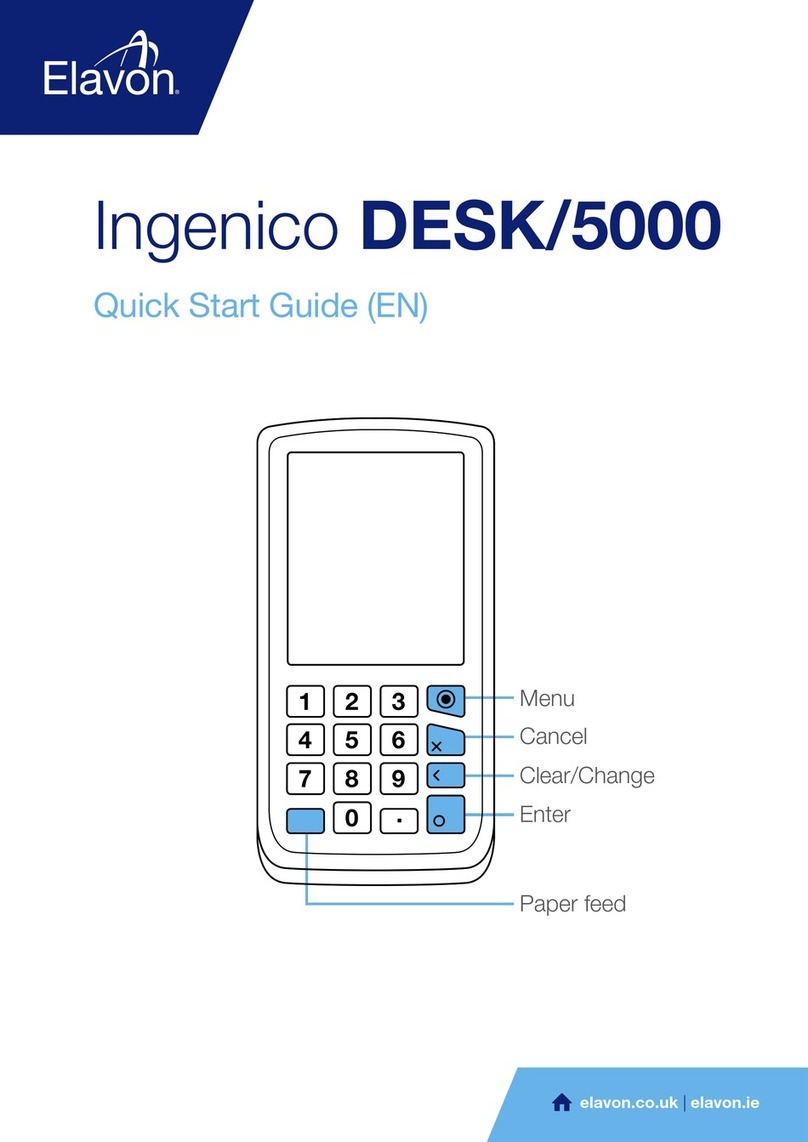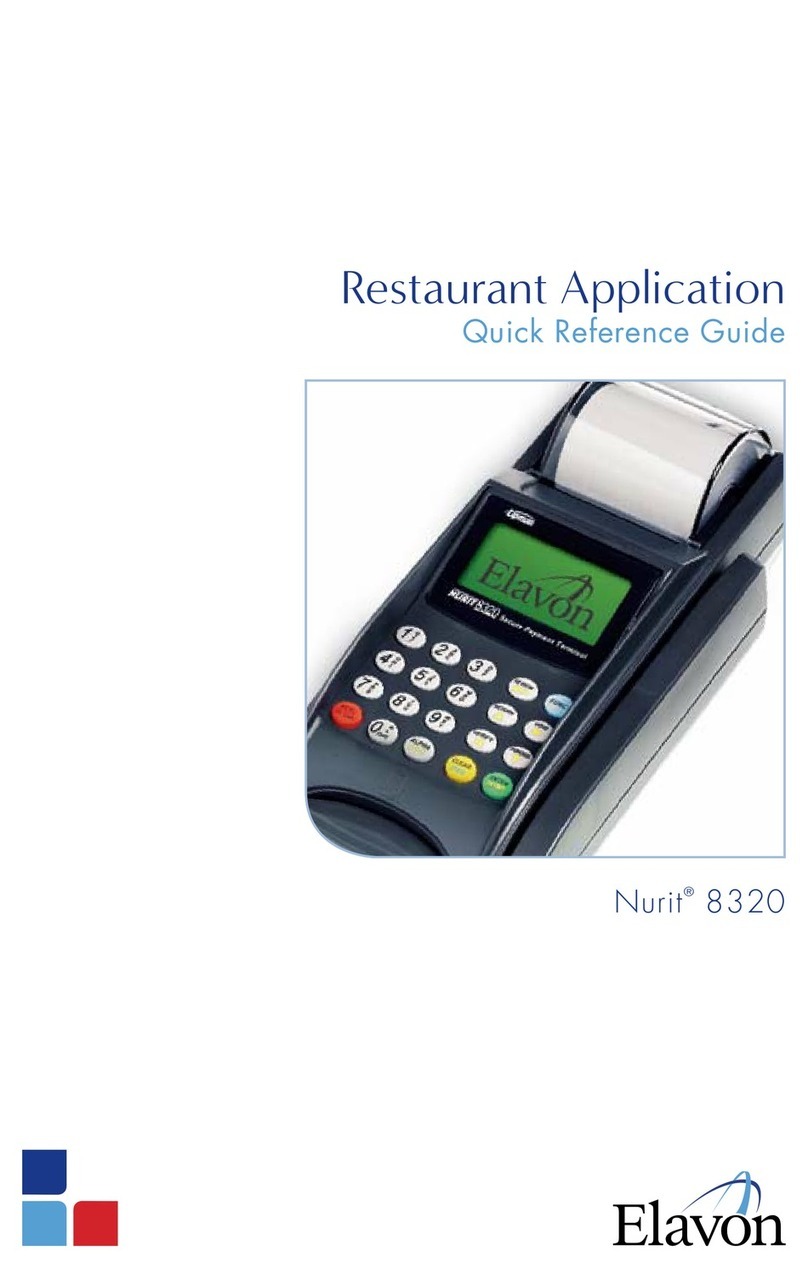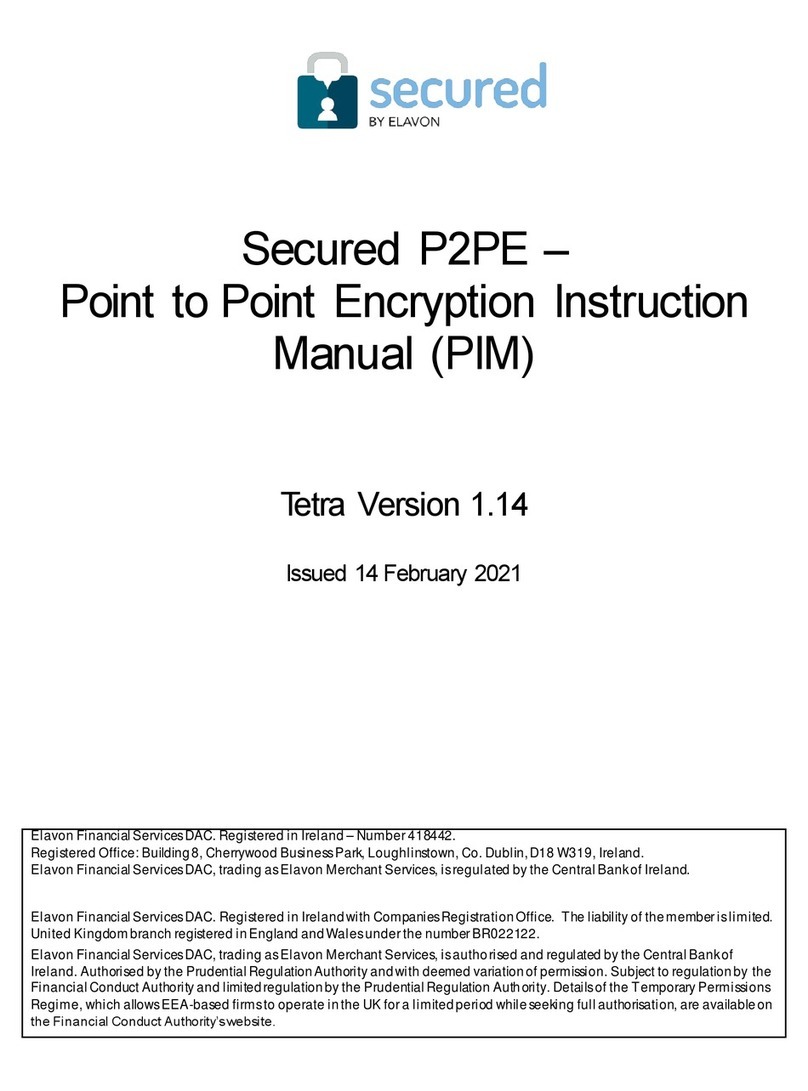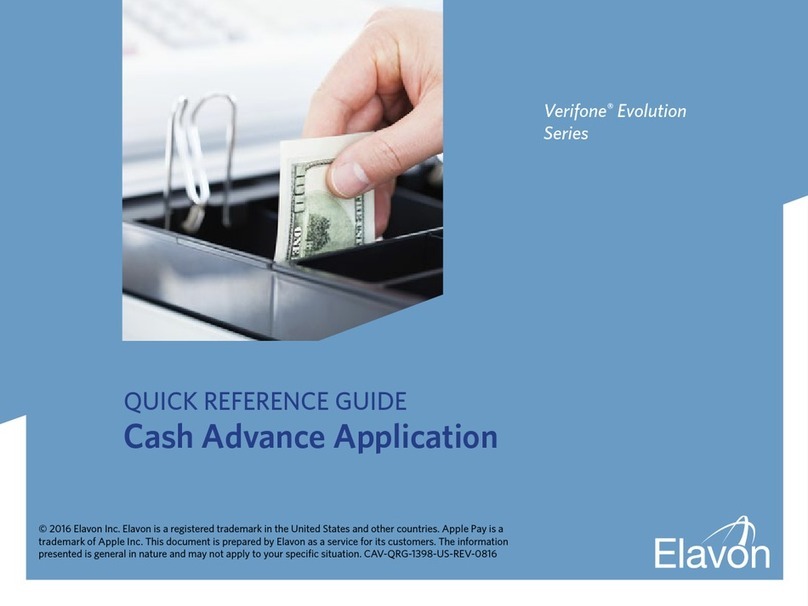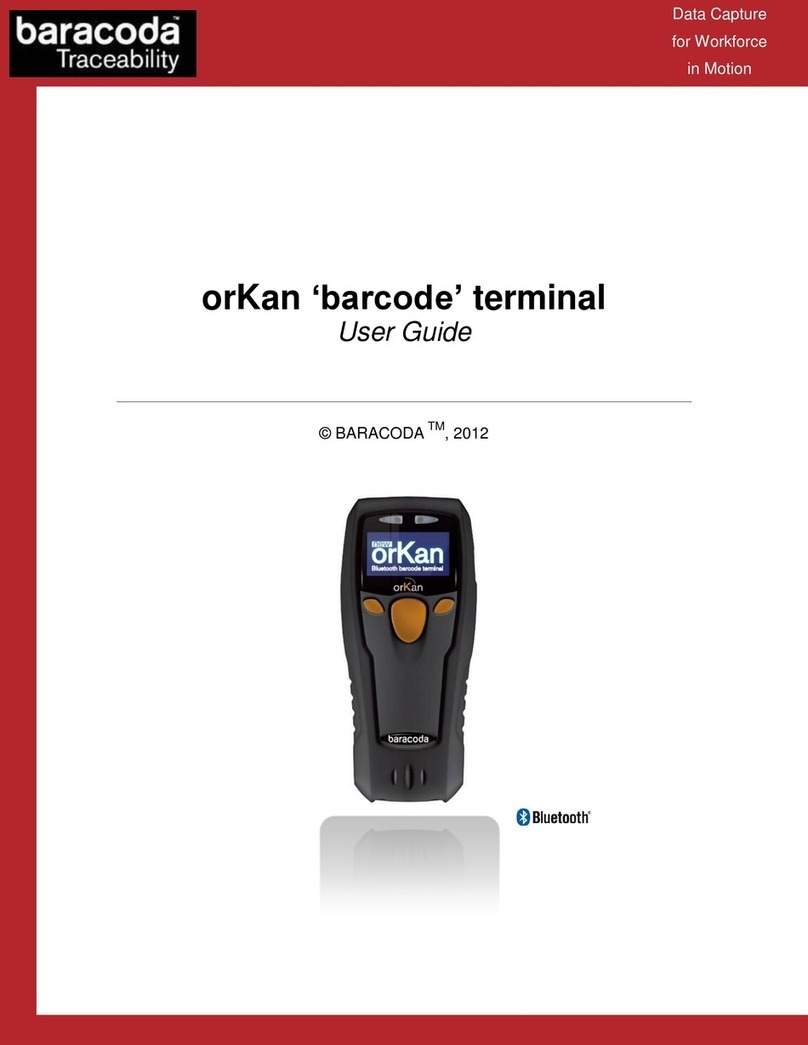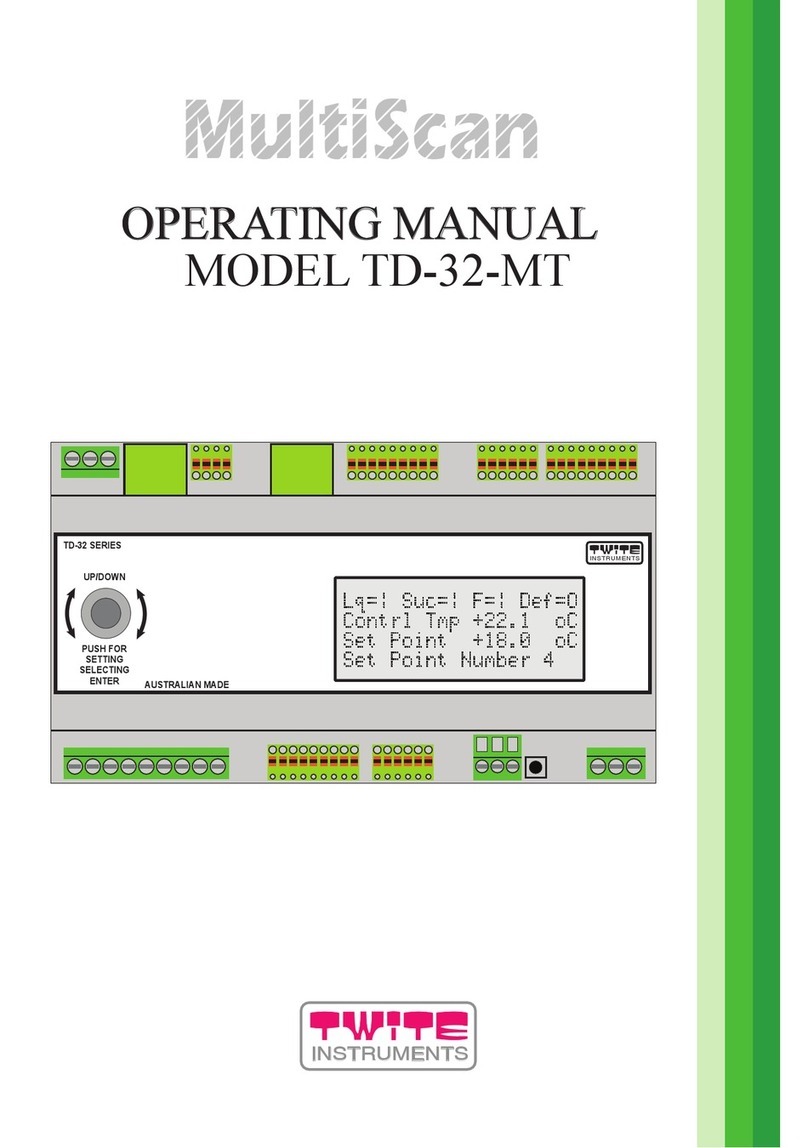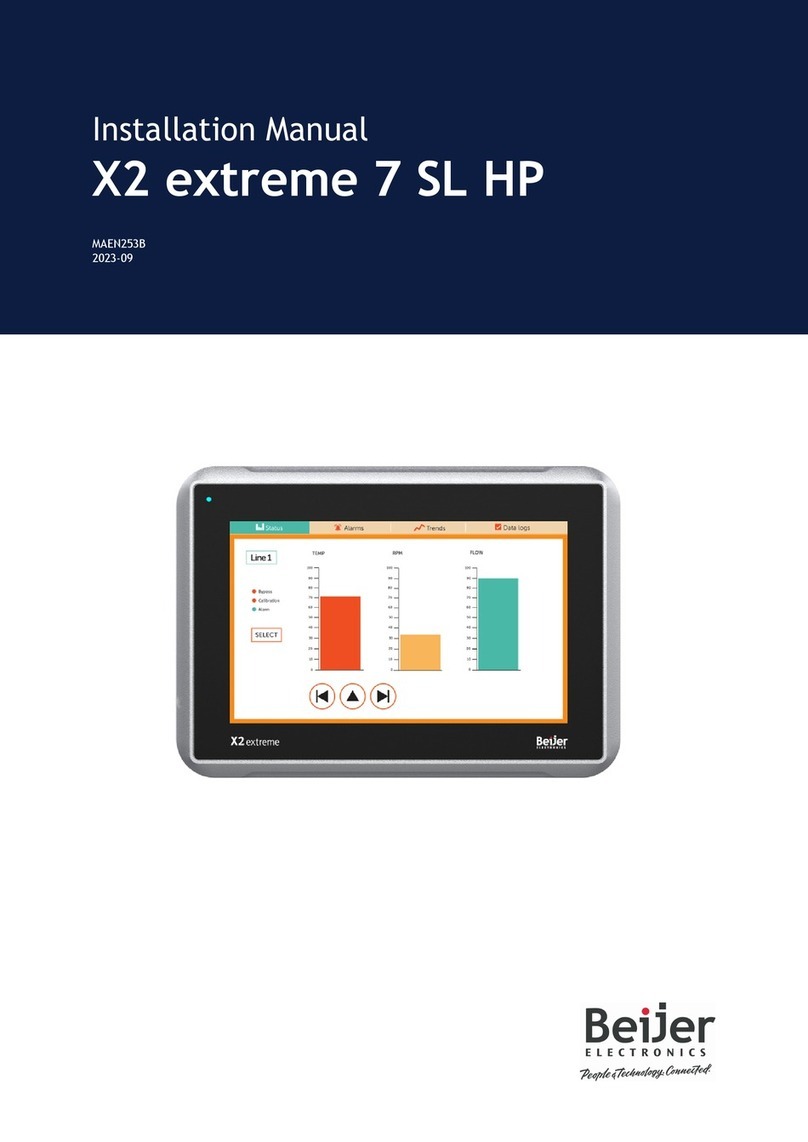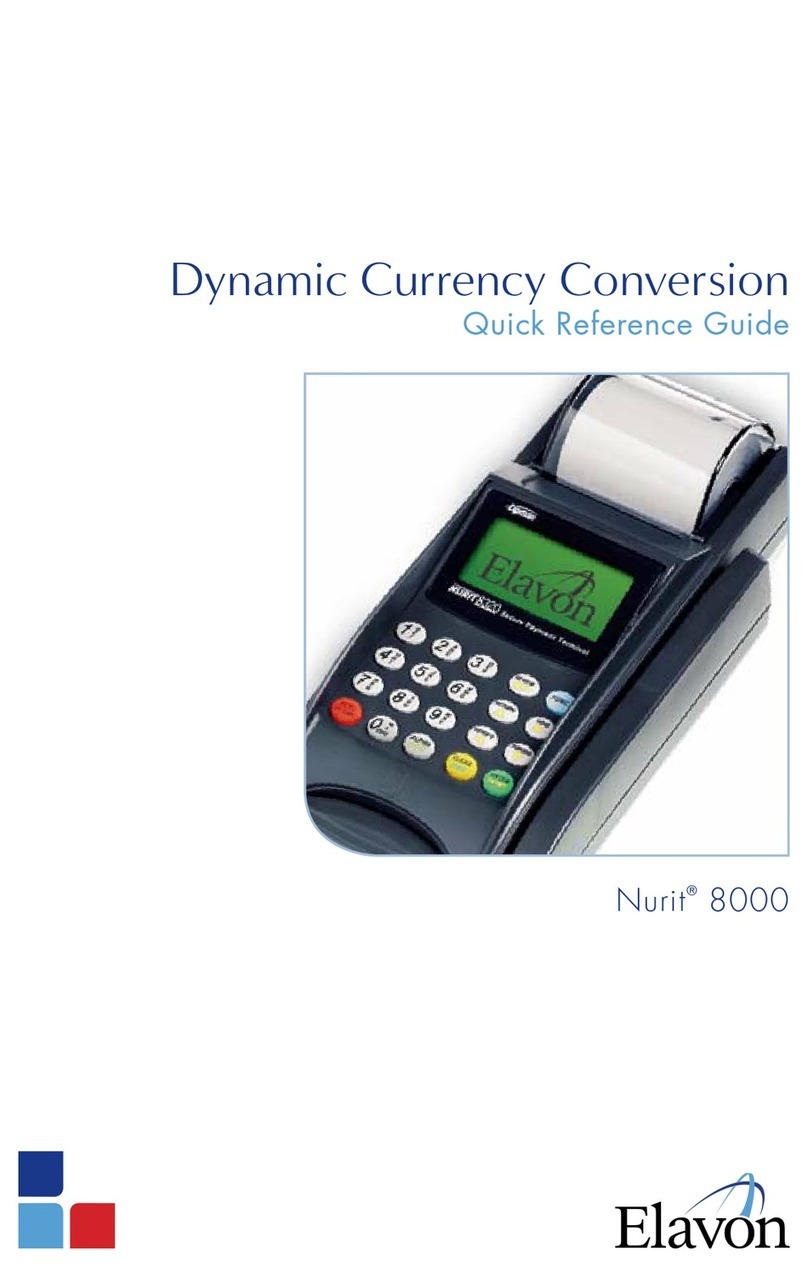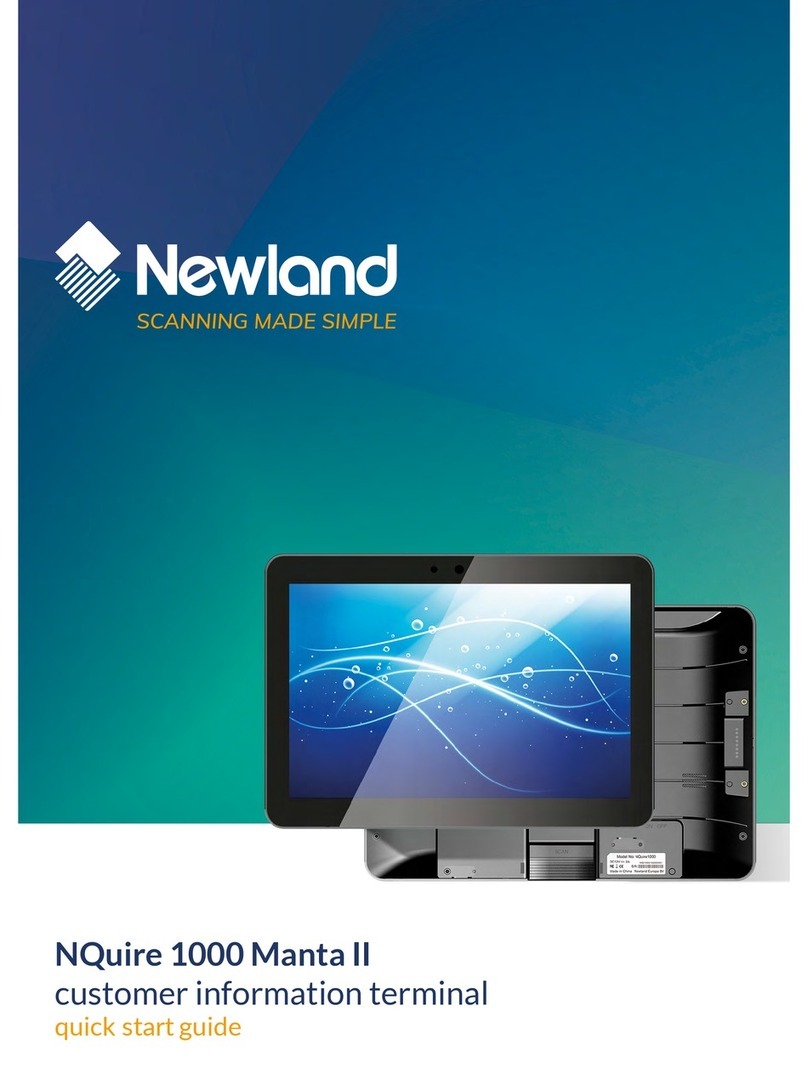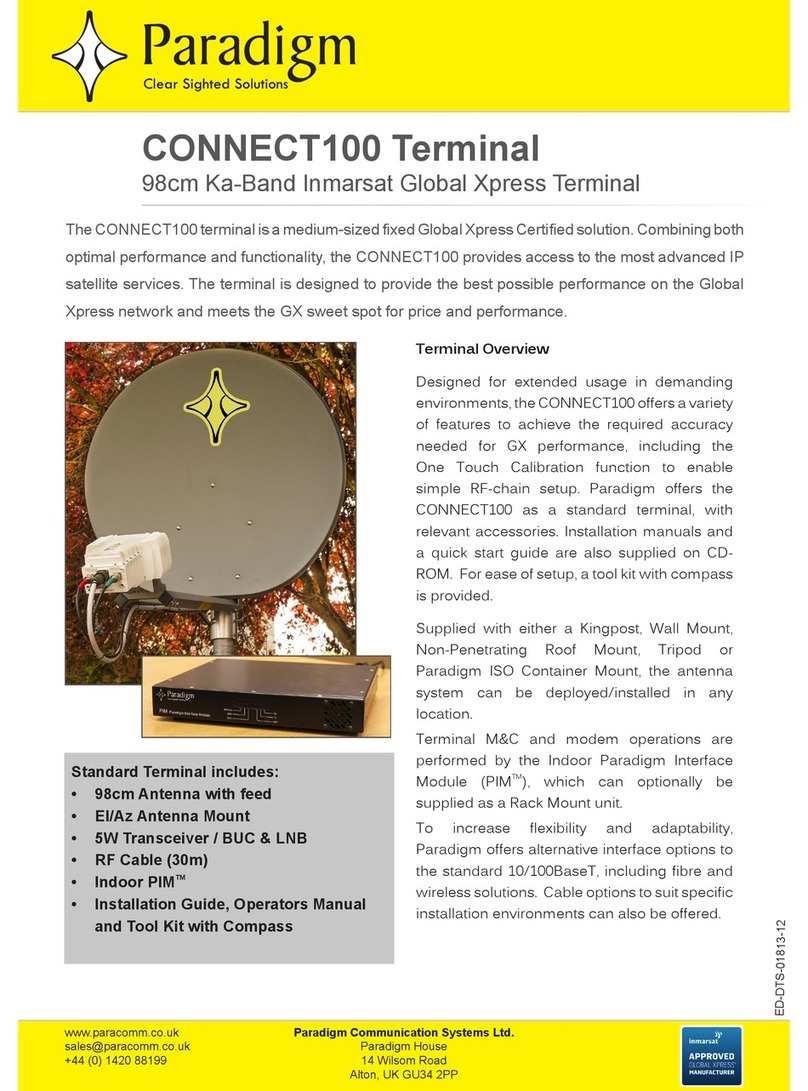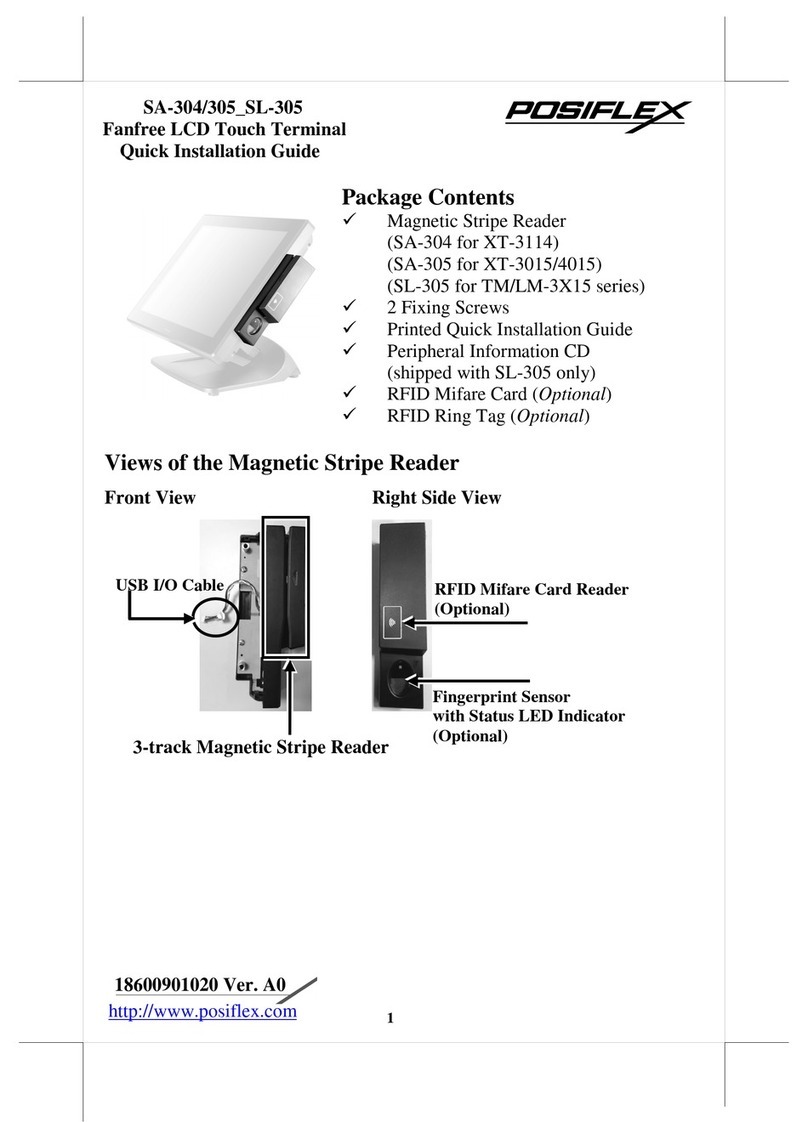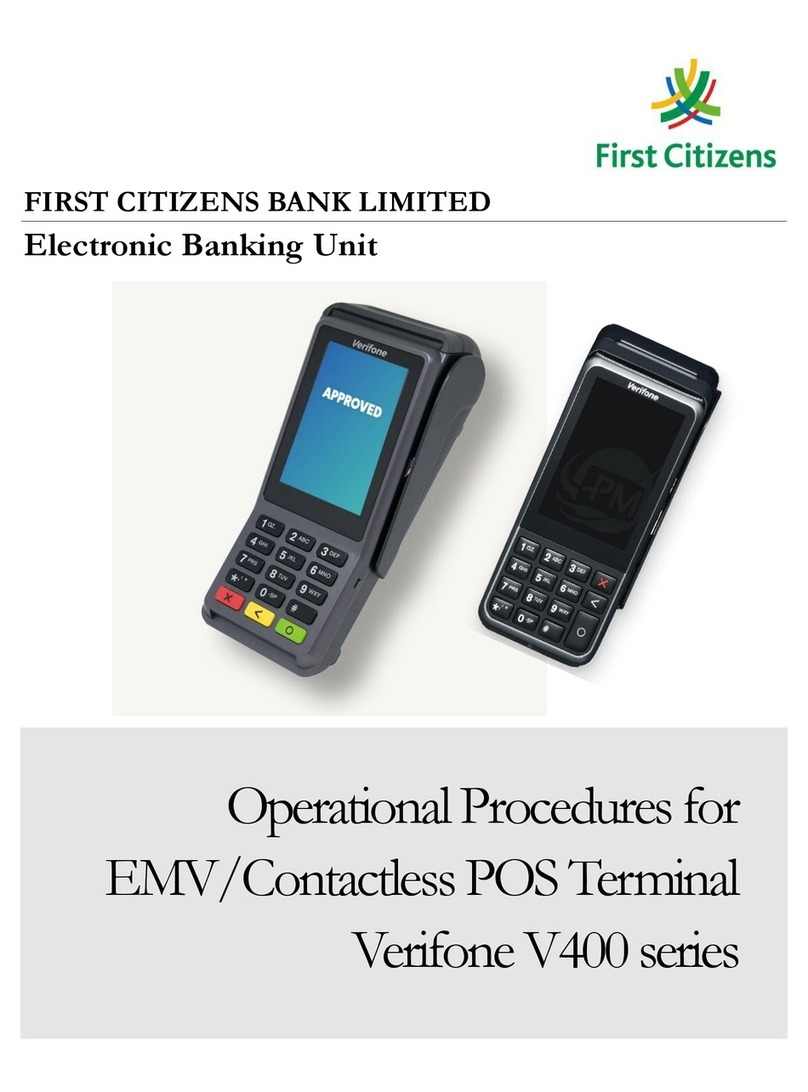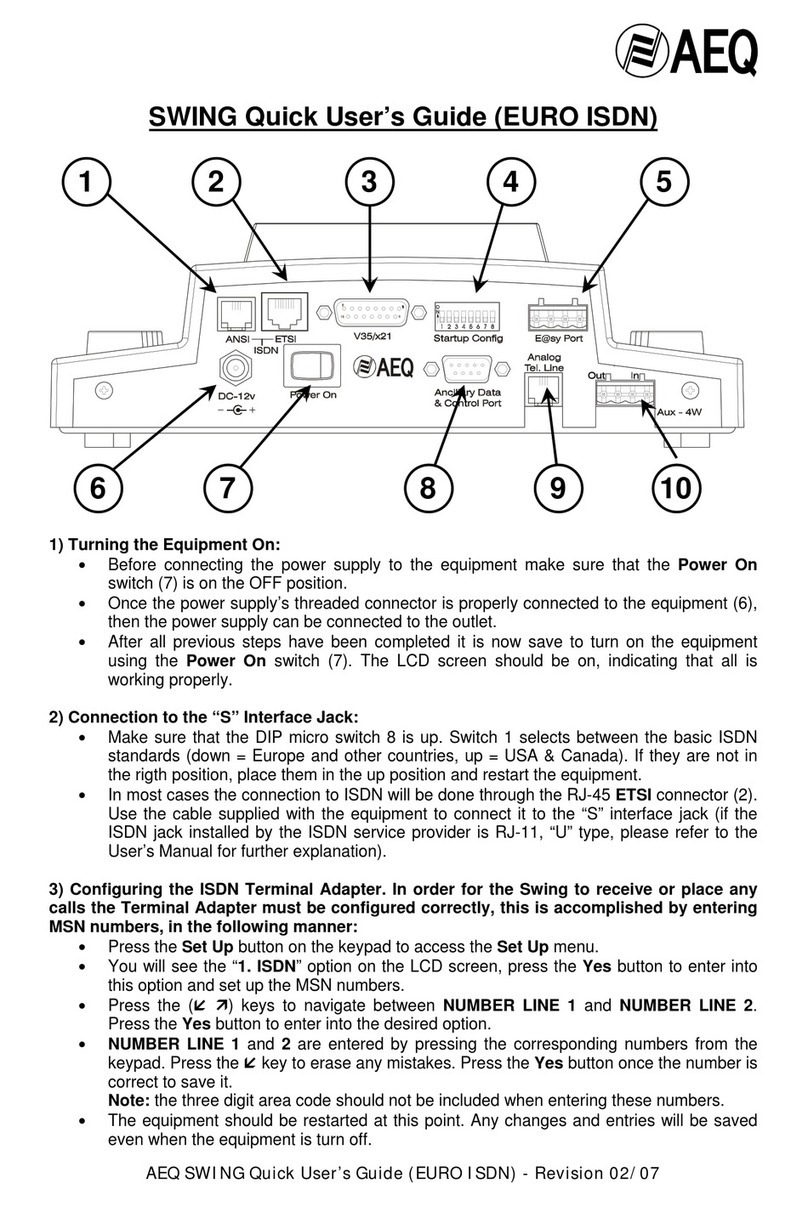The Hypercom Quick Reference Guide
is a condensed document that includes
the most frequently performed functions
and quick keys for use in a restaurant
environment.External PIN pads can be
attached for supporting cardholder entry
of PIN numbers.
Credit Card Sale
> Swipe card
> If prompted for purchasing card press
[ENTER] for Yes or [CLEAR] for No
> If prompted enter the last 4 digits of the
account # and press [ENTER]
> If prompted enter the server # and
press [ENTER]
> Enter the base $ amount and press
[ENTER]
> If prompted select the tip percentage
and press [ENTER] or scroll for other
options
OR
> If prompted input a specific tip amount
and press [ENTER]
NOTE: If the tip amount is not known at the
time of sale press enter and the tip can be
entered later.
> The terminal will display the total. If it is
correct, press [ENTER] to continue or
[CLEAR] to return to the main screen
> Print second receipt – [ENTER] for Yes or
[CLEAR] for No
Manual Sale
> Input the account # and press [ENTER]
> Input the expiration date (MMYY) and
press [ENTER]
> If prompted press [ENTER] for card
present or [CLEAR] if the card is not
present
> If the card is not present select the
verification code listed
> If prompted enter the server # and
press [ENTER]
> Enter the base $ amount and press
[ENTER]
> If prompted select the tip percentage
and press [ENTER] or scroll for other
options
OR
> If prompted input a specific tip amount
and press enter
NOTE: If the tip amount is not known at the
time of sale press enter and the tip can be
entered later.
> The terminal will display the total. If it is
correct, press [ENTER] to continue or
[CLEAR] to return to the main screen
> If prompted enter the address
> If prompted enter the zip code
> Print second receipt – [ENTER] for Yes or
[CLEAR] for No
Restaurant Application
Quick Reference Guide