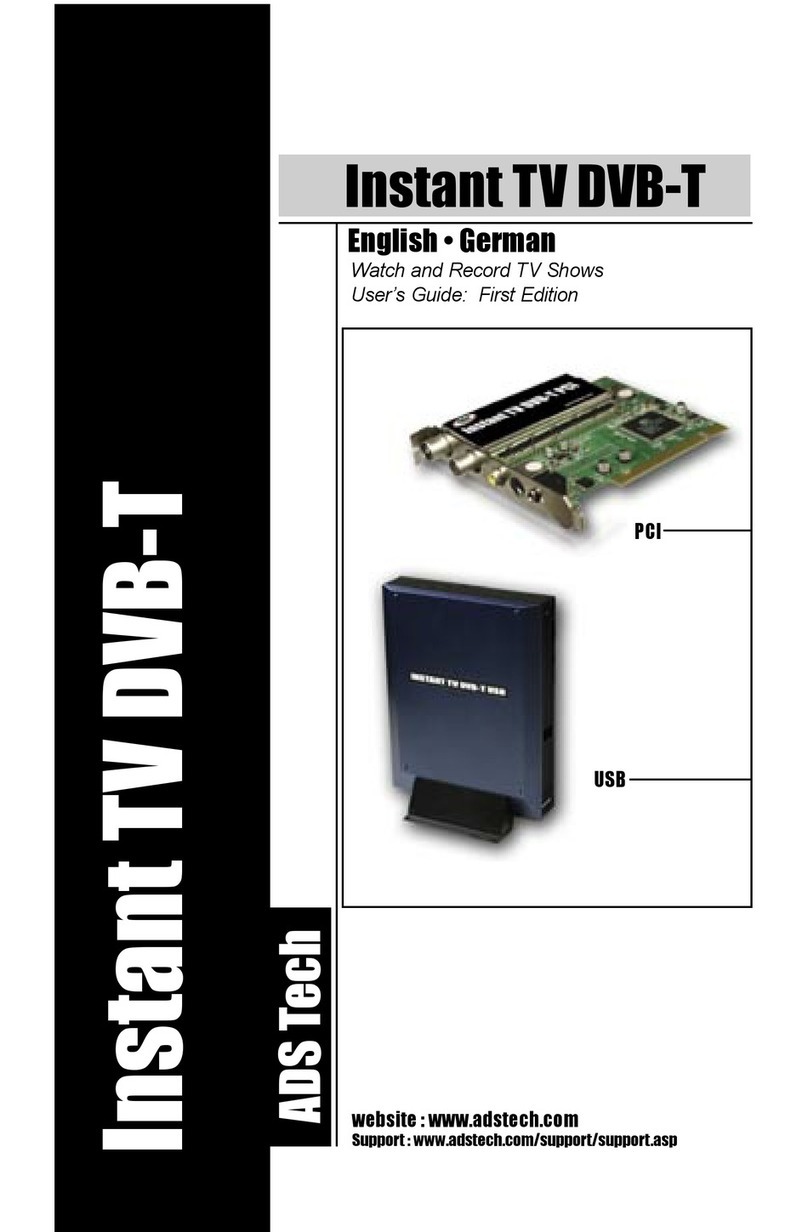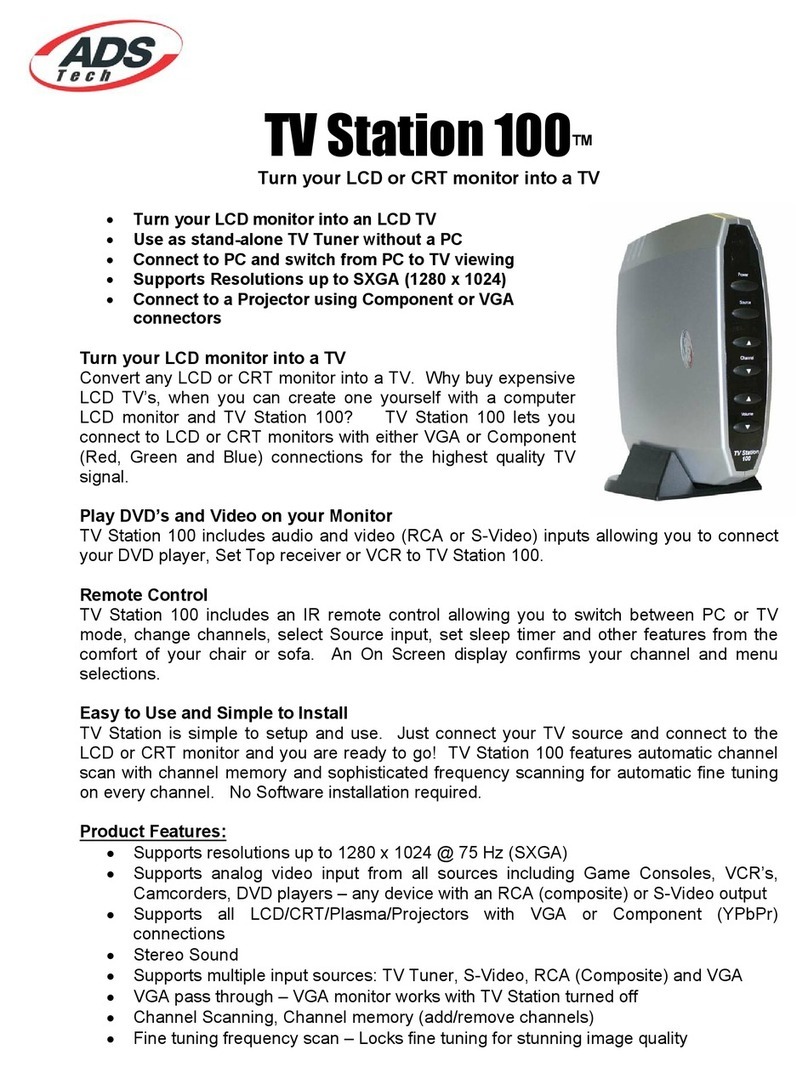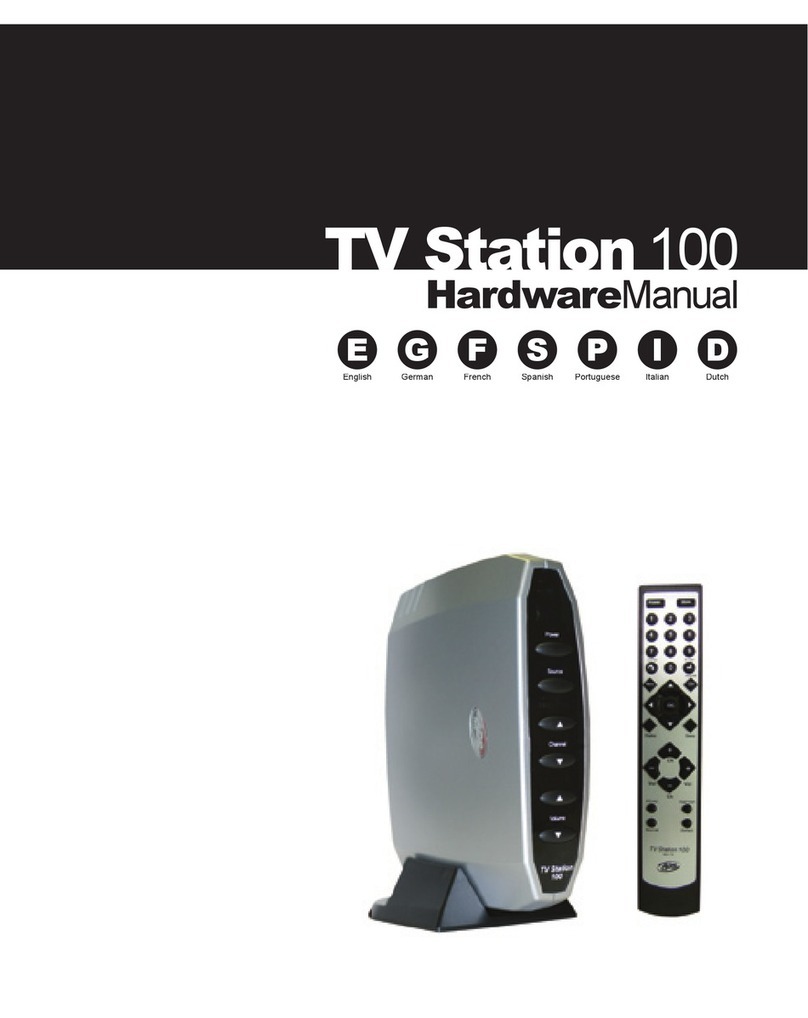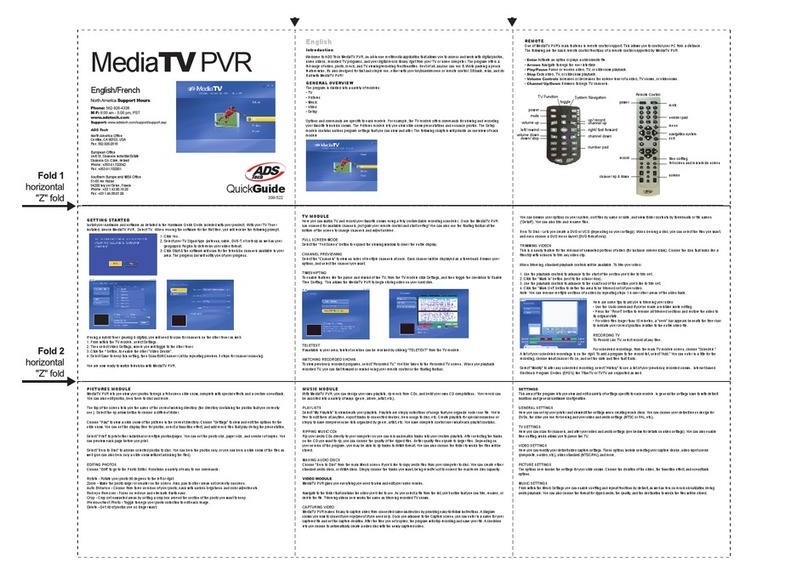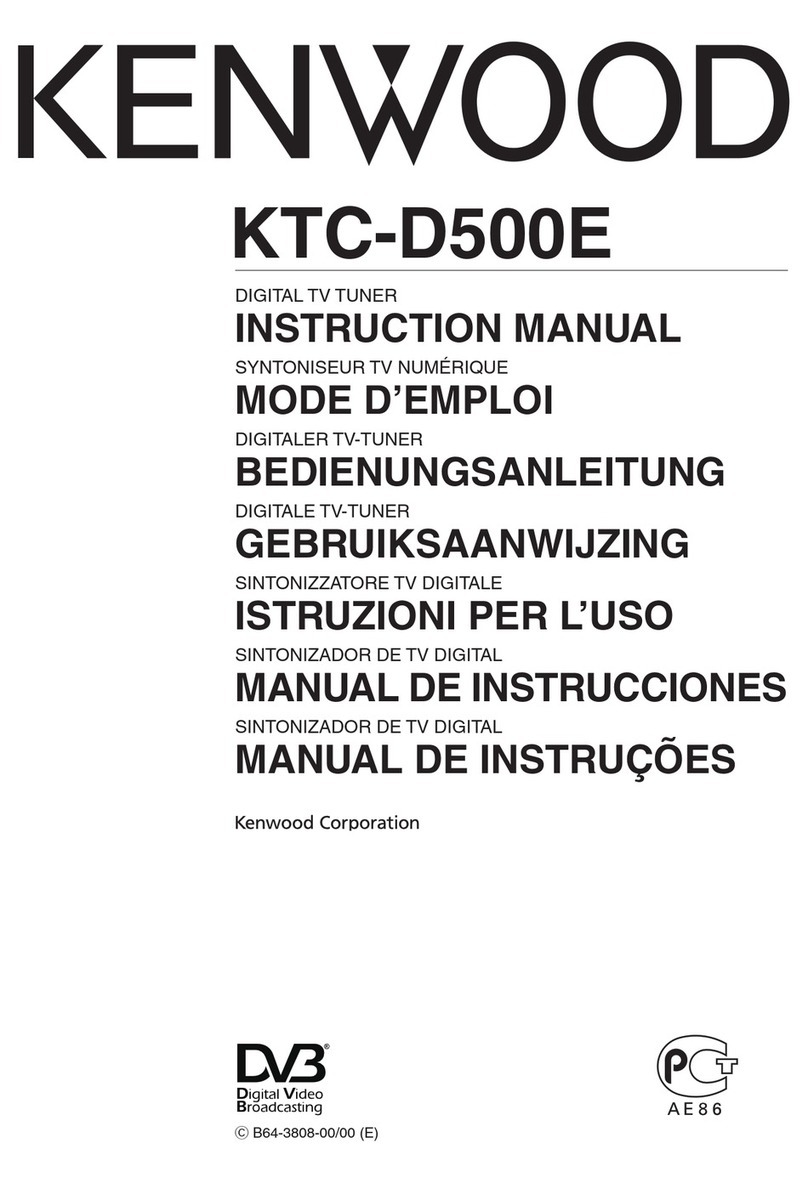Instant Digital TV USB Hardware Installation Guide
North American Office
ADS Tech Inc, USA
12627 Hidden Creek Way
Cerritos, CA 90703, USA
WebSite: www.adstech.com
USA: +1.562.926.4338
Southern Europe | MEA Office
ADS Tech SARL France
51/55 Rue Hoche
94200 - Ivry Sur Seine, France
WebSite: www.adstech.fr
Central | Eastern | Northern Europe Office
ADS Tech GmbH
Frankfurter Straße 3b
38122 Braunschweig, Germany
WebSite: www.adstech.com/de/
Deutschland: 01802 000 532
UK and Ireland Office
ADS Tech
Unit 1b, Shannon Industrial Estate
Shannon, County Clare, Ireland
EUROPE: +353.61.702042
Instant DigitalTVUSB
338-591
• Insert the Instant Digital TV USB CD into your CD ROM drive and wait
for the Autorun to appear. Once the Autorun appears, click on "Install
Drivers".
• Insérez le CD d'Instant Digital TV USB dans votre lecteur CD ROM et
attendez que le programme d'exécution automatique apparaisse à
l'écran. À l'apparition de l'écran d'exécution automatique, cliquez sur
"Install Drivers " (Installer les pilotes).
• Legen Sie die Instant Digital TV USB CD in Ihr CD ROM Laufwerk ein
und warten Sie, bis das Autorun-Fenster erscheint. Wenn das Autorun
Fenster erscheint, klicken Sie auf "Install Drivers" (Treiber installieren).
• Inserte el CD Instant Digital TV USB en la unidad de CD-ROM y espere a que aparezca Autoejecutar.
Una vez que aparezca Autoejecutar, haga clic en "Instalar Drivers".
• Insira o CD do Instant Digital TV USB na unidade de CD-ROM e aguarde até a Execução automática
aparecer. Em seguida, clique em "Instalar drivers".
• Inserire il CD di Instant Digital TV USB nel lettore per CD ROM e attendere fino a quando non appare la
videata di esecuzione automatica Autorun. Quando su schermo appare la videata Autorun, cliccare
"Install Drivers" (Installa i driver).
• Plaats de cd van Instant Digital TV USB in uw cd-romstation en wacht tot de wizard wordt opgestart.
Zodra de wizard verschijnt, klikt u op "Install Drivers" (installeer stuurprogramma's).
• Follow the step-by-step instructions to install drivers.
• Suivez les instructions pas à pas pour installer les pilotes.
• Folgen Sie der schrittweisen Anleitung, um die Treiber zu installieren.
• Siga las instrucciones paso a paso para instalar los drivers.
• Siga as instruções passo-a-passo para instalar os drivers.
• Seguire le istruzioni passo a passo per installare i driver.
• Volg de stap-voor-stapinstructies om de stuurprogramma's te installeren.
• Plug the USB cable into the Instant Digital TV USB and to an open USB 2.0 port of your
computer.
• Branchez le câble USB au périphérique Instant Digital TV USB et à un port USB 2.0 libre de
votre ordinateur.
• Verbinden Sie das USB-Kabel mit dem Instant Digital TV USB und mit einem freien USB 2.0
Port auf Ihrem Computer.
• Enchufe el cable USB en Instant Digital TV USB y en un puerto USB 2.0 abierto del
ordenador.
• Conecte o cabo USB ao Instant Digital TV USB e numa porta de USB 2.0 do seu computador.
• Inserire un capo del cavetto USB nella periferica Instant Digital TV USB e l'altro capo in una
porta USB 2.0 disponibile sul computer.
• Sluit de USB-kabel aan op de Instant Digital TV USB en op een vrije USB 2.0-poort van uw
computer.
• A "Welcome found new hardware wizard" will appear right after plugging in your hardware to your
computer; please follow the step-by-step instructions to finalize the driver installation.
• Après la connexion du périphérique à l'ordinateur, l'écran " Welcome found new hardware wizard
"(Assistant ajout de nouveau matériel détecté) apparaîtra. Veuillez alors suivre les instructions pas
pas pour terminer l'installation des pilotes.
• Unmittelbar nach dem Anschließen der Hardware an Ihren Computer erscheint ein Assistent
"Welcome found new hardware wizard" (Willkommen - Neue Hardware gefunden); bitte folgen Sie
der schrittweisen Anleitung, um die Treiberinstallation fertig zu stellen.
• Aparecerá un "asistente de bienvenida al nuevo hardware encontrado" después de enchufar el
hardware en el ordenador; siga las instrucciones paso a paso para finalizar la instalación del driver.
• Um "assistente Novo hardware encontrado " aparecerá logo após conectar o hardware no seu
computador; siga as instruções passo-a-passo para finalizar a instalação do driver.
• Non appena si connette la periferica al computer appare su schermo "Welcome found new
hardware wizard" (Benvenuto all'installazione guidata per nuovo hardware trovato). Seguire le
istruzioni passo a passo per finalizzare l'installazione dei driver.
• De wizard "Welkom, nieuwe hardware gevonden" verschijnt nadat u de
hardware hebt aangesloten op uw computer. Volg de stap-voor-
stapinstructies om de installatie van de stuurprogramma's te beëindigen.
Antenna USB