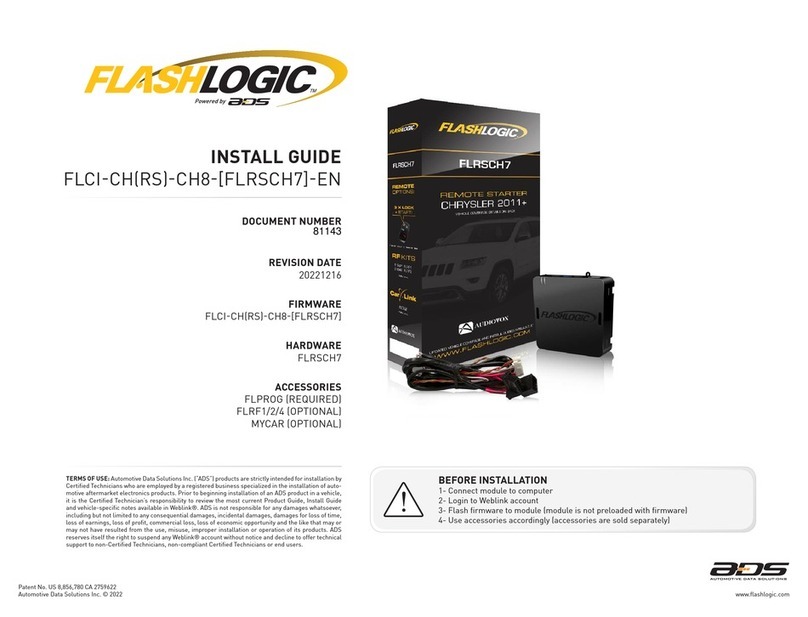ADS Omegalink DIR-CH-CH4-EN User manual
Other ADS Remote Starter manuals
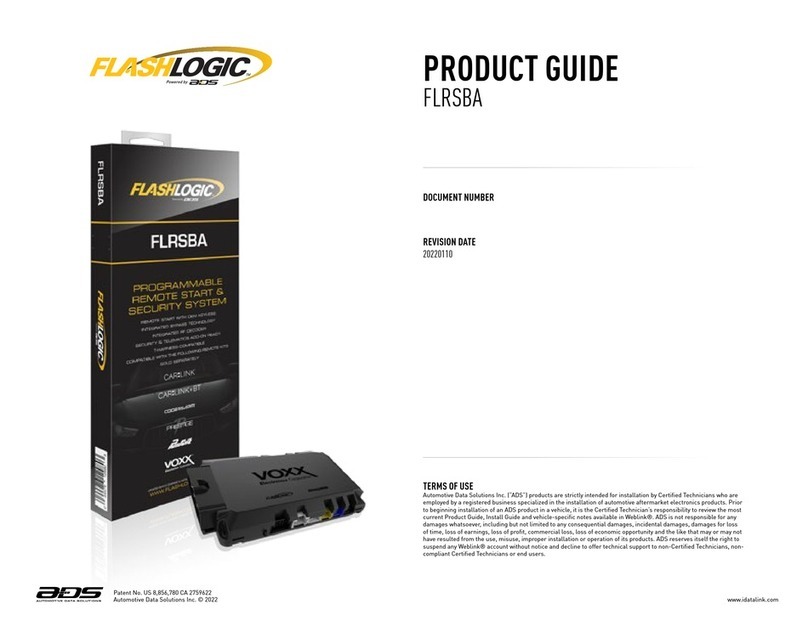
ADS
ADS FlashLogic FLRSBA User manual
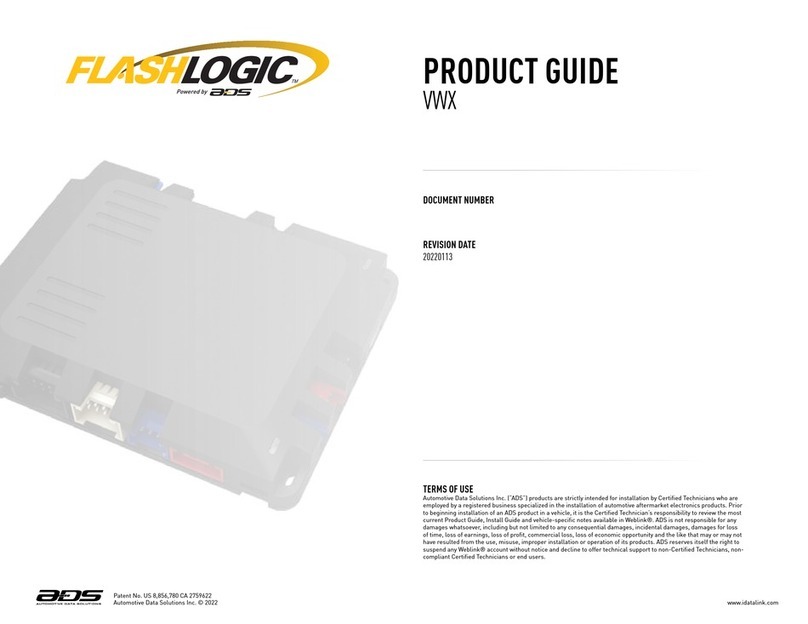
ADS
ADS FlashLogic VWX User manual
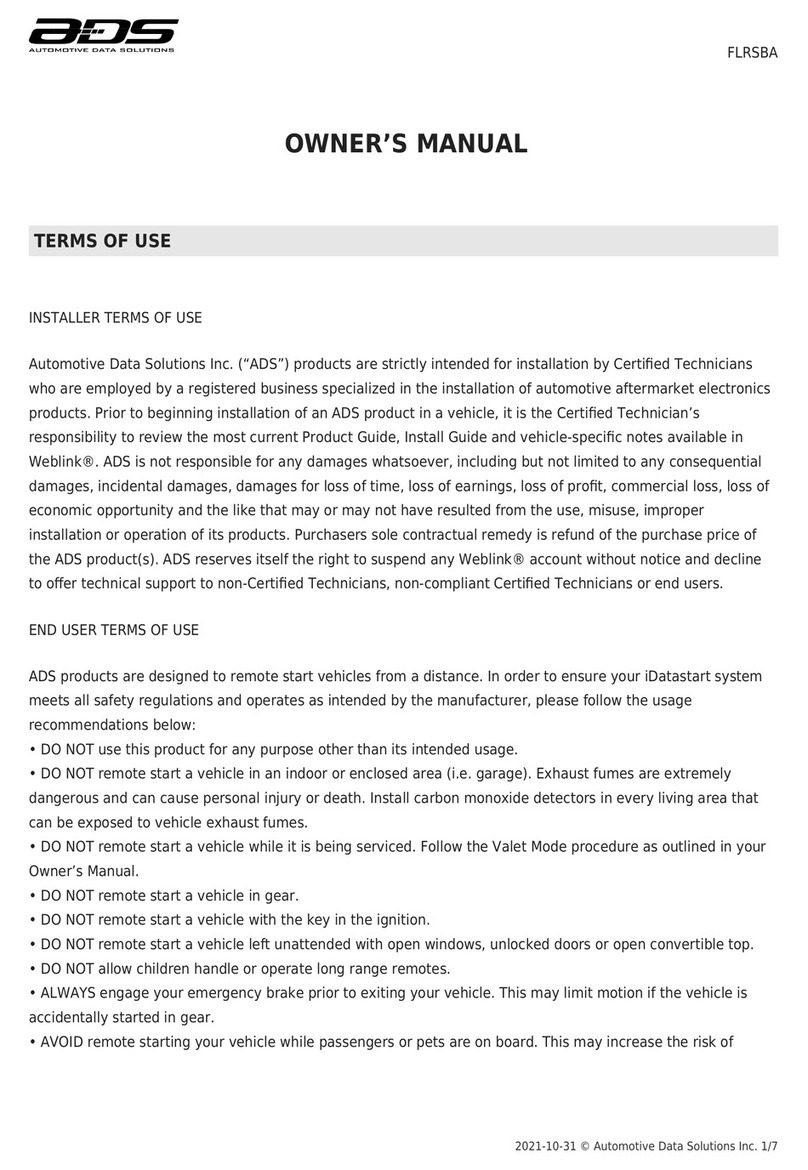
ADS
ADS FLRSBA User manual
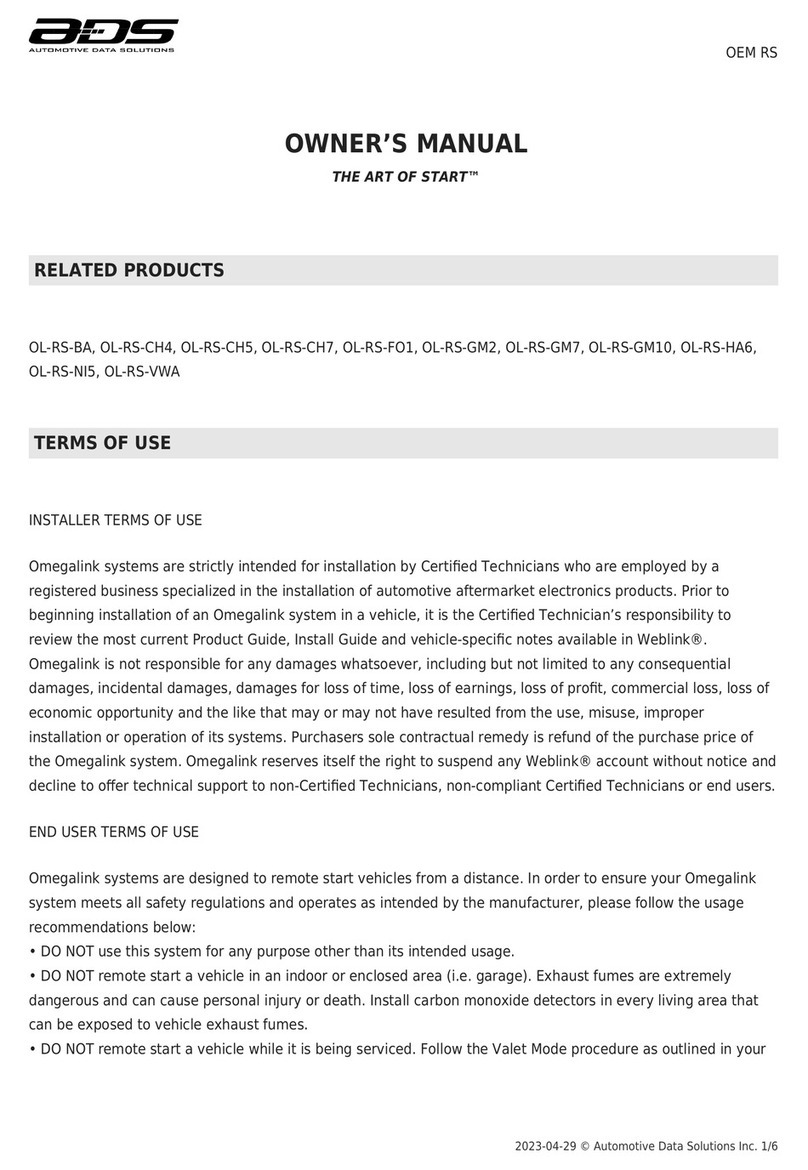
ADS
ADS OL-RS-CH4 User manual
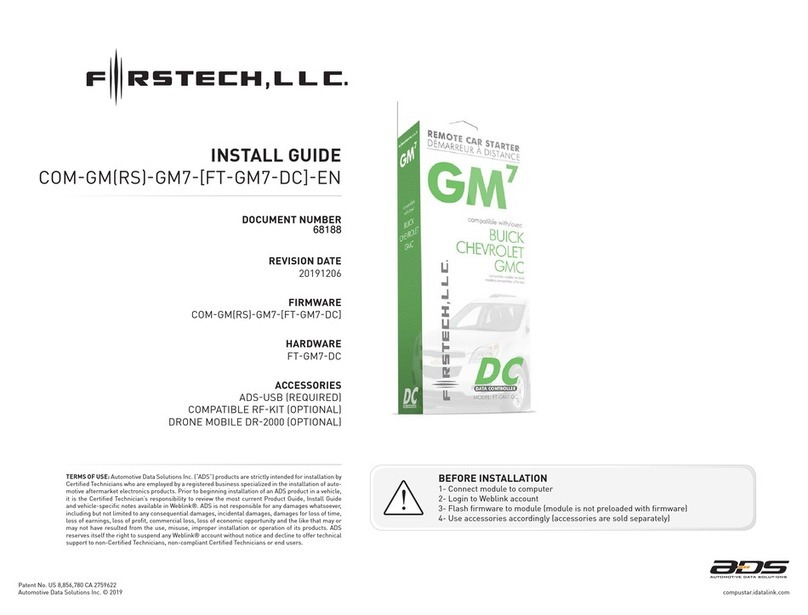
ADS
ADS Firstech FT-GM7-DC User manual
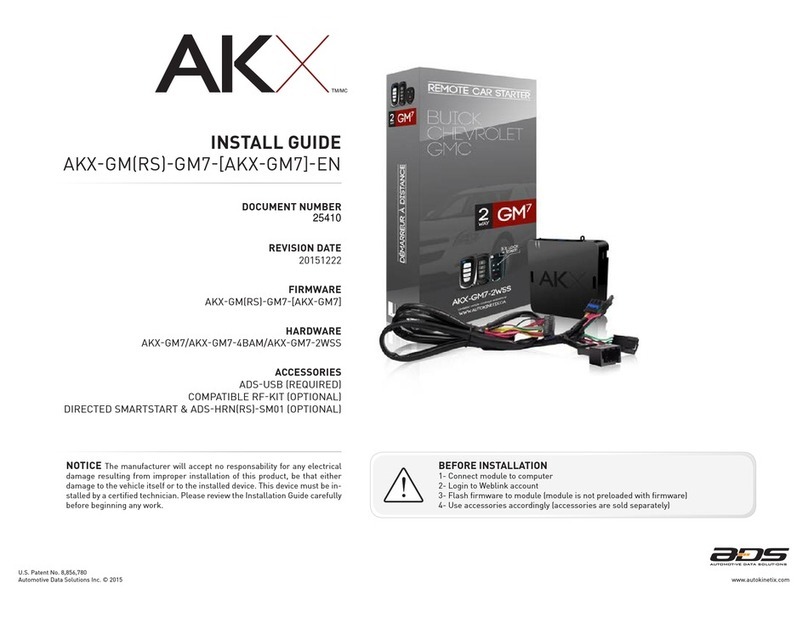
ADS
ADS AKX-GM7 User manual
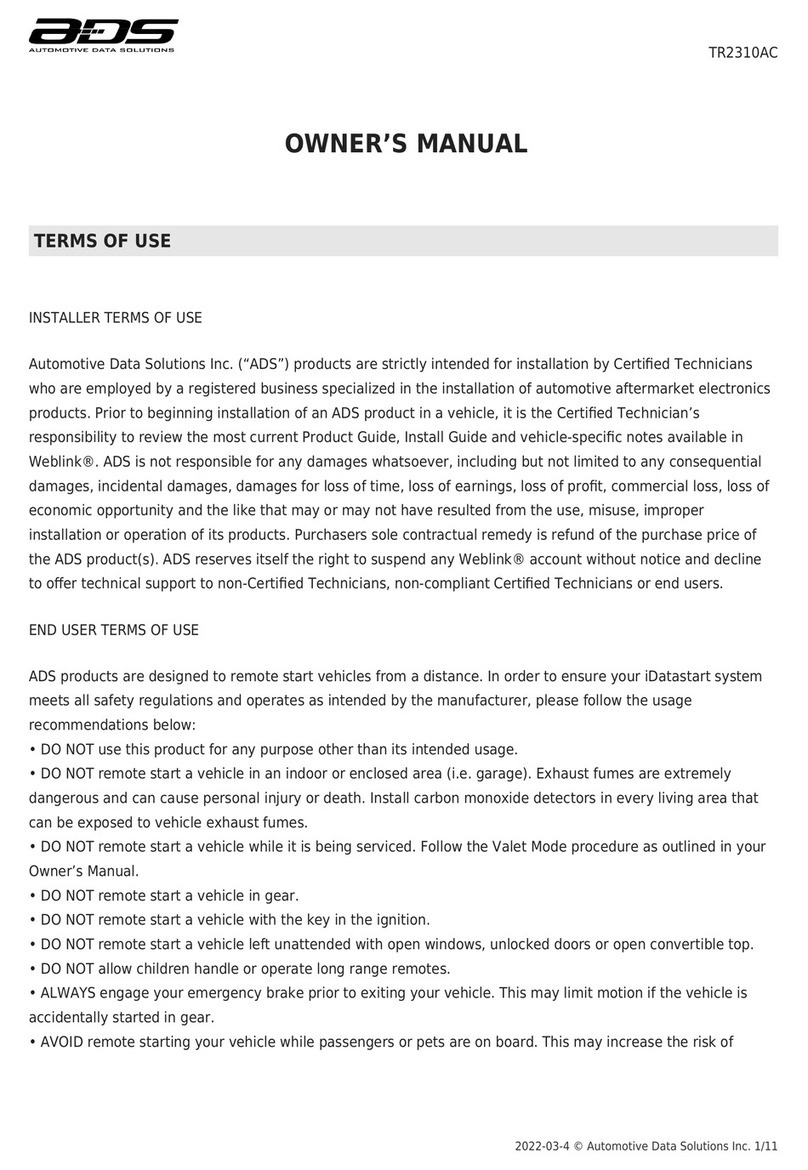
ADS
ADS TR2310AC User manual

ADS
ADS FIRSTECH START IT DC3 User manual

ADS
ADS Omegalink OL-RS-VW1 User manual

ADS
ADS OBTR1151A User manual

ADS
ADS OL-RS-HA6 User manual
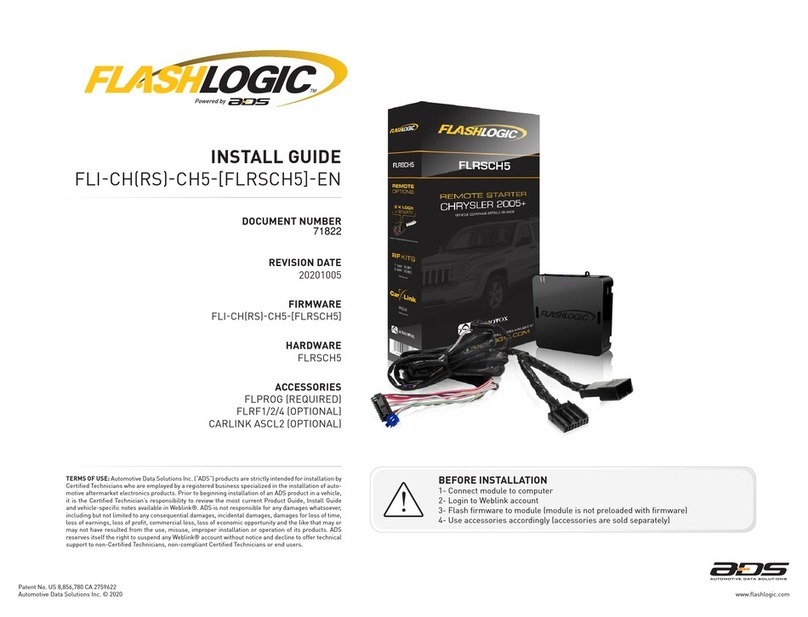
ADS
ADS FLASHLOGIC FLI-CHRS-CH5-FLRSCH5 User manual
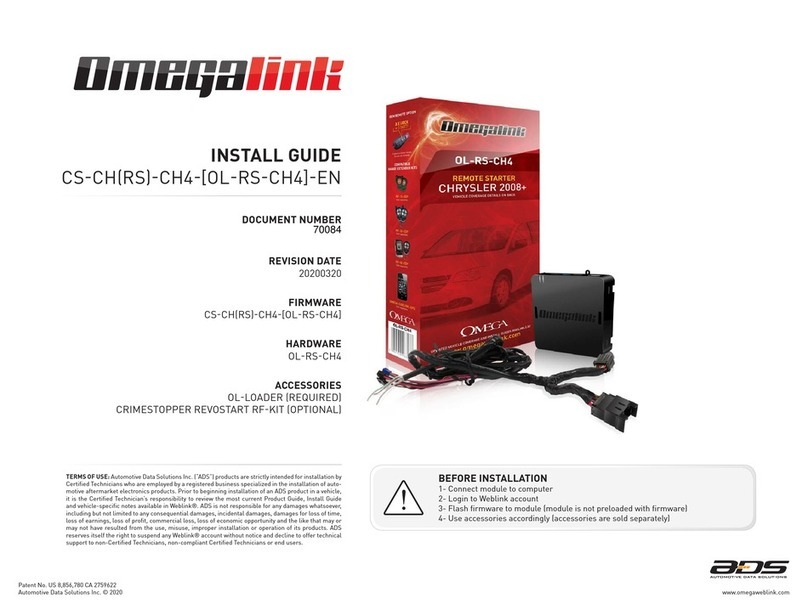
ADS
ADS OL-RS-CH4 User manual

ADS
ADS idatastart CMVWXA0 User manual

ADS
ADS ADS-BM1 User manual

ADS
ADS TR2410ATL User manual
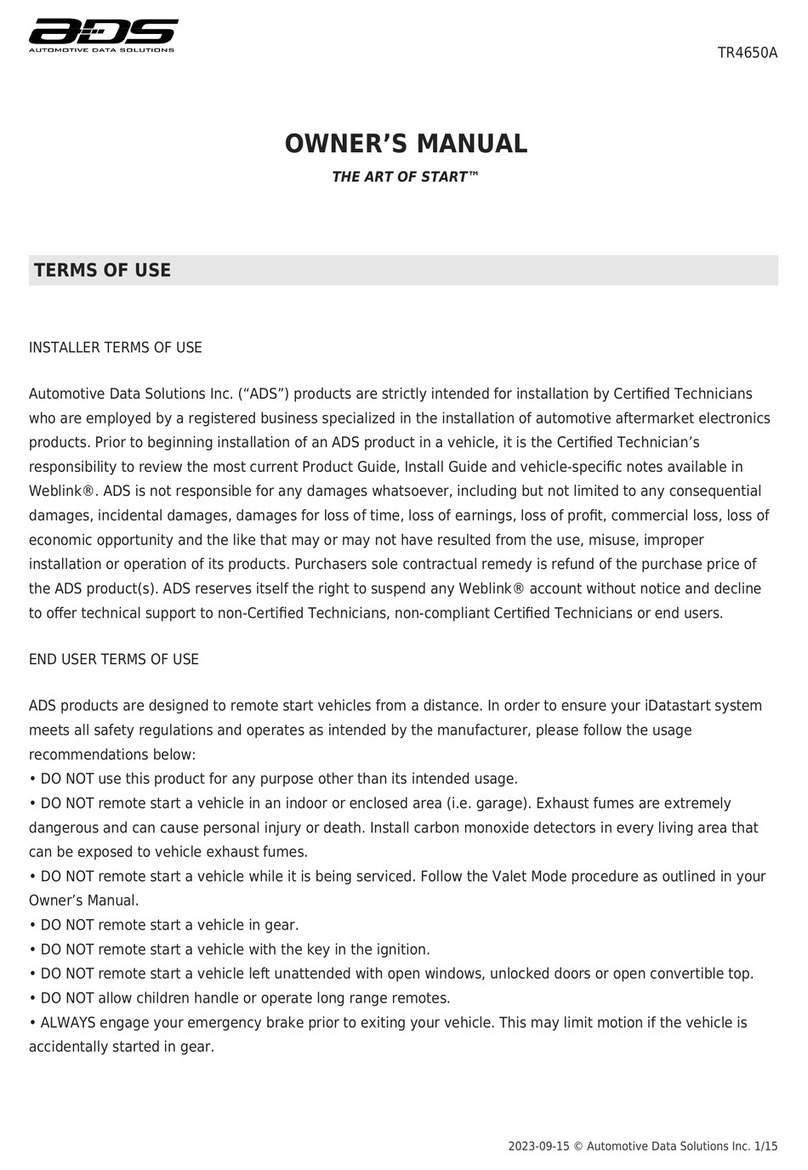
ADS
ADS TR4650A User manual

ADS
ADS TR2450A User manual

ADS
ADS AKX-CH7 User manual
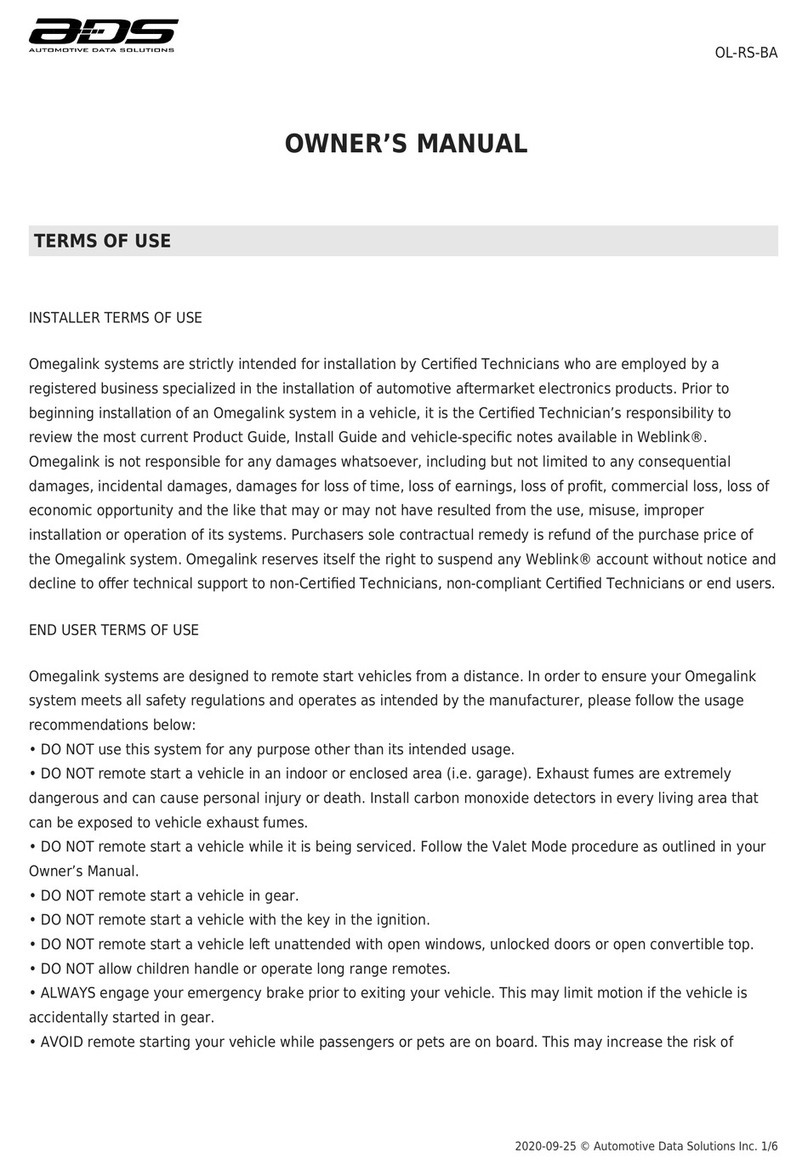
ADS
ADS OL-RS-BA User manual
Popular Remote Starter manuals by other brands

Jaycar Electronics
Jaycar Electronics MB3752 instruction manual

Ultra Start
Ultra Start 72 Series owner's manual

Black Widow Security
Black Widow Security BW RAS 400 installation manual

Vector
Vector Power City DK080706 Owner's manual & warranty

Code Alarm
Code Alarm CA-535 owner's manual

EINHELL
EINHELL EGS 3600 Directions for use

Schumacher
Schumacher INSTANT POWER IP-75C owner's manual

EINHELL
EINHELL BT-PS 1000 Directions for use

Mazda
Mazda 0000-8F-H28 installation instructions

DEI
DEI 450ESP owner's guide

Directed Electronics
Directed Electronics AutoCommand 28624TN Owner's installation guide
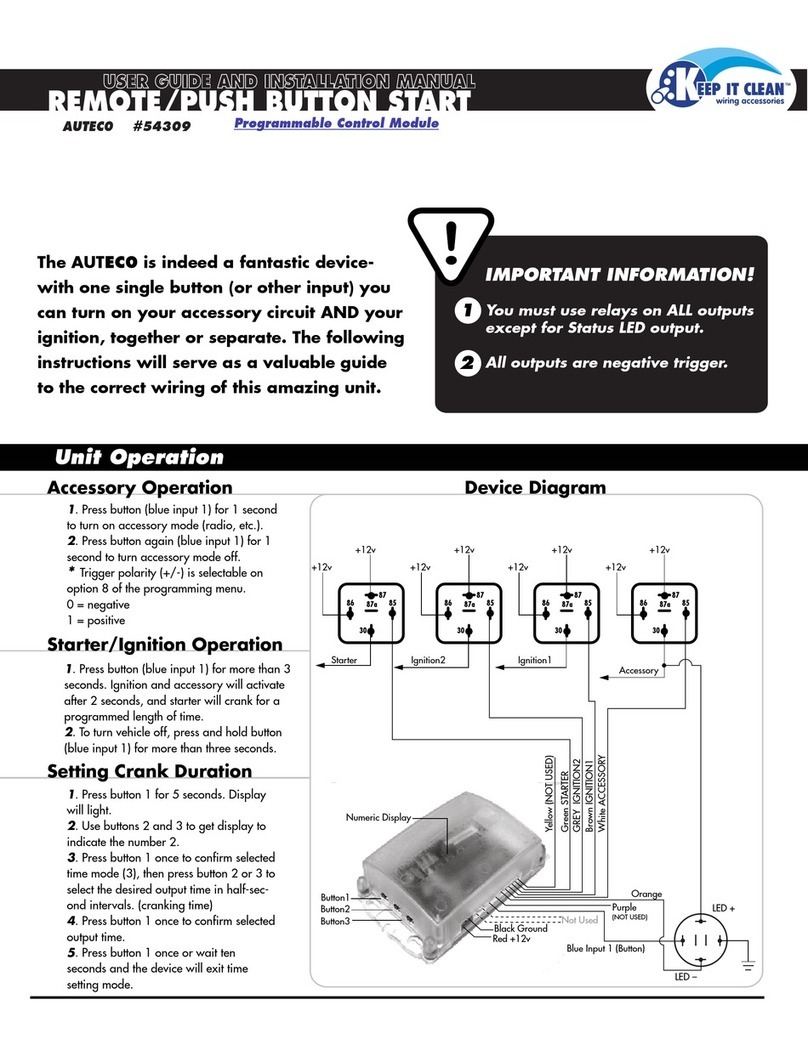
AutoLoc
AutoLoc AUTEC0 54309 User guide and installation manual