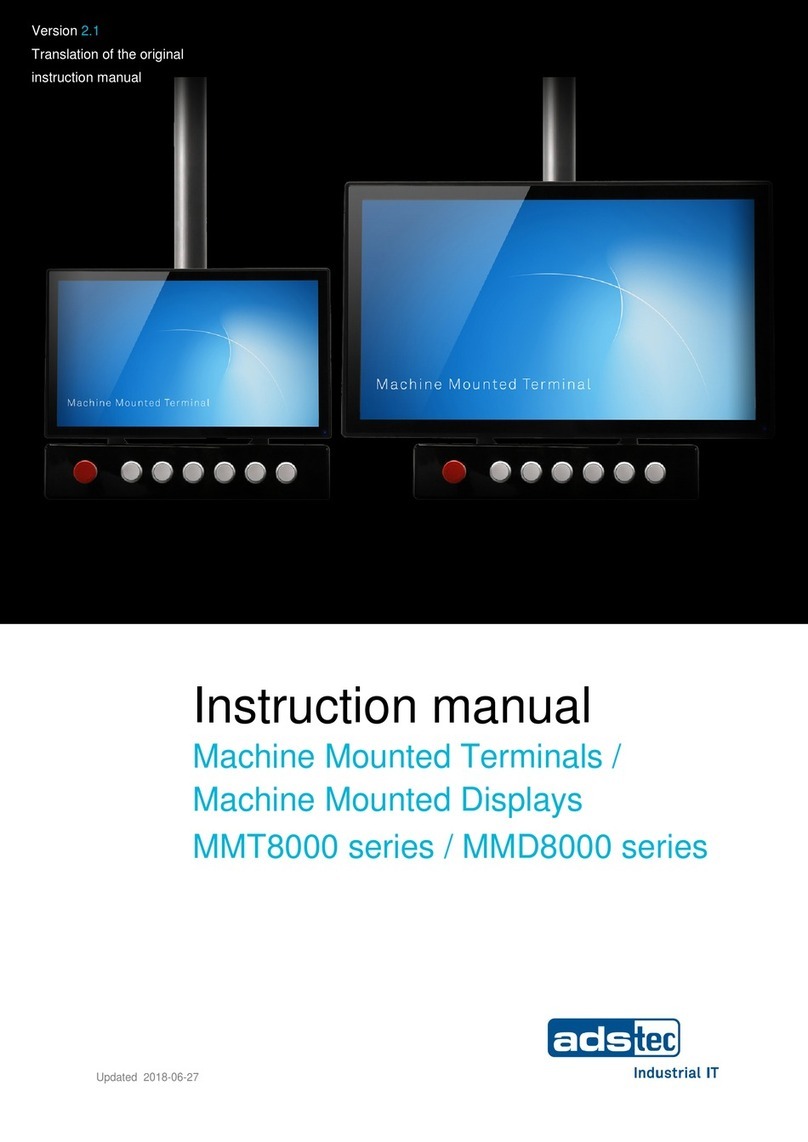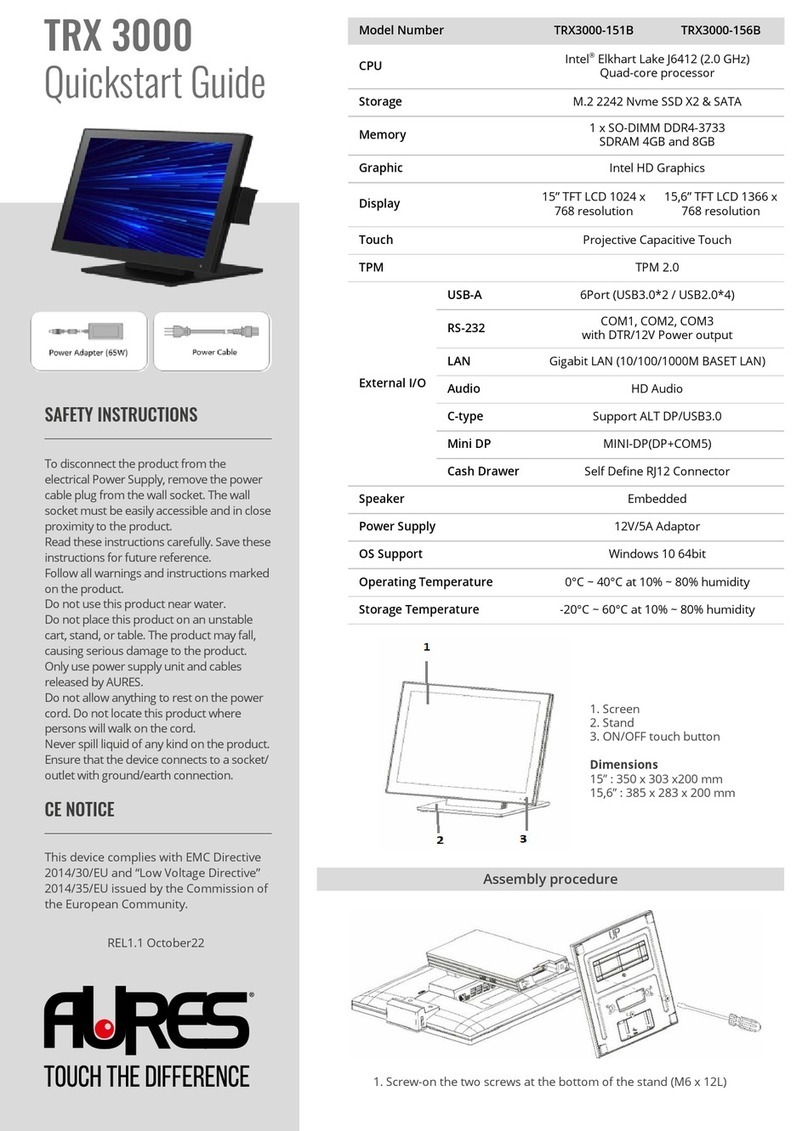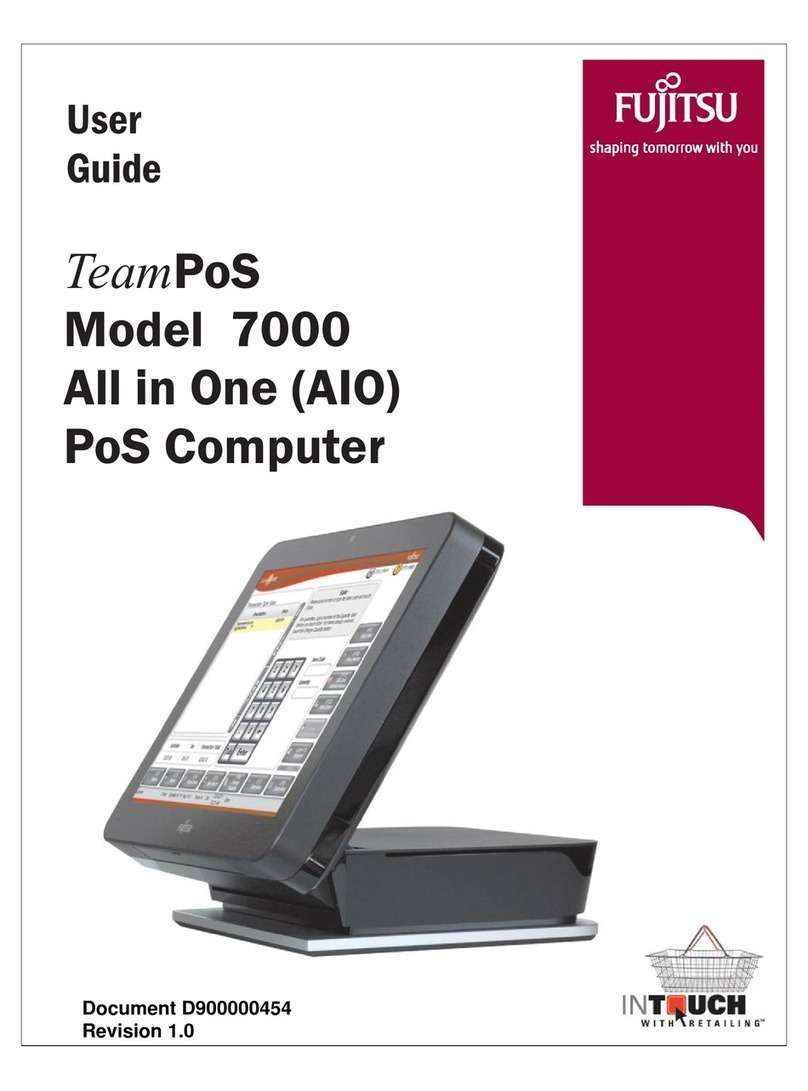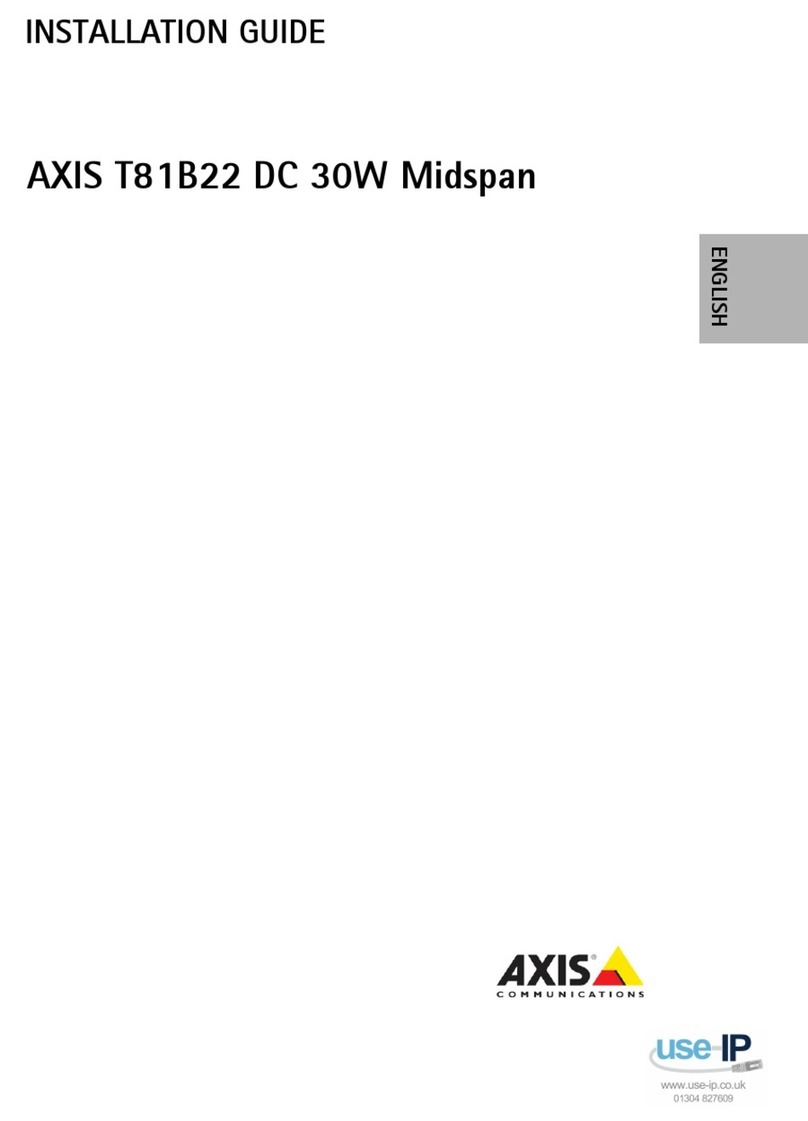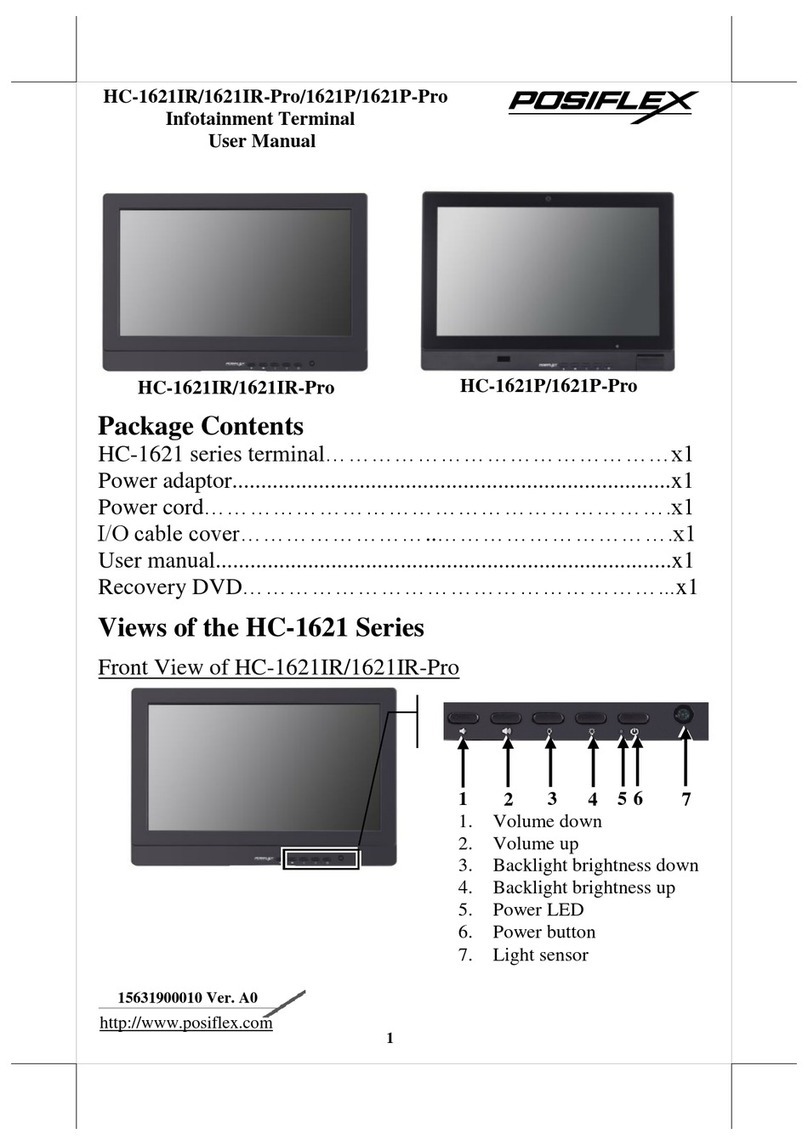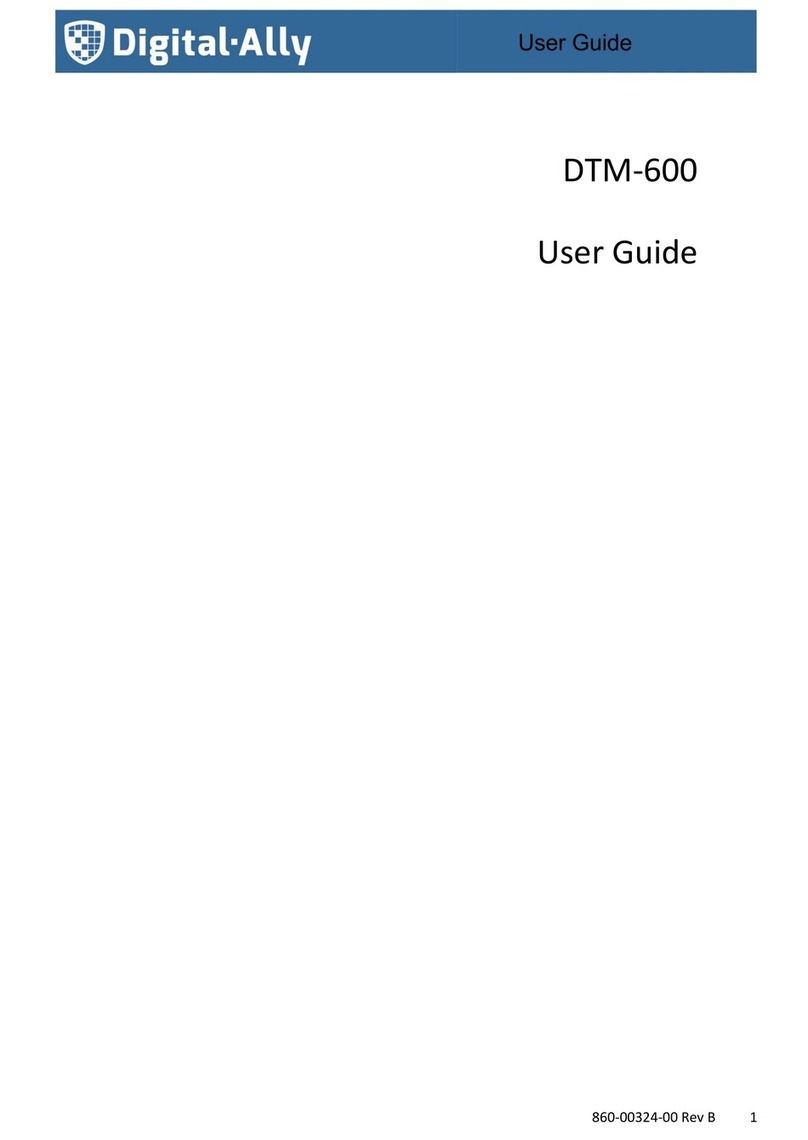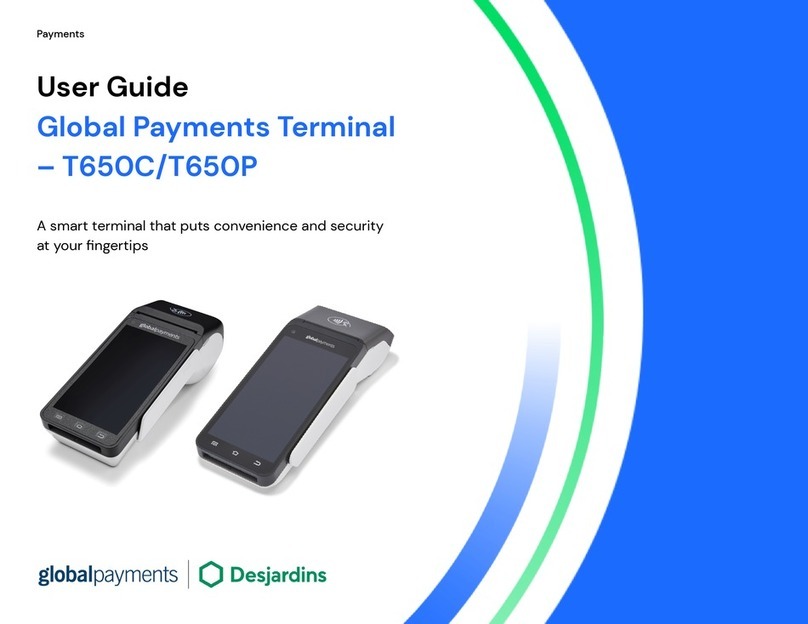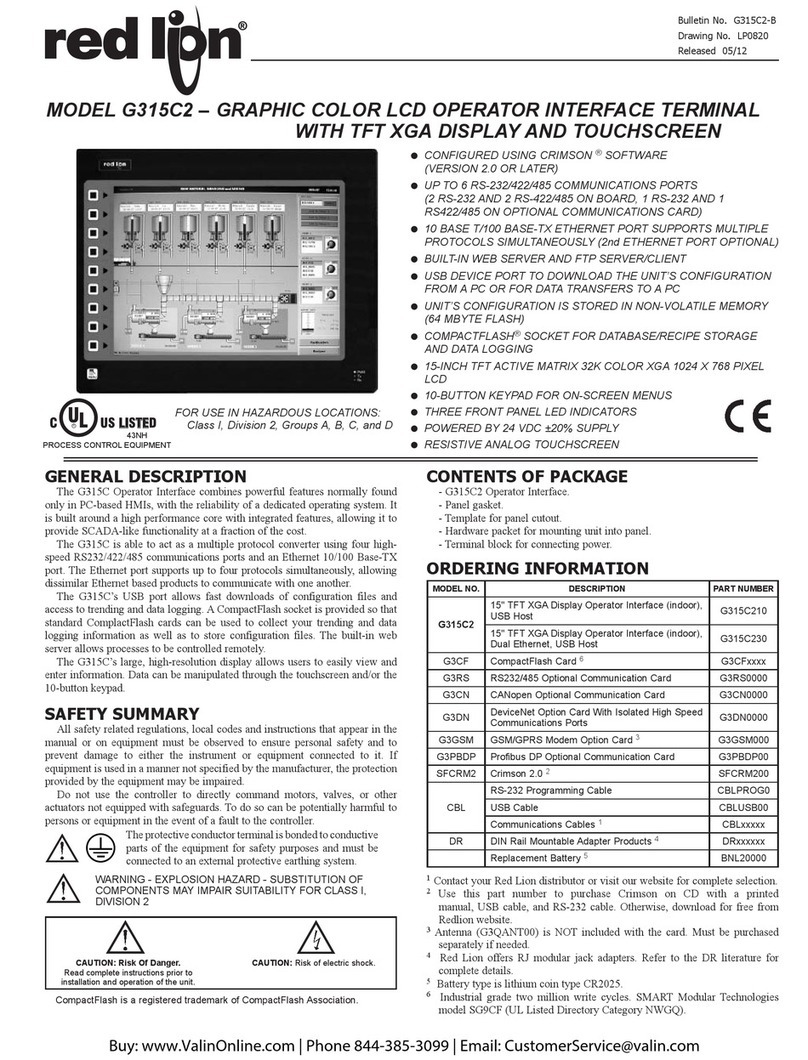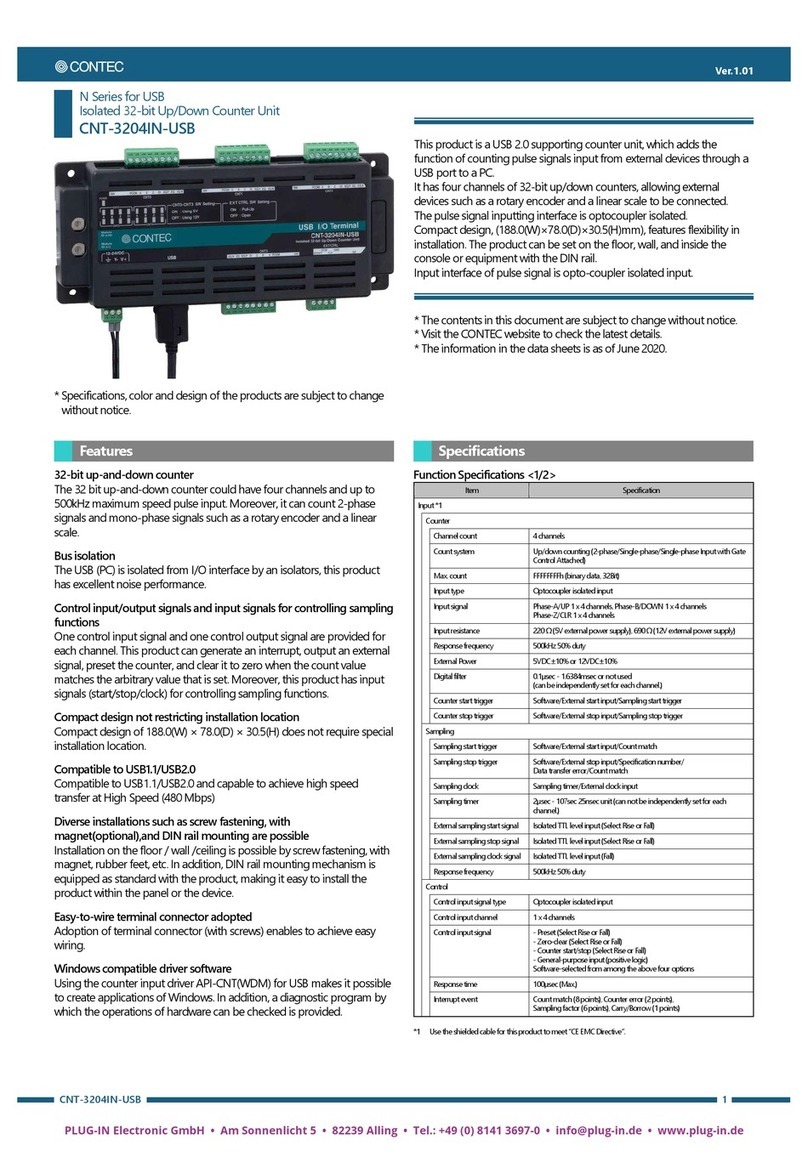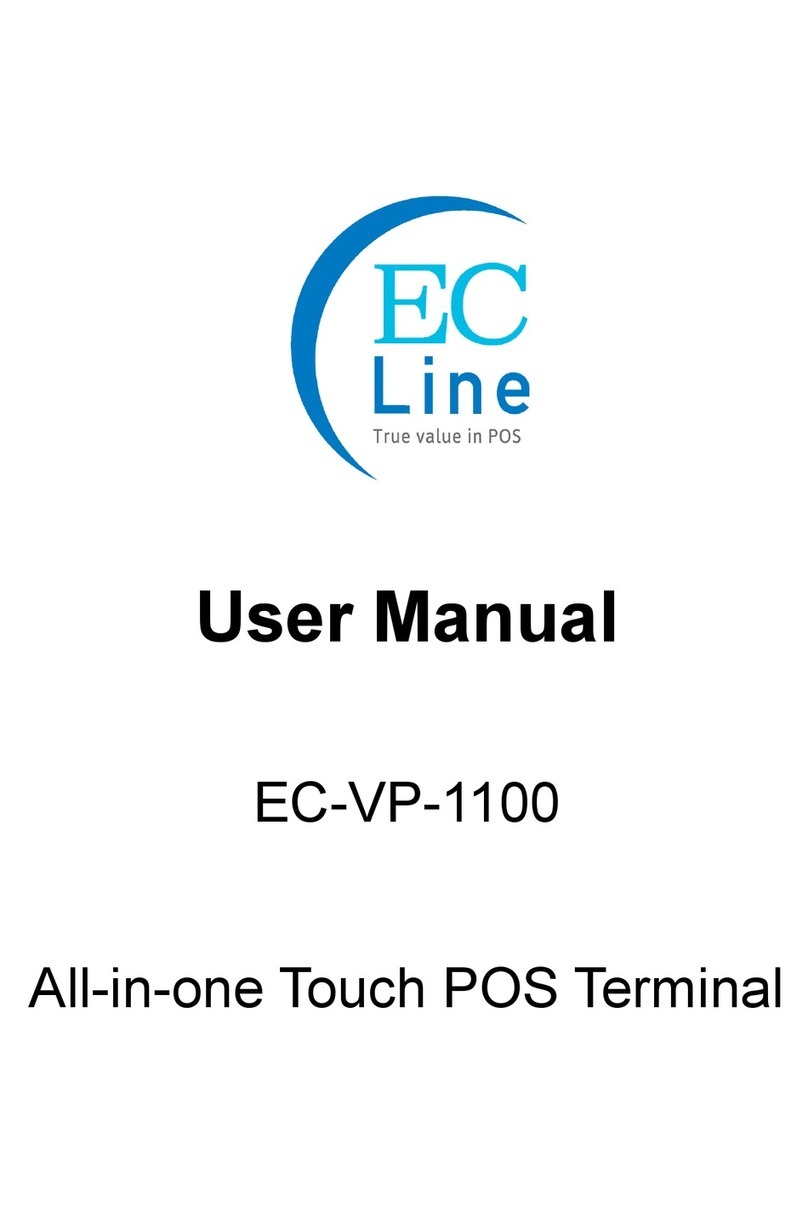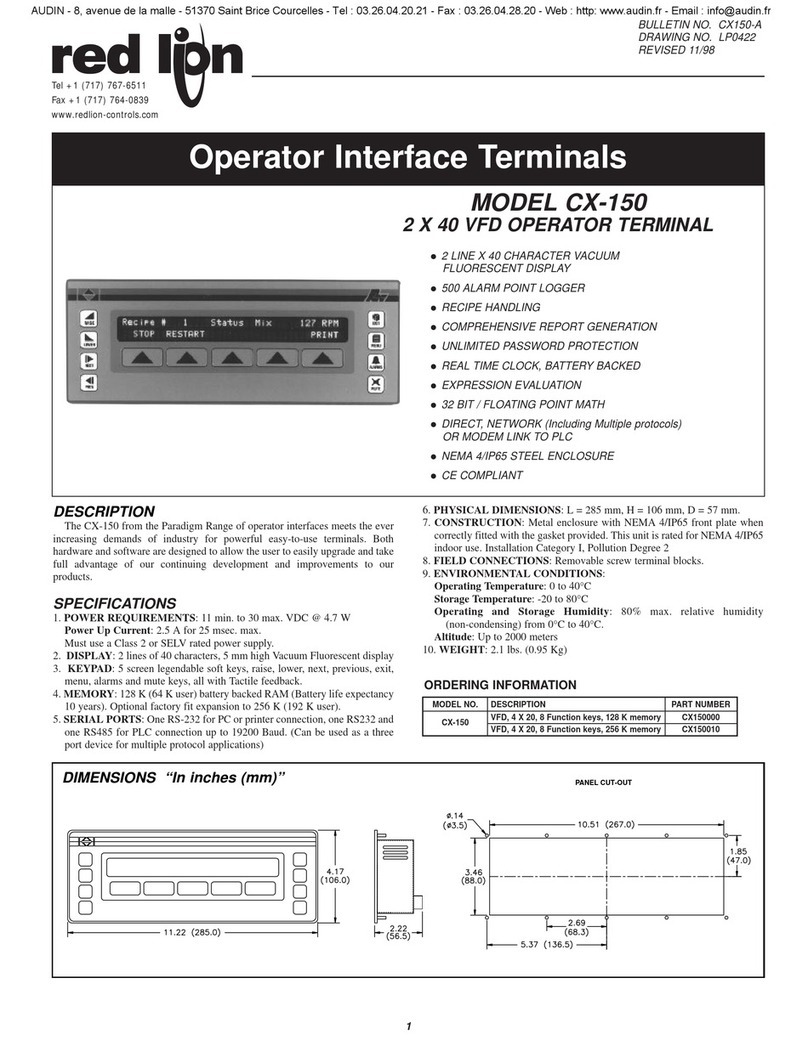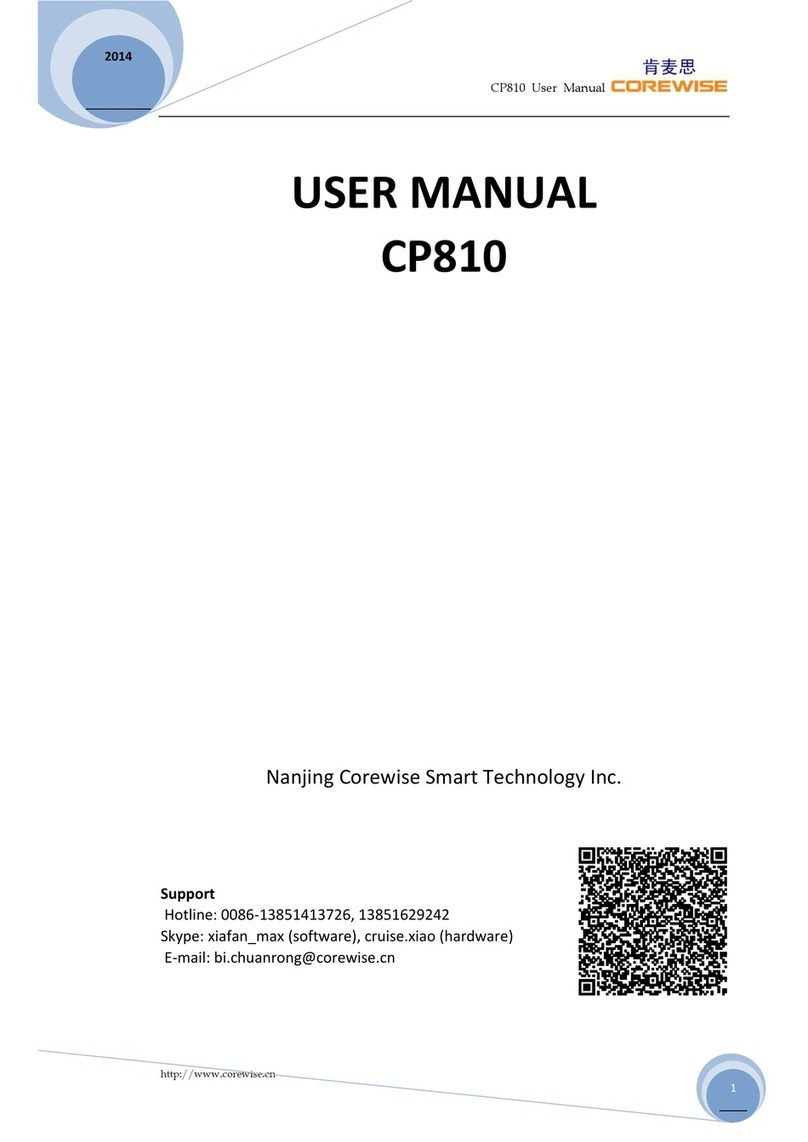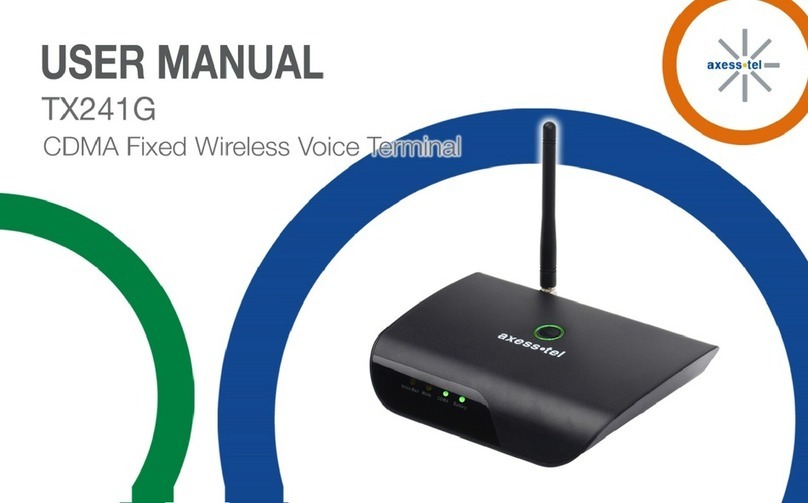adstec VMT6008 User manual

UserManual
Terminals
VMT6008
Version1.4

VMT6008 1
©ads‐tecGmbH•Raiffeisenstr.14•70771Leinfelden‐Echterdingen
Index
1Remarks3
1.1RelevantDocumentationforthisdevice3
1.2UsedSymbolExplanation3
1.3Data,Figures,Modifications3
1.4Trademarks3
1.5Copyright4
1.6EnvironmentalConditions4
1.7Standards5
1.8EquipmentVersions5
1.9ScopeofDelivery6
2NotesonOperation&Safety7
2.1OperationLocation7
2.2DamageCausedByImproperUse8
2.3Warranty/Repair8
2.4TreatmentandDisposalofLithiumBatteries8
2.5NotesonSafety8
3Mounting9
3.1ExternalDeviceDimensionsVMT60089
4Commissioning10
4.1AvailableInterfaces10
4.2OrderofStepsduringCommissioning11
4.3CheckforoperationalReadiness12
5Operation13
5.1FrontkeysControlKeys13
5.2Softkeyboard15
5.3TouchScreen16
5.4StatusIndicators17
5.5RFID‐Reader(optional)18
5.6RFID‐Configuration19
5.7COMInput‐Configuration21

VMT6008 2
©ads‐tecGmbH•Raiffeisenstr.14•70771Leinfelden‐Echterdingen
6Interfaces22
6.1InterfaceSetup22
6.224VDCPowerSupply22
6.3Autostart(S1)24
6.4Speakers25
6.5USB‐Interface26
6.6PS/2Interface26
6.7NetzworkConnection(RJ45)27
6.8OptionalRadioNetworkCard28
6.9SerialCOMInterface(RS232)29
7Drives30
8Software‐/Driver‐Installation31
8.1ConfigurationCenter33
8.1.1AutomaticBrightnessAdaption34
8.1.2COMInputConfiguration35
8.1.3Ignition35
8.1.4USB‐LockFunction36
8.1.5On/OffButtonConfiguration37
8.1.6ExemplaryRFIDApplication38
8.1.7Softkeyboard38
8.1.8ScreenMob39
8.1.9Softkeyboard39
9TechnicalDetails40
10Service&Support41
10.1ads‐tecSupport41
10.2Companyadress41
11DeclarationofCE‐Conformity42

VMT6008 3
©ads‐tecGmbH•Raiffeisenstr.14•70771Leinfelden‐Echterdingen
1Remarks
1.1 RelevantDocumentationforthisdevice
Thefollowingdocumentsareessentialforsettingupandoperatingthisdevice:
UserManual(ThisDocumentation):
Containsinformationforinstallation,commissioningandoperatingthedevicealongwithtechnicaldataofthe
devicehardware.
QucikStartGuide:
QuickInstallGuideforfastcommissioning.
1.2 UsedSymbolExplanation
Warning:
The"Warning"symbolreferstoactivitieswhichmightcausepersonalinjuryor
damagetothehardwareorsoftware!
Note:
The"Note"symbolfamiliarisesyouwithconditionstobeobservedinorderto
ensureflawlessoperation.Additionally,hintsandadvicearegivenforamore
efficientuseofthedeviceandforsoftwareoptimisation.
1.3 Data,Figures,Modifications
Alltexts,dataandfiguresarenon‐binding.Wereservetherightofmodificationinaccordancewithtechnological
progress.Atthatpointintimewhentheproductsleaveourpremises,theycomplywithallcurrentlyapplicable
legalrequirementsandregulations.Theoperator/operatingcompanyisindependentlyresponsiblefor
compliancewithandobservanceofanysubsequentlyintroducedtechnicalinnovationsandnewlegal
requirements,aswellasforallusualobligationsoftheoperator/operatingcompany
1.4 Trademarks
Itisherebynotifiedthatanysoftwareand/orhardwaretrademarksfurthertoanycompanybrandnamesas
mentionedinthisUser’sGuideareallstrictlysubjecttothevarioustrademark,brandnameandpatent
protectionrights.
Windows®,Windows®CEareregisteredtrademarksofMicrosoftCorp.
Intel®,Pentium®,Atom™,Core™2areregisteredtrademarksofIntelCorp.
IBM®,PS/2®andVGA®areregisteredtrademarksofIBMCorp.
CompactFlash™andCF™areregisteredtrademarksofSanDiskCorp.
RITTAL®isaregisteredtrademarkoftheRittalWerkRudolfLohGmbH&Co.KG.
Anyfurtheradditionaltrademarksand/orbrandnamesherein,betheydomesticorinternational,arehereby
dulyacknowledged.

VMT6008 4
©ads‐tecGmbH•Raiffeisenstr.14•70771Leinfelden‐Echterdingen
1.5 Copyright
Thismanual,includingallcontainedfigures,isprotectedbycopyrightlaw.Anyuseforthirdpartiesnon‐
compliantwiththecopyrightprovisionsisprohibited.Anyreproduction,translationaswellaselectronicand
photographicarchivingandmodificationshallonlybepermittedafterexplicitwrittenauthorisationbyads‐tec
GmbH.
Anypartyinviolationofthisprovisionshallbeobligedtodamagecompensation.
1.6 EnvironmentalConditions
Thedevicemaybeoperatedunderthefollowingconditions.Failuretoobservethesespecificationswill
terminateanywarrantyforthisdevice.Ads‐teccannotbeheldliableforanydamagesarisingduetoimproper
useandhandling.
Temperaturefordeviceswithoutaheater
inoperation ‐20...55°C
forstorage ‐30...60°C
Temperaturefordevicesincludingaheater
inoperation ‐30...55°C
forstorage ‐30...60°C
Humidity:
Inoperation 10…85%withoutcondensate
Forstorage 10…85%withoutcondensate
Vibrationresistance
Standard EN60068‐2‐6/1G,10…150Hz
Additionallyapplies MIL‐STD810F(01.2000),annexC.,figure514.5C
(UShighwaytrucktransportation)
Shockresistance
Standard EN60068‐2‐27/5G,withahalf‐waveof11msduration

VMT6008 5
©ads‐tecGmbH•Raiffeisenstr.14•70771Leinfelden‐Echterdingen
1.7 Standards
ThisdevicecomplieswiththerequirementsandprotectiveaimsofthefollowingECregulations:
Standards
ThisdevicemeetsthetestrequirementsforgrantingtheCEsignaccordingtothe
EuropeanteststandardsEN61000‐6‐4andEN61000‐6‐2
ThisdevicecomplieswiththetestrequirementsinaccordancewithEN60950
(VDE0805,IEC950)"SafetyofInformationTechnologyEquipment"
ThedevicemeetstheEN60068‐2‐6testrequirements(sinusexcitation).
ThisdevicemeetstheEN60068‐2‐27testrequirements(shockresistancetest)
Note:
Arespectiveconformitydeclarationfortheauthorityinchargeisavailableatthe
manufacturerandmaybeviewedonrequest.
Allconnectedcomponents,aswellascableconnectionsmustalsomeetthese
requirementsforcompliancewiththeEMClegislation.Forthisreason,screened
busandLANcablesincludingscreenedconnectorsmustbeusedandinstalled
accordingtotheinstructionsinthisusermanual.
Note:
ByusingtheCEconformitydeclarationinthisdocument,youcanfinddetailed
informationaboutthestandardsapplicabletothisdevice.
Warning:
ThisisequipmentofclassA.Thisunitmightcauseradiointerferencesinliving
areas;inthiscasetheoperatormightbeobligedtotakesuitableprotective
measuresattheoperator’sexpense
1.8 EquipmentVersions
Thesystemisavailableintwoequipmentversions:
PlatformincludingaFlashSSD:
Platformwithoutanyrotatingmassstoragemedium(harddisc,etc.)andwithanembeddedoperatingsystem
(WindowsCE6.0/XPembedded)forstationaryusewithastandardEthernetorwithradionetworkingcards
installedonmovingcommissioning/forkliftequipment.
Platformincludingaharddisc:
Equippedwithaharddiscforstationaryuse,e.g.inthemanufacturingdepartmentusingastandardoperating
system.

VMT6008 6
©ads‐tecGmbH•Raiffeisenstr.14•70771Leinfelden‐Echterdingen
1.9 ScopeofDelivery
Pleasecheckthatallofthefollowingcomponentsarecontainedinthepackaging:
ScopeofDeliveryVMT6000series
1xdevice
4‐pinLead‐throughconnectorfromPhoenixContact,COMBICONMC1,5/4‐STF3.81
ServiceCD
Protectivecovers
Optionalscopeofdelivery:
Operatingsystem
Installationkit

VMT6008 7
©ads‐tecGmbH•Raiffeisenstr.14•70771Leinfelden‐Echterdingen
2NotesonOperation&Safety
Thisdevicecontainselectricalvoltagesandextremelysensitivecomponents.Interventionbytheuserisonly
designatedforestablishingtherequiredcableconnections.Themanufactureroraservicepartnerauthorisedby
themanufacturershouldbeconsultedifyouplantomakefurthermodifications.Beforebeginninganyworkson
thisdevice,itmustbedisconnectedfromthepowersupply.Suitablemeasuresforavoidinganyelectrostatic
dischargestowardscomponentsmustbetaken.Ifthedeviceisopenedbyanunauthorisedperson,hazardsfor
theusermightariseandanywarrantyclaimwillcease.
GeneralInstructions
Allusersmustreadthismanualandhaveaccesstoitatalltimes
Installation,commissioningandoperationmayonlybecarriedoutbytrainedand
qualifiedstaff
Thesecurityinstructionsandthemanualitselfmustbeobservedbyallpersonswho
workwiththisdevice
Atthelocationofuse,thevalidguidelinesandregulationsforaccidentprevention
mustbeobserved
Themanualcontainsthemostimportantinstructionsonhowtousethisdeviceina
safeway
Appropriatestorage,propertransport,installationandcommissioning,aswellas
carefuloperationareprerequisitesforensuringsafeandproperoperationofthis
device
Thedevicecanbecleanedbyusingasoftclothandacommerciallyavailableglass
cleaningagent(e.g.Sidolin)withlowalcoholcontent.
Warning:
Anyinstallationworksonthedeviceareonlypermittedifthepowersupplyisswitched
off,andhandlingthedeviceissafe.
2.1 OperationLocation
TheVMTcontrolsystemisdesignedforuseonsupportarmsystemsoronmovingtransportequipment(like
commissioningtrolleys,forkliftsorsimilar).Youhavetotakecarethattheenvironmentalconditionsspecifiedin
thetechnicaldataspecificationaremet.Usingthedeviceinnon‐specifiedenvironments,forexampleonboard
ships,orinareasthatmightcontainexplosivegasesorinextremeheightsisprohibited.
Warning:
Forthepreventionofwatercondensateaccumulation,theunitshouldbeturnedONonly
whenitreachesambienttemperature.Thisparticularlyapplieswhentheunitissubjectto
extremetemperaturefluctuationsand/orvariations.
Avoidoverheatingduringunitoperations;theunitmustnotbeexposedtodirectsunlight
oranyotherdirectlightorheatsources.

VMT6008 8
©ads‐tecGmbH•Raiffeisenstr.14•70771Leinfelden‐Echterdingen
2.2 DamageCausedByImproperUse
Thisdevicemustimmediatelybeshutdownandprotectedfromanyaccidentalcommissioningiftheoperating
systemshowsanyobviousdamagecausedby,forexample,improperoperatingorstorageconditions,orby
improperuseorhandling.
2.3 Warranty/Repair
Duringthewarrantyperiod,anyrepairmustonlybecarriedoutbythemanufacturerorbyapersonauthorised
bythemanufacturer.
2.4 TreatmentandDisposalofLithiumBatteries
Thisdevicecontainsalithiumbatteryforsupplyingthesystemclockwithpoweraslongasthesupplyvoltageis
notconnected.Thebatteryhasalifecycleof3‐5yearsdependingonwhichloadisapplied.
Note:
Themorethebatteryisexposedtohighertemperatures,thefasteritages.
Warning:
Thereisanacuteriskofexplosionshouldthewrongtypeofbatterybeused.
Warning:
Donotputlithiumbatteriesintoafire,donotsolderonthecellbody,donotrecharge
them,openthem,short‐circuitthem,donotreversetheirpolarityorheatthemupover
100°C;disposeofthemproperlyandprotectlithiumbatteriesfromdirectsunlight,
humidityandcondensation.
Lithiumbatteriesmayonlybereplacedbythesametype,orbyatyperecommendedbythemanufacturer.
Thelithiumbatterymustbedisposedofaccordingtothelocallegislationattheendofitslifecycle.
2.5 NotesonSafety
Warning:
Installationworksatthedeviceareonlypermittedifthedeviceisdisconnectedfromthe
powersupplyandprotectedfromaccidentalswitch‐on.
Note:
Alwaysadheretothesafetymeasuresapplicablewhenhandlingcomponentsatriskof
beingdestructedbyelectrostaticdischarges..
(DINEN61340‐5‐1/DINEN61340‐5‐2)

VMT6008 9
©ads‐tecGmbH•Raiffeisenstr.14•70771Leinfelden‐Echterdingen
3Mounting
3.1 ExternalDeviceDimensionsVMT6008
Abb.1:

VMT6008 10
©ads‐tecGmbH•Raiffeisenstr.14•70771Leinfelden‐Echterdingen
4Commissioning
Thepowersupplyconnectionandinterfacesofthisdeviceareinstalledunderneathaprotectivecover.Thiscover
hastoberemovedinordertoconnectthepowersupplyleadandtheinterfacecables.
Allsupplyleadsandallrequireddataleadshavetobeconnectedbeforecommissioning.Allsupplyleadsandall
requireddataleadshavetobeconnectedbeforecommissioning.
Warning:
Thedevicemustbeswitchedoffbeforeconnectingordisconnectinganycablesinorderto
preventdamagetotheelectronics!
Thedevicemayonlybeswitchedonafteracclimatisingtotheambienttemperaturein
ordertoavoidcondensateaccumulation.Makesuretomeetthepermissiblevoltage
requirementsforthisdevice.
Afterswitchingoffandbeforeswitchingonyoumustwaitforatleast5seconds.
Note:
Thescreenofadatacablemustalwaysbeconnectedwiththeconnectorhousing(EMC).
Undertheembeddedoperatingsystem,interfacesmustexplicitlybeenabledand
requireddriversmustbeinstalledinordertobeabletousethem.
4.1 AvailableInterfaces
Abb.2:

VMT6008 11
©ads‐tecGmbH•Raiffeisenstr.14•70771Leinfelden‐Echterdingen
Note:
IfthecaseisconnectedwithearthpotentialattheprovidedPEcontact(e.g.byconnecting
thePEcontactwiththedeviceplug),theelectricalinsulationisnolongergiven.Thisalso
appliesifthedeviceisinstalledbyusingametalretainerclip.
Ifyouwanttohavethedeviceelectricallyinsulatedfromthepowersupply,you
havetouseamethodofinstallationthatensuresappropriateinsulation.
Pos: 18 /Datentechnik/ Inbetriebnahme/ Reihenfolge der Inbe triebnahme/Reihenf olge der Inbetriebnah mef ür VMT 60xx-Serie @ 1\ mod_1222073159179_6.doc @ 4100 @
4.2 OrderofStepsduringCommissioning
RemovingtheLidfromtheServiceSlot
LoosentheundetachablescrewsontheserviceslotcoverbyusingaTorxTx10wrenchandsubsequentlyremove
theserviceslotcoverfromthedevice.
Abb.3:
ConnectingTheCables
Pleaseconnectallrequiredcables.Usegrommetsinthiscase,inordertoinstallthecablescorrectlyandtoavoid
anypotentialdamagetothecables.
Note:
Acableinstallationkit,whichincludesgrommetsforseveralcablediameters,is
availableasanoption.

VMT6008 12
©ads‐tecGmbH•Raiffeisenstr.14•70771Leinfelden‐Echterdingen
Abb.4:
Warning:
Theindicatedprotectionclassisonlyfullyguaranteedifthecasecoveriscorrectly
installed!
Pos: 19 /Datentechni k/Inbetriebnah me/Betriebsberei tschaft prüfen/Be triebsbereitschaf t prüfen für OPC/CP C/PLC/OTC/ITC/V MT-Serie(+Monitor e) / IPC 5100/5500/2400/ 1100 @ 0\mod_1158905578 361_6.doc @ 381 @
4.3 CheckforoperationalReadiness
Checkthedeviceforanyhiddendamagepotentiallycausedbyimpropertransport,operatingorstorage
conditionsorbyimproperuseorhandling(e.g.smokedevelopmentfromthedevice,etc.).Ifanydamageis
detected,thedevicemustbeputoutofserviceimmediatelyandprotectedfromaccidentalswitch‐on.

VMT6008 13
©ads‐tecGmbH•Raiffeisenstr.14•70771Leinfelden‐Echterdingen
5Operation
5.1 FrontkeysControlKeys
Abb.5:
Version1(StateuntilQ1/2010)
ON/OFFpushbuttonofthedevice(ATXfunctionality)Theoperating
systemisshutdown,butthedeviceisnotdisconnectedfromtheinput
voltage.
Dependingontheactualequipmentversion,eachdeviceisequippedwithanoperatingsystem
(WindowsCE6.0,WindowsXPembeddedorWindowsXPProfessional)exworks,andasoft
keyboardisinstalled.Thekeysonthefrontpanelarepre‐allocatedwiththefollowingfunctionsby
aspecificdriverinthesoftkeyboard:
Level1:
Activateanddeactivatethesoftkeyboardforletter/characterinputby
usingthetouchscreen.
Level2:
Increasethevolumeoftheinternalspeakers
Level1:
Changetask(Alt+ESC)inWindows.
Level2:
Decreasethevolumeoftheinternalspeakers.
Level1:
Notallocated.Theconfigurationofthislevelcanbecustomisedby
programmingviathesoftkeyboardprogramme
Level2:
Increasedisplaybrightness.
Level1:
Rightmouse‐keyfunction.
Level2:
Decreasedisplaybrightness.
Shiftkey(SHIFT)foractivatingthesecondkeyboardlevel.Thiskeymust
bepressedsimultaneouslywiththedesiredfunctionkey.

VMT6008 14
©ads‐tecGmbH•Raiffeisenstr.14•70771Leinfelden‐Echterdingen
Note:
Ifthesoftwarekeyboardisnotinstalled,onlythefunctionsfordisplaysettingsand
volumecontrolareactive.Whenchangingthevalues,norepresentationisvisible
onthescreen.Thekeyfunctionscanhavebeenpreviouslymodifiedinaccordance
withcustomerspecificrequirements.Theabovedescribedfunctionsarepre‐setex
works.
Version2(StatefromQ2/2010)
ON/OFFpushbuttonofthedevice(ATXfunctionality)
Theoperatingsystemisshutdown,butthedeviceisnotdisconnected
fromtheinputvoltage.
Dependingontheactualequipmentversion,eachdeviceisequippedwithanoperatingsystem
(WindowsCE6.0,WindowsXPembeddedorWindowsXPProfessional)exworks,andasoft
keyboardisinstalled.Thekeysonthefrontpanelarepre‐allocatedwiththefollowingfunctions
byaspecificdriverinthesoftkeyboard:
Level1:
Activateanddeactivatethesoftkeyboardforletter/characterinputby
usingthetouchscreen.
Level2:
Decreasedisplaybrightness.
Level1:
Changetask(Alt+ESC)inWindows.
Level2:
Increasedisplaybrightness.
Level1:
Notallocated.Theconfigurationofthislevelcanbecustomisedby
programmingviathesoftkeyboardprogramme
Level2:
Decreasethevolumeoftheinternalspeakers.
Level1:
Rightmouse‐keyfunction.
Level2:
Increasethevolumeoftheinternalspeakers
Shiftkey(SHIFT)foractivatingthesecondkeyboardlevel.Thiskeymust
bepressedsimultaneouslywiththedesiredfunctionkey..

VMT6008 15
©ads‐tecGmbH•Raiffeisenstr.14•70771Leinfelden‐Echterdingen
Note:
Ifthesoftwarekeyboardisnotinstalled,onlythefunctionsfordisplaysettingsand
volumecontrolareactive.Whenchangingthevalues,norepresentationisvisible
onthescreen.Thekeyfunctionscanhavebeenpreviouslymodifiedinaccordance
withcustomerspecificrequirements.Theabovedescribedfunctionsarepre‐setex
works.
Pos: 21 /Datentechnik/ Bedienung/Softkey board/Softkeyboar d für VMT 60xx @ 1\mod_1228750 145198_6.doc @ 4251 @
5.2 Softkeyboard
Ifanoperatingsystemisinstalledexworks,thesoftkeyboardisalsopreinstalled.Iftheoperatingsystemis
deliveredseparatelywiththedevice,thesoftkeyboardmustalsobeinstalledonsite.Byusingthesoftkeyboard,
datacanbeenteredviathetouchscreenlikewithanexternalkeyboard.
Abb.6:

VMT6008 16
©ads‐tecGmbH•Raiffeisenstr.14•70771Leinfelden‐Echterdingen
HowtooperatetheSoftKeyboardfromVersion3.11::
Activateanddeactivatethesoftkeyboardforletter/characterinputusing
thetouchscreen
Switchesnumerickeysonandoff(onlyifnumerickeysarevisible)
Switchingbetweendifferentrepresentations(Alphanumerickeys
NumerickeysFunctionkeybar)
Softkeyboardrepresentation,zoomin
Softkeyboardrepresentation,zoomout
Note:
Ifafunctionistobeactivatedwhichrequirespressingtwokeysatthesametime
(e.g.Alt+F4),thesekeyshavetobepushedoneafteranotheratthesoftkeyboard,
andthespecialkeysShift,AltandCtrlmustalwaysbepushedfirst.
Duetodifferencesinprogrammingofalargevarietyofsoftwareprogrammes,we
cannotensurethatthesoftkeyboardworksproperlywithallavailablesoftware.
Whendeactivatingthesoftkeyboard,thepreviouslyactivestate(alphanumeric/
numerickeysorfunctionkeys)willbestoredandwillbedisplayedwhenre‐
activatingthekeyboard.
Pos: 22 /Datentechnik/ Bedienung/Touch S creen/Touch Screen f ür VMT60 xx @ 1\mod_1246361069977_ 6.doc @ 5853 @
5.3 TouchScreen
Thecontrolsystemisequippedwithatouchscreenmonitor.Thetouchscreenmonitorisinternallyconnected
withtheUSBinterface.Thedriversoftwarerequiredforusingthetouchscreenisintegratedinthe
correspondingoperatingsystem,orcanalternativelybeinstalledfromtheenclosedserviceCD.
Pos: 23 /Datentechnik/Bedi enung/Status-An zeigen/SYS-LED/SYS-LED für VMT60xx-Serie @ 2\mod_126 0525540269_6.doc @ 6876 @

VMT6008 17
©ads‐tecGmbH•Raiffeisenstr.14•70771Leinfelden‐Echterdingen
5.4 StatusIndicators
SYS‐LED(Bicoloured)
Dependingonthecolourandtypeofflashing,differentdevicestatesaredisplayedbytheSYSLED.
Abb.7:
FolgendeSignalewerdendargestellt:
System‐LEDIndicatorsBehaviourDescription
staticDeviceisconnectedwithapower
sourceandswitchedon.
flashingVolume/displaybrightnessisbeing
modified
staticMinimum/maximumvaluefor
volume/displaybrightnessis
reached.
LightsensorstaticBrightnessadaptationdependingon
thereceivedlightintensitywith
automaticsetting
Pos: 24 /Datentechnik/ Sondergeräte-Modu le/VMT6000-Seri e/RFID-Reader für VMT6000- Serie @ 2\mod_12605274 63758_6.doc @ 6885 @

VMT6008 18
©ads‐tecGmbH•Raiffeisenstr.14•70771Leinfelden‐Echterdingen
5.5 RFID‐Reader(optional)
ByusingtheRFIDreader,passiveRFIDTAGS(RFIDchip/keycard)areavailableforautomaticsystemlogin.The
userappliestheRFIDtaglikeakeyandrequiresneitherusernamenorpassword.
Forauthentication,thekeycardortheRFIDchipareheldinfrontofthepositionhighlightedinthefigure.The
informationfromyourkeycardorRFIDchipisreadandevaluatedbythedevice.
TheVMT6000seriesusesMifare‐,andLEGICTechnology.
Abb.8:

VMT6008 19
©ads‐tecGmbH•Raiffeisenstr.14•70771Leinfelden‐Echterdingen
5.6 RFID‐Configuration
Theequipmentispre‐configuredtotesttheRFIDfunctionalitywithoutconfiguration.
Note:
CheckthefunctionalityofyourRFIDreaderthroughthefollowingstepsbefore
startingthecommissioningofasoftwaretoexcludeanytransportdamageorother
errorsources.
DependingonthehardwareconfigurationaMIFAREorLEGICRFIDreaderisinstalled.
MIFARE
1) TotesttheRFIDfunction,selecttheapplication"ads‐tecRFIDsampleapplication"onthepre‐installed
ConfigurationCenter.
Ads‐tecRFID‐ReaderTool
Theconfigurationoftheapplicationstartsautomatically,bylaunchingtheapplicationwhichsearchesonallCOM
portstotheRFIDreader.
Abb.9:
IfanRFIDreaderisdetected,itisinterrogatedcyclicallywhetheraserialnumber(CSN)wasread.Itgeneratesa
transponderserialnumberwhichisoutputdirectlytothesurface.
Table of contents
Other adstec Touch Terminal manuals