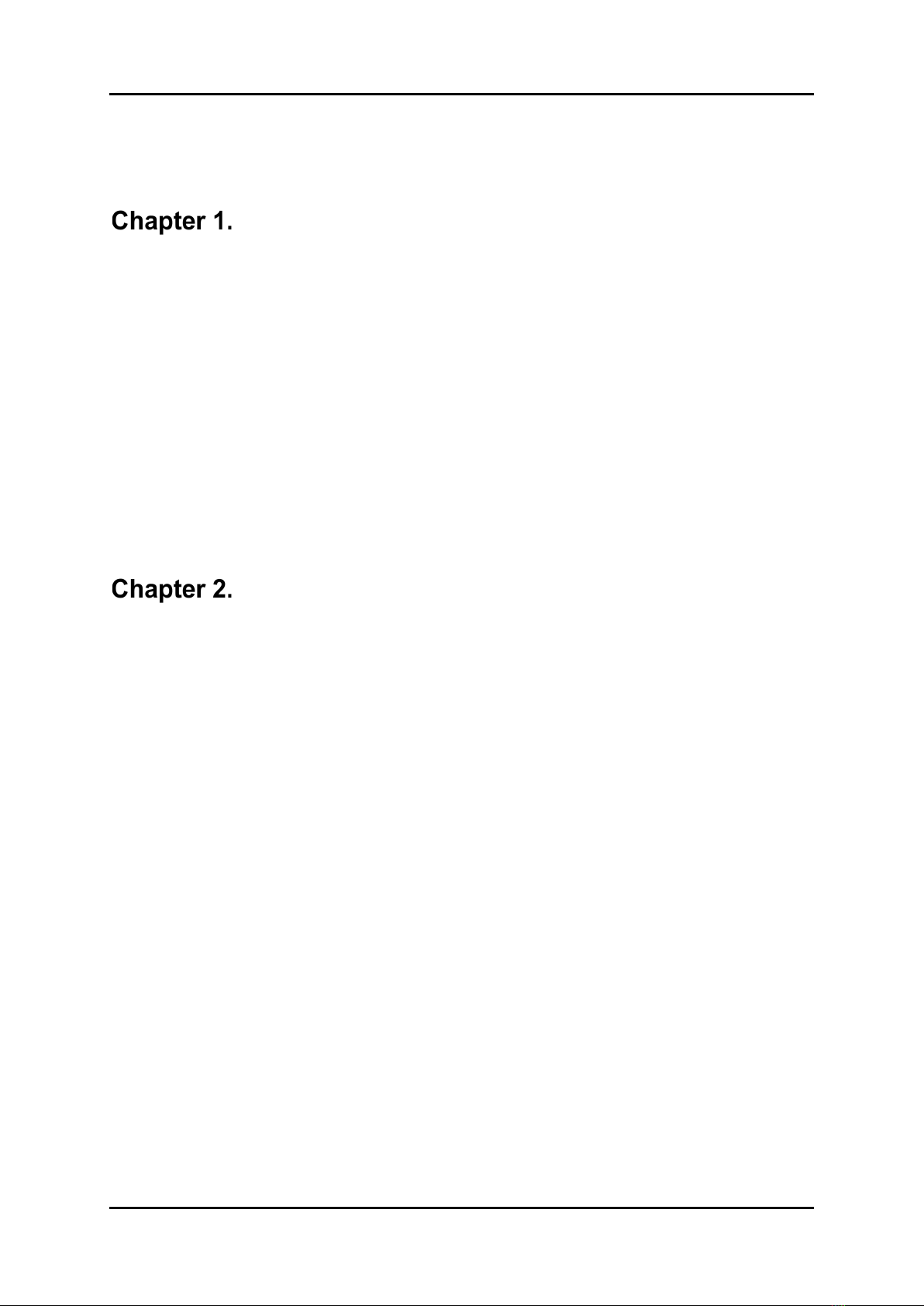Before You Begin
Introduction
Advanced Dicing Technologies Ltd.
1-2
1.1 Introduction
ADT 8020 is a Fully Automatic Twin Dicing System with two facing spindles
that can simultaneously dice workpieces of up to 8-inch in diameter. It
operates with the ADT intuitive New graphic User Interface (NUI).
•Before you begin working with ADT 8020 Dicing Saw, carefully read the
following safety instructions.
•Before beginning a procedure, read the procedure through to the end.
Understanding the entire procedure prevents unnecessary loss of time
and error, and possible injury.
1.2 Conventions
The Conventions section explains basic symbols and navigation concept used
in this manual and includes a glossary of abbreviations and acronyms.
1.2.1 Symbols
The following symbols have been inserted on the left-hand side of the
operating instructions to make it easier for the User to perform procedures.
Symbol Description
Note: Information given in a note describes how the System
functions or provides a tip on how best to use it.
Caution: Information given in a message labeled “caution” refers
to the safe operation of the System and provides warnings where
the possibility for loss of data or damage to the equipment exists.
Danger: Information given in a message labeled “danger” warns
of possible hazard to personnel and extreme hazard to the Model.
1.2.2 Navigation
We have adopted the following shortened instruction form for navigating to
the various software elements.
Shortened Instruction Replaces
From the Main Menu screen, select:
Maintenance > System > Hardware
Configuration
From the Main Menu screen:
1) Press Maintenance; the Maintenance
screen opens.
2) Press System; the System view
opens.
3) Press Hardware Configuration; the
Hardware Configuration options list is
displayed.