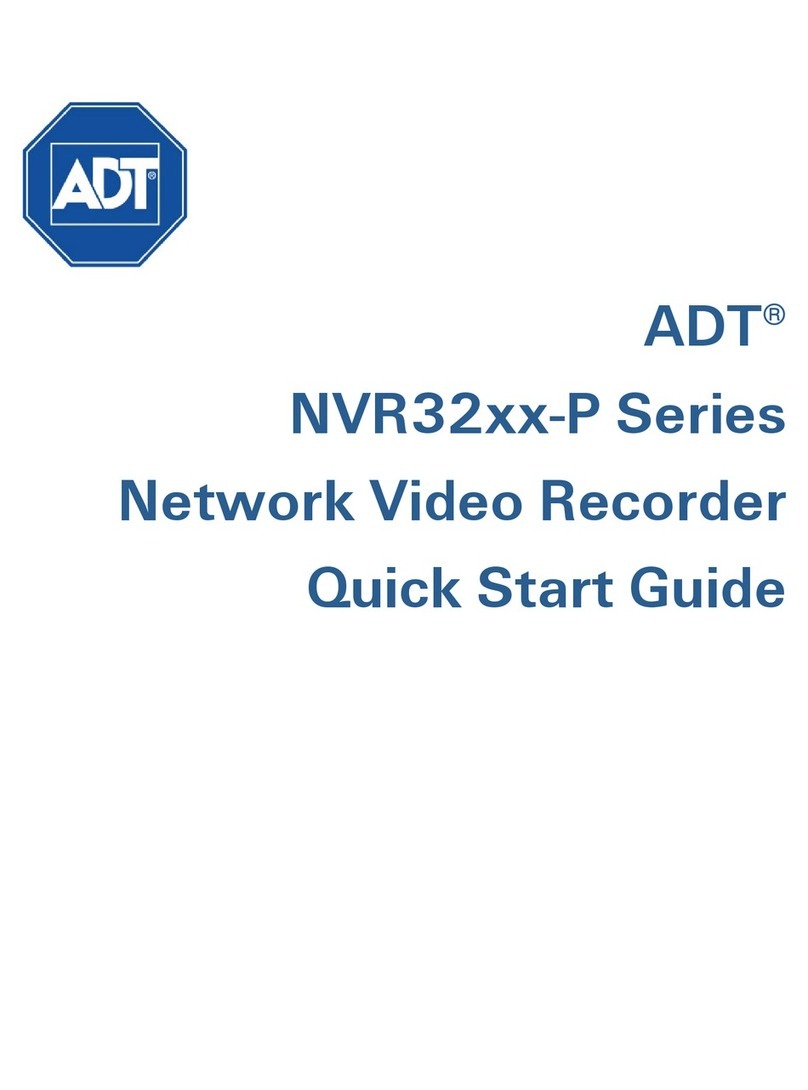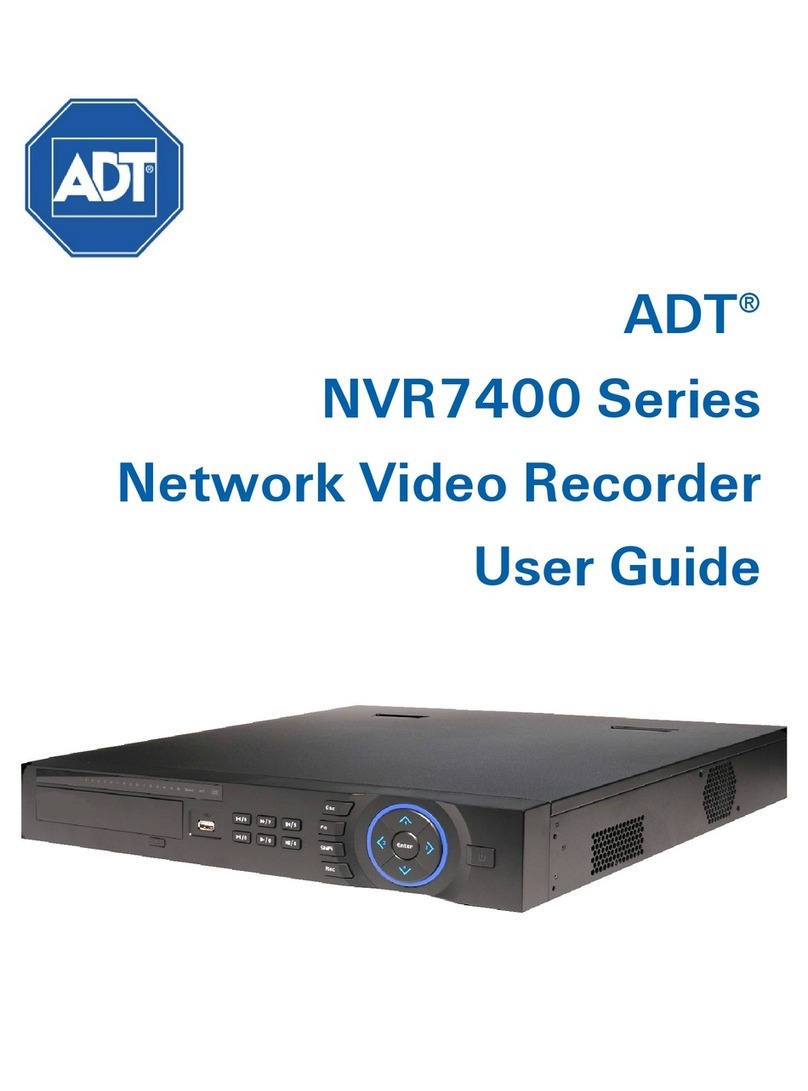3.8.8 Pan/Tilt/Zoom (PTZ) .........................................................................................................................94
3.8.8.1 Cable Connection .................................................................................................................. 94
3.8.8.2 PTZ Setup ................................................................................................................................ 94
3.8.8.3 PTZ Menu ................................................................................................................................ 96
3.8.8.4 Speed........................................................................................................................................ 96
3.8.8.5 Direction Keys......................................................................................................................... 97
3.8.8.6 3D Intelligent Positioning Key............................................................................................. 97
3.8.8.7 Zoom, Focus, Iris .................................................................................................................... 97
3.8.8.8 PTZ Trace................................................................................................................................. 98
3.8.8.9 Page Switch ............................................................................................................................ 98
3.8.8.10 Set Button................................................................................................................................ 99
3.8.9 Display Setup....................................................................................................................................111
3.8.10 Default...........................................................................................................................................113
3.9 Advanced.....................................................................................................................................................114
3.9.1 HDD Management ..........................................................................................................................114
3.9.1.1 HDD Setting ......................................................................................................................... 115
3.9.1.2 HDD Channel ....................................................................................................................... 116
3.9.2 Abnormality ......................................................................................................................................117
3.9.3 Alarm Output ....................................................................................................................................119
3.9.4 Manual Recording ...........................................................................................................................119
3.9.4.1 Manual Record .................................................................................................................... 119
3.9.4.2 Basic Operation ................................................................................................................... 120
3.9.4.3 Enable/Disable Recording................................................................................................ 120
3.9.4.4 Manual All Channel Recording ........................................................................................ 120
3.9.4.5 All Channel Schedule Recording..................................................................................... 121
3.9.4.6 All Channel Manual Recording ........................................................................................ 121
3.9.4.7 Stop All Channel Recording.............................................................................................. 122
3.9.5 Account..............................................................................................................................................123
3.9.5.1 Modify Password ................................................................................................................ 124
3.9.5.2 Add/Modify Group ............................................................................................................. 125
3.9.5.3 Add/Modify User................................................................................................................ 126
3.9.6 Auto Maintenance...........................................................................................................................127
3.9.7 Config Backup ..................................................................................................................................127
3.10 Shutdown ....................................................................................................................................................128
4Web Service .................................................................................................................................129
4.1 Network Connection .................................................................................................................................129
4.2 About PoE Address Setup, Operation and Allocation........................................................................129
4.3 Login .............................................................................................................................................................130
4.4 Preview Tab.................................................................................................................................................132
4.4.1 LAN Mode .........................................................................................................................................133
4.4.2 WAN Mode .......................................................................................................................................135
NVR32xx-P Series User Guide v