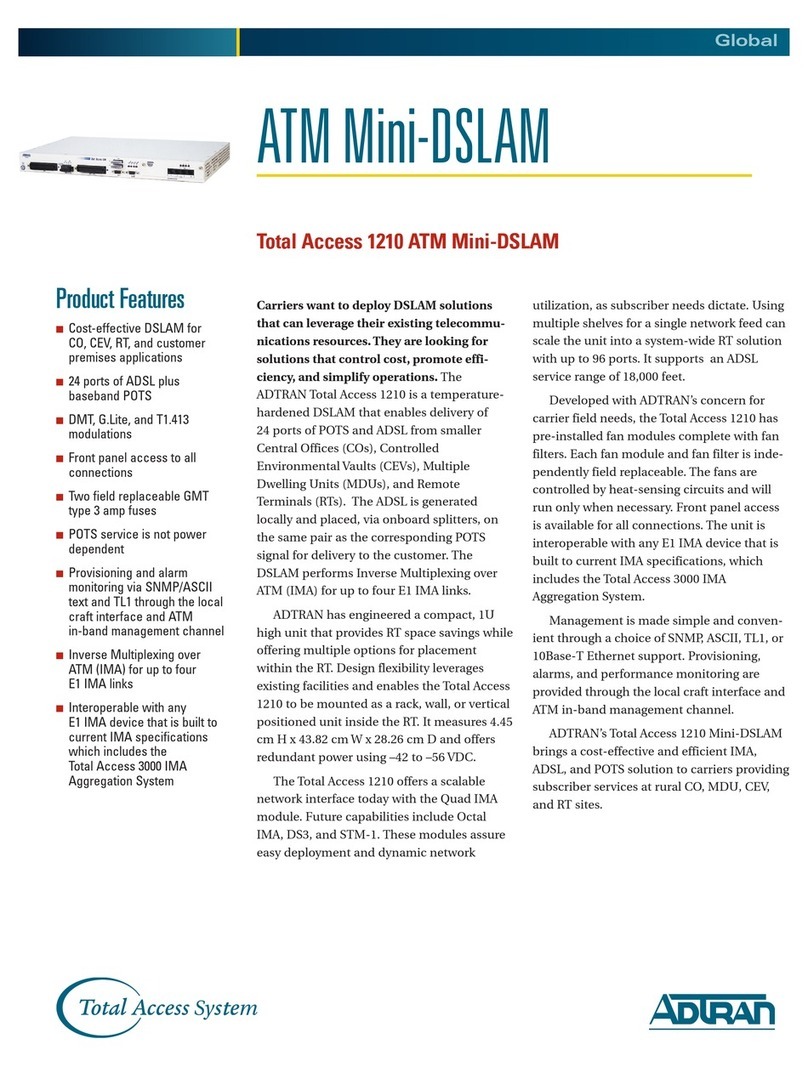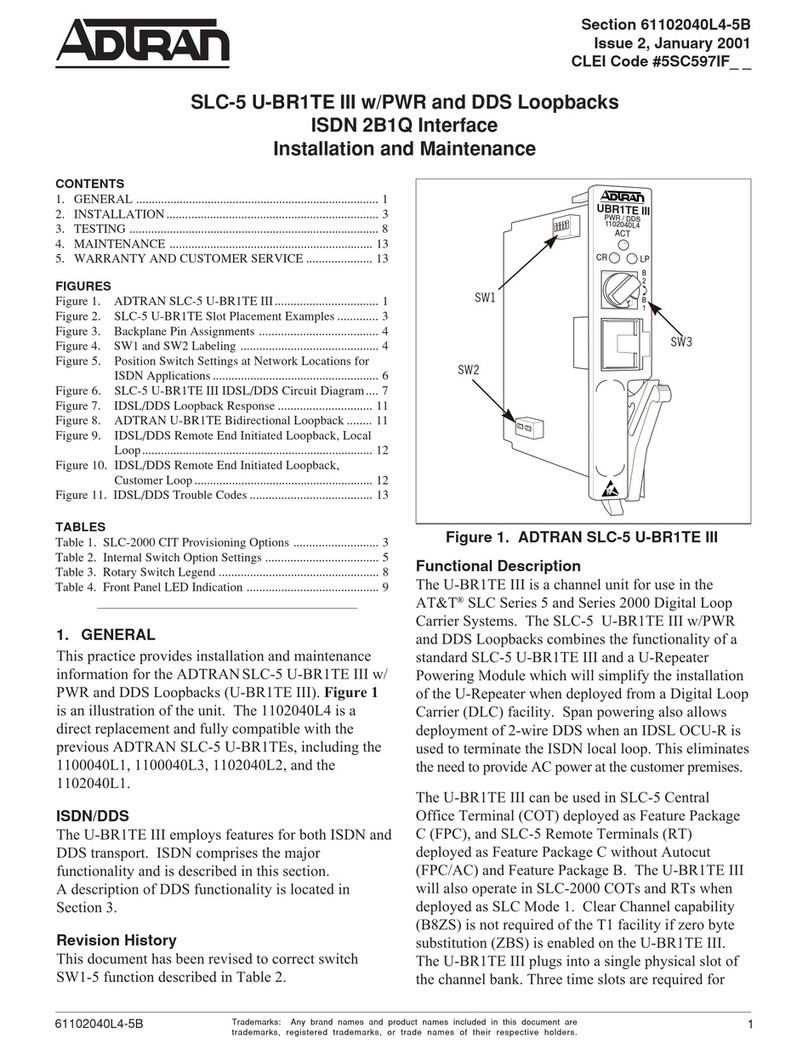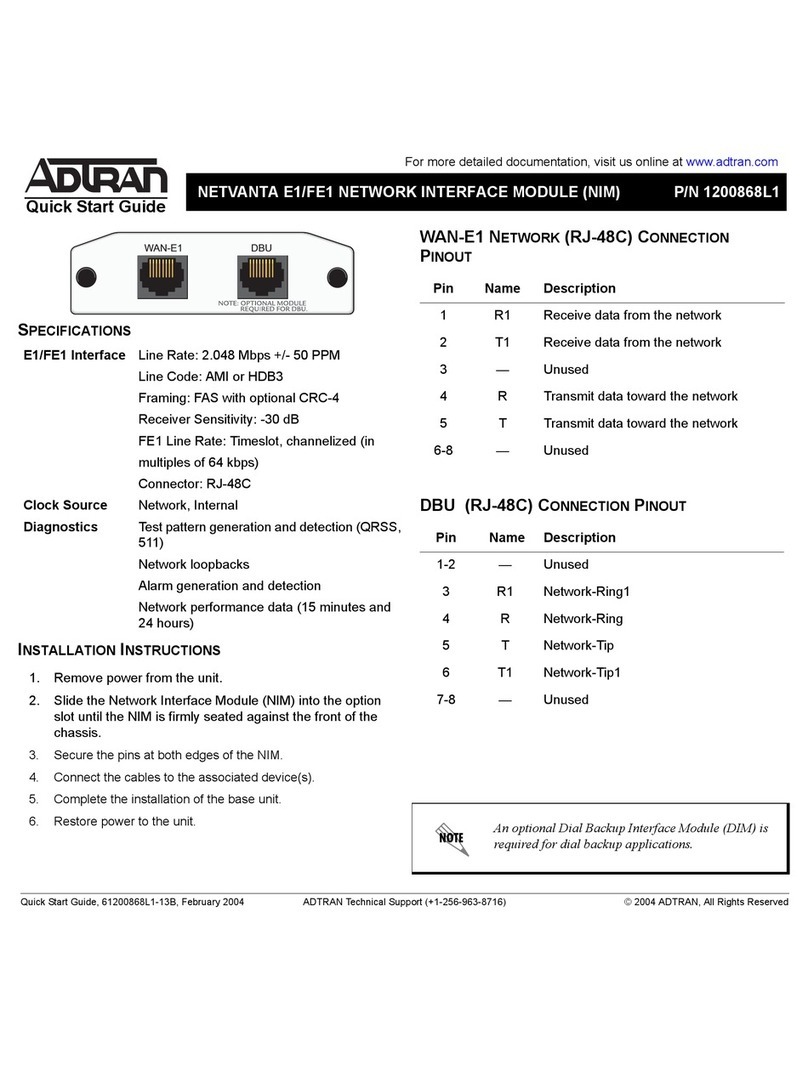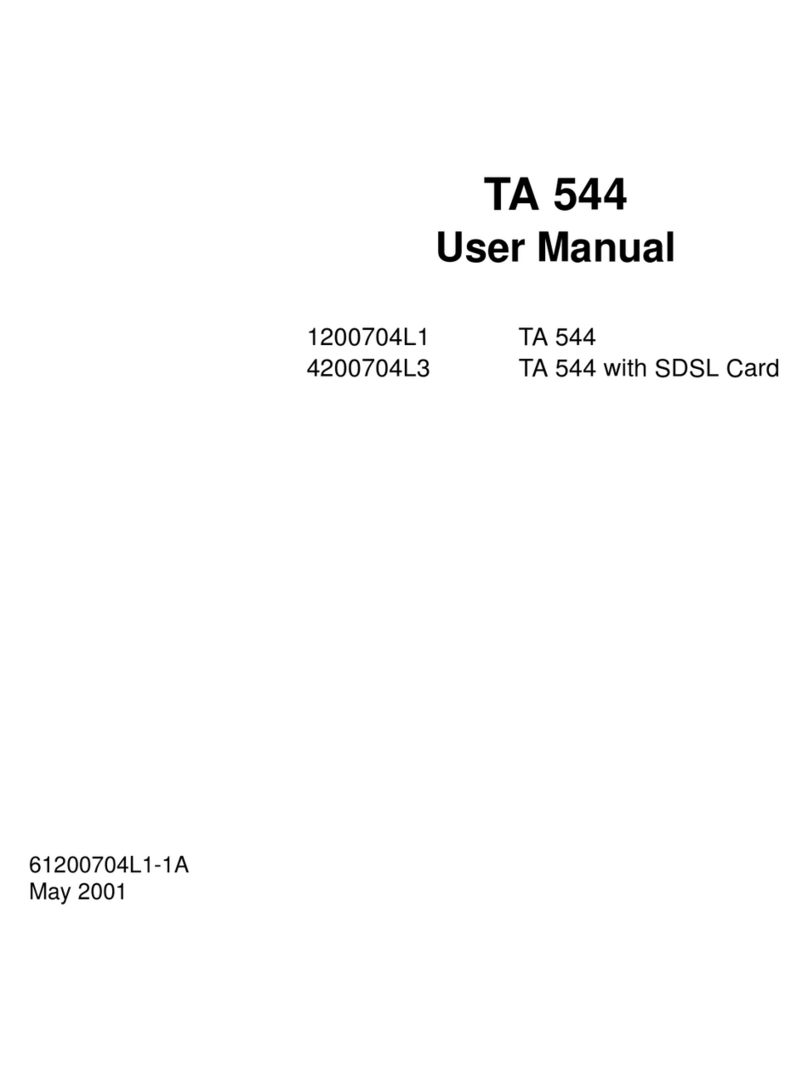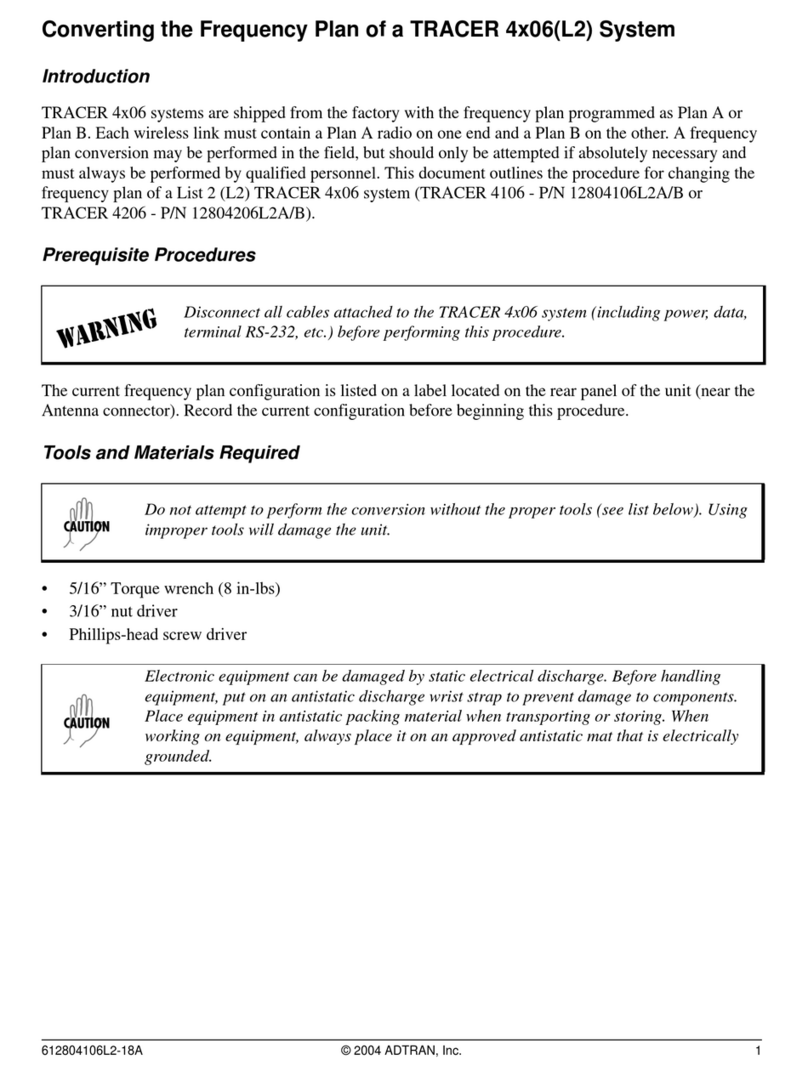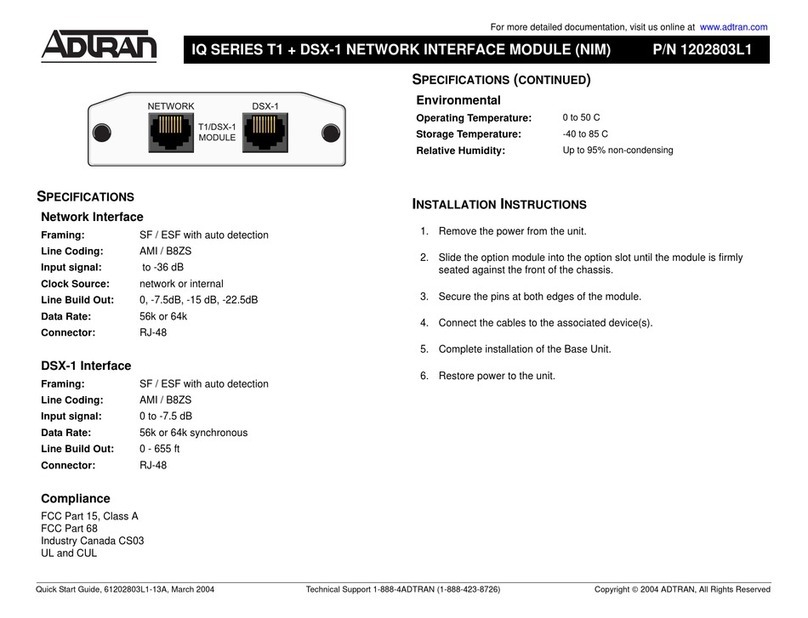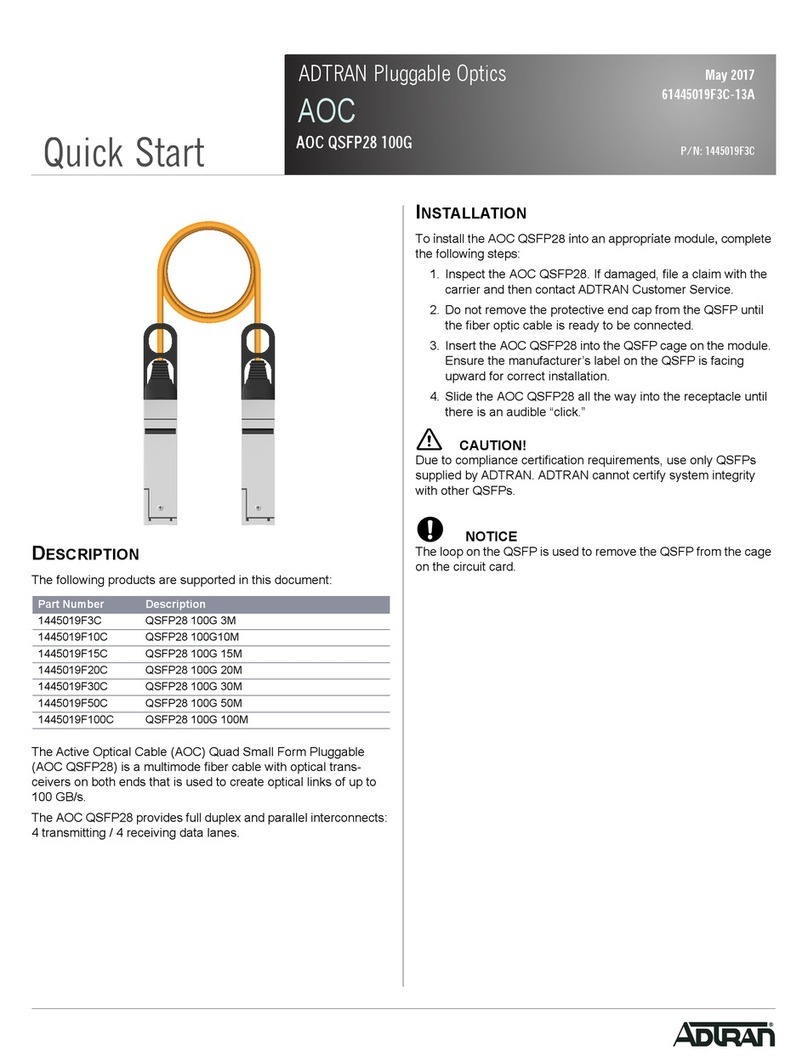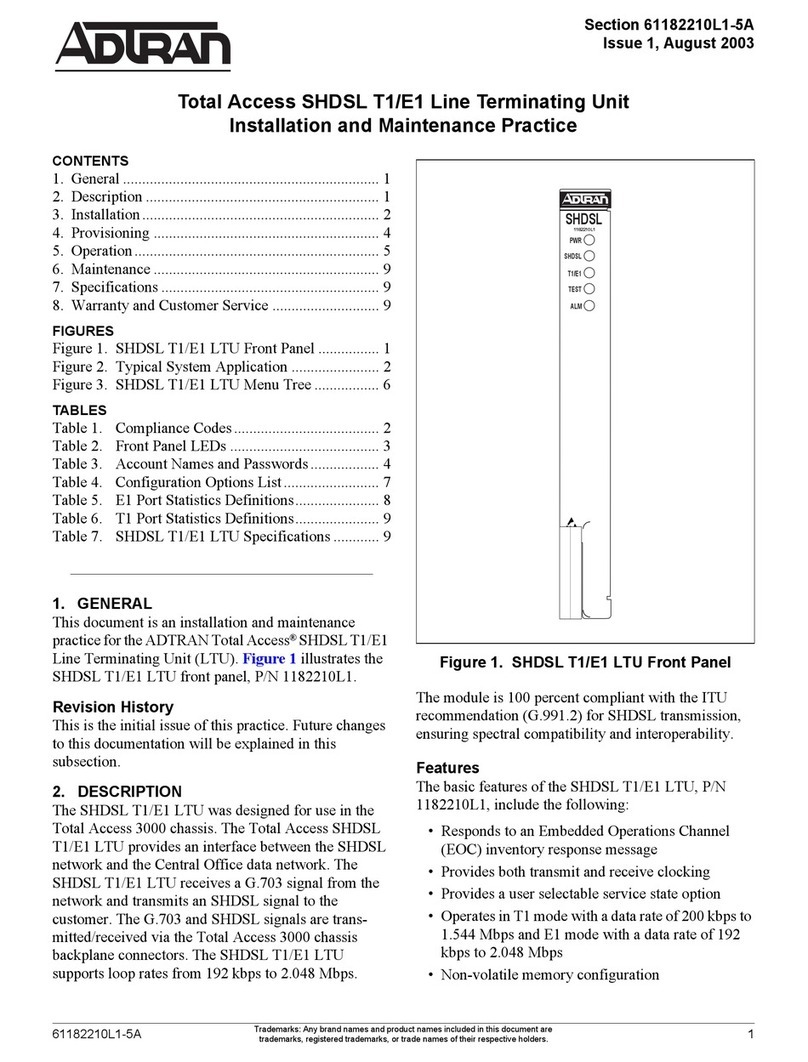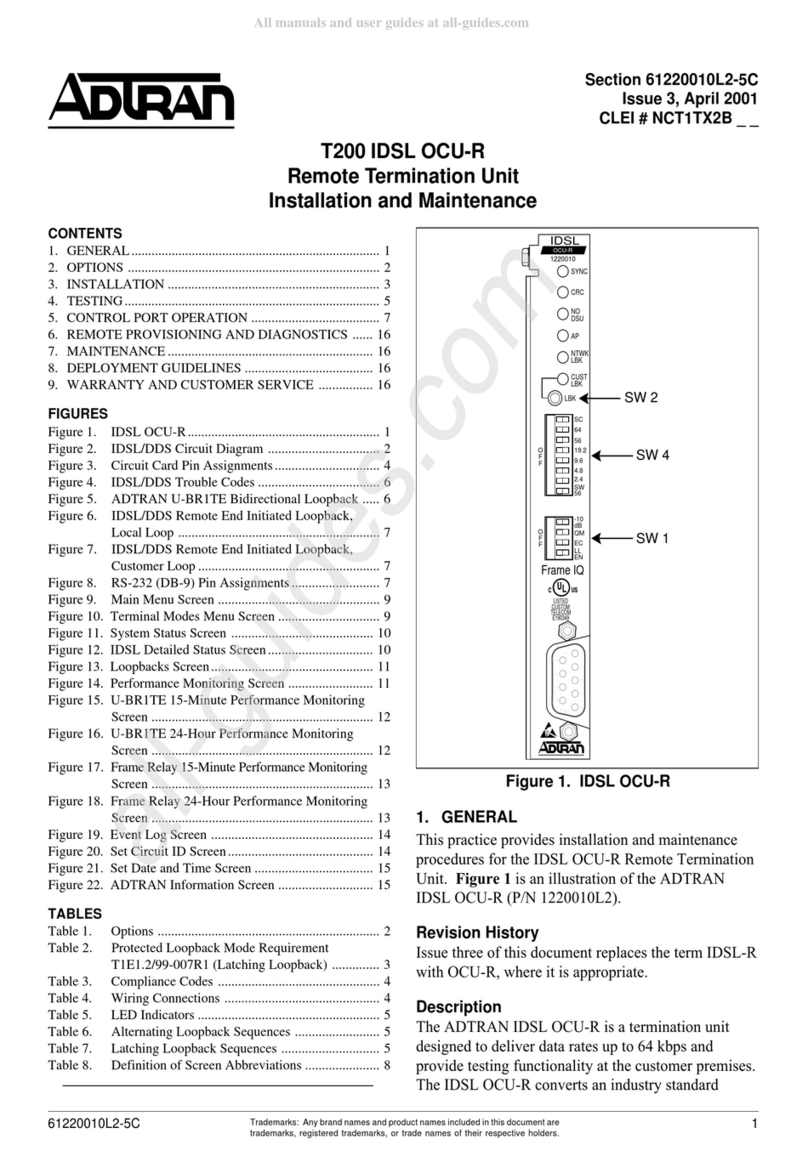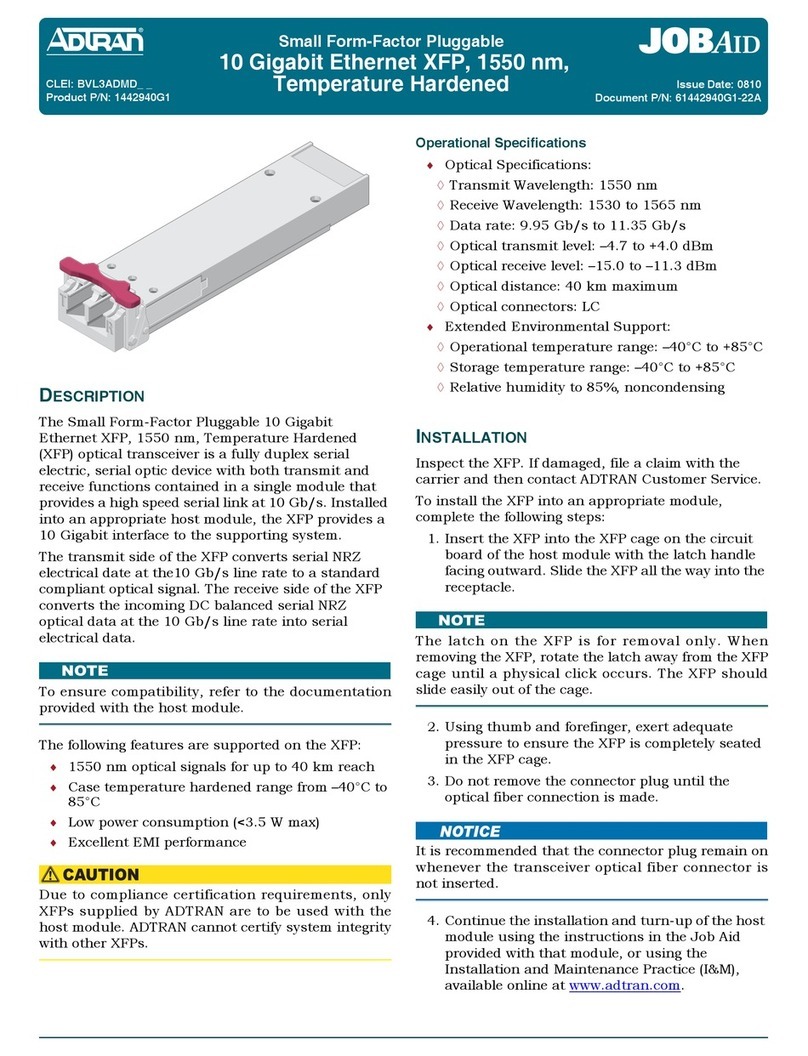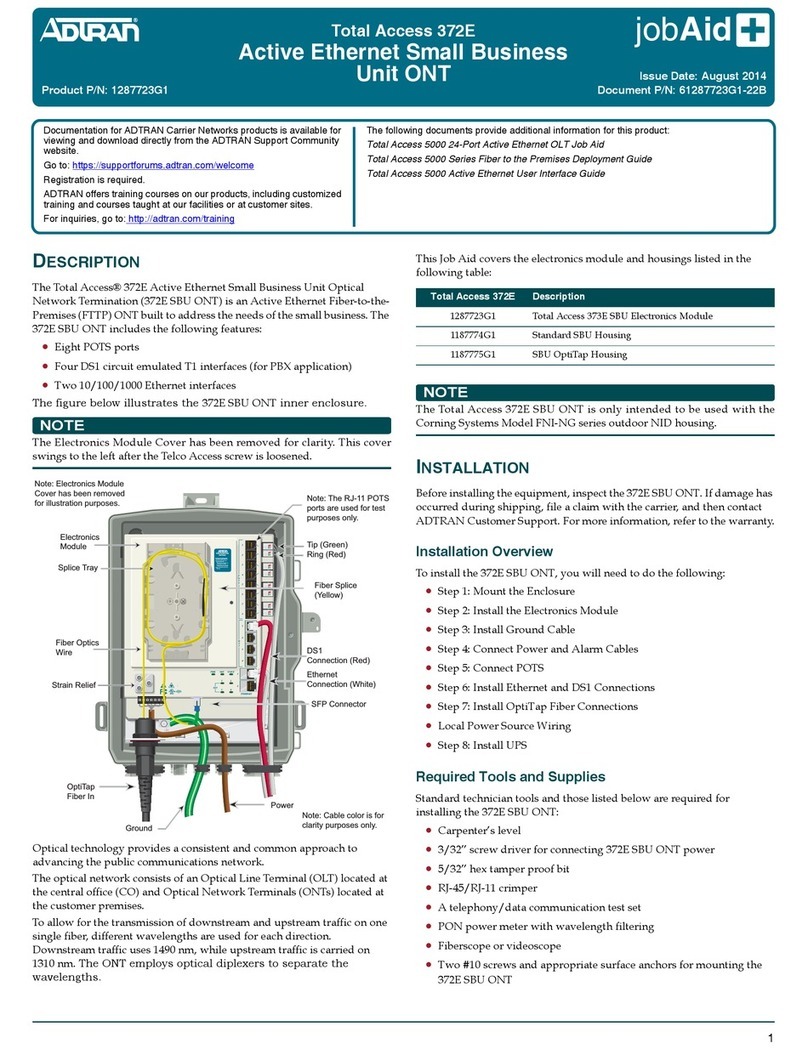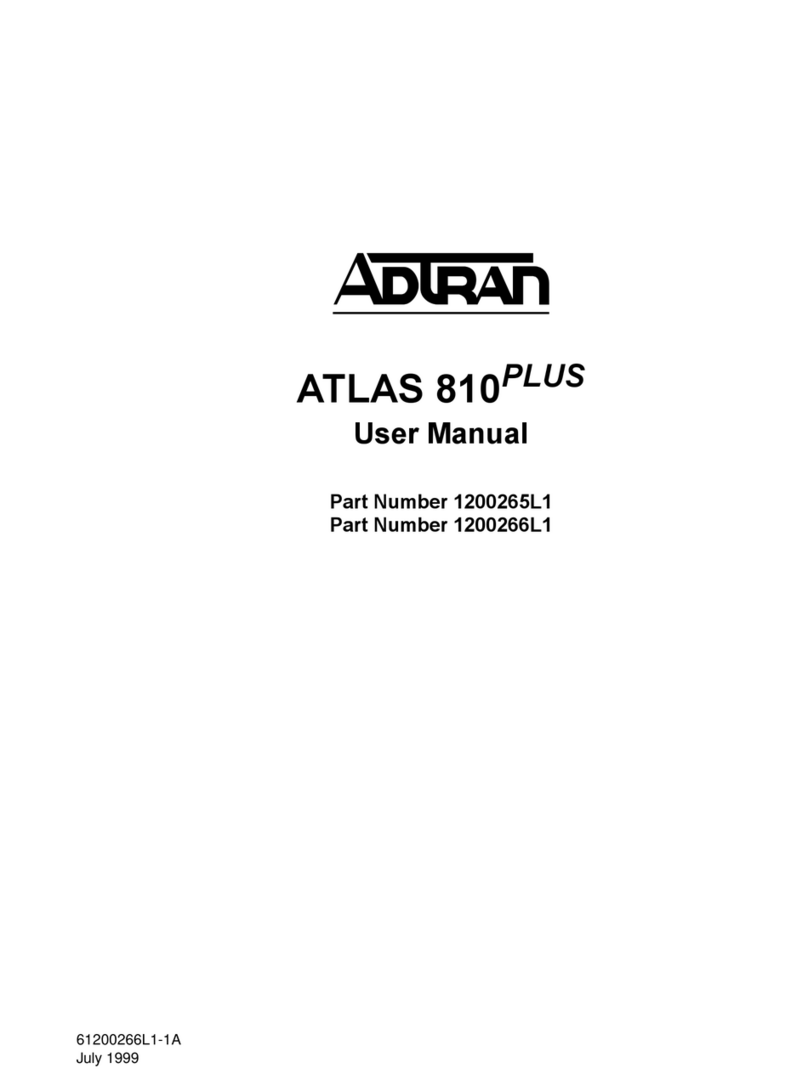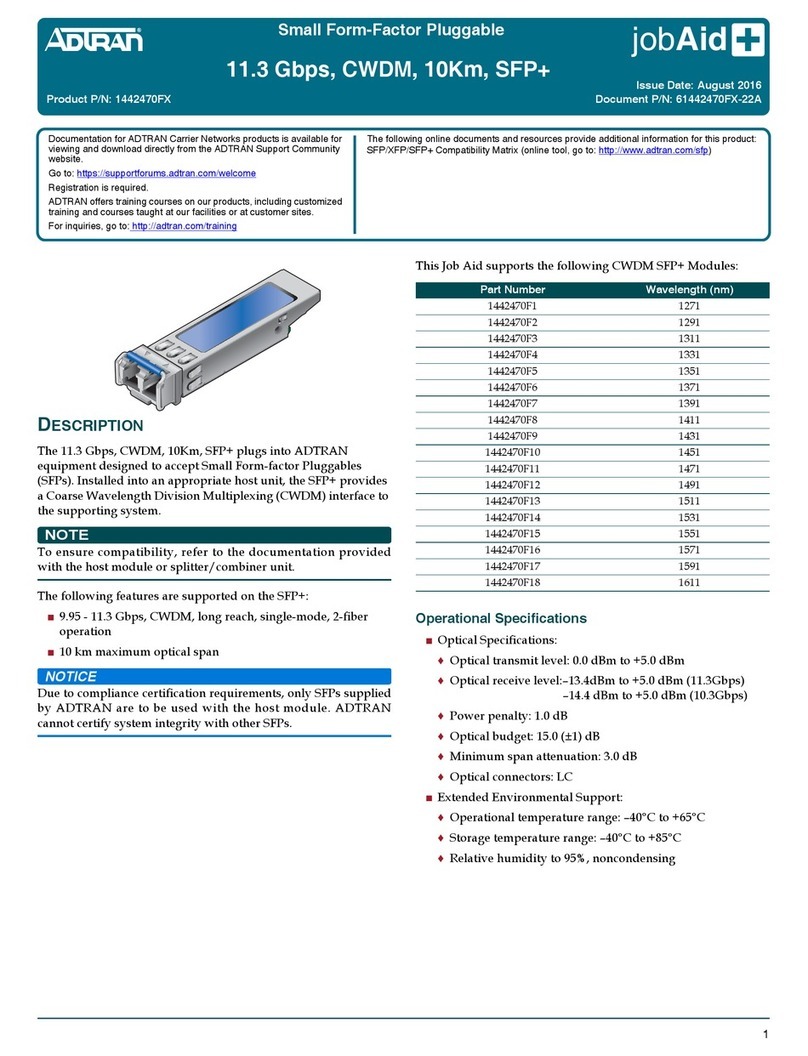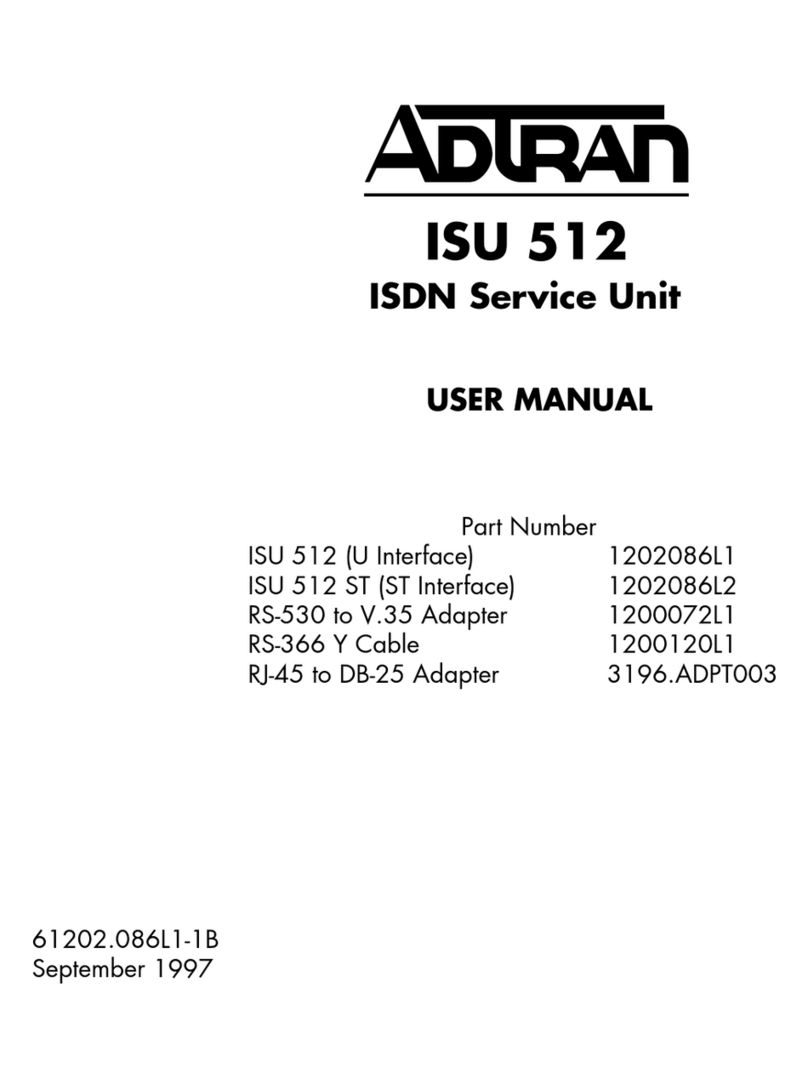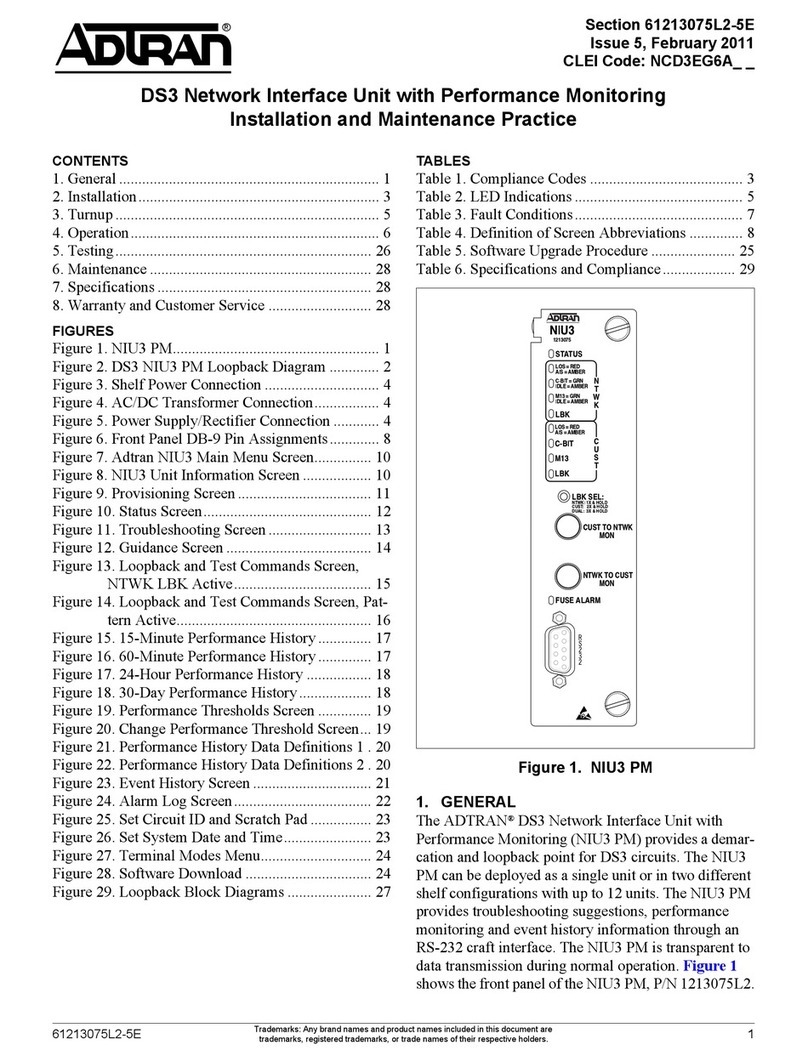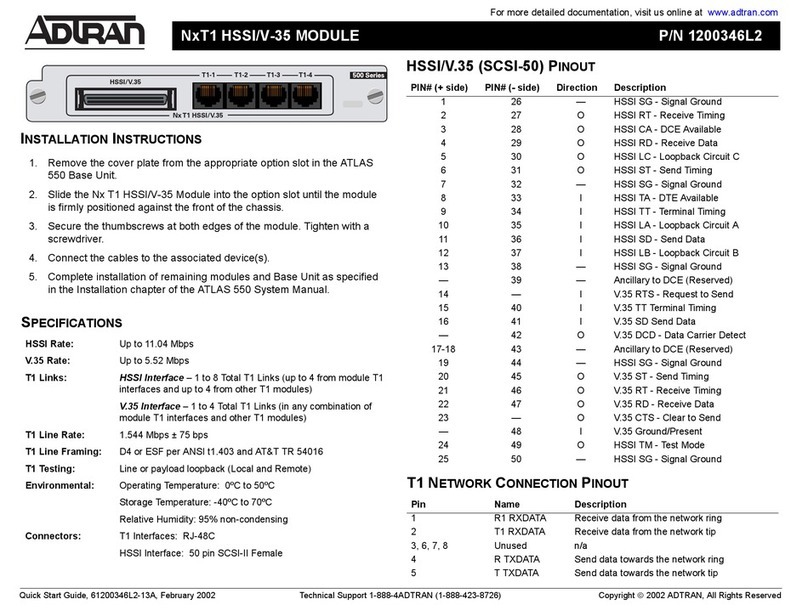261200633G7-22B
CONNECT AND LOGIN TO SYSTEM
ConnecttothefrontpanelRS‐232,DB‐9connectorlabeledCRAFT
tologonandprovisiontheTotalAccess838bywayofVT100
terminalorVT100terminalemulationsoftwaresuchasHyperTer‐
minalorProCommPlus.
Craftportdefaultsareasfollows:
♦DataRate:Auto(Availabledataraterange9600‐115200)
♦AsynchronousDataFormat:8‐databits,noparity,1‐stopbit,
andnoflowcontrol
PressENTERtoactivatetheCLI.
Thedefaultusernameandpasswordare“A D M I N ” and
“PASSWORD”inallcapitalletters.
FRONT PANEL PUSHBUTTON
FRONT PANEL LEDS
Label Function
ACO ThefrontpanelACO(AlarmCutOff)switchdisablesthe
alarmindications.
Label Status Indication
ACT {
z
z/z
z
z/z
z
Off
Green
Green/Yellow
Alternating
Yellow
Yellow/Red
Alternating
Red
Poweroff
Normaloperation
Normaloperationandconsole
open
Softwareupdateinprogress
Self‐testfailedandconsole
open
Self‐testfailed(notbootable)or
devicemalfunctioned
ALARM z
z
2
Green
Red
RedFlashing
Nocritical,major,orminor
alarmsonwhenInService
Activemajororminoralarm
Activecriticalalarm
EFM z
z
z
2
Green
Yellow
Red
RedFlashing
AllInServiceEFMgroupsare
operatingnormally
AtleastoneEFMgroupisin
test
AtleastoneInServiceEFM
groupisinafailedstate
AtleastoneInServiceEFMlink
isinafailedstate
ETH 1–4 {
z
2
Off
Green
YellowFlashing
NoEthernetlinkpresent
10/100Base‐TEthernetlinkis
up
Activereceiveortransmit
Ethernetactivity
4. MakepowerconnectionstotheTotalAccess838.
a. Determinewhichfusepairsaretosupplypowertothe
TotalAccess838.
b. RemovethefusesfromtheA
andBslotsforthepair.
c. Connect RET A,PWR A,RET B,and
PWR B tothepowerconnector.
PWR referstorespective–48VDC
or±24VDCpowersources;RET
referstorespectivereturns.
♦ Areadilyaccessibledisconnectdevice,suchasarackmount
fuseandalarmpanelthatissuitablyapprovedandrated,
shouldbeincorporatedintothefixedwiring.
♦ Connecttoareliablygrounded–48VDCor±24VDCsource
thatiselectricallyisolatedfromtheACsource.
♦ Thebranchcircuitovercurrentprotectionshouldbeaslow‐
blowfuseorcircuitbreaker.
Installingfusesinthefuseandalarmpanelatthisstagewill
providepowertotheTotalAccess838.Therewillbepowerto
pinsandconnectorsontherearpanelandinsidetheTotalAccess
838.Exercisecautiontoavoidelectricalshock.
5. Applypowerandcheckvoltages.
a. Installappropriatefusesintheslotsofthefuseand
alarmpanelthatservestheTotalAccess838.
b. Usingavoltmeter,verifythattheoperatingvoltageis
withinthespecificationsforAorBpowerfeeds.For
moreinformation,refertoSpecifications.
6. Removetheprotectivecoverfromthealarmwirewrap
terminals.
7. ConnecttheAC ALM (ACalarm),CRIT(critical),MAJOR,andMINOR
alarmleadsfromthealarmpaneltotheCommon(C),
NormallyOpen(NO),andNormallyClosed(NC)wire‐wrap
terminalsontheTotalAccess838rearpanelasrequired.
TheACalarminputfunctionsasfollows.Allvoltagesdescribed
belowaremeasuredwithrespecttothereturn(RET)inputtothe
TotalAccess838.
♦ Whenpowerisnegative(e.g.–48V),thealarmistriggered
whenthevoltageontheACalarmpinisatleast5Vabovethe
potentialonthePWRinput.Forexample,ifthevoltageonthe
PWRinputis–54V,thenthealarmwilltriggerifthevoltageon
theACalarmpinisbetween–49Vand0VwithrespecttoRET.
♦ Whenpowerispositive(e.g.24V),thealarmistriggeredwhen
thevoltageontheACalarmpinisatleast5VabovetheRET
input.Forexample,ifthevoltageonthePWRinputis+24V,
thenthealarmwilltriggerifthevoltageontheACalarmpinis
between5Vand24VwithrespecttoRET.
PWR B RET
PWR A RET
PWR A
PWR B