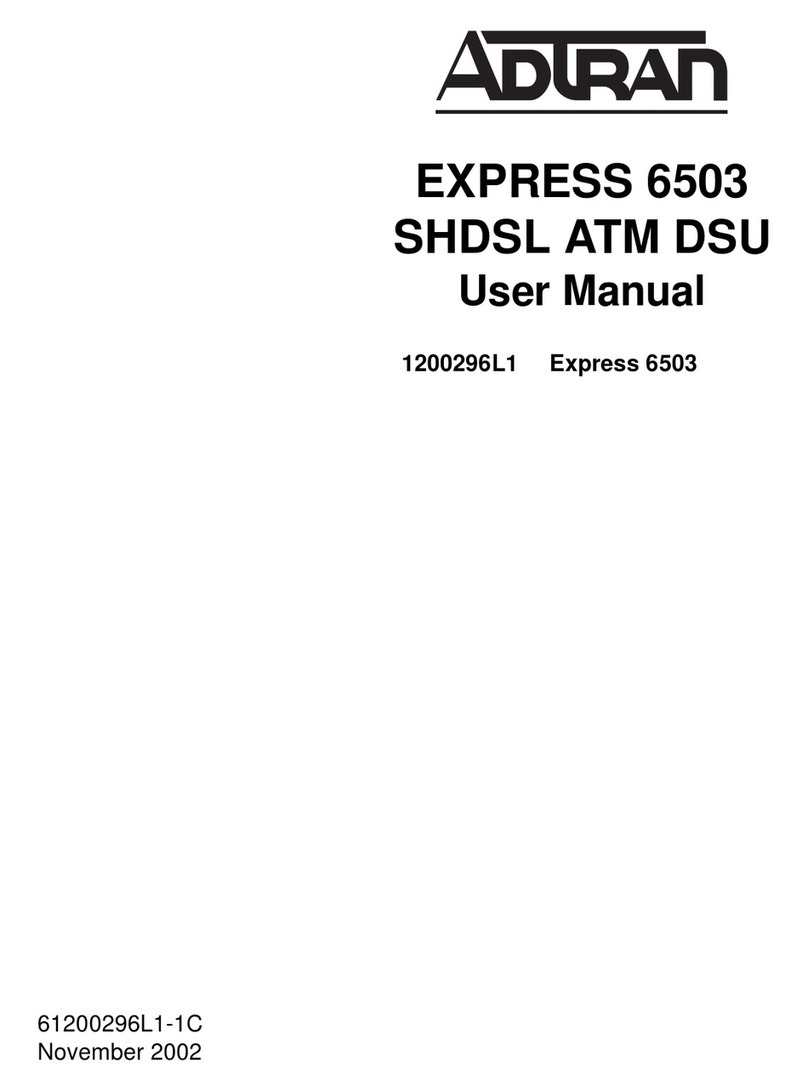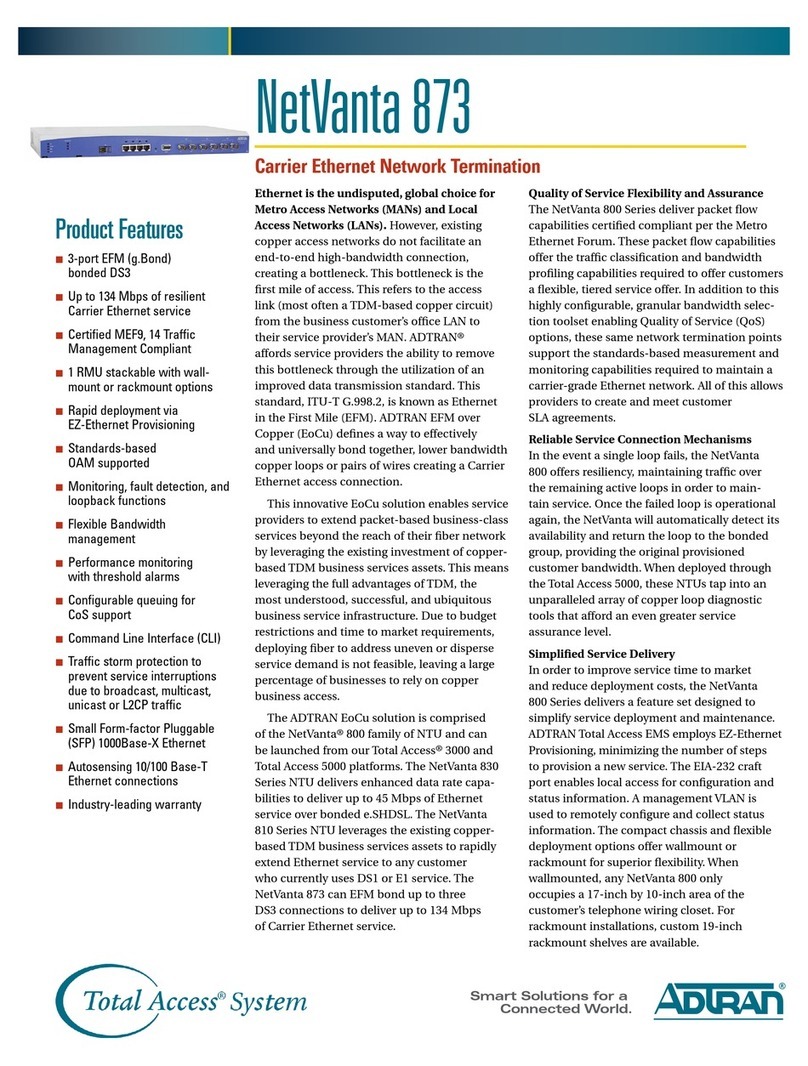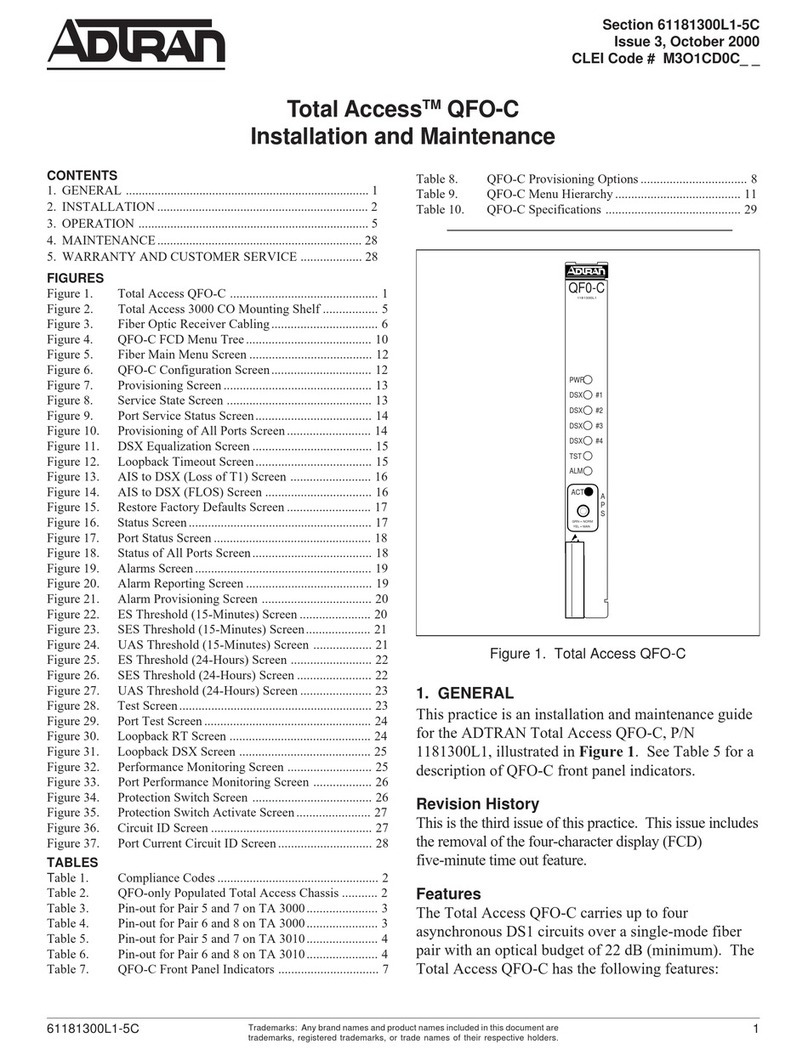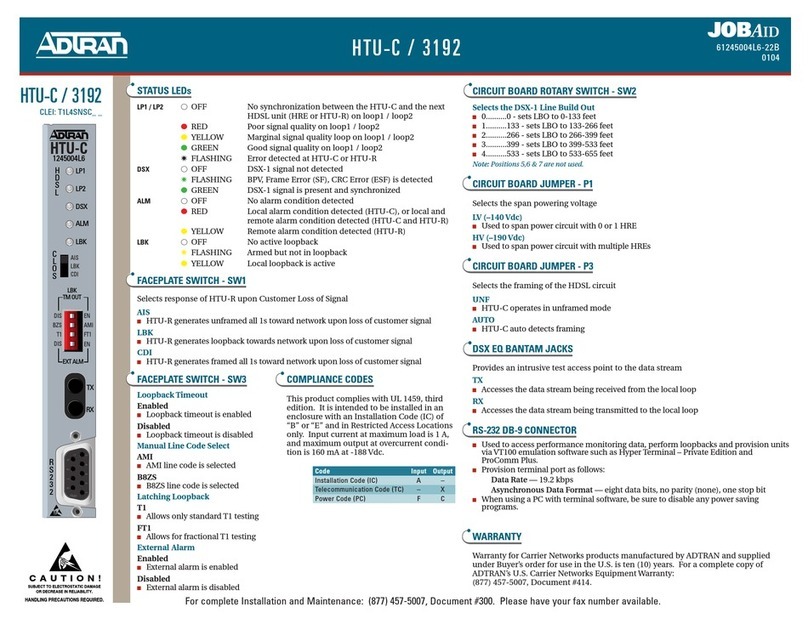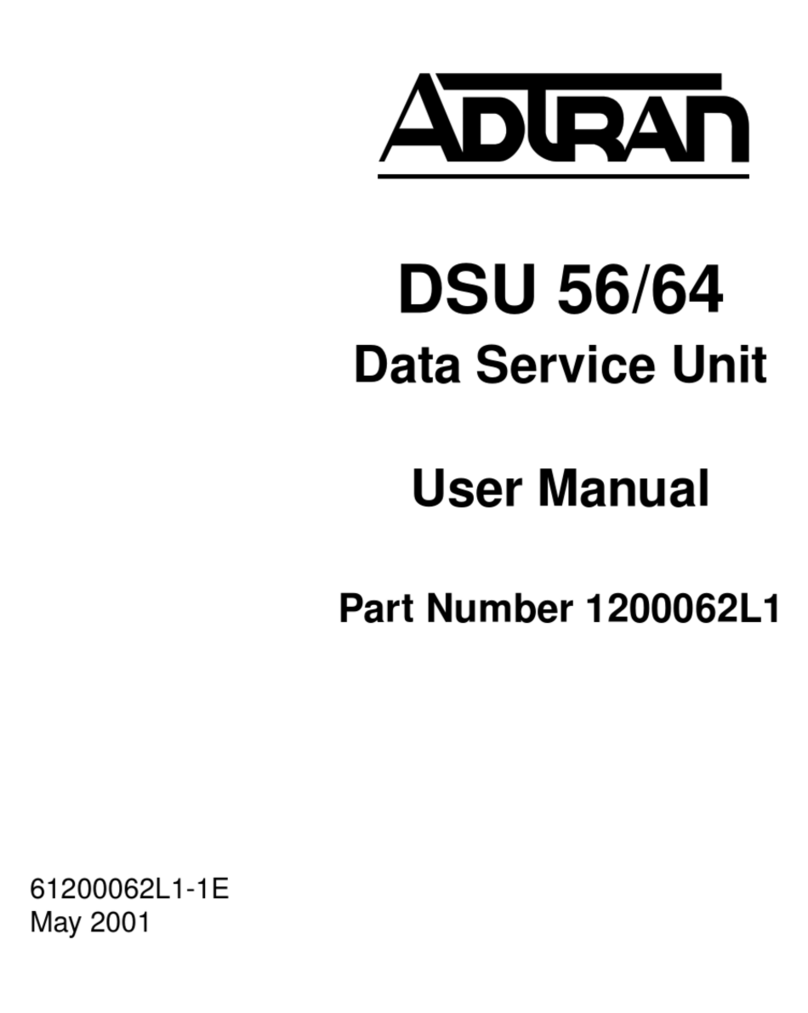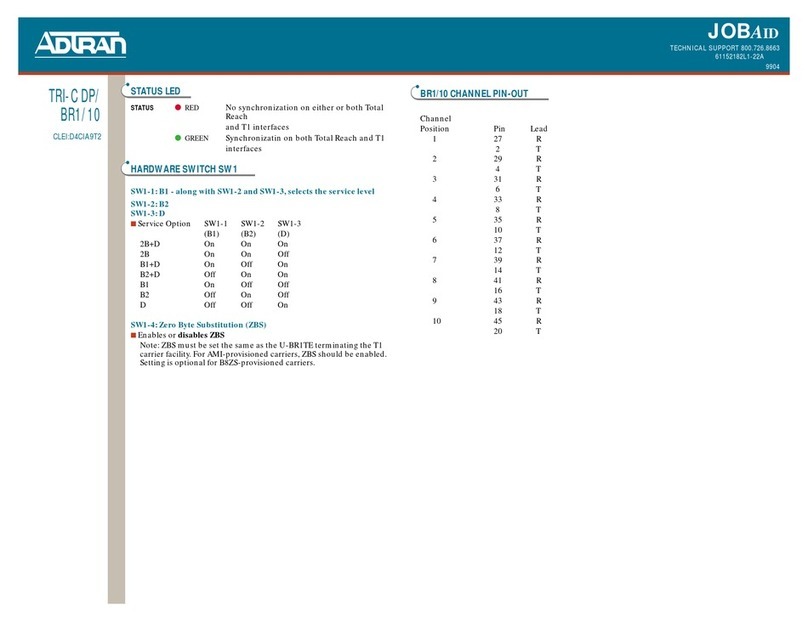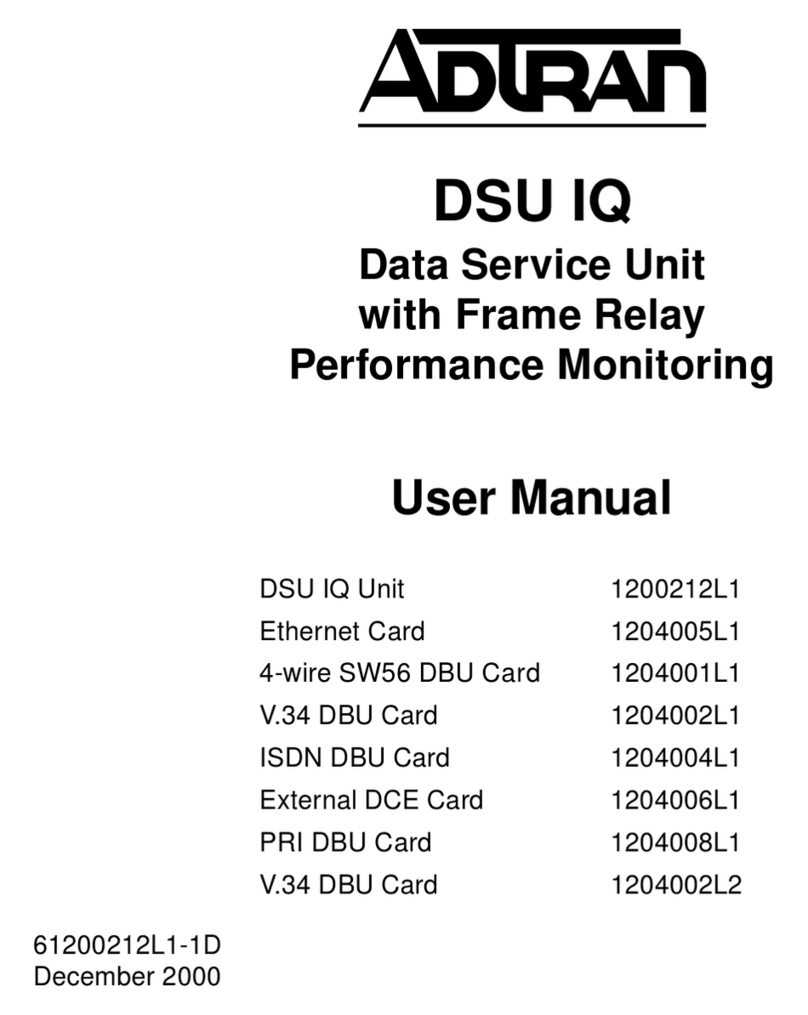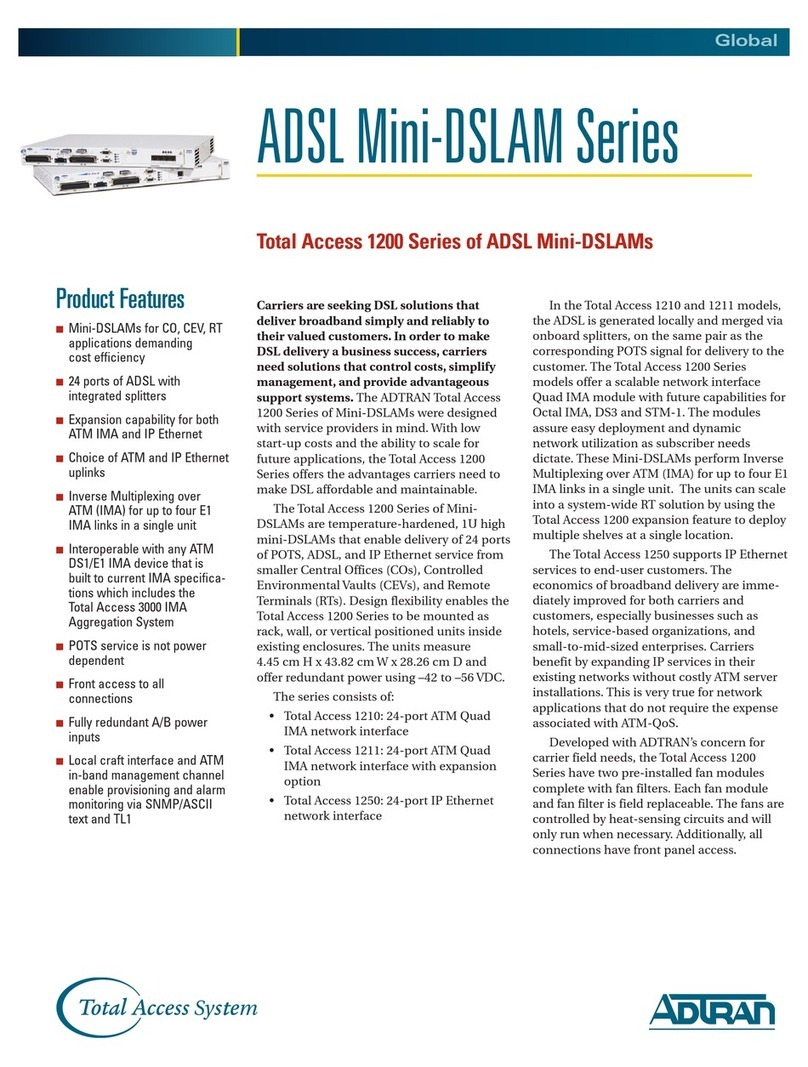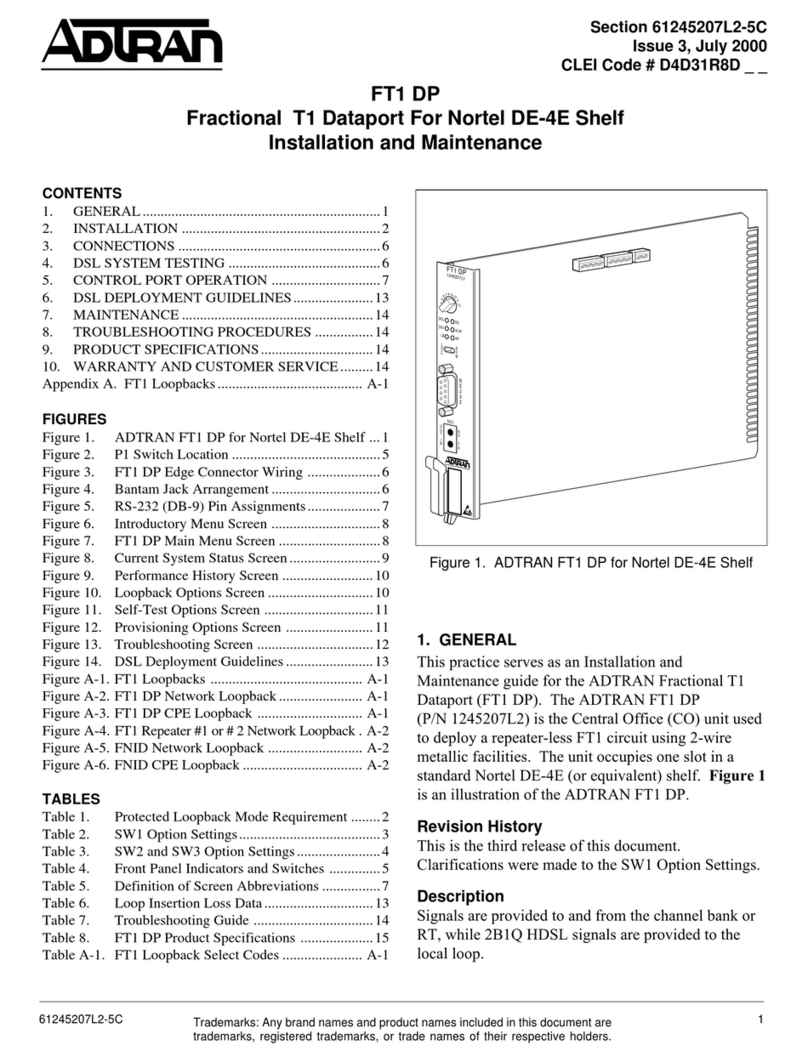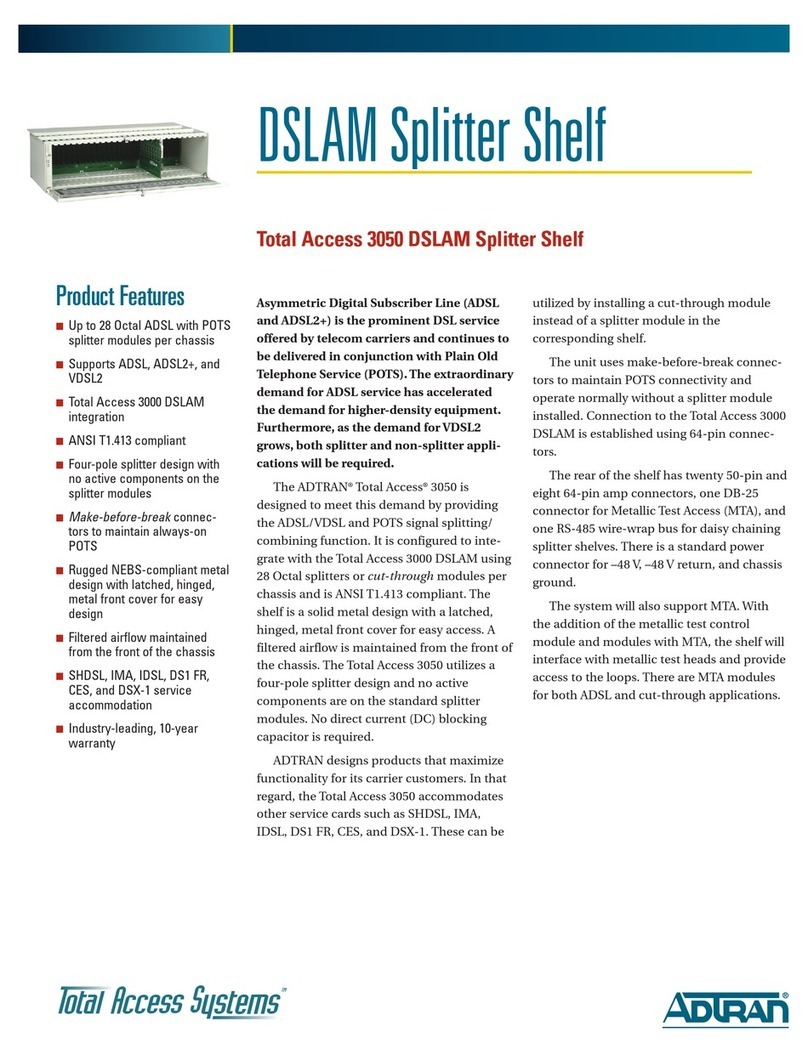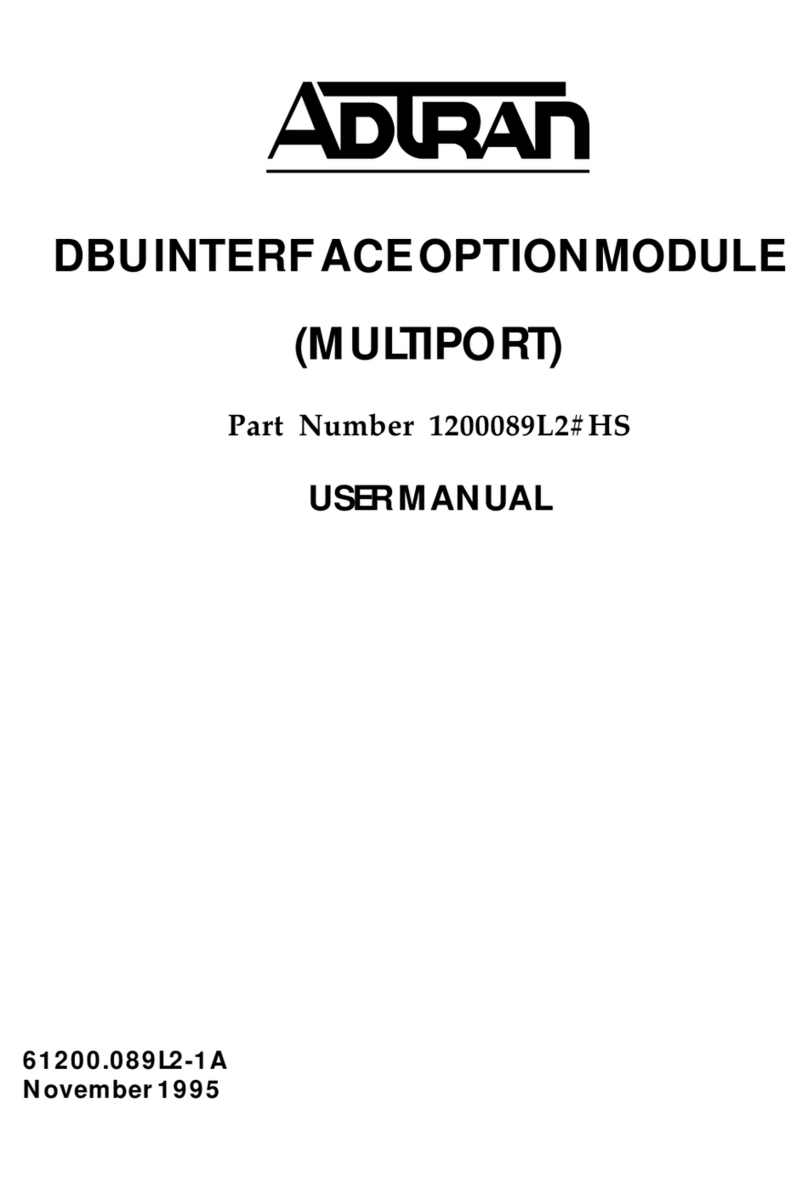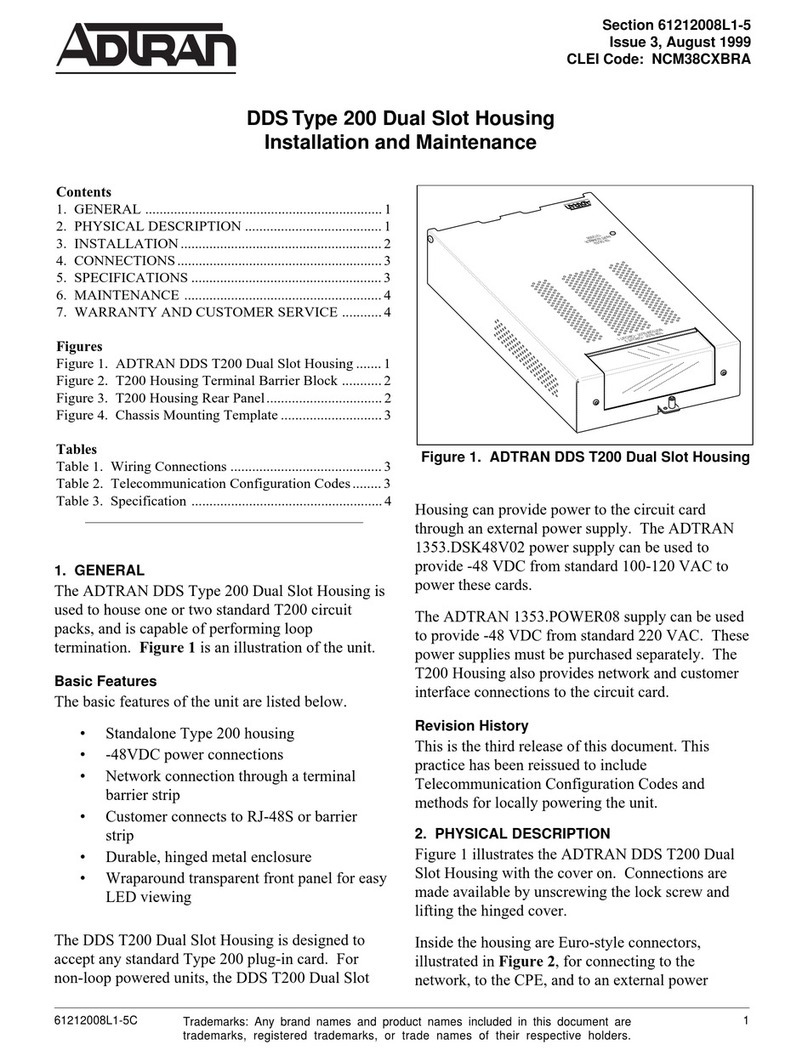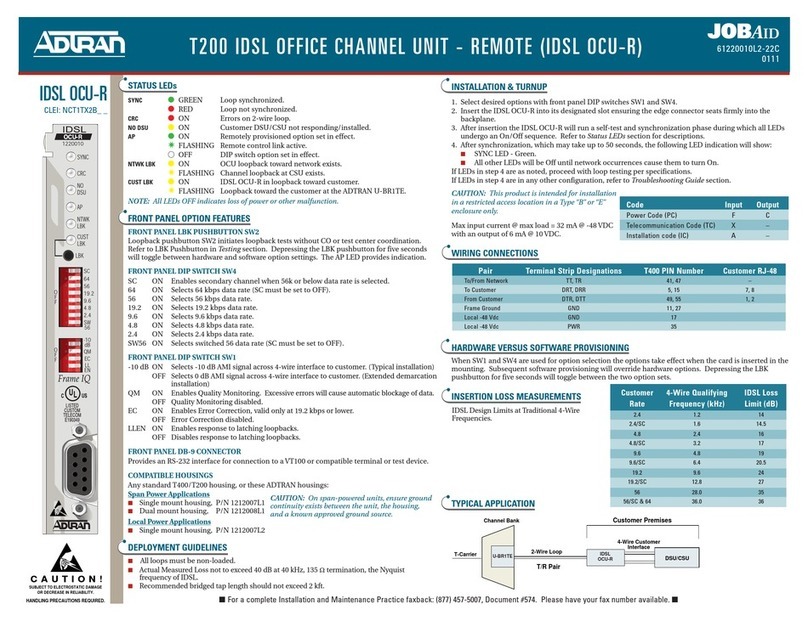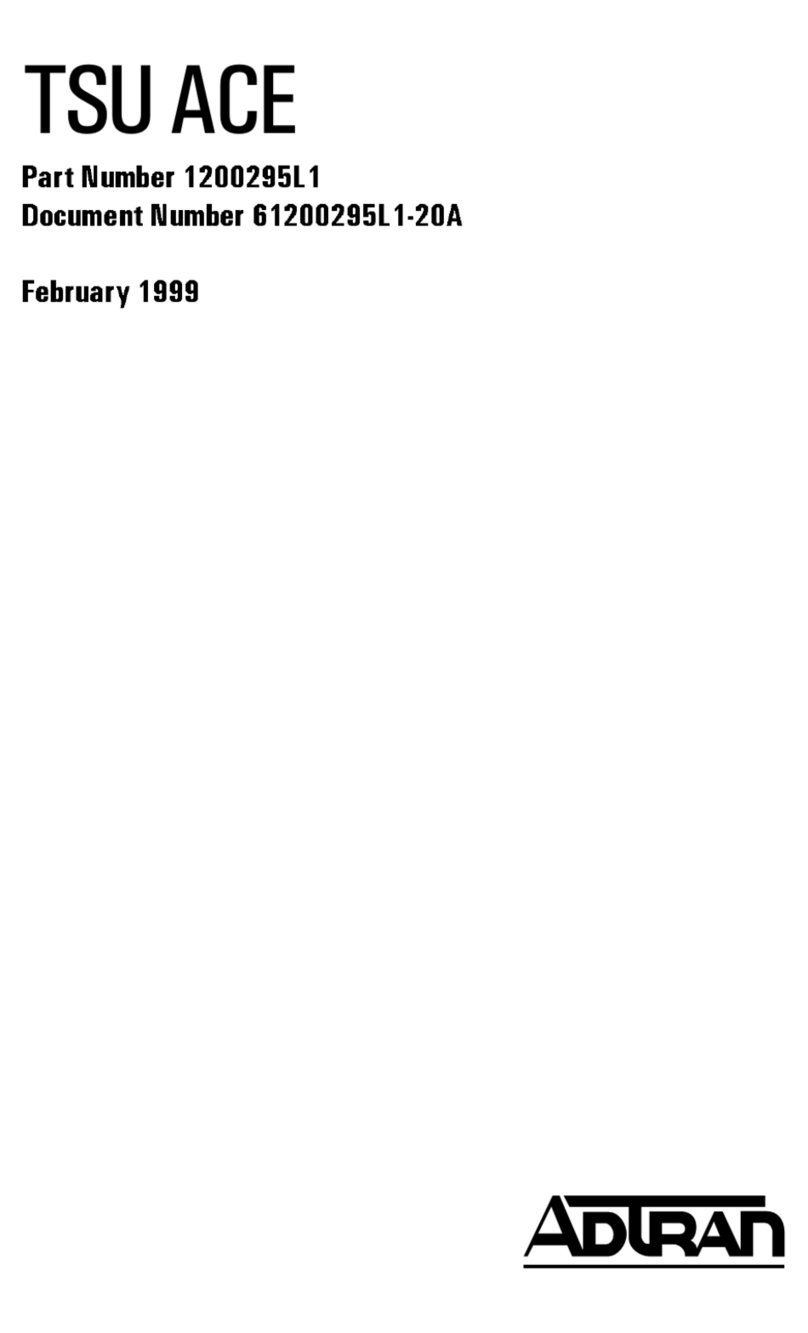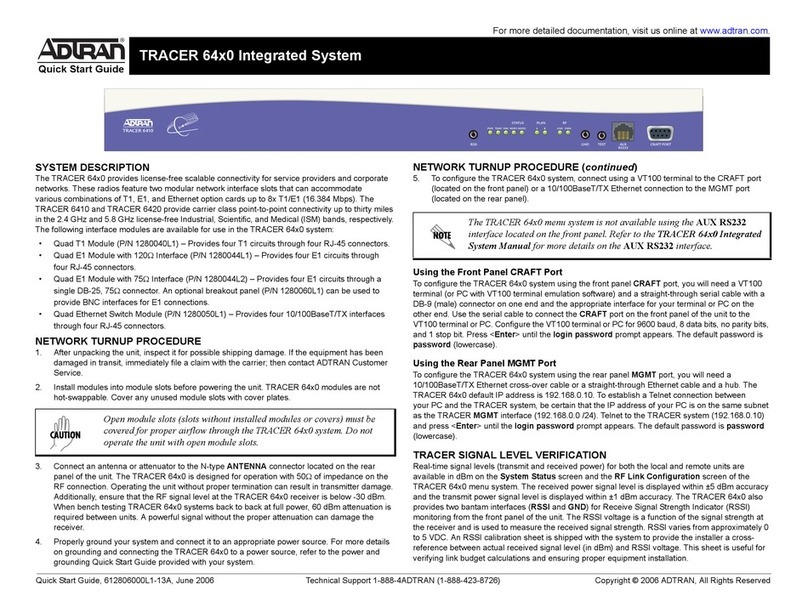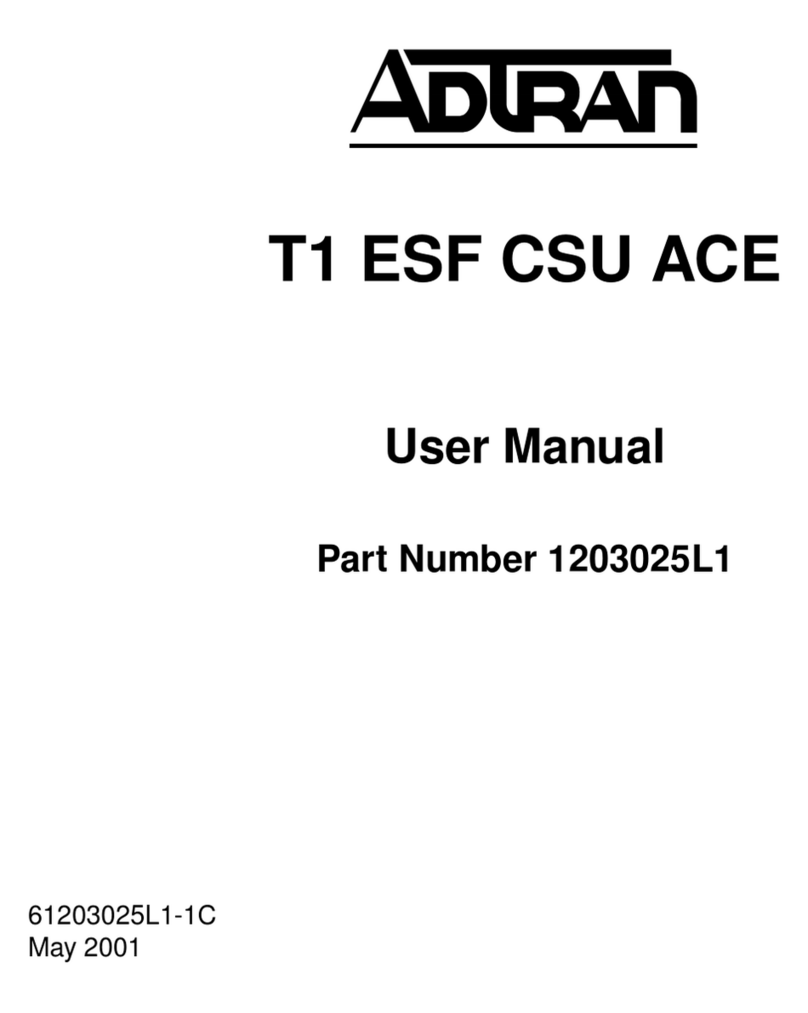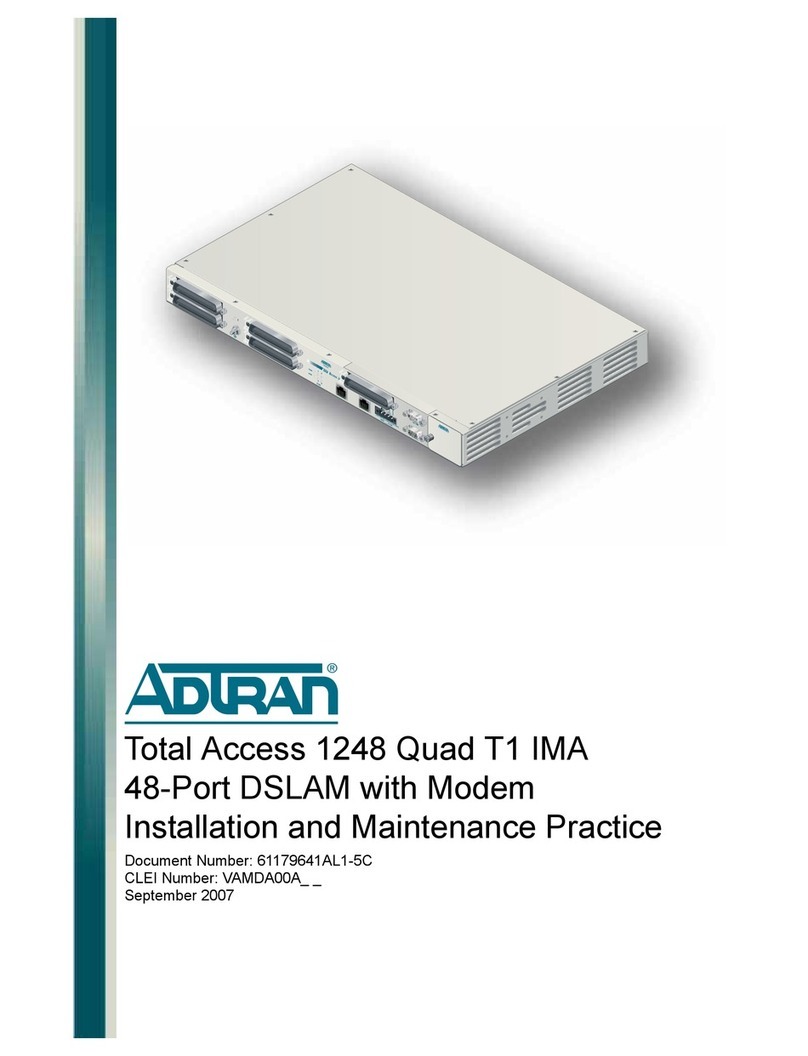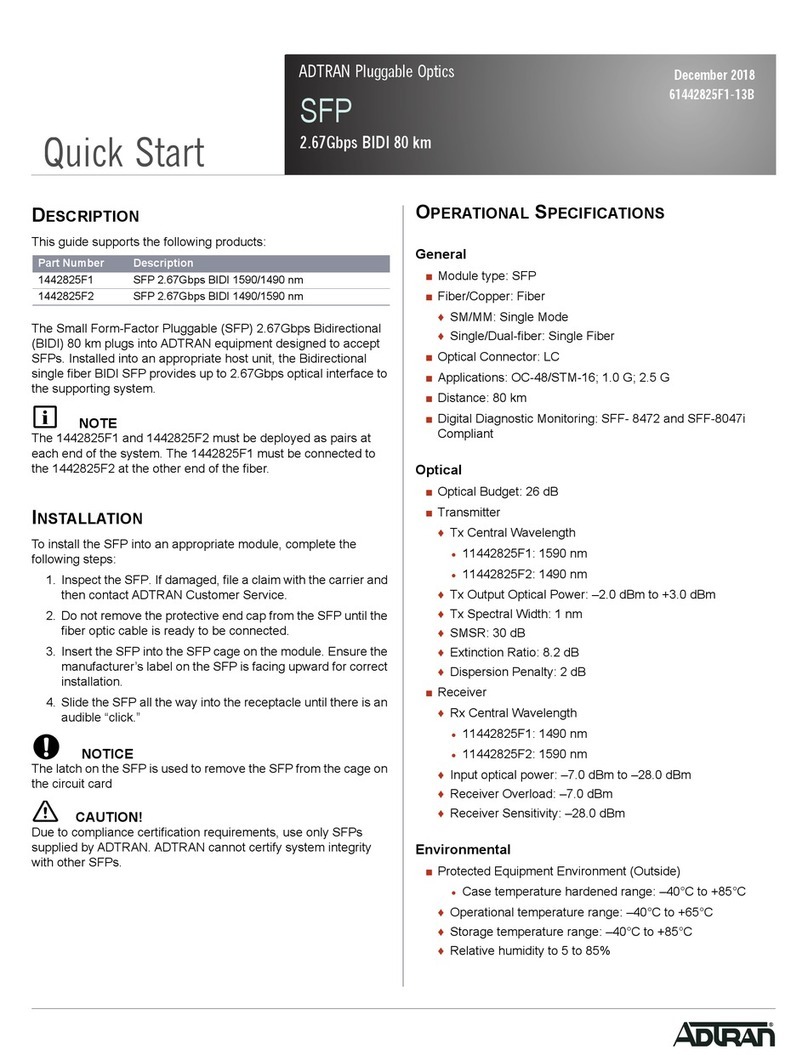ADTRAN HDSL4 equipment is designed with troubleshooting-at-a-glance features. The following information
provides suggestions for troubleshooting as a result of LED indications which are indicative of loop trouble.
Note: Pressing “ESC” while on any screen will go back to the previous screen.
INDICATIONS AND POSSIBLE CAUSES
DSL LED Yellow
Connect a terminal or PC to the RS-232 (DB-9) craft interface on faceplate. The terminal must be VT100 or
compatible and set for 1.2 to 19.2 kbps, 8 data bits, no parity, 1 stop bit, No Flow control. Select “3”from the
ADTRAN HDSL4 Main Menu Screen and “1”from the Span Status Screen. Verify the following conditions on the
Detailed HDSL4 and T1 Status Screen:
■Margin ≥6 dB
■Pulse Attenuation ≤35 dB (1st segment)
Pulse Attenuation ≤31 dB (2nd segment)
■No ES, SES, or UAS (Performance History
Screen, Main Menu Selection 5)
If the above conditions do exist, the circuit should
provide quality service; however, if any of the above
conditions do not exist, a cable problem or excessive
loss situation is probable, and more detailed cable
testing should be done to verify all HDSL4 Loop
Specifications are met. These conditions may also
reflect intermittent cable faults or excessive noise
impairments. If intermittent faults or noise impairments are suspected, review the Performance History Screen.
HDSL4 DEPLOYMENT GUIDELINES
The first segment of the circuit is defined as the section of the HDSL4 loop between the H4TU-C and the first H4R,
the second segment is between the first H4R and the second H4R (dual repeater designs) or between the H4R and
the H4TU-R (single repeater designs), and the third segment is between the second H4R and the H4TU-R.
NOTE: If dual repeaters are used in the circuit, please refer to the “HDSL4 Deployment Guidelines”section of the Installation
and Maintenance Practice for DC resistance guidelines for span powering.
■Margin ≥6 dB
■Pulse Attenuation ≤35 dB (1st segment)
Pulse Attenuation ≤31 dB (2nd/3rd segment)
■All loops are nonloaded
■Any single bridge tap is limited to 2 kft
■Total bridge tap length is limited to 2.5 kft
■Loop length up to 16 kft (24 AWG) on circuit containing no H4Rs
■Loop length up to 16 kft first segment and 15 kft second segment (24 AWG) on circuit containing one H4R
■Loop length up to 13.5 kft first segment, 14 kft second segment, 15 kft third segment (24 AWG) on circuit containing
two H4Rs
■First segment (or a circuit containing no H4Rs) Insertion Loss ≤46 dB
■Second and third segment Insertion Loss ≤42 dB
■Maximum loop resistance is 1150 Ohms for circuits without an H4R.
■Impulse Noise =50 dBrn as measured using a 50 kb filter
■Wideband Noise =31 dBrn as measured using a 50 kb filter
■Foreign Voltage DC (t-r, t-g, r-g) < 3 VDC
■Insulation Resistance (t-r, r-g, t-g) > 3.5 M
■Longitudinal Noise (Power Influence) < 80 dBrnC
LOOPBACK AND CONTROL CODES
Pattern Description Requires Arming?
1in3 Loop down all units and disarm No
2in5 Arming Pattern, HTU-R will loop up if Smartjack LB is enabled No
3in5 Disarm and loop down all units. Restores LB TMO after D5D6 No
1in6 Network Arming Pattern. If Smartjack LB is Enabled, HTU-R will loop toward Network. No
2in6 H4R LB to Network
3in6 H4R LB to Network
4in6 H4R LB to Customer
5in6 H4R LB to Customer
3in7 H4TU-R LB to Network No
4in7 H4TU-C LB to Network No
5in7 H4TU-R LB to Customer No
6in7 H4TU-C LB to Customer No
3F1E H4TU-C LB to Customer No
3F02 H4TU-R LB to Customer No
3F04 H4R LB to Customer
3F06 H4R LB to Customer
6767 Disable span powering while present Yes
9393 Loop down HTU-C, Repeaters - all loopbacks. Loop down H4TU-R - Cust LB always.
Will only loop down HTU-R Net LB if NIU is disabled. Does not Disarm units if they are armed. No
C741 H4R #1 loop up pattern. 10 bit error injection. Yes
C742 H4TU-R loop up pattern. 20 bit error injection. Yes
C754 H4R #2 loop up pattern. 200 bit error injection. Yes
D3D3 H4TU-C loop up pattern. 231 bit error injection. Yes
D5D5 Query Loopback Pattern (error injection)
H4TU-C: 231 Errors, H4R #1: 10 Errors, H4R #2: 200 Errors, H4TU-R: 20 Errors No
D5D6 Loopback Timeout Override: Disables LB timeout. Restores original LB timeout when unit is
disarmed. Yes
FF48 FDL Arming Pattern (ESF only). Arms all units, H4TU-R will LB to Network if NIU Enabled
(if pattern sources at network). No
FF24 FDL Disarm Pattern (ESF only). Loop down and disarm all units No
FF1E H4TU-C LB to Network. Will not loop up H4TU-C if H4TU-C already in LB to Customer. No
FF02 H4TU-R LB to Network. Will not loop up H4TU-R if any unit already in LB to Customer. No
FF04 H4R LB to Network
FF06 H4R LB to Network
WARRANTY
Warranty for Carrier Networks products manufactured by ADTRAN and supplied under Buyer’s order for use in the
U.S. is ten (10) years. For a complete faxback copy of ADTRAN’s U.S. and Canada Carrier Networks Equipment
Warranty (P/N 60000087-10), call: (877) 457-5007, document #414.
HDSL4 TROUBLESHOOTING GUIDE
PRICING AND AVAILABILITY 800.827.0807
TECHNICAL SUPPORT 800.726.8663
RETURN FOR REPAIR 256.963.8722
www.adtran.com
61221424L1-22A