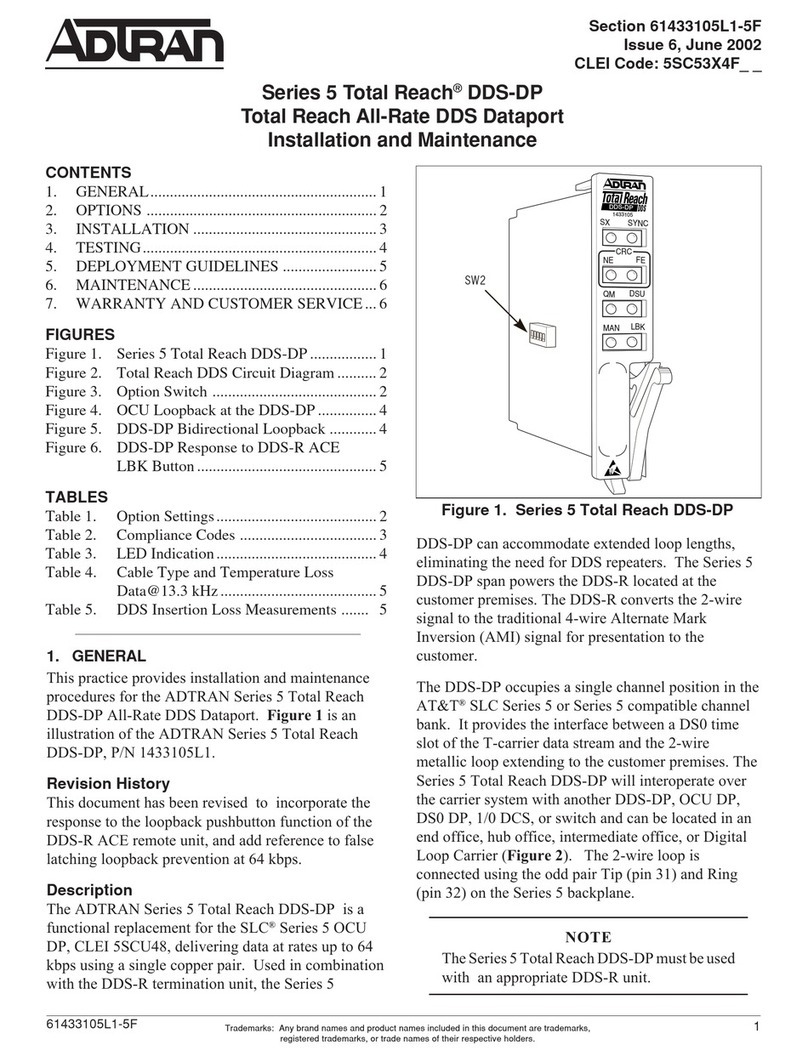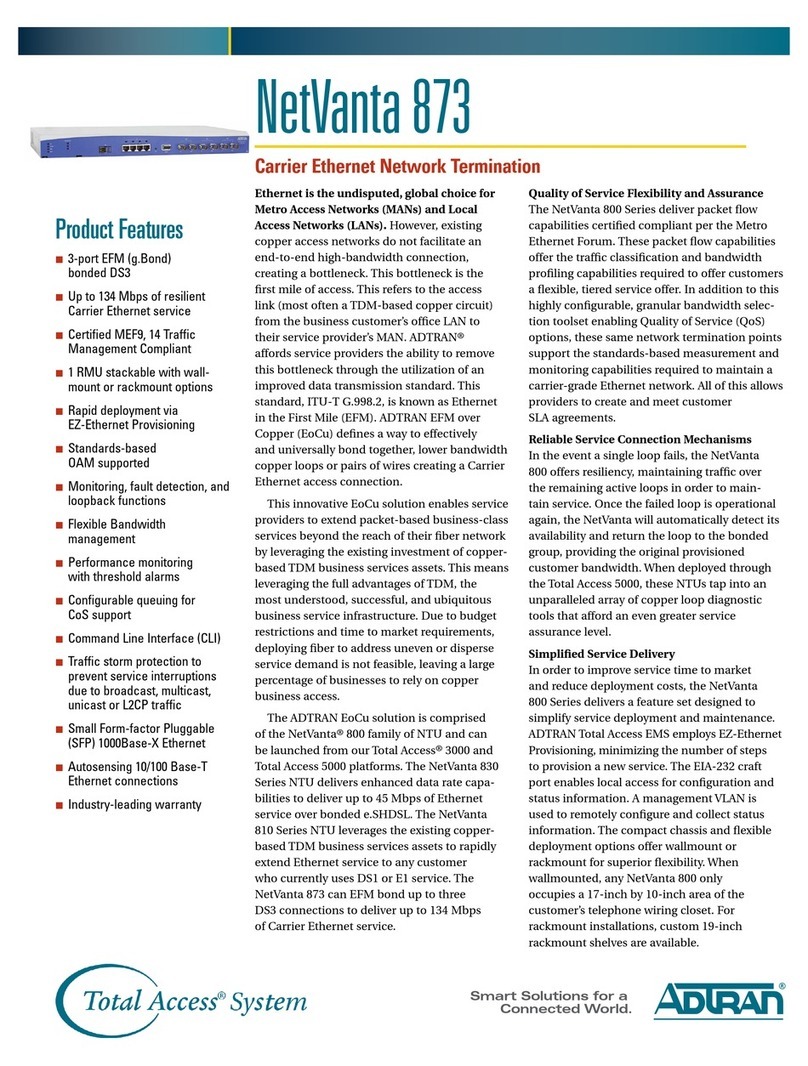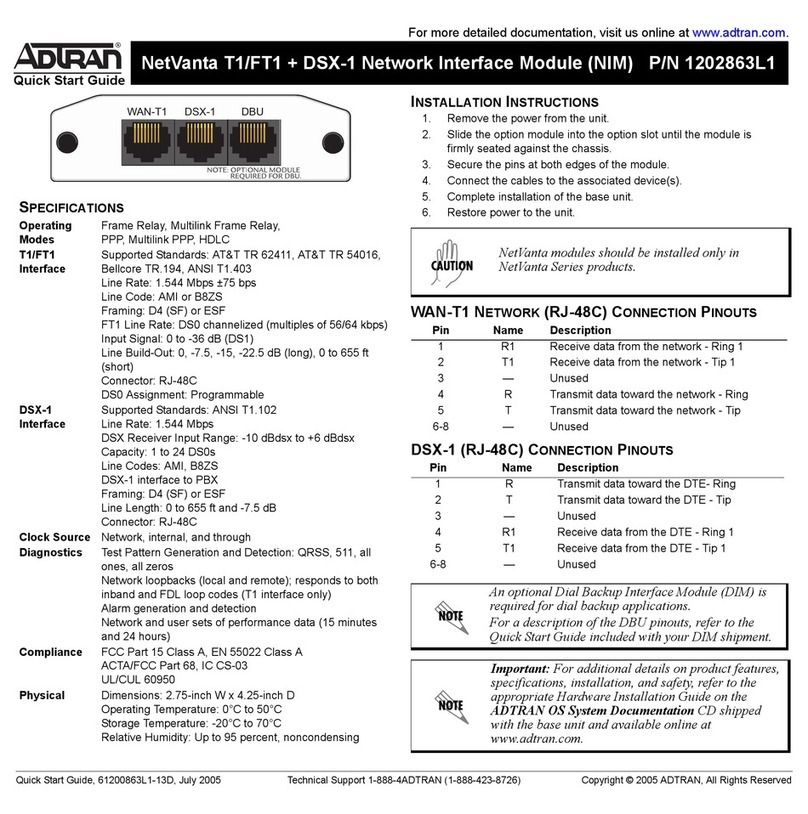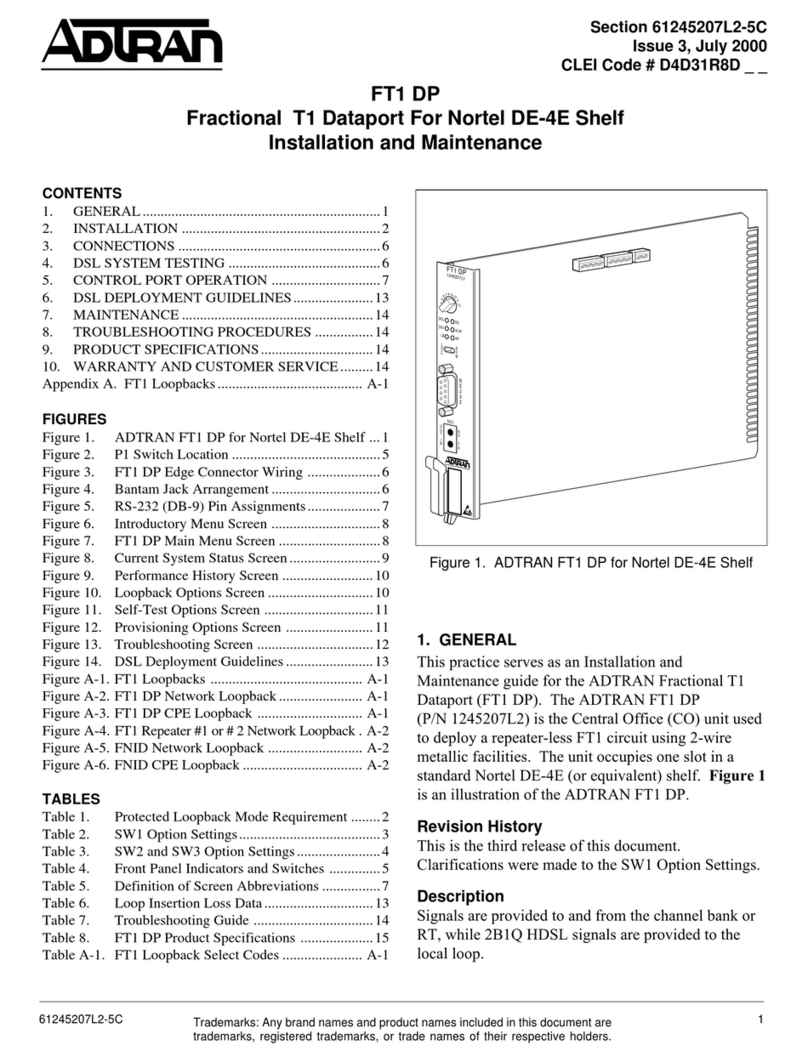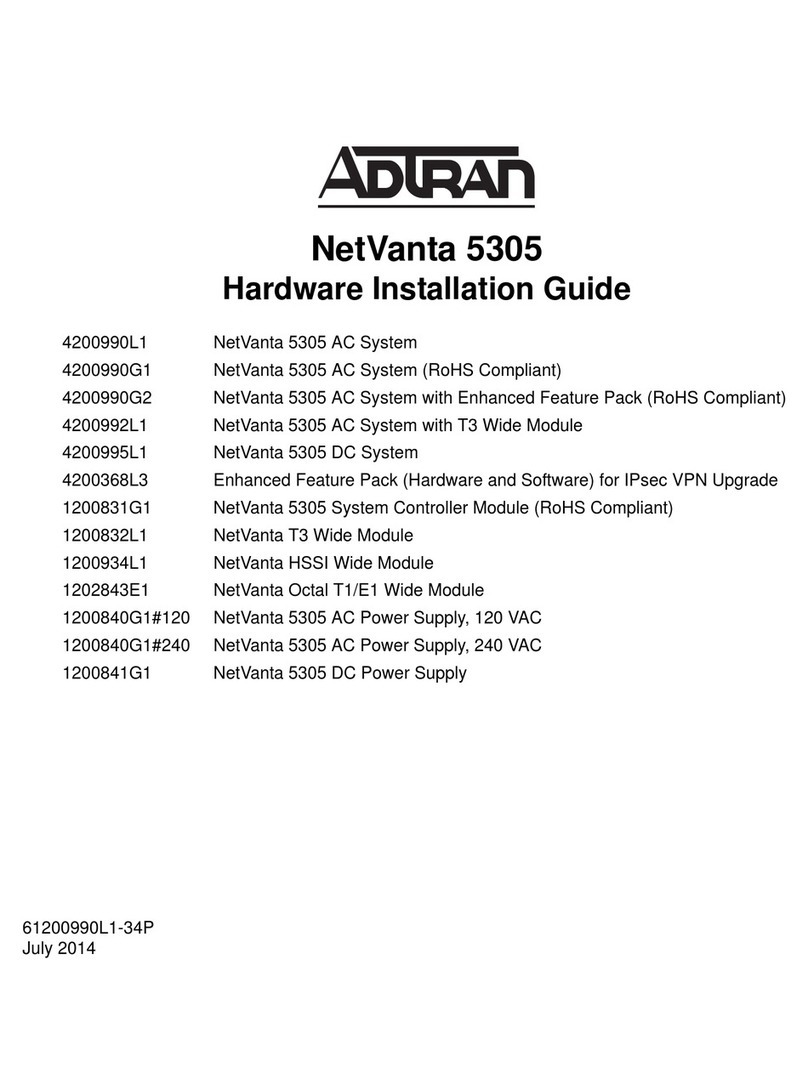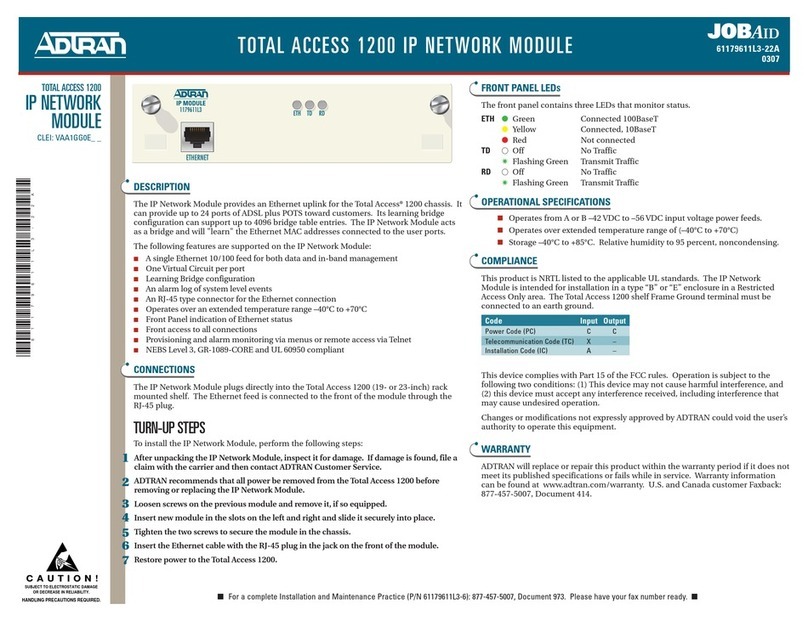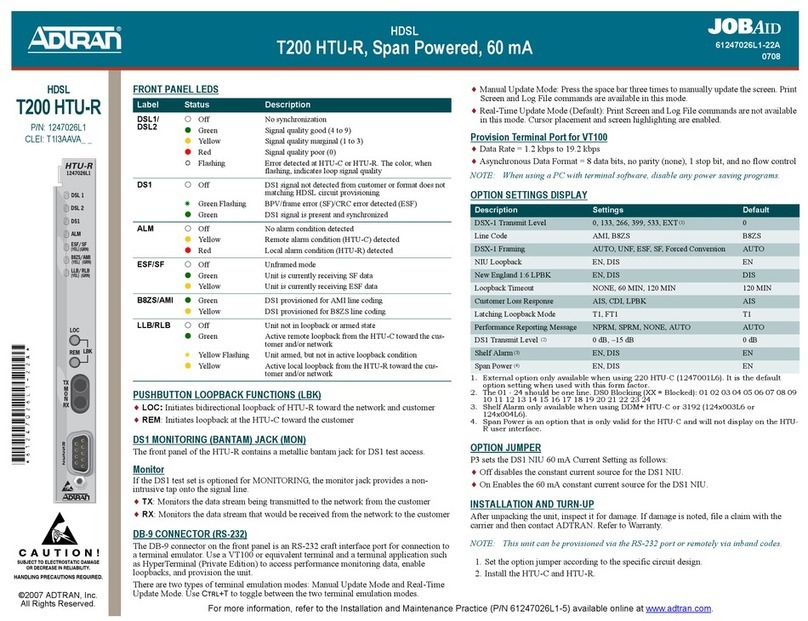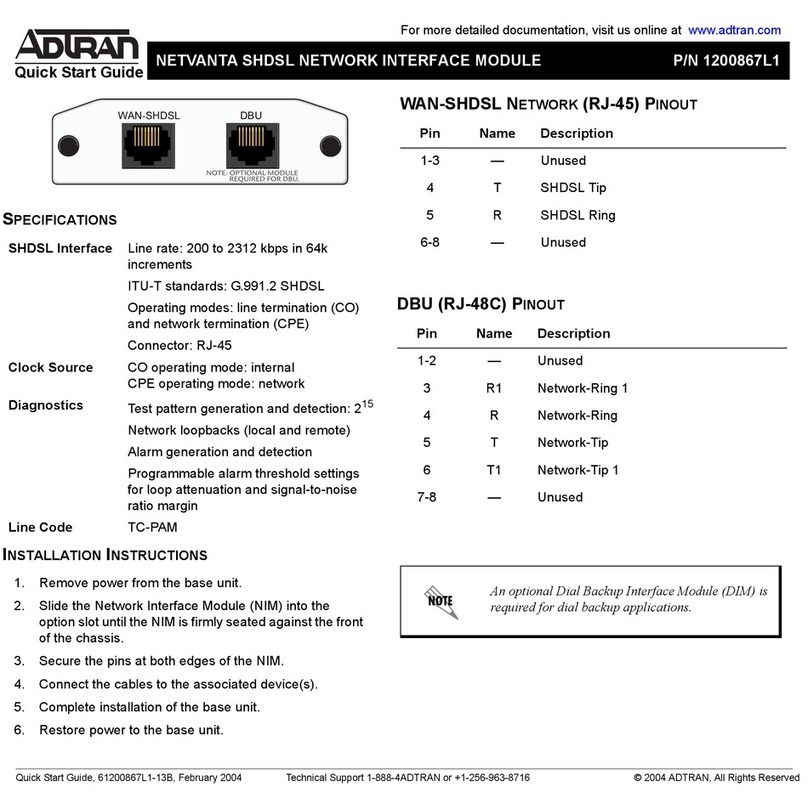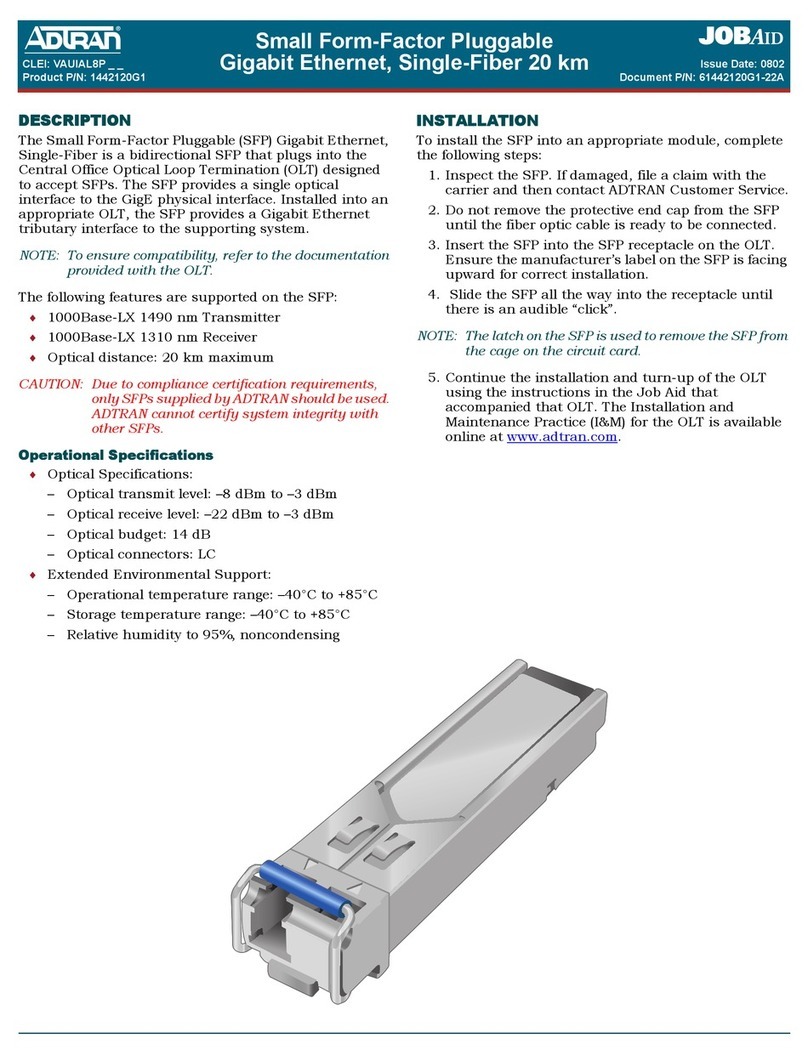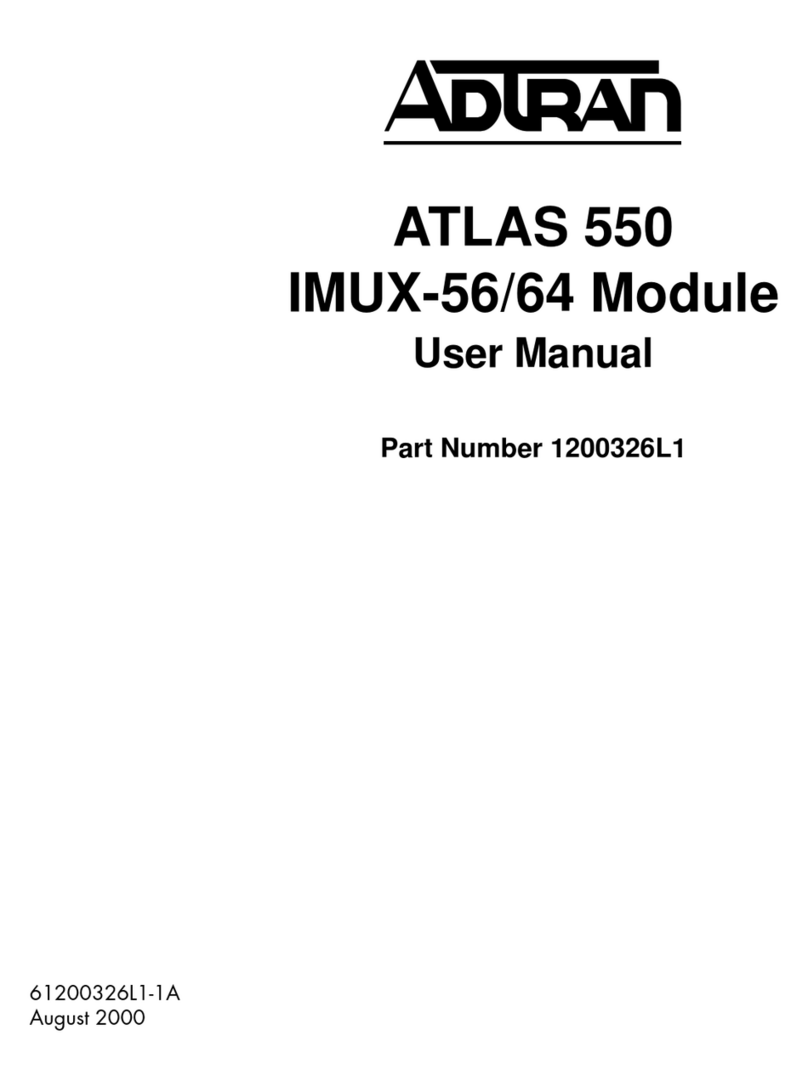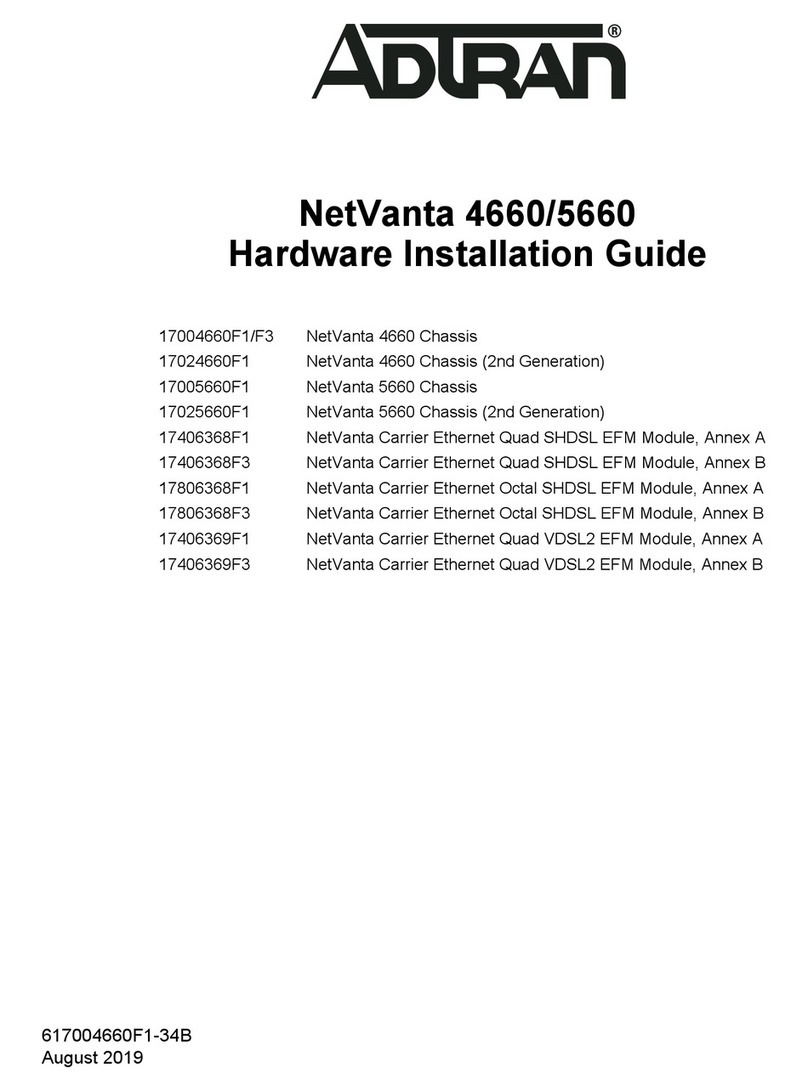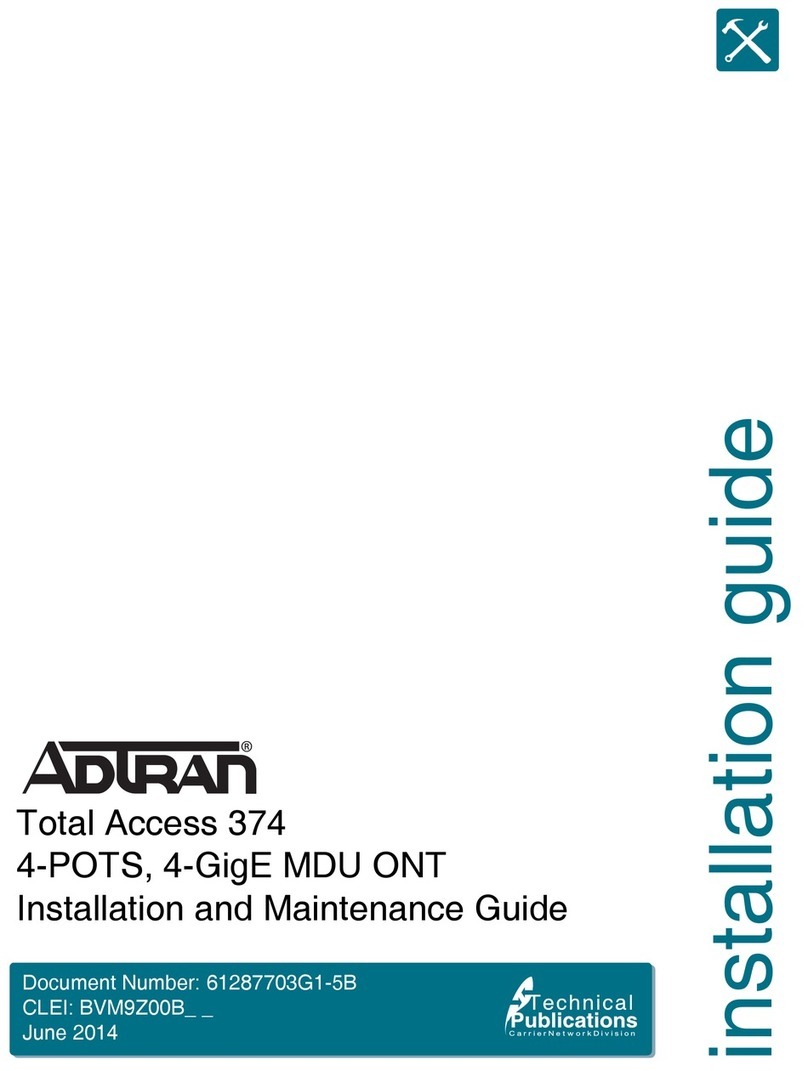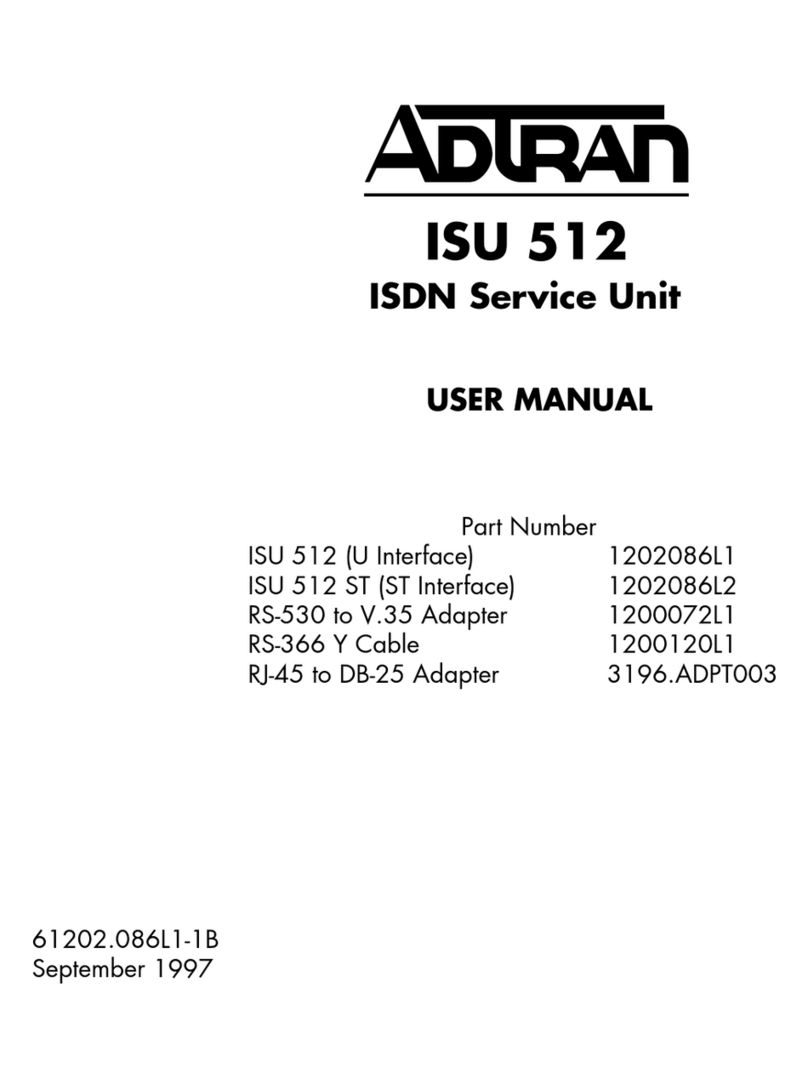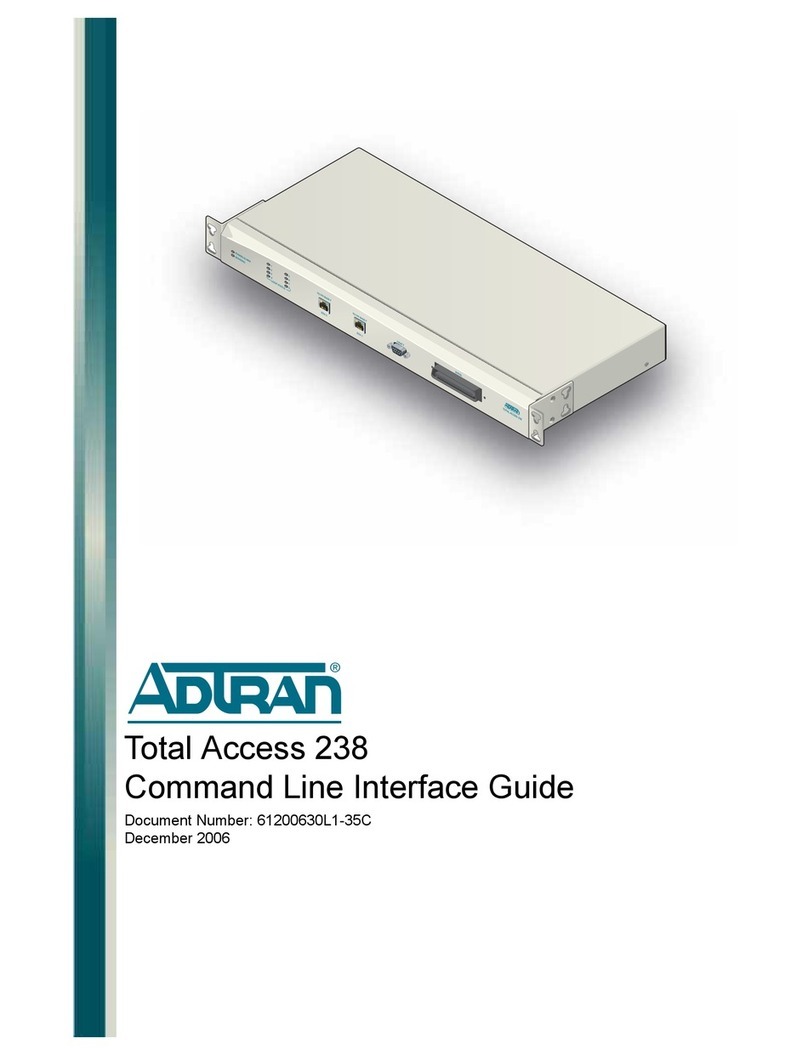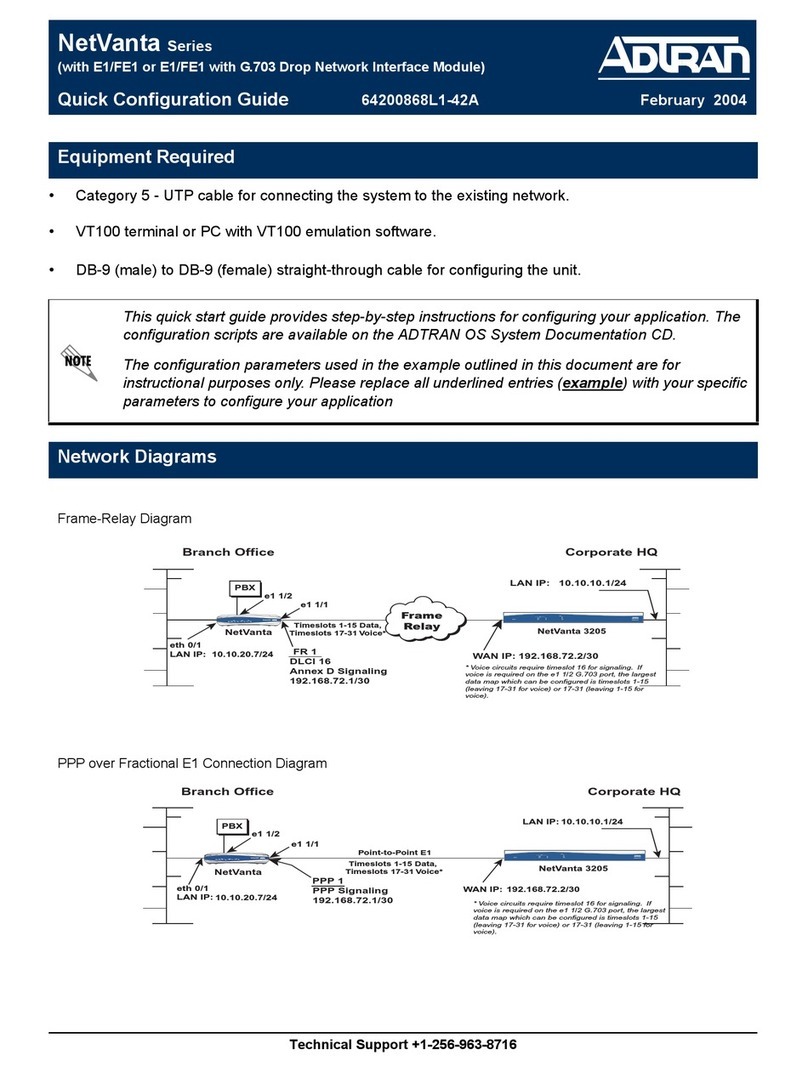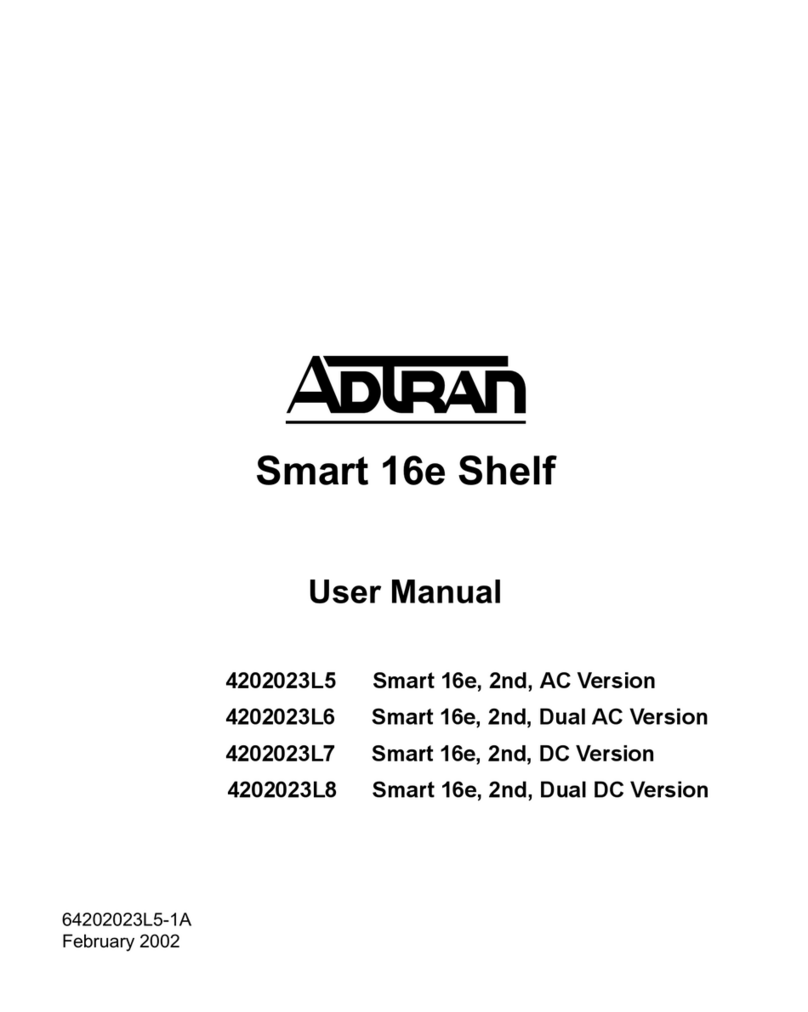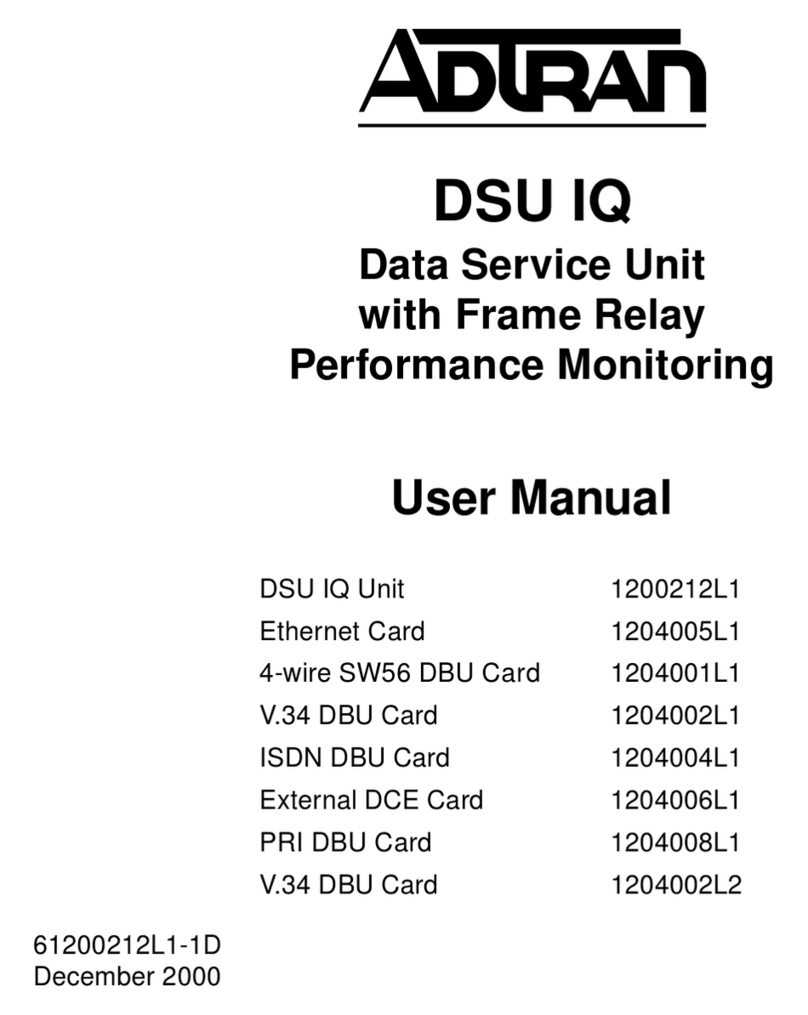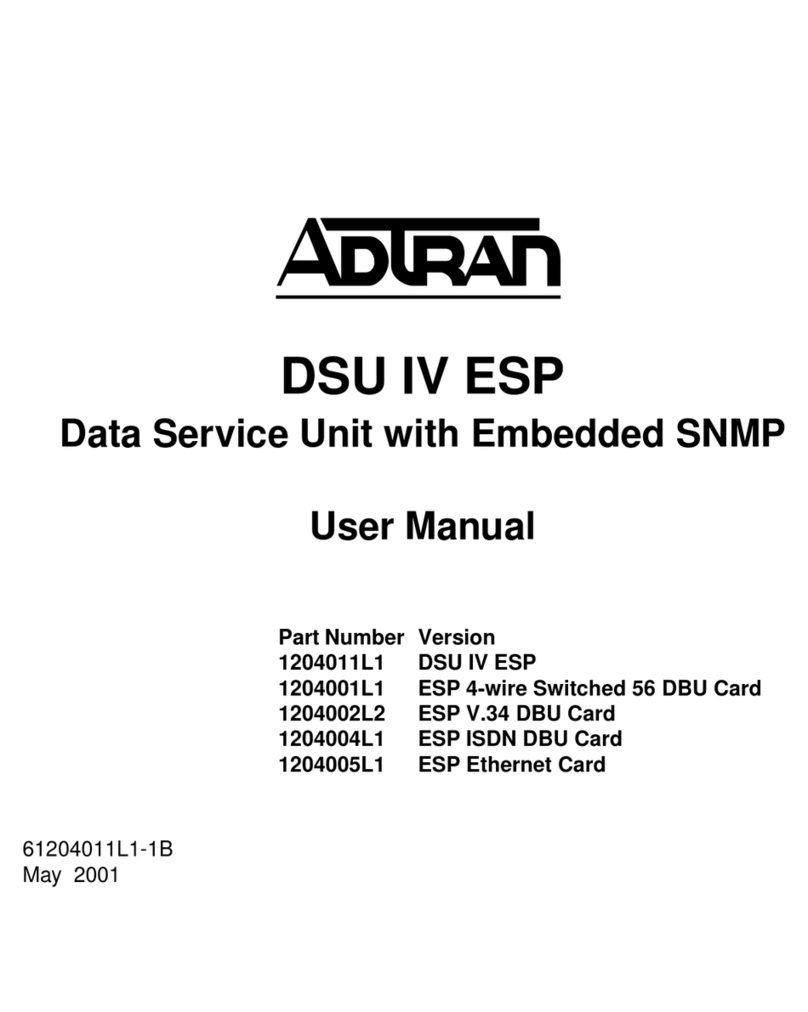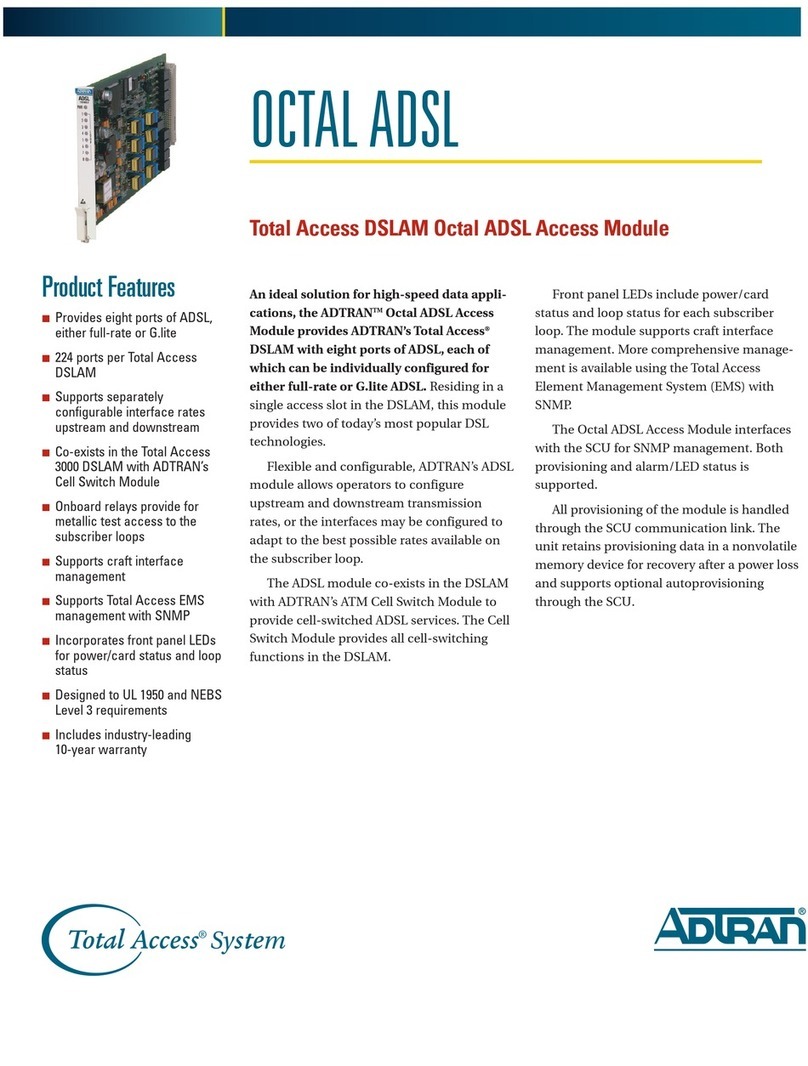DESCRIPTION
The NETVANTA, 1000Base-LX, LC SFP plugs into ADTRAN
GigE host modules designed to accept SFPs. The SFP provides an
optical interface to the GigE physical interface. Installed into an
appropriate host module, the SFP provides a Gigabit Ethernet
interface to the supporting system.
To ensure compatibility, refer to the documentation provided
with the host module.
The following features are supported on the SFP:
■1000Base-LX: 1310 nm, single-mode, 2 fiber operation
■Optical distance: 10 km maximum
Due to compliance certification requirements, only SFPs supplied
by ADTRAN are to be used with ADTRAN modules. ADTRAN
cannot certify system integrity with other SFPs.
Specifications
■Optical Specifications:
♦Optical transmit level: –3.0 dBm to –9.5 dBm
♦Optical receive level: –3.0 dBm to –21.0 dBm
♦Link power budget: 11.5 dB
♦Optical connectors: LC
Small Form-Factor Pluggable
NETVANTA, 1000Base-LX, LC SFP
INSTALLATION
Before installing the equipment, inspect the SFP. If damage has
occurred during shipping, file a claim with the carrier, and then
contact ADTRAN Customer Support. For more information, refer
to the warranty.
To install the SFP into an appropriate module, complete the
following steps:
Do not remove the protective end cap from the SFP until you are
ready to connect the fiber optic cable.
1. Insert the SFP into the SFP cage on the module. Ensuring
that the latch handle on the SFP is facing upward, slide the
SFP all the way into the SFP cage until there is an audible
“click”.
The latch on the SFP is for removal only. When removing the SFP,
rotate the latch away from the SFP, the SFP should easily slide out
of the cage.
2. Remove the end cap and connect the fiber to the SFP+.
We recommend that you keep the protective end cap on
whenever the transceiver optical fiber connector is not in use.
3. Continue the installation and turn-up of the host module
using the instructions in the Job Aid provided with the
module or other system-level documentation available
online at www.adtran.com.
CLEI: IPU3AR2R_ _
Product P/N: 1200481E1
Issue Date: March 2016
Document P/N: 61200481E1-22A
Documentation for ADTRAN Access and Aggregation products is
available for viewing and download directly from the ADTRAN Support
Community website.
Go to: https://supportforums.adtran.com/welcome
Registration is required.
ADTRAN offers training courses on our products, including customized
training and courses taught at our facilities or at customer sites.
For inquiries, go to: http://adtran.com/training
The following related online documents and resources provide additional information for this
product:
SFP/XFP/SFP+ Compatibility Matrix (online tool, go to: http://www.adtran.com/sfp)