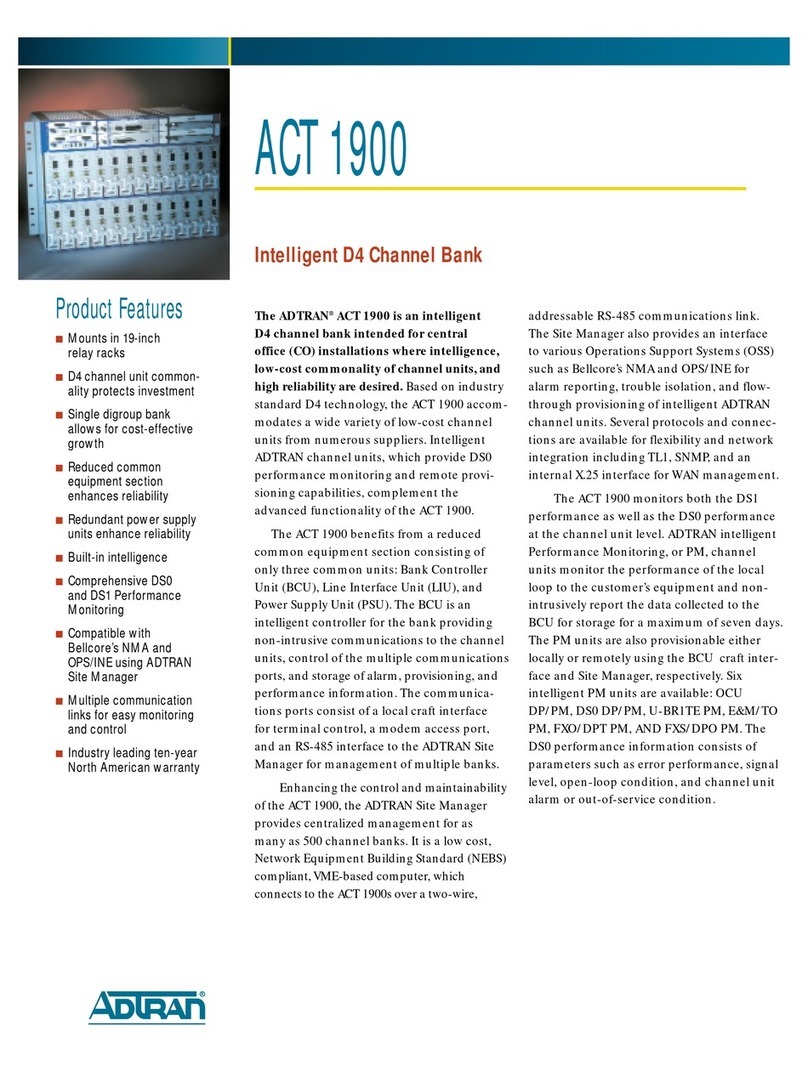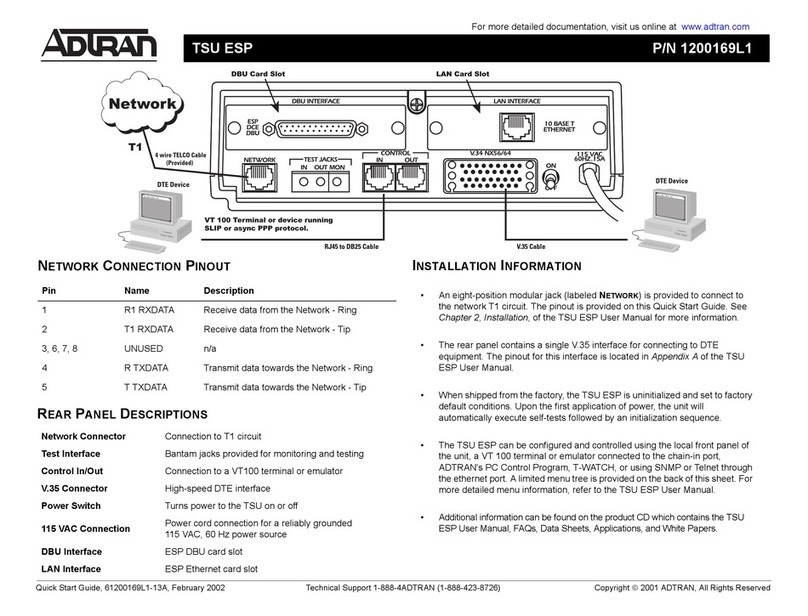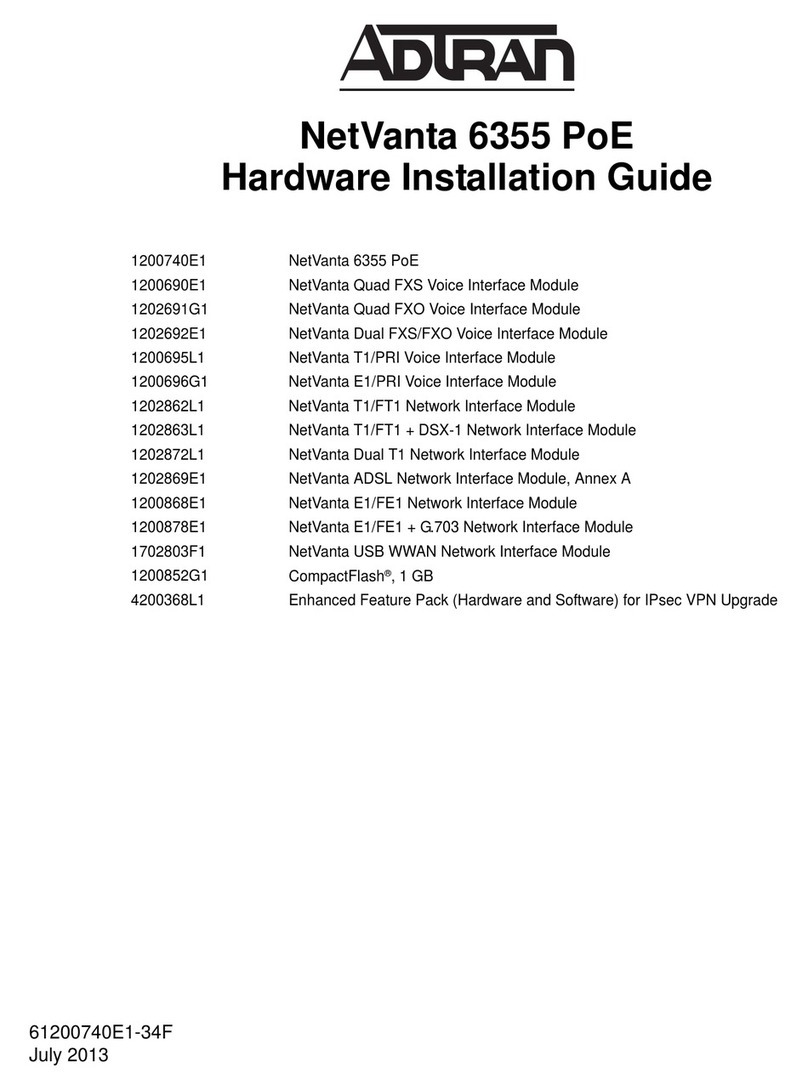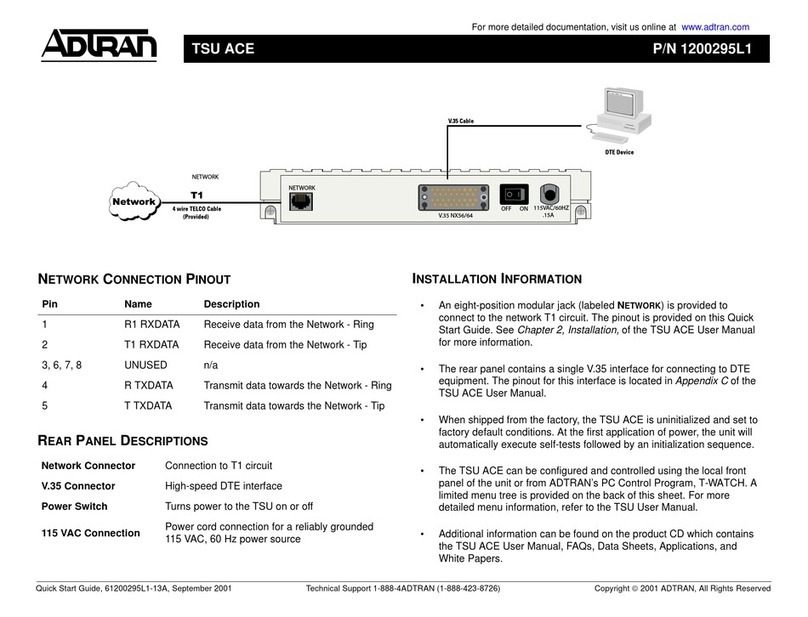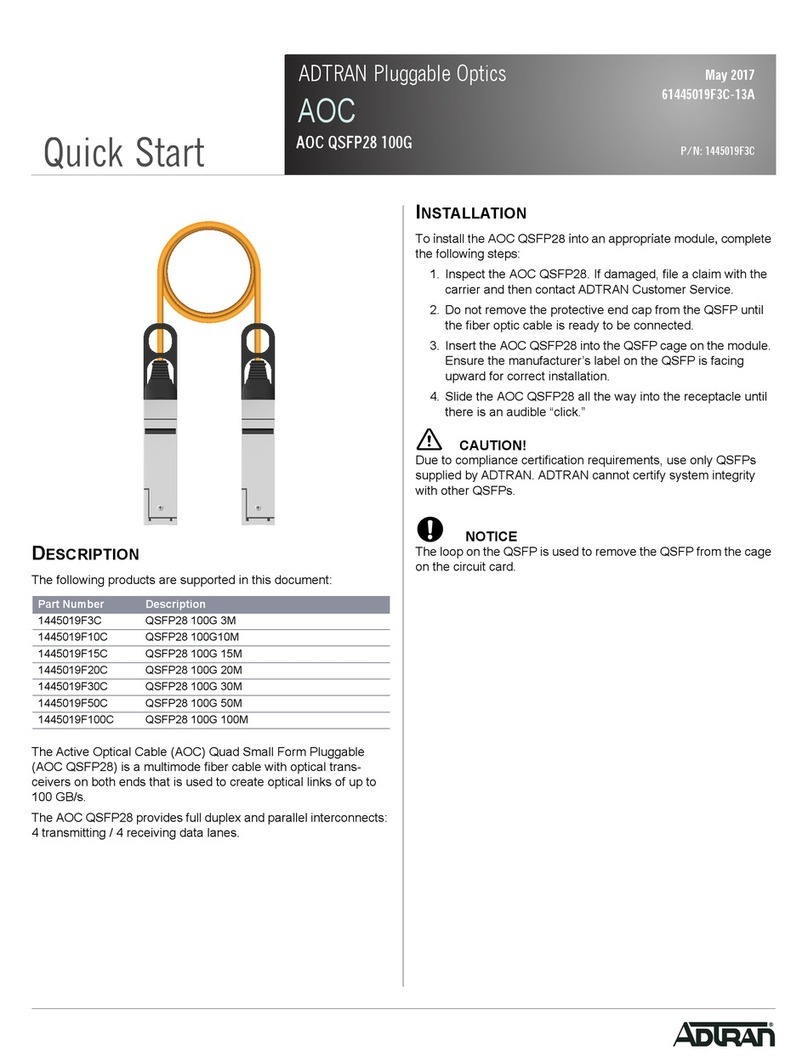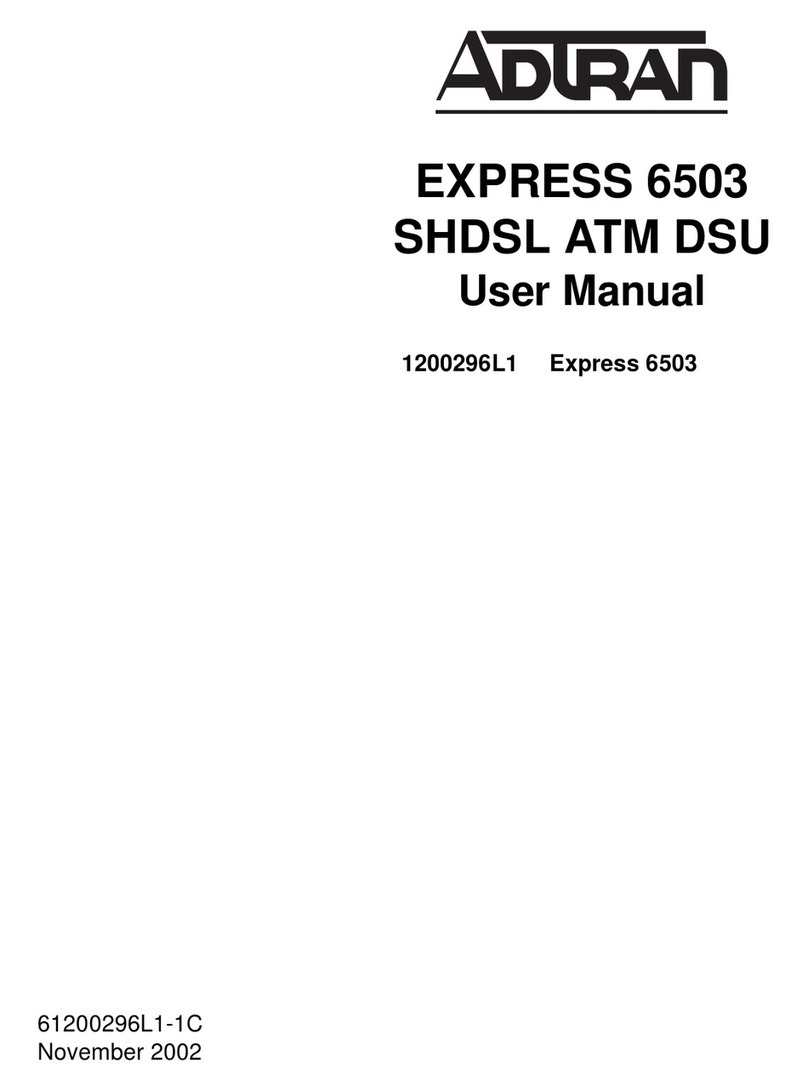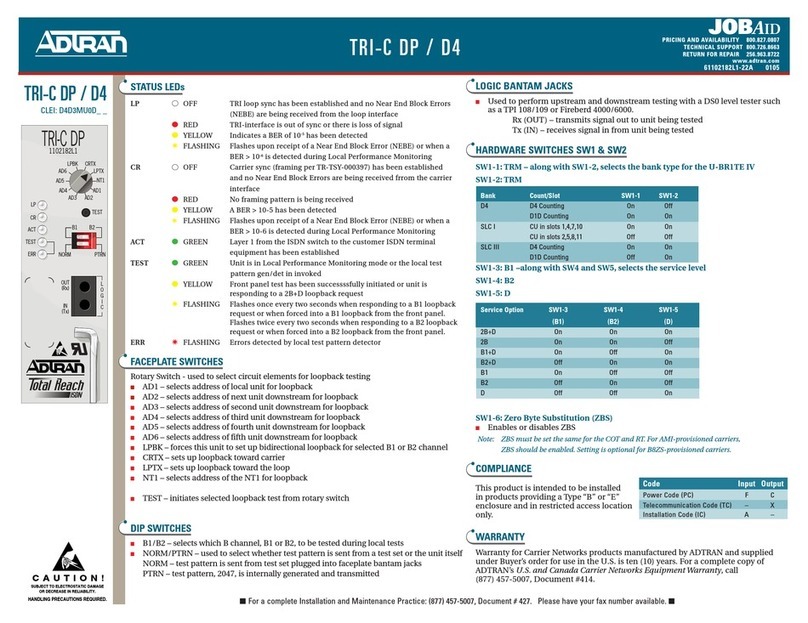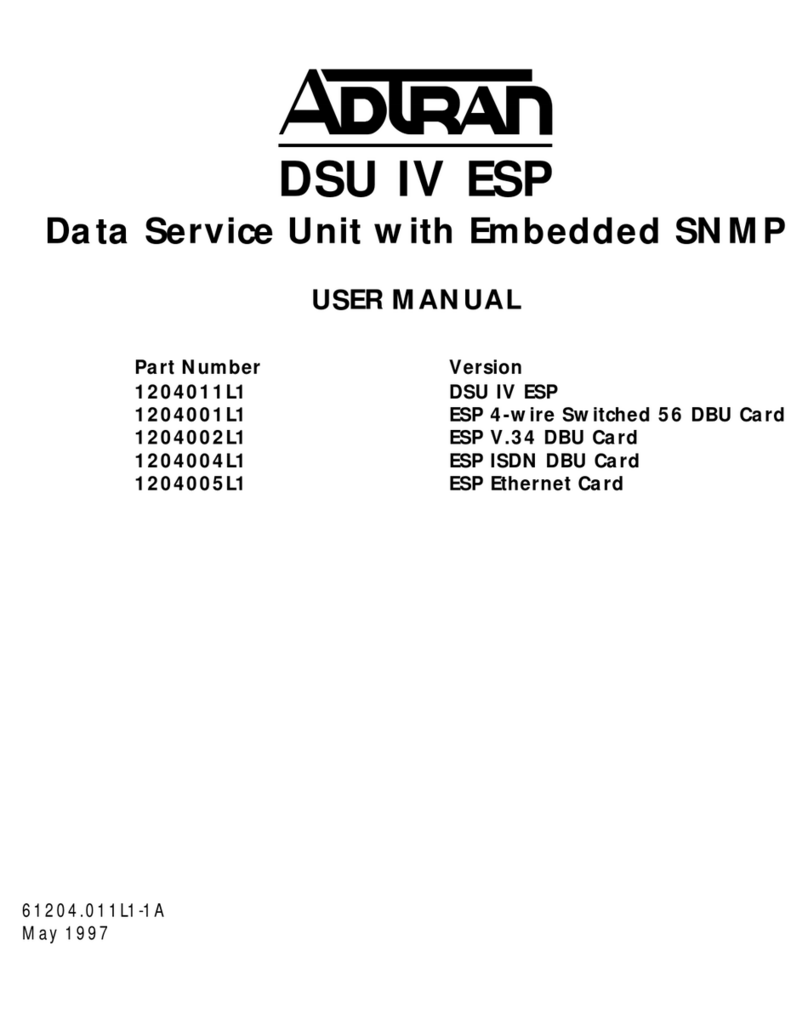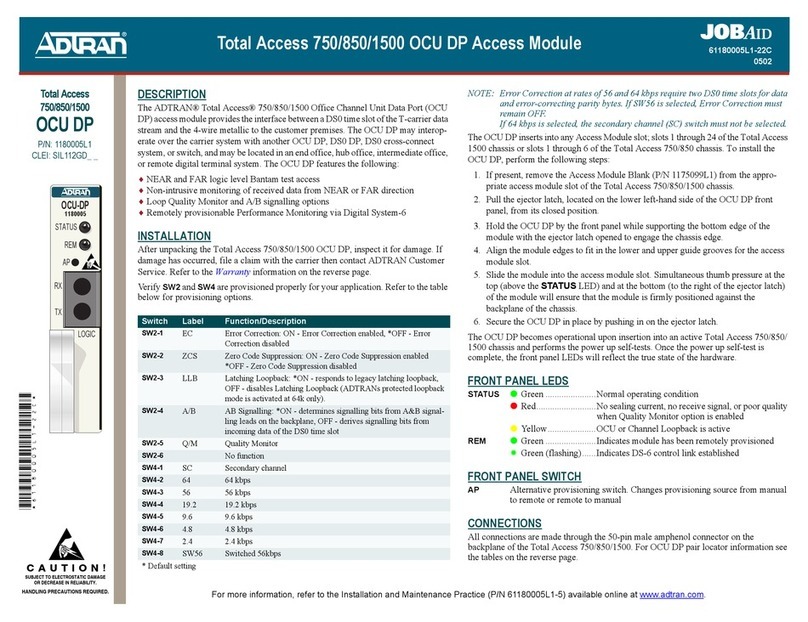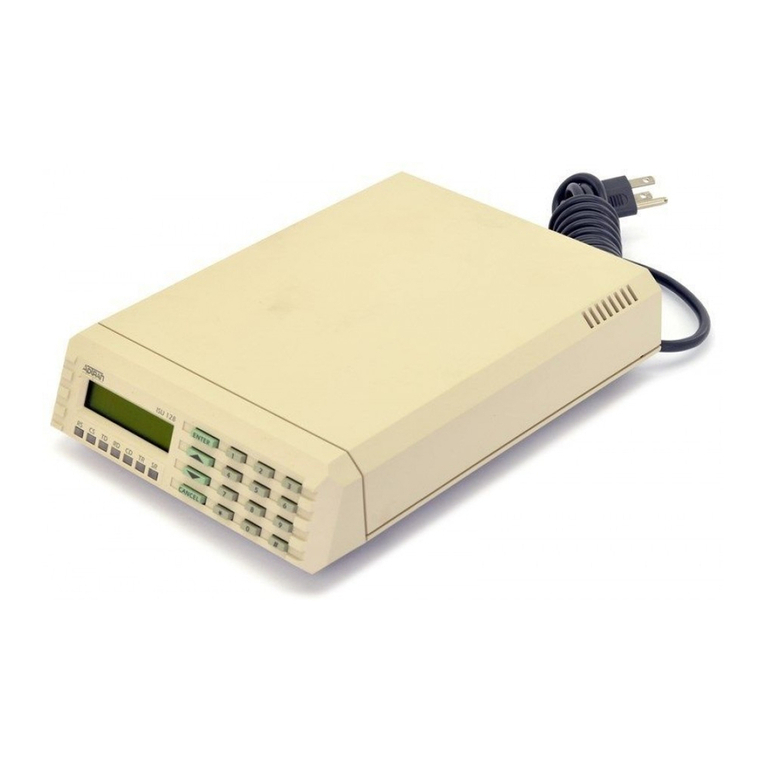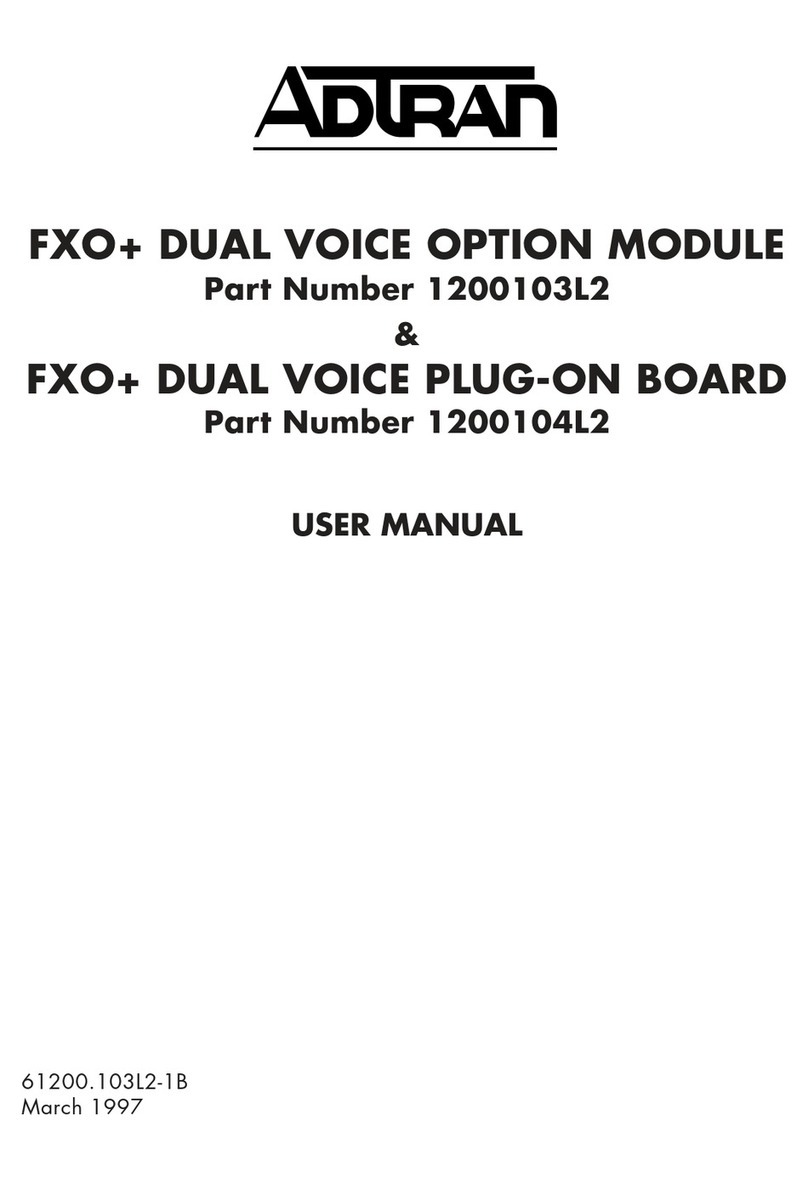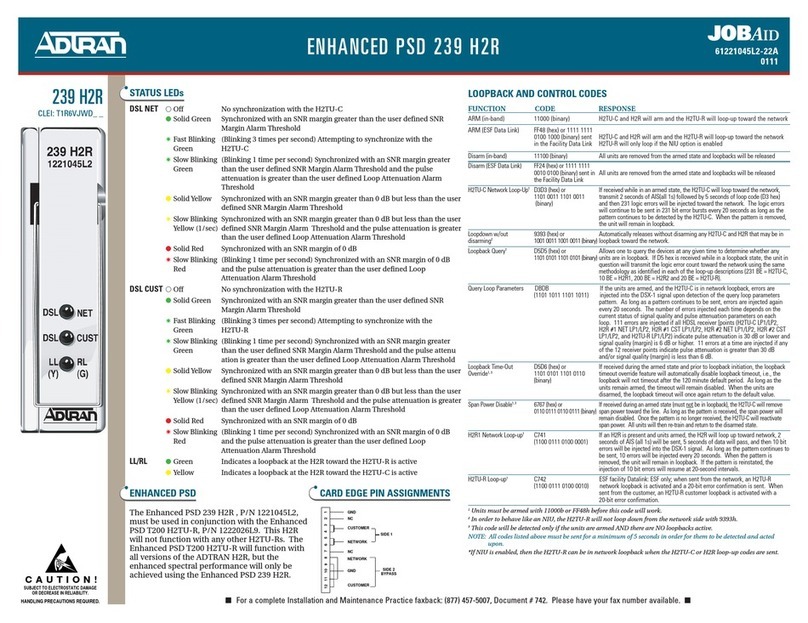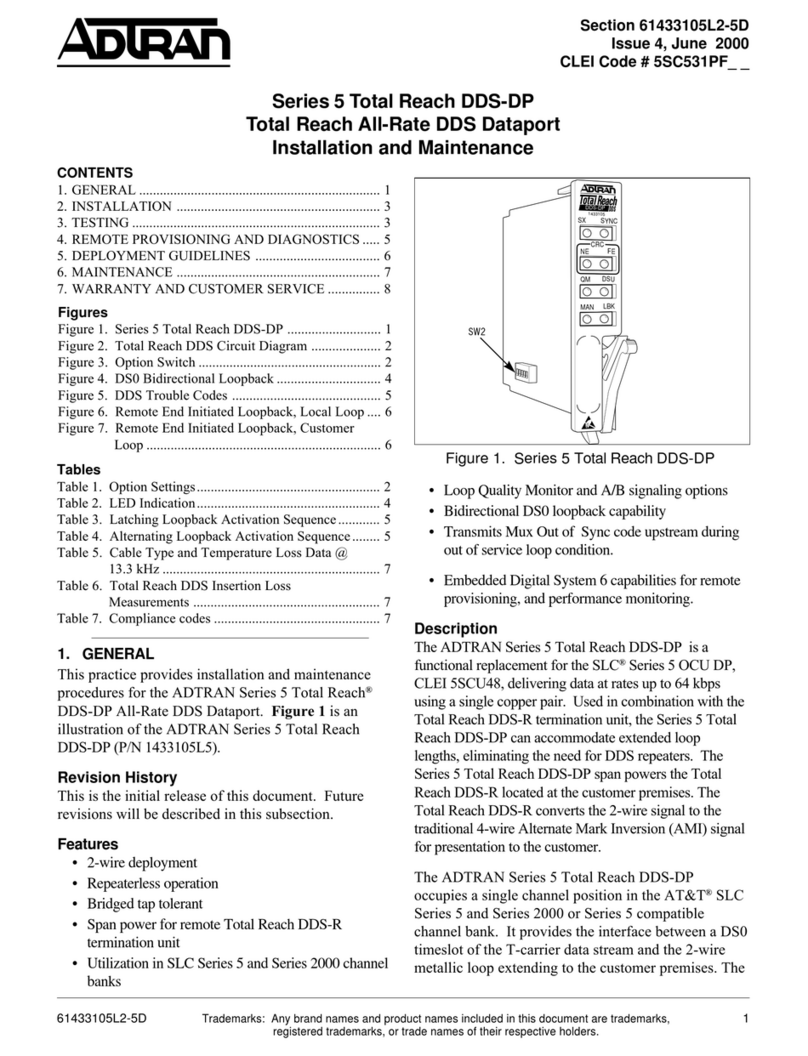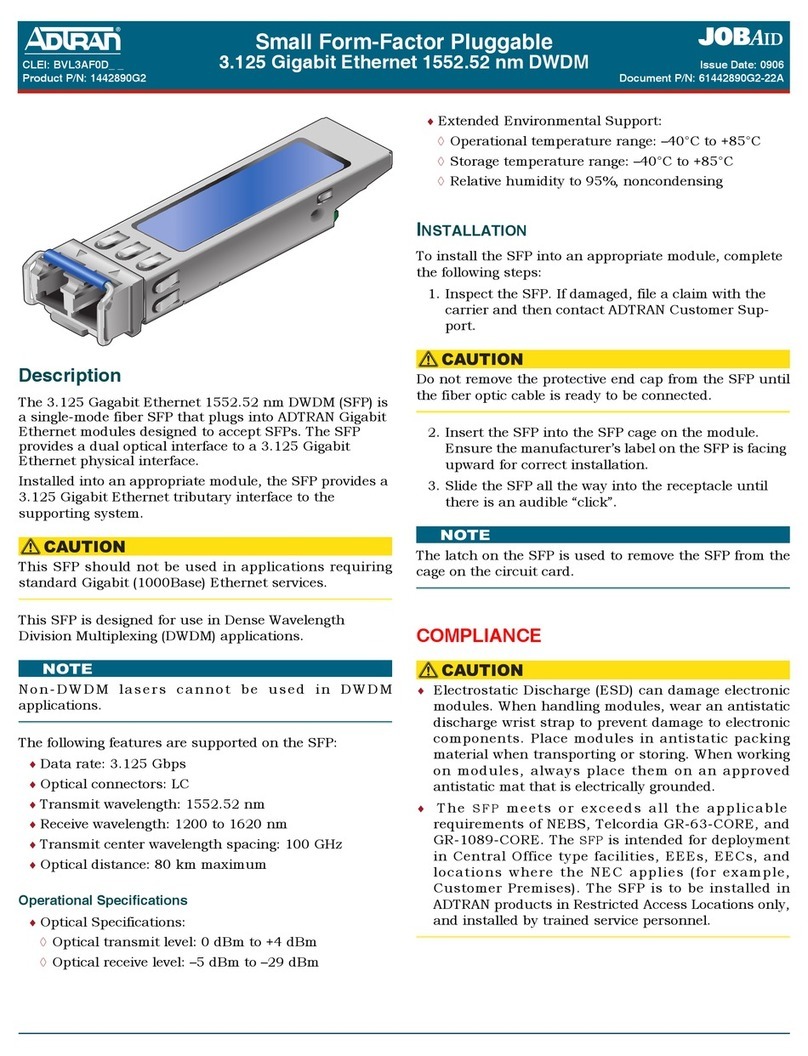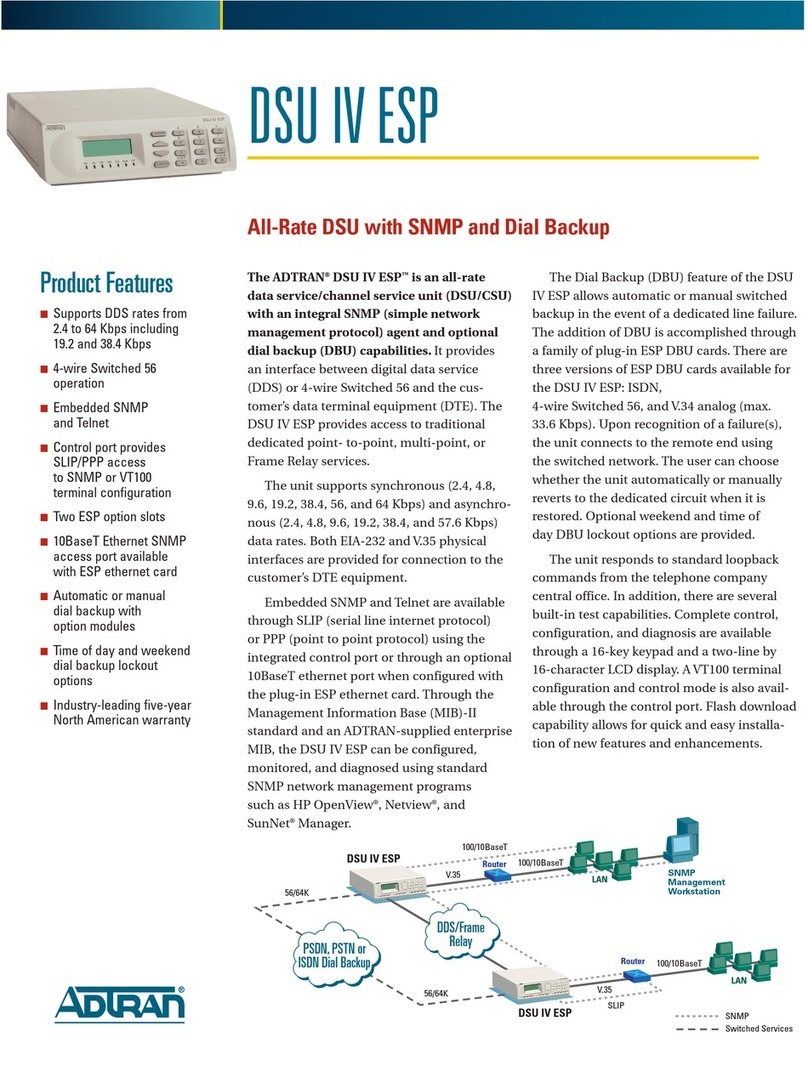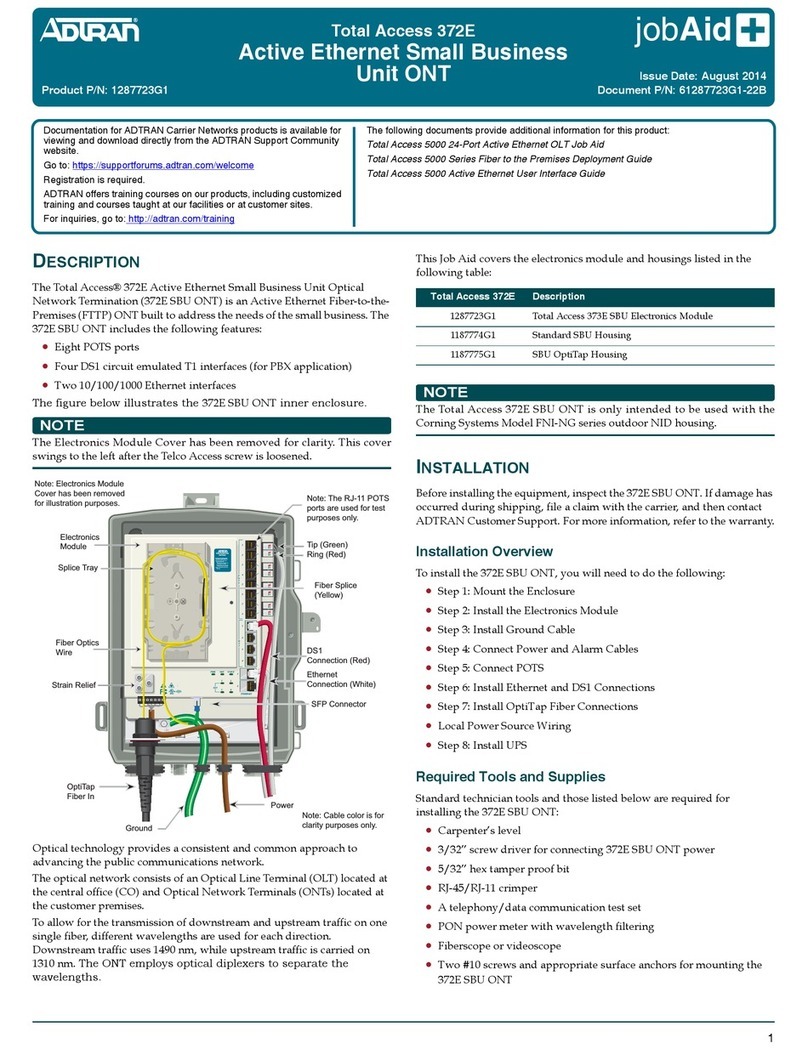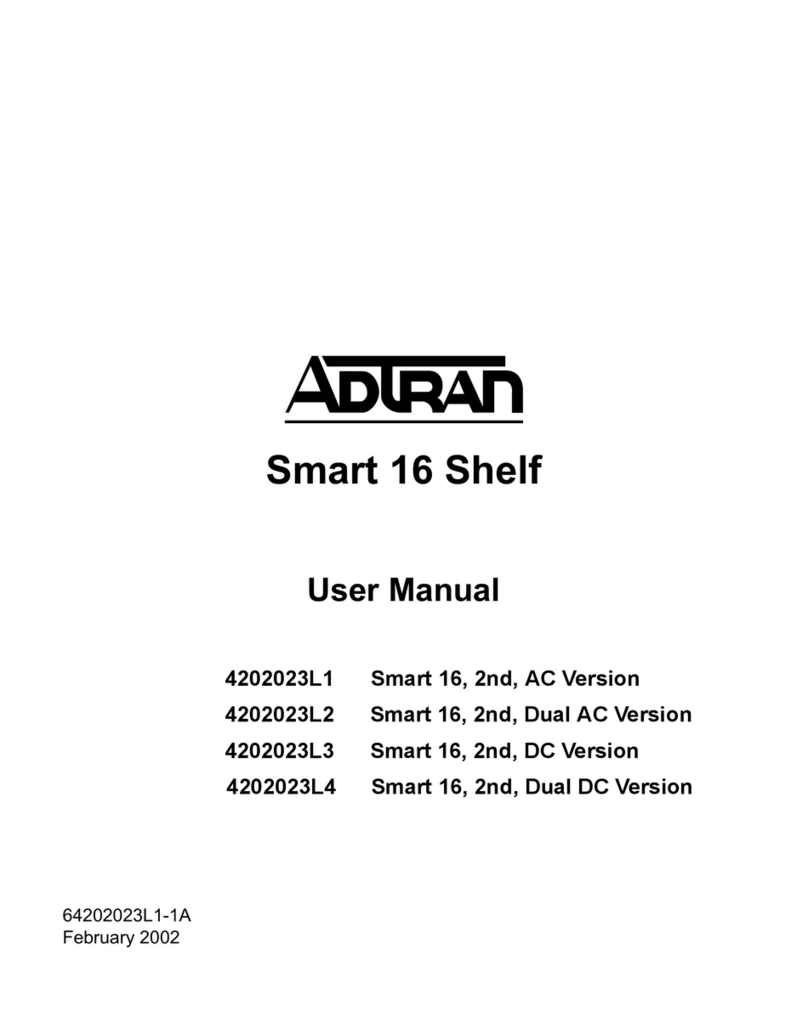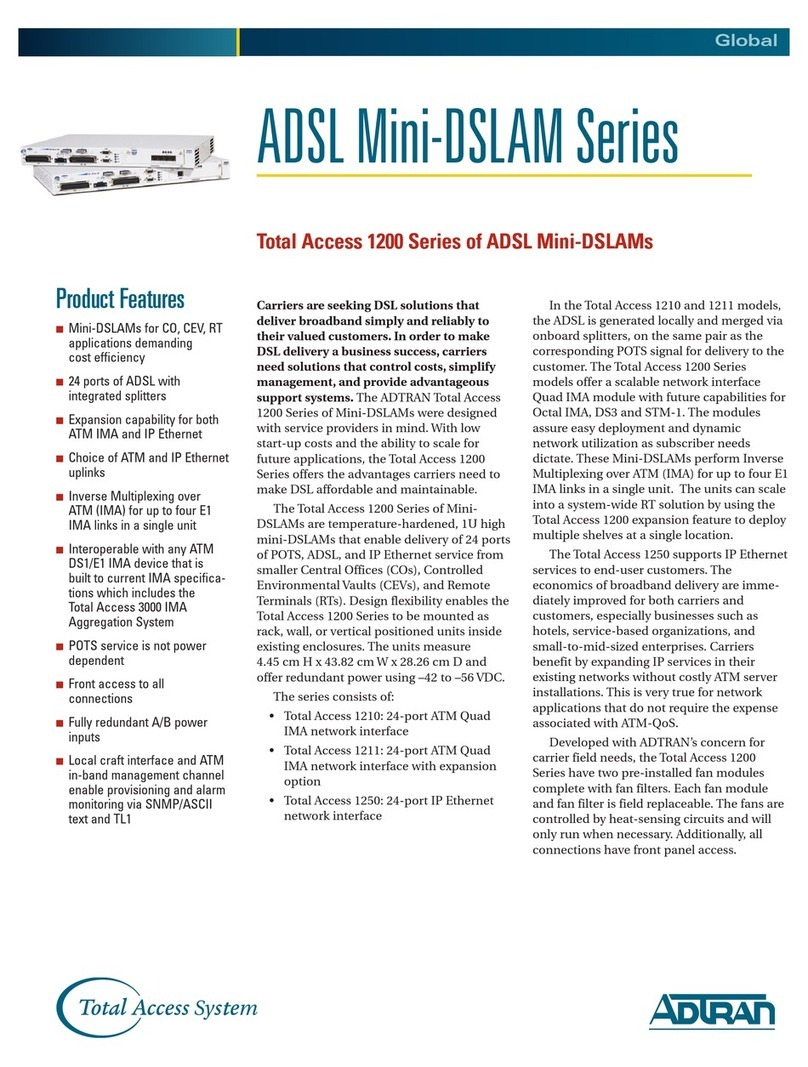C A U T I O N
!
SUBJECT TO ELECTROSTATIC DAMAGE
OR DECREASE IN RELIABILITY.
HANDLING PRECAUTIONS REQUIRED.
Warranty: ADTRAN will replace or repair this product within the warranty period if it does not
meet its published specifications or fails while in service. Warranty information can
be found online at www.adtran.com/warranty.
©2010 ADTRAN, Inc. All Rights Reserved.
ADTRAN CUSTOMER CARE:
From within the U.S. 1.800.726.8663
From outside the U.S. +1 256.963.8716
PRICING AND AVAILABILITY 1.800.827.0807
*61442351G7-22A*
SAFETY AND REGULATORY COMPLIANCE
♦ ElectrostaticDischarge(ESD)candamageelectronicmodules.
Whenhandlingmodules,wearanantistaticdischargewrist
straptopreventdamagetoelectroniccomponents.Place
modulesinantistaticpackingmaterialwhentransportingor
storing.Whenworkingonmodules,alwaysplacethemonan
approvedantistaticmatthatiselectricallygrounded.
♦ TheSFPmeetsorexceedsalltheapplicablerequirementsof
NEBS,TelcordiaGR‐63‐CORE,andGR‐1089‐CORE.TheSFPis
intendedfordeploymentinCentralOfficetypefacilities,EEEs,
EECs,andlocationswheretheNECapplies(forexample,
CustomerPremises).TheSFPistobeinstalledinADTRAN
productsinRestrictedAccessLocationsonly,andinstalledby
trainedservicepersonnel.
ThisdevicecomplieswithPart15oftheFCCrules.Operationis
subjecttothefollowingtwoconditions:
1. Thisdevicemaynotcauseharmfulinterference
2. Thisdevicemustacceptanyinterferencereceived,including
interferencethatmaycauseundesiredoperation.
ChangesormodificationsnotexpresslyapprovedbyADTRAN
couldvoidtheuserʹsauthoritytooperatethisequipment.
♦ PerGR‐1089‐COREtheADTRANsystemthattheSFPisbeing
deployedinisdesignedandintendedforinstallationaspartof
aCommonBondingNetwork(CBN).TheADTRANsystem
thattheSFPisbeingdeployedinisnotdesignednorintended
forinstallationaspartofanIsolatedBondingNetwork(IBN).
♦ PerGR‐1089‐CORESection9,theSFPdoesnothaveaninternal
DCconnectionbetweenbatteryreturnandframeground.The
SFPcanbeinstalledinaDC‐I(isolated)orDC‐C(common)
installation.Forinstallationswhereothercardsorthehost
systemhaveinternalconnectionsbetweenbatteryreturnand
frameground,thesystemwouldbeintendedfordeployment
onlyinaDC‐Cinstallation.
♦ TheADTRANsystemchassisframegroundterminalmustbe
connectedtoareliableearthgroundtoensurethatthemetal
enclosureoftheSFPisproperlygroundedviathebackplane
connector.
TheSmallForm‐FactorPluggableGigabitEthernet1490nm
CWDMisaClass1LaserProductandcomplieswiththeLaser
SafetyrequirementsofFDA21CFR1040.11,andEN60825‐1and
EN60825‐2.TheSFPisNRTLListedandCBCertifiedtoall
applicableAmericanandEuropeansafetystandards.
TheGigabitEthernetport(s)areopticalandthereforearenot
classifiedasanytypeofportasdefinedinAppendixBofGR‐
1089‐COREIssue4.
TheSFPisdesignedtomeetthefollowingenvironmentalclasses:
♦ETSIEN300019‐1‐1“Classificationofenvironmental
conditions;Storage,”Class1.2
♦ETSIEN300019‐1‐2“Classificationofenvironmental
conditions;Transportation,”Class2.3
♦ETSIEN300019‐1‐3“Classificationofenvironmental
conditions;Stationaryuseatweather‐protectedlocations,”
Class3.3
Theequipmentisdesignedtofunctionwithoutdegradation
duringexposuretoalltestseveritiesperClass3.3.
TheSmallForm‐FactorPluggableGigabitEthernet1490nm
CWDMmeetsEURoHSDirective2002/95/ECand/orapplicable
exemptions.Refertowww.adtran.comforfurtherinformationon
RoHS/WEEE.
♦ ThisSFPiscompliantwithSFF‐8472“DigitalDiagnostics
MonitoringInterfaceforOpticalTransceivers,”Revision9.3.
♦ ThisSFPiscompliantwiththeSmallForm‐FactorPluggable
(SFP)Multi‐SourceAgreement(MSA).
♦ ThisSFPisdesignedtobedeployedinGR‐3108‐CORE
environmentalclass1or2asdefinedinGR‐3108‐COREIssue
2.