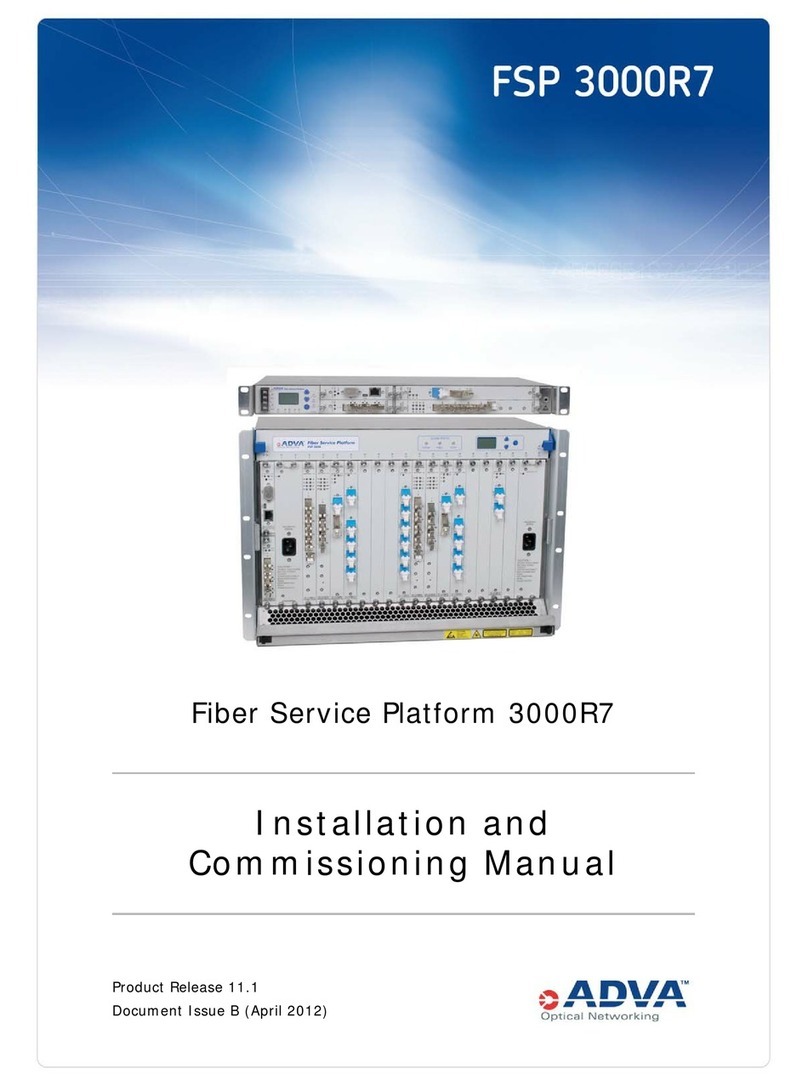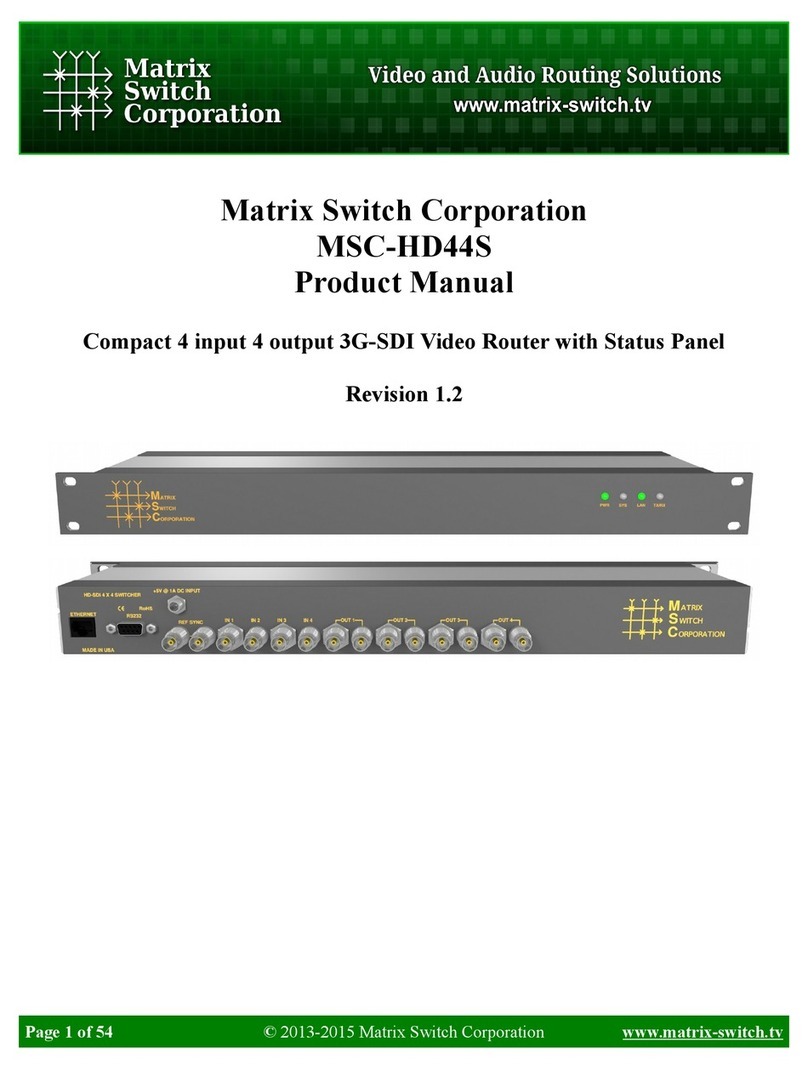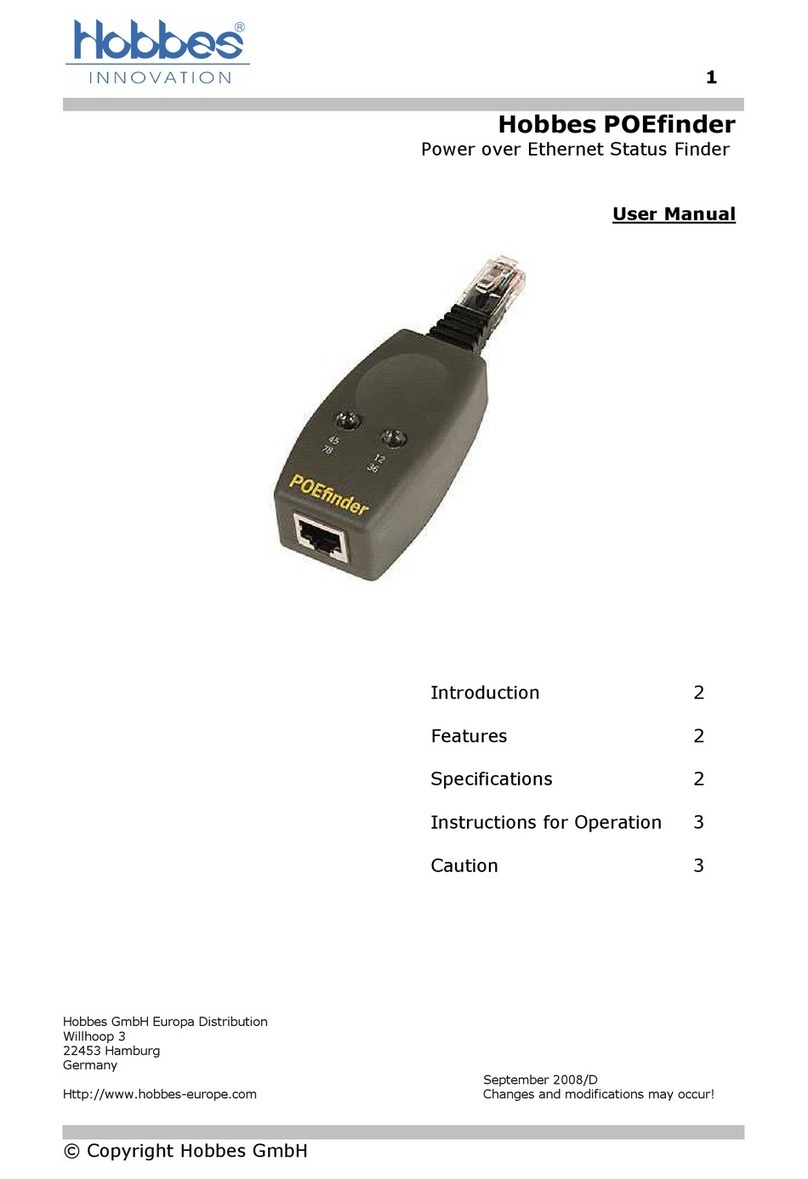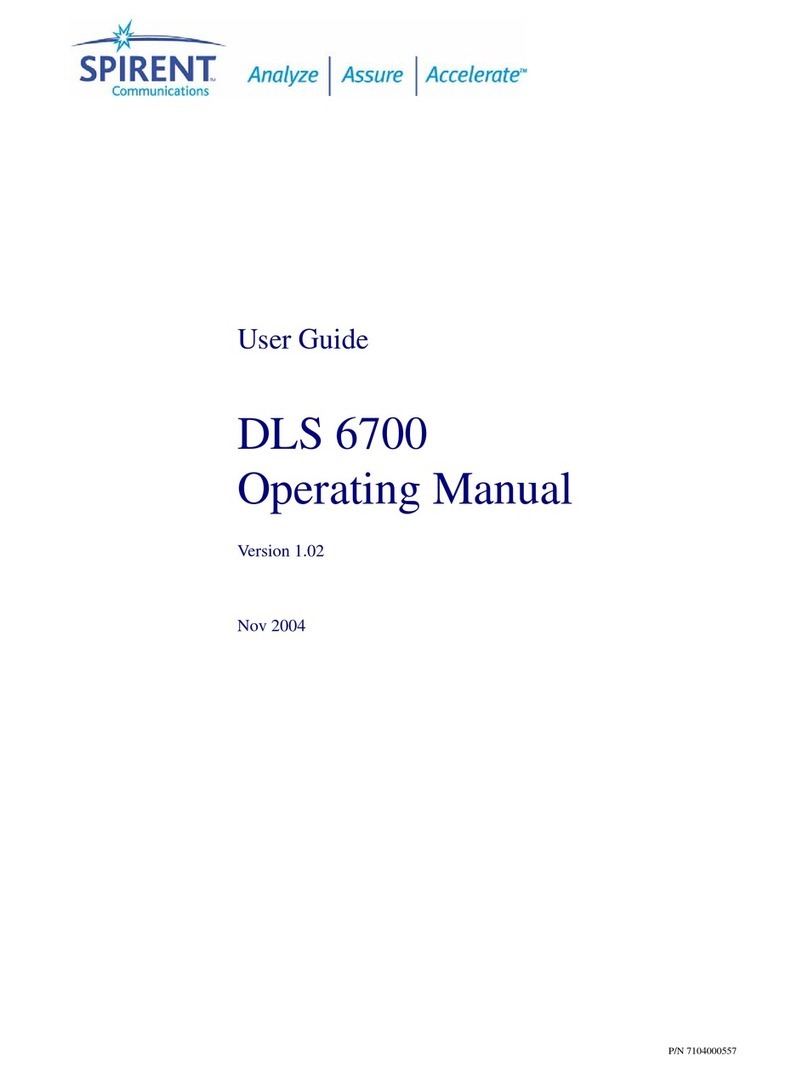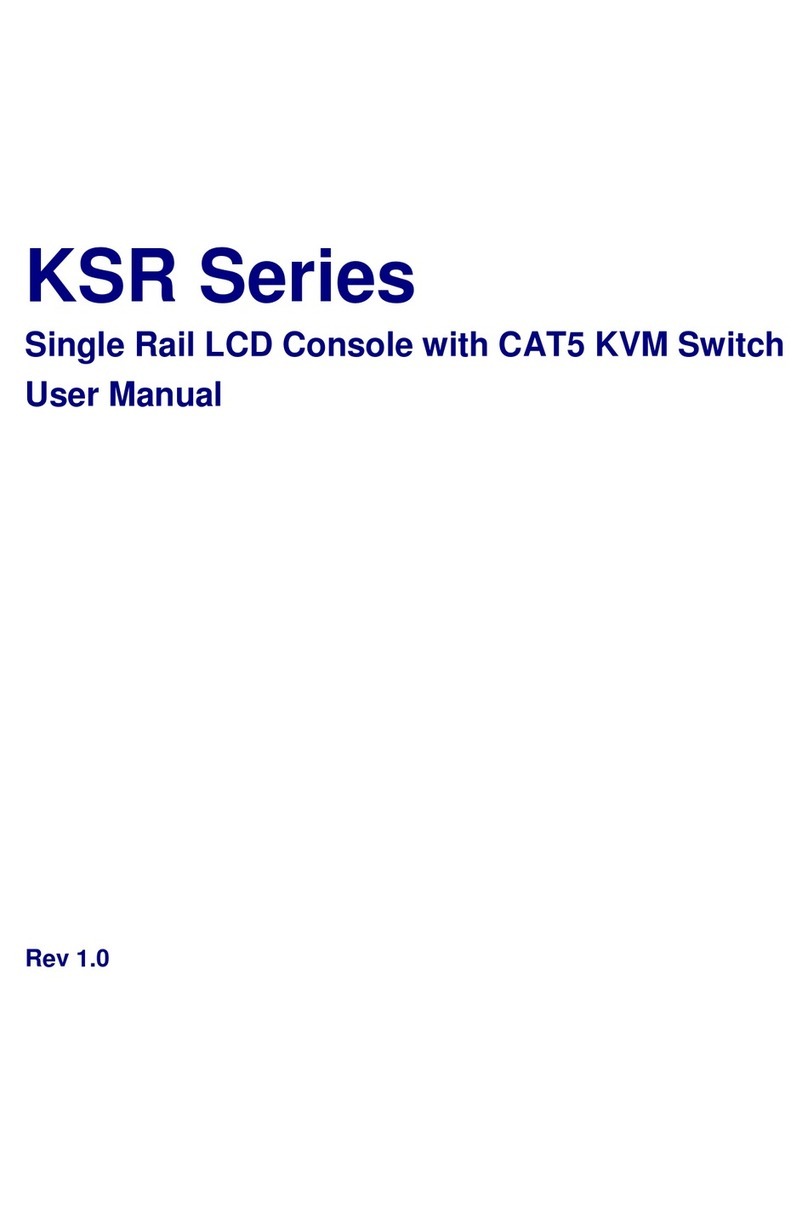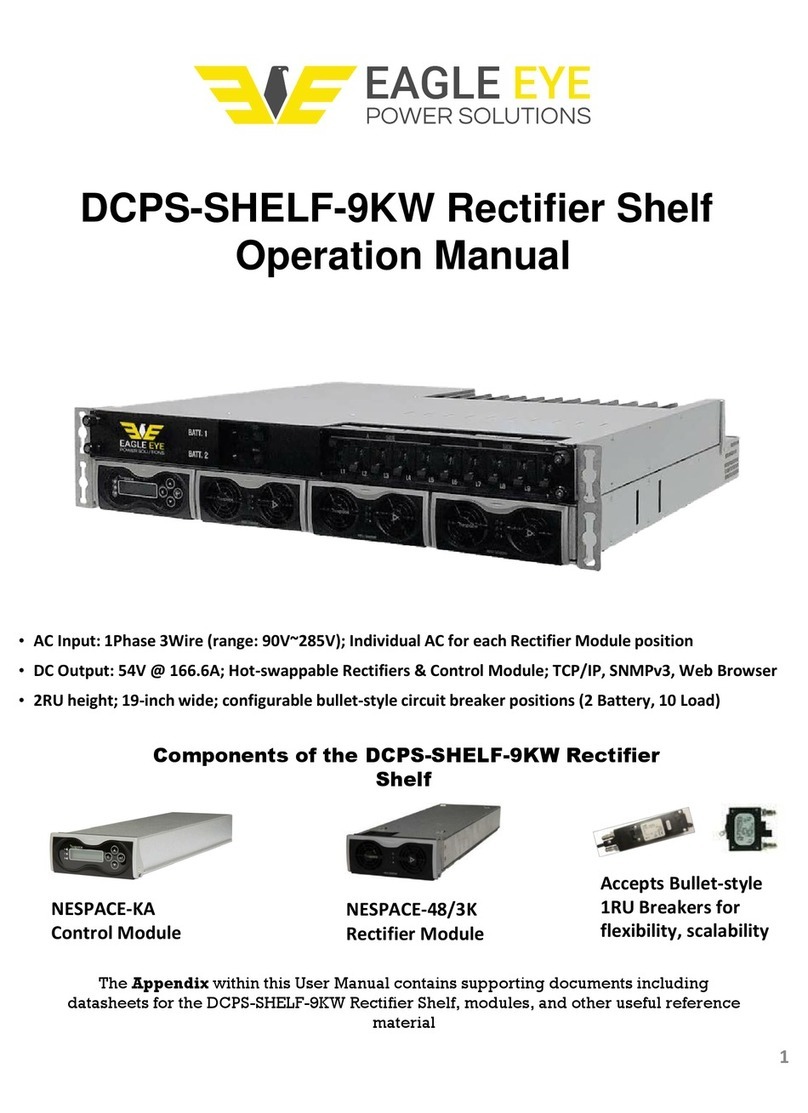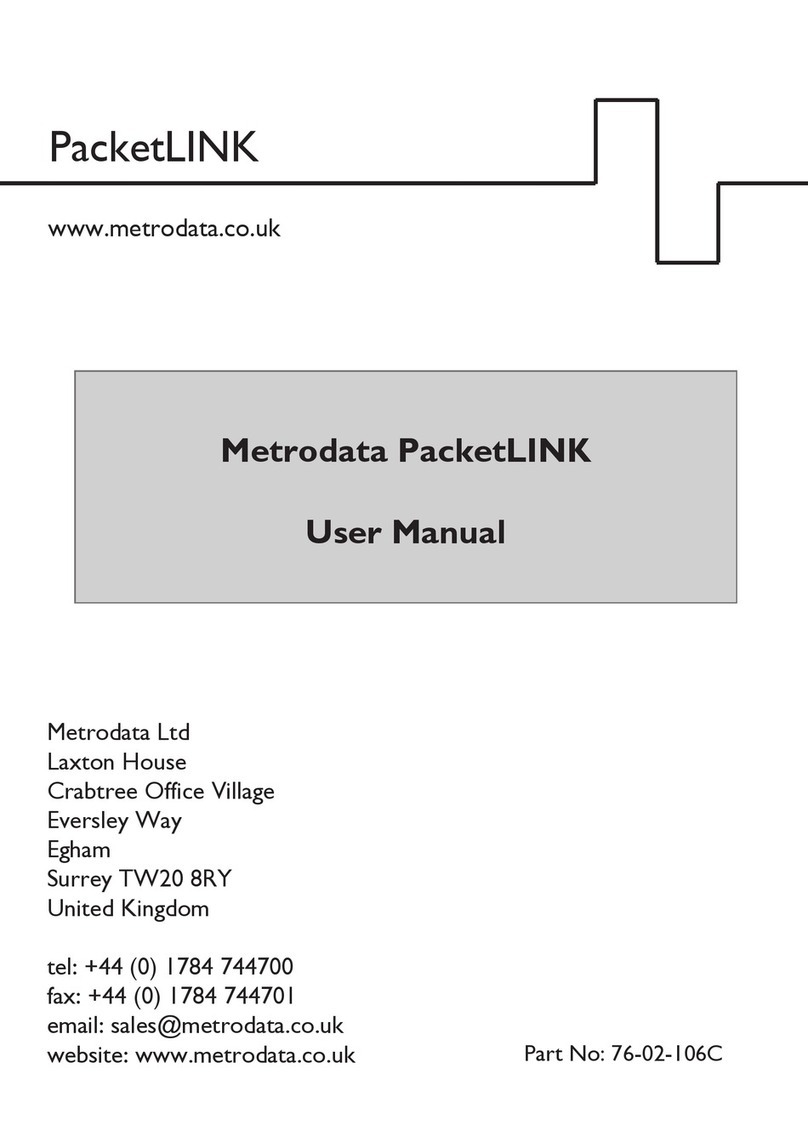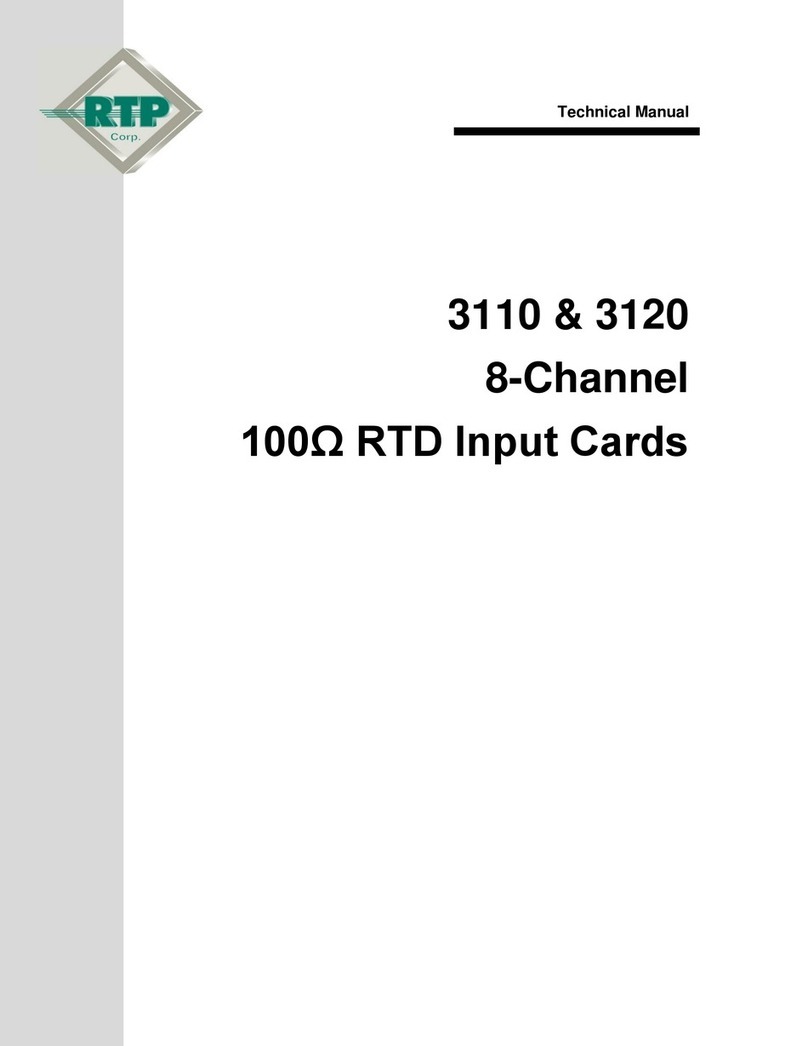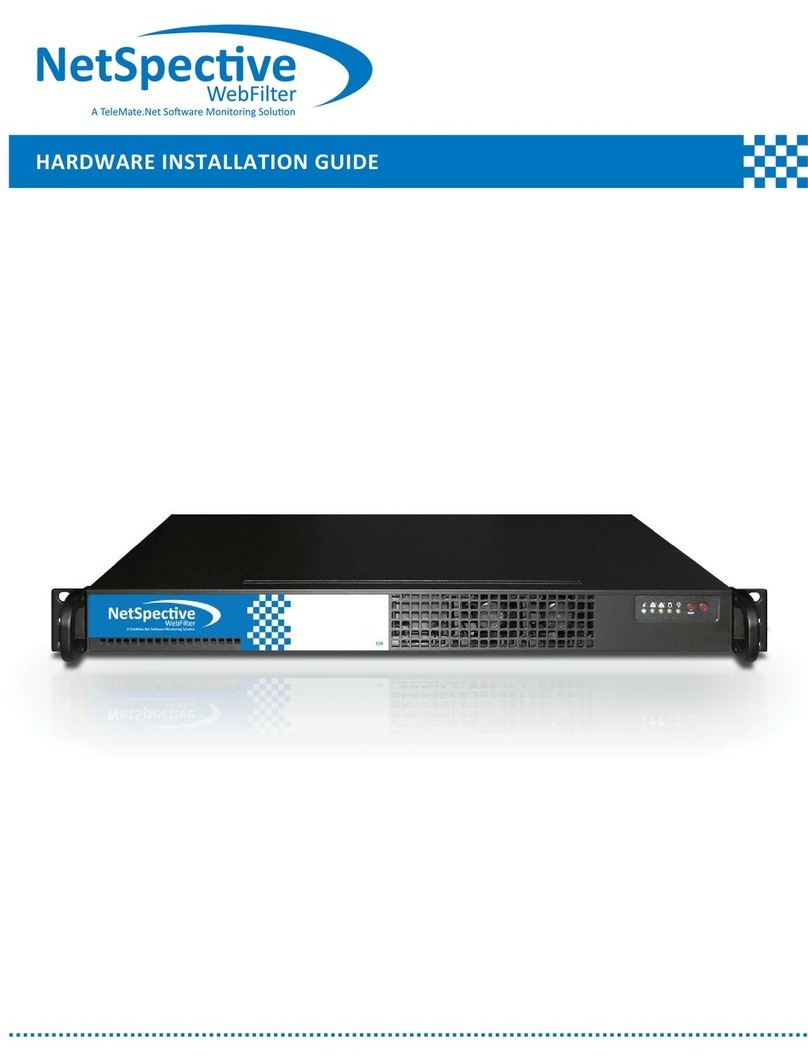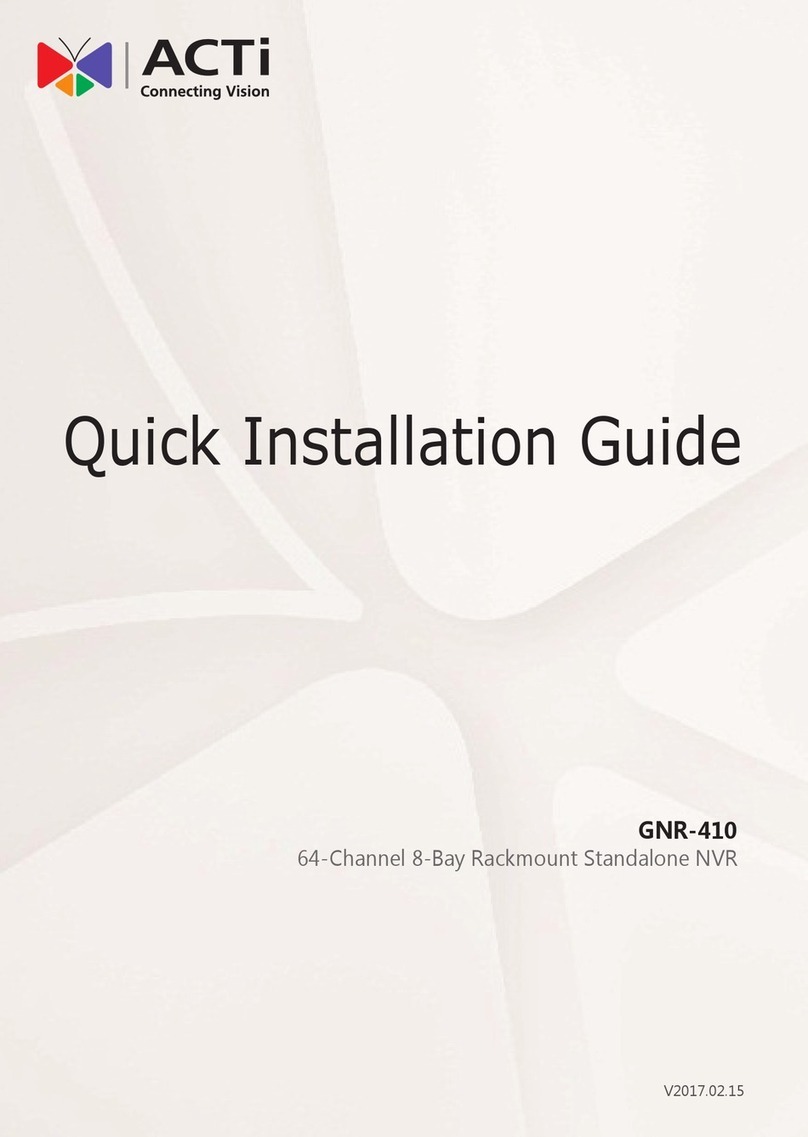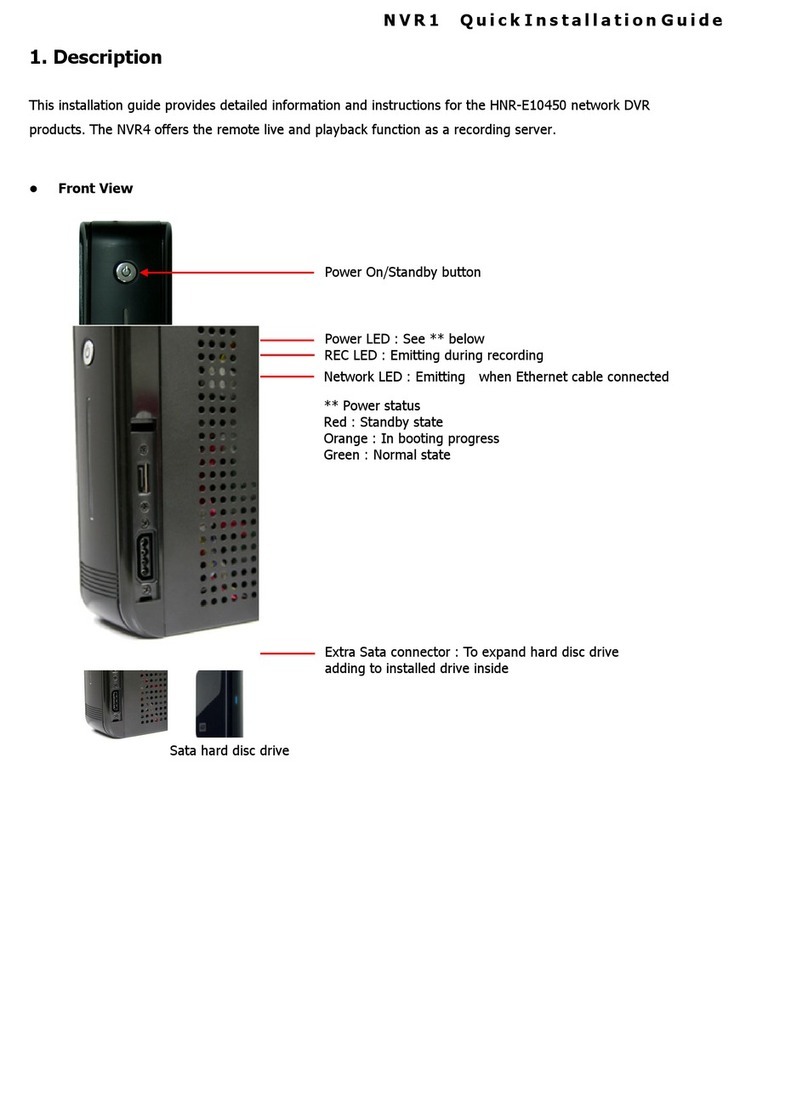Adva FSP 3000R7 Programming manual

Fiber Service Platform 3000R7
Maintenance and
Troubleshooting Manual
Product Release 16.2
Document Issue A (4/5/2017)
Document Number 80000042876

Copyright © 2001-2017 ADVA Optical Networking SE
All rights reserved. Hardware and software mentioned in this document includes software developed by ADVA
Optical Networking SE ("ADVA Optical Networking"), the Apache Software Foundation
(http://www.apache.org), Teodor Danciu (http://jasperreports.sourceforge.net), and/or other open source
software. Some software was created using ORBacus for Java by Object-Oriented Concepts, Inc.
Patents
The content described in this document may be covered by patents or pending patent applications of ADVA
Optical Networking. The furnishing of this document does not give you any license to these patents.
Disclaimers
Nothing in this document shall be construed as granting any license or rights with respect to its content or the
patents and trademarks mentioned above. The content of this document may include technical inaccuracies or
typographical errors, and is subject to change at any time without notice. Reliance on this content is at the relying
party's sole risk and will not create any liability or obligation for ADVA Optical Networking. Any references in this
document to publications and/or Internet sites that are not from ADVA Optical Networking are provided for
convenience only and do not in any manner serve as an endorsement of those publications and/or Internet sites.
The materials within those publications and/or Internet sites are not part of the materials for any ADVA Optical
Networking information, product, or service, and use of those publications and/or Internet sites is at your own
risk.
THE CONTENT OF THIS DOCUMENT IS PROVIDED ''AS IS'' AND ANY EXPRESSED OR IMPLIED
WARRANTIES, INCLUDING, BUT NOT LIMITED TO, THE IMPLIED WARRANTIES OF
MERCHANTABILITY AND FITNESS FOR A PARTICULAR PURPOSE ARE DISCLAIMED. IN NO EVENT
SHALL ADVA OPTICAL NETWORKING, ITS AFFILIATES, EMPLOYEES, OFFICERS OR ITS SUPPLIERS
BE LIABLE FOR ANY DIRECT, INDIRECT, INCIDENTAL, SPECIAL, EXEMPLARY, OR CONSEQUENTIAL
DAMAGES (INCLUDING, BUT NOT LIMITED TO, PROCUREMENT OF SUBSTITUTE GOODS OR
SERVICES; LOSS OF USE, DATA, OR PROFITS; OR BUSINESS INTERRUPTION) HOWEVER CAUSED
AND BASED ON ANY THEORY OF LIABILITY, WHETHER IN CONTRACT, STRICT LIABILITY, OR TORT
(INCLUDING NEGLIGENCE OR OTHERWISE) ARISING IN ANY WAY OUT OF THE USE OF THIS
DOCUMENT, EVEN IF ADVISED OF THE POSSIBILITY OF SUCH DAMAGE. THE SAME APPLIES FOR
ANY HARDWARE OR SOFTWARE COVERED BY THIS DOCUMENT, UNLESS A SIGNED AGREEMENT
WITH ADVA OPTICAL NETWORKING OR THE APPLICABLE PRODUCT LIABILITY LAW EXPRESSLY
STATES OTHERWISE.
ADVA Optical Networking SE
Fraunhoferstr. 9a
82152 Martinsried/Muenchen
Germany
Phone +49(0)89-890665-0
Fax +49(0)89-890665-699
http://www.advaoptical.com

Table of Contents
Related Documents Overview 11
Preface 15
Purpose and Scope 16
Audience 16
Documentation Revision History 16
Document Conventions 23
Typographic Conventions 23
Safety Symbol and Message Conventions 24
Obtaining Documentation 25
World Wide Web 25
Ordering Documentation 25
Documentation Feedback 25
Obtaining Technical Assistance 25
Customer Portal 26
Technical Services 26
Contact ADVA Optical Networking 26
Preparation for Troubleshooting 29
Requirements 30
Cleaning and Inspecting Fibers and Ports 32
General Reminders and Warnings 33
Reminders 33
Best Practices 34
Required Tools 34
Cleaning Fiber-Optic Connector Plugs 34
Cleaning and Inspecting Connector Receptacles 37
Cleaning and Inspecting Fiber Jumpers 38
Dry Cleaning Technique Using Cartridge and Pocket-Style Cleaners 38
Dry Cleaning Technique Using Lint-Free Wipes 40
Wet Cleaning Technique Using Lint-Free Wipes 41
Wet Cleaning Using Lint-Free Swabs 42
Dry Cleaning Using Lint-Free Swabs 43
Vendor-Specific Cleaning Techniques 44
Cleaning MTP Fiber Cable Ends 44
Cleaning Recommendation for Optical Ports of Pluggable Transceivers 45
Handling Equipment 47
Handling a Shelf 47
Handling Modules 48
Handling Pluggable Transceivers 49
Handling Fiber-Optic Cables 50
Optical Fiber Requirements 51
Finding Your Problem - Follow the Light 53
FSP 3000R7 Maintenance and Troubleshooting Manual - Product Release 16.2 - Document Issue A 3

Shelves and Power Supply Units 59
Troubleshooting Shelves 60
SH1HU-F/2DC, SH1HU-HP/2DC and SH1HU-HP/E-TEMP/2DC Shelf LEDs 60
SH1HU-F/2DC, SH1HU-HP/2DC, and SH1HU-HP/E-TEMP/2DC Fan Status LED 62
SH1HU-F/2DC, SH1HU-HP/2DC, and SH1HU-HP/E-TEMP/2DCSlot Status LEDs 63
SH1HU-F/2DC, SH1HU-HP/2DC, and SH1HU-HP/E-TEMP/2DC Power Status LEDs 65
SH1HU-F/2DC, SH1HU-HP/2DC, and SH1HU-HP/E-TEMP/2DCNetwork Element Status
LEDs 66
SH1HU-R(/PF) Shelf LEDs 68
SH1HU-R(/PF) Fan Status LED 69
SH1HU-R(/PF) Slot Status LEDs 70
SH1HU-R(/PF) Power Status LEDs 72
SH1HU-R(/PF) Network Element Status LEDs 73
SH7HU(-R) Shelf LEDs 75
SH7HU(-R) Fan Status LEDs 76
SH7HU(-R) Slot Status LEDs 77
SH7HU(-R) Network Element Status LEDs 79
SH9HU and SHX9HU Shelf LEDs 81
SH9HU and SHX9HU Fan Status LEDs 82
SH9HU and SHX9HU Slot Status LEDs 83
SH9HU and SHX9HU Network Element Status LEDs 85
OTDR Shelf LEDs 87
Troubleshooting Power Supply Units 88
PSU/1HU-R-AC and PSU/1HU-R-DC-200 89
PSU/7HU-AC and PSU/9HU-AC 90
PSU/7HU-DC, PSU/7HU-DC-HP, PSU/7HU-DC-800, PSU/X9HU-DC-800, and PSU/9HU-DC 91
PSU/7HU-R-DC 92
Core Type Channel Modules 95
Troubleshooting Core Type TDM Channel Modules 96
4TCC-PCN-2G1U+2G5 97
4TCC-PCTN-2G7+10G 104
4TCC-PCTN-10G+40G-L#DC 111
10TCC-PCN-2G7US+10G 120
10TCC-PCTN-4GU(S)+10G 127
10TCC-PCTN-10G+100GB and 10TCC-PCTN-10G+100GC 134
10TCC-PCN-3GSDI+10G 143
10TCC-PCN-40GU+100G 150
16TCC-PCN-4GUS+10G 157
Troubleshooting Core Type WDM Channel Modules 165
2TWCC-PCN-2G7U 166
2WCC-PCN-10G 173
4WCC-PCN-10G 180
WCC-PC1N-2G7U 187
WCC-PCTN-10G 194
WCC-PCTN-100G(A,B) 202
WCC-PCN-100G 210
WCC-TN-40G-L#DC 220
10WXC-PCN-10G 226
4 FSP 3000R7 Maintenance and Troubleshooting Manual - Product Release 16.2 - Document Issue A

Access Type Channel Modules 231
Troubleshooting Access Type TDM Channel Modules 232
2PCA-PCN-10G 233
2TCA-PCN-1G3+2G5 239
2TCA-PCN-622M+2G5 246
4TCA-LS+1G3-V 252
4TCA-PCN-4GU(S)+4G 257
8TCA-PC-2G1U+10G-V 264
10PCA-PCN-1G3+10G 270
Troubleshooting Access Type WDM Channel Modules 276
2WCA-PCN-10G 277
WCA-PC-10G-V 281
WCA-PCN-2G5U 286
5WCA-PCN-16GU 297
Enterprise Type Channel Modules 301
Troubleshooting Enterprise Type TDM Channel Modules 302
5TCE-PCTN-8GU+(AES)10GS 303
5TCE-PCN-8GU+(AES)10GS 312
5TCE-PCTN-10GU+(AES)10G 321
5TCE-PCN-10GU+(AES)10G 330
8TCE-ESCON+2G5-V 339
8TCE-GLINK+2G5-V 343
10TCE-PCN-10G+100G(-GF) 347
10TCE-PCN-16GU+(AES)100G and 10TCE-PCN-16GU+AES100G-BSI 353
Troubleshooting Enterprise Type WDM Channel Modules 368
WCE-PCN-100G(B) 369
4WCE-PCN-16GFC 377
Management and Switch Modules 385
Troubleshooting Management Modules 386
NCU 386
Troubleshooting Serial Connection Issues 387
Troubleshooting Ethernet Connection Issues 388
Troubleshooting NCU Configuration Issues 389
NCU LED Status 390
NCU-II-P 392
NCU-S 394
SCU 396
SCU-II 399
SCU-S 401
OSCM 403
UTM and UTM-S 405
PSCU 408
CEM/9HU 411
Troubleshooting Switch Modules 414
OPPM 415
VSM 418
RSM-OLM#1630 420
RSM-SF 423
FSP 3000R7 Maintenance and Troubleshooting Manual - Product Release 16.2 - Document Issue A 5

Reconfigurable Optical Layer Devices 425
ROADM-C40/40/OPM-3HU/2DC 426
ROADMand CCM Modules 429
4-OPCM 434
Optical Filters (Passive Modules and Shelves) 437
Optical Amplifiers 441
Fixed Pump-Power EDFA Modules 442
Fixed Gain-Controlled EDFA Modules 444
Fixed Gain-Controlled, Single-Stage EDFA Modules 445
Fixed Gain-Controlled, Double-Stage EDFA Modules 447
Variable Gain(-Controlled) EDFA Modules 451
Variable Gain-Controlled EDFA Modules 452
Variable-Gain EDFAModules 458
RAMAN-C10 Module 459
2RAMAN-C15-LL Module 467
AMP-S20H-C15 and AMP-S20L-C15 Modules 475
EDFA-S20H and EDFA-S20L Modules 486
2EDFA-S20L-S10L Modules 495
Dispersion Compensation Modules 507
NCU Troubleshooting 509
Viewing IP Addresses 510
Setting NCU Passwords to Default Values 511
Resetting Passwords in First Generation NCUs 512
Resetting Passwords in Second Generation NCUs 514
Controlling Boot Loader Access 516
Restarting the NCU 517
Warm-Starting the NCU 517
Cold-Starting the NCU 518
Deleting the Active Database 520
Replacing the NCU Compact Flash 521
Removing the NCUCompact Flash 521
Installing Compact Flash in an NCU 523
Replacing an NCU 526
Basic Requirements 527
Required Information 527
Required Equipment 529
Replacing a Malfunctioning NCU 530
Replacing a First Generation NCU with an NCU-II 537
Control Plane Maintenance and Troubleshooting 543
Maintaining Tunnels and Services 544
Converting an Existing Service to Control Plane Management 544
About WDM Cross-Connections 548
Converting a Service from Control to Management Plane Ownership 550
Repairing Tunnels after Replacing a Network Element 551
6 FSP 3000R7 Maintenance and Troubleshooting Manual - Product Release 16.2 - Document Issue A

Viewing Traffic Engineering Information in an NE 555
Manually Restoring a Path 559
Troubleshooting Control Plane Issues 560
Checking Status of TE Links 560
Verifying List of TE Routers 560
Checking Synchronization Status of TE Links 561
Verifying Logical Interfaces 562
Verifying Physical Connections 562
Checking OSPFSettings 563
Verifying All Nodes are Listed 563
Ensuring the Correct Topology 564
Verifying OSPFNeighbors 565
Resolving Connection Failures Resulting from MTU Size Mismatches 566
Tracing a Channel Through the Node 568
General Module and Management Configuration 569
Configuring SNMP Settings 570
Configuring In-band Management 571
In-band Management on Channel Modules 571
In-band Management Configuration Example 571
Example of Configuring the ECC 572
Example of Configuring the NCU 573
Example of Disabling the Far-End LAN IP Interface 574
Example of Verifying Connectivity 574
Configuring Loopbacks 575
Configuring a Client Interface Loopback 576
Configuring a Network Interface Loopback 576
Configuring Clock Speeds 578
Setting Auto Laser Shutdown 579
Forcing and Releasing Lasers 581
Checking for Higher-Level NTP Servers 583
Configuring an OSCM 584
Configuring OSPF 585
Tracking a Channel in a Node 586
Tracking a Channel through a Node 586
Configuring Trace Monitoring 589
Configuring SONET/SDH Traces 589
Configuring OTNTraces 590
Configuring Wavelengths 593
Reconfiguring Wavelengths 593
Restarting Modules 595
Exporting Network Element Logs 597
Configuring Equipment Capabilities 598
Increasing Capability 598
Viewing Capability Level 598
Updating Software, Firmware, and Database 601
About Software and Database Files 602
The Software Package 602
Handling of Files 603
FSP 3000R7 Maintenance and Troubleshooting Manual - Product Release 16.2 - Document Issue A 7

Software and Database Compatibility 604
Software Update and Switchback 604
About NE Software Version and File Names 606
Database Restoration Guidelines for Control Plane Users 607
Fixing Corrupted Database on a Single NE 607
Ideal Case 607
Case 1:Signaling state for tunnel is present in the network, but the restored database
has no knowledge of it 607
Case 2:Restored database has a tunnel marked "in-service", but no signaling state
(connections) is present in the network 607
Case 3: Restored database has a tunnel marked "in-service", signaling state for the tun-
nel is present, but the connections in the database do not match those in the network 608
Case 4: Database was restored while tunnels were in service 608
Provisioning a Green-field Network 609
Backing Up and Restoring the Database 610
Backing Up the Database 610
Backing Up the Database at a Scheduled Time 611
Viewing Files Stored on the NE 613
Restoring the Database 614
Viewing Module Firmware Versions 616
Updating the NE Software Release 617
Transferring Software to the NCU 620
Transferring Firmware Packages to All Modules (Native) 621
Activating Software 623
Scheduling Software Activation 624
Transferring and Activating Firmware on All Modules 625
Performing Other Software Update Actions 628
Reverting to the Previous Software Release 628
Updating Modules with Encryption 628
Enabling Update of Modules with Encryption 629
Updating Encryption Module Firmware 629
Updating HD Module Firmware 630
Updating a Module 631
Updating Modules of the Same Type 632
Transferring Files To/From the NE 633
Uploading Files from the NCU 633
Downloading Files to the NCU 634
Downloading Files from the SCUto the NCU 635
Performance Management 637
Introduction 638
Performance Monitoring at the Physical Layer 639
Recorded Measurements 639
Real Time Measurements 640
Physical Layer Counter 641
Performance Monitoring at the Data Layer 642
SDH/SONET Performance 643
OTN Performance 644
Physical Coding Sublayer (PCS) Performance 644
Sub-aggregate Layer Performance 645
8 FSP 3000R7 Maintenance and Troubleshooting Manual - Product Release 16.2 - Document Issue A

Ethernet Performance 646
GFP Frame Performance 648
EVC Frame Performance 649
Performance Records 650
Record Types 650
Record Content 651
Record Storage 652
Saving Performance Monitoring History Records 652
Exchanging Equipment 653
Replacing an Optical Module 656
Removing an Optical Module 656
Installing an Optical Module 660
Replacing an Encryption Module 668
Removing an Encryption Module 668
Installing an Encryption Module 671
Replacing a Raman Amplifier 676
Replacing Pluggable Transceivers 677
General Information 677
Safety Guidelines 678
Removing an SFP or XFP Transceiver 679
Installing an SFP or XFP Transceiver 682
Removing a CFP Transceiver 686
Installing a CFP Transceiver 689
Replacing Pluggable Transceivers in a Control Plane-based network 694
Replacing an N Port Pluggable Transceiver with the Same Type 694
Replacing an N Port Pluggable Transceiver with a Different Type - Method 1 695
Replacing an N Port Pluggable Transceiver with a Different Type - Method 2 695
Replacing a C Port Pluggable Transceiver 696
Replacing Power Supply Units 697
General Information 697
Replacing a PSU/1HU-R-AC(-200) or PSU/1HU-R-DC-200 699
Replacing a PSU/7HU-AC, PSU/7HU-AC-HP, or PSU/7HU-AC-800 704
Replacing a PSU/7HU-DC, PSU/7HU-DC-HP, or PSU/7HU-DC-800 709
Replacing a PSU/7HU-R-DC or PSU/7HU-R-DC-HP 716
Replacing a PSU/9HU-DC, PSU/X9HU-DC-800, or PSU/9HU-AC 721
Replacing, Upgrading, or Downgrading PSUs in a Mixed PSUConfiguration 726
PSU Power Requirements During Insertion and Removal 733
Replacing Fan Units and Fan Modules 737
Replacing a FAN/Plug-In 737
Replacing a FAN/9HU or FAN/X9HU 739
Replacing a FAN/1HU 742
Replacing Air Filter Pads 746
Replacing a PSU/1HU-R-AC-200 Air Filter Pad 746
Replacing a 7HU/9HU-Shelf Air Filter Pad 747
Replacing the SH1HU-R/PF Shelf Air Filter Pad 749
Replacing an SH1HU Shelf 752
Replacing an SH7HU(-R), SHX9HU, or SH9HU Shelf 759
Final Steps When Replacing a Master Shelf 760
Final Steps When Replacing a Main Shelf 761
FSP 3000R7 Maintenance and Troubleshooting Manual - Product Release 16.2 - Document Issue A 9

Replacing a 40CSM/2HU Shelf 763
Removing and Mounting Front Covers 768
Removing an SH7HU, SH9HU, or SHX9HU Front Cover 768
Mounting an SH7HU, SH9HU, or SHX9HU Front Cover 769
Removing the 40CSM/2HU Front Cover 770
Mounting the 40CSM/2HU Front Cover 771
Removing and Inserting a Dummy Module 773
Inserting a Dummy Module 773
Removing a Dummy Module 775
Generating a Support Data File 777
Collecting Support Data using NED 778
Collecting Support Data using Shell 779
Alarm and Event List 783
Alarm and Event Nomenclature 784
Standing Conditions 785
Transient Conditions 1076
Database Change Events 1131
10 FSP 3000R7 Maintenance and Troubleshooting Manual - Product Release 16.2 - Document Issue A

Related Documents Overview
Refer to these documents when planning, installing, provisioning, operating,
troubleshooting, and working with FSP3000R7 equipment and management tools:
Planning
•System Description
This reference document describes the architecture and principles behind major
features such as transport protocols, protection, optical amplification, reconfigurable
OADMs, DCN, control plane, and management-related features.
•Hardware Description
This describes physical details about each module such as front plate pictures and
markings, signal path description with block diagrams, and allowed placement and
labeling of the modules. For details related to the supported configurations of each
module, parameter values, and other management related data, refer to the
Management Data Guide
.
Note
Starting with Release 13.1, the
System Description
and
Hardware
Description
replace the
Planning and Engineering Guide
.
•Module and System Specification
This document contains the technical specifications for the FSP 3000R7.
•Pluggable Transceiver Module Specification
This document contains the descriptions and technical specifications for pluggable
transceiver modules used in ADVA Optical Networking products.
•SH1PCS Technical Description
This document provides information about the FSP 3000R7 Ethernet NT (SH1PCS)
system such as PCP mode, automatic management provisioning, Ethernet ring
protection switching, Network topology, and service applications. It also describes
the hardware, such as:
lSH1PCS system shelf including connectors
laccess port interface modules (XG-1S-CC, GE-8S-CC, GE-8E-CC)
lfan module
lpower supply units (PSU/AC-200 and PSU/DC-200)
lpower cables
lsupported pluggable interfaces,
and presents detailed technical specifications.
Installing
•Critical Warnings
FSP 3000R7 Maintenance and Troubleshooting Manual - Product Release 16.2 - Document Issue A 11

This document lists the most important safety requirements. Read this document
before installing, provisioning, or operating the FSP 3000R7.
•Safety Guide
This document describes important safety precautions that are to be read and
observed before attempting to install, provision, configure, or operate the FSP
3000R7. Therefore, read this document first.
•Installation and Commissioning Manual
This document includes procedures describing how to install an FSP 3000R7 node.
It covers everything from unpacking the shipment, rack-mounting the equipment,
connecting optical fibers, and includes basic commissioning.
•SH1PCS Installation and Operations Manual
This document provides detailed information required to successfully install the FSP
3000R7 Ethernet NT (SH1PCS) as well as how to provision, and operate the system
using the eVision Web Browser Management Tool. It also contains rules and
dependencies needed for configurations.
Provisioning and Operating
•Network Element Director Online Help
This document describes how to provision, operate, and monitor the FSP 3000R7
system using Network Element Director. For detailed information about configuration
and management options, refer to the
Management Data Guide
.
•Provisioning and Operations Manual
This document describes how to provision, operate, and monitor the FSP 3000R7
system using the Craft Console. Refer to the
Management Data Guide
while
following the procedures in the
Provisioning and Operations Manual
to look up
provisioning and management-related details.
•SH1PCS Installation and Operations Manual
This document provides detailed information required to successfully install the FSP
3000R7 Ethernet NT (SH1PCS) as well as how to provision, and operate the system
using the eVision Web Browser Management Tool. It also contains rules and
dependencies needed for configurations.
Working with Management Tools
•Management Data Guide
This document contains all provisionable and read-only parameters for each module,
as well as the performance counters for the modules. This is a useful reference both
when planning and engineering a network and while following the instructions in the
management tool procedural documentation.
•TL1 Commands and Syntax Guide
This document describes the TL1 commands available to provision, configure,
operate, and monitor the FSP3000R7.
•TL1 Module Parameters Guide
This document provides reference information about all TL1-based provisioning and
performance monitoring options for the FSP 3000R7 modules, as well as the
conditions for them.
•SH1PCS CLI Handbook
12 FSP 3000R7 Maintenance and Troubleshooting Manual - Product Release 16.2 - Document Issue A

This document provides reference information about Command Line Interface
commands of the FSP 3000R7 Ethernet NT (SH1PCS) used for performance
monitoring, provisioning, operation, administration, and maintenance.
Troubleshooting
•Maintenance and Troubleshooting Manual
This document describes how to troubleshoot the FSP 3000R7 hardware and
software and perform maintenance tasks such as software and firmware upgrades.
•TL1 Maintenance and Troubleshooting Manual
This document describes how to troubleshoot the FSP 3000R7 when managing it by
using TL1.
•SH1PCS Maintenance and Troubleshooting Manual
This document describes how to troubleshoot the FSP 3000R7 Ethernet NT
(SH1PCS) system and perform Etherjack test procedures such as loopback,
Etherjack service assurance, connectivity fault management, and service activation.
FSP 3000R7 Maintenance and Troubleshooting Manual - Product Release 16.2 - Document Issue A 13

14 FSP 3000R7 Maintenance and Troubleshooting Manual - Product Release 16.2 - Document Issue A
This page intentionally left blank.

Preface
The Preface gives general information for the effective use of the Fiber Service Platform
(FSP 3000R7) Maintenance and Troubleshooting Manual.
This publication is provided "as is" without express or implied warranty for accuracy and
completeness.
This chapter consists of these sections:
Purpose and Scope 16
Audience 16
Documentation Revision History 16
Document Conventions 23
Obtaining Documentation 25
Documentation Feedback 25
Obtaining Technical Assistance 25
Contact ADVA Optical Networking 26
FSP 3000R7 Maintenance and Troubleshooting Manual - Product Release 16.2 - Document Issue A 15

Purpose and Scope
Purpose and Scope
The purpose of the FSP 3000R7 Maintenance and Troubleshooting Manual is to provide
information for troubleshooting the FSP3000R7.
This document contains step-by-step procedures and information to identify and resolve
issues and alarms resulting while operating the FSP3000R7.
Audience
This documentation is primarily intended to be read by experienced users, especially for
trained and authorized personnel or service personnel.
It is assumed that personnel responsible for general troubleshooting have the training
required in electronic equipment maintenance.
It assumes that personnel responsible for optical troubleshooting have training in laser-
based technology.
It assumes that personnel have skills in safety information concerning the laser
classification system and the hazard levels of the FSP3000R7.
Note
Please use the Network Element Director (NED) to execute the
procedures in this manual, unless a procedure specifically references the
Craft Interface.
Documentation Revision History
For an overview of the content of any one product release, please refer to the Release
Notes provided with your system.
Product
Release
Document
Number
Document
Issue
Issue Date Description
8.3 80000003740 Issue A February
2009
Update of alarm and event list and updated
according to the content of this release.
Issue B February
2009
Updated according to the content of this
release.
Issue C May 2009 Added and corrected the section in Chapter
1.
16 FSP 3000R7 Maintenance and Troubleshooting Manual - Product Release 16.2 - Document Issue A

Documentation Revision History
Product
Release
Document
Number
Document
Issue
Issue Date Description
9.1 80000003772 Issue A June 2009 Updated according to the content of this
release.
Issue B September
2009
Updated information about LEDs
9.2 80000008782 Issue A November
2009
Updated according to the content of this
release.
9.3 80000010469 Issue A March 2010 Updated according to the content of this
release.
Issue B April 2010 Updated LEDs of the Reconfigurable
Optical Layer Devices and the Node
Channel Trace description.
10.1 80000011730 Issue A September
2010
Updated according to the content of this
release.
10.2 80000014008 Issue A October
2010
Updated according to the content of this
release.
Issue B December
2010
Issue C March 2011 This issue covers fixes included in
R10.2.2.
10.3 80000014670 Issue A May 2011 Updated according to the content of this
release.
Issue B July 2011
11.1 80000015931 Issue A March 2012 Updated according to the content of this
release.
Issue B April 2012 Content improvements in Chapter 12 and
14 as well as updates in the Alarm and
Event List, Appendix A.
FSP 3000R7 Maintenance and Troubleshooting Manual - Product Release 16.2 - Document Issue A 17

Documentation Revision History
Product
Release
Document
Number
Document
Issue
Issue Date Description
11.2 80000020926 Issue A October
2012
Updated according to the content of this
release.
Issue B January
2013
Updated per R11.2.2, including the
following new alarms in Appendix A: SF-
LINK__VECTOR, ODU-TRIB-MSIM.
The following alarms in Appendix A were
modified: SF-LINK, SD-LINK__VECTOR,
MEA-ALW.
Issue C April 2013 Updated per R11.2.3, including the
following changes:
Appendix A:
New alarm LKDO-AMP-APS.
Removed event NTPSYNC-CHG.
Modified troubleclearing steps for HWFLT
alarm.
Chapter 16:
Added subsection "General Information" to
section "Power Supply Units"
12.1 80000024436 Issue A August 2013 Updated according to the content of this
release, including the following changes to
Appendix A:
•New standing conditions: MEA-CONF,
CDC_CONDITION, CRYOFFEN_
CONDITION, FWDASEPILOT_
CONDITION, FWDASEPILOT-FAIL,
LKDO-AIS-ODU-RCV, LKDO-AIS-
ODU-TRMT, LKDO-GAIS,
OOSDSBLD-LCK-ODU-RCV,
OOSDSBLD-LCK-ODU-TRMT,
SWDX-INHIBIT.
•New transient conditions: DBACT,
EQLZ-RAMAN.
•Deleted standing conditions:
INHIBITED, T-SE-PCS-HT_15MIN.
•Deleted transient condition: T-SE-
PCS-HT_1DAY.
•Modified conditions: EQLZ_
CONDITION, EQLZ-ADJUST,
FANANR, FANFLT, SPEQ-LOCKED,
TIFALM.
18 FSP 3000R7 Maintenance and Troubleshooting Manual - Product Release 16.2 - Document Issue A

Documentation Revision History
Product
Release
Document
Number
Document
Issue
Issue Date Description
12.2 80000026932 Issue A December
2013
Updated according to the content of this
release, including the following changes to
Appendix A:
•Modified ASETAB-FAIL_ASELOW,
ASETAB-FAIL_BR, ASETAB-FAIL_
OSC, ASETAB-FAIL_PILOT,
ASETAB-FAIL_SIG, FANANR,
HWANR, KEXLFT-DEG, SPEQ-
LOCKED, and T-SUBTEMP-FHT
conditions.
•Added new condition WARM-UP.
Issue B January
2014
Added client channel card protection-
related LED troubleshooting steps for
2TWCC-PCN-2G7U modules.
12.3 80000027936 Issue A March 2014 Updated according to the content of this
release, including the following changes to
Appendix A:
•Modified HIBER, LKDO-OCI-ODU,
LOCAL_FAULT, FWPM-NSA,
FWPM-SA, OCI-ODU, and SD-
ATRCV conditions.
•Added the RESTNNUM-CHANGED
condition.
FSP 3000R7 Maintenance and Troubleshooting Manual - Product Release 16.2 - Document Issue A 19

Documentation Revision History
Product
Release
Document
Number
Document
Issue
Issue Date Description
13.1 80000028834 Issue A August 2014 Updated according to the content of this
release, including the following changes to
Appendix A:
•AddedAVLNDP-RESTRICTED,
CLEANUP-COMPL, CPY-FILE-
PRTL, CSF-VF, EQLZ-AUTO, EQLZ-
COMPL, EQLZ-START, FILE-PA-
COMPL, FILE-PA-FAIL, FILE-PA-
START, INSTALL__COMPL,
INSTALL__FAIL, INSTALL__START,
LKDO-CSF-VF, LKDO-TEMPA,
LOOMFI-OPU, OTDR, RVSN-BLKD,
RVSN-NOTREADY, RVSN-READY,
RVSN-UNKNOWN, SWITCH__
COMPL, SWITCH__FAIL, SWITCH_
_REJECT, SWITCH__START, and
TNL-ANR conditions.
•Deleted the BOOT__INSTCOMPL,
BOOT__REJECT, CPY-FILE-PRTL__
00, and CPY-FILE-PRTL__50
transient conditions.
•Modified the BOOT__COMP, BOOT__
START, BOOT__FAIL,EQLZ-DENY,
EQLZ-FAIL, EQLZ-NULL, EQLZ-
PASS, EQLZ-RAMAN, EQLZ-WAIT,
PWRCONS-EQUD, PWRCONS-
PROV, SPEQ-PPCLIMIT, SYSRES_
_RELOAD conditions.
20 FSP 3000R7 Maintenance and Troubleshooting Manual - Product Release 16.2 - Document Issue A
Other manuals for FSP 3000R7
1
Table of contents
Other Adva Network Hardware manuals