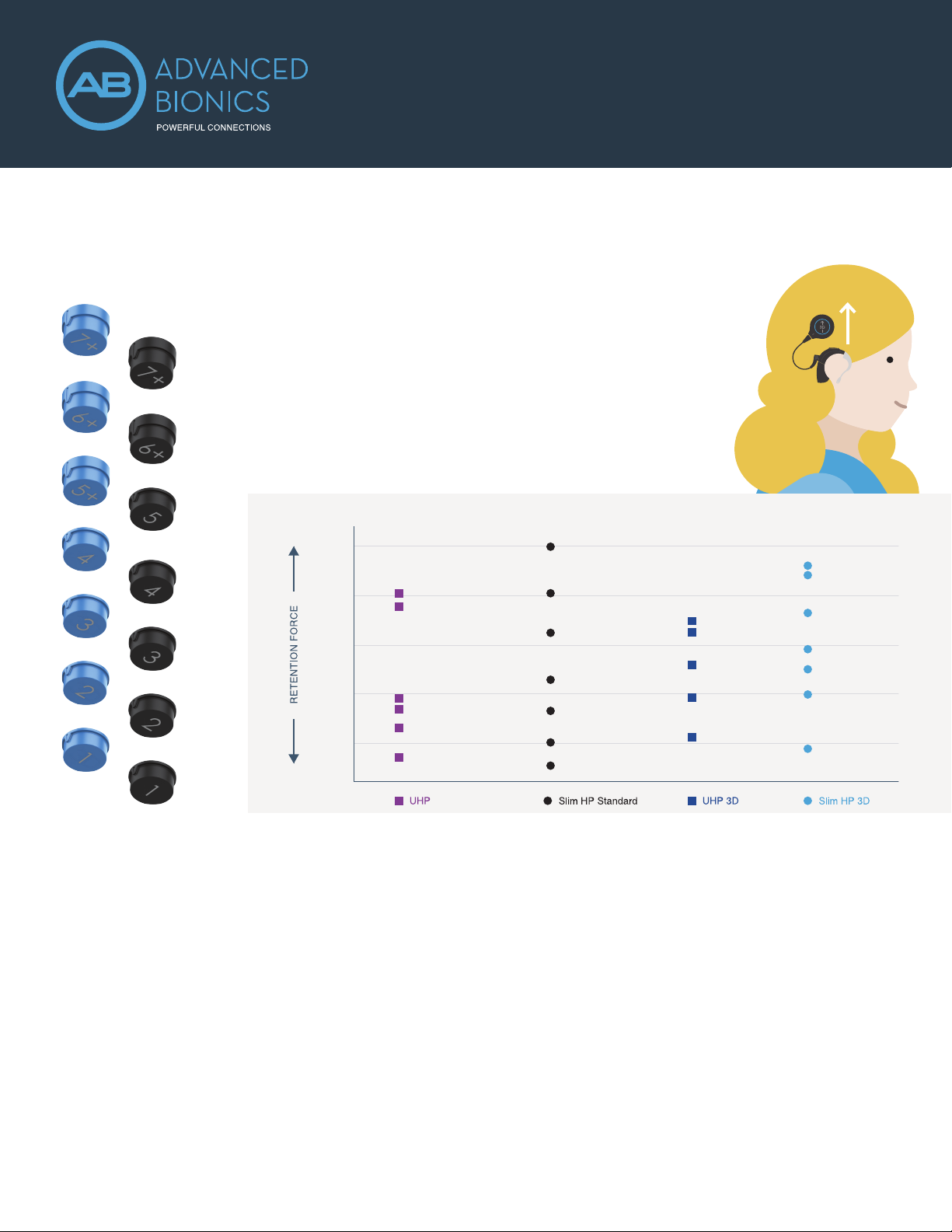
Slim Headpiece
QUICK REFERENCE GUIDE
©2021 Advanced Bionics AG and aliates. All rights reserved.027-N283-03 Rev A
MAGNET SELECTION GUIDE
The CI professional is responsible for evaluating the headpiece magnet strength. It is important to use the appropriate magnet strength
to avoid discomfort or retention issues. If magnet strength is insucient, the headpiece may fall o. If magnet strength is excessive, the
user may experience irritation or discomfort.
• Slim HP 3D Magnets are BLUE for HiRes Ultra 3D implants. The arrow on top of the
3D magnet indicates the direction for alignment: ensure the arrow points up when the
Slim HP with 3D magnet is on the recipient’s head.
• Slim HP Standard Magnets are BLACK for HiRes Ultra, HiRes 90K Advantage,
HiRes 90K and CII implants.
• Magnets are labeled from 1 to 7, corresponding to their magnetic strength.
• Insert the appropriate magnet into the magnet well. Ensure the magnet strength
number is facing the underside of the Slim HP i.e. towards the patient’s implant.
SLIM HP COLOR CAPS
There are two sizes of Color Caps that can be used with the Slim HP, Slim HP Mic, and Slim HP AquaMic: Standard and Large. The
Large Color Caps are required for strongest magnet strengths (Standard Magnet sizes 6+ and 7+ and 3D Magnet sizes 5+, 6+ and 7+).
These stronger magnets are not recommended for children ages 3 years and younger, as this color caps and magnets may become
displaced if dropped.
CARE AND MAINTENANCE
Daily care and proper use of the sound processor and headpiece will result in optimal function over time. Wipe the sound processor and
headpiece with a soft dry cloth and store the sound processor with the headpiece in the equipment case. Use the AB Remote app or
M Listening check to troubleshoot and/or assess the headpiece sound quality.
Following use of the Slim HP AquaMic in water, rinse the Slim HP AquaMic with clean water. Remove the color cap, wipe the headpiece
upper surface with a soft cloth. Place in an appropriate drying system to dry completely overnight.
FOR MORE INFORMATION
Refer to the sound processor and headpiece instructions. For North America, refer to myABonline.com. If further support or information
regarding product availability is required, please contact your local AB representative.
STRONGER
WEAKER
Small
Medium
Large
X-Large
Max
1
2
3
4
5+
6+
7+
1 magnet
2 magnets
3 magnets
4 magnets
5 magnets
N52+ magnet outside
1
2
3
4
5
6+
7+
MAGNET COMPARISON CHART