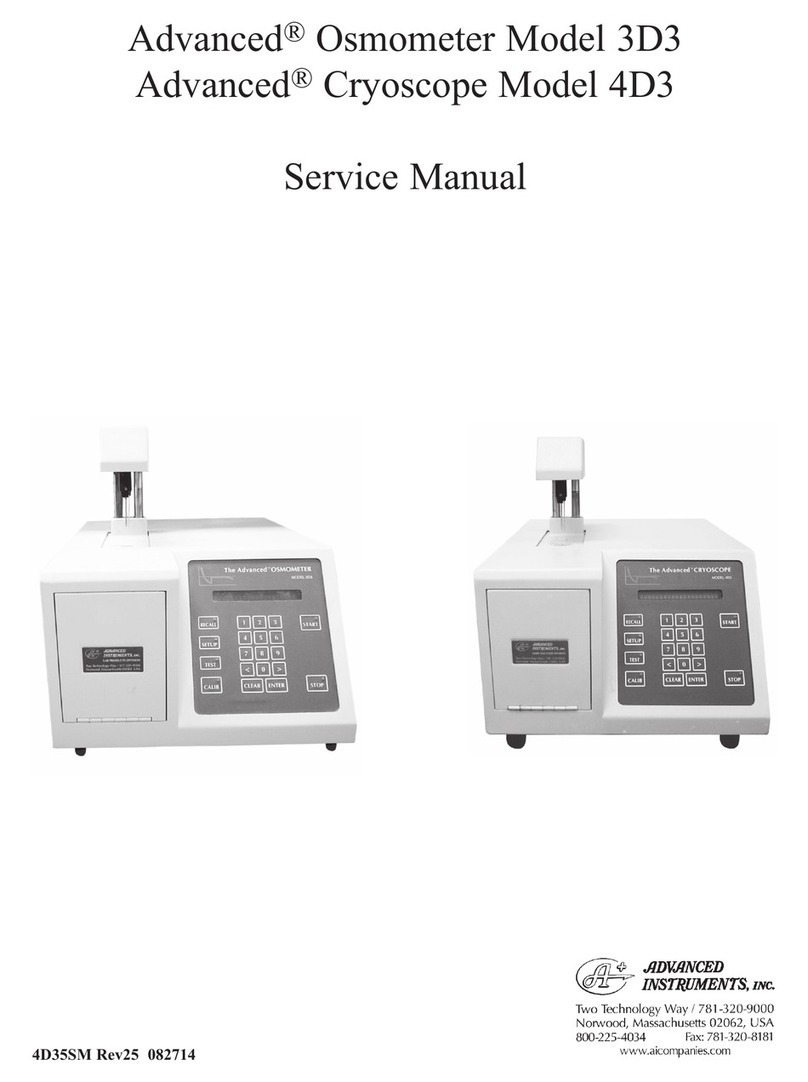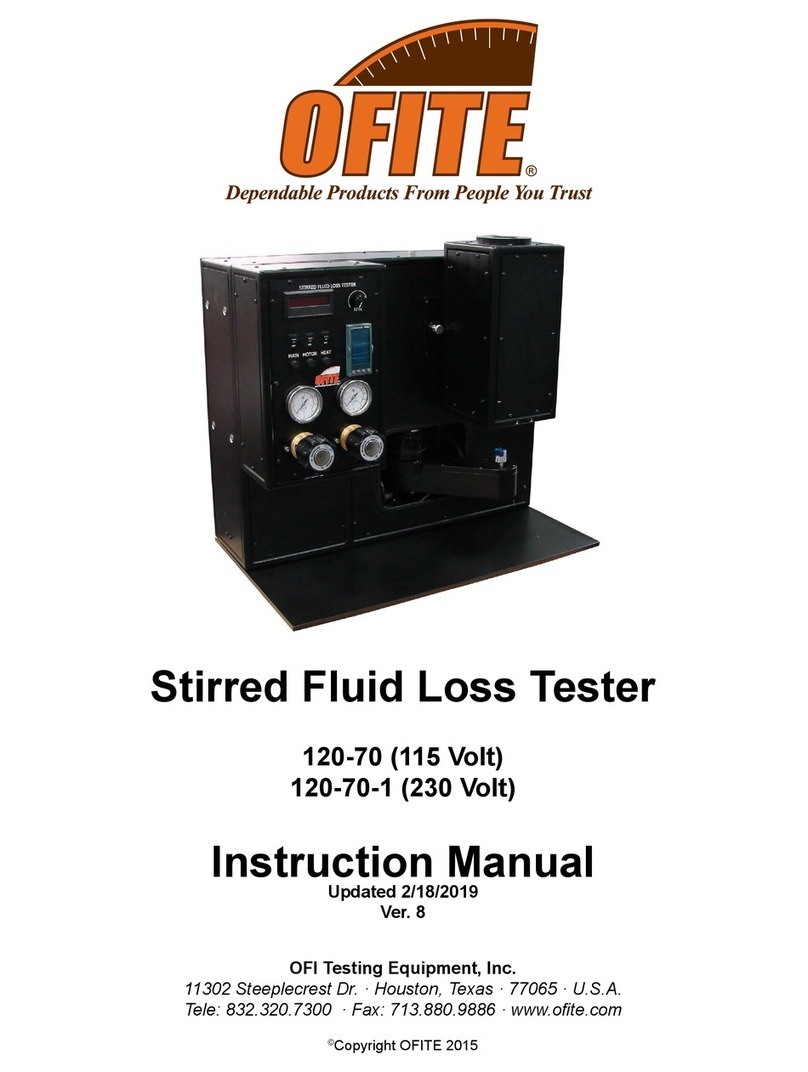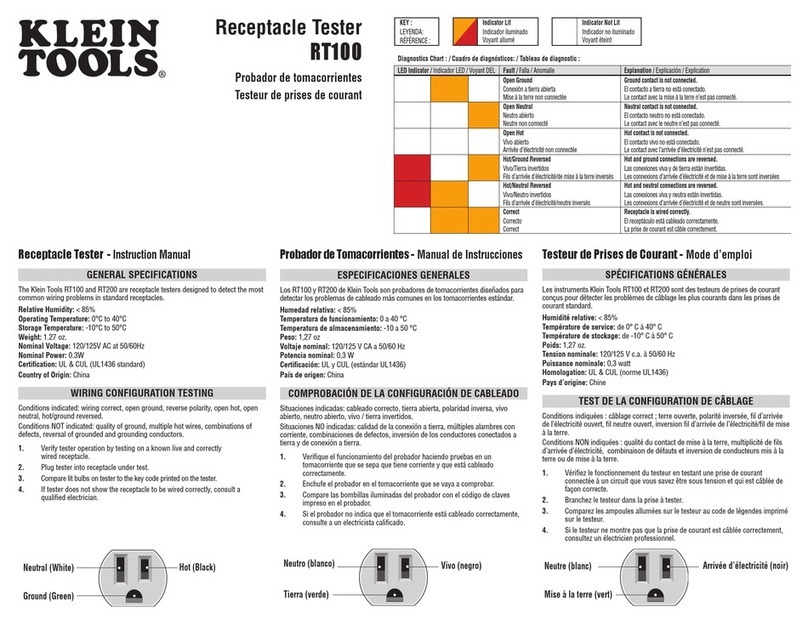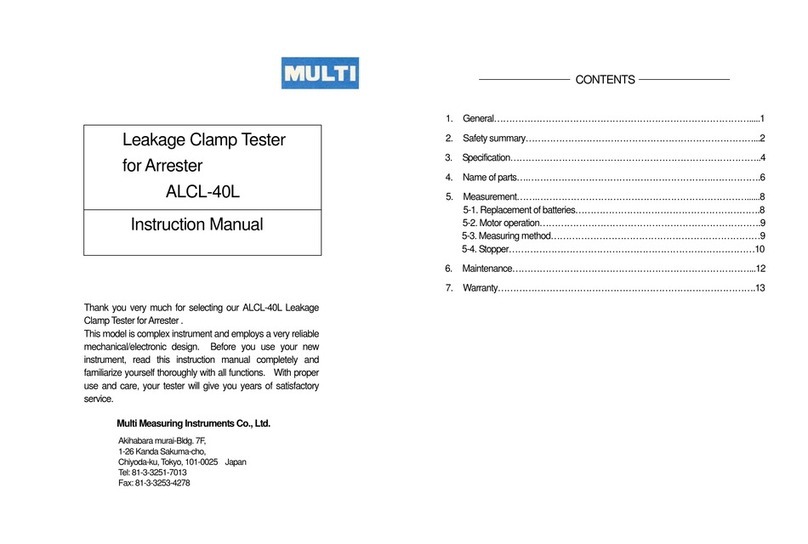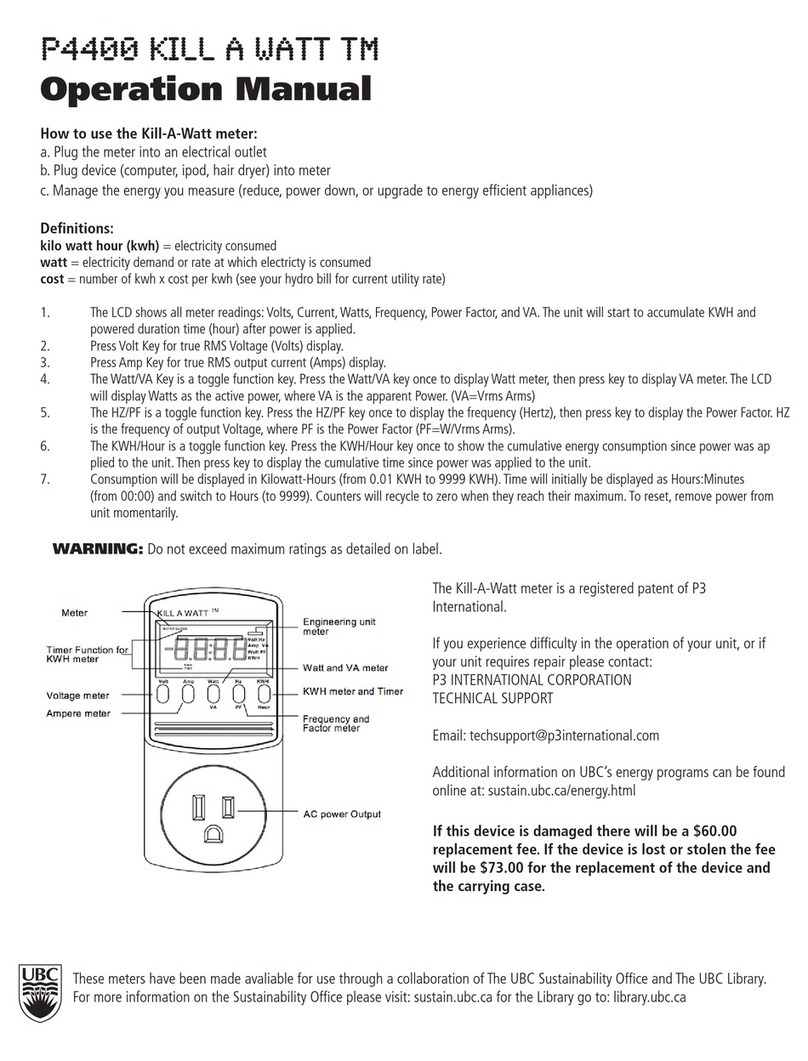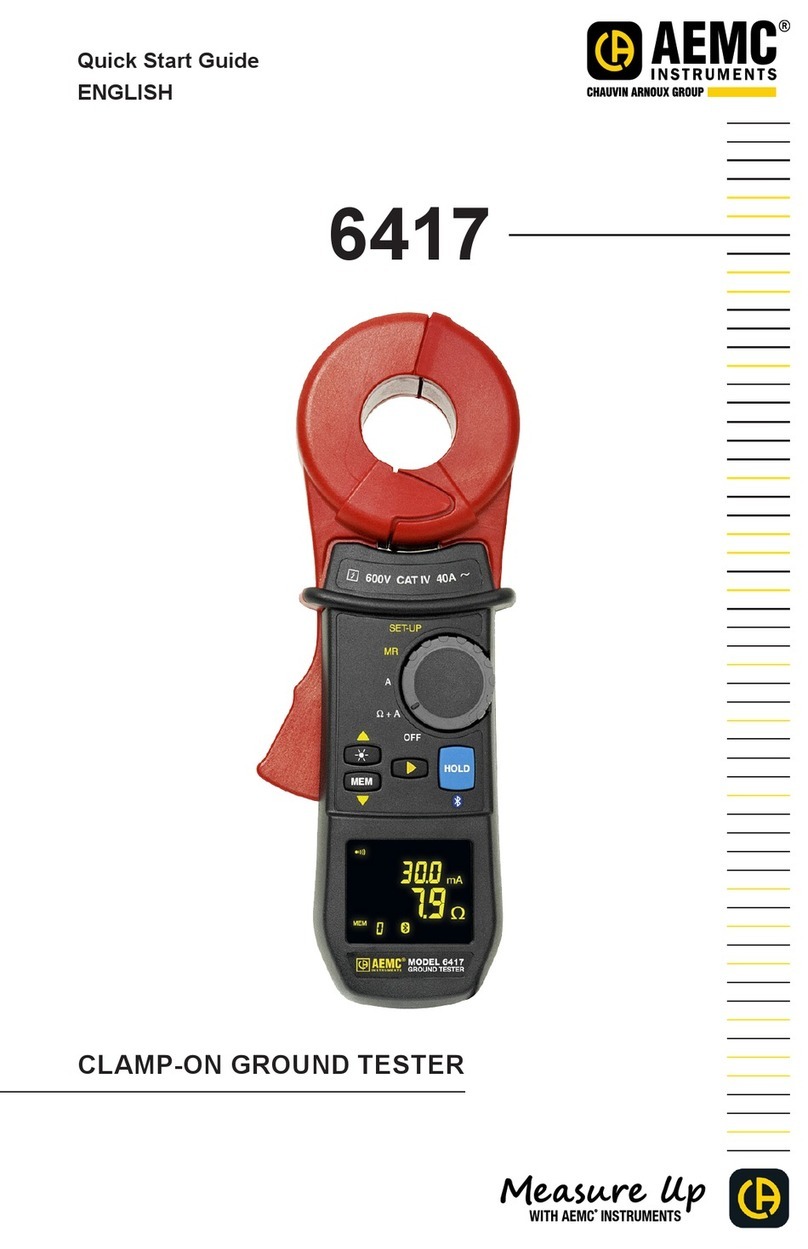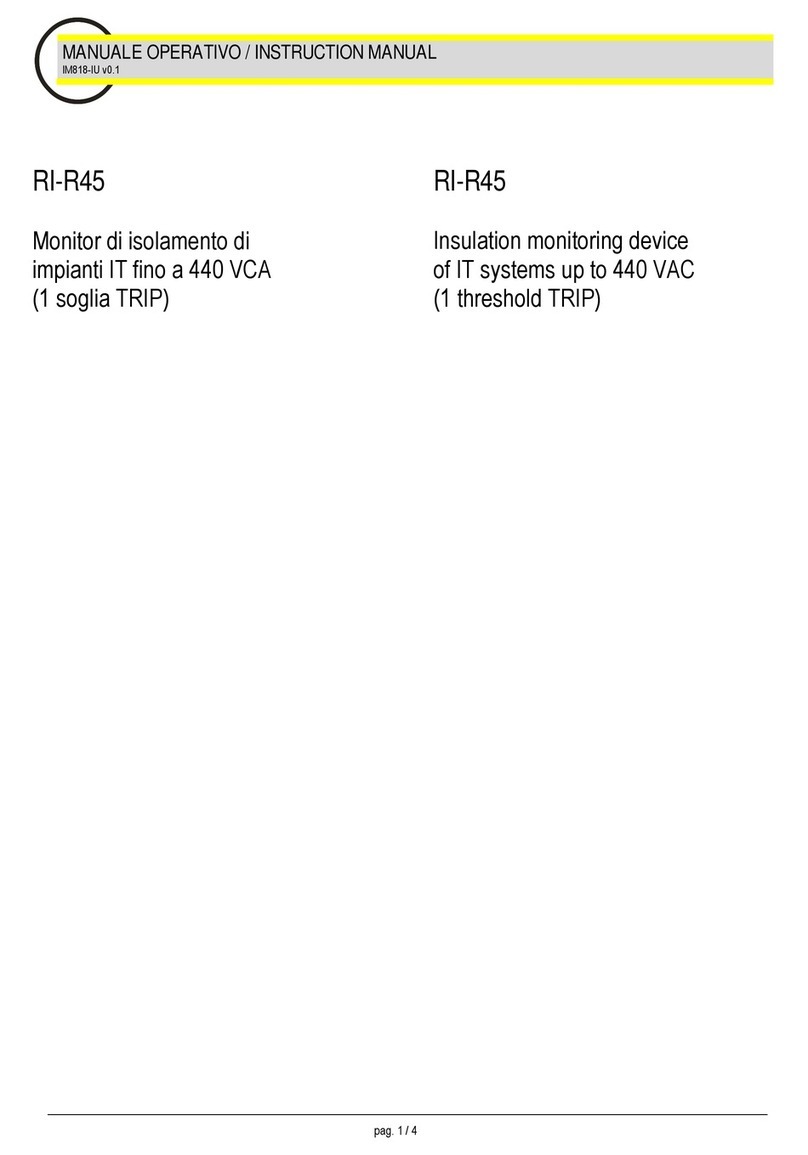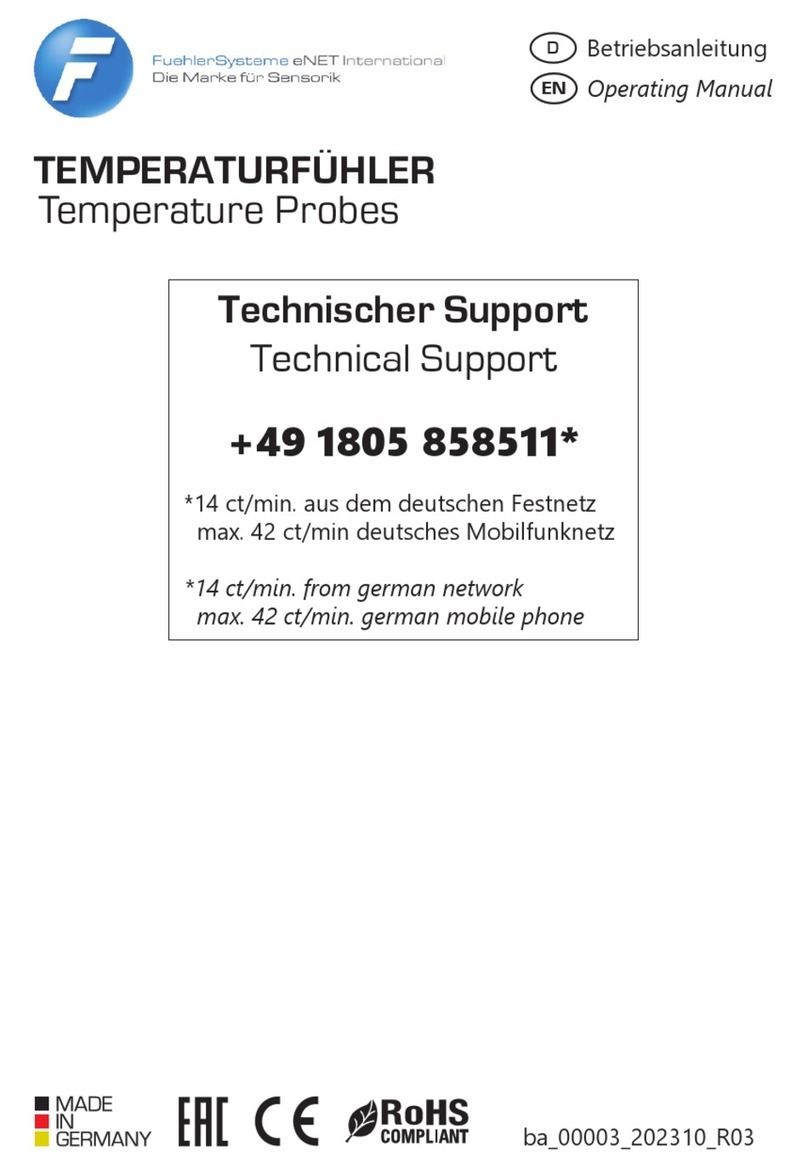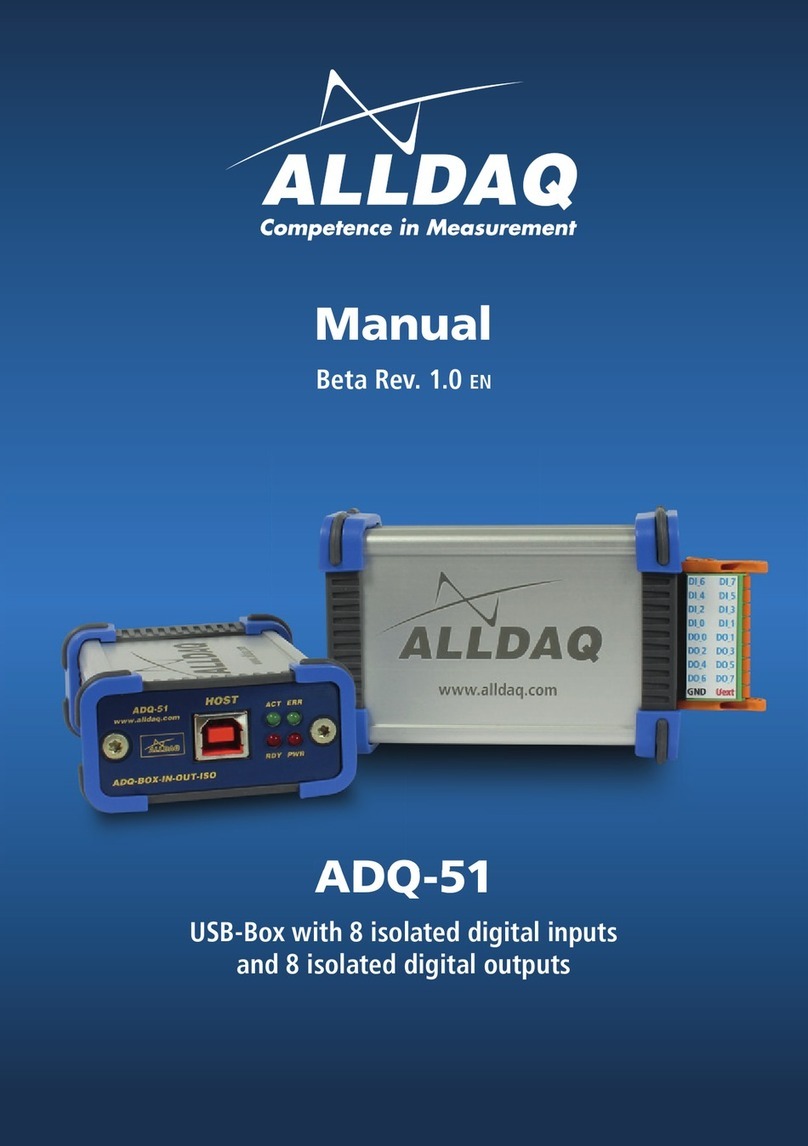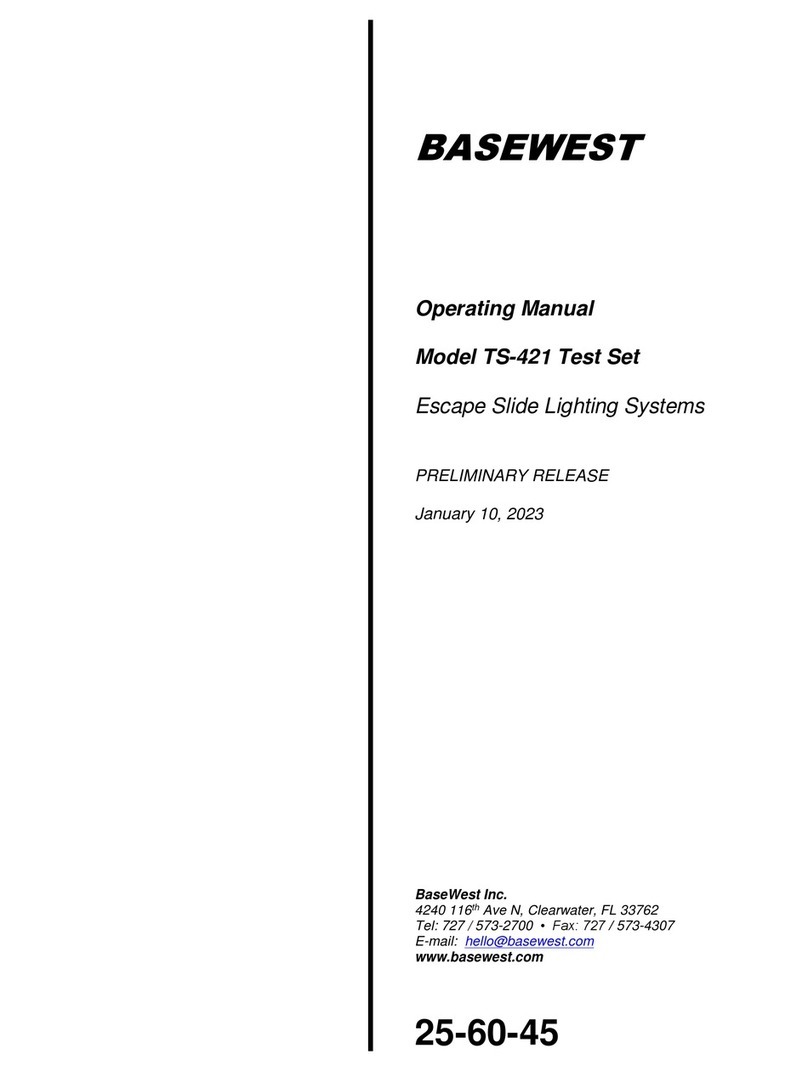Advanced Instruments Fluorophos FLM300 User manual

Fluorophos® ALP Test System
Model FLM300
Service Manual
FL3008EN Rev 0
Two Technology Way / 781-320-9000
Norwood, Massachusetts 02062, USA
800-225-4034 Fax:781-320-8181
aicompanies.com

1
Fluorophos® ALP Test System Model FLM300 Service Manual
Copyright and trademarks
© 2018 Advanced Instruments
This service manual is copyrighted by Advanced Instruments with all rights reserved. Under copyright laws, this guide may
not be reproduced in any form, in whole or part, without the prior written consent of Advanced Instruments. The following
are trademarks of Advanced Instruments:
• Fluorophos™
• Hot-Line™
• PhosphaCheck™
Employees of Advanced Instruments have reviewed this guide thoroughly. Although material contained within is believed
reliable, the accuracy and completeness are not guaranteed or warranted, and are not intended to be representations or
warranties concerning the product described. Screenshots and images included in this manual are for purposes of example
only and may not be an exact match with the screens you see.

1
Fluorophos® ALP Test System Model FLM300 Service Manual
Contents
Contacting Advanced Instruments..............................2
Safe use..............................................................................3
Foreword............................................................................6
Chapter 1
FLM300 Overview ...........................................................7
1.1 Removing the Cover ....................................................................... 7
1.2 Cleaning............................................................................................... 7
1.3 Calibration........................................................................................... 9
Chapter 2
Circuit System................................................................. 10
2.1 Power Supply....................................................................................10
2.2 FL2231 PCB Set................................................................................10
2.3 200016PC 80C186 Processor PCB ...........................................10
2.4 FL2167PC Application PCB ..........................................................11
2.5 Other Circuit Components .......................................................... 12
Chapter 3
Troubleshooting............................................................. 14
3.1 Sample Illumination LED Test.....................................................14
3.2 Emission Filter/Shutter Test........................................................14
3.3 Excitation Filter Test ......................................................................14
3.4 Error Messages.................................................................................15
3.5 Troubleshooting Table...................................................................18
Appendix A
Product specifications.................................................. 21
Appendix B
Symbol definitions.........................................................23
Appendix C
Regulatory notices ....................................................... 26
Appendix D
Product disposal and recycling..................................28
Appendix E
System interconnect schematic ................................ 29
Appendix F
FLM300 service log ..................................................... 30
Appendix G
Replacement procedures.............................................32

2
Fluorophos® ALP Test System Model FLM300 Service Manual
Contacting Advanced InstrumentsContacting Advanced Instruments
General inquiries
• US or Canada
• Toll free phone: 800-225-4034 from 8:00 AM – 4:30 PM Eastern time
• Fax: 781-320-8181
• Outside the US or Canada:
• Phone: +1 781-320-9000
• Fax: +1 781-320-8181
• Email: info@aicompanies.com
• Web: aicompanies.com
Customer Service/Orders
To order supplies for the FLM300, contact the Customer Service department.
• US or Canada
• Toll free phone: 800-225-4034 from 8:00 AM – 4:30 PM Eastern time
• Fax: 781-320-3669
• Outside the US or Canada:
• Phone: +1 781-320-9000
• Fax: +1 781-320-3669
• Email: orders@aicompanies.com
Hot-Line™ Technical Service
For any questions or problems related to operation or service, contact the Hot-Line Technical Service department.
• US or Canada
• Toll free phone: 800-225-4034 from 8:00 AM – 4:30 PM Eastern time;
after normal business hours, follow prompts
• Fax: 781-320-0811
• Outside the US or Canada:
• Phone: +1 781-320-9000
• Fax: +1 781-320-0811
• Email: techsupport@aicompanies.com
NOTE: When contacting Advanced Instruments for technical support, please be ready to provide the service technician with
the model and the serial number of the instrument, as well as a general description of the problem. It may be
necessary to perform diagnostic checks during the service call, so please contact us from a telephone that allows you
immediate access to the instrument. A service technician may verbally assist you with making minor repairs, may
provide you with information regarding recommended parts or part numbers, and/or may issue you a Return
Merchandise Authorization (RMA) to ship the instrument to us for factory repairs. The RMA procedure is as follows:
1. Contact Advanced Instruments to obtain an RMA.
2. Pack and ship the instrument in its original carton. Do not include instrument supply items.
3. Pre-pay shipment to the factory. Advanced Instruments cannot accept collect shipments.
4. Insure the shipment or accept the risk of potential damage.

3
Fluorophos® ALP Test System Model FLM300 Service Manual
Safe use
The FLM300 uses AC voltage. Before removing the cover, make sure the instrument is turned off and unplugged.
To reduce the risk of bodily injury, electric shock, fire, and damage to your instrument, please read and
observe the following precautions.
If the product is used in a manner not in accordance with the equipment design, operating instructions or manufacturer’s
recommendations, the operation of the product may be impaired to the extent that a safety hazard is created.
Do not attempt to perform electrical work if you are not fully qualified. This manual is not a substitute for electrical
training.
General Cautions
This product should be operated only with the type of
power source indicated on the product’s electrical
ratings label. Refer to the installation instructions
included with the product.
If the power cord provided is replaced for any reason or
if an alternate cord is used, the cord must be approved
for use in the local country. The power cord must be
approved for the product’s listed operating voltage and
be rated at least 20% greater than the ampere ratings
marked on the product’s electrical ratings label. The
cord end that connects to the product must have an IEC
60320 connector.
• Plug the product into an approved grounded electrical
outlet.
• Do not disable the power cord’s grounding plug.
• If an extension cord or power strip is used, make sure
that the cord or strip is rated for the product, and that
the total ampere ratings of all products plugged into
the extension cord or strip do not exceed 80% of the
cord’s or strip’s rating limit.
• Route power cords so that they will not be walked on,
tripped on, or pinched by items placed upon or
against them. Pay particular attention to the plug,
electrical outlet, and the point where the cord exits the
product.
• Do not pull on cords and cables. When unplugging
cords or cables, grasp the corresponding connector.
• Do not install or use this product in any area subject to
extreme short-term temperature variations, or
locations that exceed the specified operating
environment temperatures.
• Never use this product in a wet area.
• To avoid injury or fire hazard, do not operate this
product in an explosive atmosphere.

4
Fluorophos® ALP Test System Model FLM300 Service Manual
Safe use
Service & Maintenance Cautions
• Unplug the power cord prior to opening or removing
covers, or else you may be exposed to electric shock,
excessive temperatures, or mechanical hazards.
• Performing service or maintenance not detailed in the
User’s Guide, with or without this Service Manual, should
only be done by a qualified service technician.
• Never restrict airflow into or out of the product.
Occasionally, check the air vents for blockage.
• Wipe the exterior of the product with a soft, damp cloth
as needed. Using cleaning products other than those
specified, may discolor or damage the finish.
• If the product requires service for any of the following
reasons, unplug the product from the electrical outlet and
refer service to a qualified service technician:
1. The power cord, extension cord, power strip or power
input module is damaged.
2. Liquid has been spilled into the interior of the
product.
3. A foreign object has fallen into the product.
4. The product has been dropped or damaged by a
falling object.
5. There are noticeable signs of overheating or a
burning odor.
6. The product does not operate normally when you
follow the operating procedures.
7. The main supply fuse(s) or any internal fuse(s)
continually fail.
• A discharge of static electricity from contact with the
human body or other conductor may damage system
boards or static sensitive devices. Never perform internal
maintenance without following recommended static
protection procedures.
• The product is equipped with operator accessible fuses.
If a fuse blows, it may be due to a power surge or failure
of a component. Replace the fuse only once. If the fuse
blows a second time, it is probably caused by failure of a
component part. If this occurs, refer service to qualified
service personnel. Always replace the fuse with one of
the same rating, voltage, and type. Never replace the fuse
with one of a higher current rating.
• When servicing the product, use only factory specified
parts.
CAUTION: When returning this product for service, or
shipping this product to a second location, remove all
hazardous specimens and decontaminate the product
before packaging for shipment. If the product cannot be
decontaminated, consult with your shipping agent on
appropriate packaging and marking.
• To avoid injury or fire hazard, do not operate this product
in an explosive atmosphere.

5
Fluorophos® ALP Test System Model FLM300 Service Manual
Safe use
Symbol Conventions
The exclamation point within an equilateral triangle is intended to alert the user to the presence of important and
maintenance (servicing) instructions in the literature accompanying this product.
The white exclamation point within an equilateral triangle is intended to alert the user to the possibility of injury if
instructions are not followed.
The lightning flash with arrowhead symbol within an equilateral triangle is intended to alert the user to the presence of
uninsulated dangerous voltage within the product’s enclosure that may be of sufficient magnitude to constitute risk of
electric shock to persons.
The static symbol within an equilateral triangle is intended to alert the user to the presence of internal components that
could be damaged by static electricity.
This symbol indicates the presence of alternating current (AC).
This symbol indicates the presence of a fuse.
This symbol indicates the presence of protective earth ground.
This symbol indicates the power is ON.
This symbol indicates the power is OFF.
Additional symbol definitions are available in “Appendix B”.

6
Fluorophos® ALP Test System Model FLM300 Service Manual
Foreword
The FLM300
The Fluorophos® Test System is a microprocessor-controlled instrument used in dairy and food laboratories for testing
processed milk and food products. The FLM300 uses fluorescent light to test for natural enzymes which indicate whether
or not milk is properly pasteurized.
The Service Manual
The FLM300 Service Manual contains:
• Instructions for performing repairs;
• Guides for troubleshooting operational and mechanical problems;
• Circuit system illustrations;
• Information about replacement parts and service repairs.
WARNING: This manual is designed for service technicians, and does not imply a license to perform repairs without proper
qualifications.

7
Fluorophos® ALP Test System Model FLM300 Service Manual
Chapter 1
FLM300 Overview
Shut o and unplug the FLM300 before
performing the following procedures.
1.1 Removing the Cover
Tools needed:
• Phillips head screwdriver
1. Remove the four screws from the sides of the
FLM300.
2. Remove the heating block from the top of the
instrument.
NOTE: Lift the cover o and place it on its side to the left
of the instrument. There are several cable
connections between the application PCB
mounted in the base of the instruments and the
cover. If required, these cables can be
disconnected after the cover is next to the
instrument.
Figure 1: Side View of FLM300
1.2 Cleaning
The FLM300 should be cleaned on a regular basis.
Performance problems are often the result of dirt and
residue that build up in the cuvette chamber.
Cuvette Holder Cleaners are used to clean residue and
small spills from the cuvette chamber and the separate
cuvette heating block. The directions are as follows:
1. Moisten the cleaner, insert it into the chamber and
leave it for several minutes.
2. Gently pull the cleaner out and discard. (Cuvette
Holder Cleaners are not reusable).
If the Cuvette Holder Cleaners cannot suciently absorb
a spill, the FLM300 must be disassembled and
thoroughly cleaned following the procedure below:
Tools needed:
• Pliers
• Flat-bladed screwdriver
• Phillips screwdriver
1. Disconnect the Photomultiplier Tube, cuvette, and
sample illumination LED cables from the
application PCB ( , [A] [B] [C]).
2. Remove the six (6) screws that secure the optical
bench to the base.
3. Remove the excitation filter holder and the
emission filter holder.
4. Remove the two (2) screws from the optical bench
and cuvette holder ( , [D]).
5. Pull the cuvette holder out from the optical bench
( , [E]).
6. Remove the two (2) screws from the mirror access
plate ( , [F]). Remove foam pad that secures the
mirror ( , [G]).
7. Wipe all parts of the optical assembly, including
the Photomultiplier Tube, with non-abrasive
tissues. For dicult spills, use small amounts of
water and soap. (To disassemble the
Photomultiplier Tube, see Photomultiplier Tube
(PMT) and PMT Socket Replacement in the
Replacement Procedures.)
Do not use water on wiring or other electronic
components. Do not immerse any parts in water.

Chapter 1 FLM300 Overview
8
Fluorophos® ALP Test System Model FLM300 Service Manual
D
E
A
C
G
B
F
Figure 2: Optical Bench Assembly

Chapter 1 FLM300 Overview
9
Fluorophos® ALP Test System Model FLM300 Service Manual
1.3 Calibration
NOTE: Calibrating the FLM300 should be done after
repairs are performed and parts are replaced, or
when the positive control does not test within
specifications.
The ALP Calibrator Set contains Calibrator A, Calibrator
B, and Calibrator C. Readings are performed in duplicate,
therefore, two cuvettes in the heating block should be
labeled for each calibrator as good laboratory practice
(for example; Calibrator A1, Calibrator A2, for a total of
six cuvettes). The procedure is as follows:
1. Dispense 2.0 mL of each calibrator into the proper
cuvette. Place the six cuvettes into the cuvette heating
block to warm at 38°C for thirty minutes.
2. Dispense 75 uL of the product sample into each
cuvette and mix thoroughly.
3. Press CALIB.Press the < or > button to choose “Milks,”
“Cheeses,” or “other” product category, then press
ENTER. Then press the < or > button or use the
numeric keypad to select the correct product channel
(for example; Whole Milk, Low Fat 1%, Low Fat 2%,
etc.) and press ENTER.
4. When the display reads “Insert A STD: [START]”, place
Calibrator A1 into the cuvette holder, close the door,
and press START. The FLM300 reads Calibrator A1,
and after 30 seconds it will display “Insert A STD:
[START]” to prompt for Calibrator A2.
5. Remove the first cuvette and place the second cuvette
in the cuvette holder. Close the door and press START.
If both A Calibrators are within specifications, the
FLM300 will display “Insert B STD: [START]”.
6. Calibrators B and C follow the same instructions as
Calibrator A. The FLM300 will prompt for each sample.
When the FLM300 finishes reading the two Calibrator
C cuvettes, the display will read “Calibration
Complete”.
7. If one set of calibrators is not within product
specifications, the FLM300 will not advance to the
next calibration level. If this happens, prepare new
calibrators and repeat calibration from the beginning.
8. If, after the FLM300 has finished reading the C
Calibrator, the display reads “Unacceptable Calib.
Ratio.” Refer to “Error Messages” on page15.

10
Fluorophos® ALP Test System Model FLM300 Service Manual
Chapter 2
Circuit System
AC-DC Power
Supply
Application PCB
20-Sample
Incubator
Printer
Display
Keypad
RS-232
Barcode Reader
Optical Bench
Fan
Processor PCB
Figure 1: Circuit flowchart
The FLM300 is comprised of the following functional blocks:
2.1 Power Supply
The power entry assembly interfaces the AC
voltage presented to the instrument with the
AC/DC switching power supply. The power
supply provides the 12 VDC power to run the application
printed circuit board (PCB). The application PCB
distributes the 12 VDC power to the printer, incubator
heater, exhaust fan, shutter solenoid, and sample
illumination LED heater. The PCB converts the 12 VDC to
20 VDC supplied to the cuvette holder heater, 15 VDC
supplied to the PMT, and 5 VDC and 3.3 VDC to operate
various logic circuits and power the instrument display.
2.2 FL2231 PCB Set
The control board set consists of two printed circuit
board assemblies: an 80C186 processor board and an
application board.
2.3 200016PC 80C186 Processor PCB
Processor: The processor is an Innovasic 80C186 16-bit
embedded microprocessor. The 80C186 contains three
programmable 16-bit timers, two serial ports,
programmable interrupts, 1 mega-byte of memory
address space, and 64 kilo-bytes of input/output (I/O)
address space. The processor uses an external 32 MHz
crystal to generate the internal 16 MHz system clock. The
processor controls access to all memory and all I/O.
Memory Map: The 1 mega-byte of memory address space
contains read-only memory (Flash EPROM), read/write
memory (static RAM), and the real time clock. About half
of the address space is unused, allowing for future
expansion. The read-only memory is divided into four
sections: reset vector, boot code, parameter blocks
(unused), and application code. The reset vector tells the
processor where to first start executing code; in this
case, the boot code is executed first after reset. The boot

Chapter 2 Circuit System
11
Fluorophos® ALP Test System Model FLM300 Service Manual
code determines if new software will be downloaded by
checking if the dip switch is in the “PROGRAM” position.
If it is, the boot code waits for new software to be
downloaded through the serial port. If not, the
application code starts. The real time clock maintains the
current date and time, and contains nonvolatile memory
where the instrument’s operation parameters are stored.
A internal lithium battery preserves the contents of the
nonvolatile memory when the instrument is turned o.
Finally, the read-write memory is used for stacks,
variables, etc., except for the small section allocated for
the interrupt vectors. The interrupt vectors tell the
processor what code to run when an interrupt occurs,
and functions similarly to the reset vector.
Please note that all memory addresses and sizes are
always defined in terms of bytes, even though the
processor handles words (1 word = 2 bytes, 1 byte = 8
bits; therefore, 16 bits = 1 word).
Input/Output Map: The 64 kilo-bytes of I/O address
space control access to all peripherals such as the serial
ports, application board, etc. The processor uses 256
bytes, called the Peripheral Control Block, to control the
integrated serial ports, timers, interrupts, chip selects,
and I/O pins. The Peripheral Control Block is fully
described in the 80C186EB/80C188EB Microprocessor
User’s Manual. The application board’s registers and the
CPU board’s registers control access to various functions
and are described later.
Memory: Two types of memory are available: read-only
and read/write. The chips used here have 8-bit wide data
buses. Used in pairs, the memory becomes compatible
with the processor’s 16-bit wide data bus. The read-only
memory is implemented using two 128 kilo-bytes x 8 bits
Flash EPROMs. Flash memory is only programmable
when a programming voltage (in this case, 12 volts DC) is
applied to the memory; otherwise, it behaves like
read-only memory. The boot code controls the
programming voltage, since this is the only place where
new software can be downloaded. The read/write
memory is implemented using two 128 kilo-bytes x 8 bits
static RAMs.
Watchdog Timer: The watchdog timer provides a
mechanism to reset the processor when the software is
not behaving normally. The software “pets” the
watchdog every 100 - 200 milliseconds. As long as the
watchdog is “petted”, nothing happens. However, if the
software stops “petting” the watchdog, the watchdog
“bites” the processor by activating the processor’s
RESET pin, causing the processor to reset. The watchdog
will also reset the processor if the power supply falls
below 4.75 VDC. These two features allow the instrument
to recover from abnormal software and hardware
conditions.
Real Time Clock (RTC): The real time clock maintains the
current date and time. The RTC uses an internal clock
circuit with an internal, 10-year life, lithium battery to
perform timekeeping. The battery also preserves the
contents of internal memory.
Dip Switch: The four-position dip switch allows the user
to download new software via one switch. The other
switches are unused at this time.
Voltages: Three voltages are present on the CPU board:
+5 VDC, +12 VDC, and VPP. +5 VDC powers all the logic.
+12 VDC is switched on and o to create the flash
memory’s programming voltage, VPP.
Glue Logic: The glue logic performs the functions of
creating the RAM memory chip selects, the Flash
memory write signals, the VPP control signal, the
watchdog control signal, and accessing the dip switch.
The CPU board has two software accessible hardware
registers to read the dip switch and to control watchdog
and VPP.
Connector: A 50-pin connector interfaces with the
application PCB.
2.4 FL2167PC Application PCB
The application PCB contains all circuits specific to the
instrument. The board includes a microprocessor, voltage
converters, precision voltage reference, signal
conditioning circuits, analog-to-digital converters,
digital-to-analog converters, programmed logic, drive
circuits, a temperature sensor, a speaker, and serial ports.
Microprocessor: The PIC18 microprocessor manages all
of the application specific hardware. The PIC18
communicates with the 80C186 processor on the
processor PCB via a parallel slave port (PSP), and acts as
the I2C master for serial communications with several ICs
on the application PCB. The PIC18 uses firmware to read
thermistor outputs on its integrated 10-bit analog-to-
digital circuits, and then regulate the instrument’s three
heaters to a set point. A fourth analog-to-digital
converter monitors the current through the system’s
exhaust fan. The PIC18 sets the state of the incubator
heater, incubator indicator LEDs, the sample illumination
LED, and the shutter solenoid.

Chapter 2 Circuit System
12
Fluorophos® ALP Test System Model FLM300 Service Manual
Precision Voltage Reference: A 2.5V precision reference
IC generates the 2.5V signal used by the PMT signal
conditioning circuit, the PIC18’s analog-to-digital
conversion module, the digital-to-analog converters, and
the heat sense and conditioning circuits.
PMT Signal Conditioning Circuit: This two stage circuit
first converts the PMT’s signal input current to a voltage,
and then inverts and amplifies this voltage, both about a
virtual ground reference point through discrete logic. A
PMT input current of one microamp results in a 761
millivolt output swing.
PMT Analog-to-Digital Signal Conversion: The
conditioned PMT output voltage is read by an analog-to-
digital IC to 17-bit resolution against a 2.048 voltage
reference internal to the IC (16 microvolts, or a PMT
current of 20 picoamps, per count).
Thermistor Signal Conditioning Circuits: The 2.5 V
reference signal is used to generate a voltage across
each of the three thermistors used for heater regulation.
Each voltage is conditioned and amplified to the
appropriate range for digital conversion in the PIC18.
Digital-to-Analog Converters: Digital-to-analog
converters are used to set the PMT’s high voltage control
signal, the current through the cuvette and sample
illumination LED heaters, and the sample illumination
LED.
Temperature Sensor: An IC monitors the temperature of
the application PCB.
I/O Ports: Circuits on the application PCB interface the
80C186’s two serial ports (RS-232 and barcode) to the
back panel PCB. Circuits also interface to the
instrument’s parallel printer.
Application Logic: The application interface logic
consists of a programmable logic device (PLD) and two
octal D-latch ICs. This logic provides software accessible
hardware registers, enabling the software to read the
keypad (polled in a row/column process) and door
switch, manipulate the display, printer, keypad LEDs and
speaker, and interface to the RS-232 ports.
Connectors: Connectors are supplied for the processor
PCB, display, keypad, printer, power, fan, optical bench
components, incubator, and back panel I/O ports.
Serial (RS-232) Port Interface: An RS-232 line driver/
receiver provides the microprocessor with a serial port
interface that supports both hardware and software
handshaking.
2.5 Other Circuit Components
Optical Bench: The optical bench contains a sample
illumination LED and heater, excitation optics including a
440 nm band pass filter, heated cuvette sample holder,
550 nm long pass emission filter with solenoid driven
shutter, and a photomultiplier tube (PMT) and socket. All
electronic elements connect to the application PCB. The
PMT socket internally generates the PMT’s high voltage
supply from 15 VDC and a 0-5V control signal.
FL2168PC LED PCB: This PCB is mounted to the optical
bench and contains the sample illumination LED and a
chip thermistor.
Fan: An exhaust fan is mounted on the back panel of the
instrument, behind the power supply.
PCB105 Back Panel PCB: This PCB is mounted to the
back panel of the instrument and provides RS-232 and
barcode ports.
The DB-9 RS-232 port conforms to the DTE RS-232C
standard and has the following pin assignments:
Signal Pin Direction
Receive Data 2 to FLM300
Transmit Data 3 from FLM300
Data Terminal Ready 4 from FLM300
Signal Ground 5 common
Data Set Ready 6 to FLM300
Request to Send 7 from FLM300
Clear to Send 8 to FLM300
Note that your instrument is only designed to support
unidirectional communication with an external device. At
this time, there is no protocol for bidirectional
communication. For a sample RS-232 Port Setup, please
see the RS-232 Supplemental Information in the
Appendix at the end of the instrument’s user’s guide.
NOTE: This instrument requires the use of a null modem
RS-232C cable. There are several variations of null
modem cables. Advanced Instruments
recommends that you purchase a RS-232C cable
direct from our factory.

Chapter 2 Circuit System
13
Fluorophos® ALP Test System Model FLM300 Service Manual
The D-type 15-pin port connects and provides power to
a barcode reader and has the following pin assignments:
Signal Pin Direction
+5 VDC 1 to reader
Recieve data 10 from reader
0 V 9 common
For proper operation, the barcode port requires a 1200
bps, RS-232 signal providing asynchronous serial data
containing 1 start bit, 8 data bits, 1 stop bit, and no parity.
A suitable barcode scanner is available from Advanced
Instruments. To interface with the instrument, the
barcode scanner must be programmed as follows,
referring to the scanner user’s guide:
• 1200 bps
• CR sux
• disable beep after good decode
• triggerless trigger mode (optional)
Internal Printer: The internal printer assembly (325420)
consists of the sheet metal mounting bracket, thermal
print head (325404), main control board (325421),
printer interface board (PCB402), the control cable
(325419), and printer LED indicator assembly (FL2205).
All of this is connected to the application board
(FL2167PC) via cable (325415) .
The printer control board translates the data from the
application board into control signals for the print head
thermal elements and drive motor. This board also
contains a factory-set configuration DIP switch (DS1) and
jumper (JP1). The DIP switch settings are: positions 1-2
and 4-8 are OFF, and position 3 is ON.
The printer interface board contains the power circuit
converting 12 VDC into 5 VDC.
POWER CONNECTION TO J1 SHOULD NOT BE
RECONNECTED WITH INSTRUMENT POWER ON, OR
DAMAGE TO THE INSTRUMENT MAY RESULT.
The printer interface board also contains a feed/self-test
switch (S1). If the self-test switch is depressed as
instrument power is applied, the printer will enter
self-test mode and print out settings and a test character
set.
The red indicator LED lights when the printer door/
platen interface is not closed, and blinks when one of
several printer errors have occurred, requiring factory
assistance. The amber indicator LED lights when the
door is closed and no paper is detected in the printer.

14
Fluorophos® ALP Test System Model FLM300 Service Manual
Chapter 3
Troubleshooting
Problems with the performance of the FLM300 may be
caused by one or more of the following factors:
• Improper sample preparation
• An error during testing
• An instrument failure
Before performing any service repairs, the user should
turn the instrument o and then back on after a short
delay (the FLM300 stabilizes for 15 minutes after being
turned on); this power o reset will re-initialize the
software and may correct what appears to be a serious
problem. The user should also repeat any test that
displays an error message or gives an inconsistent
reading.
The troubleshooting guides in this manual are divided
into two sections: an error message chart and a
hardware flowchart.
• The error message chart lists messages displayed on
the screen, indicates why the instrument is displaying
the error message, and oers reasons for the problem
and possible ways to remedy it. Error messages are
often the result of improper testing or contaminated
samples and reagents. However, error messages that
repeat after several re-tests may also indicate a
hardware problem.
• The troubleshooting table lists a particular instrument
failure, and oers a series of checks to determine
where the problem is located. Each symptom begins
with simple checks and then proceeds to more
complex checks. If one check passes, the
troubleshooter should continue down to the next
check. If the check fails, the directions under
“Remedy” explain what needs to be done to correct
the problem.
3.1 Sample Illumination LED Test
Check to see that the sample illumination LED is on by
opening the cuvette door. Lift the excitation filter
assembly, marked “ALP” to the right side of the optical
bench, out of its slot. Start A/D Test mode, and there
should be light in the filter assembly’s slot. If this light is
not visible, remove the instrument cover and check the
connections to the LED PCB.
3.2 Emission Filter/Shutter Test
With the A/D test mode still running, place the black
body calibration aid in the sample chamber. Close the
sample door. The FLU count should be 300 ± 10. Open
the sample door and remove the black body calibration
aid. The FLU count should increase in response to room
and LED light. If the FLU count does not change in
response to the light changes, the emission filter, the
shutter mechanism, and the PMT connections should be
checked.
3.3 Excitation Filter Test
Replace the excitation filter into its slot in the optical
bench, with the “ALP” label facing up. There should be a
faint blue light visible inside the chamber. With the A/D
Test mode still running, close the sample door. The FLU
count should be 300 ± 10. If this reading is not achieved,
the sample chamber may need to be cleaned, or the
excitation filter may need to be replaced. Place a
warmed Daily Instrument Control tube in the sample
chamber, and run the Daily Instrument Control Adjust
from the SETUP menu. If the FLU count is not
approximately 602 FLU, make the adjustment, and start
A/D mode again to verify a 602 FLU reading. If the
instrument is unable to read 602 FLU after the
adjustment, the excitation filter may need to be replaced.

Chapter 3 Troubleshooting
15
Fluorophos® ALP Test System Model FLM300 Service Manual
3.4 Error Messages
The “Table 1: Error message chart” and “Table 2: Troubleshooting table” both provide troubleshooting guidance for error
messages.
NOTE: For instructions on contacting Hot-Line Technical Service, see “Contacting Advanced Instruments”.
Table 1: Error message chart
Error message Possible cause Suggested action
Unknown Error The error handler was sent a request outside the
recognized error table. Possible system corruption
caused by static discharge, RF interference,
electrical noise, software corruption, etc.
Turn o instrument and restart after 30 seconds. If
problem continues refer service to qualified technician.
System Error:
Communications
There was a problem initializing the serial
communications port.
Turn o instrument and restart after 30 seconds. If
problem continues refer service to qualified technician.
System Error: Trap A processor level software error occurred. This may
be proceeded by an auto reboot and then
reported.
Turn o instrument and restart after 30 seconds. If
problem continues refer service to qualified technician.
System Error: NMI A processor level hardware error occurred. This
may be proceeded by an auto reboot and then
reported.
Turn o instrument and restart after 30 seconds. If
problem continues refer service to qualified technician.
Parameter RAM Failed The battery backed RAM memory that holds
system & user settings experienced a memory
checksum test failure. Possible weak battery or
static electric corruption.
Turn o instrument and restart after 30 seconds. If
problem continues refer service to qualified technician.
No Parameters in RAM The battery backed RAM memory that holds
system & user settings is empty. Possible weak
battery or static electric corruption.
This error should result in a reboot. The reboot will
attempt to reset the parameter RAM to default values.
Reset your custom settings including Date & Time. If
problem continues refer service to qualified technician.
Count Error: Parameter
RAM
The allocated size of the battery backed RAM
memory holding system & user settings has
changed unexpectedly since the last boot-up.
Possible weak battery or static electric corruption.
This error should result in a reboot. The reboot will
attempt to reset the parameter RAM to default values.
Reset your custom settings including Date & Time. If
problem continues refer service to qualified technician.
Battery Low Weak battery for the battery backed RAM memory. The battery is not user replaceable. Contact factory
service.
Cuvette Temp. Low The cuvette well temperature is below its set point.
Temp set point was recently raised, unit was
recently turned on or too much cold sample was
introduced.
This should self-correct. The instrument will turn on the
heater until the temperature is within proper regulation.
Cuvette Temp. High The cuvette well temperature is above its set point.
Temp set point was recently lowered, power was
cycled without a cooldown period or too much hot
sample was introduced.
This should self-correct. The instrument will turn o the
heater until the temperature is within proper regulation.
LED Temp. Low The illumination source temperature is below its set
point. Unit was recently turned on.
This should self-correct. The instrument will turn on the
heater until the temperature is within proper regulation.
LED Temp. High The illumination source temperature is above its set
point. Unit was recently power cycled without a
cooldown period.
This should self-correct. The instrument will turn o the
heater until the temperature is within proper regulation.
Incubator Temp. Low The incubator temperature is below its set point.
Temp set point was recently raised or too much
cold sample was introduced.
This should self-correct. The instrument will turn on the
heater until the temperature is within proper regulation.
Incubator Temp. High
OR
Temperature Too High
The incubator temperature is above its set point.
Temp set point was recently lowered, power was
cycled without a cooldown period or too much hot
sample was introduced.
This should self-correct. The instrument will turn o the
heater until the temperature is within proper regulation.

Chapter 3 Troubleshooting
16
Fluorophos® ALP Test System Model FLM300 Service Manual
Error message Possible cause Suggested action
System Temp. High The interior of the unit is too warm to allow proper
regulation of other device temperatures.
Check all vents for blockage. Make sure hot air from
another source is not exhausting onto the unit. Move to
cooler location.
! LED and/or Cuvette
heater out of range !
The LED, the cuvette heater, or both are out of the
assigned temperature range and taking too long to
correct.
This should self-correct by adjusting the corresponding
heater until the temperature is within proper regulation.
!! Heater out of range
timeout !!
One or more heaters are out of the assigned
temperature range and taking too long to correct.
Turn o instrument and restart after 30 seconds. If
problem continues refer service to qualified technician.
Unacceptable Calib.
Ratio
The dierence between Calibrator A, B and/or C
readings is greater than 20%.
The calibrators may not have been brought to
temperature (38°C), or the calibrators may be bad.
Recalibrate using new calibrators.
Calibration Not
Complete
Calibration was ended without the required
number a valid results.
Repeat calibration
Calibration Required The product selected has not been previously
calibrated or had its calibration reset.
Calibrate
Standards Reversed?
Please Repeat
Calibrator standards have been used in the wrong
order.
Check your standards, correct, and repeat the test.
Error Reading Barcode While reading a barcode with the external reader
there was a problem. Code may not be recognized.
Code exceeds 13 characters.
Is user using an approved reader? Was approved reader
configured with supplied self-scan setup sheet? Is
character length greater than 13 characters? Try
dierent barcode to see if problem repeats.
Cuvette Door Open
OR
Error: Cuvette Door
Open
The cuvette sample door is open when it should be
closed. Door switch not detecting closure.
Close door. If problem continues refer service to
qualified technician.
Diagnostic Failed
OR
Power Up Diag Failed
During the power up sequence a number of system
diagnostics are performed. One or more of these
did not pass.
Turn o instrument and restart after 30 seconds. If
problem continues refer service to qualified technician.
Any of the following
FAILED:
• PSP Test
• I2C Test
• All Heater Test
• Board temp. Test
• 2.5V Ref Test
• KeyPad Test
• BarCode Test
• KP-LED Test
• PIC Alert Test
• Course Adj. Test
• Fine Adj. Test
• LED Test
• Shutter Test
• Fan Sense Test
One or more power up or diagnostic tests failed. Turn o instrument and restart after 30 seconds. If
problem continues refer service to qualified technician.
Calib Cancelled The calibration sequence was cancelled by the user
or a process error.
Check your calibration materials and repeat calibration.
Test Cancelled The current test was cancelled by the user or a
process error.
Was the cuvette door opened during test? Did the user
press STOP? Was another error also reported? Repeat
your test.
No Ratios to Report While in SETUP the user requested a report of the
existing calibration ratios but none are available.
Calibrate
Original Product Names
Restored
The factory default product names have been
restored. All custom entries have been erased.
Re-enter custom names using external barcode scanner.

Chapter 3 Troubleshooting
17
Fluorophos® ALP Test System Model FLM300 Service Manual
Error message Possible cause Suggested action
Function Not Available During setup or diagnostics a function was
requested that is unavailable.
The system software does not support what was
requested.
PIC Version Error!!! During the power up sequence the version number
of the PIC processor firmware could not be read.
Turn o instrument and restart after 30 seconds. If
problem continues refer service to qualified technician.
Settings Timeout During “Daily Adjust” the adjustment took too long. Make sure you have the correct material for the
adjustment and try again. If problem continues refer
service to qualified technician
Value < 10mU/L
OR
Value < 10mU/kg
This is not generally an error message. However, if
it is inconsistent with other test readings it may
indicate a problem.
Sample may not have been added to the substrate, or
sample may not have been mixed thoroughly. Re-test
using new substrate and sample
Unstable Reading,
Repeat Test
The change in fluorescence during minutes 2 and 3
is not within acceptable limits.
The sample may not have been mixed well, or the
substrate may not have reached 38°C. Re-test the
sample.
Overranged, Repeat Test The fluorescence during the test exceeded the
instrument measuring range (>24000 FLU).
The substrate may be old or contaminated, or the
sample may contain raw milk in excess of 10%. Re-test
using new substrate and samples.
Underranged, Repeat
Te s t
The fluorescence during the test had little to no
activity.
Check your material. Check your black body and C
calibrator in A/D mode.

Chapter 3 Troubleshooting
18
Fluorophos® ALP Test System Model FLM300 Service Manual
3.5 Troubleshooting Table
The troubleshooting table references the FL3000SC system schematic, and all voltages are approximate (±10%) unless
otherwise stated. A digital multimeter (DMM) or an oscilloscope is used to measure voltages, check for open or short
circuits, and measure resistance.
Table 2: Troubleshooting table
Symptom Possible cause Suggested action
1. No power, or
abrupt loss of power
(no display, fan,
incubator LEDs or
printer function)
Power connection to the
instrument
Make sure the power cord is firmly plugged into the power entry module on the
back of the instrument.
Power availablity Temporarily unplug the power cord from its wall outlet, and replace it with a known
working lamp or other appliance. If no power is present, have the power restored.
Power connection to grid Unplug the power cord from the power entry module on the back of the instrument.
Measure the AC voltage supplied at the end of the cord that will be connected to
the instrument.
Fuse check Unplug the power cord from the power entry module on the back of the instrument.
Use a small screwdriver to open the fuse holder. Visually check the two 5 x 20mm
fuses for a blown fuse. If there is any doubt, test the fuses with a continuity checker
or ohmmeter, or simply replace them. Also check the values marked on the fuses to
make sure they are the correct rating for the instrument. If a fuse was blown, and a
replacment fuse blows too, contact Hot-Line Technical Service for assistance (see
“Contacting Advanced Instruments”).
Power Supply Check for +12 VDC between power supply terminals +V (VIO) and -V (BLK). Replace
power supply if necessary.
Circuit board connections Check that all connectors on the PCB Set are properly connected and that there are
no damaged wires. Firmly insert all connectors. If wiring damage has occurred,
contact Advanced Instruments Product Service Department for assistance.
If cause is not identified See “Contacting Advanced Instruments” for contact information.
2. Display not on,
intermittent, or
displaying incorrect
characters
Display connections to
circuit board
Check cable connections at the PCB Set and at the display. Check for wiring
damage and for loose/displaced terminals in connectors.
Display power Check for +5 VDC on PCB Set test point, located between the +12 VDC and +5 VDC
indicator LEDs. Check for +5 VDC on display connector PP3 pin 4 (RED).
Faulty display Replace the display.
3. Keypad
malfuncton
Keypad connections to
circuit board
Check cable connections at the PCB Set and at the keypad. Check for wiring
damage and for loose/displaced terminals in connectors.
Worn or damaged keys Inspect keypad for worn or damaged keys. If damage is found or suspected, replace
the keypad.
4. Cuvette door open
error
Door switch connection to
circuit board
Check cable connection to the PCB Set or for wiring damage.
Door switch broken or
malfunctioning
Check that switch actuator is attached and functioning. Use continuity checker or
ohmmeter to verify switch circuit closes on actuation. If broken or not functioning,
replace LED harness.
Door switch not in proper
position
Check that switch is in proper position and will actuate when sample door closes.
Re-position switch if necessary.
5. Unexpected FLU
count in A/D Test or
measurements in
Calibration or Test
Optical bench component
problem
Perform Sample Illumination LED, Emission Filter, and Excitation Filter Tests
described earlier in this manual. Replace components as necessary.
Optical system has drifted Perform Black Body and C-Value Adjustments. Re-calibrate using A, B, and C
calibrators to ensure ratio of 150 ± 6. Re-calibrate product channels before using.
If cause is not identified Contact Advanced Instruments Product Service for assistance.
Table of contents
Other Advanced Instruments Test Equipment manuals