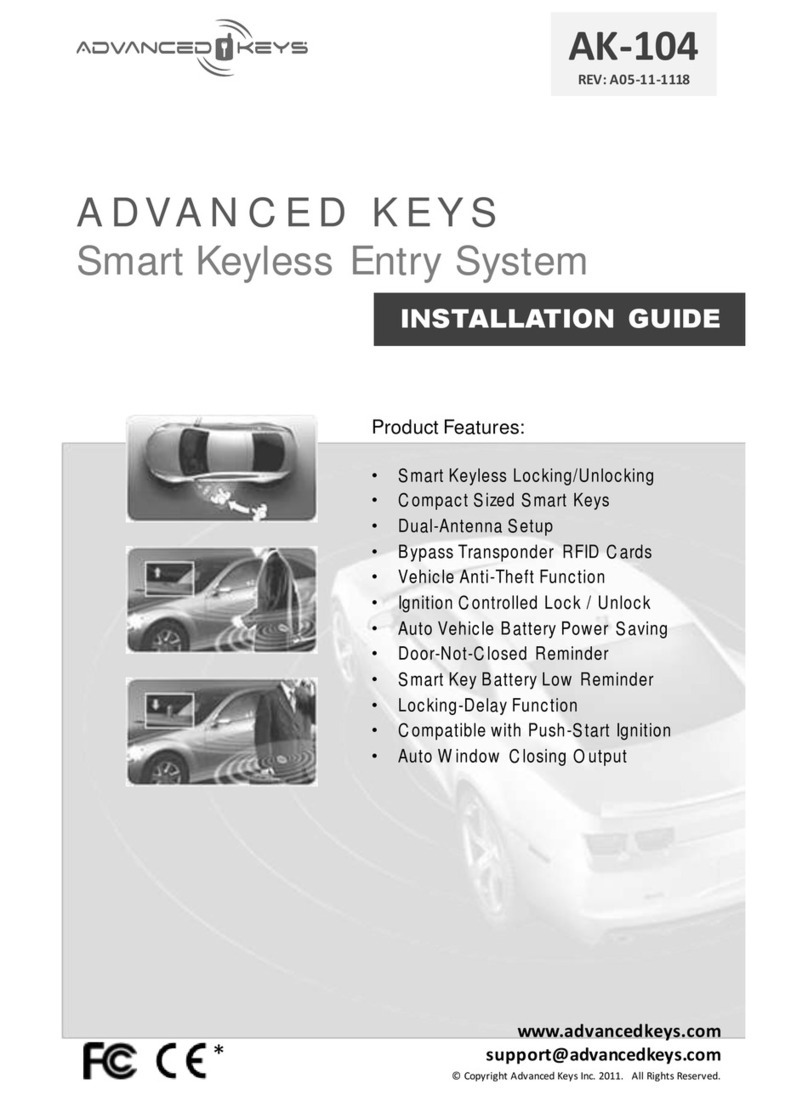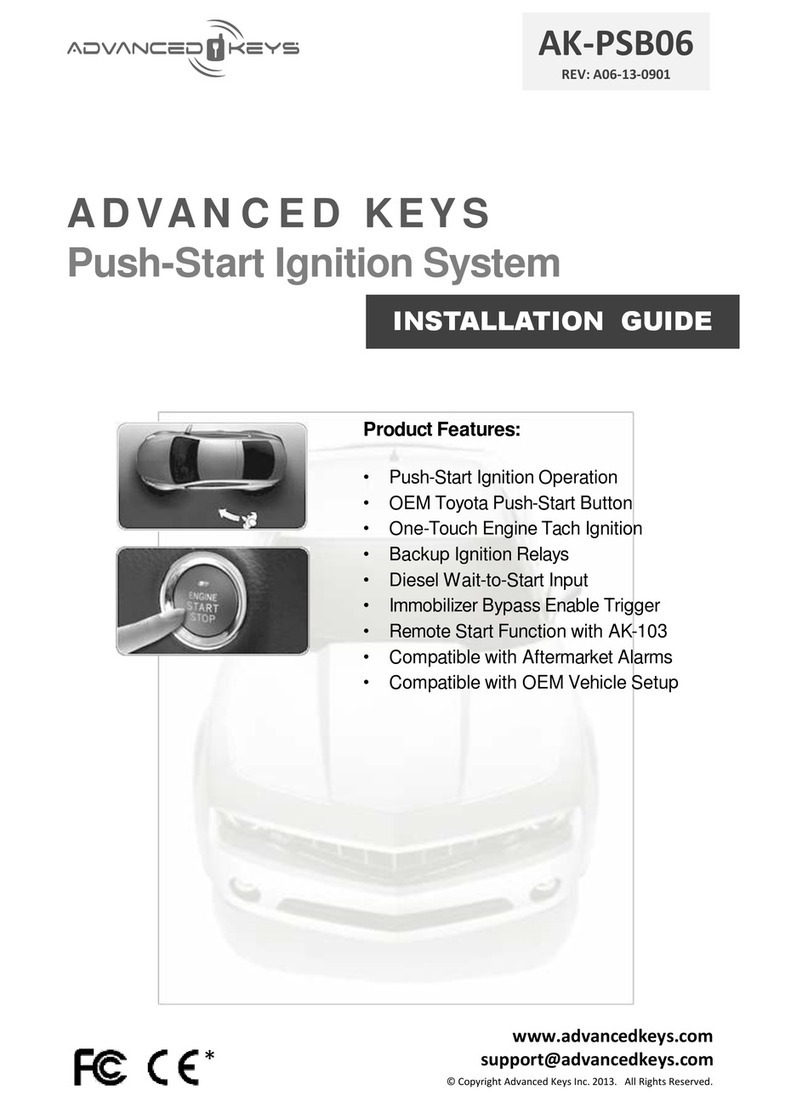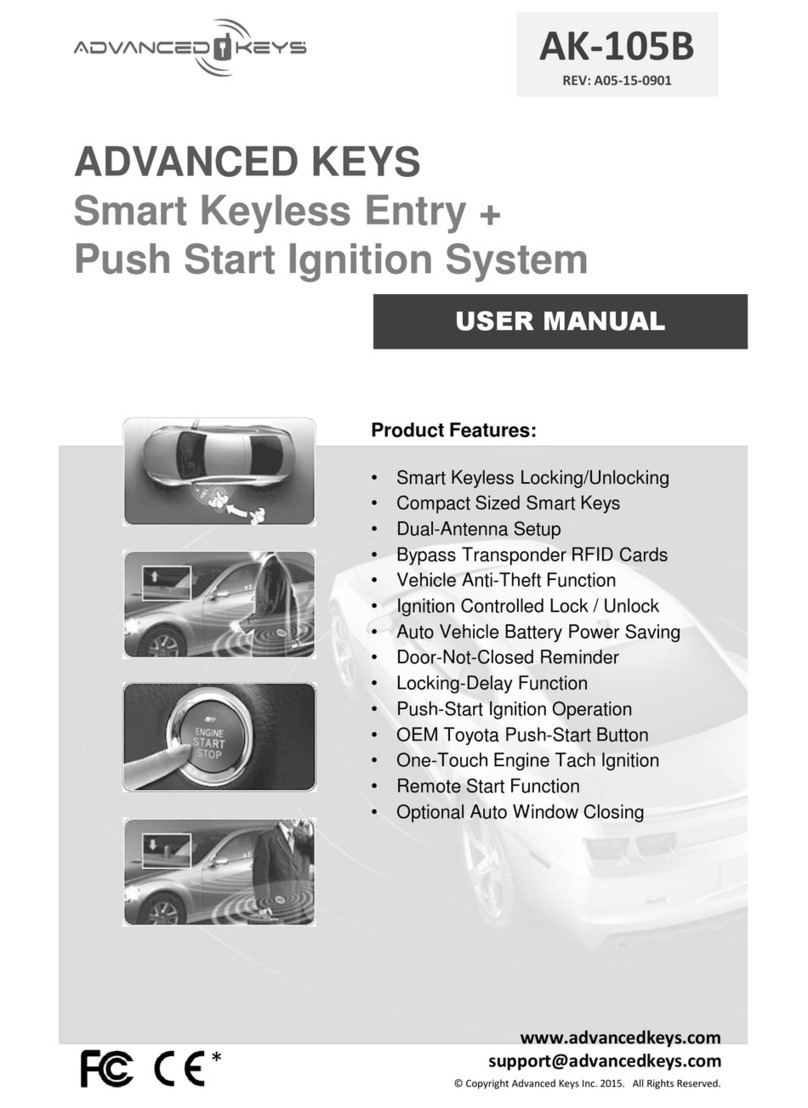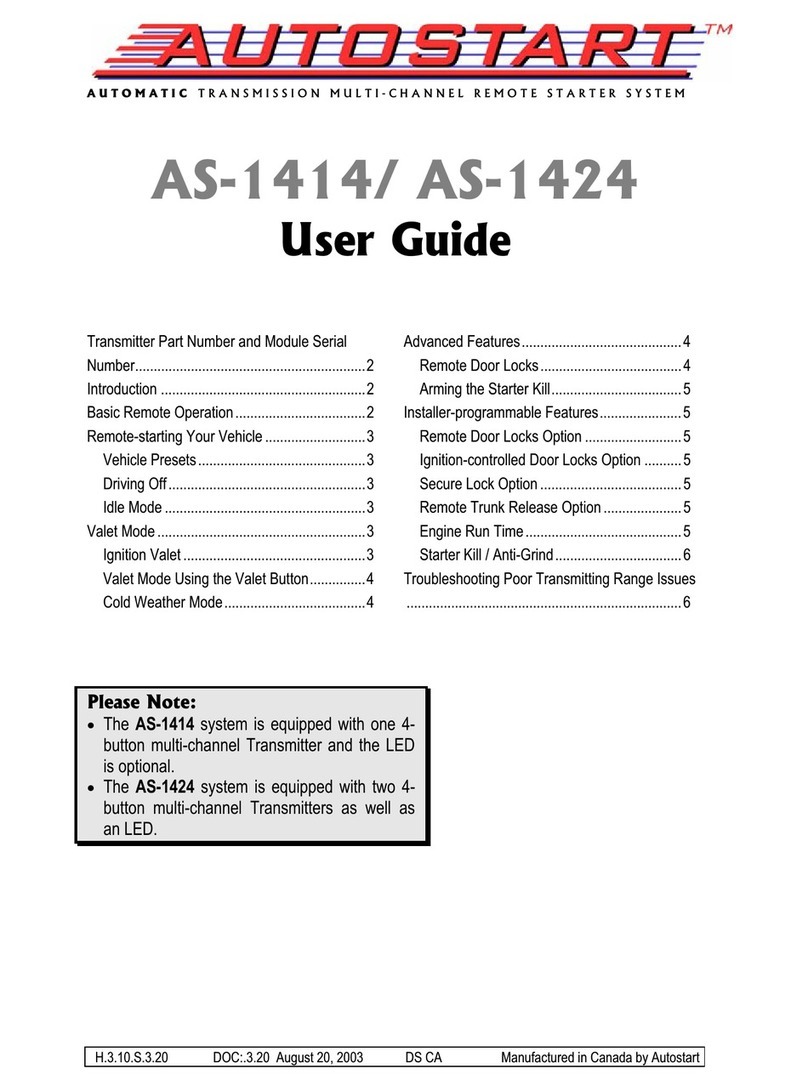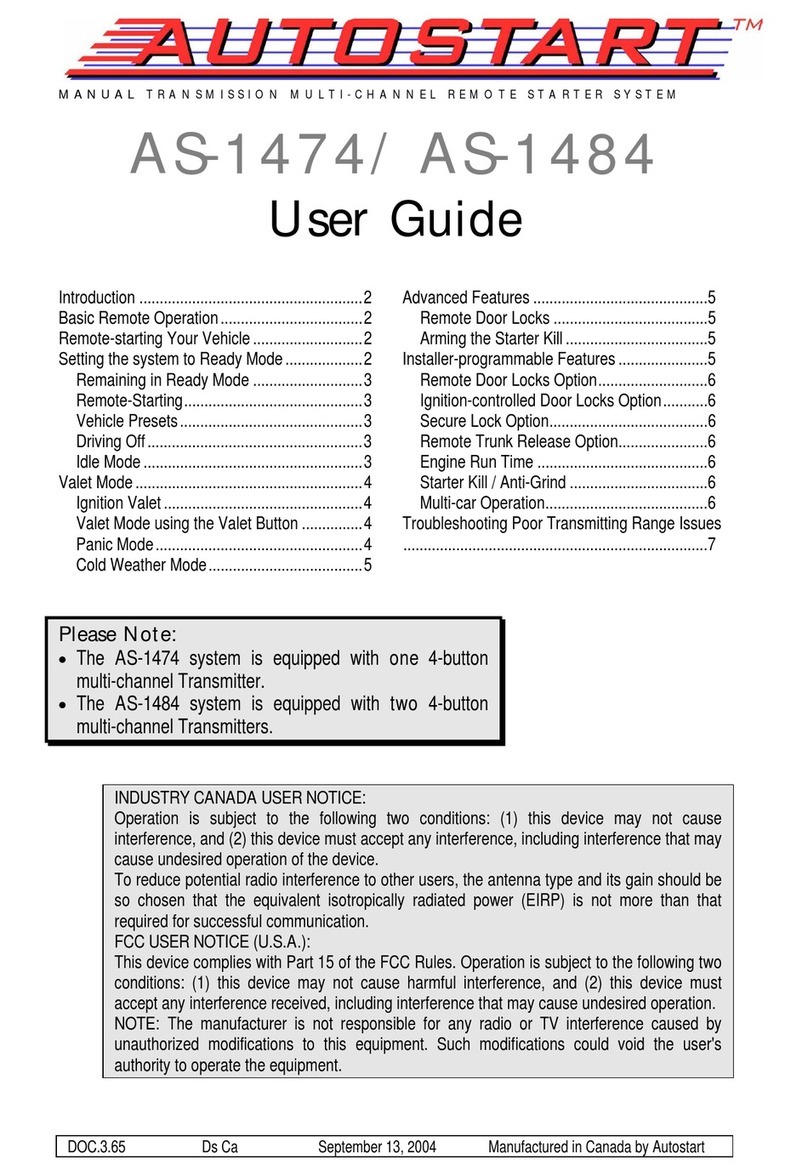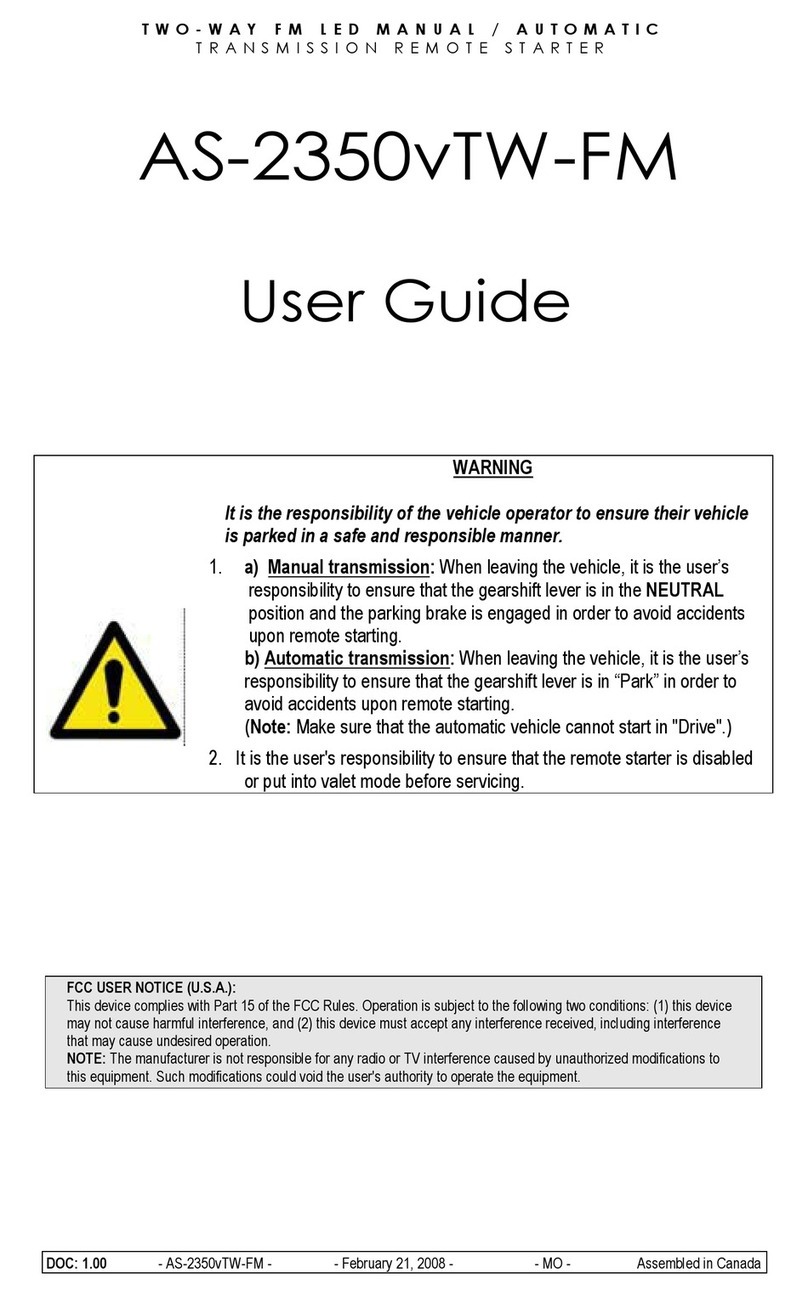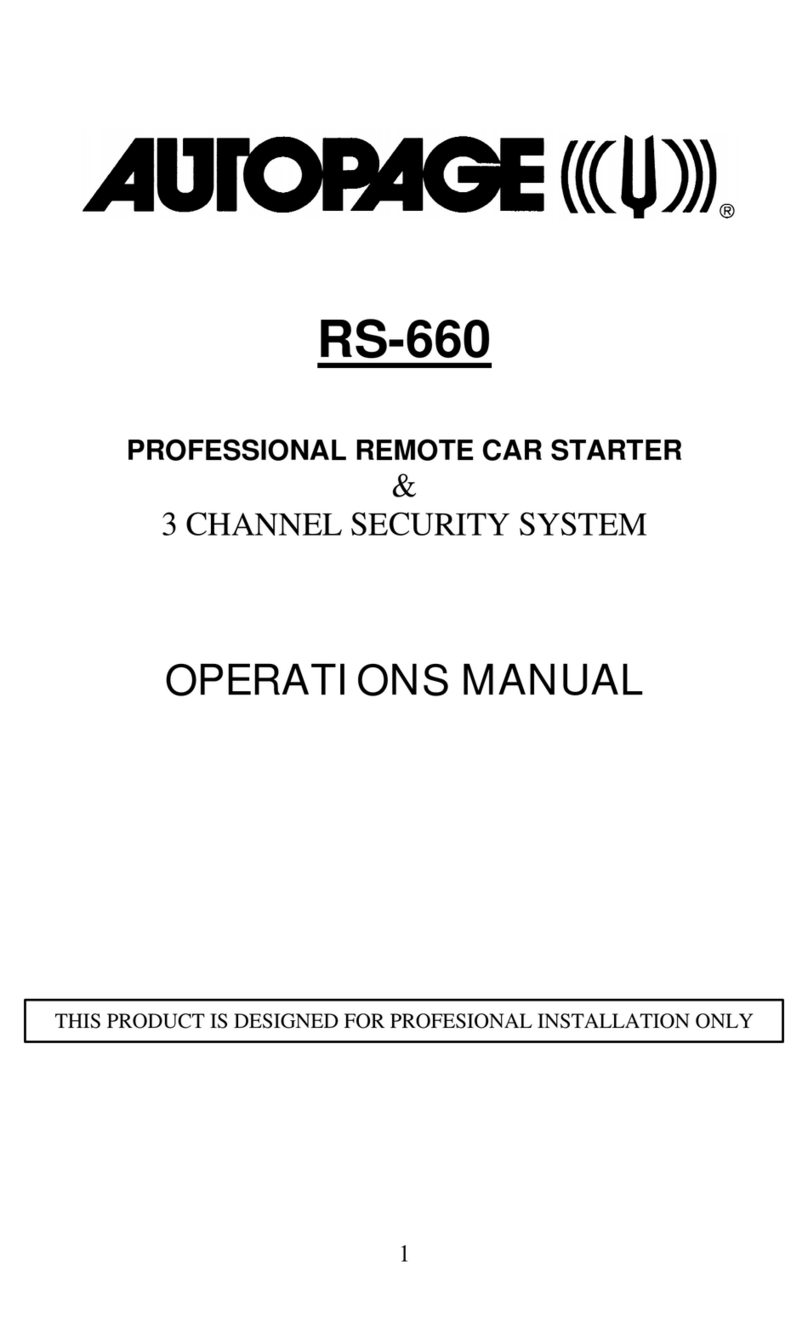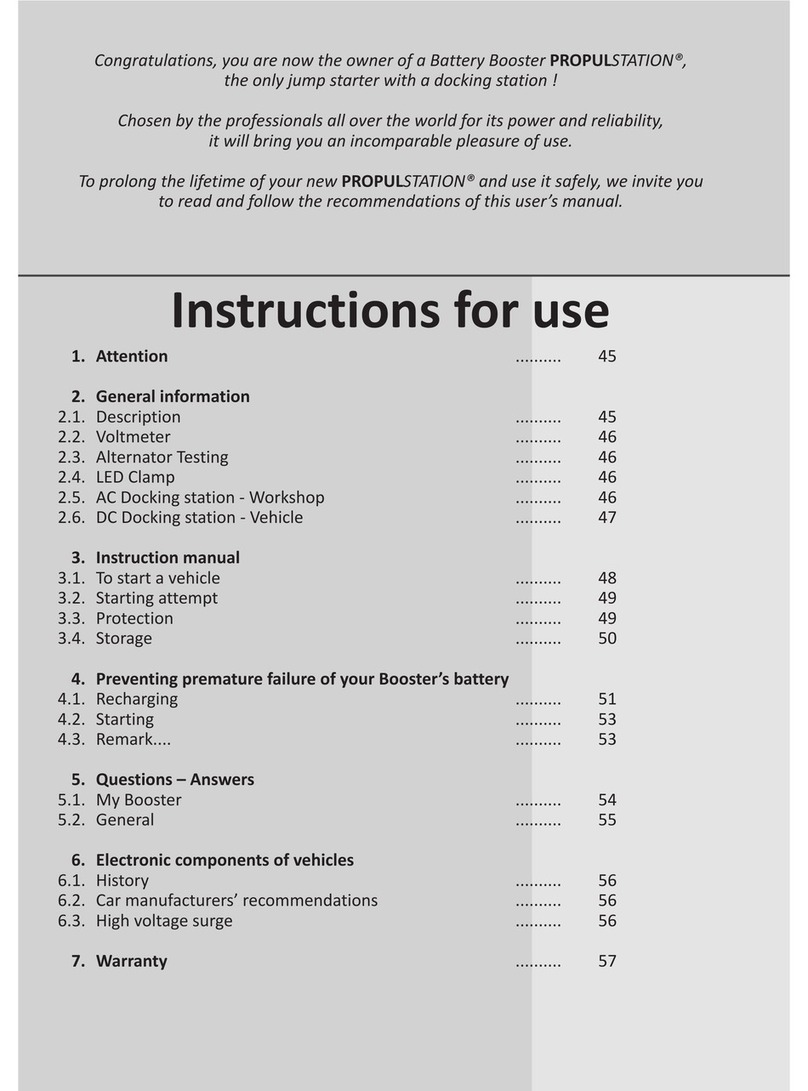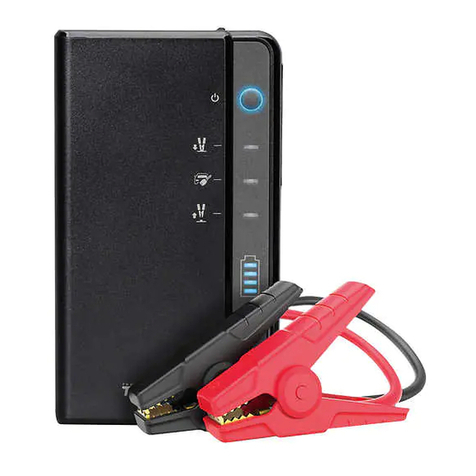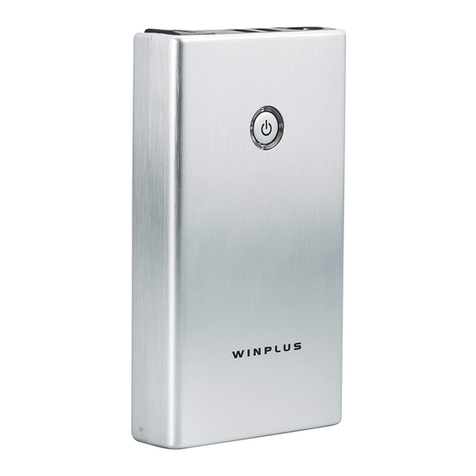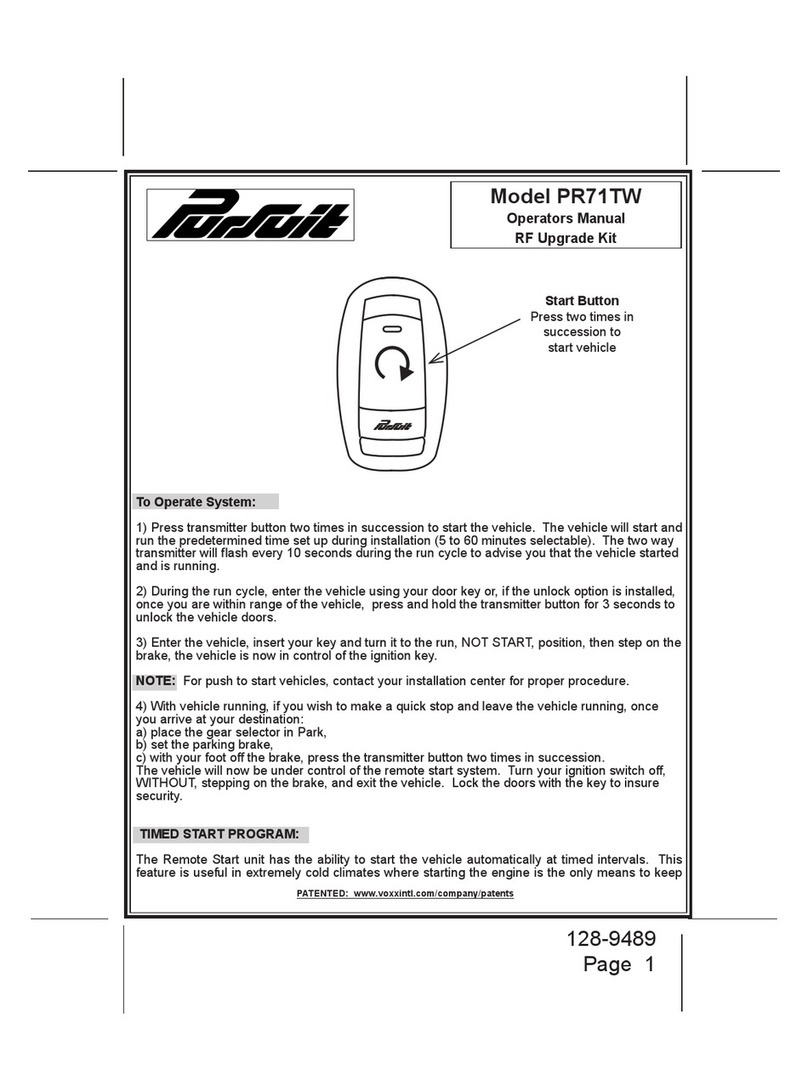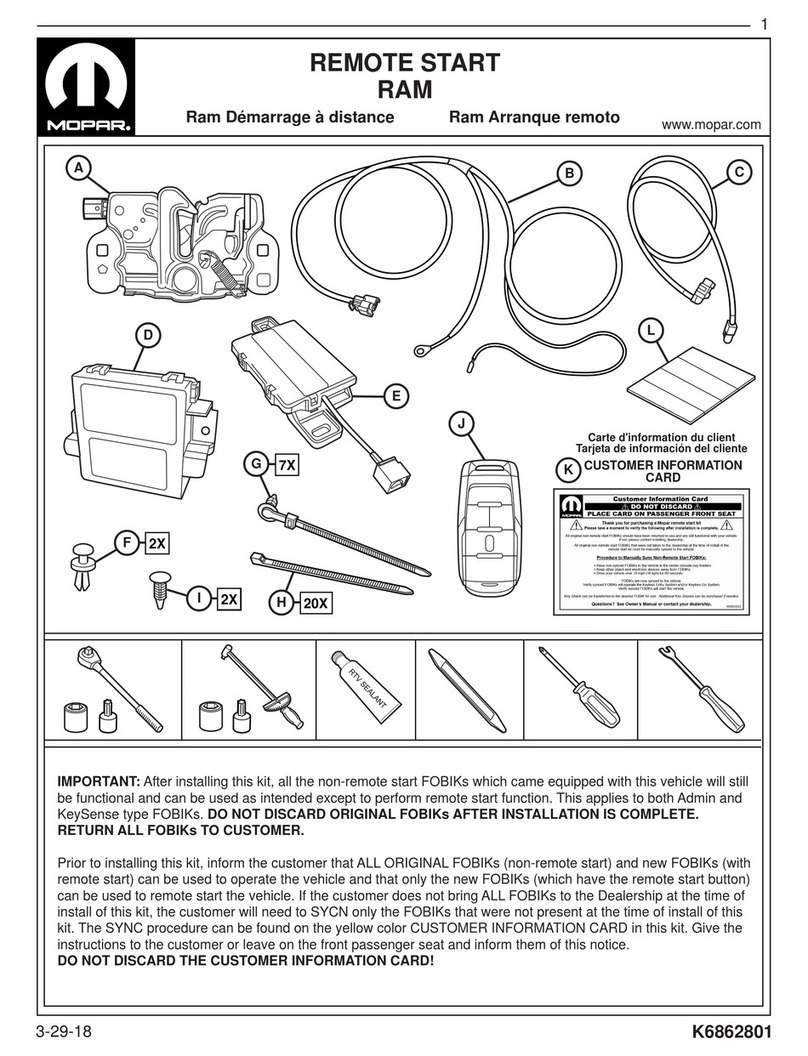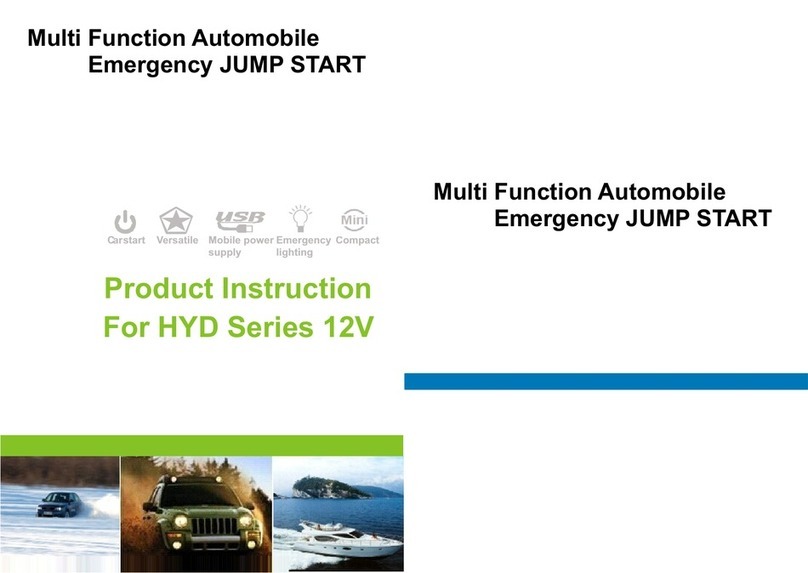Advanced Keys AK-101 User manual

Intelligent Unit Series (AK –101, 102, 103)
INSTALLATION GUIDE
Intelligent Keyless Entry System
1. Package Contents ……...........................................2
2. Pre-Installation Information and Preparation............3
3. Harness Connection Description…..........................4
4. Door Locking System Wiring....................................6
5. Antenna Installation……….......................................9
6. Main Controller Wiring Diagram………....................10
7. Engine Push-Start Module Installation……………...12
8. Windows Auto Closer Installation.............................19
9. Closing Up................................................................23
Attention:
1) Please ensure the target vehicle has proper grounding and no electrical shorts.
2) The manufacturer will not be responsibility for any electrical damage resulting from
improper installation of the product, be that either damage to the vehicle itself or to
the product.
3) This product must be installed by a certified technician using all safety devices
supplied. Please note that this guide has been written for properly trained technicians,
a certain level of skill and knowledge is therefore assumed.
4) Please review the Installation Guide carefully before beginning any work.

The following is a list of components included in the kit:
Included Contents:
1 –Control Unit
2 –Access Key
1 –Main Harness (8-Pin)
1 –Accessory Harness (7-Pin)
1 –Dual Colour LED Indicator
1 –Front Antenna Loop
1 –Back Antenna Loop
1 –Starter Disable Relay
1 –User Manual/Installation Guide
Optional Contents:
1 –Push-Start Ignition Module
1 –Push-Start Ignition Harness
1 –Push-Start Ignition Button
2 –Starter Ignition Relay
1 –Windows Closer Module
1 –Windows Closer Harness
INDUSTRY CANADA USER NOTICE (Canada)
Operation is subject to the following tow conditions: (1) this device may not
cause interference, and (2) this device must accept any interface, including
interference that may cause undesired operation of the device. To reduce
potential radio interference to other users, the antenna type and its gain
should be so chosen that the equivalent isotropically radiated power (EIRP) is
not more than that required for successful communication.
FCC USER NOTICE (U.S.A):
The manufacturer is not responsible for any radio or TV interference caused
by unauthorized modification to this equipment. Changes or modifications
not expressly approved by the party responsible for compliance could void
the user's authority to operate the equipment.
2
1Package Contents

3
2Pre-Installation Information and Preparation
2.1 Carefully read the User Manual, Installation Guide and the Vehicle’s
Electrical Service Manual. Plan every action and ensure understanding
of the location/position for which the control unit, antenna and LED
indicator will be installed before beginning work.
2.2 Install in a well-lit, dry, covered area away from the elements and keep
at least one window open all time during installation. Do not leave key
inside and/or in the ignition switch. Prepare all tools that will be
required for the installation. Special tools and/or special requirements
maybe necessary depending on type of system.
2.3 Verify the vehicle's electrical functions and disconnect the ground wire
(- terminal) from the vehicle’s battery when working with wiring. To
avoid accidents, it is recommended to pull out related fuses from
sockets before installation, and put them back during the very last
steps. Do not begin work if unsure of the vehicle's state and/or
condition.
2.4 Only locate necessary wires related to the installation (most required
wiring are under driver dash/kick panel areas) and connect to the unit
according to the included wiring diagram. Use a multimeter to verify
and confirm signal wires before connecting or disconnecting. We
strictly prohibit testing or modifying the vehicle’s ECU, airbag and ABS
system.
2.5 Once the control unit is connected, begin function tests only after
verifying and ensuring all wires have been connected correctly and
insulated properly. Do not power up the module before it is properly
grounded. Should the unit be powered before being grounded, serious
damage to internal components might occur.
2.6 Advanced Keys will not accept any damage or injury resulting from the
installation of this system. Installation of this product is acceptance of
this statement and releases Advanced Keys from any liability.

3.1 Main Harness (8-Pin) –Connect the following wires
4
3Main Controller Harness Connection Description
•Connect to positive side of the Front/Rear indicator lights. Could
optionally connect to hazard light wiring for same effect.
GREY(2 Wires): (+) Turn Signal Lights
•Connect to the 12V supply wire at the IGNITION switch. Ensure that
the OEM power wire is fused for more than 30A. Note: When no
suitable 12-Volt source at the IGNITION switch (where the 12-Volt
wire is a small ignition signal wire or current capacity is less than 15A).
In this case, vehicle’s interior fuse junction box or the B+ connection
on the battery is recommended.
RED: (+) 12V Battery
•If you have a negative-trigger central locking system, directly connect
this wire to the door lock signal wire.
•Please refer to section 4 for more information on central locking
system trigger type.
GREEN: (-) Lock
•If you have a negative-trigger central locking system, directly connect
this wire to the door unlock signal wire.
•Please refer to section 4 for more information on central locking
system trigger type.
BLUE: (-) Unlock
•This wire must be connected to bare, unpainted metal (to Chassis or
true body-ground). It is preferable to use a factory ground bolt rather
than a self-tapping screw. Screws tend to get loose or rusted over
time and lead to erratic electrical problems.
BLACK: (-) Ground
•Connect to negative side of vehicle’s OEM horn for sound warning. If
desire to use siren, change the jumper and alarm setting according to
the main controller wiring diagram. If siren control is positive input
type, add additional relay according to the wiring diagram to convert
output to a positive type.
PURPLE: (-) OEM Horn Control Wire

3.2 Accessory Harness (7-Pin) –Connect the following wires
5
3Main Controller Harness Connection Description
•This output is enabled only if a valid access key is detected. This
output can provide Ignition/Starter Control protection or act as an
auxiliary output when valid key is in range. Connect the Starter
Control Relay according to the main controller wiring diagram.
WHITE: (-) Starter Control Relay
• Connect this output wire to the “PKE Controller Enable Input” on the
Engine Push-Start Ignition Controller. This output continuously send
out encrypted enable signal to the Push-Start Ignition controller when
a valid access key is detected.
PURPLE: (-) Push-Start Module Control Output
•Connect to Brake Switch wire. (+12V when brake depressed, grounded
or float when released)
BROWN: (+) Brake
•Connect to the optional auto window closer module directly.
BLUE: (-) Windows Close Signal
• This wire connects to the vehicle’s “door open” signal wire. If you have
a negative-triggered door switch system, directly connect this wire to
the door switch signal wire.
•If you have a positive-triggered door switch, change the jumper
setting in the main controller. (refer to main controller wiring diagram)
GREEN: (-) / (+) Door Switch
•Connect to a +12V wire when ignition key is in the ACC and ON (RUN)
positions.
RED: (+) ACC

6
4Door Locking System Wiring
ABOUT YOUR DOOR LOCKING SYSTEM
All power door locking systems have switches to activate doors. These
switches are usually located on the door or center console. Your door lock
switch will have at least 2 trigger wires, one for locking your doors called the
LOCK wire, and one for unlocking your doors called the UNLOCK wire.
You can refer to your vehicle’s electrical service manual for details on
location and color coding of Locking/Unlocking wires or you can find them
by tracing the wires from the door switches.
When you push your door lock switch to "lock", your LOCK wire establishes
a connection to either a negative or a positive source, this will be the signal
to your vehicle’s ECU to trigger locking signal to the door lock actuator to
lock. Vice versa when you push “unlock” door switch.
Negative and Positive triggers are the two main types of door locking
systems. On a negative trigger system your LOCK and UNLOCK wire uses
(-) negative sources to signal the vehicle when you activate unlock or lock.
In a positive trigger system, your LOCK and UNLOCK wire uses (+) positive
sources to signal the vehicle when you activate unlock or lock.
There are various types of central locking systems, please verify and
confirm the type of door locking system either by multimeter testing and/or
through your vehicle’s dealer technical support department. Advanced keys
holds no responsibility for damage to your vehicle by incorrect electrical
connections.
4.1 Negative Triggered Door Locking System
You can directly connect the (-)LOCK and (-)UNLOCK wires from the unit to
your door locking system’s LOCK/UNLOCK signal wires.

4.2 Positive & Positive/Negative Triggered Door Locking System
Use two additional relays and connect the wires according to the following
figure:
7
4Door Locking System Wiring
+12V
+12V
Green (-)LOCK
From Controller Unit
Blue (-)UNLOCK
From Controller Unit
Vehicle LOCK
Signal Wire
+12V
Vehicle UNLOCK
Signal Wire
+12V
+12V
Green (-)LOCK
From Controller Unit
Blue (-)UNLOCK
From Controller Unit
Vehicle LOCK
Signal Wire
+12V
Vehicle UNLOCK
Signal Wire
Positive and Negative TriggeredPositive Triggered
4.4 Vacuum Type Door Locking System
If vehicle has vacuum type door locks, use two additional relays and
connect the wires according to the following figures:
Vacuum Type: Lock(-),
Unlock(+)
+12V
+12V
Green (-)LOCK
From Controller Unit
Blue (-)UNLOCK
From Controller Unit
Vehicle LOCK
Signal Wire
+12V
Vehicle UNLOCK
Signal Wire
To Central
Vacuum
Lock System
Lock/Unlock
Panel
Vacuum Type: Lock(+),
Unlock(-)
+12V
+12V
Green (-)LOCK
From Controller Unit
Blue (-)UNLOCK
From Controller Unit
Vehicle LOCK
Signal Wire
+12V
Vehicle UNLOCK
Signal Wire
To Central
Vacuum
Lock System
Lock/Unlock
Panel

8
4Door Locking System Wiring
Connect to
“Door Switch”
of Control Unit
Driver door
switch
signal Wires
Passenger
door switch
signal wires
Connect to
“Door Switch”
of Control Unit
Driver door
switch
signal Wires
Passenger
door switch
signal wires
Negative trigger type Positive trigger type
About Door Switch
These switches are used to check to see if the doors are open or closed. To
verify the type of door switches for your vehicle, shut off the interior lights
first, then open the driver side’s door, keeping the other doors closed; Then
check the voltage, firstly if the voltage is ground and becomes positive
voltage when the door is closed, then it should be negative trigger type.
Conversely, if the voltage is positive with the door open and ground when
closed, then the door should be a positive trigger type. If the system is
positive trigger type, use a flat head screwdriver and carefully pry the
control unit open and change the jumper set in the control unit according
the Wiring Diagram.
Generally, most vehicles have an overall signal wire which will trigger a
signal no matter which door is opened. Some vehicle’s doors have separate
signals (one wire per door) therefore it’s needed to connect the signal wires
through diodes (Like model: 1N4001) according to the following figures:

5Main Controller Antenna Installation
9
Recommended locations for installing the main antennas are under the front glass or
either above or below the instrument panel, depending on customer’s preference. (See
diagrams below) Please note the antenna should be as far away as possible from any
metallic material to achieve the best reception in all directions. Test for the distance
coverage and range after installation to determine the optimal location for the antenna.
You may adjust the position depending you preference. Use double sided tape or paste
to secure the antenna after the position is confirmed.
Under or Over Left Dashboard/Windshield
Driver side access range: 1.5 –2 m
Passenger side access range: 0.5 m
Center on Dashboard/Windshield
Driver side access range: 1 m
Passenger side access range: 1 m
Front Antenna Placement:
Rear Antenna Placement:
Place antenna to the top or bottom of the rear
glass to cover trunk and back doors
Driver side rear access range: 1 m
Passenger side rear access range: 1 m
Bypass Antenna Placement:
The bypass antenna can be placed
anywhere that can sense the RFID
bypass card within 5cm away from
outside of the vehicle. Recommended
locations are the along the edge of the
front/rear glasses. Test to ensure it can
sense the RFID card before double tap it
down.

10
6Main Controller Wiring Diagram
Smart Keyless
Control Unit
Grey 18AWG
Grey 18AWG
Red 18AWG
Green 18AWG
Blue 18AWG
Black 18AWG
Purple 20AWG
7.5A
7.5A
15A
15A
15A
Turn Indicator Light (+)
Turn Indicator Light (+)
Battery +12V
Lock (-)
Unlock (-)
Ground
(See Jumper) Horn Control Wire (-)
White 22AWG
Purple 22AWG
Brown 22AWG
Blue 22AWG
Green 22AWG
Red 22AWG
Starter Control Relay Output (-)
(Optional) Push-Start Module Control
Brake Input (+)
(Optional) Windows Closer Module
(See Jumper) Door Switch Input (-) / (+)
ACC Input (+)
JP1
JP2
JP3
JP4
Jumper Sets
Dual Coloured LED
Rear Antenna (Longer Wire)
Front Antenna
Horn Control Wire(-)
(Purple 20AWG)
+12V
Use a relay to convert Negative (-)
to Positive (+12v) Output
Siren Connection
Ignition or 12V (+)
Starter Relay Installation
(WHITE 22 AWG)
Starter Control Relay
Output (-)
Bypass Antenna
NC
COM
NO
87
87A
30
86
85

11
6Main Controller Wiring Diagram
1. Jumper Settings:
Note:
JP4: Sound Output Type is adual function
jumper setting. The default setting is
OEM Horn. Under OEM Horn setting
there will be no sound when Passively
Locking/Unlocking. Only Turn Indicator
Lights flash as notification.
If need sound notification and/or using
siren as output, change the jumper
setting to siren. When Locking Passively,
horn/siren output will sound 1 time and
turn indicator light will flash 1 time.
When Unlocking Passively, horn/siren will
sound 2 times and turn indicator will
flash 2 times as well.
You may use both horn-siren together.
When wiring siren, please follow the
wiring diagram in the previous page and
make sure to use an extra relay.
2. Minimum Installation Without Alarm Function
For vehicles already equipped with factory/existing anti-theft alarm system, you may
install this system without the alarm function. Connect BATTERY, GROUND, LOCK,
UNLOCK, BRAKE, ACC and ATENNAS for smart keyless entry function only.
Ensure the ACC input is connected. It is needed to conserve the access key’s battery
while vehicle is in ACC/ON state. Note: do not leave your access key in the vehicle for
extended periods of time when not operating (Control unit will continue to authenticate
with the access key unless vehicle is in ACC/ON state)
BRAKE input is optional however it is used for Ignition Lock functions (See User
Manual for more information).
Horn (Default)
Power (Default)
Negative (Default)
JP1: Door Switch
Siren
Vacuum
Positive
JP2: Central Lock Type
JP3: Unlock Pulse
JP4: Sound Output Type
Single Pulse
(Default)
Double
Pulses

23
7Closing Up
7.1 Before connecting the wire harness and power on the units, check and
confirm all functions of the vehicle are in working order. Make sure taps
and wiring connection are insulated properly and pay extra attention to
the door panel wiring as it could be exposed to water. Place and secure
control units to locations inside trim panels and bundle all lose wiring.
7.2 Connect the main wire harness to the controller unit and power up to
confirm system operations (Please Refer to User Manual). Put back all
trim panels
7.3 Explain all functions of the system to customers and show them how to
use it.
This manual suits for next models
2
Table of contents
Other Advanced Keys Remote Starter manuals