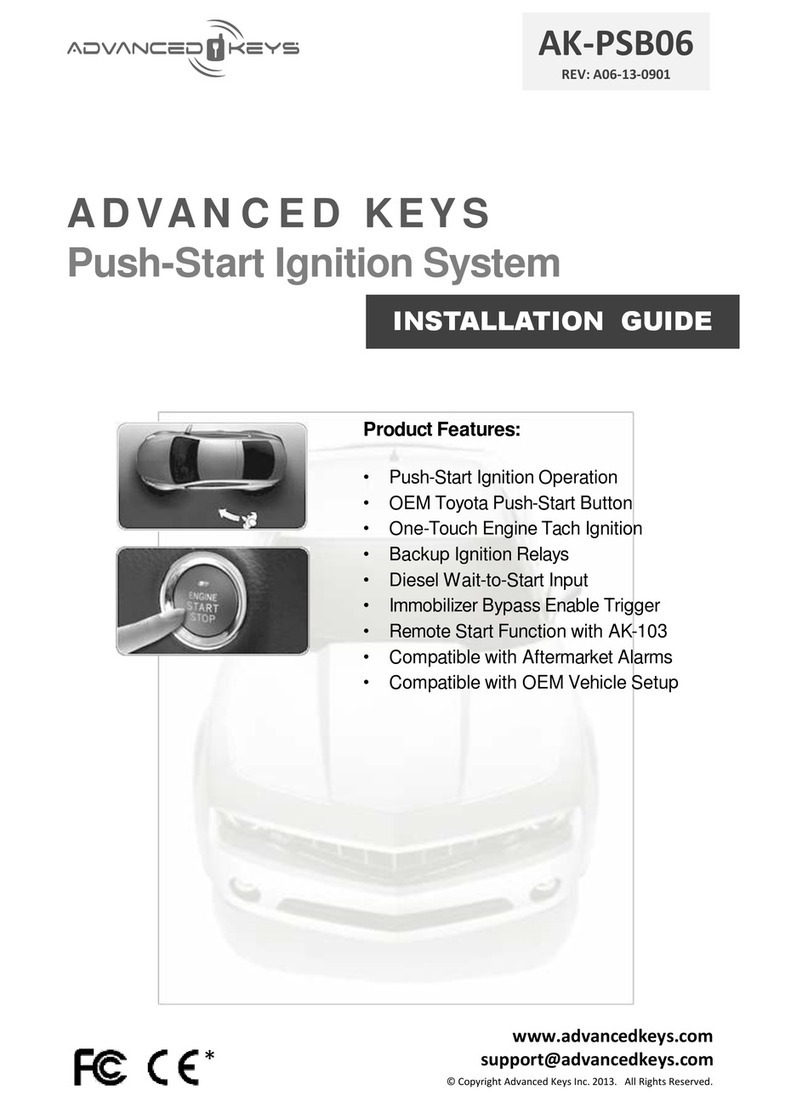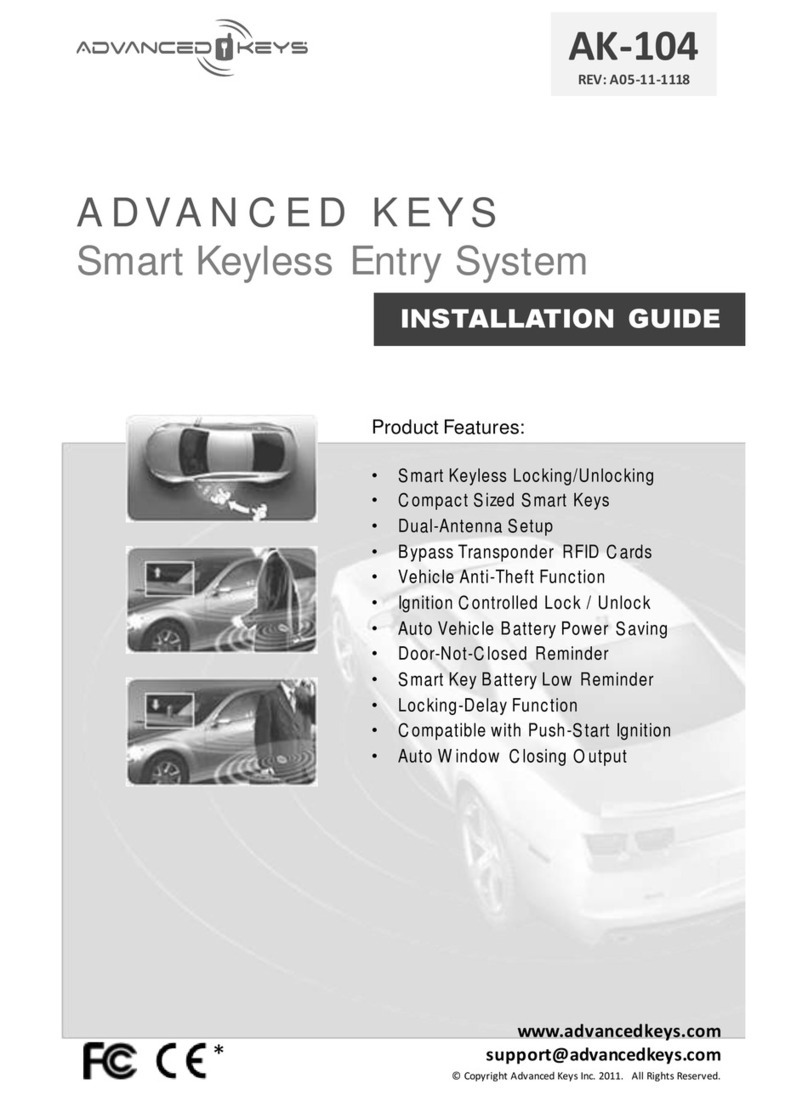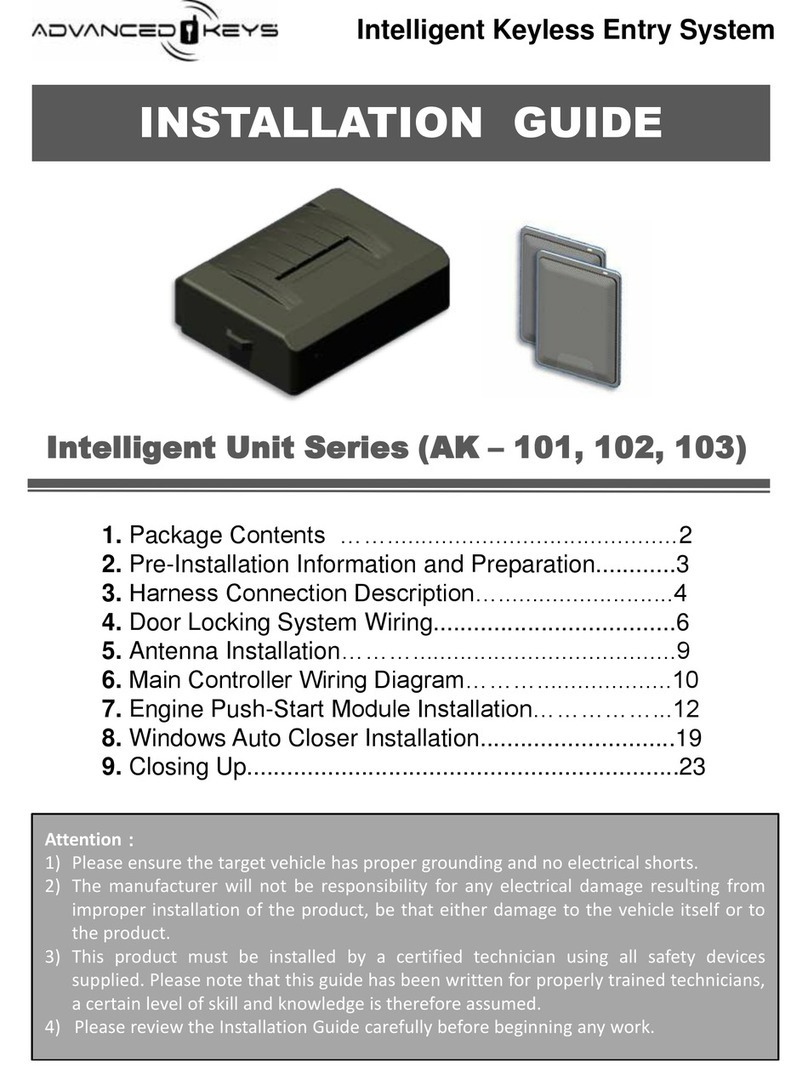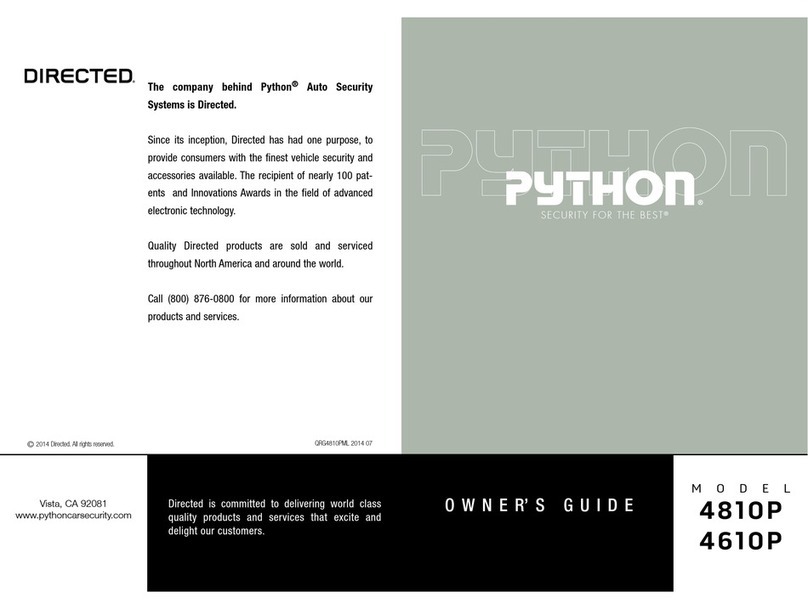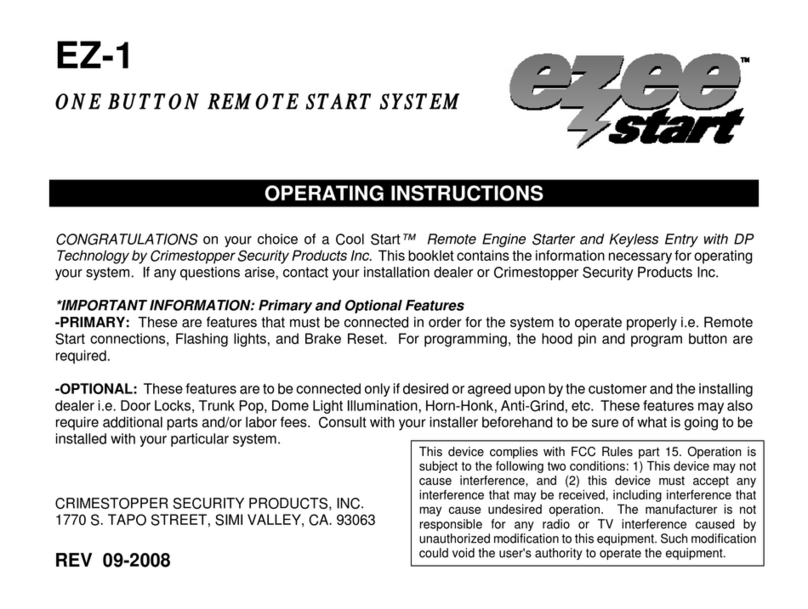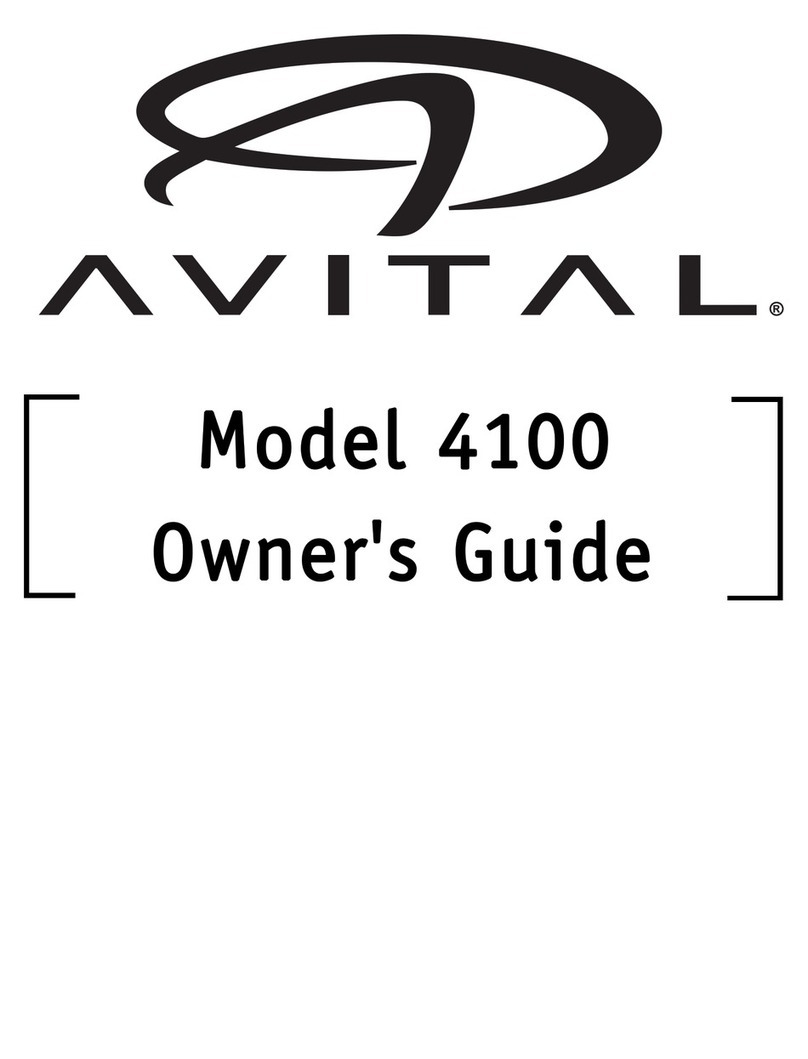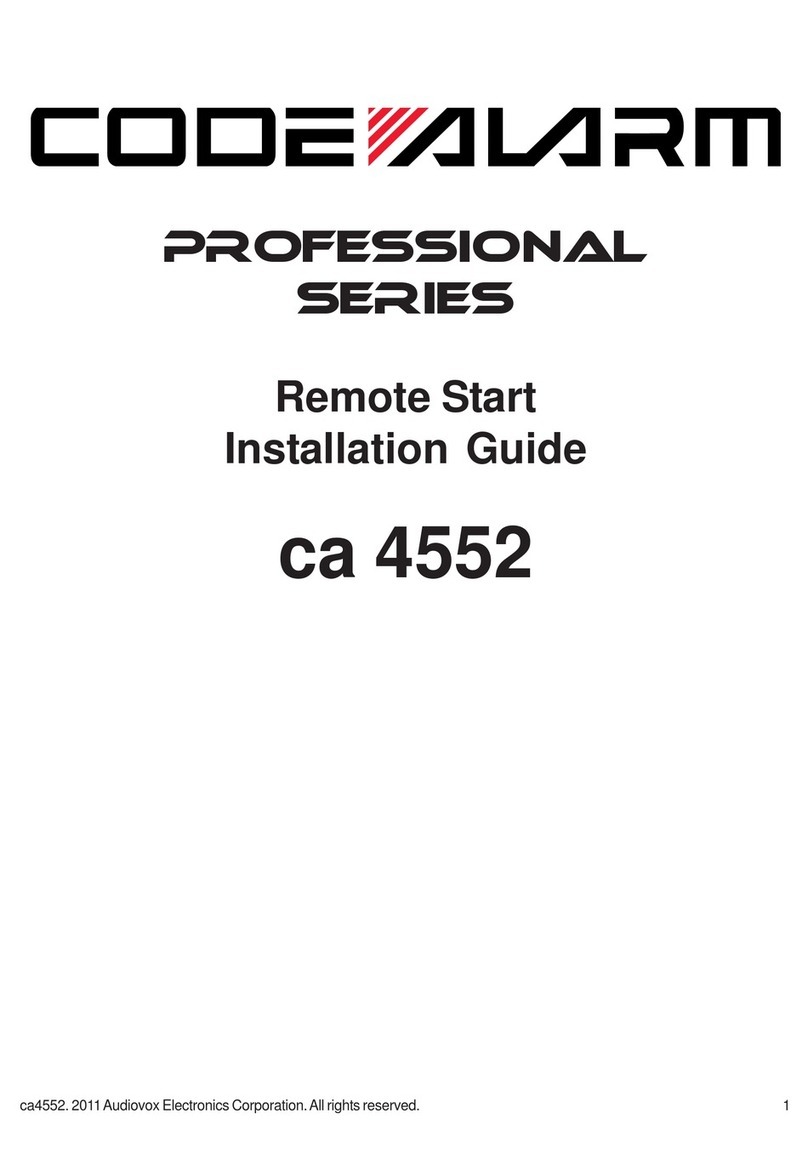Advanced Keys AK-105B User manual

ADVANCED KEYS
Smart Keyless Entry +
Push Start Ignition System
USER MANUAL
AK-105B
REV: A05-15-0901
www.advancedkeys.com
support@advancedkeys.com
© Copyright Advanced Keys Inc. 2015. All Rights Reserved.
*
Product Features:
•Smart Keyless Locking/Unlocking
•Compact Sized Smart Keys
•Dual-Antenna Setup
•Bypass Transponder RFID Cards
•Vehicle Anti-Theft Function
•Ignition Controlled Lock / Unlock
•Auto Vehicle Battery Power Saving
•Door-Not-Closed Reminder
•Locking-Delay Function
•Push-Start Ignition Operation
•OEM Toyota Push-Start Button
•One-Touch Engine Tach Ignition
•Remote Start Function
•Optional Auto Window Closing

2© Copyright Advanced Keys Inc. 2015. All Rights Reserved.
TABLEOF CONTENTS
Table Of Contents .............................................................................................................. 2
Important Notice .................................................................................................................. 2
Smart KeyRemote Overview ............................................................................................2
System Functions Description ..........................................................................................3
...........................................................................................4
Remote Functions Description .........................................................................................5
Programmable Functions Summary.. ..............................................................................6
Push-start Ignition (Optional) ............................................................................................7
Push-start (Button) LED Description ..............................................................................7
References Information .......................................................................................................8
Warranty.........................................................................................................................8
FCC And Canadian Compliance .................................................................................8
1. Do not leave the Smart Key in close proximity of electromagnetic devices such as mobile
phone,network device or microwave.
2. Do not applyanymetallic cover or placeSmart Keynext to metallic material/surface.
3. Do not subject Smart Key to impact and bending force. If placed in a wallet or handbag ensure it
doesnot bend easily.
4. Do not leave the smart key in high temperatures for excessive periods of time, for instance, on the
dash or underdirect sunlight.
5. Do not expose or submerge the Smart Key in liquid. If occurs, remove battery from Smart Key
immediatelyand dry circuit board for afew daysprior to re-insert battery.
6. This system is susceptible to interference caused by heavy rain fall, high-voltage transmission
lines,cellularor broadcasting stations and otherhigh-frequencyelectronic devices.
7. Do not modify, remove or disassemble the original system. If any unauthorized modifications are
made,the properoperationof thesystemcannot be guaranteed and warrantywill be void.
IMPORTANTNOTICE
SMARTKEY FUNCTIONS OVERVIEW
Lock and Arm,Panic
Unlock and Disarm
Trunk Release
Keychain / Tether Loop
LED
Backup Key(Optional)

3
© Copyright Advanced Keys Inc. 2015. All Rights Reserved.
SYSTEM FUNCTIONS DESCRIPTION
1. SmartKeylessEntryFunction
Smart KeylessEntryfunctioncanbe disabled forcarwash, service,valet purposes.
To disable/enablethis function: with door closed, switch Ignitionto ACC, depressand hold brake
pedal thenpress and hold theTRUNKRELEASE and LOCK togetherfor 2 secondsuntil
hornhonks. Vehiclewill honkonceif function is enabled or twice if disabled. Whilethe Smart Entry
functionis disabled; thesecurityindicator will flash Bluewhenarmed.
Attentionif the Smart KeylessEntryfunctionis disabled:
•A valid Smart Keyis still required and sensed withintheproximityto disarm/start the vehicle.
Entering or starting vehiclewithout the Smart Keywill set off the alarmfunction.
•Doors will not be locked or unlocked automaticallywhendeparting or approaching the vehicle.
Makesure to lock the door manuallywhendeparting fromthe vehicle.
2. Security/Alarm Function (Valet Mode)
TheSecurity/ Alarmfunctionmonitorstheshocksensor, door switch,brakeand ignitionwhilesystem
is in armed state.If vehicleis violated systemwill sound horn (or siren if installed) and flashparking
lights for 30 seconds.However,ignitionand starterfunctionwill be disabled until disarmed bya valid
Smart Keyor a Bypass TransponderCard.Securityindicatorwill flashRed rapidlyupondisarmto
remind driver that the alarmfunctionwastriggered whiledriverwas away. Alarmfunctioncanbe
disabled if it is not required. To disable/enablethis function: with door closed,switch Ignitionto ACC
and pressand hold the brakepedal thenpressand hold the TRUNKRELEASE and UNLOCK
together for 2 seconds until horn honks.Vehiclewill honk onceif function is enabled or twice if
disabled. Afteralarmfunctionis disabled; thesecurity indicator will flash purplewhenarmed.
Attentionif theSecurity / Alarmfunctionis disabled:
•Alarm will not sound whenthe shock sensor, door, ignitiontriggered.
•TheStarterKillRelay(if installed) or the Push-Start system will continue to function; therefore,
engine cannot be started without sensing a valid Smart Key.
3. Door Lock DelayFunction
The Door Lock Delay function prevents unwanted automatic locking and unlocking of the door while
user frequently enter and exit the sensing range with Smart Keys. (i.e. unloading luggage, helping
passenger out or temporarily leaving the vehicle etc.) This function will disable the automatic locking
function for 5 minutes if any door opened during the first minute of the activation, or it will time out in
the first minute if all doors remain closed. The Door Lock Delay Function will delay system response to
theDoor-Not-Closed-Reminderfunction,pleaseensurealldoors are closed beforeleaving the vehicle.
Waysto ActivatetheDoor LockDelayfunction
•Press UNLOCK to unlock the doors and activate the Door Lock Delay. Parking lights will flash
to indicateSmart KeyFunctionis inactive.PresstheUNLOCK to extend the delaytime.
•Before Starting the vehicle: Approach the vehicle with the Smart Key, once the vehicle disarmed
and unlocked,enter the vehicleand applybrakepedal2xquickly.
•After turning the vehicle off:TurnignitionOFFand applybrakepedal2xquickly.
Waysto Exit theDoorLock Delayfunction
•The Door Lock Delay function will time-out after 5 minutes if any door was opened during the first
minuteof theactivation,or it will timeout in thefirst minute if alldoors remainclosed.
•PressLOCK to exit DoorLockDelayFunction.
•Applyand hold the brake pedalfor more than1 second.
Attention:
•If an extended period of time is needed to be in the close proximity to the vehicle for activities like
carwash/ service/ valet, it is suggested to disablethe Smart Keyless Entryfunctiontemporarily.
•To disable/enable this function: with door closed, switch Ignition to ACC, apply the brake and
press LOCK 1x then press and hold TRUNK RELEASE and UNLOCK together for 2
seconds until hornhonks.Vehiclewill honk onceif functionis enabled or twice if disabled.
•Not recommended to disable the Door Lock Delay Function. Once UNLOCK is triggered, the
Smart Key Function will be suspended and vehicle will not auto lock/unlock doors until LOCK .
is triggered.In addition,parking lights will NOT flashto indicateSmart KeyFunctionis inactive.

3. IgnitionControlled Door Lock/Unlock Function
Ignitionlock functionwill automaticallylock the doors whenthe brakeis applied 10 seconds after
vehiclestarted. Doorswill automaticallyunlock whenthe ignitionis turned OFF.Forsecurityreason
thevehiclewill not unlockif ignitionis turned OFFin less than2 minutesafterturned ON. Follow the
ProgrammableFeatures instructionunderthe Smart KeyInstallationmanualto disable/enablethis
function.
4. Door-Not-Closed Reminder Function
Leaving Smart Keysensing range with the doors openor ajarwill triggertheDoorNot Closed
Reminder Function. Vehiclewill double-chirp hornand flashparking lights 3 times to warndriverthat
oneor moredoors arenot closed. If doors remainopenafter the warning, system will lock thedoors
regardless.Parking lights will continueto flash for additional two (2) minuteshowever, vehiclewill be
armedand theenginestart will be disabled.
To disable/enablethis function: with door open, switch Ignitionto ACC,depressand hold brakepedal
thenpressand hold theTRUNKRELEASE and UNLOCK togetherfor 2 seconds untilhorn
honks.Vehiclewill honkonceif functionis enabled or twice if disabled.
5. Key-Not-FoundReminderFunction
If vehicledoor is open-then-closed while it’s running it will trigger system to search for the Smart Key
6 seconds afterthe brakeis applied. Vehiclewill do nothing if Smart Keyis found.If Smart Key is not
located,vehiclewill double-chirp the hornand flashthe parking lights 3 times.This to remind the
current driver that the Smart Keyis no longerdetected and it needs to be present in the vehiclebefore
it is drivento another location.Without theSmart Key, once thevehicleis turned off it will not be able
to start again. Howeverthe bypass transpondercould be used for STARTin thiscase.
To disable/enablethis function: with door open, switch Ignitionto ACC,depressand hold brakepedal
thenpressand hold theTRUNKRELEASE and LOCK together for 2 seconds untilhorn
honks.Vehiclewill honkonceif functionis enabled or twice if disabled.
6. Shock Sensor or ManualUnlock Trigger Function
Anyimpacts,jostles to your car whilearmed will trigger theshocksensorto respond. Depending on
theseverityof the shock,thesystemcanreact to a fullshockby triggerthealarmfunctionor it
respondsto a lightershock(30% of the strength of a full shock) and giving a warn-awayalarmby
honkand flashparking lights 5 times.Toacknowledgeand stop a shocktriggered alarm,approach
thevehiclewith a Smart Keyor pressLOCK or UNLOCK .
Optionallythe shock sensorcan be set to triggertheUnlockfunction instead of alarm function. Inthis
mode theSmart Key will NOT unlockdoors automaticallywhenSmart Keyis in rangeand depending
on theshock sensor positionand sensitivity, alight impact or tap on thevehiclewill triggertheshock
sensorto unlockthe doors while Smart Key is inthe sensing range.
Note: By default the Shock Sensor will used for the alarm function and it’s disabled whenvehicleis remote started.
To enable/disablethisfunction: with door closed, switch Ignitionto ACC, applythebrakeand press
LOCK 2x thenpressand hold TRUNKRELEASE and UNLOCK togetherfor 2 seconds
untilhornhonks.Vehiclewill honkonceif functionis enabled or twice if disabled.
7. AuxiliaryFunction
If applicablethe Remote StartFunctioncanbe programmed to trigger anexternal functioninstead.
Press and hold theTRUNKRELEASE and LOCK for 3 seconds to activatethe AUXFunction.
To disable/enablethis function: with door closed, switch Ignition to ACC, applythebrake and press
LOCK 3x thenpressand hold TRUNKRELEASE and UNLOCK togetherfor2 seconds
untilhornhonks.Vehiclewill honkonce if functionis enabled or twice if disabled.
8. Vehicle BatteryPower Saver Function
Systemwill reduceSmart Keys searchfrequencyafter 7 days of inactivityto conservevehiclebattery.
Inthis state,the Smart Keysensitivitywill be reduced and it takes longer (8–10 seconds) to identify
theSmart Keyor the Bypass TransponderCard.Press the UNLOCK buttononce will also exit the
PowerSavermode.
9. AutoWindows Closing (Optional Module)
If window closermoduleis installed,windows and sunroof left open will be closed insequenced when
vehicleis armed / locked.
4© Copyright Advanced Keys Inc. 2015. All Rights Reserved.

1. ProximityUnlock / Disarm
Approach the vehicleand whenSmart Keyenters the sensing range,systemwill disarmand unlock
thedoors immediately.Parking lights and horn/siren(if enabled)will flashand sound 2x. Thestatus
indicatorlight will flashBLUEto indicatesystem is disarmed.
2. ProximityLock / Arm
Walkawayfromthe vehicleand after Smart Keyexits the sensing range,systemwill arm and lockthe
doors immediately.Parking lights and horn/siren(if enabled)will flash3x and sound 1x. Thestatus
indicatorlight will flashBLUEand REDalternatinglyto indicate system is armed.
3. Remote Unlock / Disarm
Press and hold theUNLOCK for 1 second to manuallydisarm and unlockthe doors.Parking lights
will begin to flash, indicating the lock delayfunctionis active.SeeDoor LockDelayFunctionunderthe
SystemFunctions descriptionfor moreinfo.
4. Remote Lock / Arm
WhileSmart Keyis outsidethe proximity sensing range:Press and hold theLOCK for1 second to
manuallylock thedoors and armthe vehicle.
WhileSmart Keyis inside the proximitysensing range:Press and hold the LOCK for 3 seconds to
overwrite Smart Keyfunctionand manuallylock the doors. Caution:Doors will not be opened until Smart
Keyexit and re-enter the sensing range,do not leave smart keys inside vehicle when closing doors.
5. BypassTransponder Card Unlock / Disarm
Bypass TransponderCards (or bypass cards)provide analternativemethod to gainaccessand
starting the vehicle. It’s useful in the event when Smart Key became lost, damaged, battery depleted,
submerged in liquid,interfered bystrong electromagnetic or anyotherinstancethat thesystemfailed
to identifytheSmart Key.
Place oneof the bypass card next to the bypass antennafor 5 seconds to disarm,unlockdoors and
enablethe Push-Start Ignitionsystem (ifinstalled).Once the bypass card is removed from thebypass
antenna,system will lock and armafter10 seconds.User must enterand start thevehiclewithinthis
10-second window to avoid trip alarmfunction. Iflongerdisarmtimeis required;leavethe bypass card
over thebypassantennato disarmcontinuously.
6. Remote Trunk Release
To releasetrunk,pressand hold the UNLOCK for3 seconds.Pleasenotethesystem will unlock
and disarm thevehicle before release thetrunk.Makesureto armand closethe trunkwhen done.
7. PanicFunction
Whilethe Smart Key is outside theproximitysensing range; press and hold theLOCK for3
seconds to activate Panic Function.Parking lights will flashand horn/siren(if functionenabled) will
sound for 30 seconds.If the vehicle was remotelystarted, the enginewill shutdown immediately.
PressLOCK orUNLOCK to exit thePanic Function.
8. Remote Start (Optional AK-PSBXX series Push-Start Ignition Module Installed)
With the Smart Keyoutside theproximitysensing range; pressand hold theTRUNKRELEASE
and LOCK for 3 seconds.The parking lights will flashonceto indicate remotestart signalreceived.
After5 secondsdelay,thePush-Start Ignitionsystemwill attempt to start theengine.If vehicledoes
not startat thefirst attempt (i.e.Cold enginestart)it will attempt to start theengineup to threetimes.
Remote start sessionwill last 15-minutesand parking lights and will remainON during thisperiod.
Note:Press and hold the TRUNKRELEASE and LOCK button for 3 seconds to shutdown the remote start. For
diesel vehicle there will be a delayif the vehicle’s Wait-to-Start Light is ON. After 18 secondsexpires,system will
proceed to start the engineregardless.
9. Remote Start IgnitionTake Over
Aftervehicleis remote started,usethe follow stepsto takeover ignitionwithout restarting theengine:
1. Approach the running vehiclewith a valid Smart Keyto disarmand unlockdoors.
2. Enterthevehicleand without stepping on the brake,pressthe Push-Start button once.
3. Step on the braketo exit RemoteStart mode. (Push Start Button’s statusLED turns OFFand
backlight stays ON) Vehicleis now safeto takeout of the Parkto drive.
5
© Copyright Advanced Keys Inc. 2015. All Rights Reserved.
REMOTEFUNCTIONS DESCRIPTION

6© Copyright Advanced Keys Inc. 2015. All Rights Reserved.
PROGRAMMABLEFUNCTIONS SUMMARY
SMARTKEY BATTERY
Saving Key’s BatteryPower
Communication is constant between the control unit and Smart Key while in sensing range.
Wesuggest thefollowing methods to conserveand prolong the Smart Key’s batterypower:
•Do not leavetheSmart Keyinsidethevehiclewhenvehicleis OFF.
•Switch to ACC/ON whenstaying in vehiclefor extended periods of time.
Replacing the Battery
•RequireoneCR2032 lithium-ionbattery
•Makesurethebatteryis inserted with thecorrect polarity.
•Usedryhands and ensurethereis no debrisin thebatterycompartment.
•Do not curveand avoid touching the PCB board wheninserting the battery.
•Test theSmart Keyafterthe batteryreplacement.No additional programming required.
SECURITY LED LIGHT DESCRIPTION
LED Color and Sequence Description
Blue –Red –Blue Smart Keyless Entry Function Enabled
Blue –Blue Smart Keyless Entry Function Disabled
Red –Red (Slow) Alarm Activated Record
Red –Red (Fast) Alarming
Purple Alarm Function Disabled
All OFF Smart Keyless Entry and Alarm Functions Disabled
In Armed State (Smart KeyNot Detected):
LED Color and Sequence Description
Blue –Red (Slow) Door Lock Delay Mode Active
Blue –Blue (Slow) Valid Smart Key Detected
Blue –Blue (Fast) Smart Key Sense Delay After Ignition OFF
Red –Red (Fast) Alarm Activated Record
In Disarmed State (Smart KeyDetected):
Brake must be applied when program:
Function
Default
Door Function Select Enable / Disable
Security Alarm Function
Enabled Closed -Press UNLOCK + TR
Smart Key Entry Function
Enabled Closed - Press LOCK + TR
Door
-Not-Closed Reminder Enabled Open - Press UNLOCK + TR
Key
-Not-Found Reminder Enabled Open - Press LOCK + TR
Door Lock Delay Function
Enabled Closed Press LOCK x1 Press UNLOCK + TR
External Unlock Trigger
Disabled Closed Press LOCK x2 Press UNLOCK + TR
Remote Start
as AUX Trigger Disabled Closed Press LOCK x3 Press UNLOCK + TR

7
© Copyright Advanced Keys Inc. 2013. All Rights Reserved.
PUSH-STARTIGNITION (OPTIONAL)
If installed, thePush-Start Ignitionsystemwill be enabled whena
valid Smart Key is detected. The “ENGINE START STOP” button
backlight will be illuminated and StatusLEDshowing a solid
amber light indicating vehicleis readyfor ignition.
Following shows theoperationsof the Push-Start system:
Switching Ignition States
Whensystemis inReadymode(StatusLEDis Amber)and
without applybrake:
Press button 1st time: ACC(StatusLED:Green)
Pressbutton 2nd time: ON (StatusLED: Flashing Green)
Press button 3rd time: Ready(StatusLED:Amber)
To Start the Engine
Applybrakeand whenthe Status LED starts to flashRed:
Tach: Tap button onceto start engineautomatically.
Tachless: Pressand hold thebutton untilengine started.
Note: Youmaystart theenginefrom anyignitionstate.
EmergencyIgnition:(Without Brake) Press and hold Start
Button for 1.5 seconds to start the engine.
To Stop the Engine
Makesurethe vehicleis stopped and in Parked (P)position
Applybrakeand press and hold thebutton for0.5 seconds
untilthe enginestops.
EmergencyStop:(Without Brake) Press and hold Start
Button for 3 seconds to stop the engine.
Status LED
Backlight
Status LED Backlight Description
OFF OFF Push-Start Ignition Disabled / Engine Starting
Amber ON Push-Start Ignition Enabled
Red (flashing) ON Ready to Start Engine
Green ON Accessory (ACC) State
Green (flashing) ON Ignition (ON) State
OFF ON Ignition (RUN) State
Green –Red (flashing) ON System Initializing / Tach Programming Mode
PUSH-START(BUTTON) LED DESCRIPTION
•DO NOT PRESS THE PUSH-STARTBUTTONWHILE VEHICLEIS IN MOTION.
•To stopignition in an emergencysituationalways change gear to Neutral first
then press and hold the Push-Start buttonfor 3 seconds.
•Whenexposed to direct sunlight the Push-Start buttonmaybe hot to touch.
Table of contents
Other Advanced Keys Remote Starter manuals
Popular Remote Starter manuals by other brands

Mazda
Mazda 0000-8F-H28 installation instructions

Directed Electronics
Directed Electronics AutoCommand 28624TN Owner's installation guide

AstroStart
AstroStart RSS-5224 user manual

Herth+Buss
Herth+Buss Elparts Reanimator 1400 operating instructions

AU Tool
AU Tool EM315 user manual

Audiovox
Audiovox Prestige APS-55LR owner's manual