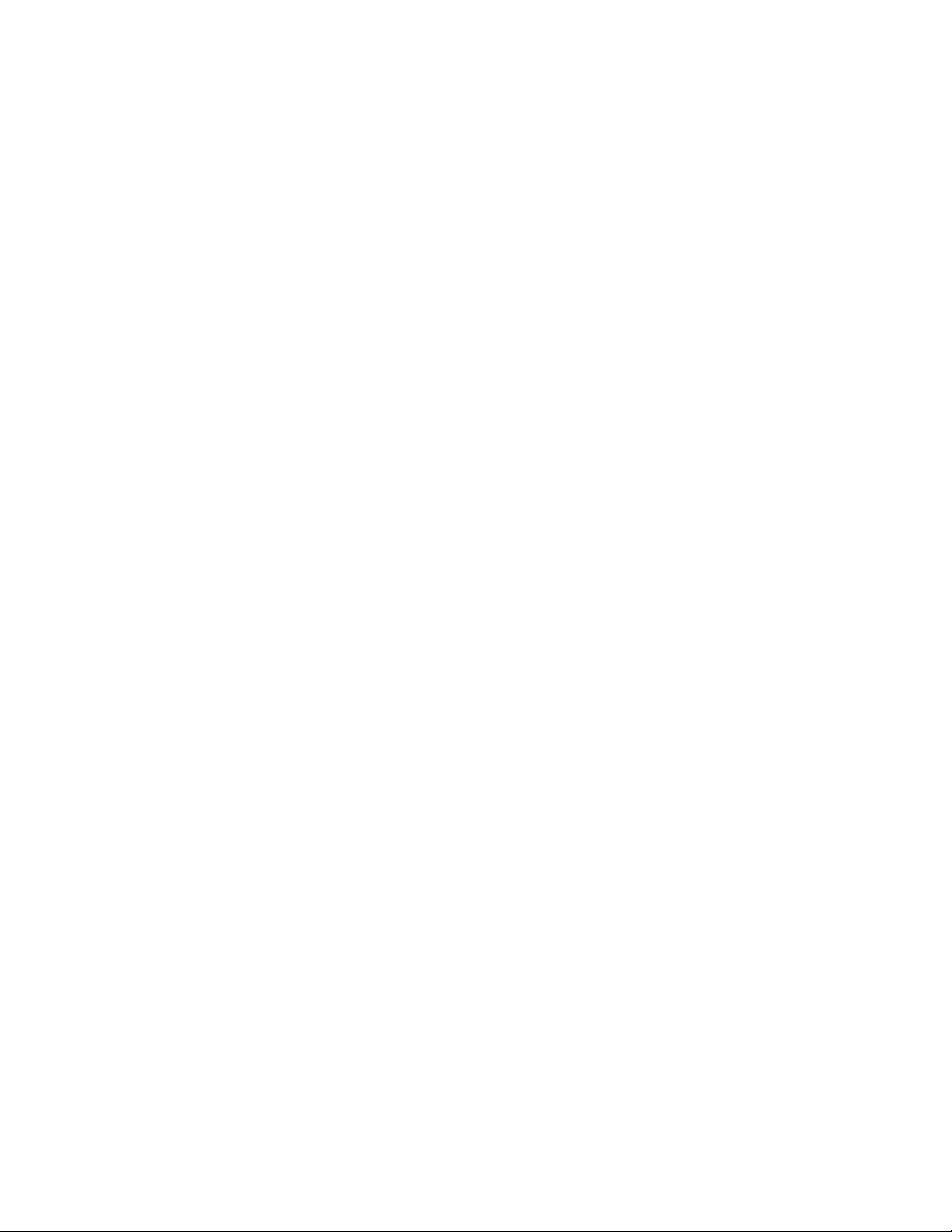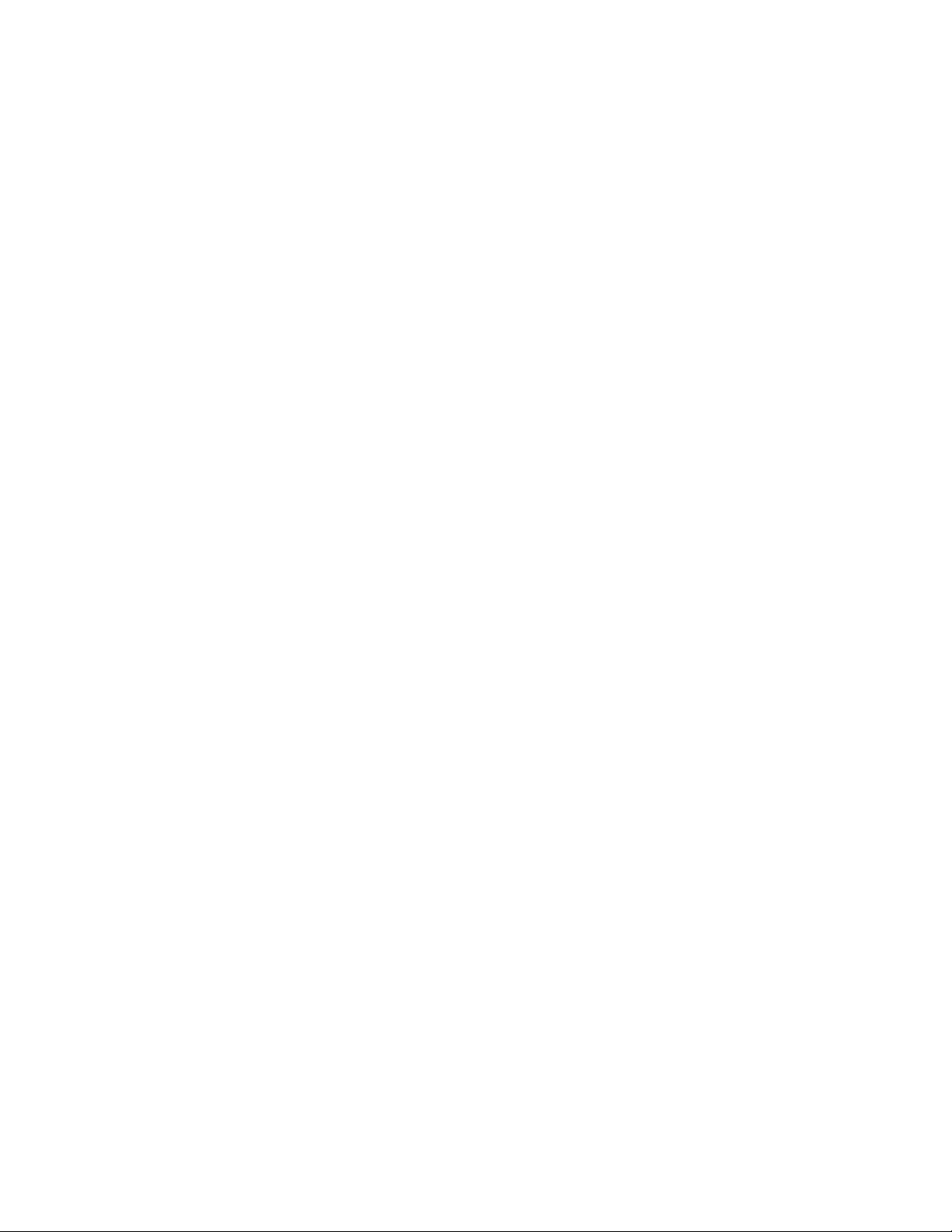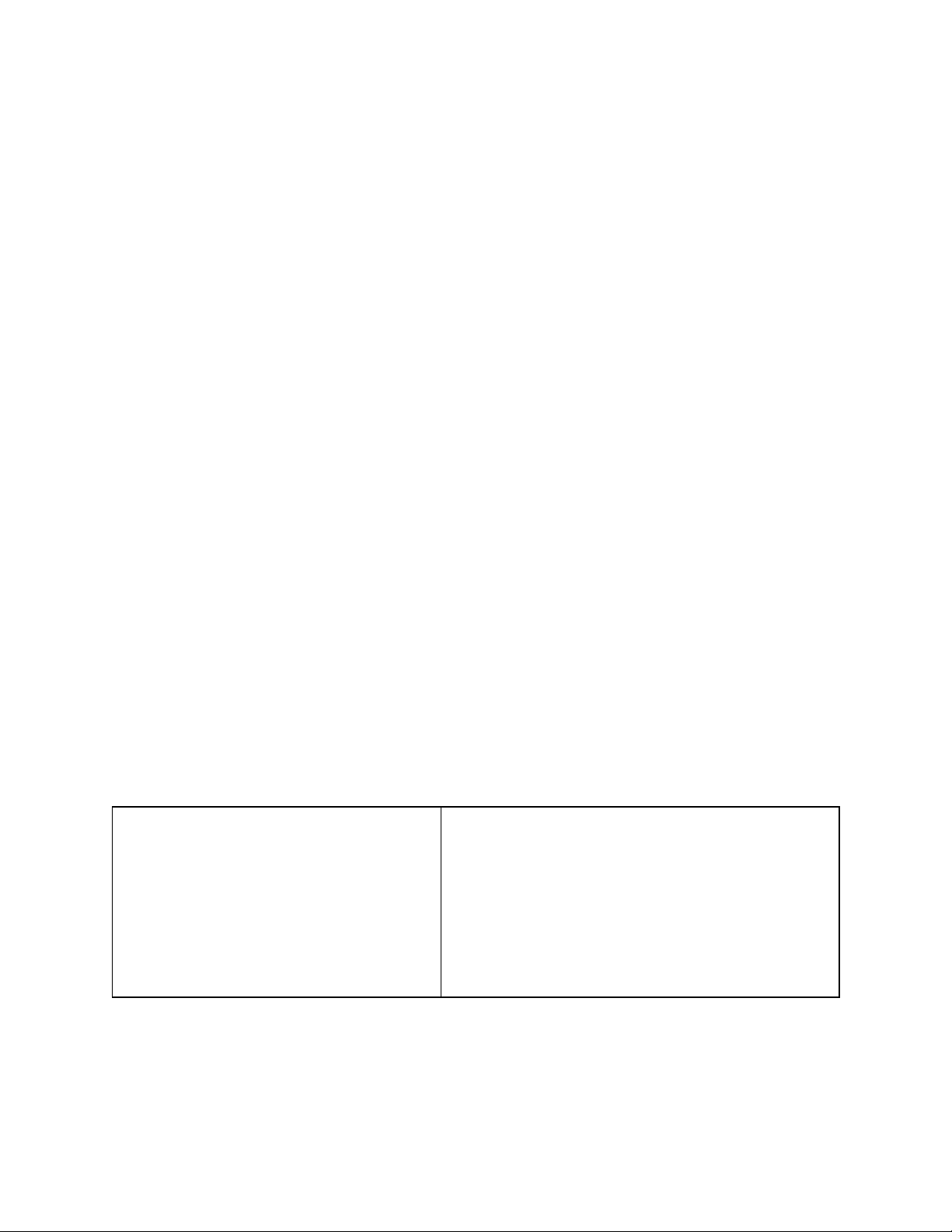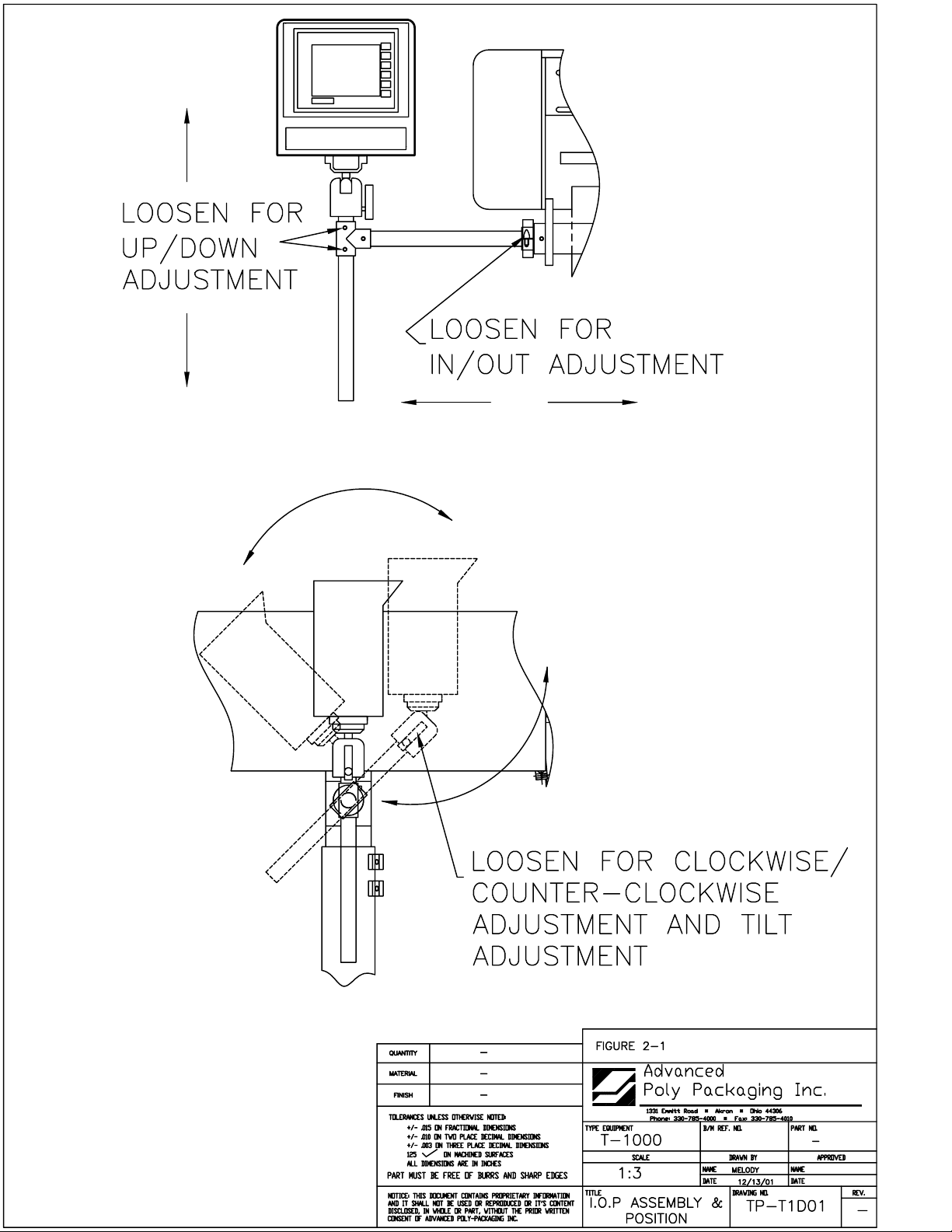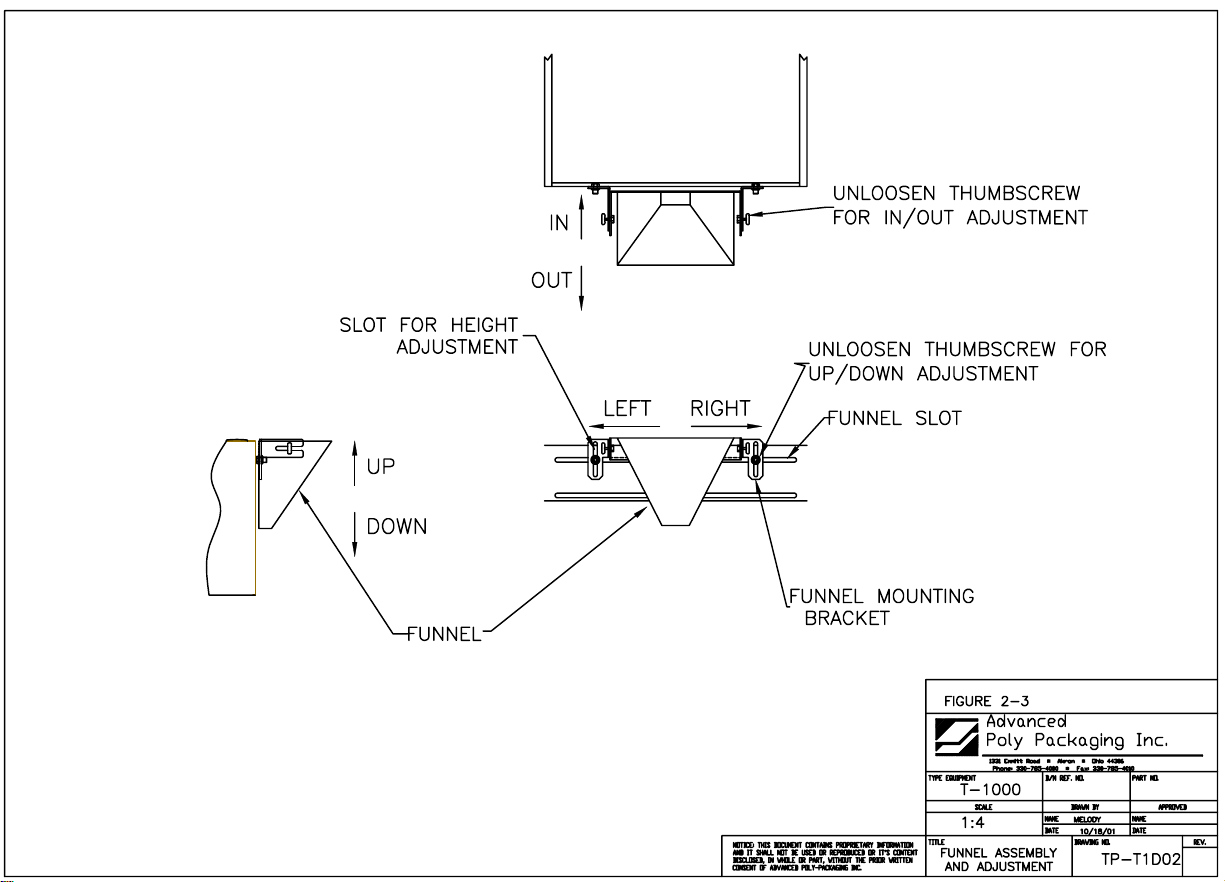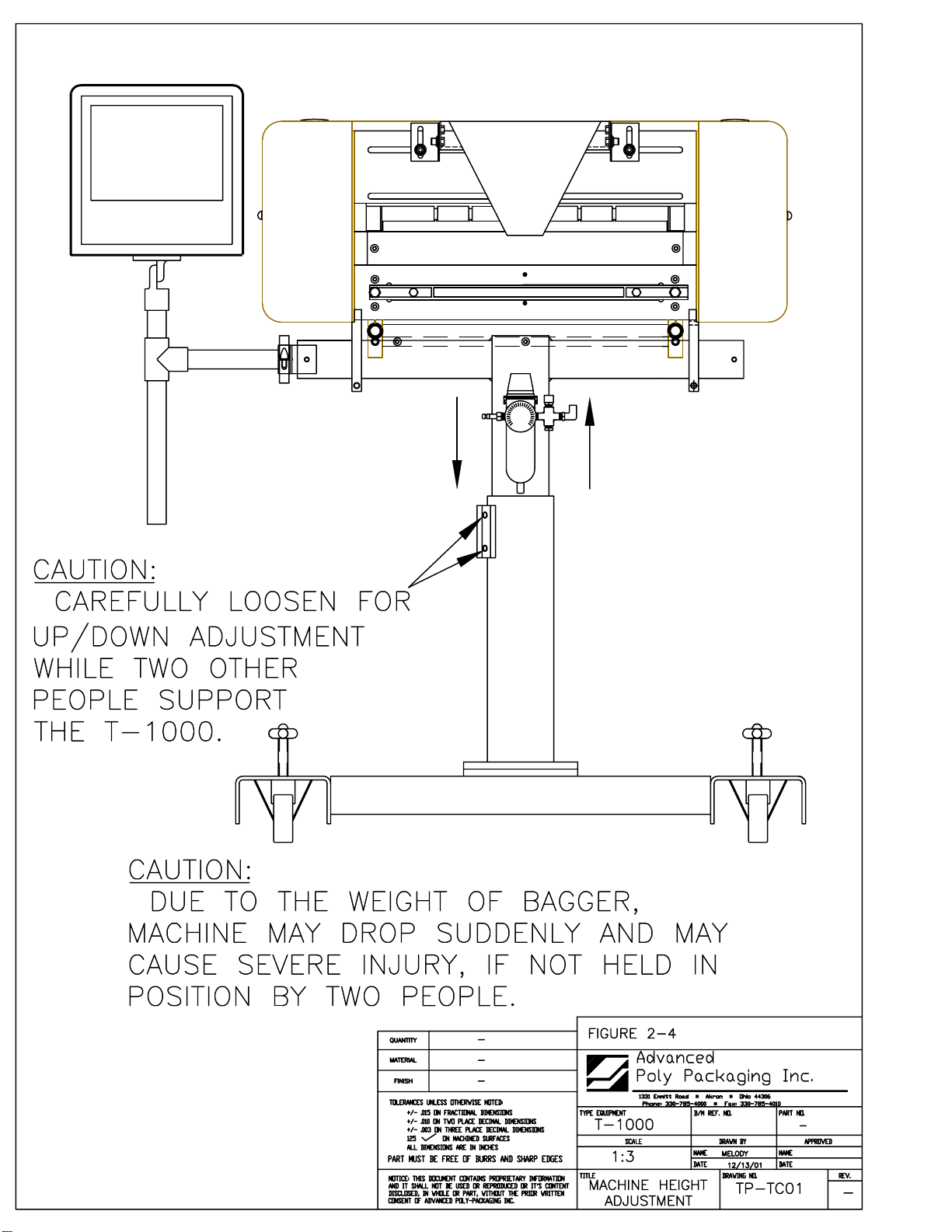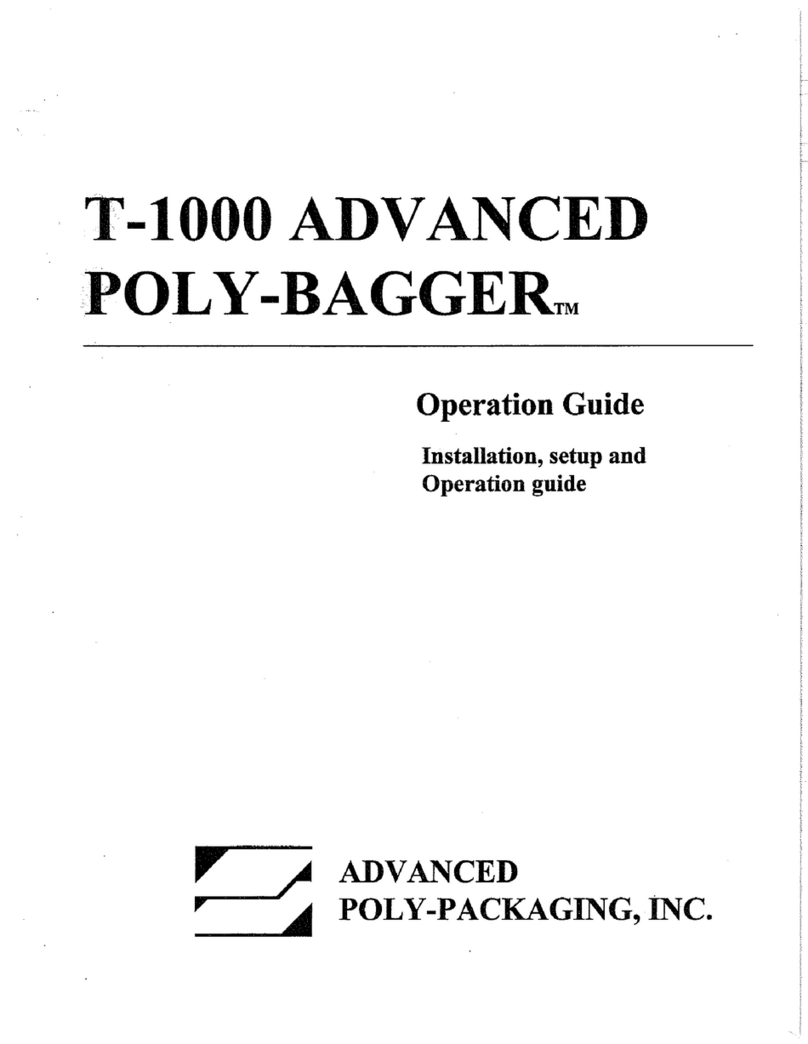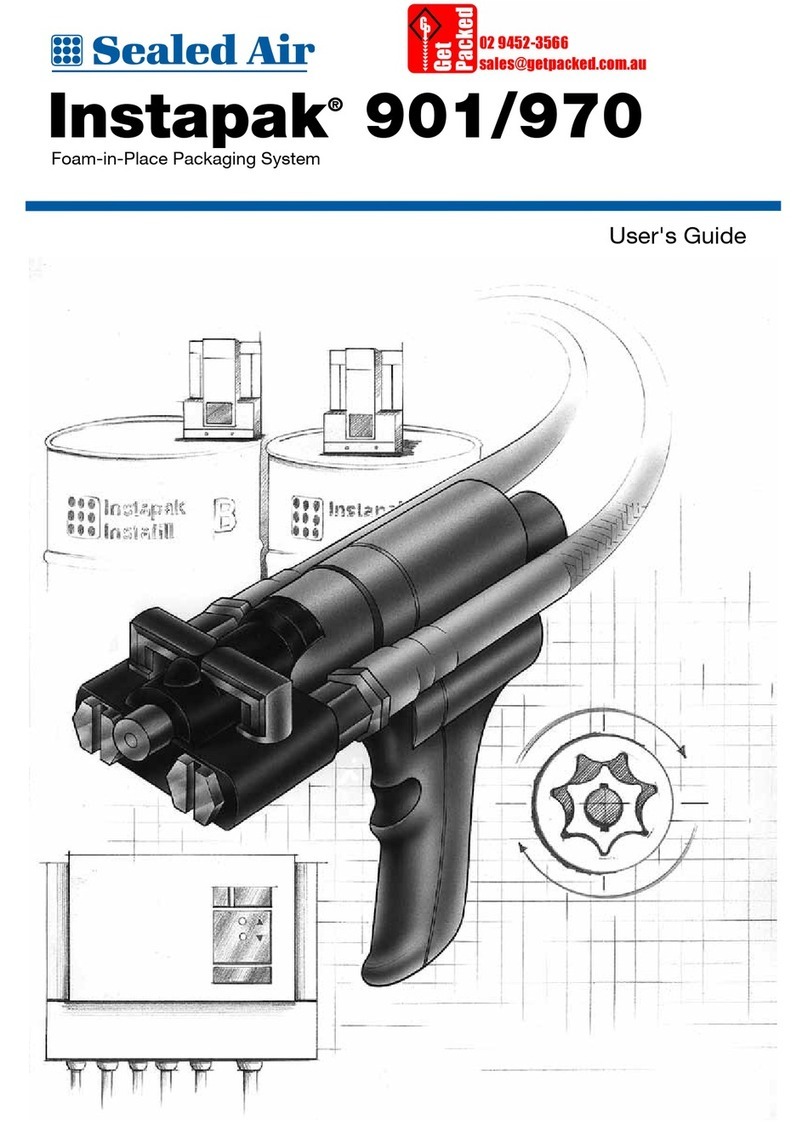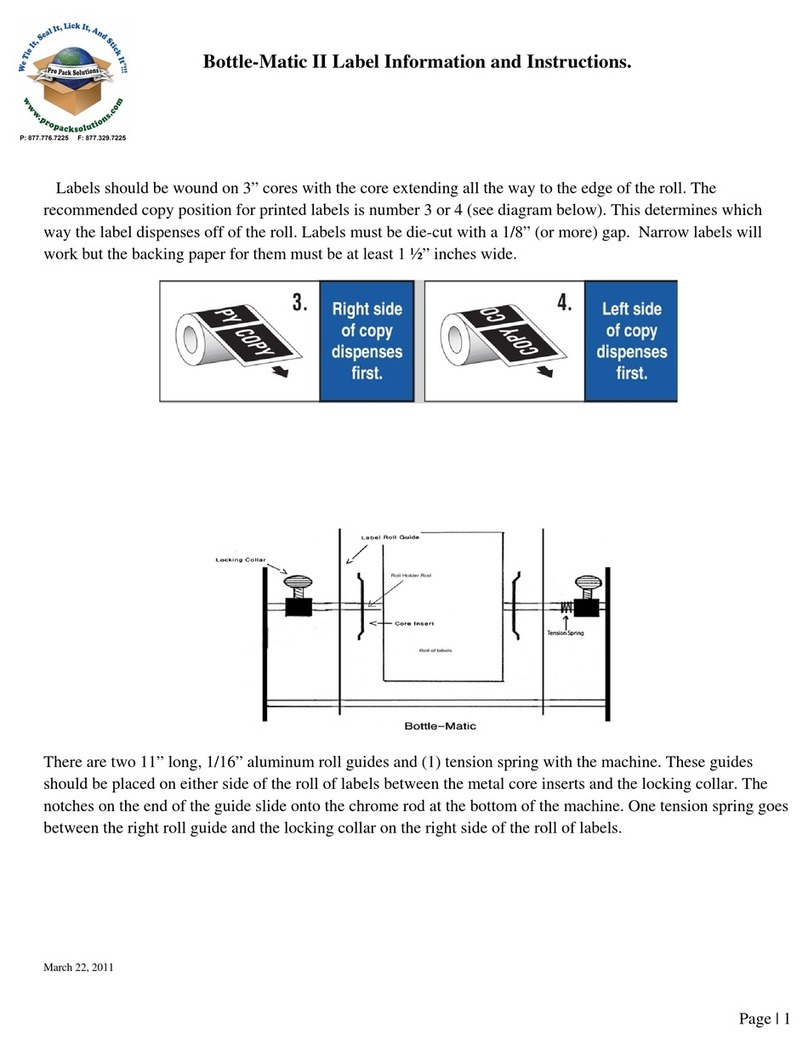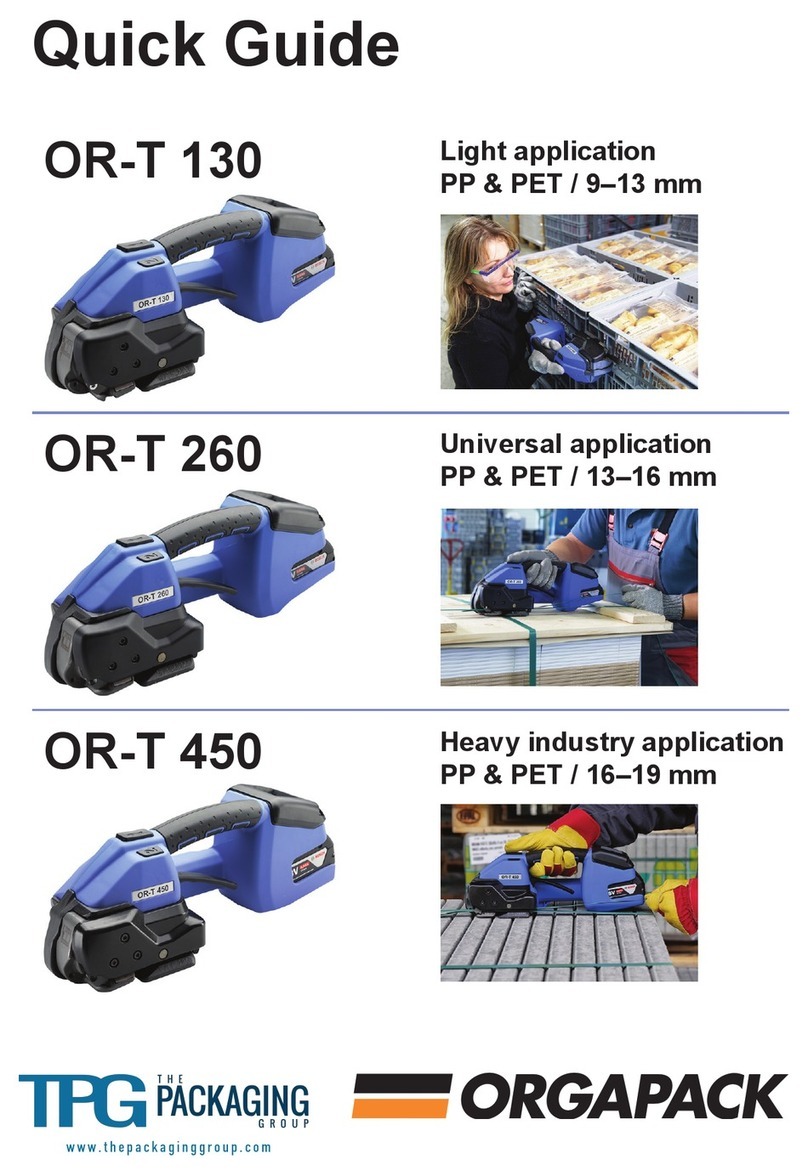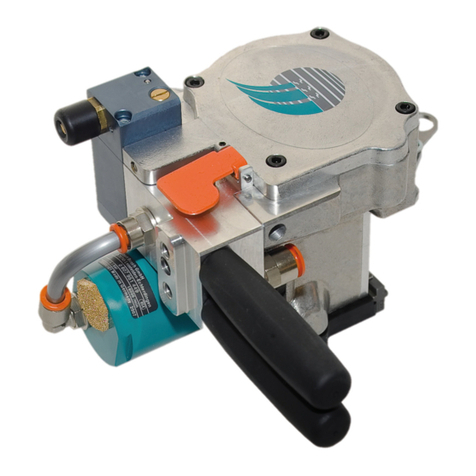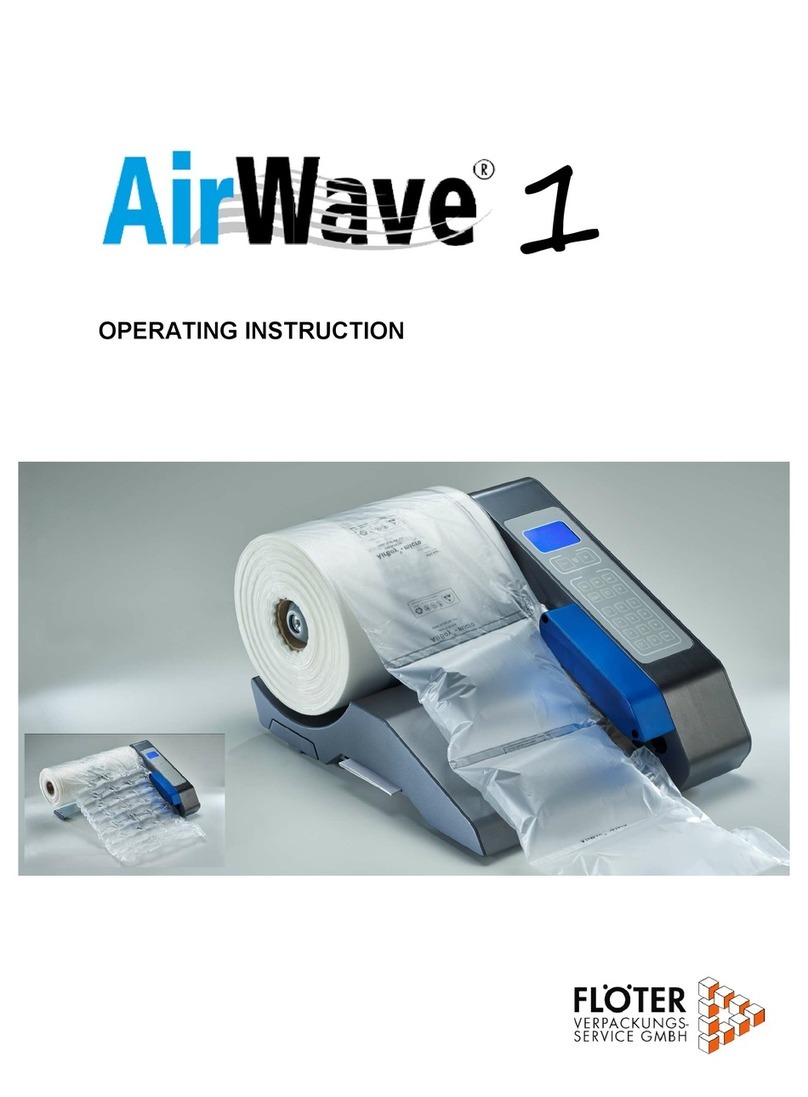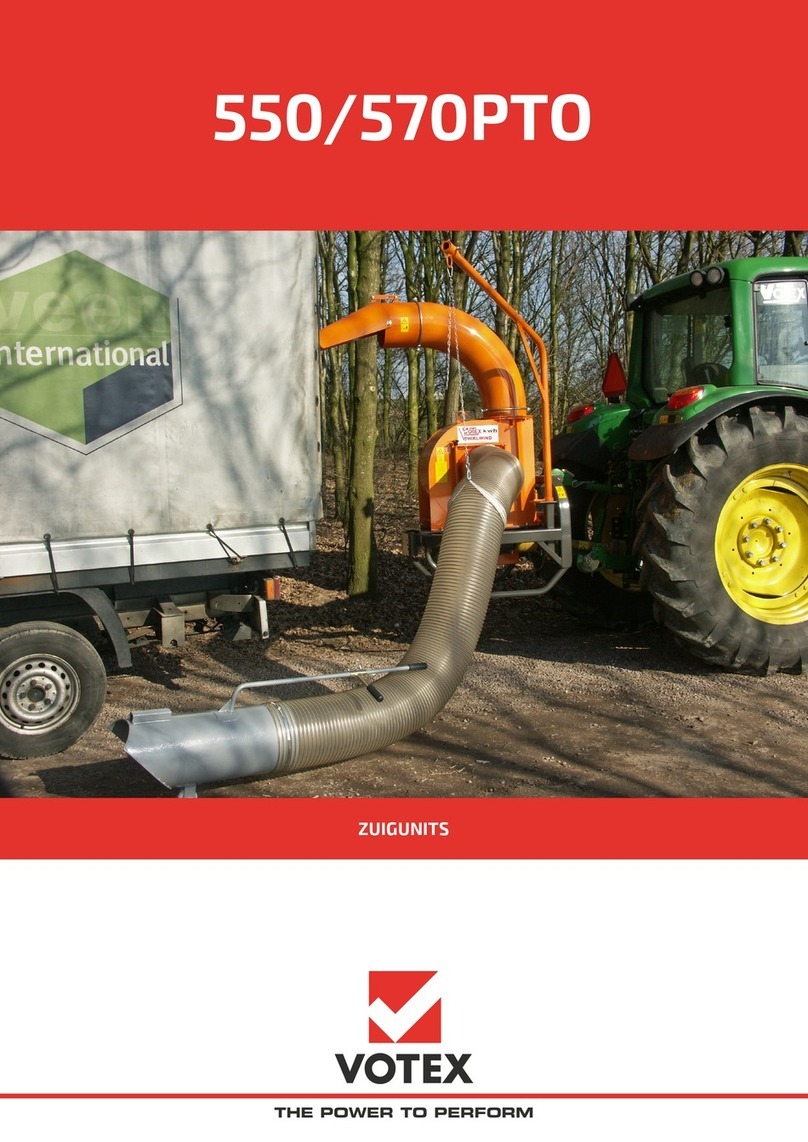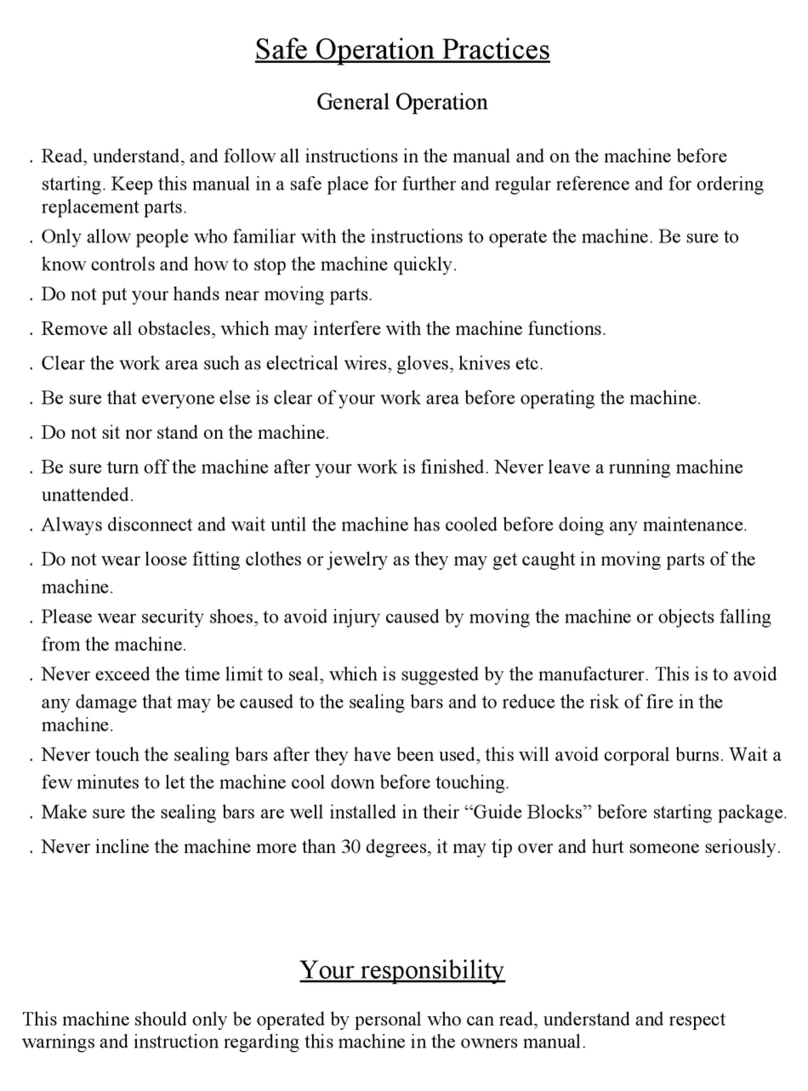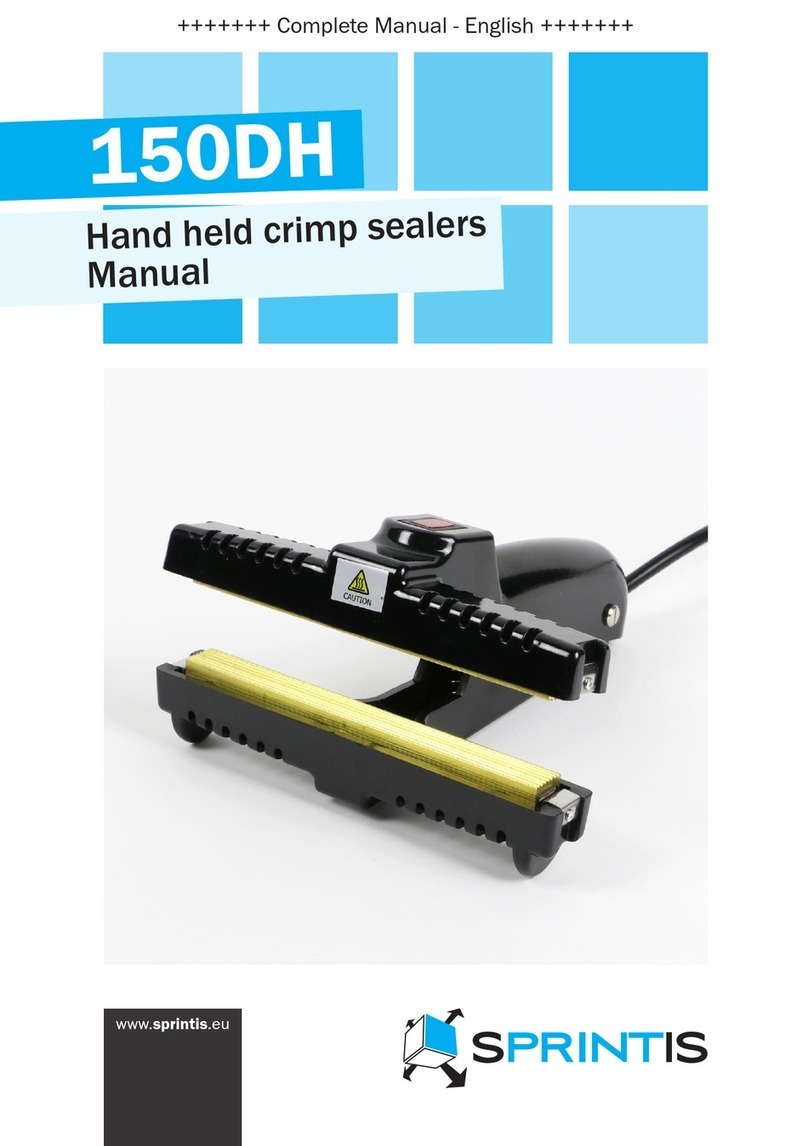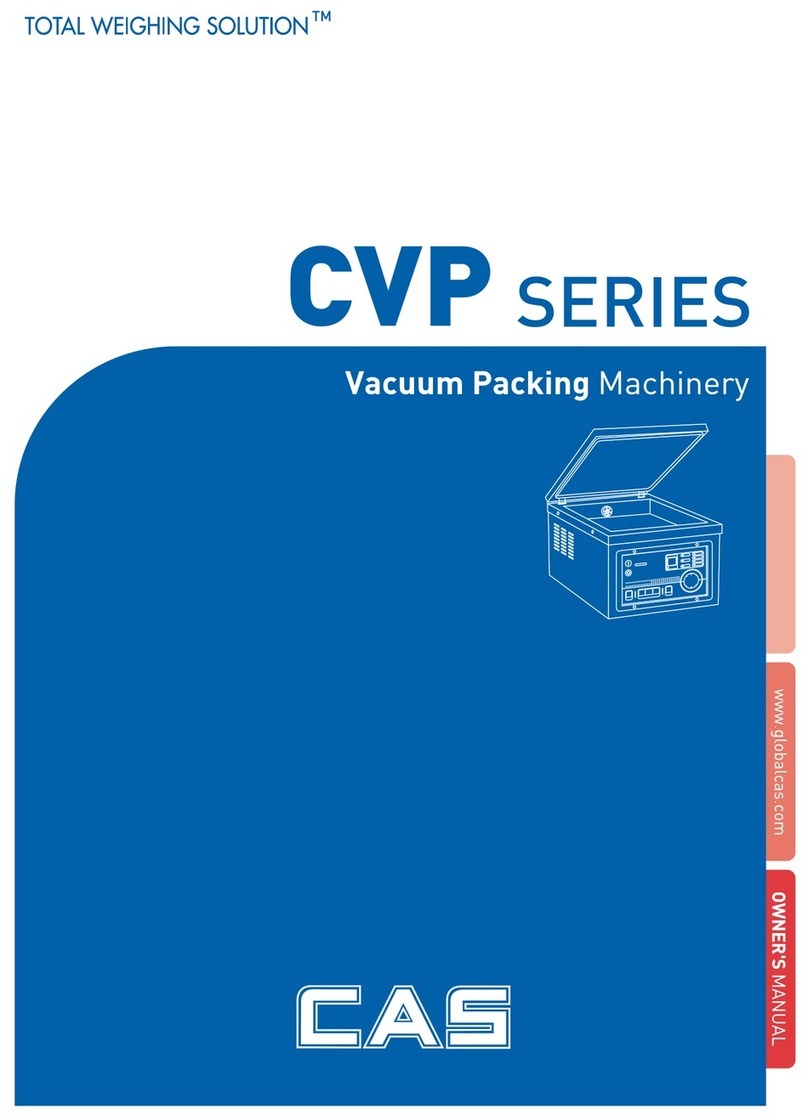Acknowledgments
Manual written by: Stuart Baker
Drawings by: Melody Cacho
Copyright
1995, 2001, Advanced Poly-Packaging, Inc. (APPI). All rights reserved.
This manual and the program operating the equipment described in it are copyrighted. You may not copy this manual in whole
or part without the consent of Advanced Poly-Packaging, Inc.
All information pertaining to the promotion, sale, distribution, operation, and maintenance of the T-1000 ADVANCED
POLY-BAGGER including this manual, drawings, schematic, wiring diagrams, VHF video tapes, brochures, specification
sheets, figures, charts, or any other information, due to its proprietary design and manufacture remain the property of Advanced
Poly Packaging, Inc. Unauthorized duplication, distribution, or disclosure to third parties without the expresses permission of
Advanced Poly-Packaging, Inc. is strictly prohibited.
Trademarks
T-1000 Advanced Poly-Bagger is a trademark of Advanced Poly-Packaging, Inc. Advanced Poly-Packaging, Inc. owns also the
following trademarks: Advanced Poly-Bags, Twin-Seal, Advanced Poly-Pack, Advanced Poly-Bag, Blist-a-Bag.
Limited Warranty & Disclaimer
Warranty period is 12 months or 1,000,000 cycles whichever comes first. The warranty commences on the date of delivery of
the equipment to the Purchaser.
APPI warrants to the Purchaser that the equipment is free from defects in workmanship or material under normal use and service.
During the warranty period, APPI agrees to repair or replace, at its sole option, without charge to Purchaser, any defective
component part of the equipment. To obtain service, Purchaser must return the equipment or component to APPI or an
authorized APPI distributor or service representative in an adequate container for shipping. Any shipping charges, insurance, or
other fees must be paid by Purchaser and all risk for the equipment shall remain with Purchaser until such time as APPI takes
receipt of the equipment. Upon receipt, APPI, the authorized distributor or service representative will promptly repair or replace
the defective component and then return the equipment or component to Purchaser, shipping charges, insurance and additional
fees prepaid. APPI may use reconditioned or like new parts or units, at its sole option, when repairing any component or
equipment. Repaired products shall carry the same amount of outstanding warranty as from original purchase. Any claim under
the warranty must include a dated proof of delivery. In any event, APPI's liability for defective components or equipment is
limited to repairing or replacing the components.
This warranty is contingent upon proper use of the equipment by Purchaser and does not cover: expendable component part such
as rollers, bushings, and the like; or if damage is due to accident, unusual physical, electrical, or electromechanical s tress,
neglect, misuse, failure of electric power, improper environmental conditions, transportation, tampering with or altering of the
equipment, packaging of corrosive or contaminating products or other products damaging to components, and equipment or
components not owned or in the possession of original Purchaser.
APPI will not be liable for loss of production, profits, lost savings, special, incidental, consequential, indirect, or other similar
damages arising from breach of warranty, breach of contract, negligence, or their legal action even if APPI or its agent has been
advised of the possibility of such damages or for any claim brought against the Purchaser by another party.
This warranty allocates risks of equipment failure between Purchaser and APPI. APPI's pricing reflects this allocation of risk
and the limitations of liability contained in this warranty. The warranty set forth above is in lieu of all other express warranties,
whether oral or written. The agents, employees, distributors, and dealers of APPI are not authorized to make modifications to
this warranty, or additional warranties binding on APPI. Accordingly, additional statements such as dealer advertising or
presentations, whether oral or written, do not constitute warranties by APPI and should not be relied upon.
Warranty on equipment is considered void when outstanding balances become delinquent (over 30 days late - 60 days after ship
date).
Equipment Integration to other Equipment: APPI assumes no responsibility for the integration of its products to other products
or within a system unless APPI performs the integration, testing and provides the results of the tests to the purchaser in writing.
Furthermore, APPI assumes no responsibility for bag sizing whether suggested or recommended.
2