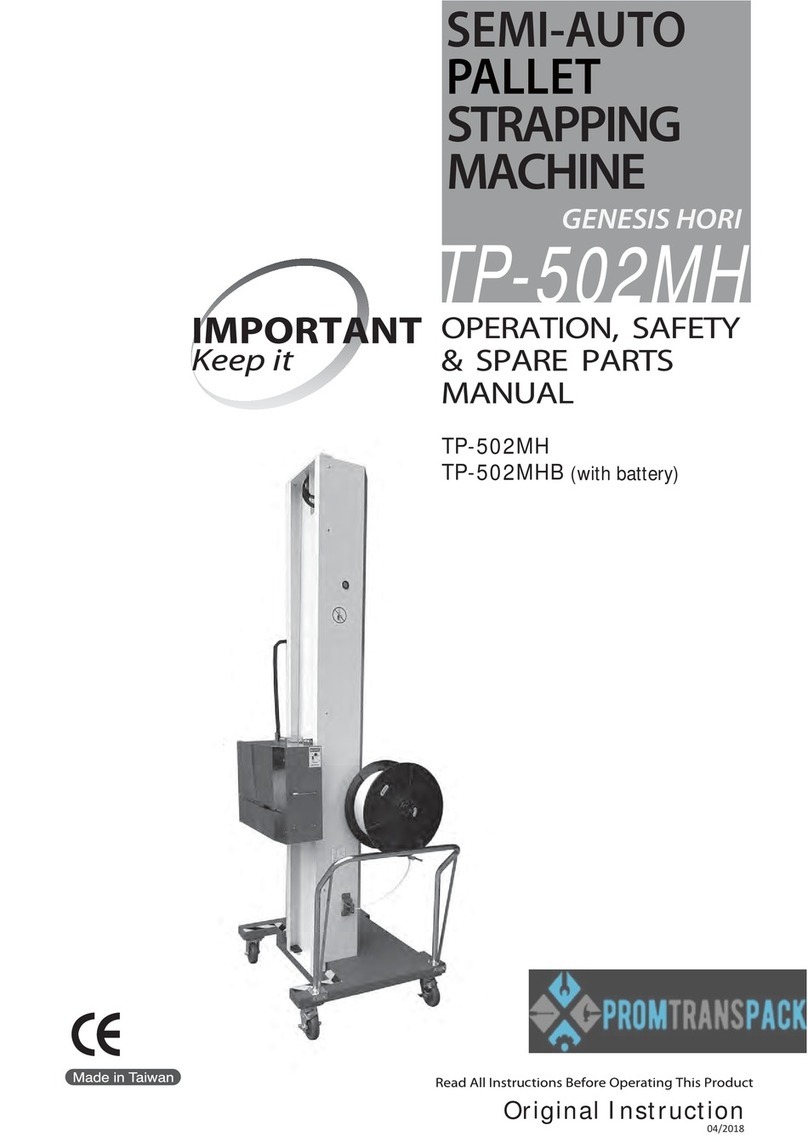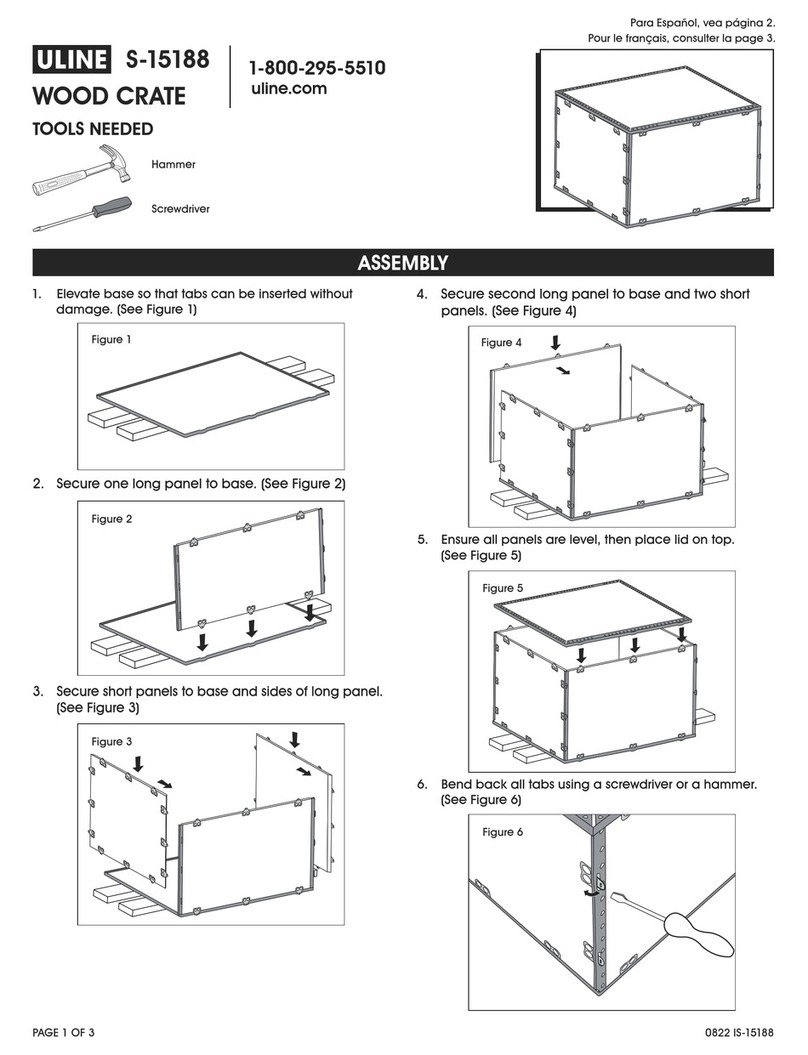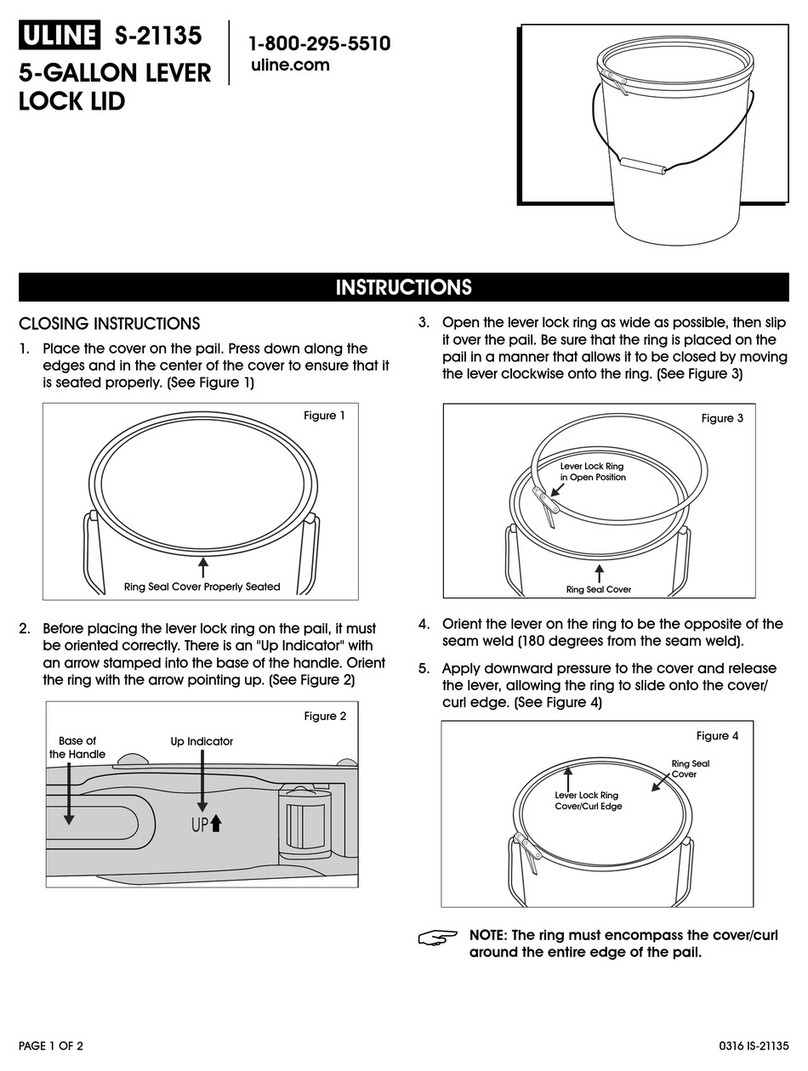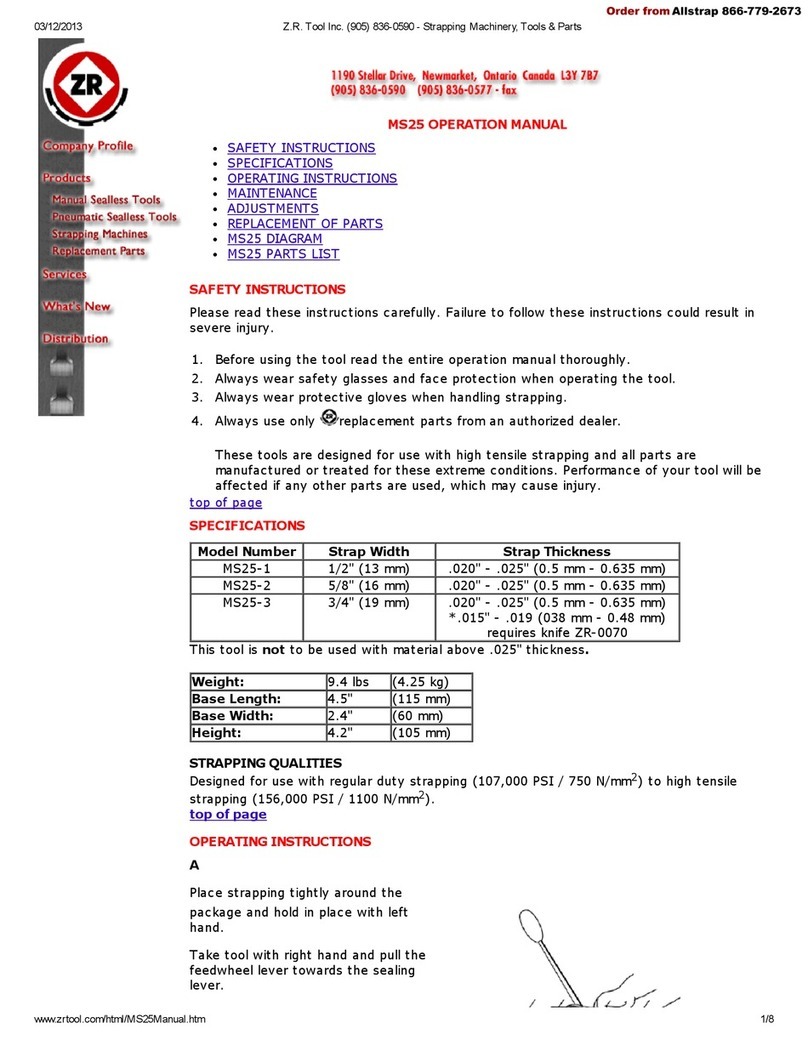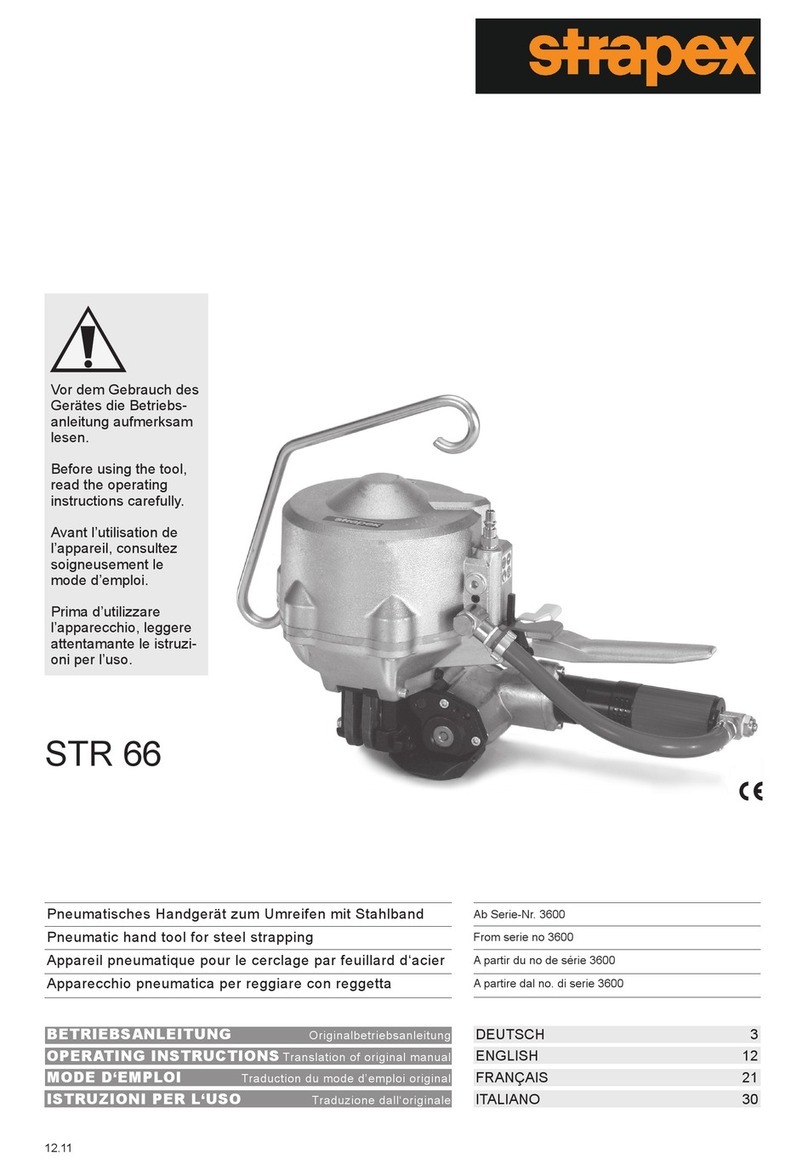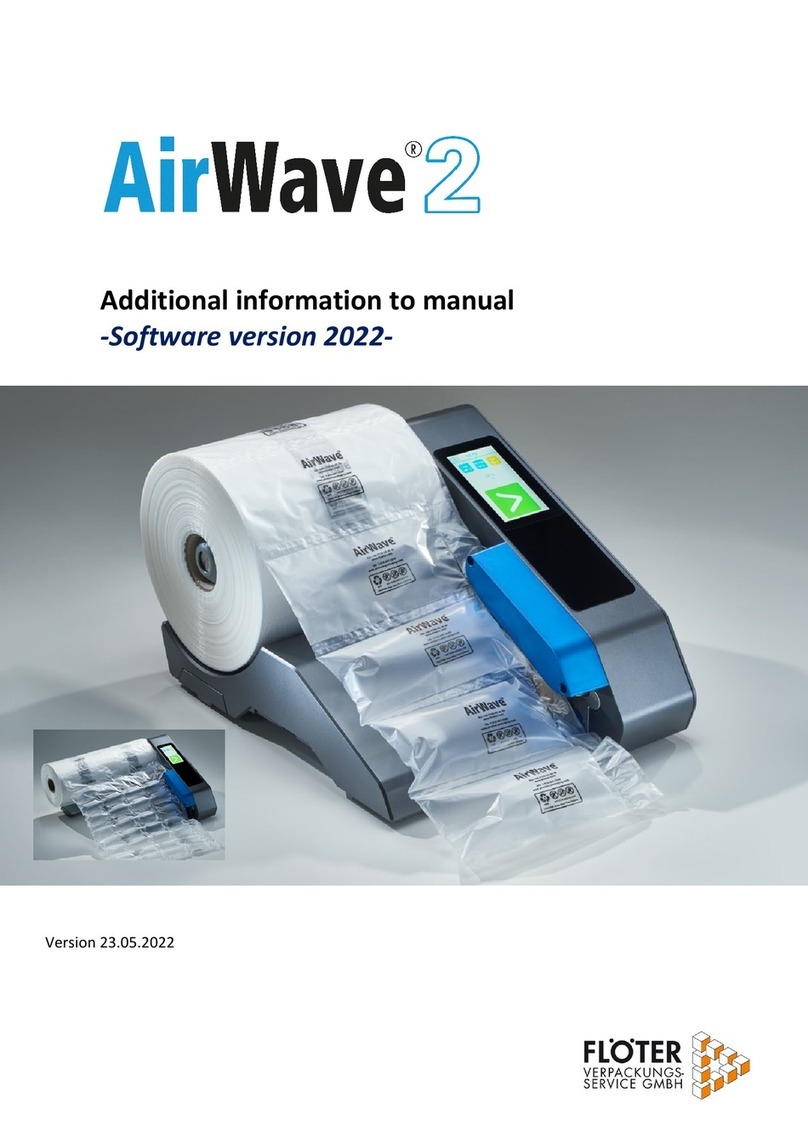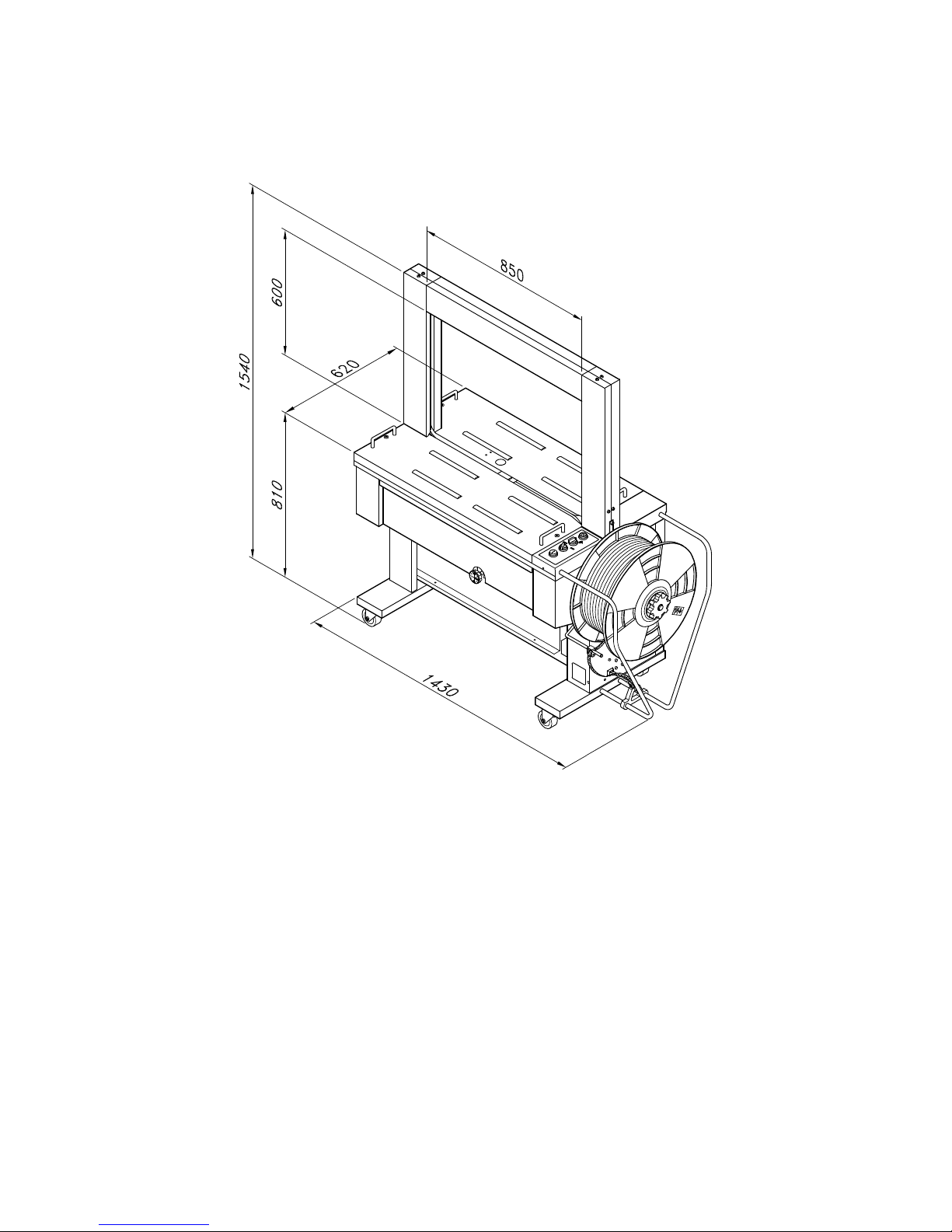completed only after actuation of
operation. A strapping cycle is
This is the switch to start a strapping
1 Start switch
this switch.
2 Stop switch
Push the stop switch in case of emergency.
Simply push this stop switch to
completely stop the strapping operation.
*Lock stop switch if strapping has to be
interrupted for a short period of time. The
machine will stop but the heater element
will maintain its temperature. The machine
will then be immediately ready for operation
element.
without need for warming-up of the heater
3 F/R switch
switch is on, turn this switch counterclockwise
After P.P. strap is fed and the power supply
(Feed and Reverse)
strap reverses and returns strap from the
When the switch is turned clockwise, P.P.
to feed P.P. strap around arch.
arch track to the accumulator box.
4 Power supply switch and pilot
lamp
electric power is being supplied.
on, the pilot lamp lights up, showing that
When the power supply switch is turned
5 Auto/Hand selector switch
While selector switch is placed to the position
"AUTO", the machine will automatically strap
the package when it is placed on the table and
passes the arch, (the strapping cycle will
continue, if the package remains under the
arch. ) While the selector switch is
placed to the position "HAND", after
positioning the package under the arch,
be applied.
push the "START" switch, then one strap will
6 Reset switch (Option)
home position sealing This switch has
(Page 5 of part ), When strap no atⅡ
If the machine is with short feed sensor
reset function.
-5-
4. Control Panel
a. (For Standard Version)