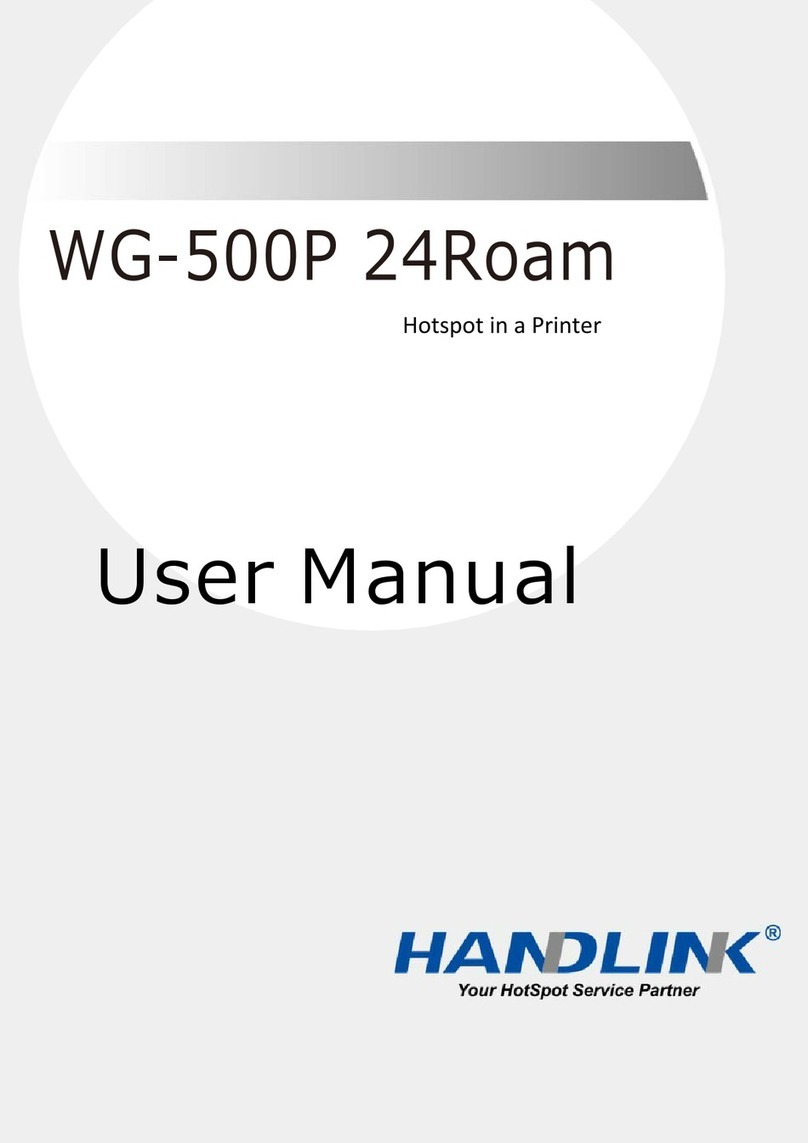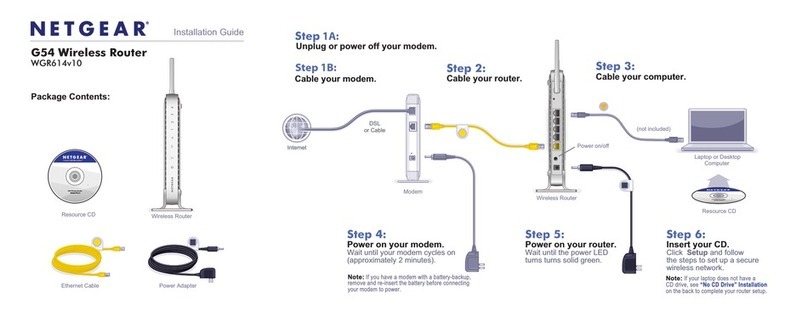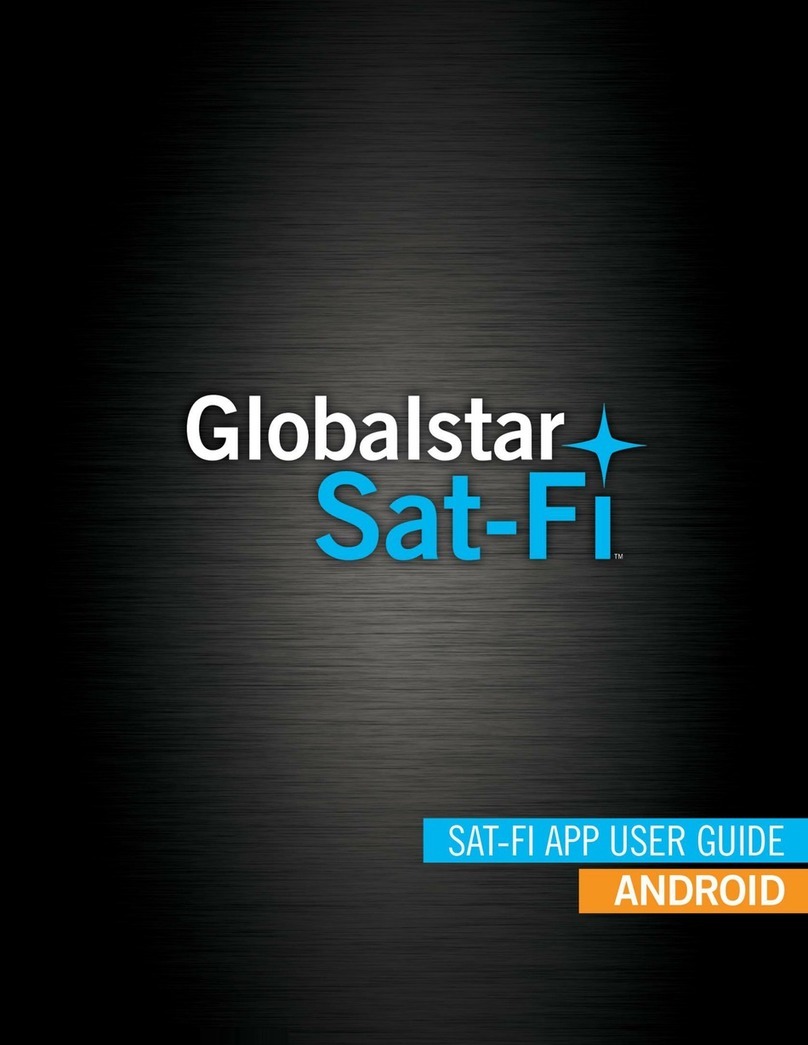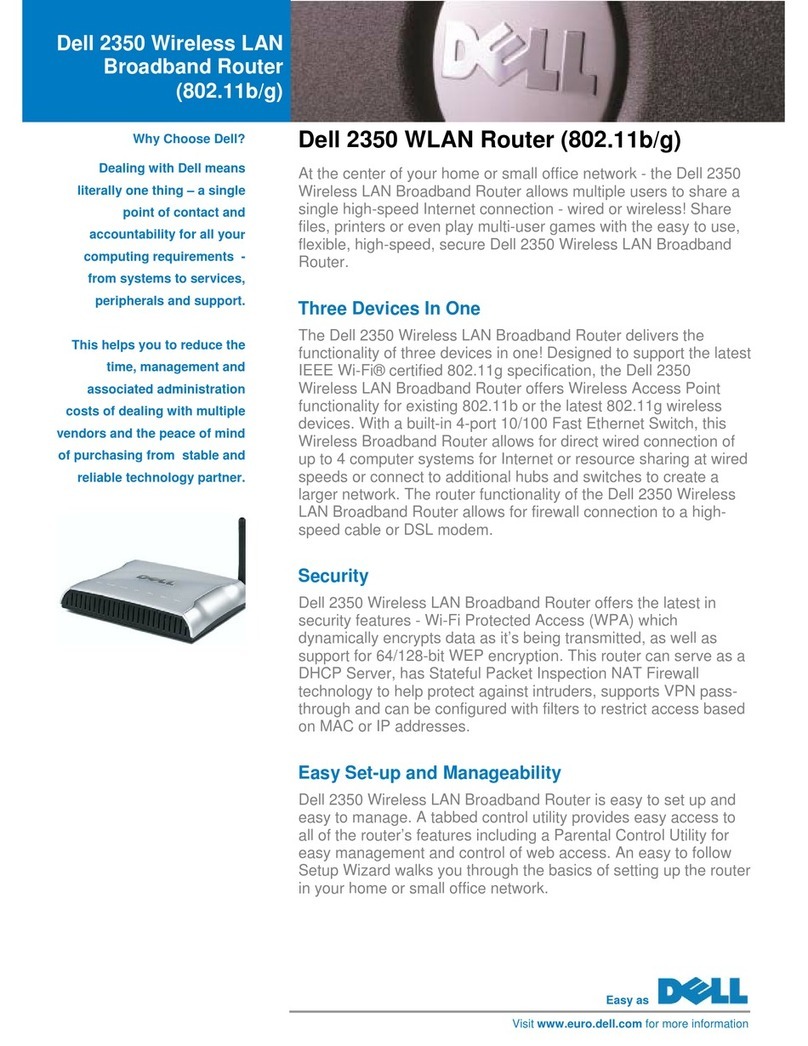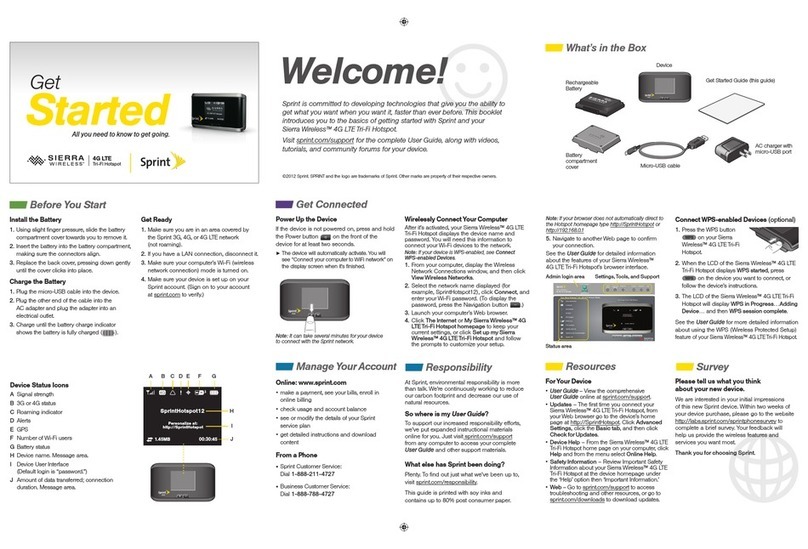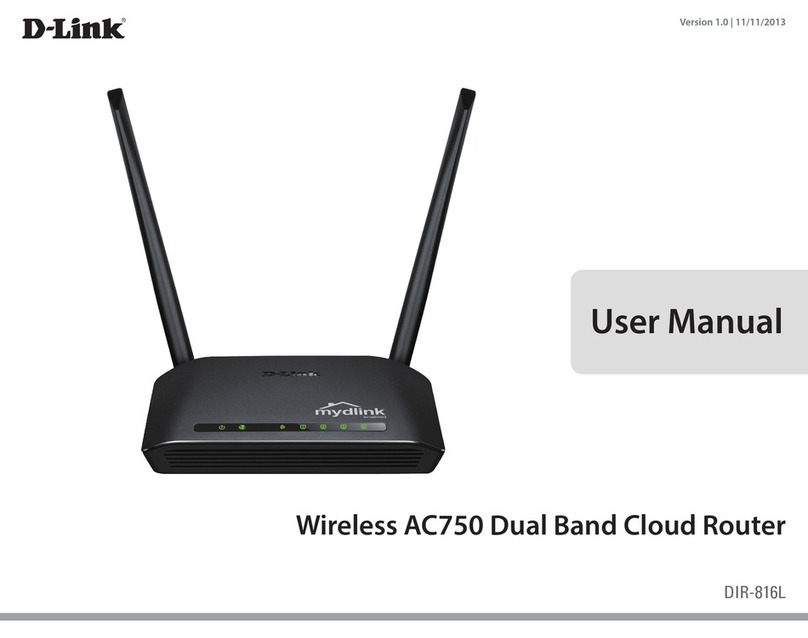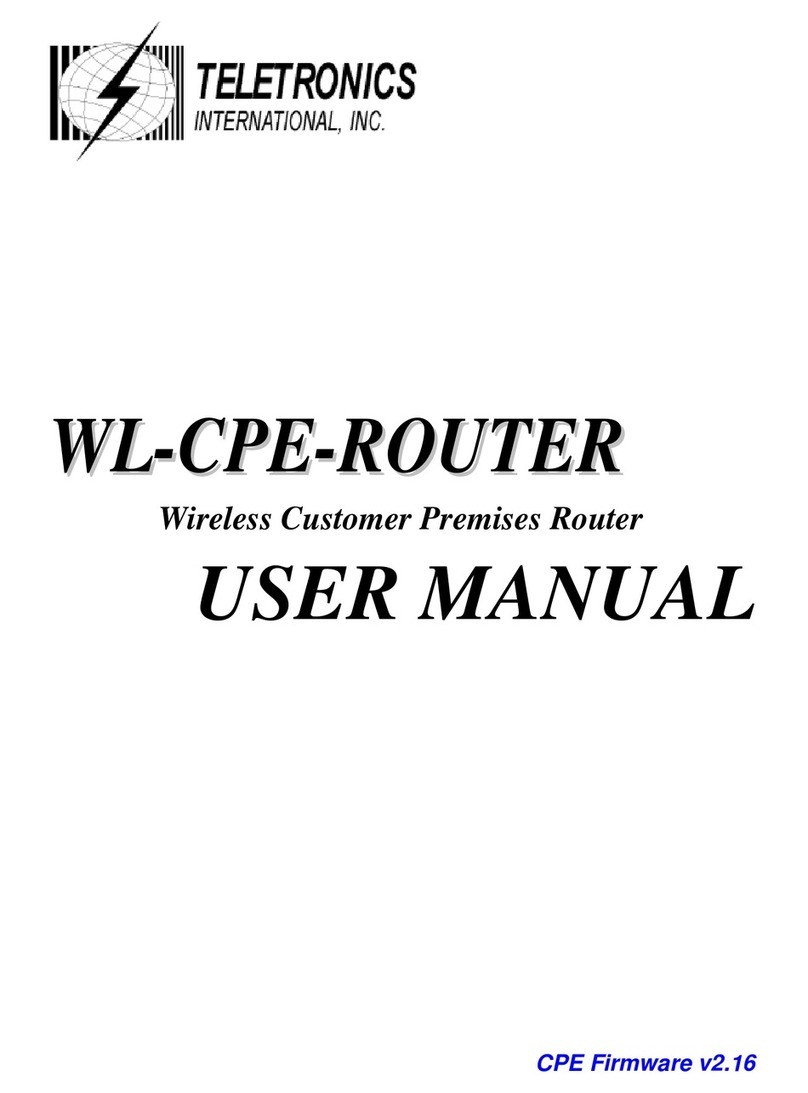Advanced radio cells AR1255 Technical manual

March 1, 2002
ARCi Internet
Broadband Fixed Wireless Internet Delivery
System
Physical Planning and Installation Manual
AR1255 Integrated Headend Transceiver
AR3155 Integrated Subscriber Transceiver
© 2001-2002 by Advanced Radio Cells Inc.
Other product and company names mentioned herein may be the trademarks of their respective
owners.
This publication may include technical inaccuracies or typographical errors. Changes are
periodically made to the information herein; these changes will be incorporated in new editions of
this publication. ARCi may make improvements and/or changes in the product(s) described in
this publication at any time.
March 2002

March 1, 2002
Advanced Radio Cells Inc.
LIMITED WARRANTY. ARCi warrants to Buyer at the time of delivery that the equipment will
be free from defects in material and workmanship under normal use and service. ARCi's sole
obligation under these warranties is limited to replacing or repairing, at its option, at its factory,
any equipment which is returned to ARCi, transportation, duties, and taxes prepaid, within twelve
(12) months after delivery. In the case of products not of ARCi's own manufacture, the only
warranty available is that provided by the original equipment manufacturer. ARCi shall return the
equipment to Buyer freight prepaid. THIS WARRANTY IS EXPRESSED IN LIEU OF ALL OTHER
WARRANTIES, EXPRESS, IMPLIED OR STATUTORY, INCLUDING THE IMPLIED WARRANTIES OF
MERCHANTABILITY AND FITNESS FOR A PARTICULAR PURPOSE, AND OF ALL OTHER
OBLIGATIONS OR LIABILITIES ON THE PART OF ARCi, AND IT NEITHER ASSUMES NOR
AUTHORIZES ANY OTHER PERSON TO ASSUME FOR ARCIANY OTHER LIABILITIES IN
CONNECTION WITH THE SALE OF PRODUCTS. IN NO EVENT WILL ARCi BE LIABLE FOR
CONSEQUENTIAL DAMAGES EVEN IF ARCi HAS BEEN ADVISED OF THE POSSIBILITY OF SUCH
DAMAGES. This Warranty does not apply to any of such products which shall have been repaired
or altered, except by ARCi, or which shall have been subjected to misuse, negligence, or accident
or operation outside the environmental specifications. Repairs or replacements of Equipment
made during the warranty period or thereafter will be warranted, as provided above, for the
remainder of the original warranty period or for ninety days from the date of return, as
applicable, whichever is longer.
RETURN OF EQUIPEMENT UNDER WARRANTY: If an item of Equipment malfunctions or
fails in normal intended usage and maintenance within the applicable Warranty Period:
(a) the Customer shall promptly notify ARCi of the problem and the serial number of the defective
item;
(b) ARCi shall, at its sole option, either resolve the problem over the telephone or provide the
Customer with a Returned Materials Authorization number (RMA #) and the address of the
location to which the Customer may ship the defective item;
(c) if the problem is not resolved over the telephone, the Customer shall attach a label to each
returned item describing the fault and the Customer's return address. The Customer shall, at its
cost, properly pack the item to be returned, prepay the insurance and shipping charges,
and ship the item to the specified location;
(d) if the ARCi product shall prove to be defective in material or workmanship upon examination
by ARCi, ARCi shall either repair or replace the returned item at its sole option. The replacement
item may be new or refurbished; if refurbished, it shall be equivalent in operation to new
Equipment. If a returned item is replaced by ARCi, the Customer agrees that the returned item
shall become the property of ARCi.
(e) ARCi shall ship the repaired item or replacement to the Customer's return address by carrier
and method of delivery chosen by ARCi at its cost. If Customer has requested some other form of
conveyance, such as express shipping, then the Customer shall pay the cost of return shipment.

March 1, 2002
Advanced Radio Cells Inc.
Broadband Fixed Wireless Internet Delivery System
Physical Planning and Installation Manual
Entire Contents Copyright 2001-2002
Advanced Radio Cells Inc.
910 Campisi Way, Suite 1F
Campbell, CA 95008
USA
Phone: 408-558-2760
888-863-8225
FAX: 408-371-7584
www.arcells.com

March 1, 2002 Page A1
A. Table of Contents

March 1, 2002 Page A2
ARCi Internet
Broadband Fixed Wireless Internet Delivery System
Physical Planning and Installation Manual
Table of Contents
A. Table of Contents
B. Introduction
C. System Description
D. Antenna and Frequency Planning
E. Hub Installation Detail
F. Subscriber Installation Detail
G. Link Budget Paramaters
H. Reader Feedback

March 1, 2002 Page B1
B. Introduction
Ctt

March 1, 2002 Page B2
Introduction
The
ARCi Internet
system, deployed in conjunction with the
Vyyo Broadband
Wireless Access System
, provides a complete end-to-end solution for ISPs and other
fixed wireless operators seeking to expand their markets by offering wireless delivery of
the Internet to their customers at performance levels that normally exceed DSL.
Figure 1
Typically the
ARCi Hub Antenna
is mounted on a building roof or tower structure with
an unobstructed (as possible) view of the geographic area to be served by the
ARCI
Internet
system. Each ARCi Hub Antenna “illuminates” a horizontal arc of about sixty
degrees and a distance of about five miles. Therefore, an omni directional system would
Hub
Antenna
Hub Cable
Modem
ARCi
Subscriber
Antenna
WWW
Wireless Modem
Wireless Hub
The ARCi Internet Solution
ARCi
Gateway Network Manager

March 1, 2002 Page B3
require six ARCi Hub Antennas arranged pointing outward spaced every 60 degrees. A
system only looking up a narrow canyon from one end might require only one ARCi Hub
Antenna. Cables are run from the antenna(s) into the building to the hub equipment
room.
The
ARCi Subscriber Antenna
is mounted outdoors at the subscriber location with line
of sight to the hub antenna. A single cable is run to the modem and computer inside the
subscriber location.
The electronic equipment associated with the ARCi Hub Antenna and the ARCi Subscriber
Antenna is housed in weatherproof enclosures inside each antenna housing.
The
Wireless Hub
(also known as the Wireless Modem Termination System, or
WMTS
),
controls the flow of data between the Gateway to the Internet and each subscriber
wireless modem. It transmits a continuous downstream of user data interspersed with
modem commands to each
Wireless Modem
in the system. When a user has data to
transmit upstream to the Internet, the modem awaits its time slot (as assigned by the
wireless hub), turns on its transmitter, sends its data to the hub, and then turns off its
transmitter. The
WMTS
, working in conjunction with the
Network Manager
, provides
the system with TCP/IP-related services such as DHCP server, TFTP server, time server,
etc.
The
Gateway
provides certain TCP/IP and ISP functions such as routing, address
translation, caching, security, etc.
The Hub Antenna and Subscriber Antenna are ARCi products. The WMTS and Wireless
Modem are components of the Vyyo Broadband Wireless Access System.
The Network Manager is an IBM-compatible PC with the Windows 2000 operating
system, Network Manager software provided by Vyyo, and a commercial SNMPc package.
The Gateway consists of a PC running ISP-provided software (probably a form of Unix)
and may also include external hardware such as a router, CSU/DSU. etc.
The protocols that govern the operation of the
ARCi Internet
system and the
Vyyo
Broadband Wireless Access System
generally conform to the cable TV industry
DOCSIS standard, as enhanced for wireless operation.

March 1, 2002 Page C1
C. System Description

March 1, 2002 Page C2
< Downstream
U
p
stream >
< Telemetr
y
* >
DC Power >
Basic ARCi Internet – System Description
Single Sector Hub Configuration
Rx
Figure C1
Hub Site
UPS
DC Power
Supply
Wireless Hub
(WMTS)
Backhaul to ISP
Upconverter
ARCi
Hub
Network Manager PC
(Windows/NT/2000)
100 Mbps Ethernet Sw Gateway
(Probably Unix)
Router
CSU/DSU
* Telemetry support will be
available in late 2002

March 1, 2002 Page C3
Basic ARCi Internet – System Description
Single Sector Hub Configuration
The ARCi Internet hub location consists of one or more ARCi Hub Antennas mounted on the
building roof or adjacent tower or monopole structure and its associated equipment located in the
interior hub equipment room. Signal and power cables are run from the hub antenna(s) to the
hub equipment room. See figure C1 on the preceding page.
The outdoor ARCi Hub Antenna is mounted on a vertical pipe or tower leg, aimed at the
geographic area to be served. As each hub antenna covers a sector (arc) about 60 degrees wide,
from one to six hub antennas are required depending on the desired coverage. Each hub
antenna requires its own upstream, downstream and power connection to the hub equipment
room.
Refer to the
Frequency/Coverage Planning
section of this manual for the details of antenna
coverage and frequency utilization.
The
Installation Details
section provides mounting information, test access and system grounding
recommendations for the antenna and wireless hub.
The
ARCi Specifications
section provides dimension, weight and mounting details.
Located in the equipment room are:
1. Wireless Hub and its network manager system
2. Downstream Upconverter
3. 100 Mbps Ethernet switch
4. Gateway system
5. Router and ISP access equipment
6. Uninterruptible power supply system (UPS) to protect all hub equipment
7. DC power supply for the hub antenna electronics
The Wireless Hub (WMTS), Upconverter and Network Manager components are purchased from
ARCi or directly from Vyyo, Inc.
The Gateway and ISP access equipment are selected and configured according to the
requirements of the particular ISP and the backhaul facility between the hub site and the ISP
facilities.
The customer also must provide a DC power supply with sufficient capacity to operate the radio
equipment. The UPS is strongly-recommended to protect system operation throughout short
outages, as well as to provide isolation between incoming power line anomalies and the hub
electronic equipment. See the
Hub Installation Details
section of this manual.

March 1, 2002 Page C4
Basic ARCi Internet – System Description
Multi-Sector Hub Configuration
The Multi-Sector configuration consists of two or more ARCi Hub antennas mounted on a
common building roof or tower/monopole structure served by a single Wireless Hub (WMTS)
located in an adjacent equipment room.
As each Hub antenna covers a sector sixty degrees wide, six ARCi Hub antennas are required for
complete 360-degree coverage. Fewer Hub antennas may be required depending on the
relationship of the Hub site to the geography to be covered by the system.
Each hub requires a separate Upstream and Downstream IF cable, so a six sector (six ARCi Hub)
installation would require 12 IF coaxial cables. Refer to figure C1. The DC power and telemetry
cables are simply paralleled in a multi-sector configuration. This can be accomplished by running
separate power/telemetry cables from each ARCi Hub antenna to the equipment room, or by
installing an Outdoor Junction Box (OJB) on the mounting structure adjacent to the Hub antennas
and paralleling the DC power and telemetry in the OJB.
See the
Hub Installation Details
section of this manual for more information.

March 1, 2002 Page C5
Hub Interfaces
Industry standard interfaces are employed between the various elements of the Hub system.
Refer to Figure 2. Note that specific manufacturer and part numbers are given in the
Installation
Details
section of this manual. See also the ARCi and Vyyo specifications sections of this manual.
ARCi Hub Antenna
Transmit and receive signal interfaces:
75 ohm type F female connectors
Premium quad-shielded RG-6 coax cable recommended (e.g. Belden 1189A)
Upstream signal frequency 6.4 through 32 MHz, nominal signal level -4 dBmV.
Maximum cable loss between ARCi hub and WMTS: 15 dB at 30 MHz.
Downstream signal frequency 477 through 577 MHz, nominal signal level 50 dBmV.
Maximum cable loss between upconverter and ARCi hub: 15 dB at 500 MHz.
Power interface:
Switchcraft type EN3 6 pin male connector on both upstream and downstream radio
enclosures (two per hub antenna)
Nominal 8.5 Vdc at 920 +/- 100 mA, combined upstream and downstream
Telemetry:
RS-485, implemented in same connector as power interface on both upstream and
downstream radio enclosures. [Telemetry support will be available in late 2002].
Wireless Hub (WMTS)
75 ohm type F female connectors
Upstream input signal frequency 6.4 through 32 MHz, nominal signal level -4 dBmV.
Downstream output signal frequency 44 MHz, nominal signal level 20 dBmV. (input to
Upconverter)
Network connection RJ45 female connector, 100 Mbps 100baseT Ethernet LAN

March 1, 2002 Page C6
Upconverter
75 ohm type F female connectors
Input signal frequency 44 MHz; level range +38 dBmV to +45 dBmV.
Output signal frequency 477 through 577 MHz; maximum signal level +60 dBmV.
100 Mbps Ethernet Switch
The Ethernet switch is the connection point for all TCP/IP data flow on the ARCi Internet
side of the gateway (subnet).
Subscriber traffic flows through the Gateway to the Internet via the Switch, as does
Network Management traffic to and from the WMTS and the Internet. Other devices such
as a laptop computer can be plugged into the switch provided that they are configured
with the proper TCP/IP addresses for the system subnet.
Network Manager PC
The network manager PC provides services to the ARCi Internet system such as DHCP,
TFTP, SysLog and time servers. It also provides remote operational visibility and control
into the ARCi Internet via SNMPc. Note that with appropriate address translation in the
Gateway, the Network Manager may be installed at a remote location such as the ISP’s
control center. See the Vyyo V3000 Wireless Hub Users’ Manual for more detail.
The network manager PC also monitors certain parameters of the transmitter(s) and
receiver(s) located within the associated ARCi hubs. It also enables upstream frequency
selection for each hub receiver. [Telemetry support for this function will be available in
late 2002]..
Gateway / Router / Backhaul
This equipment provides functions required to interface the ARCi Internet system to the
backhaul transmission facility to the ISP, which will normally specify and configure this
equipment. It interconnects with the ARCi Internet system via a standard port on the
100 Mbps Ethernet switch.
Some notes on the gateway
Once it is configured and running, the ARCi wireless network is simply a standalone IP
network that requires the presence of a gateway through which packets are routed
between the ARCi network and the Internet. The network interface on the ARCi side of the
gateway must be 100baseT Ethernet. The gateway itself is typically one of two types
depending on the network IP address:

March 1, 2002 Page C7
If the network IP address is registered with its country’s Network Information Center then
the gateway may be nothing more than a conventional router.
If, on the other hand, the network IP address is one of the RFC1597 private addresses the
gateway must be a proxy server of some sort. For example, the gateway may provide
RFC1631 Network Address Translation services.
Additional security measures such as firewalls may be added at the customer’s
option.
DC Power Supply
The DC power supply is located in the equipment room and supplies DC power to operate
all of the ARCi hubs in the installation. In a single sector hub configuration a single power
cable is furnished which has two power connectors on the outside end1and is run along
with the signal cables from the hub antenna to the equipment room. In a multi-sector
hub configuration separate power/telemetry cables can be run to the equipment room
from each ARCi Hub, or an Outdoor Junction Box (OJB) can be installed in the vicinity of
the hub antennas (rooftop / tower structure) and a single appropriately sized cable run to
the equipment room. See the
Hub Installation Details
section of this manual for more
information.
The electronics in the hub antenna are designed to function with a DC voltage at the hub
nominally 8.5 Vdc +/- 0.5 V.
In a single sector hub the voltage drop on the power cable is calculated and the DC power
supply voltage is set in the equipment room. The current drawn by a single hub (both
transmitter and receiver) is 950 mA +/- 10%.
In a multi-sector hub where an OJB is employed, the power supply remote sense samples
the DC voltage at the distribution terminals within the OJB and returns the sample to the
DC power supply via the DC power sense cable.
See the
Hub Installation Details
section of this manual for more information on
recommended power supplies
1Within a given ARCi hub antenna, the transmit and receive electronics are housed in separate inner
enclosures and have separate power connectors.

March 1, 2002 Page C8
Basic ARCi Internet – System Description
Subscriber Configuration
The ARCi Internet subscriber installation consists of the ARCi subscriber integrated antenna and
radio system mounted on the exterior of the subscriber facility and the wireless modem located
inside the structure. A single power and signal cable is run between the integrated antenna and
the modem location. See figure C2.
The outdoor ARCi Subscriber Unit is mounted on a chimney or a tripod similar to a TV antenna, or
on a pipe mounting arrangement similar to a small satellite TV dish. It must be in a position with
Modem
DC Inserter
ARCi
Subscriber
Upstream >
DC Power >
< Downstream
Fi
g
ure C2

March 1, 2002 Page C9
line of sight to the hub location. At the time of installation the antenna is carefully aimed to
transmit and receive to/from the hub.
The
Subscriber Installation Details
section provides mounting information and grounding
recommendations for the integrated antenna.
The
ARCi Specifications
section provides dimension, weight and mounting details.
Inside the Subscriber Location, the wireless modem is connected to the PC by means of a
standard Ethernet LAN cable. Alternatively a LAN hub or switch may be employed between the
modem and the PC(s), as the modem has a gateway function that will support up to 15 PCs2
sharing the modem. A small DC inserter device is connected between the modem and the lead to
the outdoor unit. The inserter has a cord mounted power supply (wall wart) as does the modem.
Subscriber Interfaces
See also the ARCi and Vyyo specifications section of this manual.
ARCi Integrated Antenna
The data transmit and receive signals as well as the DC power share a common cable with an
ARCi proprietary electrical interface. Connections are:
75 ohm type F female connector
Quality dual-shielded RG-6 coax cable recommended (e.g. Belden 9116)
Wireless Modem
75 ohm type F female connector to DC inserter and integrated antenna
Data connection RJ45 female connector, 10 Mbps standard 10BaseT Ethernet LAN
(straight-through cable to PC)
2The number of PCs supported by a single modem is 75.

March 1, 2002 Page D1
D. Antenna and
Frequency Planning

March 1, 2002 Page D2
Antenna and Frequency Planning
Antenna Patterns
Horizontal
The ARCi standard hub antenna is moderately directional, transmitting and receiving in a
coverage pattern 60 degrees wide1. This means that the geographic coverage of the antenna is
30 degrees on each side of a line drawn straight out from the front of the antenna. Geography
further to the sides or rear of the antenna receives increasingly less signal.
Therefore, a system where the hub location is roughly in the center of the geography to be
served would probably employ six ARCi hub antennas (each with its own integrated electronics)
aimed 60 degrees apart to complete the circle of coverage. A hub located at one side of the
coverage area might only require 3 hub antennas to provide 180 degrees of geographic coverage.
Vertical
Similarly, the antenna is directional in the vertical plane2. This means that elevations above
straight out from the front of the antenna (up in the sky) receive less power, as do elevations
below straight out. Therefore, the antenna is normally pointed at the furthest subscriber to be
served, with the lower elevations providing appropriately less power to closer subscribers.
Antenna Patterns
See the Antenna Patterns section of this manual for measured plots typical of ARCi antennas.
Other Antenna Configurations
Contact ARCi for other antenna configurations. FCC regulations require that the combination of
the actual power output of the ARCi transmitter and the gain of the antenna
together
do not
exceed specified limits.
Frequency Planning - Downstream
Available Channels
There are 16 available downstream channels in the ARCi standard frequency plan. The
downstream frequency is established by the front panel control of the upconverter. The
displayed frequency on the upconverter (in MHz) is the center of the 6 MHz wide downstream
signal.
1ARCi’s standard antenna has a so-called “half power beam width”, or “3 dB beam width” of 60 degrees in
the horizontal plane. The ARCi 2001, beta units have 3 dB beam widths of 45 degrees.
2The 3 dB beam width in the vertical plane is 3 degrees.

March 1, 2002 Page D3
The frequencies displayed in Table D1 were chosen such that the resulting signal as received by
the modem corresponds to a standard EIA CATV channel. This is because the modem, when not
properly initialized or when it has lost track of the downstream signal, will “step” through the
standard EIA channel list looking for a downstream signal. Alternatively, the modem may be
optioned through its administrator interface to lock onto a specific downstream frequency,
removing this requirement.
When the ARCi hub antenna is utilized in an MMDS repeater application its frequency conversion
(from upconverter output to carrier output) can be factory modified3to meet the requirements of
the MMDS transverter frequency plan. Contact the ARCi factory for more information on
alternative frequency plans.
Table D1 – ARCi Standard Downstream Frequency Plan
Upconverter Carrier Modem Modem
center freq. (MHz) center freq. (MHz) center freq. (MHz) EIA Channel
481 5729 429
58
487 5735 435
59
493 5741 441
60
499 5747 447
61
505 5753 453
62
511 5759 459
63
517 5765 465
64
523 5771 471
65
529 5777 477
66
535 5783 483
67
541 5789 489
68
547 5795 495
69
553 5801 501
70
559 5807 507
71
565 5813 513
72
571 5819 519
73
Adjacent Sectors
The ARCi standard hub antenna has been described above as having a half power horizontal
beam width of 60 degrees. But, the energy of the antenna does not simply cut off at 30 degrees
in horizontal pattern from the centerline of the antenna. Rather, the energy falls off as the angle
from the centerline increases. This means that a subscriber in the vicinity of 30 degrees
clockwise from antenna A will also be in the vicinity of 30 degrees counterclockwise from adjacent
antenna B. Subscribers in the overlap zone – especially if they are relatively close to the hub –
will receive downstream signals from both adjacent hub antennas. This will cause unacceptable
3The ARCi subscriber unit has a fixed conversion that cannot be modified.
This manual suits for next models
1
Table of contents