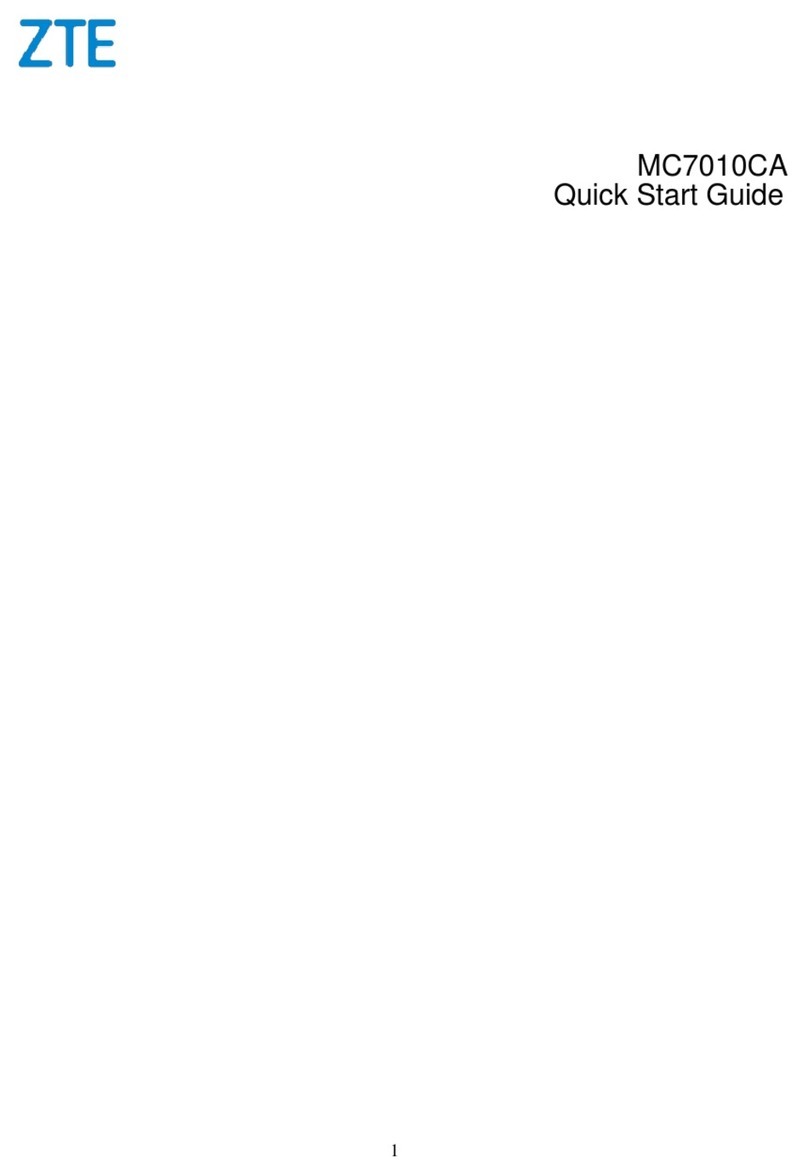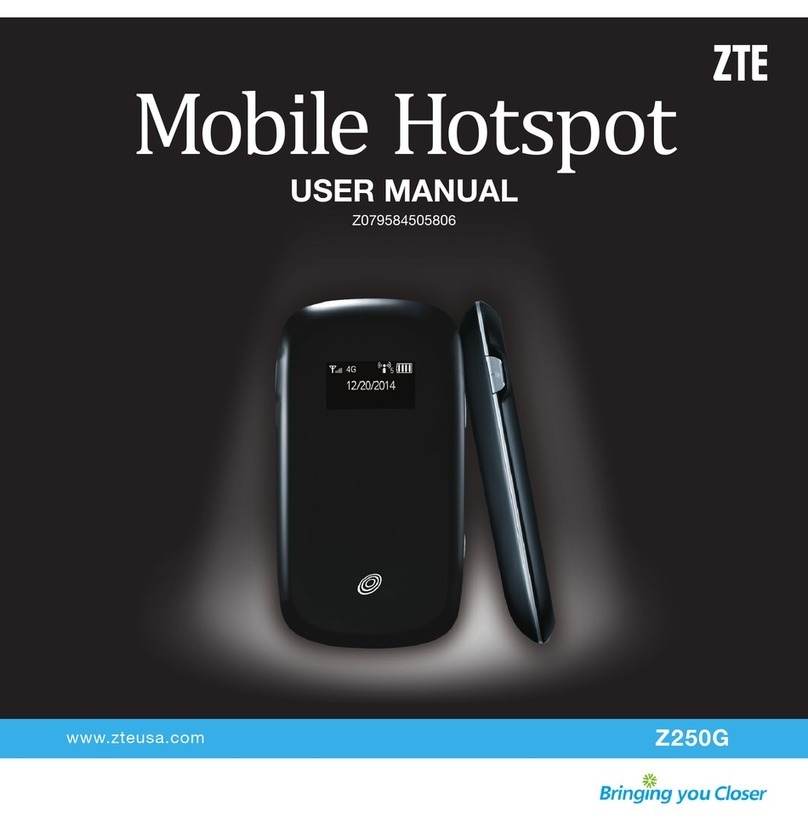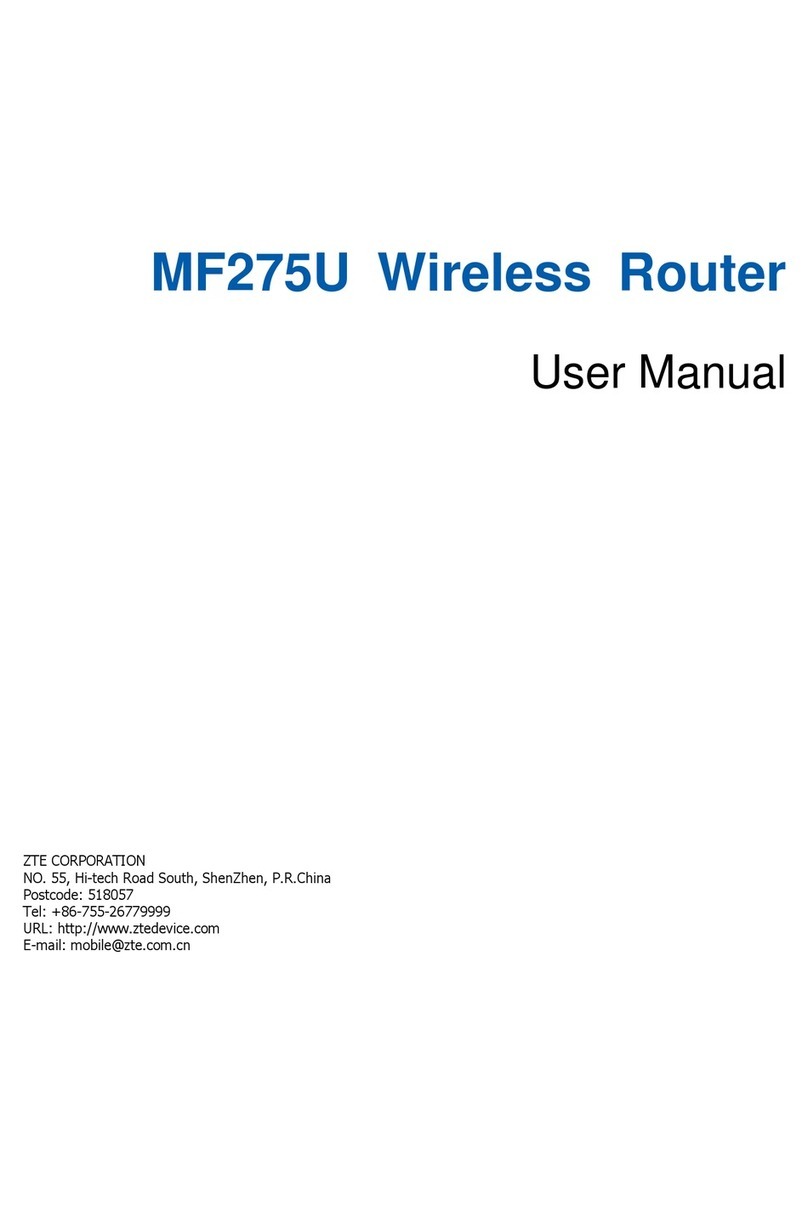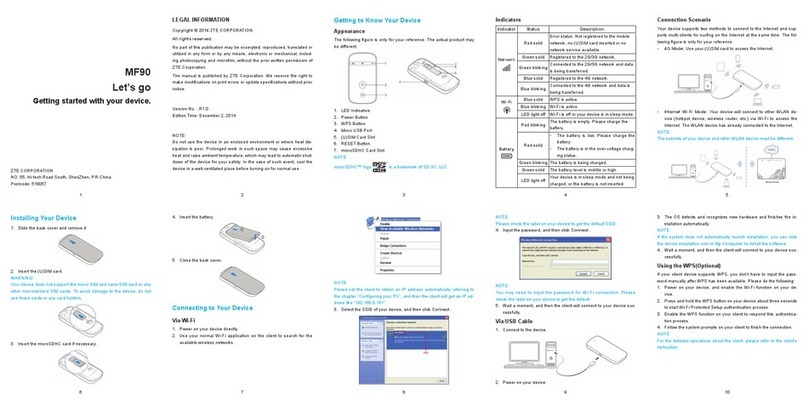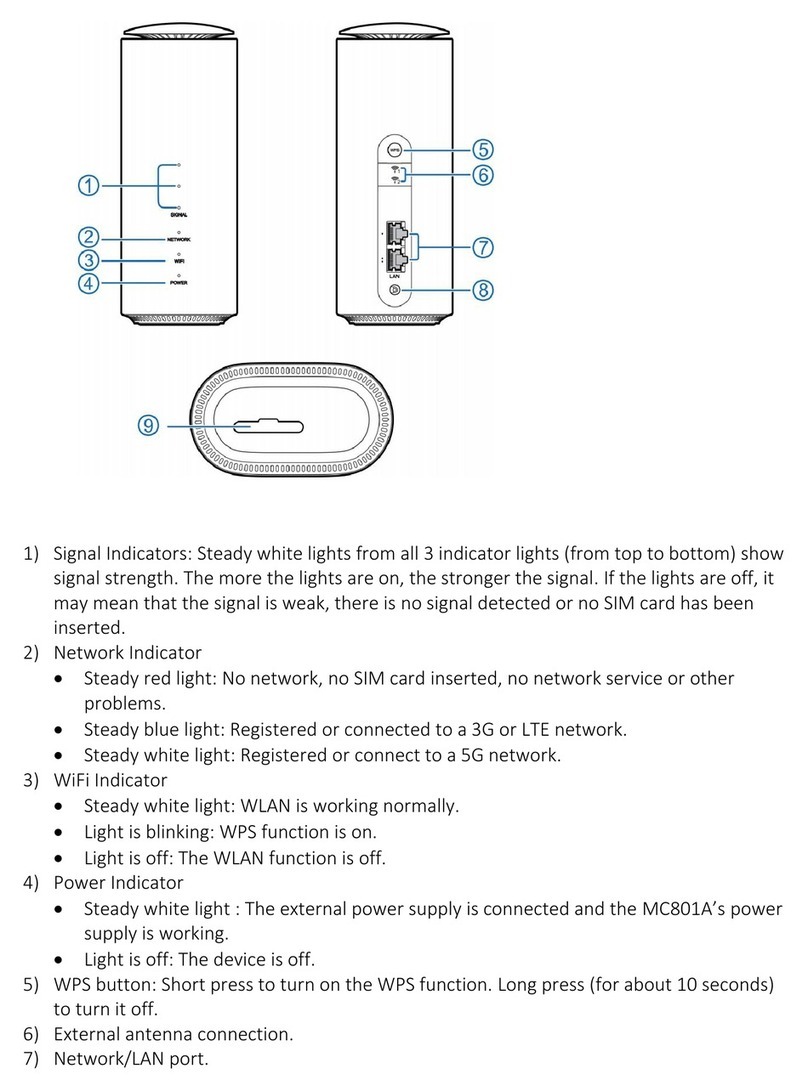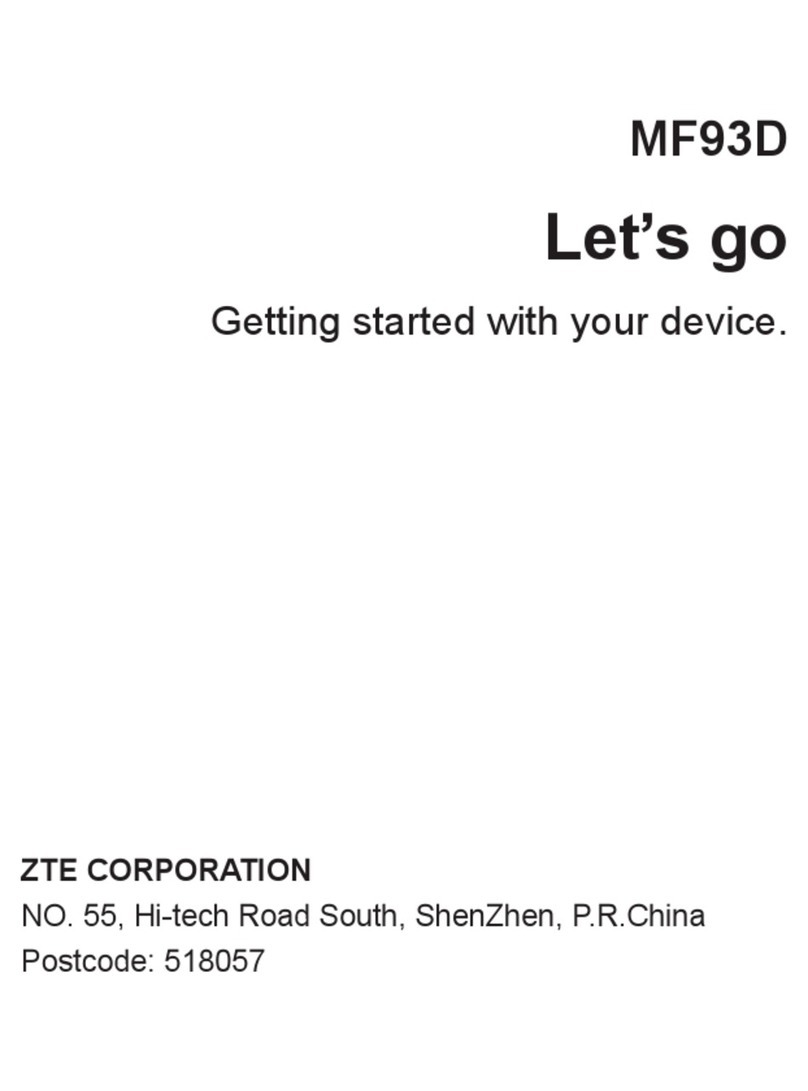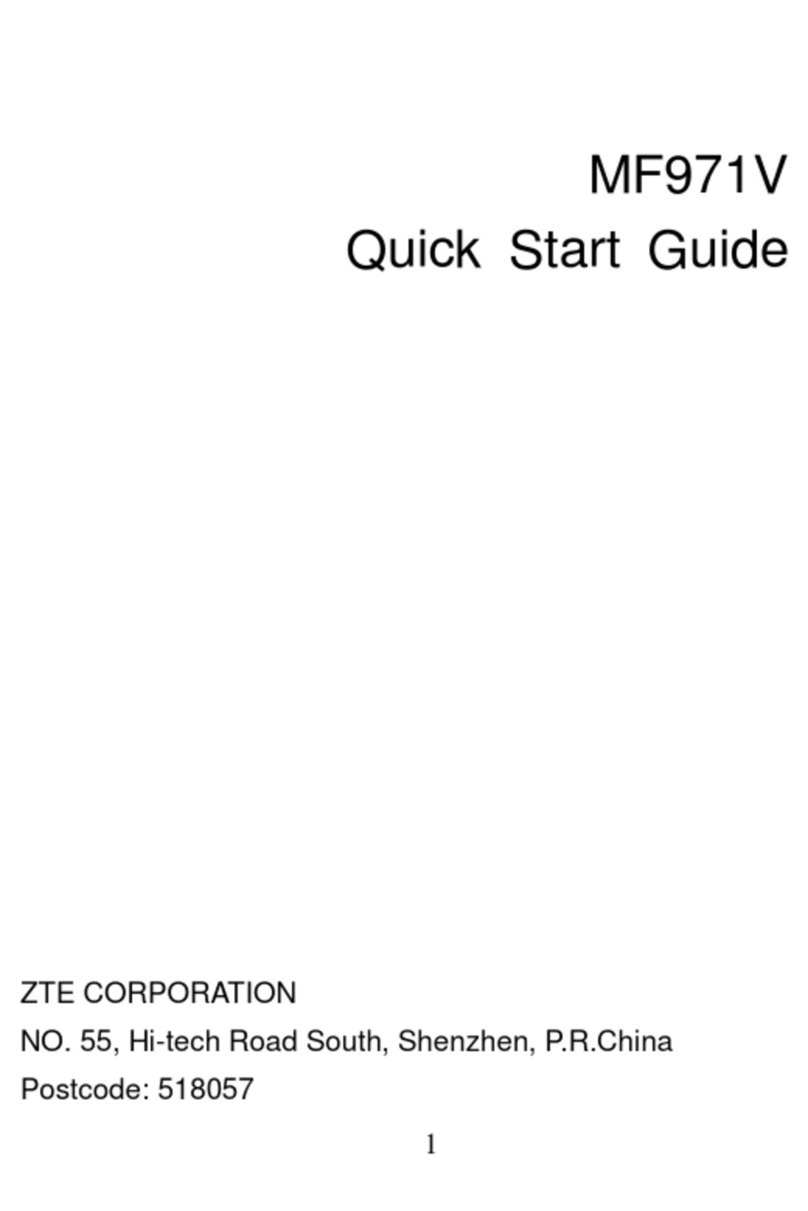Getting Started.........................................................................................................................................1
Introduction..............................................................................................................................................1
Indicators ...................................................................................................................................................3
Connection Scenario..............................................................................................................................5
Setting Up Your Device .........................................................................................................................6
Charging Your Device ............................................................................................................................8
Powering On/O Your Device.............................................................................................................8
Sleep Mode................................................................................................................................................8
Connecting to Your Device..................................................................................................................9
Using the WPS........................................................................................................................................ 11
Accessing the Internet..................................................................................................................... 12
Conguring Your Device on the Web.................................................................................. 13
Accessing the Conguration Page................................................................................................. 13
Navigating Your Web Interface................................................................................................. 14
Settings........................................................................................................................................................ 15
Quick Setup............................................................................................................................................ 15
Network Settings.................................................................................................................................. 17
SMS............................................................................................................................................................ 17
Operating Messages in Your Inbox................................................................................................ 18
Device Settings ..................................................................................................................................... 18
Wi-Fi ®Settings ....................................................................................................................................... 19
White List................................................................................................................................................. 21
Firewall..................................................................................................................................................... 23
Router Settings ..................................................................................................................................... 25
i
Copyright © 2016 ZTE CORPORATION
All rights reserved.
No part of this publication may be excerpted, reproduced, translated or utilized in any form or by any
means, electronic or mechanical, including photocopying and microlm, without the prior written
permission of ZTE Corporation.
The manual is published by ZTE Corporation. We reserve the right to make modications on print
errors or update specications without prior notice.
Qualcomm® Gobi™ technologies are products of Qualcomm Technologies, Inc.
Other trademarks and
trade names are the property of their respective owners.
Version No.: R1.0
Edition Time: April 2016
Table of Contents