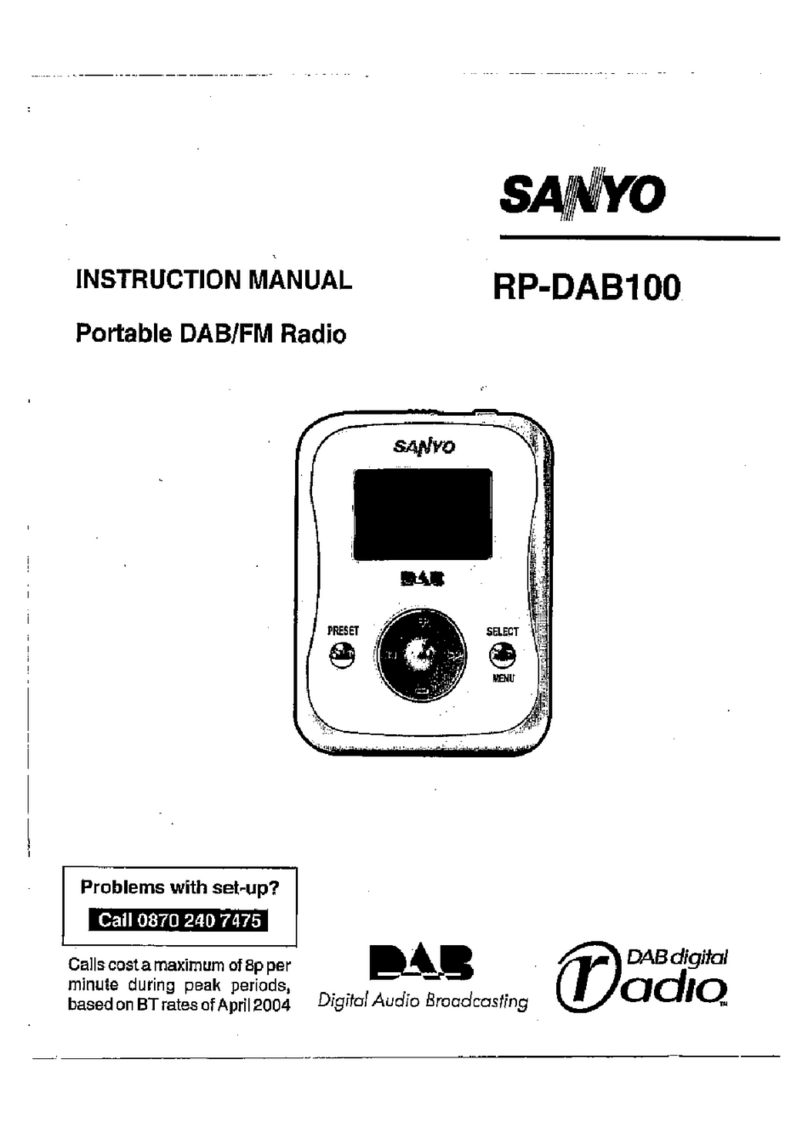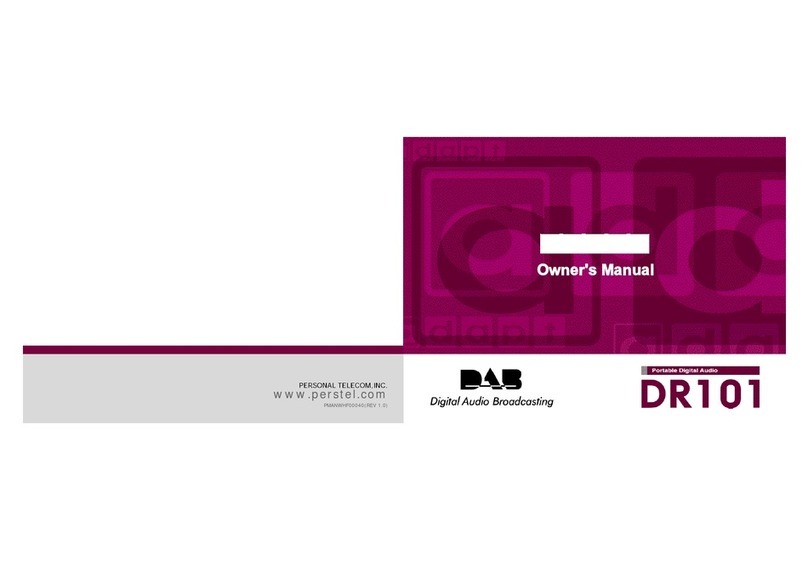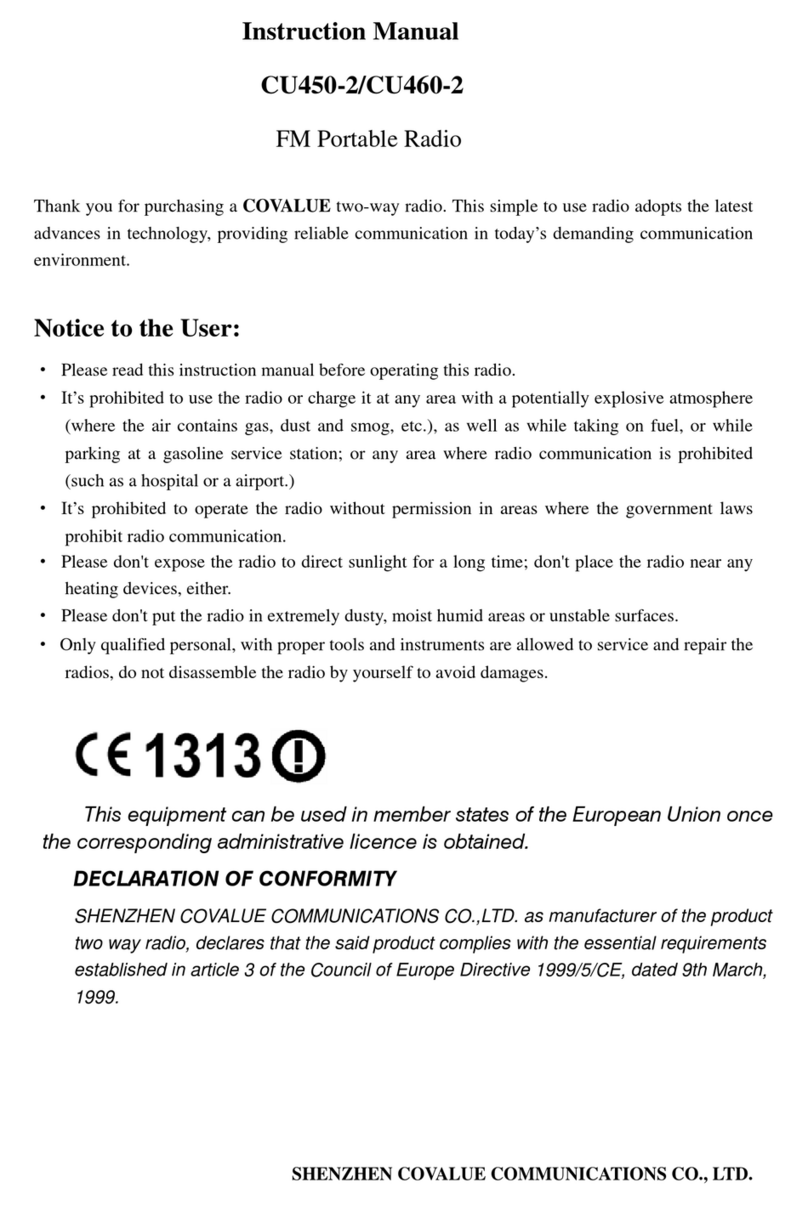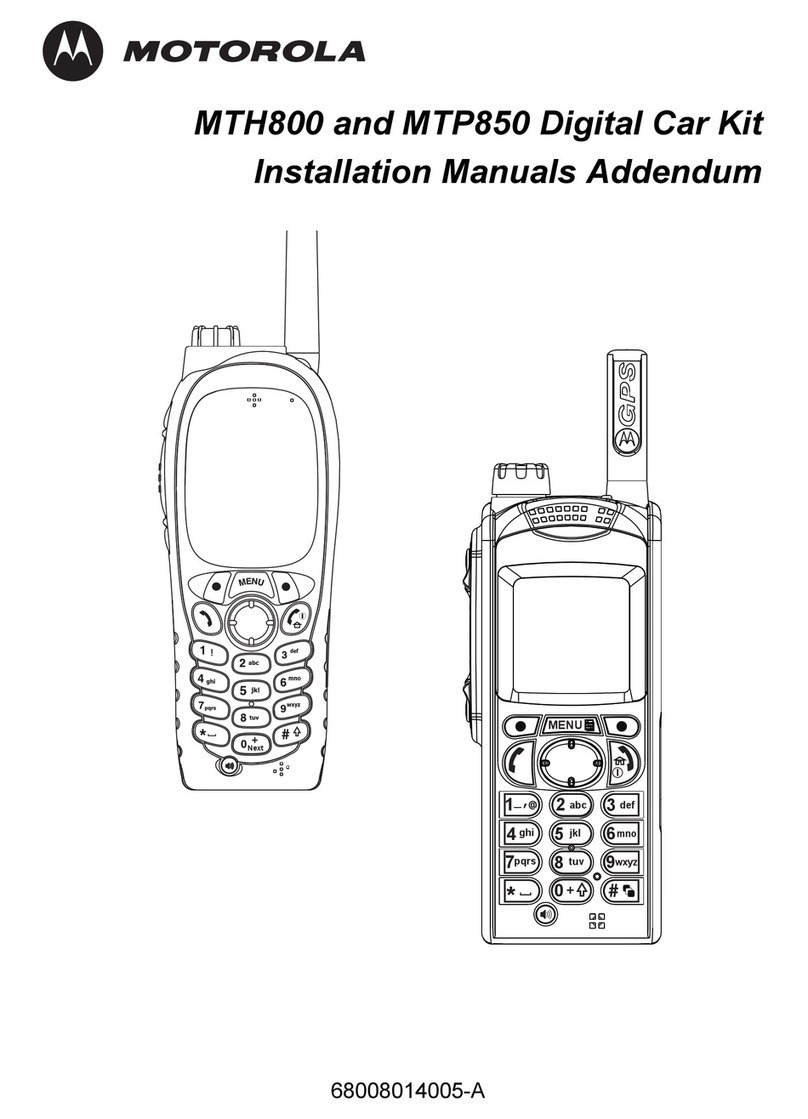Advanced Wireless Communications AWR-D7000 User manual

User Manual
AWR-D7000
Digital Portable Radio

Thank you for purchasing this AWR-D7000 Digital two-way radio by
Advanced Wireless Communications (AWC). This product is designed
and developed according to FCC/IC/EU and advanced international
standards.
Our products are tested using strict and rigorous test procedures with
advanced test instruments and equipment to internationally recognized
standards.
Thank you!
This manual should be read to ensure that the user understands the
operation of the AWR-D7000. Please read the Safety Information
Manual before use.

Product Safety and RF Exposure for Portable Two-Way Radios
Compliance with RF Energy Exposure Standards
NOTICE: This radio is intended for use in occupational/controlled applications
where users have been made aware of the potential for exposure and can
exercise control over their exposure. This radio device is NOT authorized for
general population, consumer or similar use.
BEFORE USING THIS RADIO, READ THE TRAINING MATERIAL BELOW
WHICH CONTAINS IMPORTANT OPERATING INSTRUCTIONS FOR SAFE
USAGE AND RF ENERGY AWARENESS AND CONTROL INFORMATION
FOR COMPLIANCE WITH RF ENERGY EXPOSURE LIMITS IN APPLICABLE
NATIONAL AND INTERNATIONAL STANDARDS.
Federal Communication Commission (FCC) Regulations
The FCC has established limits for safe exposure to radio frequency (RF)
emissions from portable two-way radios. The FCC requires manufacturers
to demonstrate compliance with RF exposure limits before portable two-way
radios can be marketed in the U.S. When two-way radios are approved for
occupational/controlled environment exposure limits, the FCC requires users
to be fully aware of, and exercise control over, their exposure. Awareness
and control of RF exposure can be accomplished by the use of labels, or by
education and training through appropriate means such as information and
instructions in user manuals or safety booklets. Your Advanced Wireless
Communications’ two-way radio has an RF exposure information label in the
batter compartment. The raining material below includes useful information
about RF exposure and helpful instructions.
Your Advanced Wireless Communications two-way radio is designed and tested
to comply with a number of national and international standards and guidelines
(listed below) regarding human exposure to RF electromagnetic energy. In
terms of measuring RF energy for compliance with FCC exposure guidelines,
your radio radiates measurable RF energy only while it is transmitting (during
talking), not when it is receiving (listening) or in standby mode.
Compliance and Control Guidelines and Operating Instructions for Portable
Two-Way Radios to Control your exposure and ensure compliance with the
occupational/controlled environment exposure limits, always adhere to the
following procedures:
*Transmit no more than 50% of the time. To transmit (talk), push the Push-To-
Talk (PTT) button. To receive calls, release the PTT button. Transmitting 50%
of the time or less is important since the radio generate measurable RF energy
exposure only when transmitting (in terms of measuring standards compliance).
*For body-worn operation, always place the radio in an AWC approved belt-
clip or similar accessory that contains no metallic components and provides a
minimum separation distance of 1.3 cm between the back of the radio and the
user’s body. AWC approved accessories , antennas, and device combinations
comply with the occupational/controlled environment RF exposure limits. Using
non-AWC approved accessories may result in exposure levels which exceed
the FCC’s occupational/controlled environment RF exposure limits. AWC
approved accessories have been tested and comply with FCC RF exposure
requirements.

*If you are not using a body-worn accessory and are not using the radio held in
front of the face, ensure the radio is kept at a minimum of 1.3 cm from the body
when transmitting. Keeping the radio at a proper distance is important since RF
exposure decreases with increasing distance from the antenna.
*Use only FCC-approved, supplied or replacement headsets, batteries and
accessories intended for use with this radio. Use of non-FCC approved
headsets, batteries and accessories may exceed FCC RF exposure guidelines.
FCC License Information
Your Advanced Wireless Communications radio operates on communications
frequencies which are subject to FCC (Federal Communications Commission)
Rules & Regulations. FCC Rules require that all operators using Private
Land Mobile radio frequencies obtain a radio license before operating their
equipment. Application for license must be made on FCC main form 601, and
schedules D, E, and H.
FAX: Forms can be obtained by fax from the FCC Fax-On-Demand system. Call
1-202-418-0177 from your fax machine and request document number 000600
for the form, schedules and instructions.
MAIL: Forms can be ordered by telephone, and will be sent to you by rst class
mail. Call the FCC Forms Hotline at 1-800-418-FORM (1-800-418-3676).
INTERNET: Form 601 and instructions can be downloaded from the FCC Forms
website at: http://www.fcc.gov/Forms/Form601/601.html
PLEASE READ THIS IMPORTANT INFORMATION BEFORE USING YOUR
ADVANCED WIRELESS COMMUNICATIONS PORTABLE TWO-WAY RADIO.
• Only qualied technicians are allowed to maintain this product.
• To avoid electromagnetic interference, turn o your radio in places where
posted notices instruct you to do so. Hospitals or health care facilities may
be using equipment that is sensitive to external RF energy. When traveling
on aircraft, turn o your radio when the airline crew instructs you to do so.
• When in vehicles equipped with an air bad, do not place a portable radio in
the airbag deployment area.
• Turn o your radio prior to entering any area with a potentially explosive
atmosphere. Do not remove, install, or charge batteries in such areas.
• To avoid possible interference with blasting operations, turn o your radio
when you are near electrical blasting caps.
• Do not expose the radio to direct sunlight for long periods of time. Do not
place the radio in direct contact with any heating source.
Safety Instructions
Please observe the following safety tips to prevent re, accidents, personal
injury or equipment damage.
Do not modify the radio or its charger in any way.
Do not expose the radio to direct sunlight for extended periods of time, leave
near heaters or other heat sources.
Do not store or use unprotected radios for prolonged periods in areas of high
dust or excessive moisture.

Users may experience signal interference if the unit is used near devices such
as TV or electric generators.
If the unit emits smoke or you notice a strange smell, immediately turn o the
power, and send it to the closest repair station.
The radios are small but contain high power components. It is not uncommon
to notice slight warming of the handset. This is normal and the unit may be
continued to be used.
If there is any problem with the radio, please contact Advanced Wireless
Communications or your local distributor.
Advanced Wireless Communications Radio Quality Warranty and Liability
The warranty range and limitation
Advanced Wireless Communications (AWC) is committed to quality and stands
behind its products. AWC will, during the warranty period specied for each
product, repair or replace components that fail as a result of poor workmanship
or materials. This warranty does not cover improper use or intentional damage.
The warranty policy does not include the following conditions:
1. Defects or damages caused by working in abnormal or unusual situations.
2. Defect or damages caused by misuse, accident, or water submersion.
3. Defect or damages caused by unauthorized installation, repair, tampering or
adjustment.
4. Warranty does not extend to cosmetic scratches or damages as a result of
normal use or misuse.
5. This warranty is void if:
(a) The product information label on the back aluminum case
is removed, or if the serial number is tampered with,
changed or cannot be identied.
(b) If the battery case is damage, tampered with or unsealed.
General Items
This warranty policy establishes the liability limits for which AWC is responsible.
AWC has the right to decide, in their sole discretion, whether to repair, replace,
or refund the purchase price of any equipment subject to this warranty. There
are no other options available under this warranty. This express warranty is the
complete agreement. OTHER THAN AS EXPRESSLY SET OUT IN THESE
TERMS OR ADDITIONAL TERMS, NEITHER AWC NOR ITS SUPPLIERS OR
DISTRIBUTORS MAKE ANY SPECIFIC PROMISES ABOUT THE SERVICES
OR PRODUCTS.

CONTENTS
Packing list ......................................................................................... 1
Radio controls................................................................................. 1
LED indicators ................................................................................ 1
Battery information ............................................................................. 2
Battery charge ................................................................................ 2
Battery protection ........................................................................... 2
Battery usage ................................................................................. 3
Programmable keys........................................................................ 3
Programmable functions..................................................................... 4
Function and basic operation ............................................................. 5
Turning the radio on / o................................................................. 5
PTT call .......................................................................................... 5
Digital channel call.......................................................................... 5
Analog channel call......................................................................... 5
Fault Handling Guide.......................................................................... 6
Maintenance and cleaning.................................................................. 6
Maintenance................................................................................... 6
Cleaning ......................................................................................... 7

Packing List
The following items are contained in the box. If any item is missing or damaged,
please contact your dealer. Please note that the packing list is for a complete
retail box. Orders may consist of all or a portion of the items noted. Consult with
your purchasing department.
Items Quantity
Antenna 1
Belt clip 1
Power supply 1
Battery 1
Charger 1
Lanyard 1
Instruction manual Available at www.advancedwireless.com
Warranty card Available at www.advancedwireless.com
Note: After purchase, please check the items and quantity in the box to ensure
everything is correct.
Radio Controls
1
LED Indicators

Preparation for Operating the Terminal
Install the battery pack
Align the battery with the radio chassis, push forward and down until the battery
clicks in place.
Note: To remove the battery, turn the radio o and lift the battery catch on the
button of the battery. Lift up and pull away from the chassis.
Install audio accessories
1. Remove dust cover over the accessory interface
2. Insert audio accessory hook into top slot, press connector down and toward
chassis. Tighten retention screw.
Charge the battery pack
Note:
• Please charge the battery pack with the designated charger.
• Please refer to the charging safety information before charging to obtain the
necessary battery safety information.
When the radio is used for the rst time without charging, there may be a
low battery alert. Please turn o the radio and charge before use.
1. Plug the power supply into a power outlet
2. Plug the power supply connector into the charger base
3. Insert the radio battery or the radio with the attached battery into the charger
cup.
4. The LED charging indicator on the charger will indicate the charging status.
Battery information
Battery protection
Advanced Wireless Communications’ (AWC) radios use lightweight,
environmentally friendly lithium-ion batteries as a power source. The following
battery tips will help you to get the best performance and prolong the battery life
of your equipment.
1. Be sure to use the original AWC charger to charge the battery.
2. When charging radios, please power o the radios to ensure
battery can be fully and eectively charged.
3. New, uninstalled batteries can be stored for long period, but should
be stored in a cool, dry place. (These should be recharged once
every three months to maintain the battery’s electrical properties,
otherwise it will be damaged and will not function properly).
4. New batteries need to be fully charged before use.
5. Use only the battery charger and power supply specied by AWC.
6. Use of non-authorized charging systems will void the warranty of
both the battery and the equipment.
2

Battery information (continued)
7. Avoid extreme temperatures as this will eect capacity of the
battery.
8. The battery cannot be stored in hot or cold places, otherwise it will
reduce battery capacity and useful life. The battery should always
be stored at normal temperature, and radios equipped with cold
batteries may temporarily not work, even if fully charged.
9. Do not let the metal stripes on the battery come into contact with
metal objects (such as metal benches, pins, etc) as this may cause
the battery to short circuit.
10. Always dispose of old or damaged batteries in accordance with
local recycling laws.
11. NEVER discard or expose batteries in a re, this may result in an
explosion and serious injury or death.
Battery Usage
1. Do not use, install or attempt to charge damaged batteries.
2. Do not use batteries in any other equipment other than that which it
is designed for.
3. Battery charging time varies and is determined by the remaining
capacity of the battery and the battery and charger type. The
battery can be repeatedly charged and discharged more than
300 times, but they will age with use. Aging will occur quicker when
batteries are used for short periods and then recharged. Batteries
should be allowed to fully discharge before charging to prolong
battery life.
4. Batteries that are stored and unused discharge over time.
Programmable Keys
There are four programmable keys available on the AWR-D7000. These keys
are denoted as K1, K2, K3, and TK (Emergency Key). Each key has two
modes, short press and long press.
• Short Press: Press and release quickly.
• Long Press: Press and hold for pre-programmed time. Time is programmable
from 1.5 to 5-seconds.
3

4
Programmable Functions
The programmer may assign the keys with one of the functions as noted in the
following table.

5
Basic Operation
• Turn On: Turn the Volume/Power knob clockwise to turn the radio on. A
power-on tone and voice announcement may be programmed.
• Turn O: Turn the Volume/Power knob counter clockwise to turn the radio o,
you will hear a sound when the radio is turning o.
• Volume Adjustment: Use the volume / power knob to adjust the received
signal’s audio level.
• Channel Selection: Rotate the channel selector to the desired channel.
Channels are numbered 1 to 16 in Zone #1 and 17 to 32 in Zone #2.
• Zone Selection: Use programmed key, Area Switch, to switch between the
radio’s two zones if programmed.
• Transmit / Receive: Press the PTT button to enter the transmit state. The
LED will lite red to indicate the radio is in transmit. Release the PTT button to
return to the receive state. The LED will light green when receiving voice or
data trac.
PTT Call
To insure an optimal transmission, hold the radio in the vertical position one to
two inches (2.5 to 5.0 cm) away from mouth.
Digital Channel Call
Digital calls are made as a group, private or All Call based on the radio’s
programming. An individual channel may be preset to one of these calling
functions.
Analog Channel Call
Analog calls are based on the radio’s programming. To initiate an analog call,
the user selects the analog channel and presses the PTT.

6
General Guide for Fault Handling
Note: If the above methods fail to solve your problem, or you confront dierent
malfunctions, please contact your local dealer or appointed maintenance station.
Maintenance and Cleaning
To ensure the best performance and prolong the working life of the radio, please
acquaint yourself with the following for maintenance and cleaning.
Maintenance
• Please do not scratch or puncture the device with hard or sharp object.
• Please do not place the device in an environment which may corrode electronic
circuits or under direct solar radiation.
• Please do not carry the device by its antenna or headset.
• Please make sure that the audio accessory cover is in place when an audio
accessory is not in use.

7
Cleaning
• Please clean the device regularly using a dry clean cloth or soft brush to wipe dust
on the surface and from the charging contacts.
• The control knobs, buttons and housing of the device may get dirty from use. Please
use non-woven wipes to clean them.
• Do not use chemicals to clean the device such as detergent, alcohol, spray or
petroleum-based products on the device surface or printed labels. Chemicals can
damage the housing, knobs, buttons, contacts, and remove printing on labels.
• Before powering on the device, please make sure the device is completely dry.

8501171©2019 Advanced Wireless Communications. All rights reserved.
(952) 469-5400 / Toll Free: (800) 475-5852
20809 Kensington Blvd
Lakeville, MN 55044-8353
www.AdvancedWireless.com
Other manuals for AWR-D7000
1
Table of contents
Other Advanced Wireless Communications Portable Radio manuals