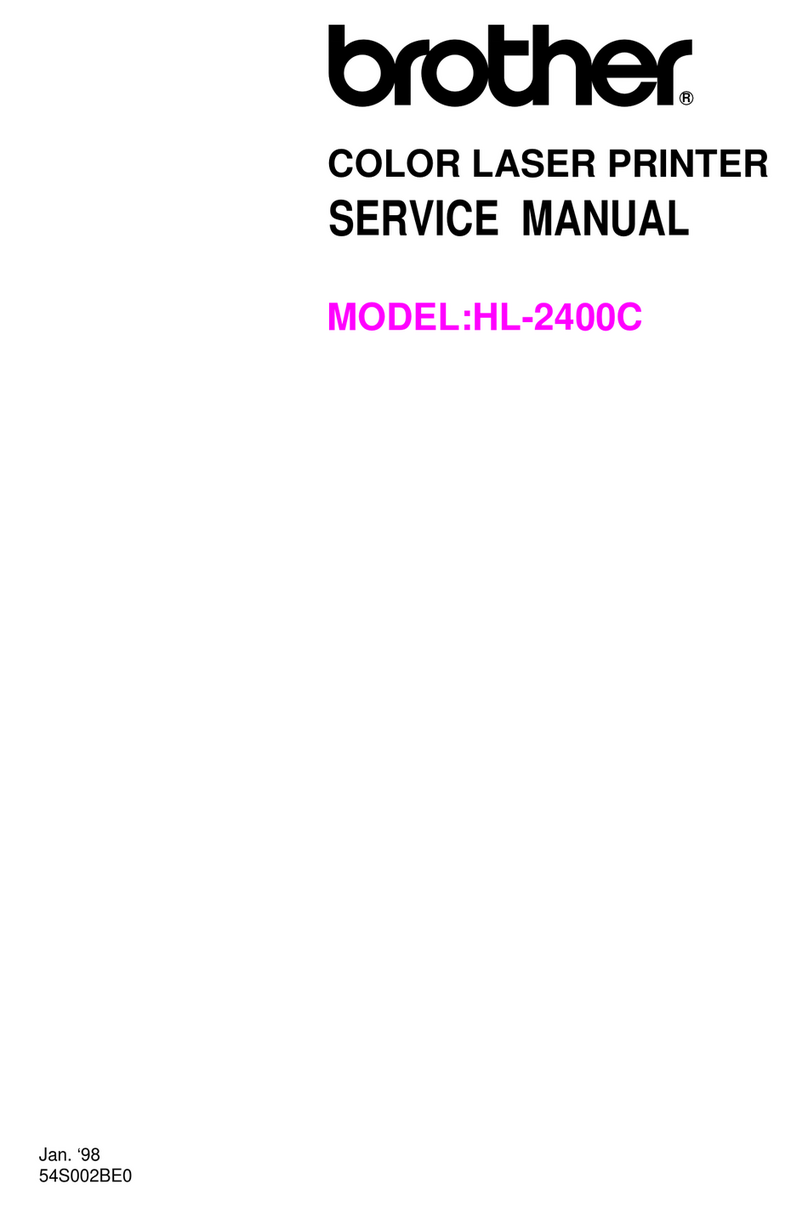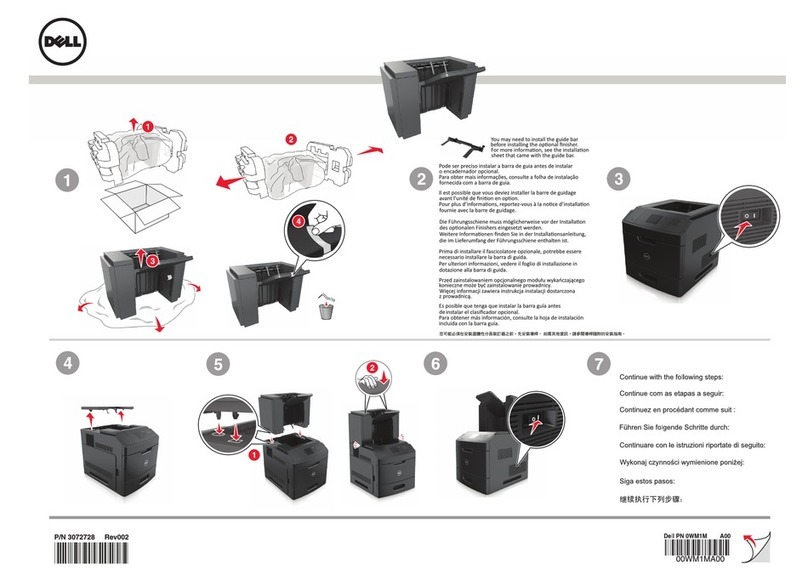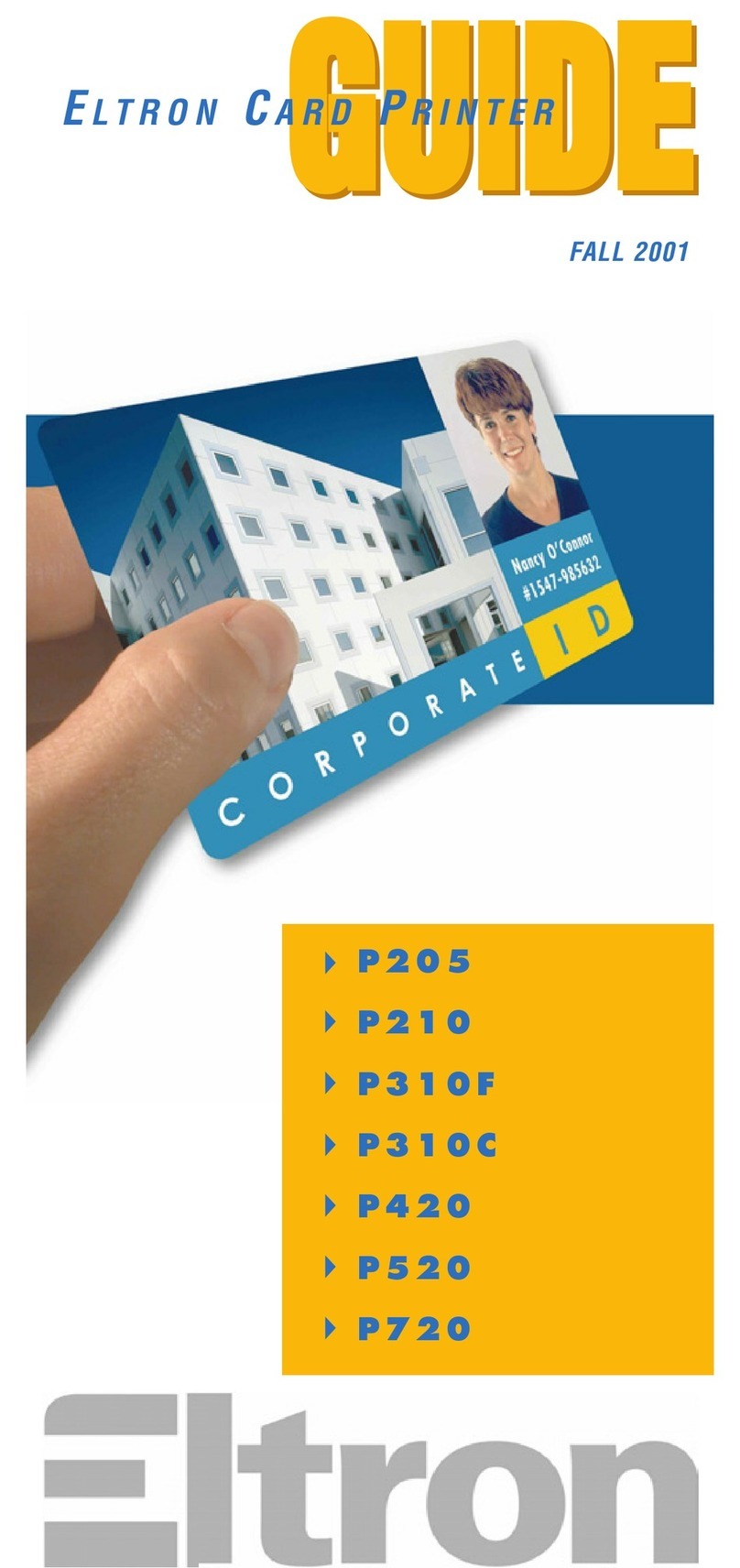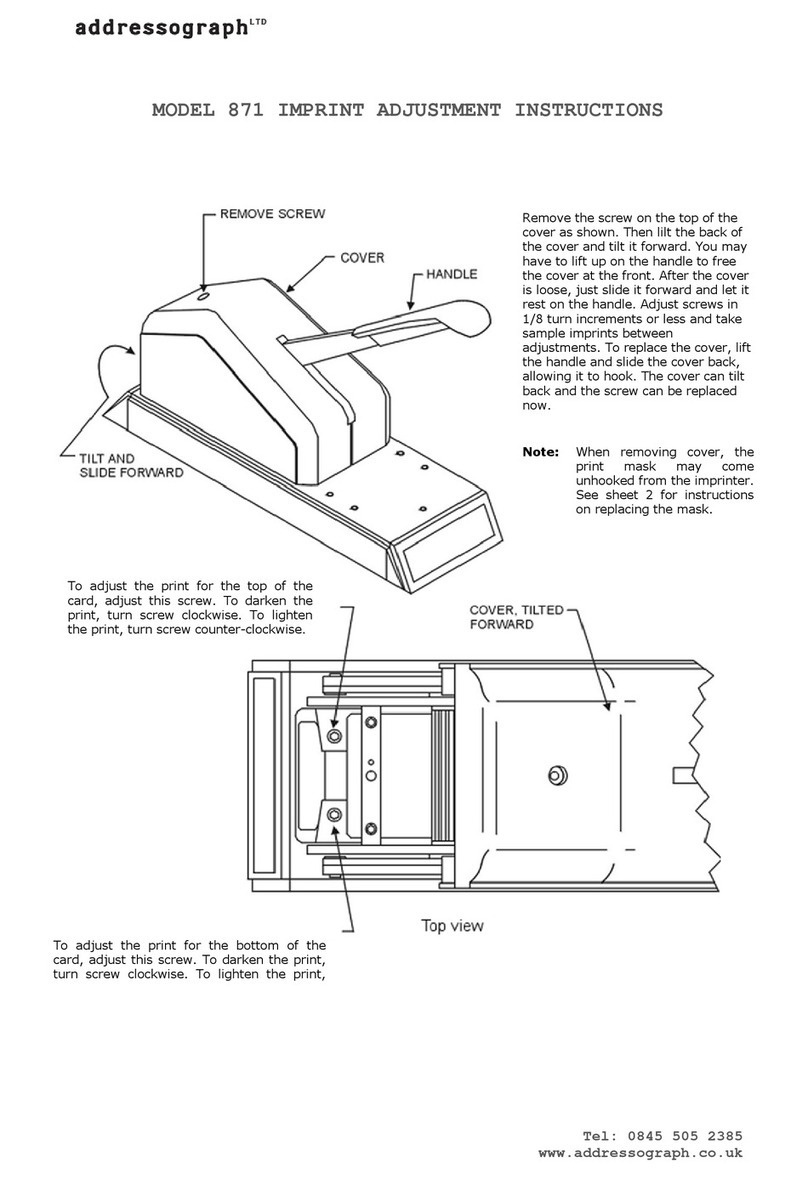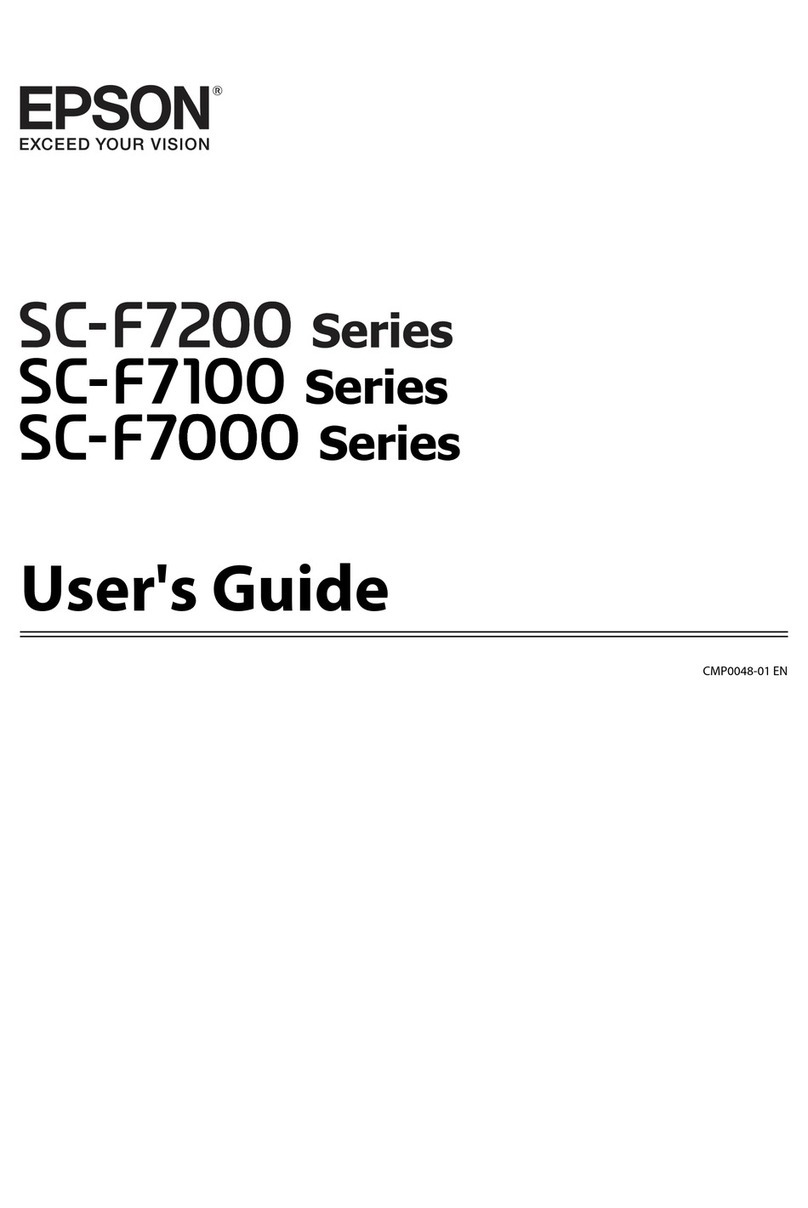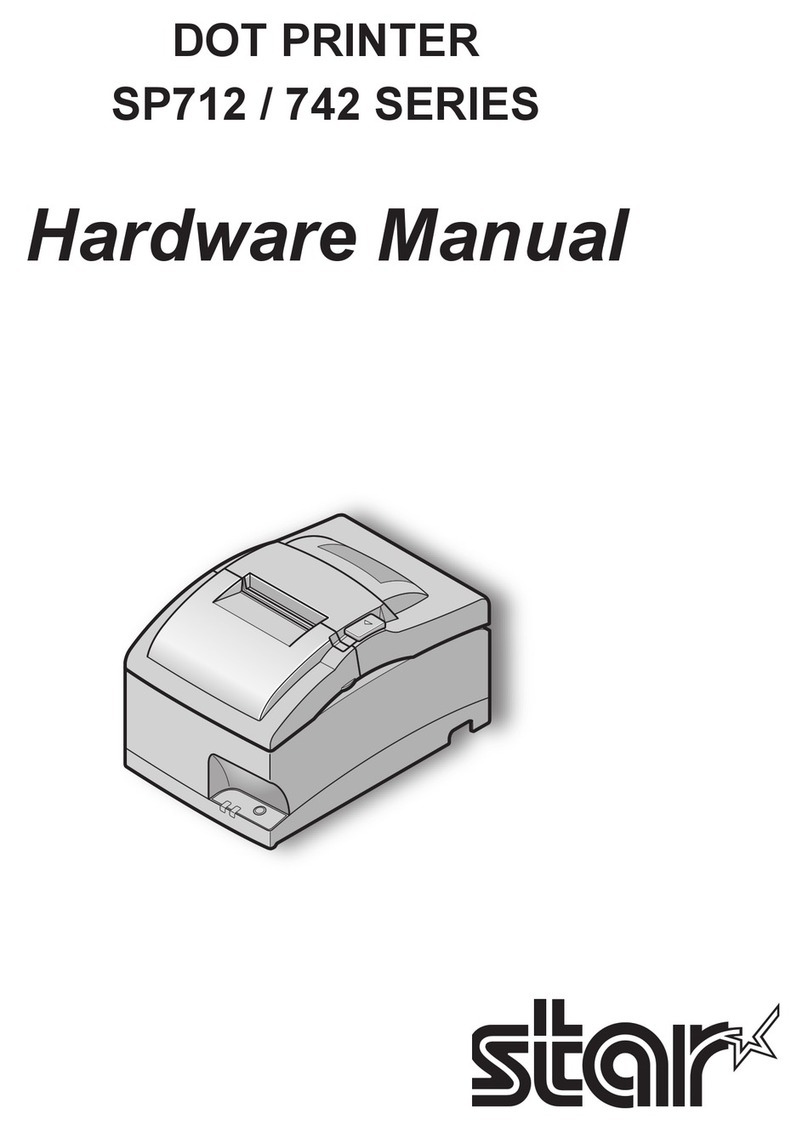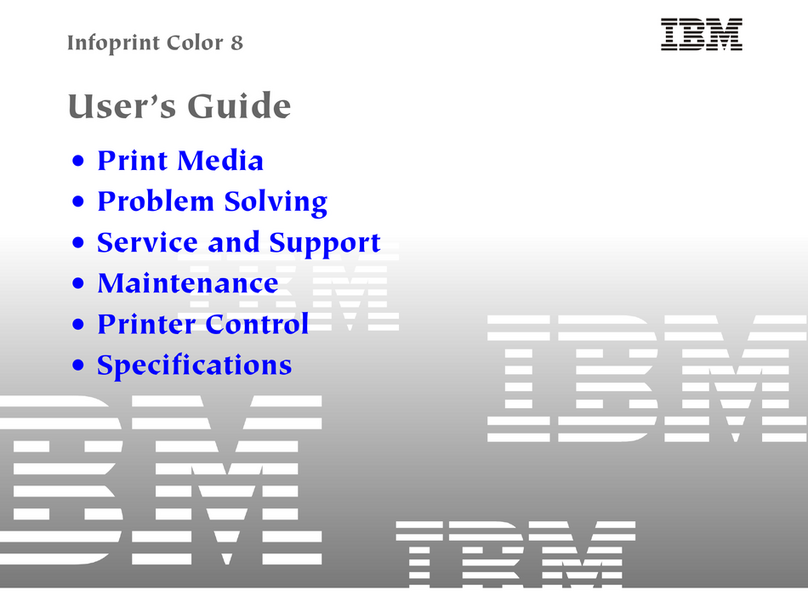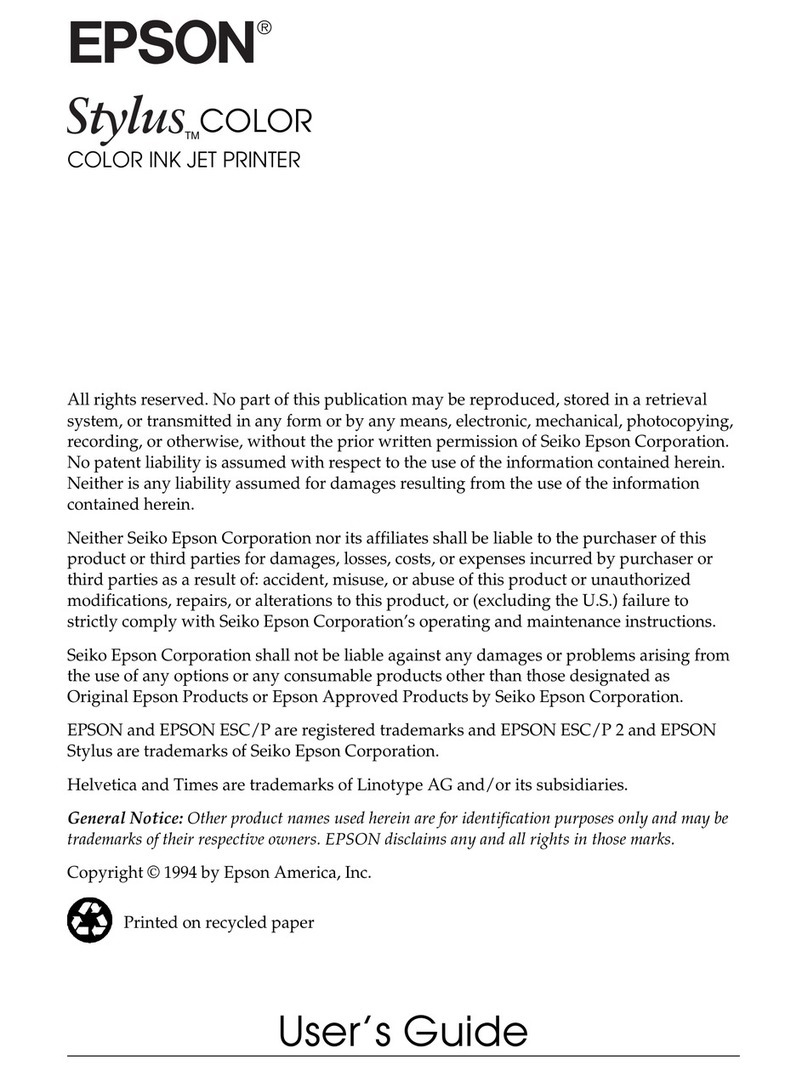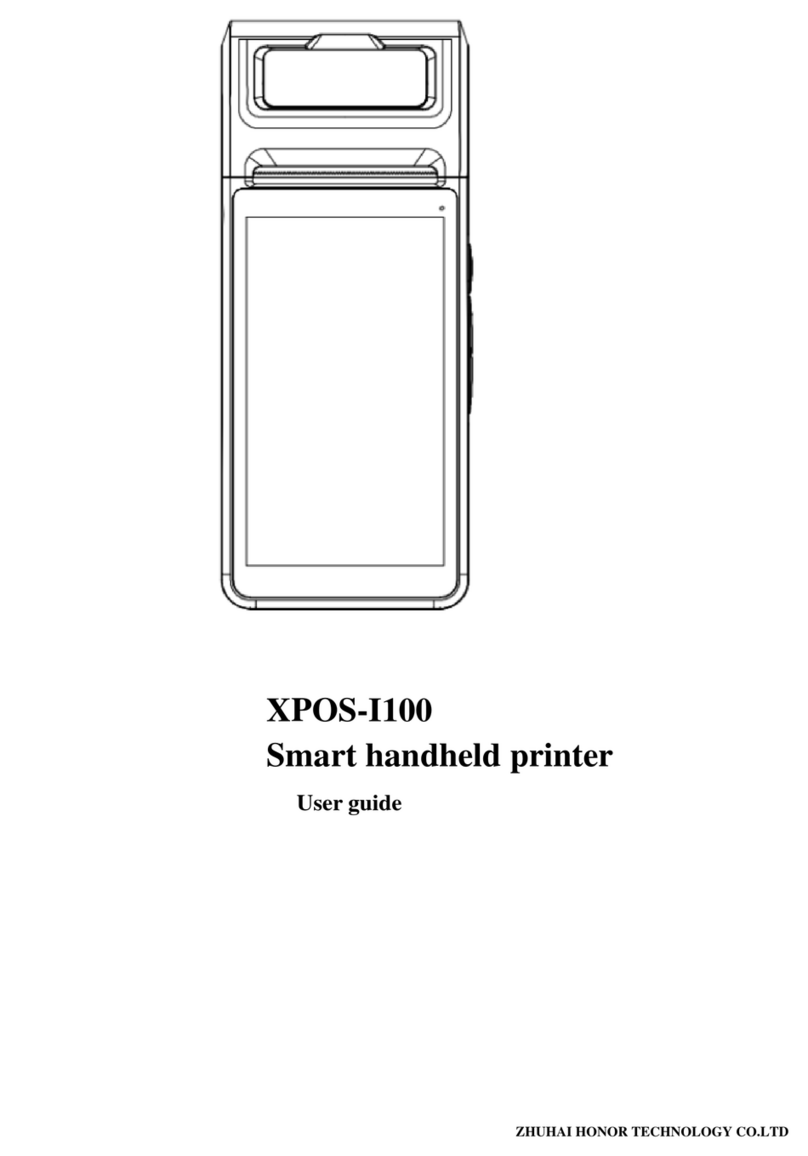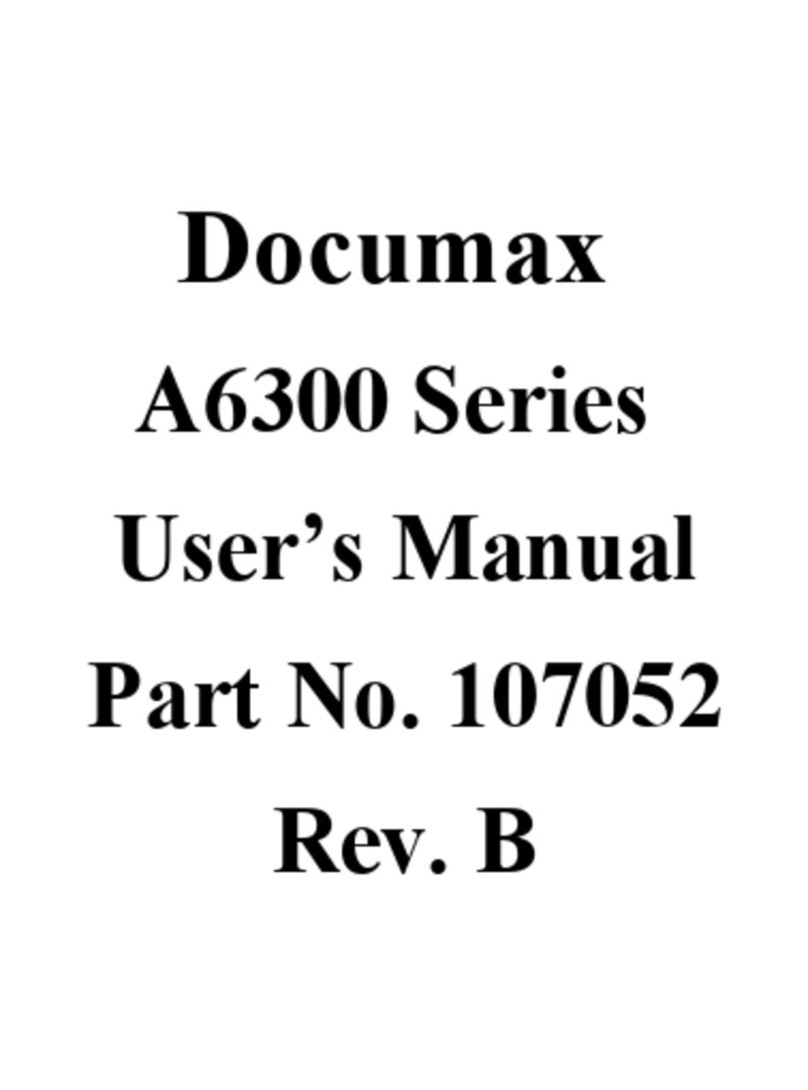AdvanPOS WP-T800 User manual

1 Station Thermal Line
Receipt Printer
Model: WP-T800
Version: 1.05

WP-T800 1 Station Thermal Line Printer
- 1 -
CONTENTS
1. GENERAL DESCRIPTION 3
1.1 OVERVIEW ..................................................................................................... 3
1.2 FEATURES ...................................................................................................... 3
1.3 ACCESSORIES ................................................................................................ 3
2. SPECIFICATION 4
2.1 MAIN SPECIFICATIONS ..................................................................................... 4
2.2 OPERATING SPECIFICATIONS............................................................................ 6
3. EXTERNAL APPEARANCE AND PART DESCRIPTIONS 6
4. INSTALLATIONS 8
4.1 HOW TO CONNECT POWER ADAPTER................................................................ 8
4.2 HOW TO CONNECT CASH DRAWER ................................................................... 9
4.3 SETTING OF THE PRINTER COVER AND SETTING PAPER.................................... 10
5. CONTROL PANEL 12
5.1 BASIC OPERATION ........................................................................................ 12
5.2 SWITCH OPERATION (COMBINED SWITCH OPERATION) ..................................... 13
5.3 SETTING ...................................................................................................... 14
6. INTERFACE SPECIFICATIONS 17
6.1 CHANGING THE INTERFACE CARD.................................................................... 17
6.2 SERIAL INTERFACE SPECIFICATIONS ................................................................ 17
6.3 PARALLEL INTERFACE SPECIFICATIONS ............................................................ 19
6.4 USB(P) INTERFACE SPECIFICATIONS .............................................................. 19
6.5 ETHERNET INTERFACE SPECIFICATIONS........................................................... 21
7. DRAWER KICK CONNECTOR 22
7.1 SPECIFICATIONS ........................................................................................... 22
7.2 CONNECTOR’S PIN CONNECTION.................................................................... 22
7.3 DRIVE CIRCUIT ............................................................................................. 22
8. COMMAND 22
8.1 CONTROL CODES LIST................................................................................... 23
9. CHARACTER CODE TABLES 31
9.1 INTERNATIONAL CHARACTER SETS.................................................................. 31
9.2 CODE PAGE:00H TO 7FH ............................................................................. 32
9.3 CODE PAGE:PC437 (USA, EUROPEAN STANDARD)........................................ 33
9.4 CODE PAGE:KATAKANA (JAPANESE)............................................................... 34
9.5 CODE PAGE:PC850 (MULTILINGUAL)............................................................. 35
9.6 CODE PAGE:PC860 (PORTUGUESE).............................................................. 36

WP-T800 1 Station Thermal Line Printer
- 2 -
9.7 CODE PAGE:PC863 (CANADIAN-FRENCH) ..................................................... 37
9.8 CODE PAGE:PC865 (NORDIC) ...................................................................... 38
9.9 CODE PAGE:PC852 (EASTERN EUROPE)....................................................... 39
9.10 CODE PAGE:PC866 (RUSSIAN)................................................................... 40
9.11 CODE PAGE:PC857 (TURKISH) ................................................................... 41
9.12 WINDOWS CODE PAGE ................................................................................ 42
10. EXTERNAL DIMENSIONS 43

WP-T800 1 Station Thermal Line Printer
- 3 -
1. GENERAL DESCRIPTION
1.1 Overview
The WP-T800 Series Line Thermal Receipt Printer is designed for use with ECR,
electronic instruments, computer peripheral equipment, kitchen printers and so
on.
1.2 Features
1. Compact desktop Line Thermal printer.
2. Easy loading designed for dropping the paper roll
3. Interface conformity to RS-232C, centronics ,USB port depends on the
Interface card which is remove able and other option of Interface for different
application.
4. Command protocol is compatible with ESC/POS.
5. 2 drawer kick-out.
6. The resident data buffer has storage capacity of about 128K-bytes, enable
data to be received even while printing.
7. Support download bit image, directly bit image and bar-code printing.
8. The sensors include paper end, paper near end and cover sensor.
1.3 Accessories
The following parts are included in this set of printer. Please confirm.
Paper roll (1 roll)
Power adapter (1 unit)
Power core (1 unit)
User’s manual and driver CD (1 unit)
Option( one of items below will be included)
Cable for RS-232C (depend on RS-232C interface card) (1 unit)
Cable for Centronics (depend on Centronics interface card) (1 unit)
Cable for USB (depend on USB interface card) (1 unit)

WP-T800 1 Station Thermal Line Printer
- 4 -
2. SPECIFICATION
2.1 Main Specifications
Item Description
1 Printing method Thermal line
2 Printing speed 220mm / s
3 Command ESC/POS
4 Driver Linux, Windows and OPOS
5 Character structure Alphanumeric( A) Alphanumeric( B) Kanji
12×24 9×17 24×24
6 Columns 80mm/58mm 42 / 37 columns 56 / 49 columns 21 / 18 columns
7 Character size 1.50(W) x 3.00(H) 1.13(W) x 2.15(H) 3.00(W) x 3.00(H)
8 Density 203dpi
9 Fonts Multilingual code page x 12, Chinese, Japanese, Thai, Korean,
Others
10 Bar code UPC-A, UPC-E, EAN13, EAN8, CODE39, CODE93,
CODABAR, CODE128, ITF
11 Detectors Paper end, Paper near end, Cover, Printer head overhead and
Cutter jam
12 Paper Single-ply thermal paper roll
13 Paper roll size 79.5 ±0.5 (W) x 83 mm (Dai.)
14 Paper thickness 0.05 ~ 0.06 mm
15 Drawer output 2
16 Reliability Head 100 km or more
Cutter 1000,000 times
17 Memory
Buffer 4k bytes
SRAM 128k bytes
Flash 512k bytes
18 Power supply +24 VDC / 2.5 A
19 Interface RS-232C, Parallel, USB and Ethernet are optional
20 Gross weight 2.70 kg
21 External dimension 140(W) x 190(D) x 135(H)mm

WP-T800 1 Station Thermal Line Printer
- 5 -
22 Temperature Operating 0 ~ 45℃
Storage -10 ~ 50℃
23 Humidity Operating 10 ~ 90 %RH
Storage 10 ~ 90 %RH

WP-T800 1 Station Thermal Line Printer
- 6 -
2.2 Operating Specifications
Item Specifications
Temperature/
Humidity
Operating
0 to 45℃(41 to 113℃F),0 to 90% RH no
condensation allowed.(Refer to ambient
operating ranges in the figure below.)
Storage:(shipped packed state) -10 to +50℃(14 to 122℃F),10 to 90% RH
(excluding paper)
34 40 45
Temperature
〔℃〕
〔%RH〕
90%
65%
50%
65
0
90

WP-T800 1 Station Thermal Line Printer
- 7 -
3. EXTERNAL APPEARANCE AND PART DESCRIPTIONS
1 Printer cover
2 Cover open lever
3 Cutter cover
4 Power switch
5 Control panel
6 DIP switch cover
7 Interface connector
8 Power connector
9 Cash Drawer connector

WP-T800 1 Station Thermal Line Printer
- 8 -
4. INSTALLATIONS
4.1 How to Connect Power Adapter
(1) Ensure that the power switch is OFF.
(2) Plug the power connector into the printer’s power connector at the arrow mark
facing upward.
(3) Plug the power cord into the outlet, and turn on the power.
(4) Connector Specifications shows as below:
Pin Number Signal Name
1 +24VDC
2 GND
3 NC
Shell Frame GND

WP-T800 1 Station Thermal Line Printer
- 9 -
4.2 How to Connect Cash Drawer
(1)Ensure that the power switch is OFF.
(2)Plug the cash drawer connector into the Drawer kick out connector at the arrow
mark facing upward.
(3)Plug the connector into the RJ11 phone jack.
Note: Power for drawer kick out is 24vdc, if voltage of cash drawer is different, it
may cause cannot open situation or harm the cash drawer.

WP-T800 1 Station Thermal Line Printer
- 10 -
4.3 Setting of the Printer Cover and Setting Paper
(1) Push the cover open lever, and open the printer cover.
(2) Remove any used paper roll’s core, and insert the paper roll as picture
bellows shown.
(3) Put the paper roll into paper trough and pull out the leading edge of the
paper as picture below shown.

WP-T800 1 Station Thermal Line Printer
- 11 -
(4) Pull out the leading edge of paper , close the printer cover.
(5) Tear off the spare of paper as picture shown and complete paper replacing.
Note:
1. Paper thickness is 0.05-0.06mm.
2. Paper width is range from 79-80mm.
3. Roll diameter max. 83mm.

WP-T800 1 Station Thermal Line Printer
- 12 -
5. CONTROL PANEL
5.1 Basic Operation
(1) Feed Line feed button
When this push-button switch is pressed once briefly
(for 0.5 seconds or less), the paper is fed forward by
one line. When it is held down continuously, the paper
is fed forward continuously until the switch is released.
(2) Repeat Repeat button
When on page mode or line mode situation, there
maybe paper jam or paper exhaust situation , please
press repeat button, then printer will repeat the last
event which was not complete.
(3) Power lamp (green LED)
Lights indicate power well
(4) Paper lamp (Yellow LED)
zLamp indicator will remain lighting when paper near
end or paper end.
zLamp indicator will keep sparkling when printer
process self testing or hexadecimal dump test.
The flash timing chart shows as below
Printer status Blinking Pattern
Self Testing
ON
OFF
500 ms
Paper end
ON
OFF
Table 5-1. PAPER Lamp Display
(5) Error lamp (red LED)
When printer cover is not properly closed or paper jam happen on cutter part or
paper is not put properly, the error indicator lamp (red LED) will light.

WP-T800 1 Station Thermal Line Printer
- 13 -
5.2 Switch Operation (Combined Switch operation)
(1) SELF PRINT TEST
Feed + POWER ON (Turn the power on
while holding the Feed button depressed,
the buzzer gives one short beep.)
Self-testing will be performed according to
the VER. NO., printer settings and
characters etc (Ref. sheet1). When the
Feed button is held again after self-printing
stopped, the printer will print out again. To
turn off this mode, it is necessary to turn off
the printer power completely.

WP-T800 1 Station Thermal Line Printer
- 14 -
(2) HEXADECIMAL DUMP MODE
Repeat + POWER ON (Turn the power on while holding the Repeat button
depressed, the buzzer gives one short beep.)
Each of the signals sent from the computer to the printer will be printed out in
hexadecimal code. This function allows you to check if a control code that
sent to the printer by the program being used is correct or not.
To turn off the mode, it is necessary to turn off the printer completely.

WP-T800 1 Station Thermal Line Printer
- 15 -
5.3 Setting
Please use screw driver to unlock the DIP switch cover at the bottom, open it as
shown on picture right side and it shows DIP switch
DIP1 & DIP2
Settings as below
(1).Select Handshaking Control
SW1-3 Handshaking Control
OFF DTR/DSR
ON XON/XOFF
(2). Select Data Length
SW1-4 Data Length
OFF 8 Bit
ON 7 Bit
(3). Select Parity Check
SW1-5 Parity Check
OFF No
ON Yes
(4). Select Parity Type
SW1-6 Parity Type
OFF Odd
ON Even

WP-T800 1 Station Thermal Line Printer
- 16 -
(5). Select Baud Rate
SW1-7 SW1-8 Baud Rate
OFF OFF 9600 bps
ON OFF 19200 bps
OFF ON 38400 bps
ON ON 115200 bps
(6). Select Handshake Busy Control
SW2-1 Handshake Busy Control
OFF Off line and buffer full
ON Buffer full, ASB on
(7). Select Printing Speed
SW2-2 Printing Speed
OFF 150 mm/s
ON 220 mm/s
(8). Select Print Density
SW2-3 SW2-4 Printing Density
OFF OFF Light
|
|
Dark
ON OFF
OFF ON
ON ON
(9). Select Error Beep Alarm
SW2-6 Error Beep Alarm
OFF Silence
ON Alarm
(10). Select Paper Width
SW2-7 Paper Width
OFF 80 mm
ON 58 mm
(11). Select Page Print Mode
SW2-8 Page Print Mode
OFF Disable
ON Enable

WP-T800 1 Station Thermal Line Printer
- 17 -
6. INTERFACE SPECIFICATIONS
WP-T800 provides RS232c, IEEE 1284, USB and other interface cards, which is
replaceable for more convenient adjustment according to requirement.
6.1 Changing the interface card
Turn off the printer and all components connected to it, remove the 2 screws
and remove the interface card unit.
Replace the new interface card unit and secure it with screws driver.

WP-T800 1 Station Thermal Line Printer
- 18 -
DTR
RXD
256
bytes Remainder
256 bytes
Empty Near empty Near full Full
8K bytes
Head up or Paper end error
RECEIVE
BUFFER
6.2 Serial interface specifications
6.2.1 Specifications (Conform to RS-232C)
Synchronizing system : Asynchronous system
Handshaking : DTR/DSR control
Baud rates : 9600,19200,38400,115200 (Refer chapter 5-3)
Data length : Fixed 8 bit length
Parity : None
6.2.2 Pin assignment
No. Signal Name I/O Signal Name
2 TXD Output Transmit data
3 RXD Input Receive data
6 DSR Input Data set ready
20 DTR Output Data terminal ready
7 GND - Signal ground
6.2.3 Timing Chart
13 1
25 14

WP-T800 1 Station Thermal Line Printer
- 19 -
BUSY
ACK-
DATA
STROBE- 0.5 us(Min.)
5 us (Tpy.)
256
bytes
Remainder
256 bytes
Empty Near empty Near full Full
8K bytes
Buffer near empty release "BUSY"
RECEIVE
BUFFER
6.3 Parallel interface specifications
6.3.1 Specifications (Conform to Centronics)
Data transmission format : 8-bit parallel
Synchronizing system : According to the strobe pulses
Handshaking : According to the BUSY signal
Signal level : TTL level
6.3.2 Pin assignment
No. Signal Name No. Signal Name
1 STB- 19-30 TWISTED PAIR GND
2-9 DATA 1 – DATA 8 31 RESET-
10 ACK- 32 FAULT-
11 BUSY 33 GND
12 PE 34-36 NC
13-15 NC
16 GND
17 F.G.
18 NC
6.3.3 Timing Chart
Other manuals for WP-T800
1
Table of contents
Other AdvanPOS Printer manuals