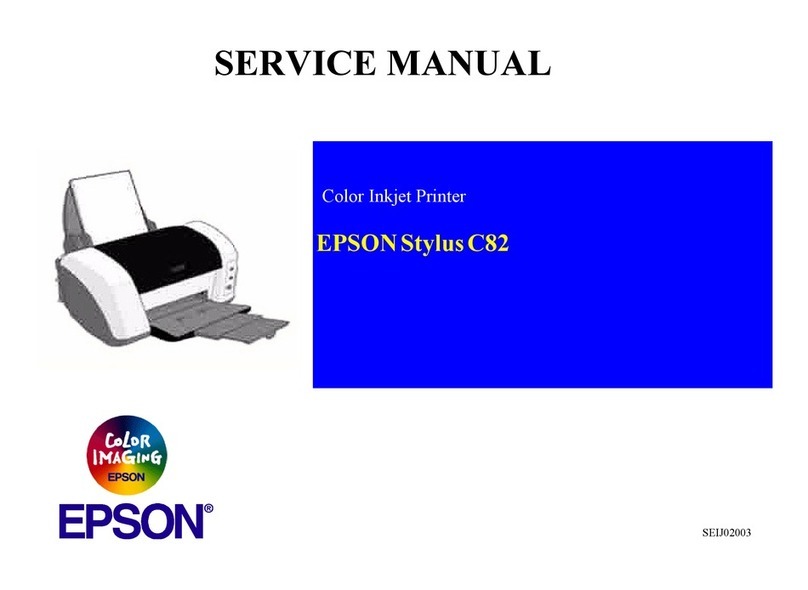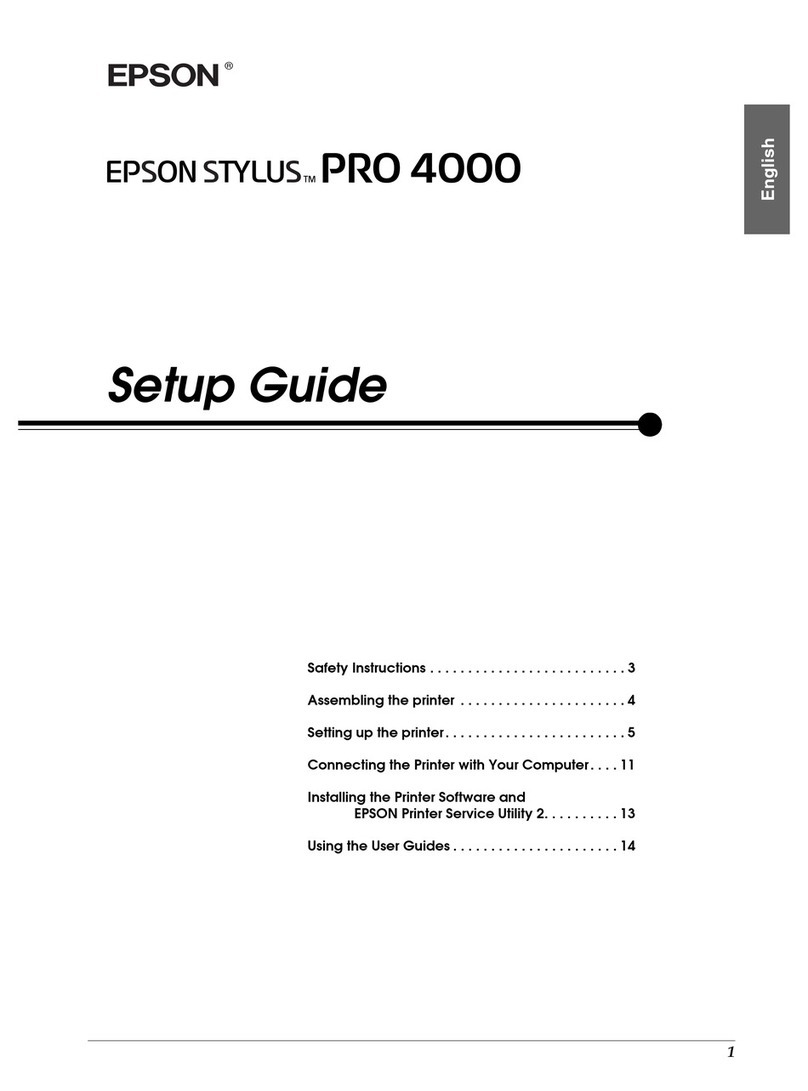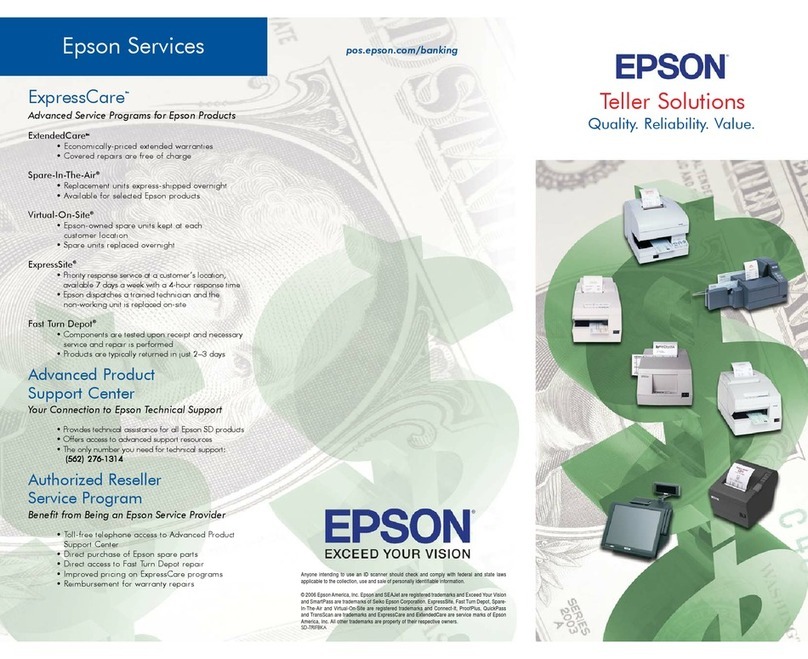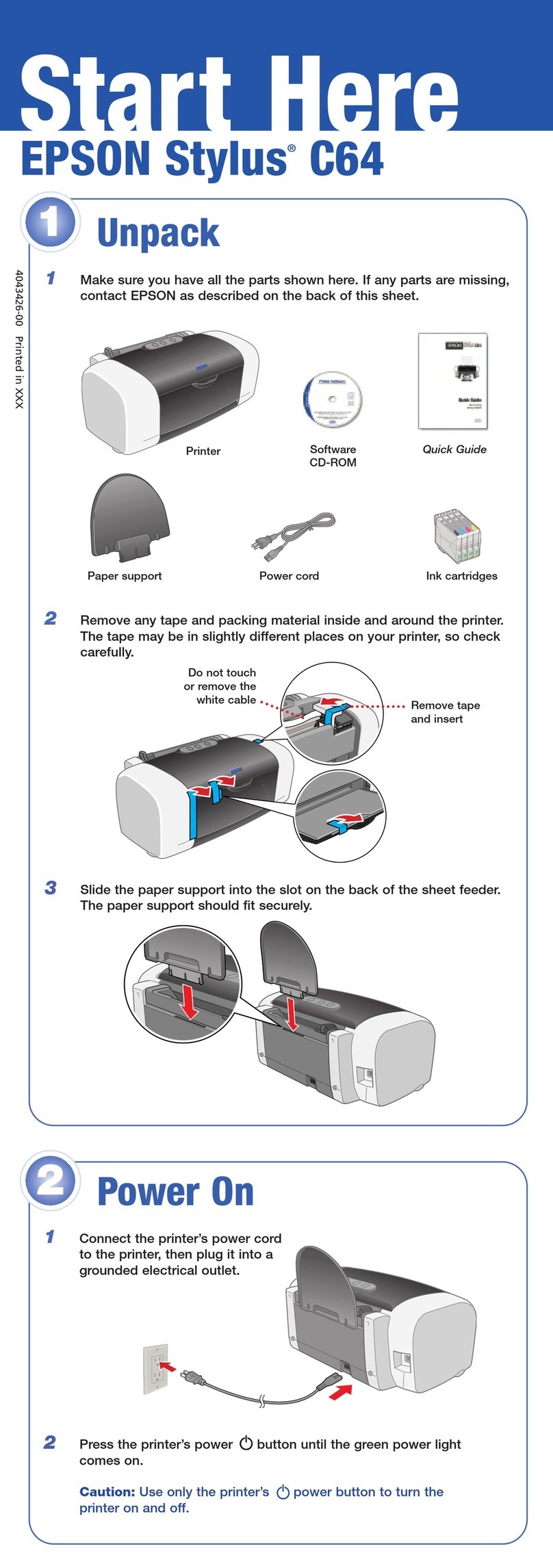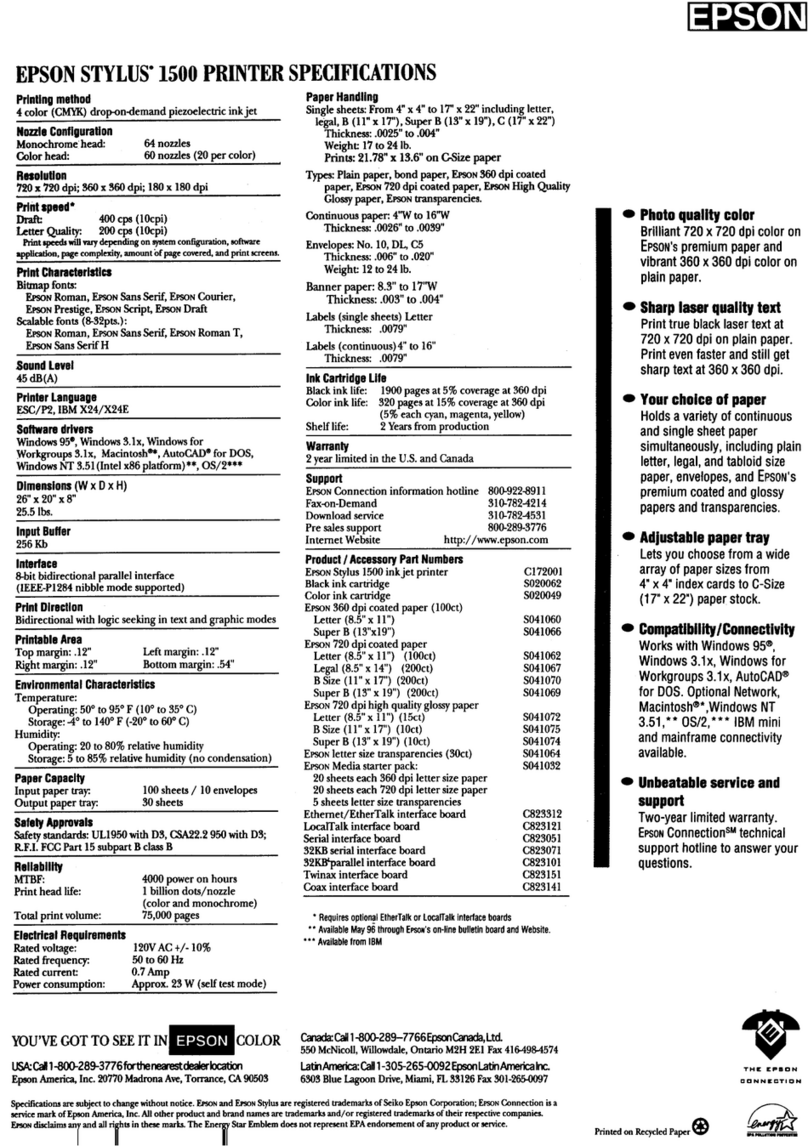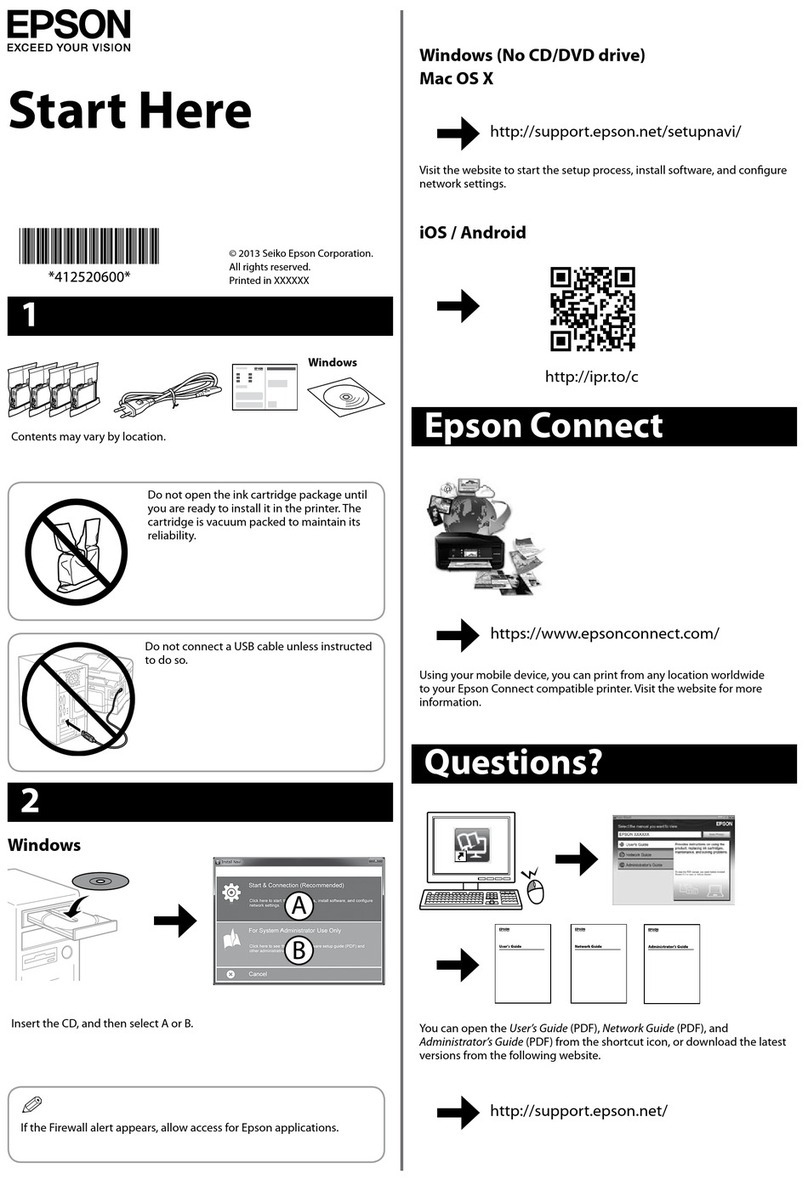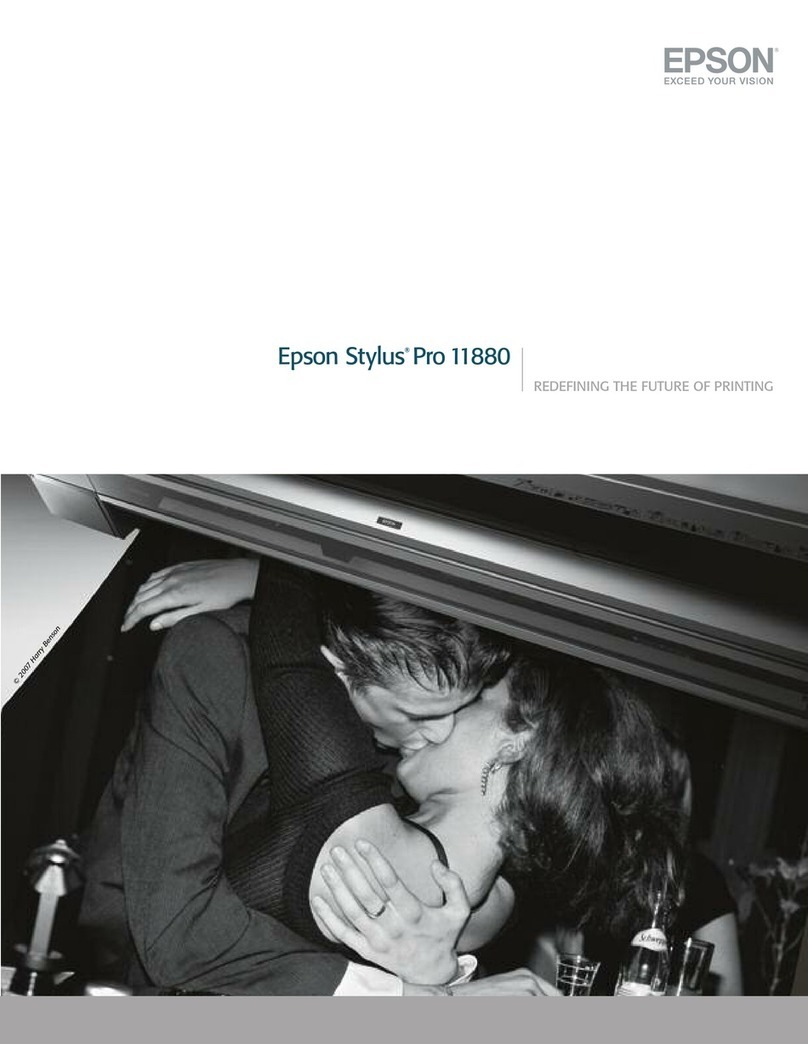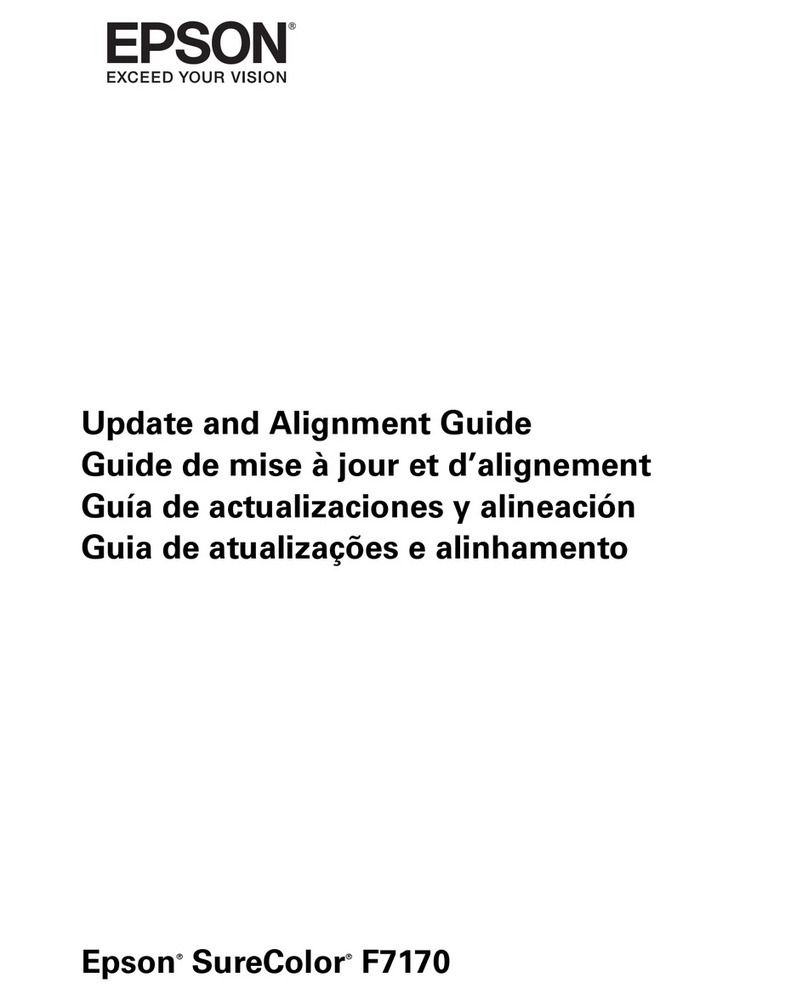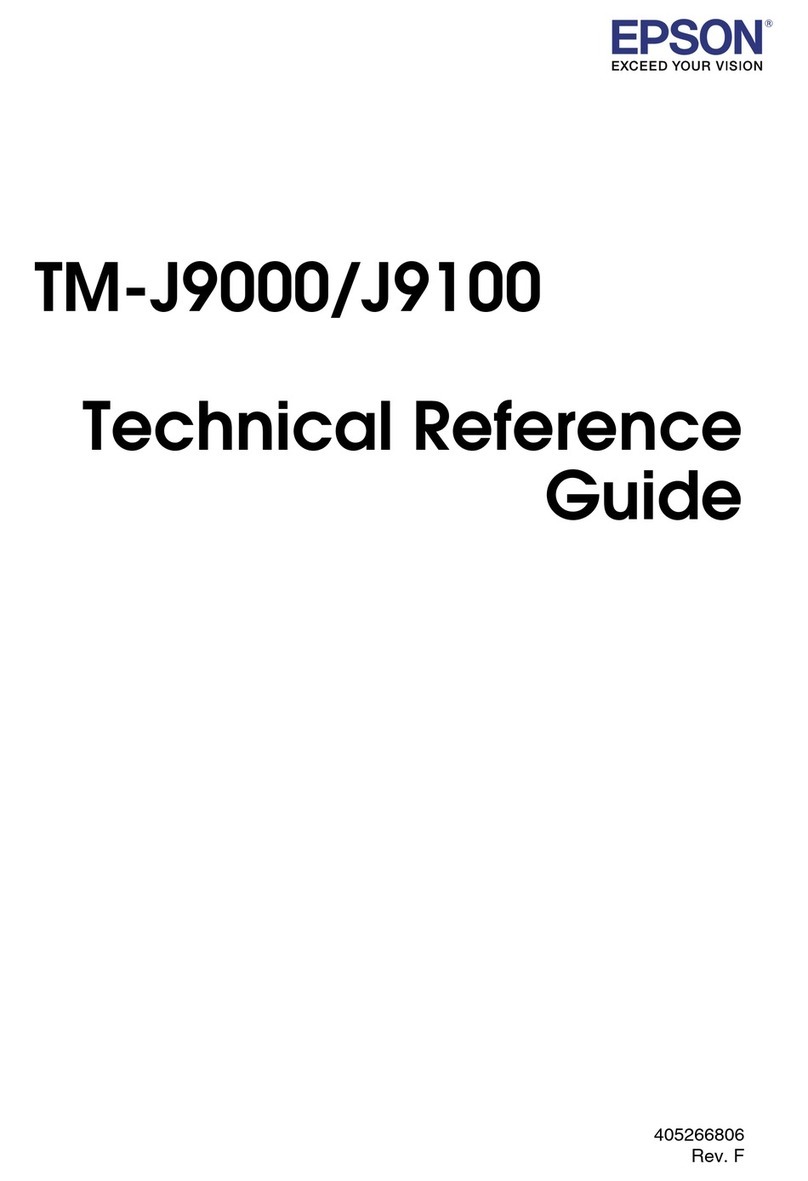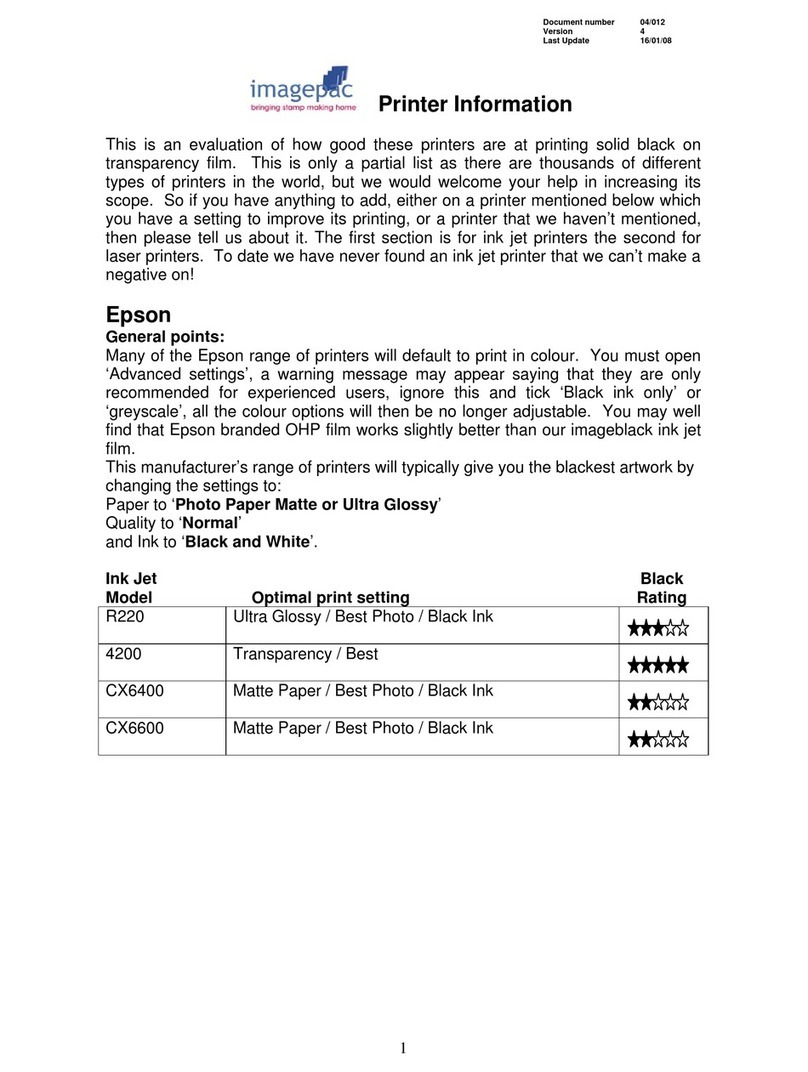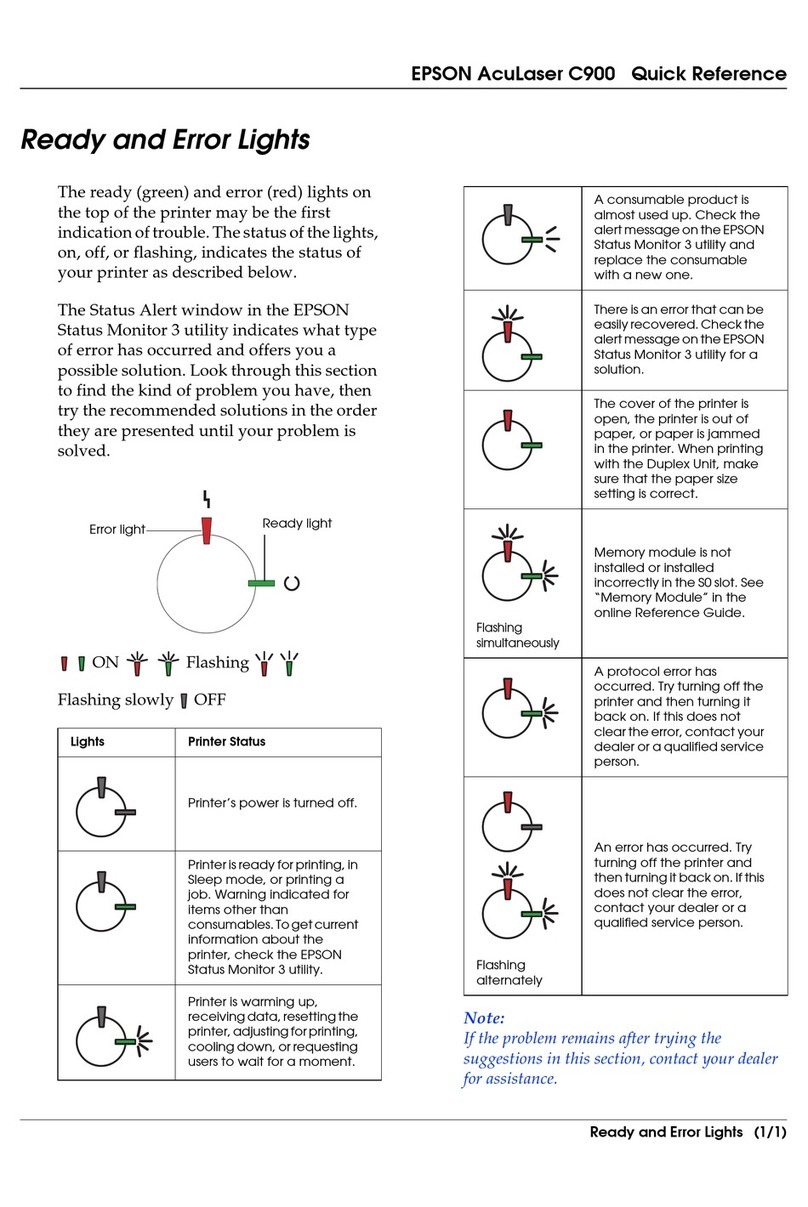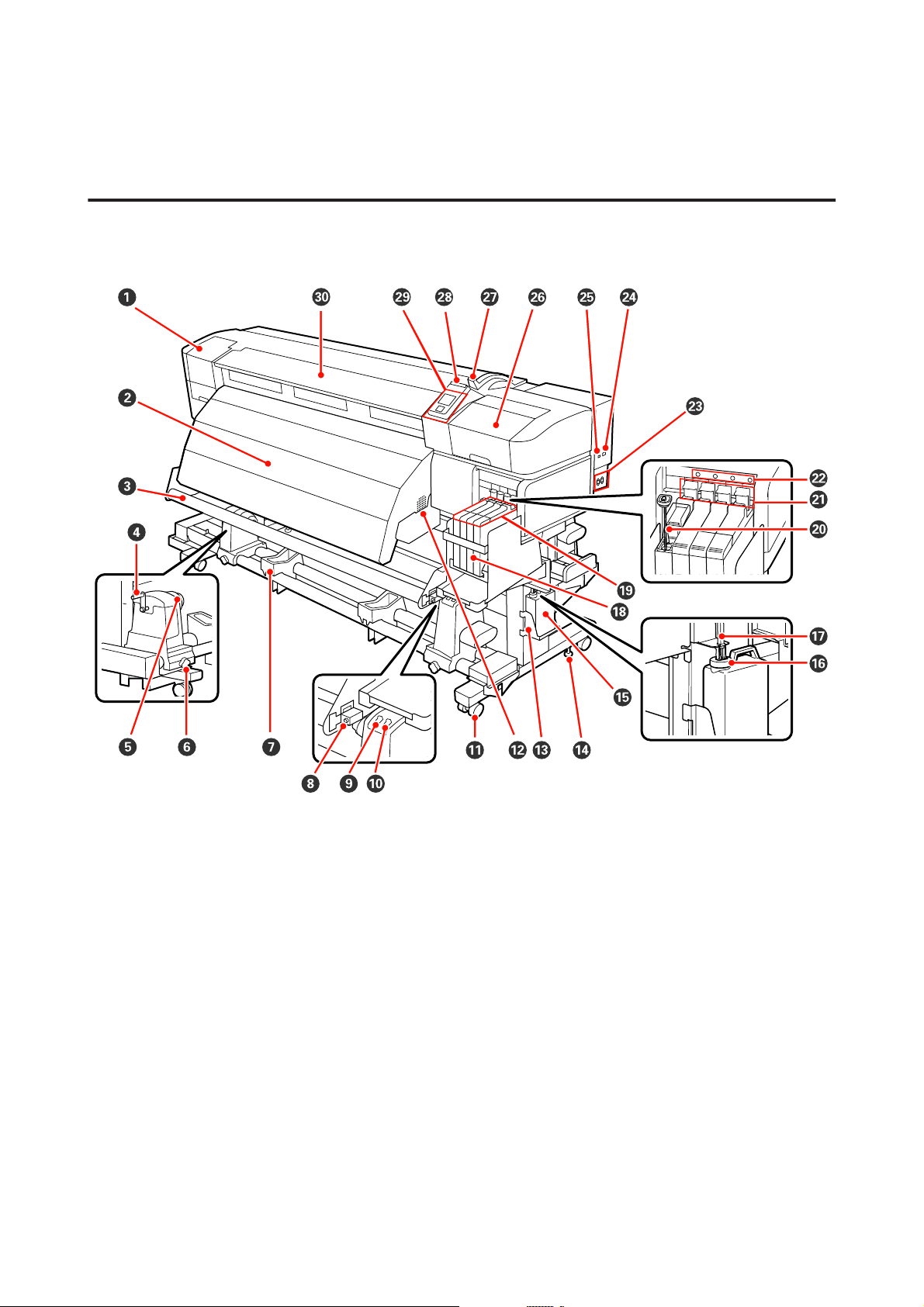Contents
Copyrights and Trademarks
Introduction
ImportantSafetyInstructions.................5
When Choosing a Place for This Product.......5
WhenSettingUpThisProduct..............5
WhenUsingThisProduct..................5
WhenHandlingtheInkPacks...............6
NotesonThisGuide........................6
MeaningofSymbols......................6
TheSymbolsontheProduct................6
Illustrations............................6
OperatingSystemVersions.................6
PrinterParts..............................8
Front (SC-F7200/SC-F7100 Series)...........8
Front (SC-F7000 Series). . . . . . . . . . . . . . . . . . 12
Slider................................15
LANPort.............................15
Inside................................16
Back.................................17
ControlPanel..........................19
UnderstandingtheDisplay................20
Features................................22
RealizingHighProductivity................22
SuperiorEaseofUse.....................22
HighPrintQuality......................23
NotesonUsageandStorage..................23
InstallationSpace.......................23
NotesWhenUsingthePrinter..............23
NotesWhenNotUsingthePrinter..........24
Notes on Handling Ink Packs and Ink Tanks
....................................25
HandlingMedia........................25
UsingtheSuppliedSoftware.................27
ContentsoftheSoftwareDisc..............27
UninstallingSoftware......................28
UsingEPSONLFPRemotePanel2............28
StartingEPSONLFPRemotePanel2.........28
ExitingEPSONLFPRemotePanel2.........29
Basic Operations
LoadingandExchangingMedia...............30
NotesonLoadingMedia..................30
Loading Media (SC-F7200/SC-F7100 Series)
....................................30
Loading Media (SC-F7000 Series). . . . . . . ....37
ViewingandChangingMediaSettings........43
ExchangingMedia......................44
UsingtheAutoTake-upReelUnit.............46
Media Loading (SC-F7200/SC-F7100 Series)
....................................46
Removing the Take-up Roll (SC-F7200/SC-
F7100 Series)..........................53
Media Loading (SC-F7000 Series). . . . . . . ....54
Removing the Take-up Roll (SC-F7000 Series)
....................................60
BeforePrinting...........................61
Saving Optimal Settings for the Current Media
(PrintMediaSettings)......................61
Parameters Stored in Media Setting Banks. . . . . 61
SavingSettings.........................62
Correcting Print Misalignment (Head
Alignment)..............................67
FeedAdjustment..........................68
UsingaTestPattern.....................69
ChangingSettingsDuringPrinting............70
FeedAdjustment........................70
Heating&Drying.......................71
PrintableArea............................72
Maintenance
When to Perform Various Maintenance
Operations..............................74
Cleaning..............................74
ReplacingandRefillingConsumables.........75
OtherMaintenance......................75
PreparationandNotes......................76
WhatYou’llNeed.......................76
PrecautionsRegardingMaintenance.........76
MovingthePrintHead...................77
UsingInkCleaner.......................77
Cleaning................................78
CleaningAroundthePrintHead............78
Cleaning Wiper and Attachment Point. . . . . . . . 80
CleaningtheCaps.......................81
Cleaning the Platen, Pressure Rollers, and
MediaHoldingPlates....................83
ReplacingandRefillingConsumables...........85
ChipUnitReplacementandInkRefills........85
DisposingofWasteInk...................91
Replacing the Wiper Cleaners and Wipers. . . . . 93
SC-F7200 Series/SC-F7100 Series/SC-F7000 Series User's Guide
Contents
3