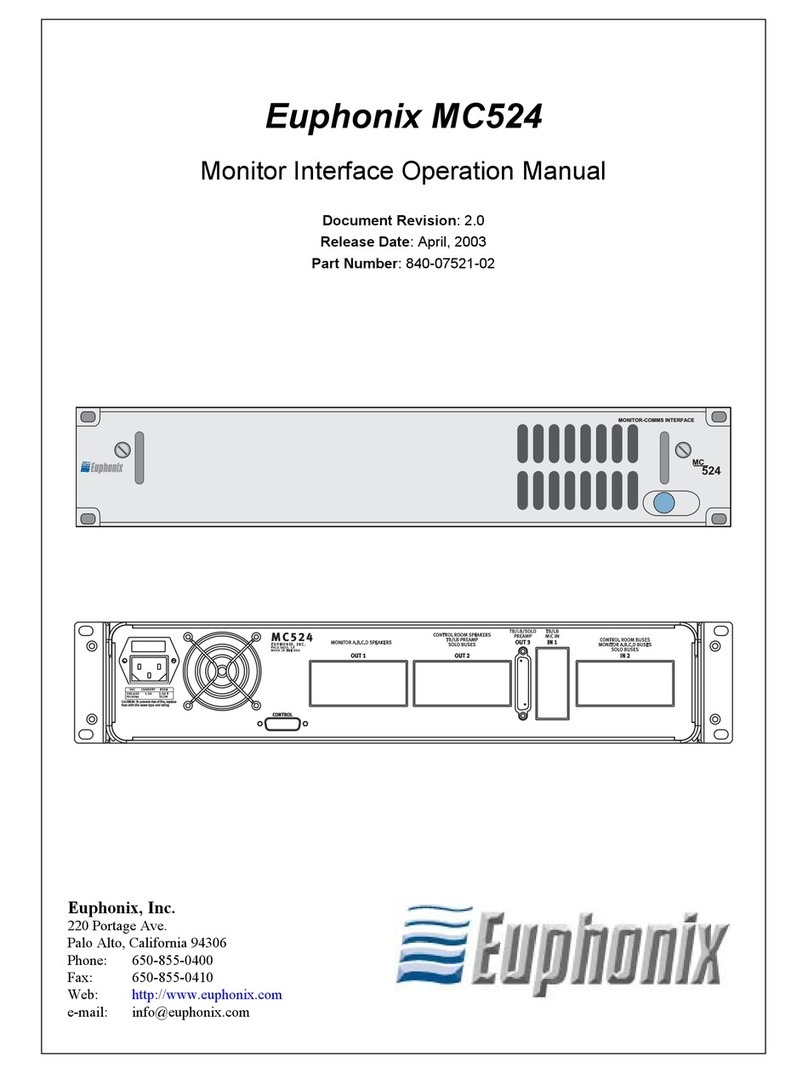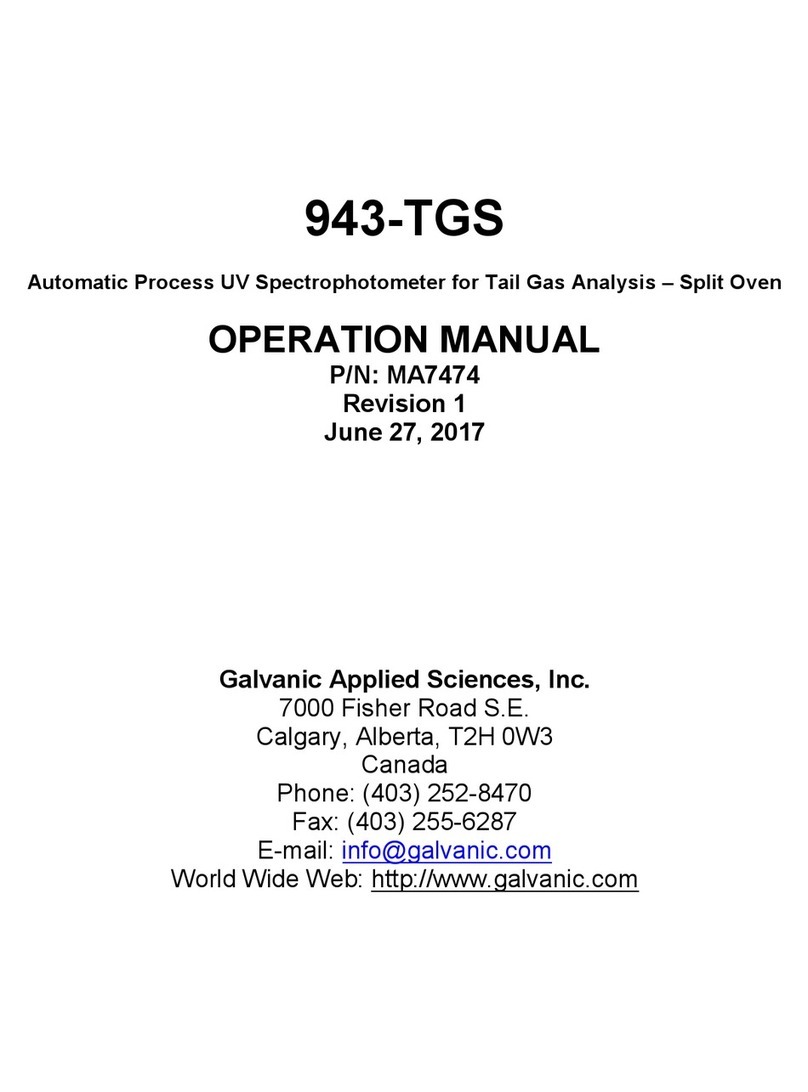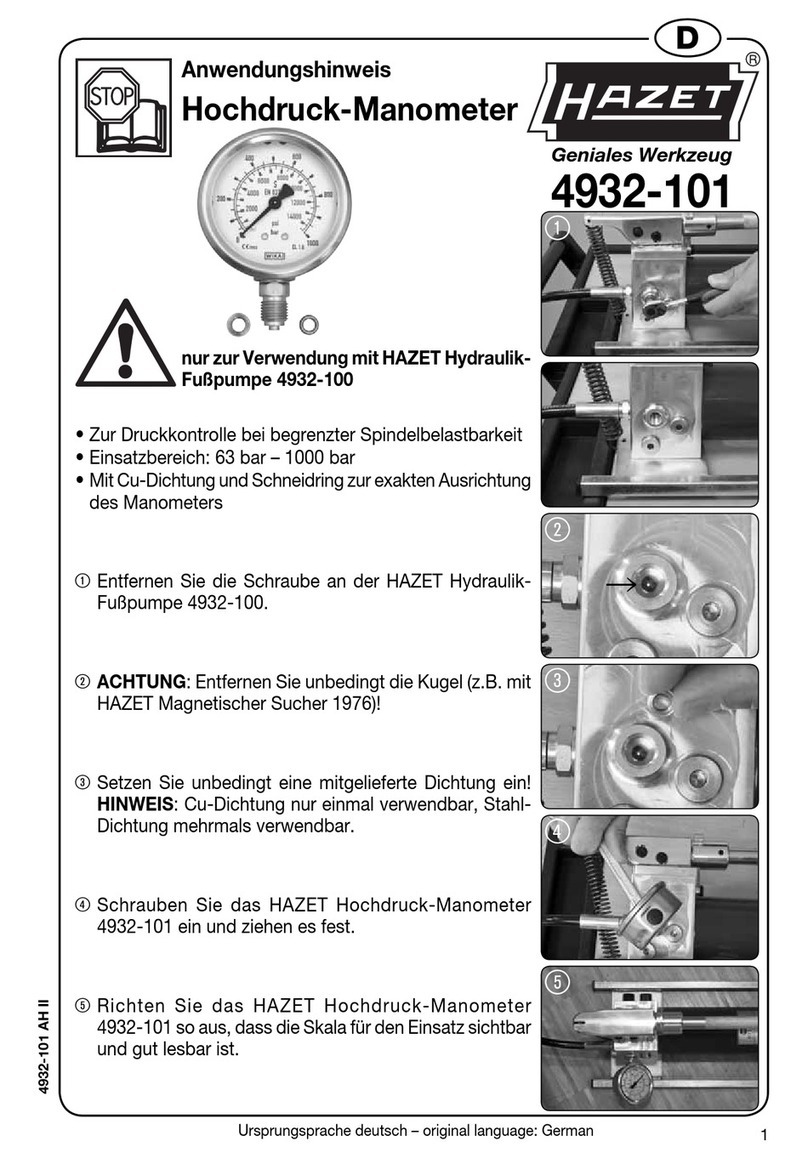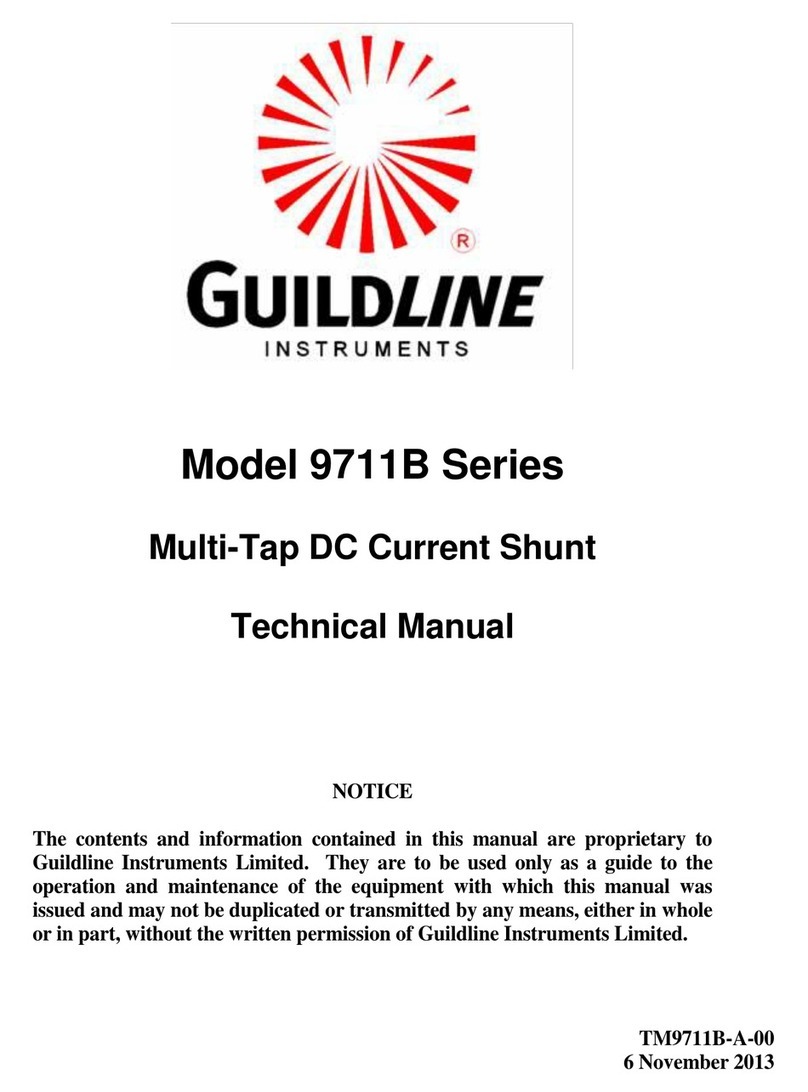Advantage Controls RCT-NANO Operating instructions

1
Manual
RCT-NANO
Remote Water
Meter Totalizer
Installation
Maintenance
Repair
Manual
Advantage Controls
4700 Harold-Abitz Dr.
Muskogee, OK 74402
Phone: (800) 743-7431
Fax: (888) 686-6212
www.advantagecontrols.com
E-mail: [email protected]
4/2015
ENTER

2
Table of Contents
Contents Page
I. Description.................................................................................. 3
III. Installation
Electrical Wiring.......................................................................... 3
Logic and Relay Cards ............................................................... 3
Mounting Instructions ................................................................. 3
IV. Menu Map & Front Panel Description......................................... 4
V. System Operation Overview....................................................... 4
Description of Menus.................................................................. 4
VI. Warranty & 30 Day Billing Memo Policy ..................................... 5

3
I. Description
RCT-NANO units are designed to provide a remote read out of 1 or 2 water meter totals.
III. Installation
Electrical Wiring
The controller has an internal regulated power supply that will operate in the range of approximately 100 to
240 VAC on the incoming wiring.
Prewired units are supplied with a 16 AWG cable with a 3-wire grounded USA 120 volt plug for incoming power.
NOTE: Liquid tight ttings and some labeled signal leads are provided for signal (low voltage)
connections, such as water meter inputs.
WARNINGS
1. The controller should be connected to its own isolated circuit breaker, and for best
results, the ground should be a true earth ground, not shared. Wiring must be done
according to all applicable local codes.
2. Power (line voltage) must be disconnected while making any connections. If power is
supplied to the unit, line voltage will be present on the relay cards.
3. Low voltage signal wires should never be run in conduit with high voltage wires.
4. Hall eect meters that require +12 VDC must use an external power supply (TFS-PWR).
Logic Card
1 2 3
4
5
ON
OFF
+5 VDC
Ground
+-
Power
P S G
Meter 1
P S G
Meter 2
Signal
Note: Contacting head water meters
just use signal and ground. The +5 VDC
is used with hall effect meters.
FUSE
FUSE
Ground
Relay 1
Power Supply
Relay 2
Neutral
Hot
Neutral
Ground
N/O
N/C
Neutral
Ground
N/O
N/C
Relay 1 Out Relay 2 Out
Power In
Powered relay
output jumper
configuration
Dry contact relay
output jumper
configuration
Relay Card
Logic Card
Contrast
Adjust
Note: Use GND and N.O.
for N.O. dry contact relay or
use GND and N.C. for N.C.
dry contact relay.
Mounting Instructions
Select a mounting location that provides the operator easy access to the unit and a clear view of the
controls through the cover of the controller. The location should be convenient to grounded electrical
connections, the needed sample line plumbing and is on a stable vertical surface.
WARNING: Avoid locations that expose the controller to direct sunlight, vapors, vibration,
liquid spills or extreme temperatures; less than 0°F (-17.8°C) or greater than 120°F (50°C).
EMI (electromagnetic interference) from radio transmissions and electric motors can also cause
damage or interference and should be avoided.
!

4
IV. Menu Map and Front Panel Description
Water Meters
Meter 1 Units
Meter1 Debounce
Meter 1 Value
Reset Meter1?
Meter2 Enabled
Main Menu
Timer1 Set Timer2 Set Configure Force Set
Water Meters Clock Set
Set Time
Set Date
Day & Week
Pulse Recycle
On in 0001 Pulses
Run Time mm:ss
Off Time hh:mm
Run Time mm:ss
28-Day (Bio)
Every Day
A:
All Weeks
A:
Start 05:00a
A:
Run Time hh:mm
A:
Every Day
B:
All Weeks
B:
Start 05:00a
B:
Run Time hh:mm
B:
-options-
No Week
Week 1
Week 2
Week 3
Week 4
Odd Weeks
Even Weeks
All Weeks
-Day Options-
No Day; Sun; Mon
Tue; Wed; Thu; Fri;
M, W, F
T, Th, S
Mon-Fri
Sat & Sun
Alternate
Everyday
Flow SW: Open
Drum Lvls On
NanoTron
Firmware
Password 0000
Meter 1 Units
Meter1 Debounce
Meter 1 Value
Timer 2 Enabled Timeout1 mm:ss
Set Force On/Off
key action here as:
Ask, Both, Relay 1,
Relay 2 or None.
Set Timeout values
to desired Forced
On time for each
relay. If a timer is a
Batch it will run for
the Batch timer’s
run time when the
Force On/Off is
pressed.
Timers go back to
auto mode after
Force On/Off time
has expired.
Enter to access, timer type
shown, press Enter again to
change type or to settings.
If water meter
input Units is
gallons or liters
per pulse the
accumulator is
number of pulses
before activation.
If Units is pulses
per gallon/liter
accumulator is
number of gallons
or liters before
activation.
Reset Meter1?
Meter2 Enabled
FORCE
ON/OFF
MENU
NanoTron
1 2
ENTER
MENU
FORCE
ON/OFF
ENTER
Press MENU to access menus or go back
one layer in menu structure.
Press FORCE to activate relays manually
again for Off and a third time back to auto.
Press ENTER to go a layer deeper in menu,
to initiate a setting change and to set change.
Use up or down arrows to navigate through
menu selections or setting options.
Use left or right arrows to move cursor
while making a numerical value change.
Main Menu
Circle
Tmr1 Meter1
Tmr2 WM1+2
Disabled
if 0000.
Notes:
1. If Menu is pressed while changing a value
the value on screen will be the new value.
2. If Timer 2 is “After Timer 1” it will activate it’s
Run each time Timer 1 completes a Run cycle.
3. Meter units and values must be set in the
Water Meter menu for Pulse timers to work.
Select which meter(s)
contacts activate timer.
Timer 2 has a fourth type selection;
“After Timer 1” for sequential timers.
See note 2 below.
Batch
Run Time mm:ss
Batch timers are
activated by the
Force On/Off
key and will run
for the time set
here.
Force On: Ask
Timeout2 mm:ss
Increase value to
prevent false
contacts from
water meter.
Set debounce to
0 for paddle
wheel meters.
Main Menu Front Panel Description
V. System Operation Overview
Description of Menus
RCT-NANO units have two modes of operation, Run and Menu. All menus are circular. Pressing the DOWN
key will display the next line of information on the display.
Run - This mode is for normal operation. The screen can be scrolled between water meter 1 & 2
on going total.
Menu - This mode is used to make adjustments to settings and readings on the controller. To access
the Menu mode from the run screen, press the Menu key. Use the up or down arrow to scroll
throughthevariousmenus.Whenyouwanttoaccessaspecicmenu,presstheEnterkey.
Once you have entered a sub-menu you will be able to step through that menu’s options with
the up or down arrow key.
Force - There are no relays to activate in the RCT-NANO.

5
VI. Manufacturer’s Product Warranty
Advantage Controls warrants units of its manufacture to be free of defects in material or
workmanship. Liability under this policy extends for 24 months from date of installation. Liability is limited
to repair or replacement of any failed equipment or part proven defective in material or workmanship upon
manufacturer’s examination. Removal and installation costs are not included under this warranty.
Manufacturer’s liability shall never exceed the selling price of equipment or part in question.
Advantage disclaims all liability for damage caused by its products by improper installation,
maintenance, use or attempts to operate products beyond their intended functionality, intentionally or
otherwise, or any unauthorized repair. Advantage is not responsible for damages, injuries or expense
incurred through the use of its products.
The above warranty is in lieu of other warranties, either expressed or implied. No agent of ours is
authorized to provide any warranty other than the above.
30 Day Billing Memo Policy
Advantage Controls maintains a unique factory exchange program to ensure uninterrupted service
with minimum downtime. If your unit malfunctions, call 1-800-743-7431, and provide our technician with
Model and Serial Number information. If we are unable to diagnose and solve your problem over the phone,
a fully warranted replacement unit will be shipped, usually within 48 hours, on a 30 Day Billing Memo.
This service requires a purchase order and the replacement unit is billed to your regular account for
payment.
The replacement unit will be billed at current list price for that model less any applicable resale
discount. Upon return of your old unit, credit will be issued to your account if the unit is in warranty. If the unit
is out of warranty or the damage not covered, a partial credit will be applied based upon a prorated
replacement price schedule dependent on the age of the unit. Any exchange covers only the controller
or pump. Electrodes, liquid end components and other external accessories are not included.
FCC Warning
This equipment generates and uses radio frequency energy and if not installed and used properly,
that is, in strict accordance with the manufacturer’s instruction, may cause interference to radio
communications. It has been type tested and found to comply with the limits for a class A computing
device pursuant to subpart J of part 15 of FCC Rules, which are designed to provide reasonable
protection against such interference when operated in a commercial or industrial environment.
Operation of this equipment in a residential area is likely to cause interference in which case the user,
at his own expense, will be required to take whatever measures necessary to correct the interference.

6

7

8
Get the Advantage in Water Treatment Equipment
Advantage Controls can give you the Advantage in products, knowledge,
and support on all of your water treatment equipment needs.
Cooling Tower Controllers
Boiler Blow Down Controllers
Blow Down Valve Packages
Solenoid Valves
Water Meters
Chemical Metering Pumps
Corrosion Coupon Racks
Chemical Solution Tanks
Solid Feed Systems
Feed Timers
Filter Equipment
Glycol Feed Systems
Pre-Fabricated Systems
Get the Advantage!
5
4
3
2
1
ENTER
HELP
5
4
3
CHANGE
RUN
SET UP
0
9
8
2
1
7
6
HOME
BACK
ENTER
Table of contents
Popular Measuring Instrument manuals by other brands
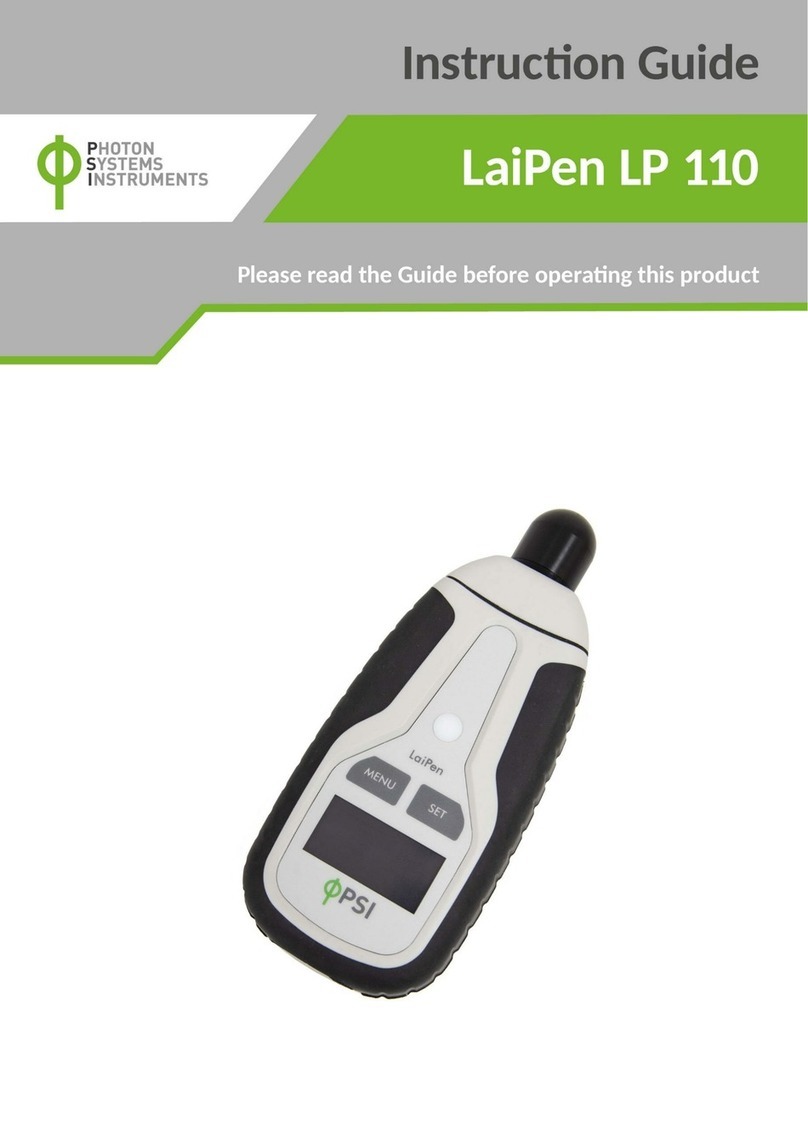
PSI
PSI LaiPen LP 110 Instruction guide

Cannon
Cannon CAV 4.2 Operation manual

Hanna Instruments
Hanna Instruments HI769828 instruction manual
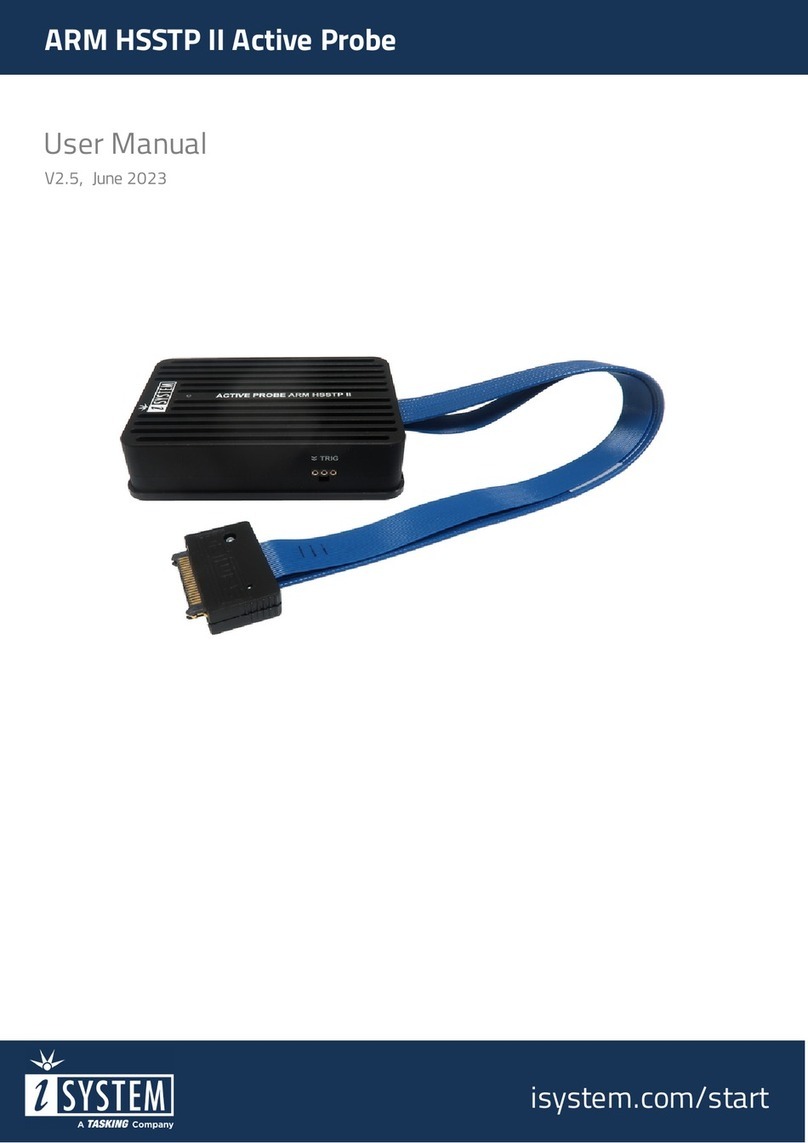
TASKING
TASKING iSYSTEM ARM HSSTP II user manual

Victron energy
Victron energy SmartShunt Quick installation guide

LaserLiner
LaserLiner BeamControl-Master BCM operating instructions