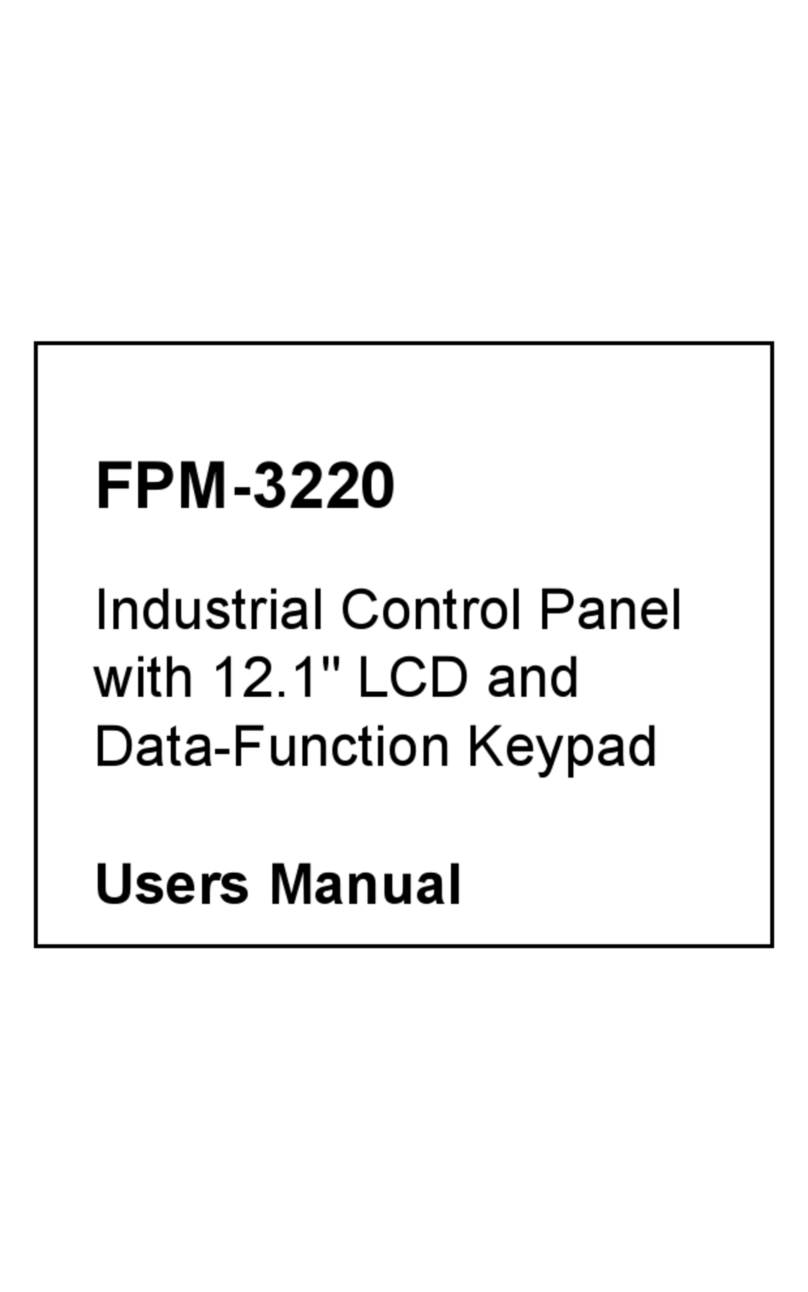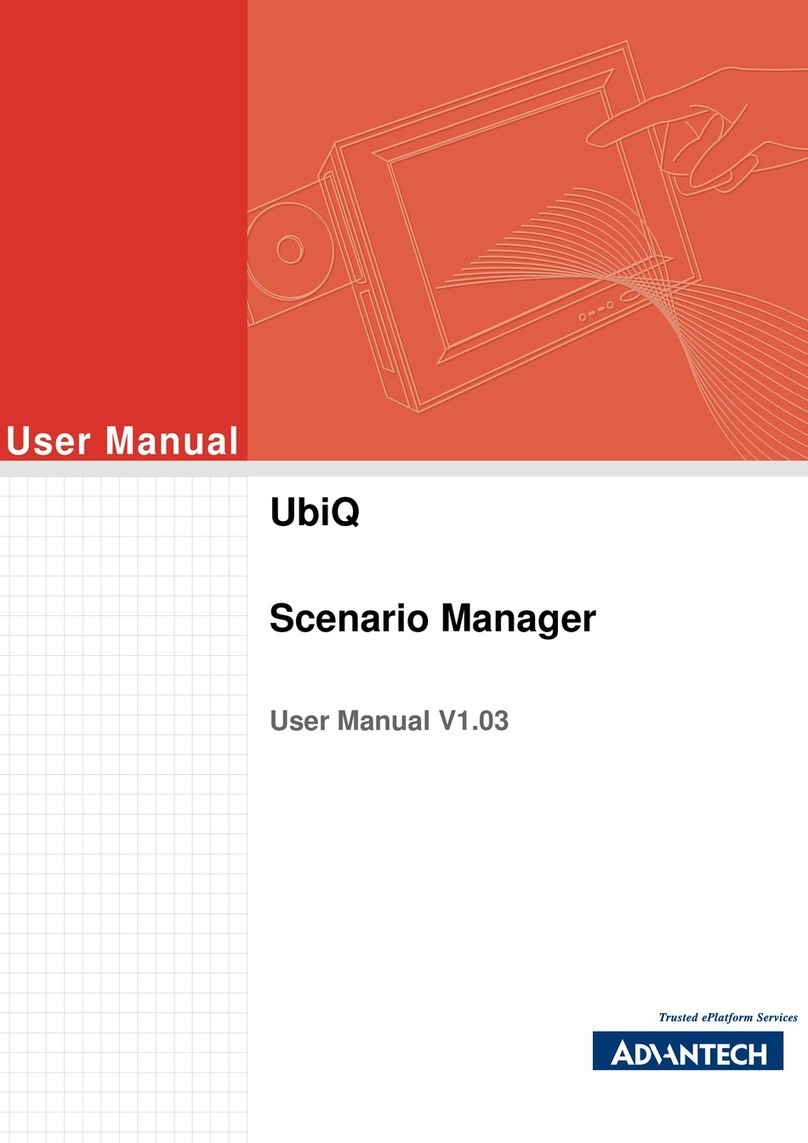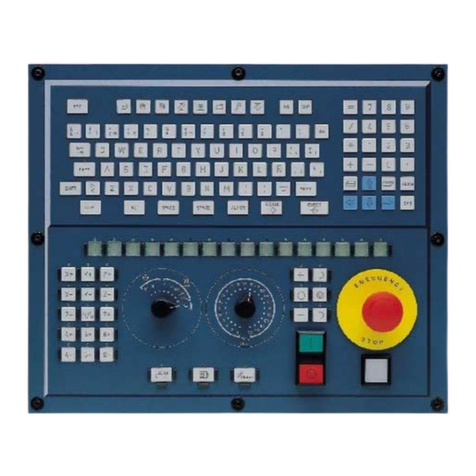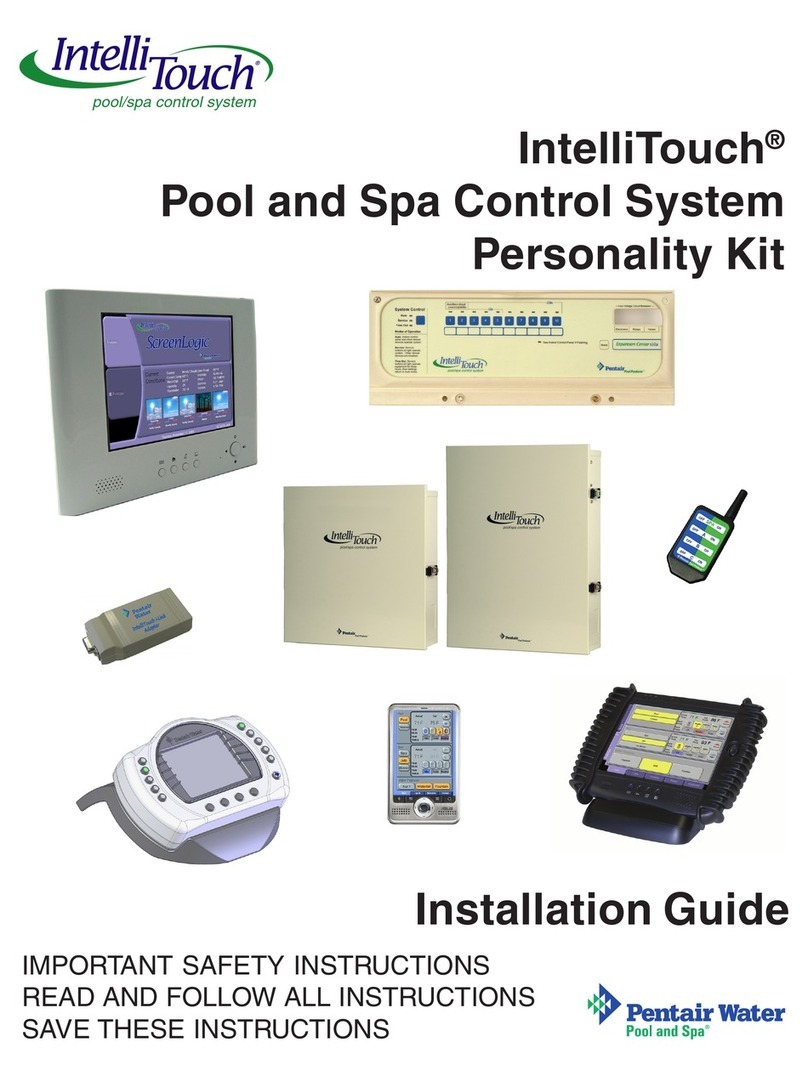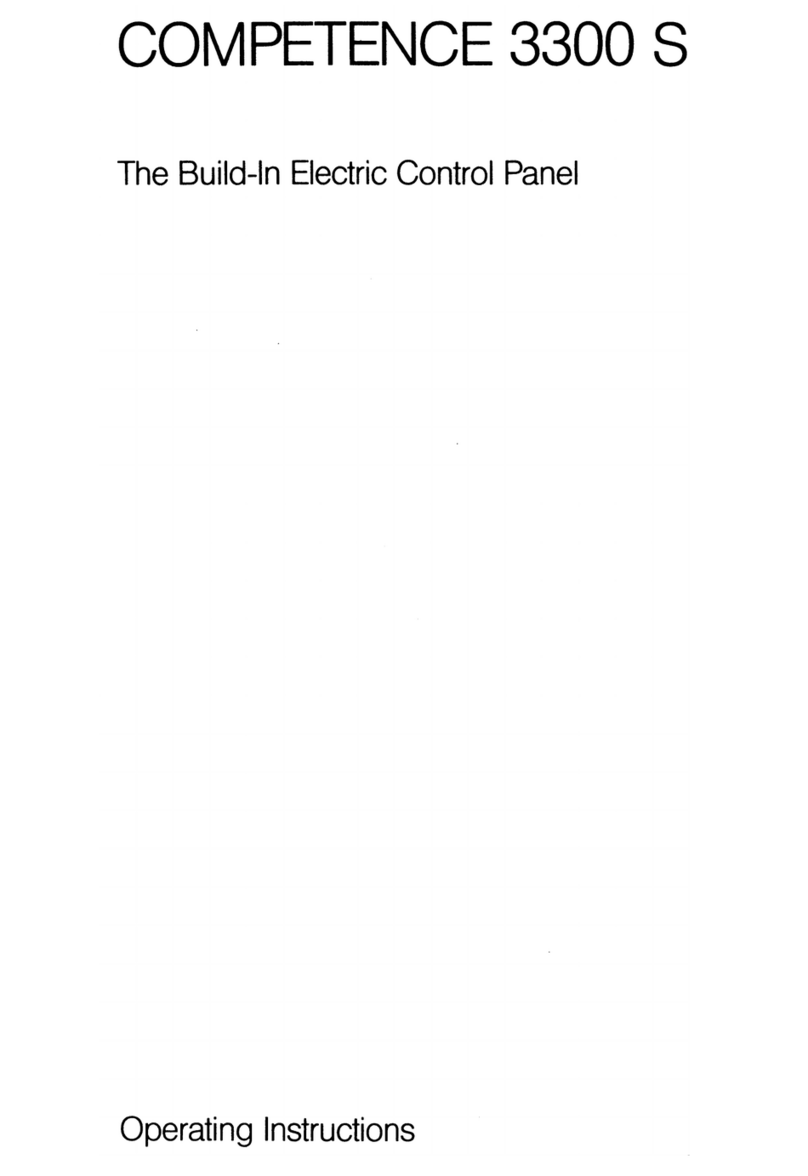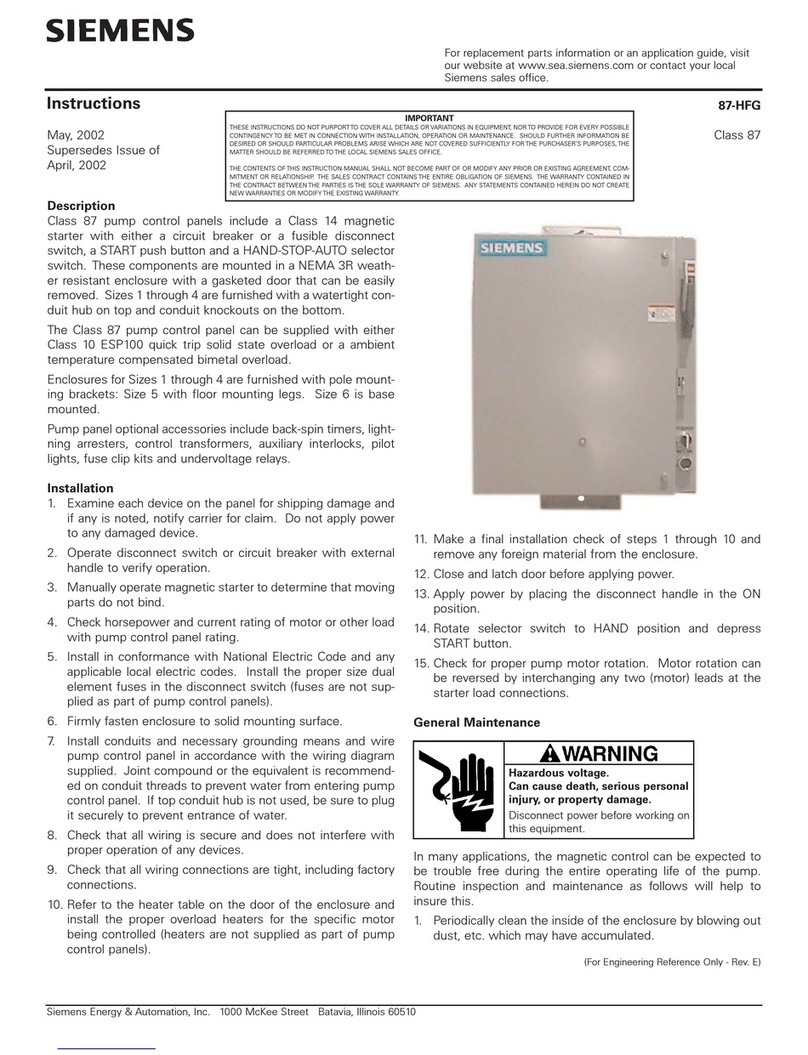Advantech FPM-3220 User manual

FPM-3220
Industrial
Control
Panel
with
12.1"
LCD
and
Data-Function
Keypad
Users
Manual

Copyright
This
document
is
copyrighted
February,
2002,
by
Advantech
Co.,
Ltd.
All
rights
are
reserved.
Advantech
Co.,
Ltd.
reserves
the
right
to
make
improvements
to
the
products
described
in
this
manual
at
any
time.
Spec¬
ifications
are
thus
subject
to
change
without
notice.
No
part
of
this
manual
may
be
reproduced,
copied,
translated,
or
transmit-
Advantech
Co.,
Ltd.
Information
provided
in
this
manual
is
intended
to
be
accurate
and
reliable.
However,
Advantech
Co.,
Ltd.,
assumes
no
responsibility
for
its
use,
nor
for
any
infringements
upon
the
rights
of
third
parties
which
may
result
from
its
use.
Acknowledgements
FPM-3220T,
and
FPM-3220T-T
are
all
trademarks
of
Advari
Ltd.
IBM
and
PC
are
trademarks
of
International
Business
M
poration.
MS-DOS
is
a
trademark
of
Microsoft
Corporation.
Part
No.
2002322000
fell

FCC
Class
A
This
equipment
has
been
tested
and
found
to
comply
with
the
limits
for
a
Class
A
digital
device,
pursuant
to
Part
15
of
the
FCC
Rules.
These
limits
are
designed
to
provide
reasonable
protection
against
harmful
interfer¬
ence
when
the
equipment
is
operated
in
a
commercial
environment.
This
equipment
generates,
uses
and
can
radiate
radio
frequency
energy.
If
not
installed
and
used
in
accordance
with
this
user's
manual,
it
may
cause
harmful
interference
to
radio
communications.
Operation
of
this
equip¬
ment
in
a
residential
area
is
likely
to
cause
harmful
interference,
in
which

Additional
Information
and
Assistance
find
the
latest
information
about
the
product.
2.
Contact
your
distributor,
sales
representative,
or
Advantech's
cus¬
tomer
service
center
for
technical
support
if
you
need
•
Description
of
your
peripheral
attachments
•
Description
of
your
software
(operating
system,
version,
application

Safety
Instructions
e.
The
equipment
has
been
dropped
and
damaged.
15.
DO
NOTLEAVE
THIS
EQUIPMENT
IN
AN
E
NVIRONMENT
WHERE
THE
STORAGE
TEMPERATURE
MAY
GO
BELOW
-20°
C
(-4°
F)
OR
ABOVE
60°
C
(140°
F).
THIS
COULD
DAMAGE
THE
EQUIPMENT.
THE
EQUIPMENT
SHOULD
BE
IN
A
CONTROLLED
ENVIRONMENT.
The
sound
pressure
level
at
the
operator's
position
according
to
IEC
704-1:1982
is
DISCLAIMER:
This
set
of
instructions
is
given
accordii^
to
IEC
704-1.
Advan-

Wichtiqe
Sicherheishinweise

Contents
Chapter
1
1.3
Introduction.1
Introduction.2
Specifications.2
Complete
Functionality.4
Figure
1.1:
Front
panel
layout.4
Figure
1.2:
Rear
chassis
layout.4
Figure
1.3:
FPM-3220
Dimensions.
5
Chapter
2
2.2
2.3
2.4
System
Setup.
7
Connecting
the
Controller.8
Figure
2
1:
Connecting
the
Controller.
8
Install
the
Power
Adaptor.9
Figure
2.2:
Mounting
the
Power
Adaptor
9
Connecting
External
Keyboard
and
Mouse.10
Figure
2
3:
Connecting
Front
Kxtcmal
Keyboard/M
ousc..
10
Figure
2.4:
Connecting
Back
[External
Keyboard/M
ousc...
10
Panel
Mounting.
11
2.5
2.6
2.7
2.8
Chapter
3
3.1
3.2
3.3
3.4
3.5
Rack
Mounting
..
12
Wall
Mounting.
*
.
13
Figure
2.7:
Wall
Mounting
13
Desktop
Stand.14
Figure
2.8:
Desktop
Stand.14
Introduction
~
.
18
Macro
Key
Review.
18
Syntax.19
How
to
use
SFED3220.COM.21
Figure
3
1:
The
Macro
Editor
screen.21
Example.22
Appendix
A
Display
l
iming
Mode
&
OS1).25
Supported
Input
Timing
Modes.26

OSD
function
and
operation.
f
igure
A.
1:
OSD
menu.
Table
A
3:
OSD
Functionality.
Touchscreen
(optional).
Specifications.
Installation
of
Touchscreen
Driver
.

Introduction
•
Specifications
•
Complete
Functio:

Chapter
1
Introduction
1.1
Introduction
The
FPM-3220
control
panel
series
are
the
new
AdvantechLCD
control
panel
with
64
data-entry
keys,
10
function
keys,
10
unique
programmable
macro
keys
and
12
SVGA
800x600
TFT
LCD.
The
strong
membrane
key
function
lets
FPM-3220
a
powerful
panel
programming
benefit
like
stan¬
dard
workstation,
but
none
of
deep
space
problem.
Equipped
with
direct
VGA
interface,
FPM-3220
can
connect
to
any
PC
Box
in
long
distance
range
without
wiring
and
cabling
limit
faced
by
tradition
bulky
worksta¬
tion.
Optional
front
FDD
access
design
gives
users
to
retreat
and
install
data
easily.
The
FPM-3220
is
a
perfect
and
cost
effective
control
panel
selection
with
PCs
for
machine
builders
like
packaging,
cutting,
CNC,
1.2
Specifications
General
•
Display
type:
12.1"
color
TFT
LCD
•
Display
resolution:
SVGA
(800
x
600)
•
Display
control:
Front
accessible
display
on/off
switch
and
OSD
(On
screen
display)
key
on
back
cover
•
Display
interface:
standard
analog
RGB
(VGA)
15
pin
connector
•
Membrane
keypads:
One
with
60
data-entry
keys,
one
with
10
function
keys
and
10
programmable
macro
function
keys
•
Keyboard/mouse
connector:
Two
6-pin
PS/2
keyboard/mouse
con-
•
Front
panel:
Aluminum,
NEMA4/IP65
compliant
•
Mounting:
Rack,
Panel,
Wallmount,
VESA
arm
or
desktop
mount¬
ing
•
Power:
External
48
W
power
adapter,
with
AC
100
V
~
240
V
50/
60Hz
input
and
DC
+12
V@
4
A
output,
CUL/CSA/CE/TUV/CB
certified
•
Disk
drive
housing
kit
(optional):
Supports
one
slim
3.5"
FDD
and
one
slim
CD-ROM
FPM-3220
User’s
Manual

Operating
temperature:
0°
~
50°
C
(32°
~
122°
F)
Relative
humidity:
5
~
85%
@
40°
C,
non-condensing
Storage
temperature:
-20°
~
60°
C
Storage
humidity:
5
~
95%
non-condensing
Dimensions
(W
x
H
xD):
482
x
266
x
63
mm
(19.0"
x
Gross
Weight:
5
kg
(11
lbs)
CE,
FCC,
BSMI
compliant
0
Display
Display
type:
SVGA
TFT
LCD
Display
size:
12.1"
Max
colors:
262K
Max
resolution:
800x600
Viewing
Angle:
90°(H),
40°(V)
Luminance:
200
cd/m
2
Storage
Temperature:
-20°
~
60°
C
Storage
Temperature:
0°
~
50°
C
Backlight
lifetime:
20,000
hrs
Contrast
Ratio:
150:1
(typ)
chscreen
(Optional)
Type:
8
wire,
analog
resistive
Resolution:
continuous
Light
transmission:
75%
Operating
Pressure:
30
~
45
grams
for
stylus
pen,
conta
Power
Consun
OS
support:
L
Life
span:
100

1.3
Complete
Functionality
FPM-3220
features
rich
and
complete
functions
especially
designed
for
industrial
control
applications.
Figure
1.1:
Fr

1.4
Dimensions
Figure
1.3:
FPM-3220Din

FPM-3220
User

2
System
Setup
Connecting
to
Controller
Install
the
Power
Adapter
Connecting
External
Keyboard
and
Mouse
Panel
Mounting
Rack
Mounting
Wall
Mounting

Chapter
2
System
Setup
2.1
Connecting
the
Controller
Figure
2.1:
Connecting
the
Controllei

2.2
Install
the
Power
Adaptor
The
power
adapter
could
be
mounted
on
the
back
cover
with
a
power
adapter-mounting
bracket
in
the
accessory
box
as
following
figure
shown.
In
order
to
secure
the
power
connector,
there
is
a
connector
fixing
plate
in
the
accessory
box
also,
and
it
could
be
installed
as
shown
in
the
following
figure.


2.4
Panel
Mounting

2.5
Rack
Mounting
The
FPM-3220
can
be
directly
mounted:
mount
the
panel
on
the
rack
and
secure
w
Figure
2.6:
Rack
M
Other manuals for FPM-3220
1
This manual suits for next models
2
Table of contents
Other Advantech Control Panel manuals
Popular Control Panel manuals by other brands
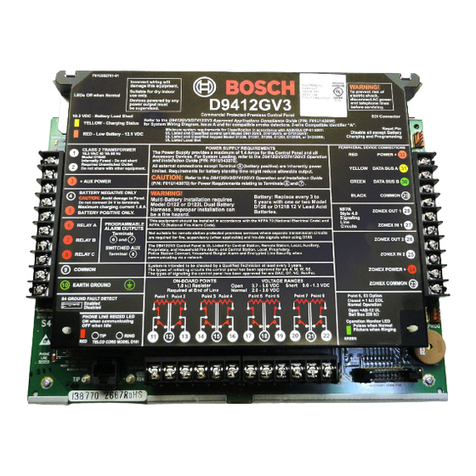
Bosch
Bosch D9412GV3 Operation and installation guide
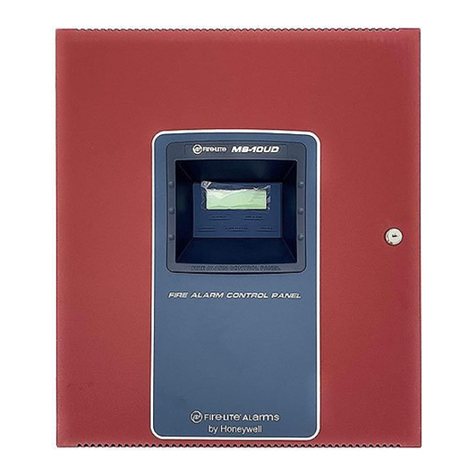
Honeywell
Honeywell MS-10UD Series manual

Nuvation Energy
Nuvation Energy BMS NUVBCP-4S product manual

Zeta Alarm Systems
Zeta Alarm Systems SIMPLICITY PLUS manual
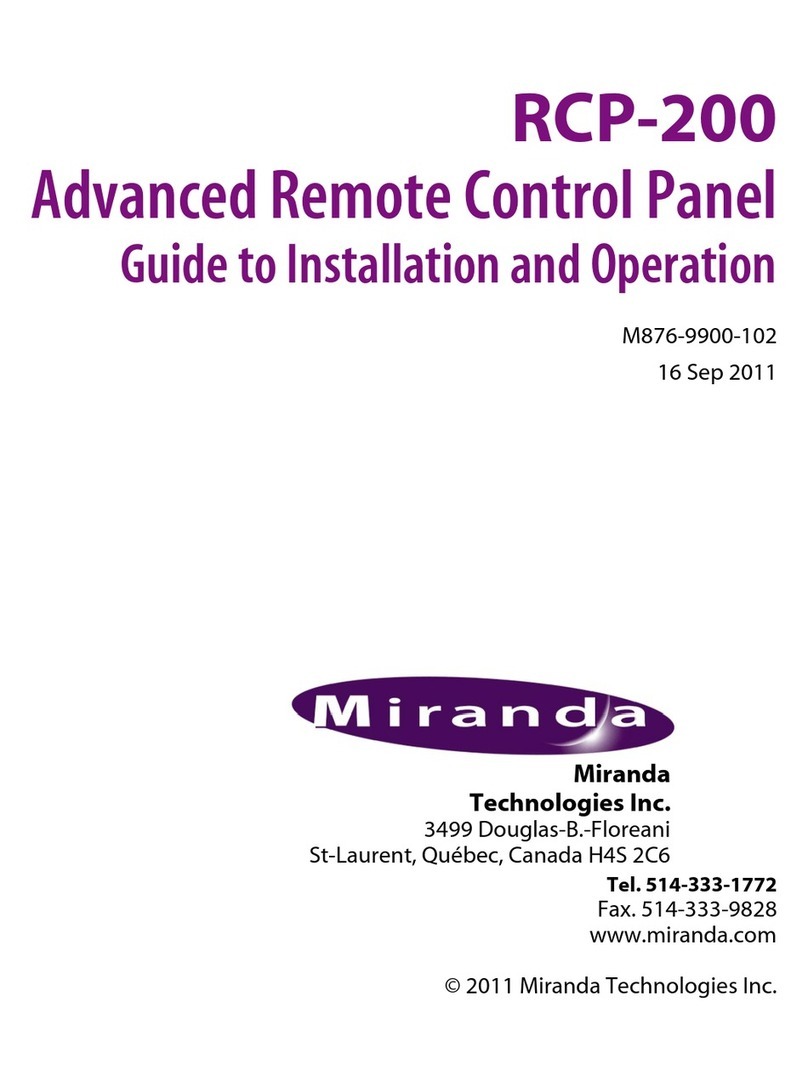
Miranda
Miranda RCP-200 Guide to installation and operation

Kuhnke
Kuhnke Ventura Vico 1000 instruction manual