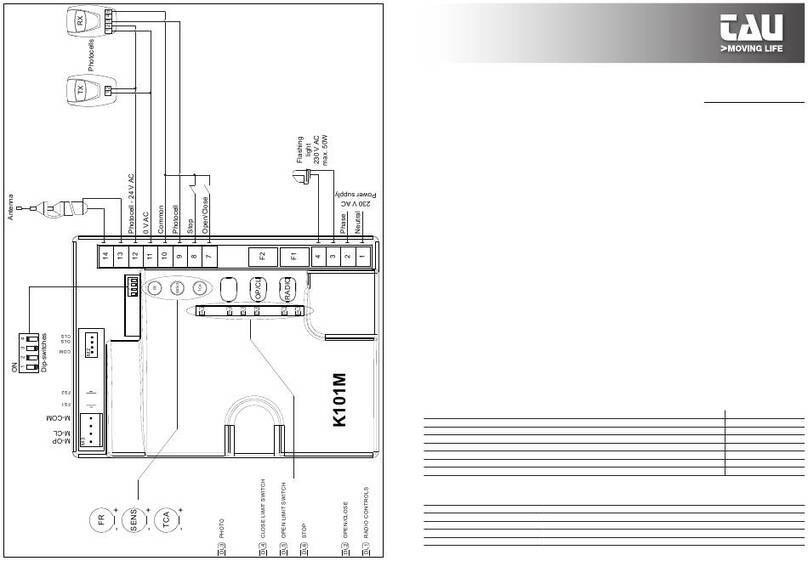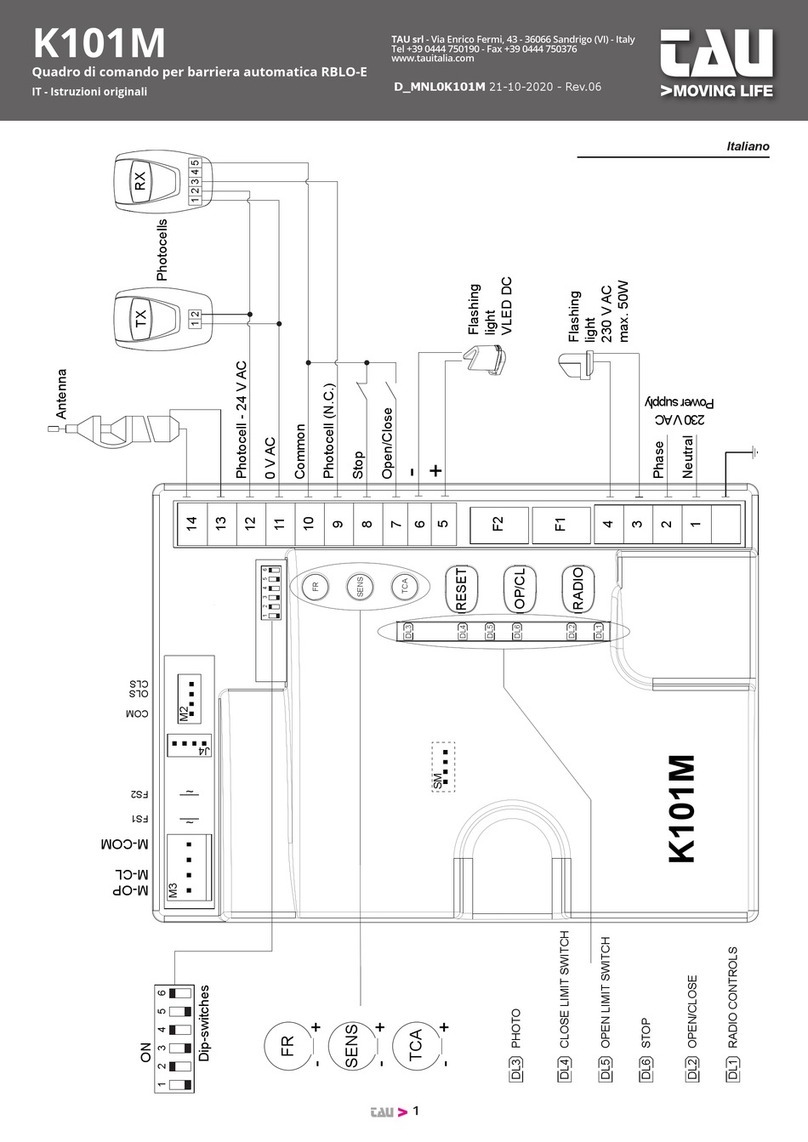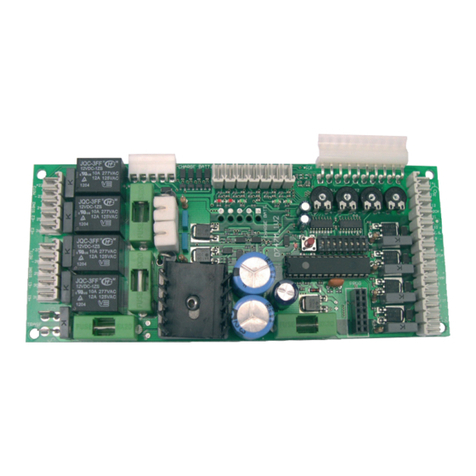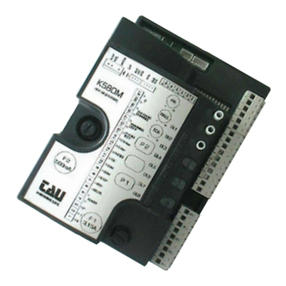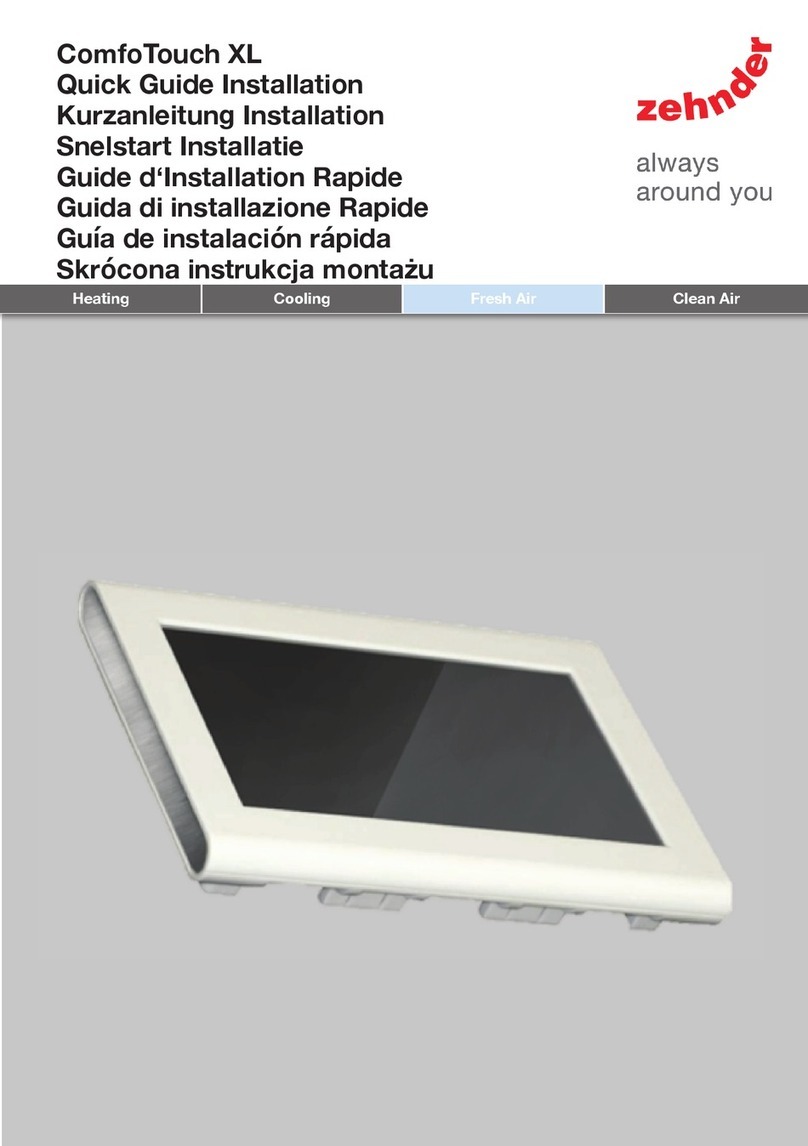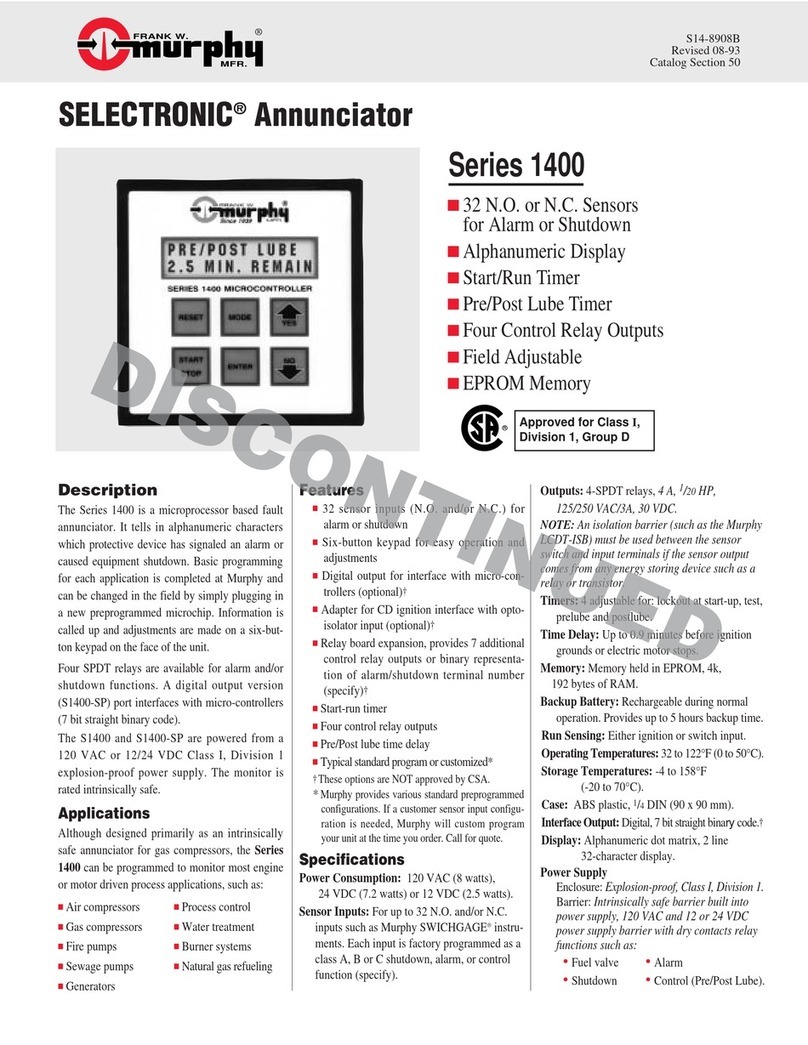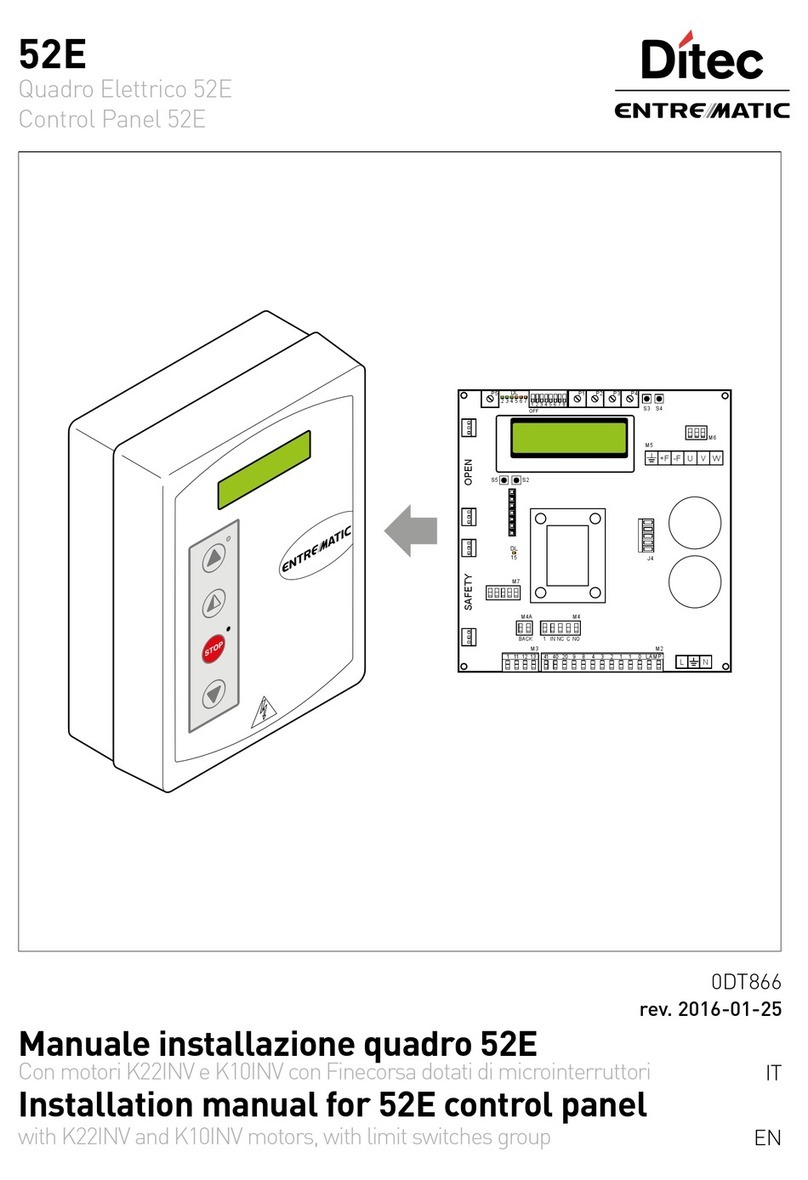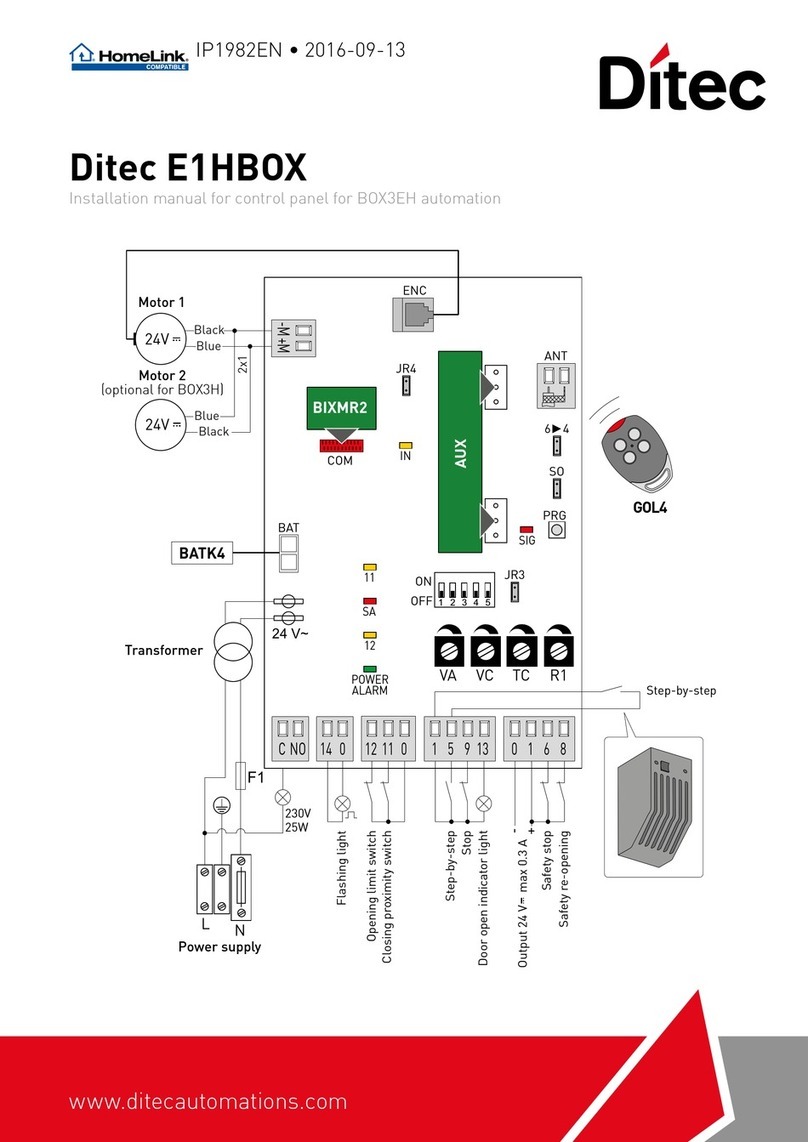tau K892M User manual

1
K892M
GUIDA ALL’INSTALLAZIONE
INSTALLATION GUIDE
INSTALLATIONSANLEITUNG
NOTICE D’INSTALLATION
GUÍA PARA LA INSTALACIÓN
K892M
Quadro di comando per uno/due motori monofase 230 Vac
Control panel for one-two single-phase motors 230 Vac
Steuerplatine für einen (zwei) einphasige 230 Vac Motoren
Logique de commande pour un ou deux
moteurs monophasés 230 Vac
Panel de mandos para uno or dos motores monofásicos 230 Vac
Via Enrico Fermi, 43 - 36066 Sandrigo (VI) Italia
Tel +39 0444 750190 - Fax +39 0444 750376
info@tauitalia.com - www.tauitalia.com
IT - Istruzioni originali
D-MNL0K892M 30-07-2019 - rev.19

2
K892M
SCHEMA CABLAGGIO K892M / K892M WIRING DIAGRAM / SCHALTPLAN DER
DL6
DL7
DL1 DL2 DL3 DL4 DL8 DL5
O/C =Open/Close
Cap = Capacitor
TX = Transmitter
RX = Receiver
FCA = Open limit switch
FCC = Close limit switch
M = Motor
Close
Resistive
sensitive edge
Fixed safety edge
Common
Output
24V AC
2°Ch. RX
Aerial
Courtesy
light
230V AC
Flashing
light 230V AC
max. 20W
Power
selector
RCM
230V AC
Power supply
Common
Stop
O/C
PIN5 - FCA
PIN4 - FCC
PIN3 - GND
PIN2 - O/C
PIN1 - STOP
Cap
16µF
Cap
16µF
Common
Open
Close
Common
(DIP 10 ON)
(DIP 10 OFF)
Open

3
K892M
K892M / SCHÉMA CÂBLAGE K892M / ESQUEMA DEL CABLEADO K892M
DL6
DL7
DL1 DL2 DL3 DL4 DL8 DL5
O/C =Open/Close
Cap = Capacitor
TX = Transmitter
RX = Receiver
FCA = Open limit switch
FCC = Close limit switch
M = Motor
Close
Resistive
sensitive edge
Fixed safety edge
Common
Output
24V AC
2°Ch. RX
Aerial
Courtesy
light
230V AC
Flashing
light 230V AC
max. 20W
Power
selector
RCM
230V AC
Power supply
Common
Stop
O/C
PIN5 - FCA
PIN4 - FCC
PIN3 - GND
PIN2 - O/C
PIN1 - STOP
Cap
16µF
Cap
16µF
Common
Open
Close
Common
(DIP 10 ON)
(DIP 10 OFF)
Open

4
K892M
DICHIARAZIONE DI INCORPORAZIONE DEL COSTRUTTORE
(ai sensi della Direttiva Europea 2006/42/CE AlI. II.B)
Fabbricante: TAU S.r.l.
Indirizzo: Via E. Fermi, 43
36066 Sandrigo (Vi)
ITALIA
Dichiara sotto la propria responsabilità che il prodotto: Centrale di comando
realizzato per il movimento automatico di: Porte da garage
per uso in ambiente: Residenziale / Condominiale
completo di: Radioricevente
Modello: K892M
Tipo: K892M
Numero di serie: vedi etichetta argentata
Denominazione commerciale: Quadro di comando per uno/due motori monofa-
se 230 Vac
È realizzato per essere incorporato su una chiusura (porta da garage) o per essere assemblato con altri dispositivi
al ne di movimentare una tale chiusura per costituire una macchine ai sensi della Direttiva Macchine 2006/42/CE.
Dichiara inoltre che questo prodotto è conforme ai requisiti essenziali di sicurezza delle seguenti ulteriori direttive CEE:
- 2014/35/EU Direttiva Bassa Tensione
- 2014/30/EU Direttiva Compatibilità Elettromagnetica
ed, ove richiesto, alla Direttiva:
- 2014/53/EU Apparecchiature Radio e apparecchiature terminali di telecomunicazione
Dichiara inoltre che non è consentito mettere in servizio il macchinario no a che la macchina in cui sarà
incorporato o di cui diverrà componente sia stata identicata e ne sia stata dichiarata la conformità alle condizioni
della Direttiva 2006/42/CE.
Sono applicate le seguenti norme e speciche tecniche:
EN 61000-6-2; EN 61000-6-3; EN 60335-1; ETSI EN 301 489-1 V1.9.2; ETSI EN 301 489-3 V1.6.1;
EN 300 220-2 V3.1.1; EN 12453:2000; EN 12445:2000; EN 60335-2-103.
Si impegna a trasmettere, su richiesta adeguatamente motivata delle autorità nazionali, informazioni pertinenti sulle
quasi-macchine.
Sandrigo, 02/11/2017
Il Rappresentante Legale
_________________________________________
Loris Virgilio Danieli
Nome e indirizzo della persona autorizzata a costituire la documentazione tecnica pertinente:
Loris Virgilio Danieli - via E. Fermi, 43 - 36066 Sandrigo (Vi) Italia
ITALIANO

5
K892M
Introduzione
Il presente manuale è destinato solamente al personale tecnico qualicato per l’installazione.
Nessuna informazione contenuta nel presente fascicolo può essere considerata d’interesse per l’uti-
lizzatore nale. Questo manuale è allegato alla centralina K892M, non deve pertanto essere utilizzato
per prodotti diversi!
Avvertenze importanti:
Togliere l’alimentazione di rete alla scheda prima di accedervi.
La centralina K892M è destinata al comando di 1 o 2 motoriduttori elettromeccanici per l’automa-
zione di porte basculanti.
Ogni altro uso è improprio e, quindi, vietato dalle normative vigenti.
È nostro dovere ricordare che l’automazione che state per eseguire, è classicata come “costruzione
di una macchina” e quindi ricade nel campo di applicazione della direttiva europea 2006/42/CE (Di-
rettiva Macchine).
Questa, nei punti essenziali, prevede che:
- l’installazione deve essere eseguita solo da personale qualicato ed esperto;
- chi esegue l’installazione dovrà preventivamente eseguire “l’analisi dei rischi” della macchina;
- l’installazione dovrà essere fatta a “regola d’arte”, applicando cioè le norme;
- inne dovrà essere rilasciata al proprietario della macchina la”dichiarazione di conformità”.
Risulta chiaro quindi che l’installazione ed eventuali interventi di manutenzione devono essere ef-
fettuati solo da personale professionalmente qualicato, in conformità a quanto previsto dalle leggi,
norme o direttive vigenti.
Nella progettazione delle proprie apparecchiture, TAU rispetta le normative applicabili al prodotto (ve-
dere la dichiarazione di conformità allegata); è fondamentale che anche l’installatore, nel realizzare
gli impianti, prosegua nel rispetto scrupoloso delle norme.
Personale non qualicato o non a conoscenza delle normative applicabili alla categoria dei “cancelli e
porte automatiche” deve assolutamente astenersi dall’eseguire installazioni ed impianti.
Chi non rispetta le normative è responsabile dei danni che l’impianto potrà causare!
Si consiglia di leggere attentamente tutte le istruzioni prima di procedere con l’installazione.
INSTALLAZIONE
Prima di procedere assicurarsi del buon funzionamento della parte meccanica. Vericare
inoltre che il gruppo motoriduttore sia stato installato correttamente seguendo le relative
istruzioni.
L’INSTALLAZIONE DELL’APPARECCHIATURA DEVE ESSERE EFFETTUATA “A REGOLA D’ARTE”
DA PERSONALE QUALIFICATO COME DISPOSTO DALLA LEGGE 37/08.
NB : si ricorda l’obbligo di mettere a massa l’impianto nonché di rispettare le normative sulla
sicurezza in vigore in ciascun paese.
LA NON OSSERVANZA DELLE SOPRAELENCATE ISTRUZIONI PUÒ PREGIUDICARE IL BUON
FUNZIONAMENTO DELL’APPARECCHIATURA E CREARE PERICOLO PER LE PERSONE.
PERTANTO, LA “CASA COSTRUTTRICE” DECLINA OGNI RESPONSABILITÀ PER EVENTUALI
MAL FUNZIONAMENTI E DANNI DOVUTI ALLA LORO INOSSERVANZA.
ITALIANO

6
K892M
SCHEDA COMANDO PER 1 O 2 MOTORI MONOFASE 230V AC PER PORTE BASCULANTI
• LOGICA CON MICROPROCESSORE
• STATO DEGLI INGRESSI VISUALIZZATO DA LEDs
• PROTEZIONE INGRESSO LINEA CON FUSIBILE
• CIRCUITO DI LAMPEGGIO INCORPORATO
• RADIO RICEVITORE 433,92 MHz INTEGRATO A 2 CANALI (CH)
• LIMITATORE DI COPPIA ELETTRONICO INCORPORATO
• CONTROLLO ELETTRONICO SPUNTO DI LAVORO
• CONTROLLO DEL BORDO SENSIBILE DI SICUREZZA come da normativa EN 954-1
ATTENZIONE:
- non utilizzare cavi unilari (a conduttore unico), es. quelli citofonici, al ne di evitare inter-
ruzioni sulla linea e falsi contatti;
- non riutilizzare vecchi cavi preesistenti.
COLLAUDO
A collegamento ultimato:
• I Leds verdi devono essere tutti accesi (corrispondono ciascuno ad un ingresso Normalmente
Chiuso). Si spengono solo quando sono interessati i comandi ai quali sono associati.
• Il Led rosso DL5 deve essere spento (corrisponde all’ingresso Normalmente Aperto APRE/
CHIUDE). Si accende solo quando è interessato dal comando cui è associato.
• Il Led rosso DL7 deve essere acceso (fornisce indicazioni durante la programmazione del
radiocomando).
CARATTERISTICHE TECNICHE
Alimentazione scheda 230V AC - 50 Hz
Potenza nominale max motori 400 W
Fusibile rapido protezione ausiliari 24 V ac (F1 - 5x20) F 500 mA
Tensione circuiti alimentazione motore 230V AC
Tensione alimentazione circuiti dispositivi ausiliari 24V AC
Fusibile rapido protezione alimentazione ingresso 230 Vac (F2 - 5x20) F 6,3 A
Temperatura di funzionamento -20 °C ÷ +55 °C
LED DI DIAGNOSI
DL1 led verde di segnalazione BORDO SENSIBILE
DL2 led verde di segnalazione FINECORSA IN APERTURA
DL3 led verde di segnalazione FINECORSA IN CHIUSURA
DL4 led verde di segnalazione STOP su ingresso esterno (morsetto 17)
DL5 led rosso di segnalazione APRE/CHIUDE
DL6 led verde di segnalazione BORDO SENSIBILE RESISTIVO
DL7 led rosso di segnalazione INDICAZIONI DI PROGRAMMAZIONE DEL RICEVITORE
RADIO ed ERRORI
DL8 led verde di segnalazione Stop pulsantiera integrata
COLLEGAMENTI ALLA MORSETTIERA
Morsetti Funzione Descrizione
1 - 2 ALIMENTAZIONE alimentazione 230V AC 50 Hz monofase; 1 = Fase, 2 = Neutro;
3 - 4
LUCE DI CORTESIA
uscita luce di cortesia ausiliaria 230V AC;
5 - 6 LAMPEGGIANTE uscita lampeggiante 230V AC, 20 W max;
7 - 8
ANTENNA
Ingresso antenna per RX 433,92 MHz incorporata;
7= Massa 8= Segnale;
ITALIANO

7
K892M
9 - 10 2° CH RADIO
uscita 2° canale radio;
Nota: per il collegamento di altri dispositivi al 2° canale ra-
dio, quali accensione luci, comando pompe o carichi im-
portanti, utilizzare un relè ausiliario di potenza con portata
adeguata ai dispositivi da collegare, altrimenti si potrebbero
avere malfunzionamenti dovuti a disturbi indotti.
11 - 12 AUX 24V AC uscita 24 V ac per alimentazione dispositivi di sicurezza e/o altro
(fotocellule, relè per luci, etc);
13 - 15 BORDO SENSIBILE
RESISTIVO
Ingresso bordo sensibile resistivo;
13 = Bordo sensibile resistivo; 15 = Comune.
Se non si utilizza il bordo sensibile resistivo, non cortocircuitare
i morsetti 13 e 15. L’ingresso si esclude agendo unicamente sul
dip 9;
Nota: se si utilizza il bordo sensibile resistivo, collegare la
resistenza in dotazione come da istruzioni allegate.
14 - 15 BORDO SENSIBILE/
FOTOCELLULE
Ingresso bordo sensibile (costa ssa) o altri dispositivi di prote-
zione quali ad esempio le fotocellule (contatto N.C.); 14 = Bordo
sensibile; 15 = Comune;
16 - 17 STOP
pulsante Stop contatto N.C. (Normalmente Chiuso). Dopo l’arre-
sto, l’apparecchiatura riparte aprendo soltanto dopo un comando
del pulsante di marcia o della radiotrasmittente. 16 = Comune;
17 = Stop;
16 - 18 APRE/CHIUDE
ingresso pulsante Apre/Chiude contatto N.A. (Normalmente
Aperto): per le modalità d’uso vedi le funzioni dei dip switch nr.
2-3; 16 = Comune; 18 = Apre/Chiude;
19 - 20 - 21 MOTORE 1 uscita motore (1); 19 = fase chiusura; 20 = comune; 21 = fase
apertura;
22 - 23 - 24 MOTORE 2 uscita motore aggiunto (2); 22 = fase chiusura; 23 = comune; 24
= fase apertura;
M5
STOP
APRE/CHIUDE
FCC
FCA
PIN1 Ingresso pulsante STOP
PIN2 Ingresso pulsante APRE/CHIUDE
PIN3 Comune GND
PIN4 Ingresso FineCorsa di Chiusura
PIN5 Ingresso FineCorsa di Apertura
Nota: se la scheda viene montata in sostituzione di un modello precedente (K595M, K696M,
K797M o K898M) la morsettiera M5 non è presente. Al suo posto c’è una morsettiera da 3 unità
a vite, da cablare come segue:
25 - 27 FCA ingresso Finecorsa di Apertura (contatto Normalmente Chiuso);
27 = Comune;
26 - 27 FCC ingresso Finecorsa di Chiusura (contatto Normalmente Chiuso);
27 = Comune.
M9 ENCODER
innesto rapido encoder
PIN COM BLU negativo
PIN +5V MARRONE positivo
PIN ENC BIANCO segnale
NUOVE FUNZIONI K892M (versione software 3.10)
Accensione scheda:
All’accensione con DIP4 in ON, la scheda verica sè è memorizzato il tempo di lavoro. Se questo non
viene rilevato, il led DL7 lampeggia velocemente, ad indicare che deve essere eseguita la procedura
di setup della corsa.
In tutti gli altri casi, come prima manovra la scheda esegue un’apertura, a meno di non trovarsi già
in corrispondenza di uno dei necorsa. Durante questa fase, la scheda non accetta l’inversione della
corsa da O/C (Apre/Chiude).
ITALIANO

8
K892M
REGOLAZIONE LOGICHE
TRIMMER
TCA
Trimmer di regolazione del tempo di pausa (0-120 sec), ovvero tempo nel quale la basculante
rimane ferma in apertura a TCA abilitato. Il conteggio inizia al termine del tempo di lavoro in
apertura o al raggiungimento del necorsa di apertura. Si interrompe all’arrivo di un comando
manuale di chiusura e si disinserisce temporaneamente a un comando di stop.
TL
Trimmer di regolazione tempo di lavoro (0-48 sec), ovvero tempo che la basculante impiega
per compiere un’intera manovra. Il suo conteggio inizia ad ogni impulso di comando. E’ consi-
gliabile una regolazione di qualche secondo superiore al necessario.
Nota: il tempo di rallentamento può essere sso (1/3 del tempo di lavoro) oppure rego-
labile:
Con versione software no a 3.00:
- con rallentamento sso inserito (DIP 4 in ON - DIP 8 in OFF), regolare il TL in modo da
eseguire la chiusura completa. Se viene escluso il rallentamento (DIP 4 in OFF - DIP 8 in
OFF), diminuire opportunamente il TL per compensare la maggiore velocità in chiusura.
- con rallentamento regolabile inserito (DIP 4 in ON - DIP 8 in ON), il tempo di lavoro (TL)
rimane sso a 48 sec. Agire sul trimmer TL per regolare il tempo di rallentamento (0-48
sec).
Con versione software da 3.10:
- con DIP4 in OFF (nessun rallentamento inserito): il tempo di lavoro può essere regolato
da 4 a 48 sec.
- con DIP4 in ON (rallentamento regolabile inserito): il tempo di lavoro è determinato dalla
procedura di SETUP.
PROCEDURA DI SETUP TEMPO DI LAVORO E RALLENTAMENTO.
Spostando il DIP4 da OFF a ON, o all’accensione con DIP4 in ON e tempo di lavoro non
memorizzato, si attiva la procedura di setup della corsa. Il led DL7 lampeggia velocemente.
PROCEDURA SENZA FINECORSA INSTALLATI:
1 Premere il tasto AP/CH per far partire in chiusura l’anta dell’automazione.
2 Quando l’anta risulta chiusa premere il tasto AP/CH. L’automazione inverte la marcia e
inizia un’apertura.
3 Premere AP/CH quando si vuole che inizi il rallentamento
4 Premere AP/CH quando l’anta raggiunge l’apertura completa.
5
Il LED DL7 deve accendersi sso (procedura completata e parametri memorizzati).
Nota:
se i necorsa non sono installati, si consiglia di “abbondare” con i tempi.
PROCEDURA CON FINECORSA INSTALLATI:
1 Premere il tasto AP/CH per far partire in chiusura l’anta dell’automazione.
2 Quando l’anta arriva sul necorsa di chiusura deve invertire la marcia
3 Premere il tasto AP/CH quando si vuole che inizi il rallentamento
4 Quando l’anta arriva sul necorsa di apertura deve arrestarsi.
Nota: In ogni momento è possibile premere STOP per ripetere la procedura ripartendo
dal punto 1.
FR
regolazione sensibilità rilevamento ostacoli.
NOTA: ruotando il TRIMMER FR in senso orario si diminuisce la sensibilità del mo-
toriduttore sull’ostacolo e quindi aumenta la forza di spinta; viceversa, ruotandolo in
senso antiorario, aumenta la sensibilità del motoriduttore sull’ostacolo e diminuisce la
forza di spinta.
RCM
Selettore a scatti per regolazione della frizione motore, tarabile su 4 diversi livelli di coppia. Si
consiglia la regolazione partendo da un valore minimo ed incrementando se non sufciente ad
aprire il portone. Si applica così la minima coppia per movimentare il portone ed un eventuale
urto contro cose e/o persone risulta provocare il minor danno.
ITALIANO

9
K892M
DIP-SWITCH
1CHIUSURA
AUTOMATICA
On ad apertura completata, la chiusura del cancello è automatica trascorso
un tempo impostato sul trimmer T.C.A.
Off la chiusura necessita di un comando manuale.
22 / 4 TEMPI
On ad automazione funzionante, una sequenza di comandi di apertura/chiu-
sura induce il cancello ad una APERTURA-CHIUSURA-APERTURA-
CHIUSURA, ect.
Off nelle stesse condizioni, la stessa sequenza di comandi induce il cancello
ad una APERTURA-STOP-CHIUSURA-STOP-APERTURA-STOP (fun-
zione passo passo).
3NO REVERSE On il cancello ignora i comandi di chiusura durante l’apertura.
Off il cancello si comporta come stabilito dal dip switch nr.2.
4RALLENTA-
MENTO
con software versione 1.04 e precedenti
On la funzione rallentamento è inserita (solo per motori dotati di necorsa).
Off la funzione rallentamento è esclusa.
con software versione 1.05 ÷ 3.00 vedi tabella 1.
con software versione 3.10 e successive vedi tabella 2.
5PRE-
LAMPEGGIO
On pre-lampeggio inserito, ad ogni inizio manovra il lampeggiante funzione-
rà per circa 3 secondi prima che la porta inizi a muoversi.
Off conseguentemente allo start la porta inizierà a muoversi immediatamen-
te.
6
SETTAGGIO
2° CH RADIO
On la funzione monostabile del relè di comando CH2 (morsetti nr 9 e 10) è
inserita.
Off la funzione bistabile (o PASSO-PASSO) del relè di comando CH2 (mor-
setti nr 9 e 10) è inserita.
7
On con il dip-switch 6 in ON (funzione monostabile) il contatto N.A. rimane
chiuso per 180 sec. (tempo sso non variabile per il comando temporiz-
zato delle luci).
Off con il dip-switch 6 in ON (funzione monostabile) il contatto N.A. rimane
chiuso per 2 sec. (tempo sso non variabile per il comando di una se-
conda automazione).
con software versione 3.10 e successive:
n°6 Off e n°7 Off:
Contatto cancello aperto: il contatto si attiva all’apertura del cancello, rimane attivo durante il tempo
di apertura, durante il TCA e durante la richiusura. Si disattiva una volta che il cancello ha completato
la chiusura.
8ENCODER
con software versione 1.04 e precedenti
non utilizzato.
con software versione 1.05 ÷ 3.00:
On encoder abilitato (vedi tabella 1)
Off encoder disabilitato.
con software versione 3.10 e successive:
On encoder abilitato (vedi tabella 2)
Off encoder disabilitato.
9BORDO SENS.
RESISTIVO
On bordo sensibile resistivo inserito.
Off bordo sensibile resistivo escluso.
10 PULSANTIERA
INTERNA
On pulsantiera interna esclusa. I pulsanti di APRE/CHIUDE e STOP sul co-
perchio dell’automazione sono esclusi. Non è quindi necessario corto-
circuitare alcun morsetto.
Off pulsantiera interna inserita. I pulsanti di APRE/CHIUDE e STOP sul co-
perchio dell’automazione sono inseriti.
ITALIANO

10
K892M
ATTENZIONE:
Per ogni coppia di morsetti facenti capo ad un contatto N.C. non utilizzato, bisogna effettuare un cor-
tocircuito per poter garantire il normale funzionamento della scheda.
Solo l’ingresso relativo al bordo sensibile resistivo non deve essere cortocircuitato. L’esclusione del
dispositivo si realizza settando in OFF il dip 9.
L’impianto di massa a terra del portone deve essere conforme alle norme vigenti. La Casa Costruttri-
ce declina ogni responsabilità per i danni derivanti da eventuali inosservanze in materia.
SOFTWARE Versione 1.05 ÷ 3.00 - Tabella 1
La versione 1.05 del software prevede la possibilità di impostare la durata del rallentamento e la
sensibilità di intervento della funzione di “rilevamento ostacoli” resa possibile dall’uso dell’encoder
(opzionale). Queste funzioni si possono abilitare per mezzo dei dip-switches 4 e 8 e sono regolabili
per mezzo dei trimmer presenti nella scheda, secondo la tabella 1.
DIP 4 DIP 8 Modalità impostata TM1 (TCA) TM2 (TL) TM3 (FR)
OFF OFF
Nessun rallentamento
No ENCODER
FC opzionali
Tempo
chiusura
automatica
Tempo di
lavoro Non usato
ON OFF
Rallentamento a tempo sso
(1/3 del TL)
No ENCODER
FC opzionali
Tempo
chiusura
automatica
Tempo di
lavoro Non usato
ON ON
Rallentamento a tempo
regolabile (TL sso - 48 sec)
ENCODER necessario
FC necessari
Tempo
chiusura
automatica
Tempo di
rallentamento
Sensibilità
encoder
SOFTWARE Versione 3.10 e successive - Tabella 2
DIP 4 DIP 8 Modalità impostata TM1 (TCA) TM2 (TL) TM3 (FR)
OFF OFF
Nessun rallentamento
No ENCODER
FC opzionali
Tempo
chiusura
automatica
Tempo di
lavoro* Non usato
OFF ON
Nessun rallentamento
ENCODER necessario
FC necessari
Tempo
chiusura
automatica
Tempo di
lavoro*
Sensibilità
encoder
ON OFF
Rallentamento a tempo re-
golabile. Tempo di lavoro e
rallentamento determinato dalla
procedura di SETUP
No ENCODER
FC opzionali
Tempo
chiusura
automatica
Non usato Non usato
ON ON
Rallentamento a tempo re-
golabile. Tempo di lavoro e
rallentamento determinato dalla
procedura di SETUP
ENCODER necessario
FC necessari
Tempo
chiusura
automatica
Non usato Sensibilità
encoder
RADIO RICEVITORE 433,92 MHz INTEGRATO
Il radio ricevitore può apprendere no ad un max di 30 codici rolling code (BUG2R, BUG4R) da impo-
stare liberamente sui due canali.
Il primo canale comanda direttamente la scheda di comando per l’apertura dell’automazione; il secon-
do canale comanda un relè per un contatto pulito N.A. in uscita (morsetti nr 9 e 10, max 24 Vac, 1 A).
ITALIANO

11
K892M
APPRENDIMENTO RADIOCOMANDI
P1 = APRE/CHIUDE
P2 = 2° canale
1_ premere brevemente il tasto P1 se si desidera associare un radiocomando alla funzione APRE/
CHIUDE;
2_ il led DL7 si spegne per indicare la modalità di apprendimento dei codici (se non viene immesso
nessun codice entro 10 secondi, la scheda esce dalla modalità di programmazione);
3_ premere il tasto del radiocomando che si desidera utilizzare;
4_ il led DL7 si riaccende per segnalare l’avvenuta memorizzazione e si spegne subito in attesa di
altri radiocomandi (se ciò non accade, provare a ritrasmettere oppure attendere 10 secondi e
riprendere dal punto 1);
5_ se si desidera memorizzare altri radiocomandi, premere il tasto da memorizzare sugli altri dispo-
sitivi entro 2-3 sec. Passato questo lasso di tempo (il led DL7 si accende) è necessario ripetere la
procedura dal punto 1 (no ad un massimo di 30 trasmettitori);
6_ se si desidera effettuare la memorizzazione sul 2° canale, ripetere la procedura dal punto 1 utiliz-
zando il tasto P2 anzichè il tasto P1;
7_ se si desidera uscire dalla modalità di apprendimento senza memorizzare un codice, premere
brevemente il tasto P1 o il tasto P2.
NOTA: nel caso di superamento del nr massimo di codici (30), il led DL7 inizierà a lampeggiare
velocemente per circa 3 secondi senza però eseguire la memorizzazione.
CANCELLAZIONE RADIOCOMANDI
1_ tenere premuto per 3 secondi ca. il tasto P1 al ne di cancellare tutti i radiocomandi ad esso as-
sociati;
2_ il led DL7 inizia a lampeggiare lentamente per indicare che la modalità di cancellazione è attivata;
3_ tenere pemuto nuovamente il tasto P1 per 3 secondi;
4_ il led DL7 si spegne per 3 secondi ca. per poi riaccendersi sso ad indicare l’avvenuta cancella-
zione;
5_ riprendere la procedura dal punto 1 utilizzando il tasto P2 per cancellare tutti i radiocomandi ad
esso associati;
6_ se si desidera uscire dalla modalità di cancellazione senza memorizzare un codice, premere bre-
vemente il tasto P1 o il tasto P2.
ATTENZIONE: Se si desidera memorizzare un nuovo tipo di telecomando (es: da dip-switches
a rolling code o viceversa) è necessario cancellare entrambi i canali.
LED - DL7
Il led DL7, oltre alle normali segnalazioni di programmazione di radiocomandi, segnala eventuali er-
rori con una serie di lampeggi predeniti:
5 lampeggi: assenza segnale encoder;
Controllare cablaggio, vericare encoder tramite TEST-ENCODER (opzionale);
6 lampeggi: presenza ostacolo (dopo 3 tentativi di chiusura falliti);
Controllare l’assenza di ostacoli lungo la corsa della porta e la scorrevolezza della stessa;
lampeggio veloce: procedura di SETUP tempo di lavoro (corsa) da eseguire.
L’indicazione di più errori viene eseguita con una pausa di 2 sec. tra una segnalazione e l’altra.
L’indicazione degli errori persiste no all’esecuzione di una manovra completa (apertura e chiusura)
dell’automazione.
Nel caso di 3 interventi consecutivi (durante la stessa manovra di chiusura) da parte dell’encoder
(rilevazione ostacolo), la centrale, alla successiva manovra, apre completamente. É necessario che
l’automazione completi un intero ciclo (apertura e successiva chiusura) per resettarsi, altrimenti ripar-
tirà la fase di ricerca della battuta di ne corsa dopo ogni singolo intervento dell’encoder.
ITALIANO

12
K892M
MALFUNZIONAMENTI: POSSIBILI CAUSE E RIMEDI
L’automazione non parte
a_ Vericare con lo strumento (Multimetro) la presenza dell’alimentazione 230Vac;
b_ Vericare che i contatti N.C. della scheda siano effettivamente normalmente chiusi (6 led verdi
accesi);
c_ Controllare con lo strumento (Multimetro) che i fusibili siano integri;
Il radiocomando ha poca portata
a_ Collegare l’antenna radio sui morsetti presenti sulla scheda ricevente e non sui morsetti 7-8
della scheda di comando (per frequenza 433,92 MHz);
b_ Controllare che il collegamento della massa e del segnale dell’antenna non sia invertito;
c_ Non eseguire giunzioni per allungare il cavo dell’antenna;
d_ Non installare l’antenna in posizioni basse o in posizioni nascoste dalla muratura o dal pila-
stro;
e_ Controllare lo stato delle pile del radiocomando.
I motori funzionano al contrario
a_ Invertire tra loro i collegamenti del motore sulla morsettiera (morsetti 19 e 21 per il motore 1;
morsetti 22 e 24 per il motore 2);
GARANZIA: CONDIZIONI GENERALI
La garanzia della TAU ha durata di 24 mesi dalla data di acquisto dei prodotti (fa fede il documento
scale di vendita, scontrino o fattura).
La garanzia comprende la riparazione con sostituzione gratuita (franco sede TAU: spese di imballo e
di trasporto sono a carico del cliente) delle parti che presentano difetti di lavorazione o vizi di materiale
riconosciuti dalla TAU.
In caso di intervento a domicilio, anche nel periodo coperto da garanzia, l’utente è tenuto a corrispon-
dere il “Diritto sso di chiamata” per spese di trasferimento a domicilio, più manodopera.
La garanzia decade nei seguenti casi:
• Qualora il guasto sia determinato da un impianto non eseguito secondo le istruzioni fornite
dall’azienda all’interno di ogni confezione.
• Qualora non siano stati impiegati tutti componenti originali TAU per l’installazione dell’automa-
tismo.
• Qualora i danni siano causati da calamità naturali, manomissioni, sovraccarico di tensione,
alimentazione non corretta, riparazioni improprie, errata installazione, o altre cause non impu-
tabili alla TAU.
• Qualora non siano state effettuate le manutenzioni periodiche da parte di un tecnico specia-
lizzato secondo le istruzioni fornite dall’azienda all’interno di ogni confezione.
• Usura dei componenti.
La riparazione o la sostituzione dei pezzi durante il periodo di garanzia non comporta un prolunga-
mento del termine di scadenza della garanzia stessa.
In caso di utilizzo industriale o professionale oppure in caso di impiego simile, tale garanzia ha validità
12 mesi.
ITALIANO

13
K892M
MANUFACTURER’S DECLARATION OF INCORPORATION
(in accordance with European Directive 2006/42/EC App. II.B)
Manufacturer: TAU S.r.l.
Address: Via E. Fermi, 43
36066 Sandrigo (Vi)
ITALY
Declares under its sole responsibility, that the product: Electronic control unit
designed for automatic movement of: Garage Doors
for use in a: Residential / Communities
complete with: Radioreceiver
Model: K892M
Type: K892M
Serial number: see silver label
Commercial name: Control panel for one-two single-phase motors
230 Vac
Has been produced for incorporation on an access point (garage door) of for assembly with other devices used
to move such an access point, to constitute a machine in accordance with the Machinery Directive 2006/42/EC.
Also declares that this product complies with the essential safety requirements of the following EEC directives:
- 2014/35/EU Low Voltage Directive
- 2014/30/EU Electromagnetic Compatibility Directive
and, where required, with the Directive:
- 2014/53/EU Radio equipment and telecommunications terminal equipment
Also declares that it is not permitted to start up the machine until the machine in which it is incorporated or of
which it will be a component has been identied with the relative declaration of conformity with the provisions of
Directive 2006/42/EC.
The following standards and technical specications are applied:
EN 61000-6-2; EN 61000-6-3; EN 60335-1; ETSI EN 301 489-1 V1.9.2; ETSI EN 301 489-3 V1.6.1;
EN 300 220-2 V3.1.1; EN 12453:2000; EN 12445:2000; EN 60335-2-103.
The manufacturer undertakes to provide, on sufciently motivated request by national authorities, all information
pertinent to the quasi-machinery.
Sandrigo, 02/11/2017
Legal Representative
_________________________________________
Loris Virgilio Danieli
Name and address of person authorised to draw up all pertinent technical documentation:
Loris Virgilio Danieli - via E. Fermi, 43 - 36066 Sandrigo (Vi) Italy
ENGLISH

14
K892M
WARNINGS
This manual has been especially written for use by quali ed tters. No information given in this
manual can be considered as being of interest to end users. This manual is enclosed with control unit
K892M and may therefore not be used for different products!
Important warnings:
Disconnect the panel from the power supply before opening it.
The K892M control unit has been designed to control 1 or 2 electromechanicals gearmotors for auto-
mating overhead doors.
Any other use is considered improper and is consequently forbidden by current laws.
Please note that the automation system you are going to install is classi ed as “machine construction”
and therefore is included in the application of European directive 2006/42/EC (Machinery Directive).
This directive includes the following prescriptions:
- Only trained and qualied personnel should install the equipment;
- the installer must rst make a “risk analysis” of the machine;
- the equipment must be installed in a correct and workmanlike manner in compliance with all the
standards concerned;
- after installation, the machine owner must be given the “declaration of conformity”.
This product may only be installed and serviced by qualied personnel in compliance with current,
laws, regulations and directives.
When designing its products, TAU observes all applicable standards (please see the attached decla-
ration of conformity) but it is of paramount importance that installers strictly observe the same stand-
ards when installing the system.
Unqualied personnel or those who are unaware of the standards applicable to the “automatic gates
and doors” category may not install systems under any circumstances.
Whoever ignores such standards shall be held responsible for any damage caused by the
system!
Do not install the unit before you have read all the instructions.
INSTALLATION
Before proceeding, make sure the mechanical components work correctly. Also check that the
gear motor assembly has been installed according to the instructions.
THE EQUIPMENT MUST BE INSTALLED “EXPERTLY” BY QUALIFIED PERSONNEL AS RE-
QUIRED BY LAW.
NOTE: it is compulsory to earth the system and to observe the safety regulations that are in
force in each country.
IF THESE ABOVE INSTRUCTIONS ARE NOT FOLLOWED IT COULD PREJUDICE THE PROPER
WORKING ORDER OF THE EQUIPMENT AND CREATE HAZARDOUS SITUATIONS FOR PEO-
PLE. FOR THIS REASON THE “MANUFACTURER” DECLINES ALL RESPONSIBILITY FOR ANY
MALFUNCTIONING AND DAMAGES THUS RESULTING.
ENGLISH

15
K892M
ENGLISH
CONTROL CARD FOR 1 OR 2 230VAC SINGLE-PHASE MOTORS FOR OVERHEAD DOORS
• MICROPROCESSOR-CONTROLLED LOGIC
• INPUT STATUS LED’S
• LINE INPUT FUSE
• BUILT-IN FLASHING LIGHT CIRCUIT
• 433.92 MHz 2 CHANNEL BUILT-IN RADIO RECEIVER (CH)
• INCORPORATED ELECTRONIC TORQUE LIMITER
• ELECTRONIC PEAK LOAD CONTROL
• CONTROL OF THE SENSITIVE EDGE according to the EN 954-1 standard
ATTENTION:
- do not use single cables (with one single wire), ex. telephone cables, in order to avoid
breakdowns of the line and false contacts.
- do not re-use old pre-existing cables.
TESTING
When you have completed the connection:
• All the green LEDs must be on (each of them corresponds to a Normally Closed input). The go off
only when the controls to which they are associated are operated.
• The red DL5 LED must be off (corresponding to the Normally Open OPEN/CLOSE input). It only
comes on when it is activated by the control to which it is associated.
• The red DL7 LED must be on (giving indications during the programming of the radio control de-
vice).
TECHNICAL CHARACTERISTICS
Power input to board 230V AC - 50 Hz
Max motors nominal power 400 W
Fast acting fuse for protection of auxiliary circuits 24 V dc
(F1 - 5x20)
F 500 mA
Input voltage of motor circuits 230V AC
Input voltage of auxiliary circuits 24V AC
Fast acting fuse for protection of input power supply 230 Vac
(F2 - 5x20) F 6,3 A
Working temperature -20°C ÷ +55°C
DIAGNOSTICS LED
DL1 SENSITIVE EDGE green LED signal
DL2 OPEN LIMIT SWITCH green LED signal
DL3 CLOSE LIMIT SWITCH green LED signal
DL4 External input STOP green LED signal (terminal 17)
DL5 OPEN/CLOSE button red LED signal
DL6 PRESSURE-SENSITIVE EDGE green LED signal
DL7 RECEIVER PROGRAMMING INFORMATION and ERRORS red LED signal
DL8 Integrated push button panel Stop green LED signal
TERMINAL BOARD CONNECTIONS
Terminals Function Description
1 - 2 POWER SUPPLY Power input 230Vac, 50Hz, single-phase; 1 = Phase; 2 = Neutral;
3 - 4
COURTESY LIGHT
Output for auxiliary courtesy light 230 Vac;
5 - 6 FLASHING LIGHT Flashing light output 230 Vac 20 W max.
7 - 8
AERIAL
433,92 MHz built-in RX aerial input; 7 = Earth 8 = Signal;
9 - 10 2nd RADIO CH 2nd radio channel output;
Warning: to connect other devices to the 2nd Radio Channel
(area lighting, pumps, etc.), use an additional auxiliary relay.

16
K892M
11 - 12 AUX 24V AC 24 Vac output for powering safety and/or other devices (photo-
cells, relays for lighting, etc);
13 - 15 PRESSURE-SENSI-
TIVE EDGE
Pressure-sensitive edge input;
13 = Pressure-sensitive edge; 15 = Common.
If the resistive sensitive edge is not used, do not short circuit ter-
minals 13 and 15. The input is only excluded by means of dip 9;
Note: if the resistive sensitive edge is used, to install the
electric resistance provided as shown in enclosed instruc-
tion.
14 - 15 SENSITIVE EDGE/
PHOTOCELLS
Input for pressure-sensitive edge (mechanical edge) or other
safety devices, e.g. photocells (NC contact);
14 = pressure-sensitive edge; 15 = Common;
16 - 17 STOP
Stop push button NC (normally closed) contact. After a stoppage,
the system always starts again with an opening phase and only
after receiving a command from the On button or radio transmit-
ter. 16 = Common; 17 = Stop;
16 - 18 OPEN/CLOSE
Input for open/close push button (normally-open contact): for us-
age, see the functions of dip switches 2-3;
16 = Common; 18 = Open/close;
19 - 20 - 21 MOTOR 1 Motor (1) output;
19 = Closing phase; 20 = Common; 21 = Opening phase;
22 - 23 - 24 MOTOR 2 Auxiliary motor (2) output;
22 = Closing phase; 23 = Common; 24 = Opening phase;
M5
STOP
OPEN/CLOSE
FCC
FCA
PIN1 Input for STOP push button
PIN2 Input for OPEN/CLOSE push button
PIN3 Common GND
PIN4 Input for closing limit switch FCC
PIN5 Input for opening limit switch FCA
Note: if the card is tted in replacement of an older model (K595M, K696M, K797M or K898M)
there is no M5 terminal block. In its place is a terminal block with 3 screw units that must be
wired as follows:
25 - 27 FCA Open limit switch input (Normally Closed contact) FCA;
27= Common;
26 - 27 FCC Close limit switch input (Normally Closed contact) FCC;
27= Common.
M9 ENCODER
Encoder quick connector
PIN COM BLUE negative
PIN +5V BROWN positive
PIN ENC WHITE signal
NEW K892M FUNCTIONS (software version 3.10)
Board power-up:
On power-up with DIP4 set to ON, the board checks whether the work time is memorised. If this is not
detected, led DL7 ashes quickly, to indicate that the stroke setup procedure needs to be performed.
In all other cases, the rst manoeuvre performed by the board is opening, unless already positioned
against one of the limit switches. During this phase, the board does not accept O/C inversion (Open/
Close).
LOGIC ADJUSTMENTS
TRIMMER
TCA
Trimmer for adjusting the pause (5-120 sec), or the time the door remains open with the TCA
is enable. The count begins at the end of the operating time for the opening phase or when
reaching the opening limit switch. It stops when a manual closing command is given and is
temporarily disabled when a stop command is given.
ENGLISH

17
K892M
TL
Trimmer for adjusting operating time (5-120 sec), or the time the overhead door takes to com-
plete a maneuver. The count begins each time a command is given. It is advisable to adjust
the time to a few seconds longer than is really necessary.
Note: the deceleration time can be xed (1/3 or the work time) or adjustable:
With software version up to 3.00:
- with xed deceleration enabled (DIP 4 set to ON - DIP 8 set to OFF), set the TL to activate
complete closure. If deceleration is disabled (DIP 4 set to OFF - DIP 8 set to OFF), reduce
the TL accordingly, to compensate for the increased speed on closure.
- with adjustable deceleration enabled (DIP 4 set to ON - DIP 8 set to ON), with work time
(TL) remains set at 48 sec. Adjust the trimmer TL to set the deceleration time as required
(0-48 sec).
With software version up to 3.10:
- with DIP4 set to OFF (no deceleration applied): the work time can be set from 4 to 48 sec.
- with DIP4 set to ON (settable deceleration applied): the work time is established by the
SETUP procedure.
WORK TIME AND DECELERATION SETUP PROCEDURE
By moving DIP4 from OFF to ON, or on power-up with DIP4 set to ON and the work time not
memorised, the stroke setup procedure is activated. Led DL7 ashes quickly.
PROCEDURE WITHOUT LIMIT SWITCHES INSTALLED:
1 Press the key AP/CH to start closure of the automation leaf.
2 When the leaf is closed, press the key AP/CH. The automation inverts movement and
starts opening.
3 Press AP/CH when deceleration is required
4 Press AP/CH when the leaf reaches the completely open position.
5 LED DL7 lights up permanently (procedure completed and parameters memorised).
Note: if the limit switches are not installed, “generous” time settings are recommended.
PROCEDURE WITH LIMIT SWITCHES INSTALLED:
1 Press the key AP/CH to start closure of the automation leaf.
2 When the leaf reaches the closing limit switch, it must invert movement.
3 Press AP/CH when deceleration is required.
4 When the leaf reaches the opening limit switch, it must stop.
Note: STOP can be pressed at any time to repeat the procedure, starting from point 1.
FR
obstacle detection sensitivity adjustment.
NOTE: by rotating the TRIMMER FR clockwise the sensitivity of the gearmotor to
obstacles diminishes and therefore the thrust force increases; vice-versa, by rotating it
counter-clockwise, the sensitivity of the gearmotor to obstacles increases and therefore
the thrust force diminishes.
RCM
Selector for motor clutch adjustment, it has four positions for adjusting the motor torque to
four different levels. It is advisable to adjust this starting from a minimum value and increasing
said value if it is not sufcient to open the door, thus exerting the minimum torque needed to
move the door so that any accidental bumping against persons or property will cause the least
possible damage.
DIP-SWITCHES
1AUTOMATIC
CLOSING
On after opening, the gate automatically closes when the delay set on the
T.C.A. trimmer expires.
Off automatic closing disabled.
22 / 4 STROKE
On with automatic closing enabled, a sequence of open/close commands
causes the gate to OPENCLOSE-OPEN-CLOSE etc.
Off in the same conditions, the same command sequence causes the gate
to OPEN-STOP-CLOSESTOP-OPEN-STOP (step-by-step).
3NO REVERSE On during opening the gate ignores any closing commands.
Off the gate’s behavior depends on the position of dip switch No.2.
4DECELERATION
with software version 1.04 and previous versions
On the deceleration function is on (for motors with limit switch only).
Off the deceleration function is off.
with software version 1.05 ÷ 3.00, see table 1.
with software version 3.10 onwards, see table 2.
ENGLISH

18
K892M
5PRE-
FLASHING
On preashing enabled, each time the gate is operated the light starts ash-
ing 3 seconds before the gate begins to move.
Off when the gate is started, it will move immediately.
6
SETUP
2nd RADIO CH
On monostable function of the CH2 control relay (terminals 9 and 10) ena-
bled.
Off bistable (or STEP-BY-STEP) function of the CH2 control relay (terminals
9 and 10) enabled.
7
On with dip-switch 6 ON (monostable function), the N.O. contact remains
closed for 180 secs. (xed invariable delay for the timed control of the
lights).
Off with dip-switch 6 ON (monostable function), the N.O. contact remains
closed for 2 secs. (xed invariable delay for commanding a second au-
tomatic system).
with software version 3.10 onwards:
n°6 Off and n°7 Off:
Gate open contact: the contact activates on gate opening, remains active during the opening time,
during the TCA and during closure again. It is deactivated once the gate has completed closure.
8ENCODER
with software version 1.04 and previous versions
not used.
with software version 1.05 ÷ 3.00:
On encoder enabled (see table 1)
Off encoder disabled.
with software version 3.10 onwards:
On encoder enabled (see table 2)
Off encoder disabled.
9
PRESSURE-SEN-
SITIVE EDGE
On pressure-sensitive edge on.
Off pressure-sensitive edge off.
10 INTERNAL
PUSH-BUTTON
On internal push-button panel off. The OPEN/CLOSE and STOP buttons on
the lid of the automation are off. Therefore it is not necessary to short
circuit the terminals.
Off internal push-button panel on. The OPEN/CLOSE and STOP buttons on
the lid of the automation are on.
IMPORTANT:
Each pair of terminals attached to an NC contact that is not in use must be short-circuited in order to
ensure the proper operation of the board.
The input related to the pressure-sensitive edge must not be short circuited. The device is turned off
by setting dip 9 to OFF.
The door’s earthing system must comply with current standards. The manufacturer will accept no li-
ability for any damage deriving from failure to comply with this requirement.
SOFTWARE Version 1.05 ÷ 3.00 - Table 1
Software version 1.05 includes the option to set the duration of deceleration and sensitivity of the
“obstacle detection” function, made possible by means of an encoder (optional). These functions can
be enabled by means of dipswitches 4 and 8 and are settable by means of the trimmers on the board,
as shown in table 1.
DIP 4 DIP 8 Set mode TM1 TM2 TM3
OFF OFF No deceleration
No ENCODER
Optional LS (limit switches)
Automatic
closure
time Work time Not used
ON OFF
Fixed time deceleration
(1/3 of TL)
No ENCODER
Optional LS (limit switches)
Automatic
closure
time Work time Not used
ON ON
Adjustable time deceleration (TL
set at 48 sec)
ENCODER required
LS (limit switches) required
Automatic
closure
time
Deceleration
time Encoder
sensitivity
ENGLISH

19
K892M
SOFTWARE Version 3.10 onwards - Table 2
DIP 4 DIP 8 Set mode TM1 TM2 TM3
OFF OFF No deceleration
No ENCODER
Optional LS (limit switches)
Automatic
closure
time Work time Not used
OFF ON No deceleration
ENCODER necessary
LS (limit switches) required
Automatic
closure
time Work time Encoder
sensitivity
ON OFF
Deceleration with settable
time. Work time and decelera-
tion established by the SETUP
procedure
No ENCODER
Optional LS (limit switches)
Automatic
closure
time Not used Not used
ON ON
Deceleration with settable
time. Work time and decelera-
tion established by the SETUP
procedure
ENCODER necessary
LS (limit switches) required
Automatic
closure
time Not used Encoder
sensitivity
433.92 MHz BUILT-IN RADIO RECEIVER
The radio receiver can learn up to a maximum of 30 rolling codes (BUG2R, BUG4R) which can be set
on the two channels as required.
The rst channel directly commands the control board for opening the automatic device; the second
channel commands a relay for a N.O. no-voltage output contact (terminals 9 and 10, max. 24 Vac, 1
A).
LEARNING SYSTEM FOR RADIO CONTROL DEVICES
P1 = OPEN/CLOSE
P2 = 2nd channel
1_ press button P1 briey to associate a radio control device with the OPEN/CLOSE function;
2_ LED DL7 turns off to indicate that the code learning mode has been activated (if no code is en-
tered within 10 seconds, the board exits the programming mode);
3_ press the button of the relative radio control device;
4_ LED DL7 turns on again to indicate that the code has been memorised and then off again imme-
diately waiting for other radio control devices (if this is not the case, try to re-transmit or wait 10
seconds and restart from point 1);
5_ to memorise codes to other radio control devices, press the key to be stored on other devices
within 2-3 sec. After this time (DL7 LED turns on) must repeat the procedure from point 1 (up to a
maximum of 30 transmitters);
6_ to memorise codes on the 2nd channel, repeat the procedure from point 1 using button P2 instead
of P1;
7_ to exit the learning mode without memorising a code, press button P1 or P2 briey.
NOTE: if the maximum number of codes (30) is exceeded, LED DL7 ashes rapidly for about 3
seconds without memorising the code.
CANCELLING CODES FROM RADIO CONTROL DEVICES
1_ keep button P1 pressed for 3 seconds in order to cancel all the associated radio control devices;
2_ LED DL7 ashes slowly to indicate that the cancellation mode has been activated;
3_ press button P1 again for 3 seconds;
4_ LED DL7 turns off for approx. 3 seconds and then remains steady to indicate that the code has
been cancelled;
5_ repeat the procedure from point 1 using button P2 to cancel all the associated radio control de-
vices;
6_ to exit the learning mode without memorising a code, press button P1 or P2 briey.
ATTENTION: TO memorise a code on a new type of remote control unit (e.g.: from dip-switch
to rolling code or vice-versa) both channels must be cancelled.
ENGLISH

20
K892M
LED - DL7
Led DL7, as well as the normal radio control programming signals, also indicates any errors with a
series of pre-set ashes:
5 ashes: no encoder signal;
Check wiring, check encoder by means of TEST-ENCODER (optional);
6 ashes: presence of obstacle (after 3 failed attempts at closure);
Ensure absence of obstacles along the door travel, and ensure smooth movement;
quick ashing: work time (stroke) SETUP procedure.
The display of multiple errors is shown with a pause of 2 seconds between one message and the
next. The error remains on display until a new complete manoeuvre (open and close) is performed
by the automation.
In the event of 3 consecutive activations (during the same closing manoeuvre) of the encoder (ob-
stacle detection), the control unit opens completely on the next manoeuvre. To reset, the automation
must complete a manoeuvre (opening and then closing); otherwise the end stop search process will
be repeated after each activation of the encoder.
MALFUNCTIONS: POSSIBLE CAUSES AND SOLUTION
The automation does not start
a_ Check there is 230Vac power supply with the multimeter;
b_ Check that the NC contacts of the card are actually normally closed (6 green LEDs on);
c_ Check that the fuses are intact with the multimeter;
The radio control has very little range
a_ Connect the radio aerial to the terminals of the receiver card and not to terminals 7-8 of the
control card (for frequency 433,92 MHz);
b_ Check that the ground and the aerial signal connections have not been inverted;
c_ Do not make joints to increase the length of the aerial wire;
d_ Do not install the aerial in a low position or behind walls or pillars;
e_ Check the state of the radio control batteries.
The motors function in reverse
a_ Invert the motor connections on the terminal block (terminals 19 and 21 for motor 1; terminals
22 and 24 for motor 2);
GUARANTEE: GENERAL CONDITIONS
TAU guarantees this product for a period of 24 months from the date of purchase (as proved by the
sales document, receipt or invoice).
This guarantee covers the repair or replacement at TAU’s expense (ex-works TAU: packing and
transport at the customer’s expense) of parts that TAU recognises as being faulty as regards work-
manship or materials.
For visits to the customer’s facilities, also during the guarantee period, a “Call-out fee” will be charged
for travelling expenses and labour costs.
The guarantee does not cover the following cases:
• If the fault was caused by an installation that was not performed according to the instructions
provided by the company inside the product pack.
• If original TAU spare parts were not used to install the product.
• If the damage was caused by an Act of God, tampering, overvoltage, incorrect power supply,
improper repairs, incorrect installation, or other reasons that do not depend on TAU.
• If a specialised maintenance man does not carry out routine maintenance operations accord-
ing to the instructions provided by the company inside the product pack.
• Wear of components.
The repair or replacement of pieces under guarantee does not extend the guarantee period.
In case of industrial, professional or similar use, this warranty is valid for 12 months.
ENGLISH
Other manuals for K892M
1
Table of contents
Languages:
Other tau Control Panel manuals
Popular Control Panel manuals by other brands
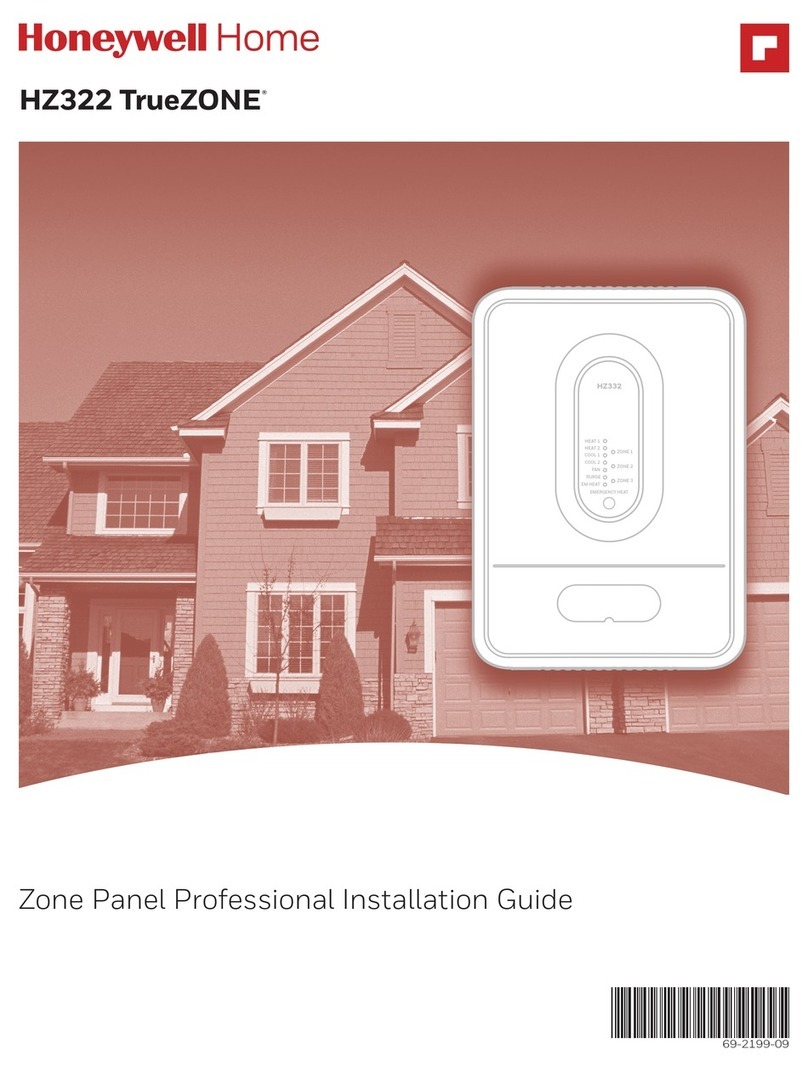
Honeywell Home
Honeywell Home TrueZONE HZ322 Professional installation guide

Zonefirst
Zonefirst BPE Installation and operating instructions

DSC
DSC Power Series PC1616 quick guide

CAME
CAME TS4.3 user manual
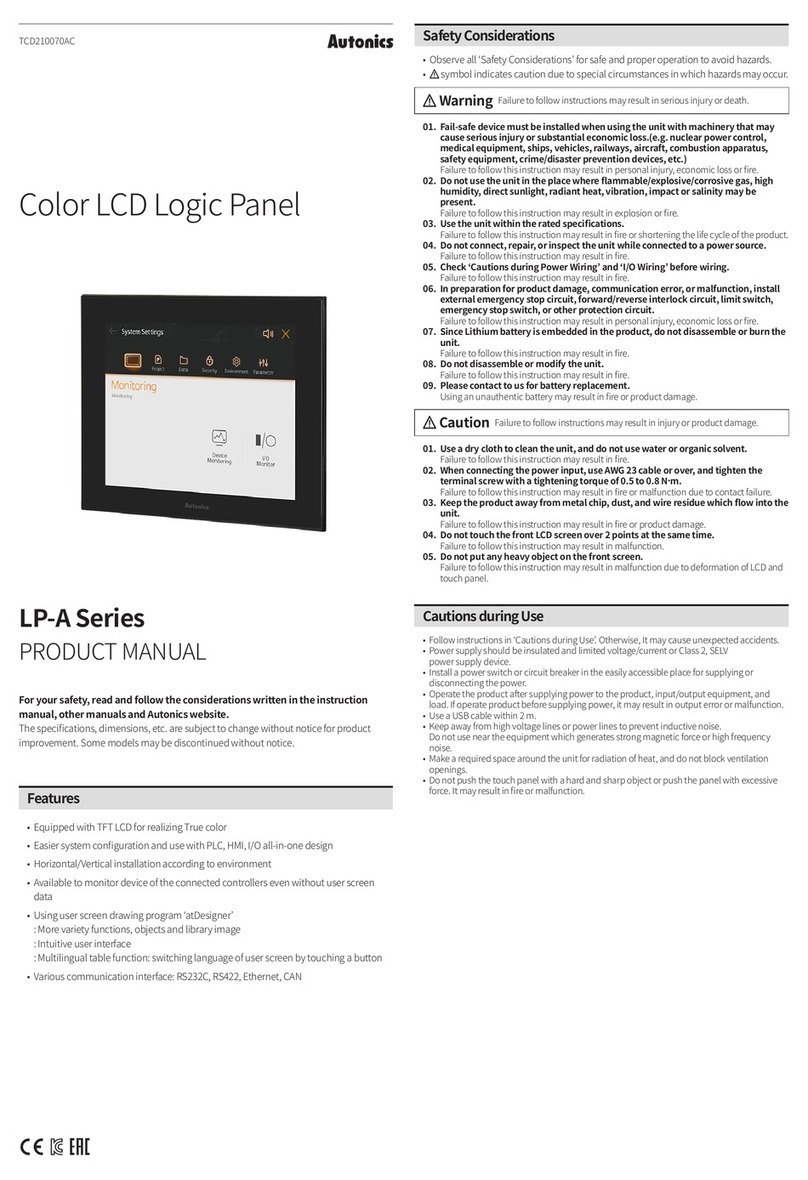
Autonics
Autonics LP-A Series product manual

PEDROLLO
PEDROLLO EVOLUTION Series operating instructions