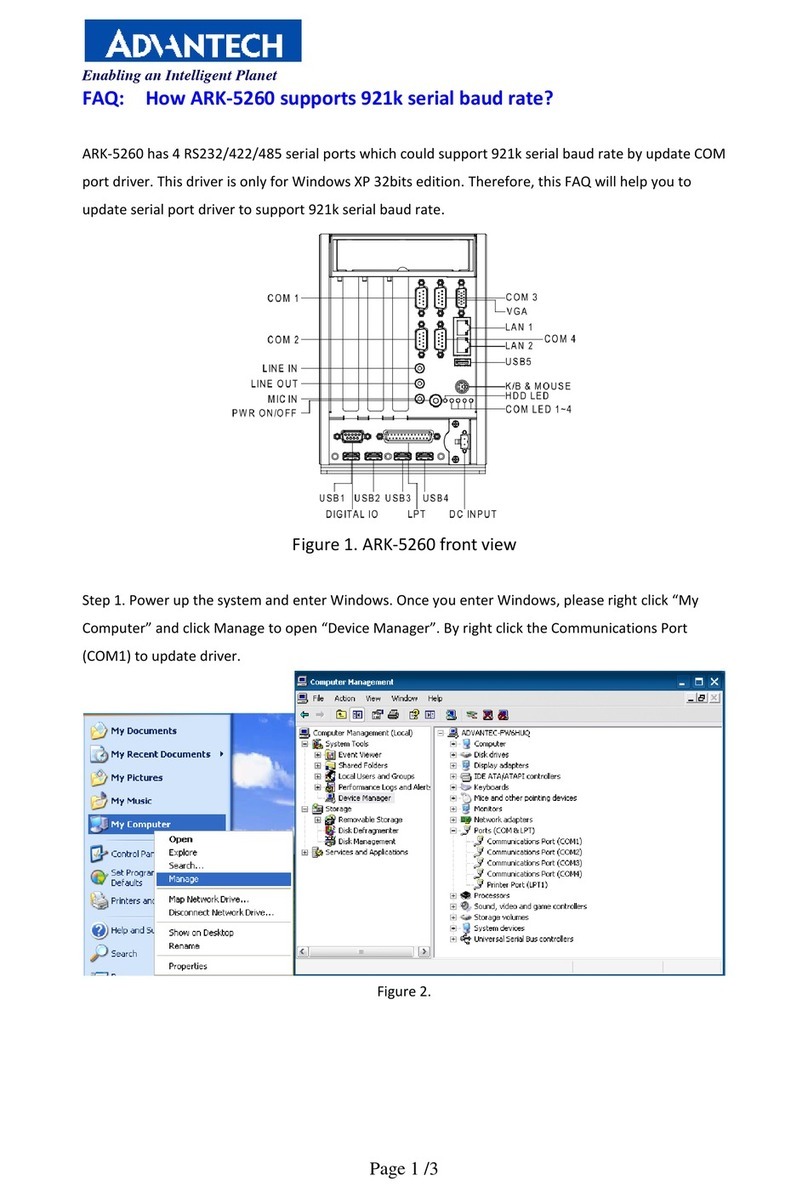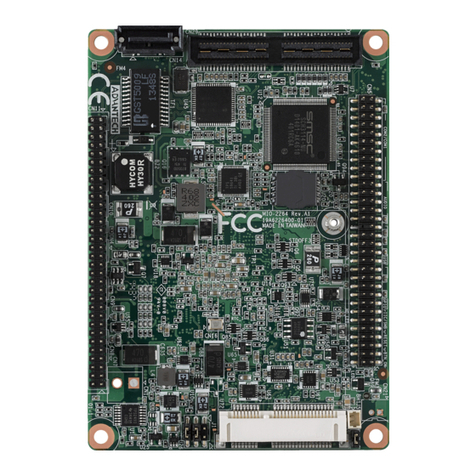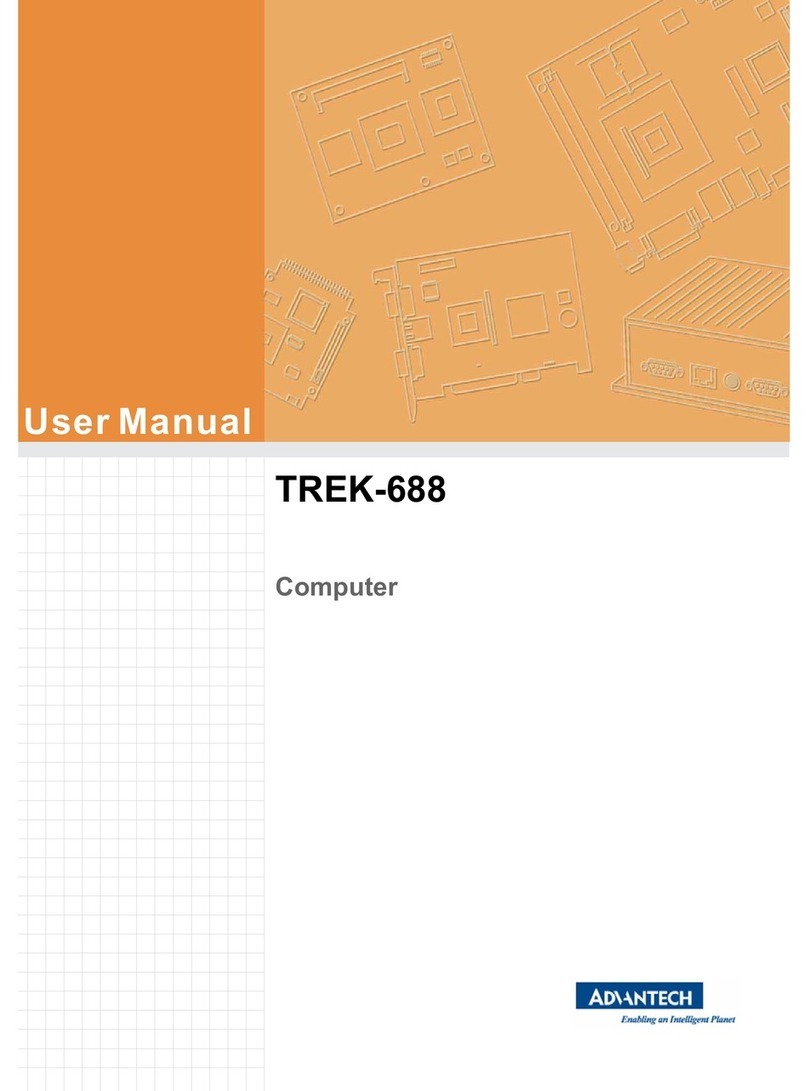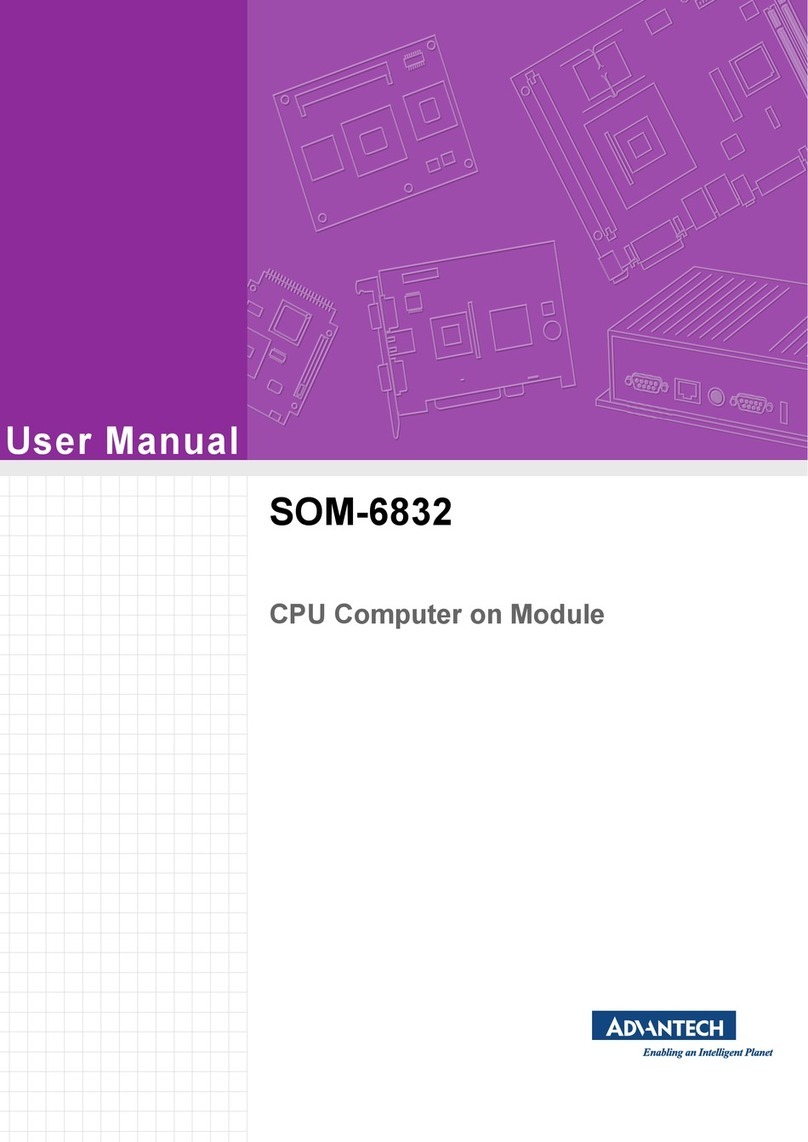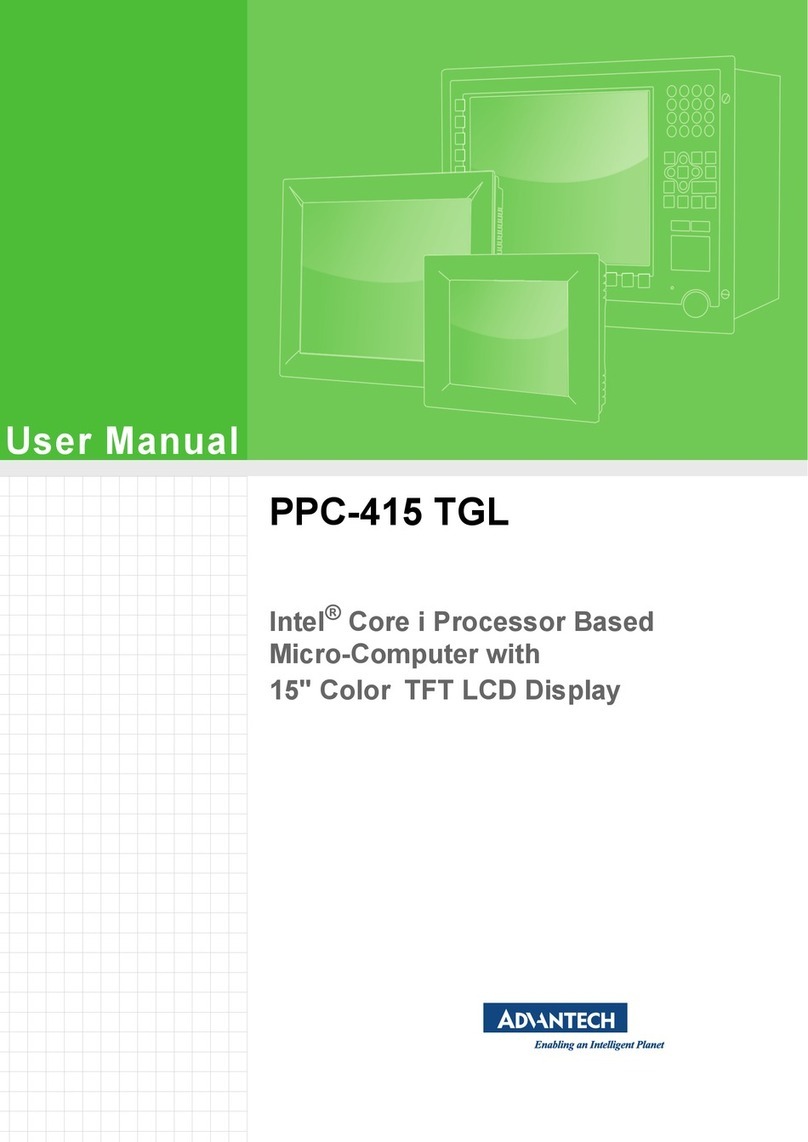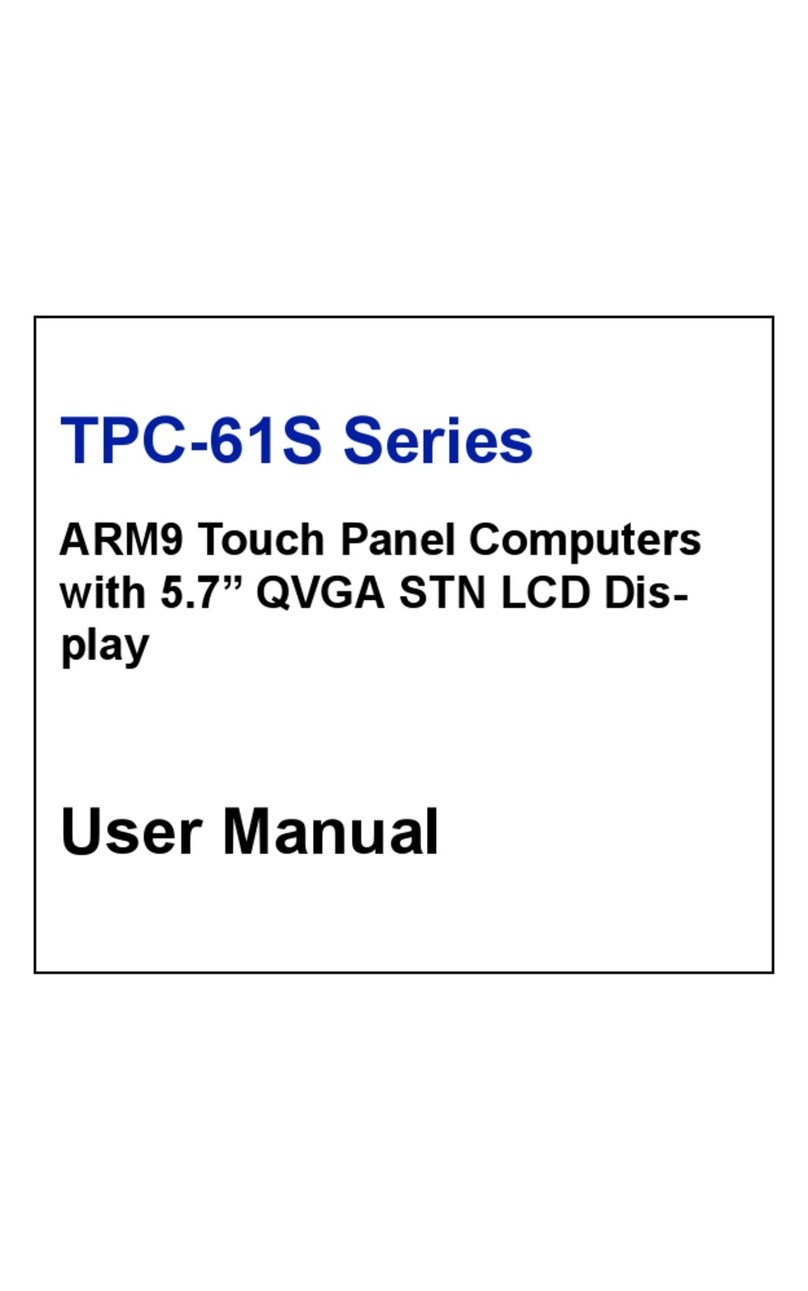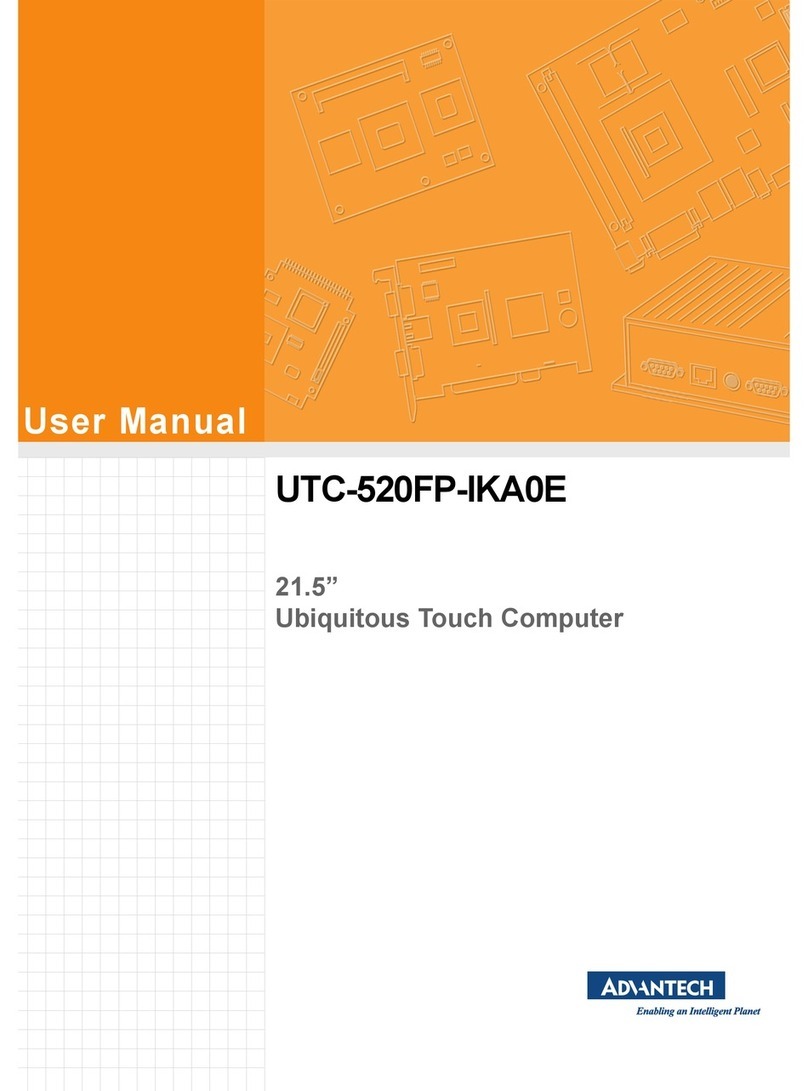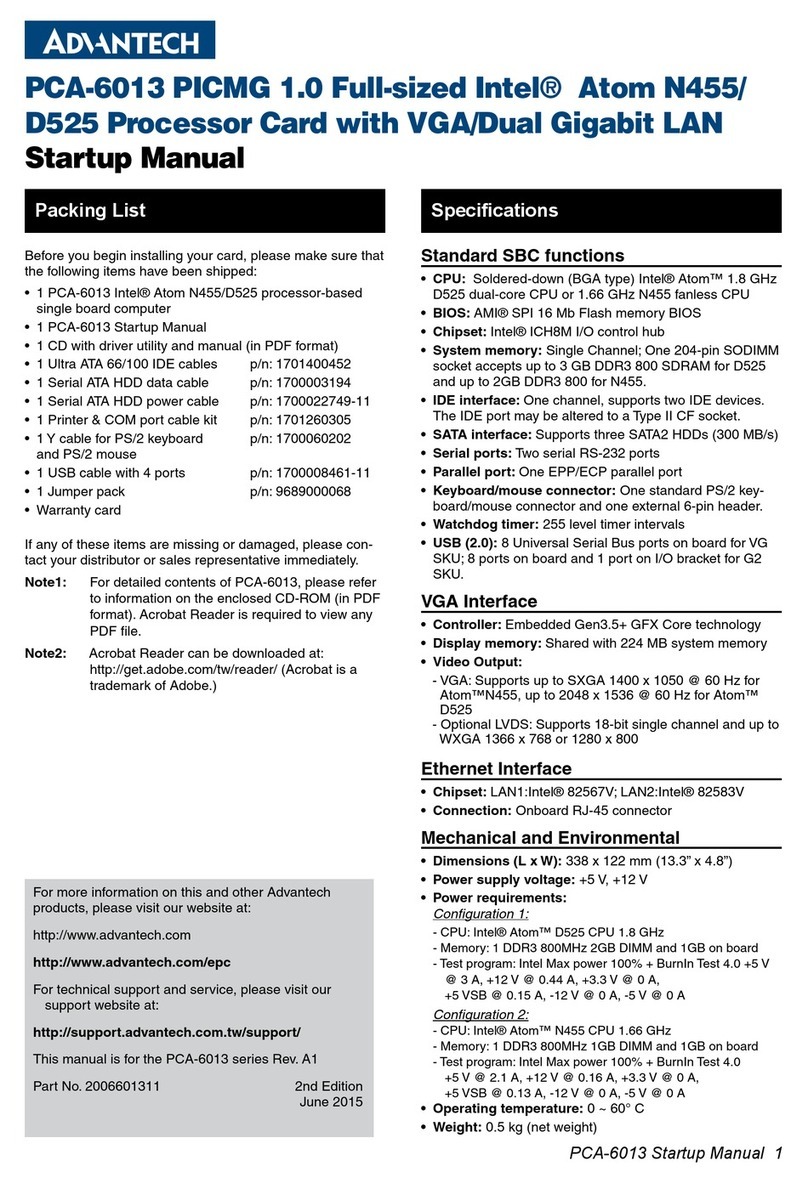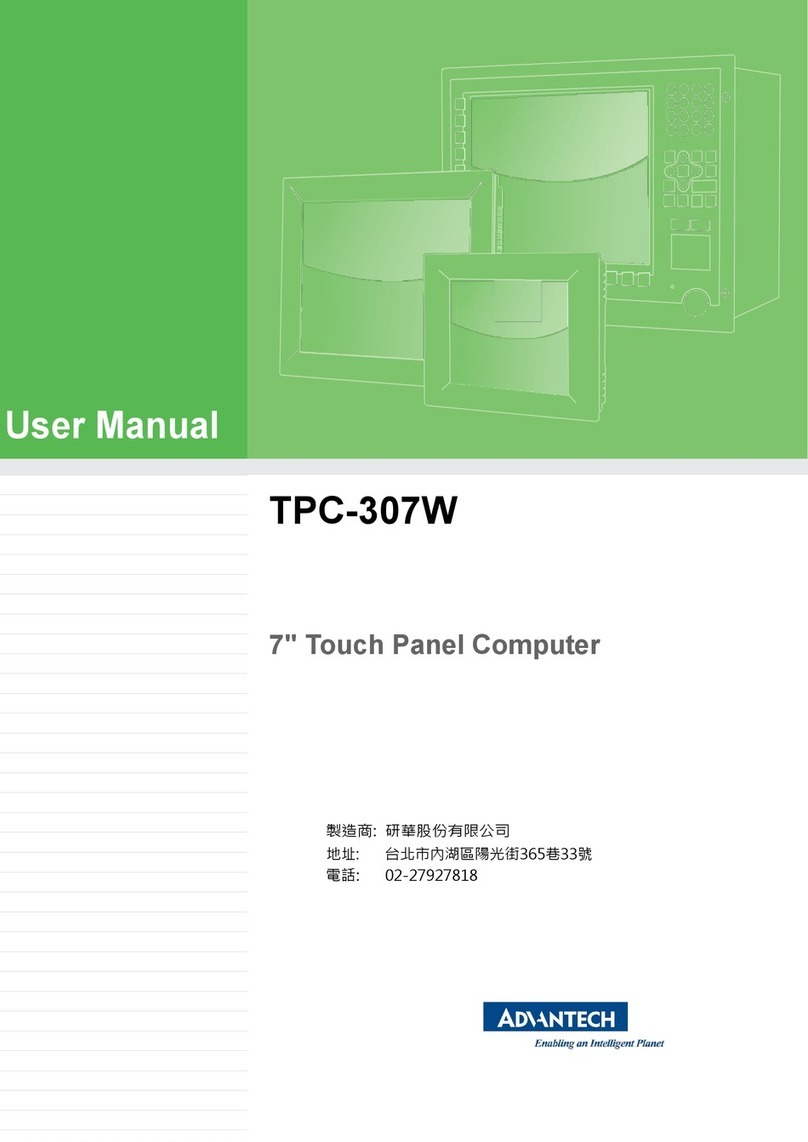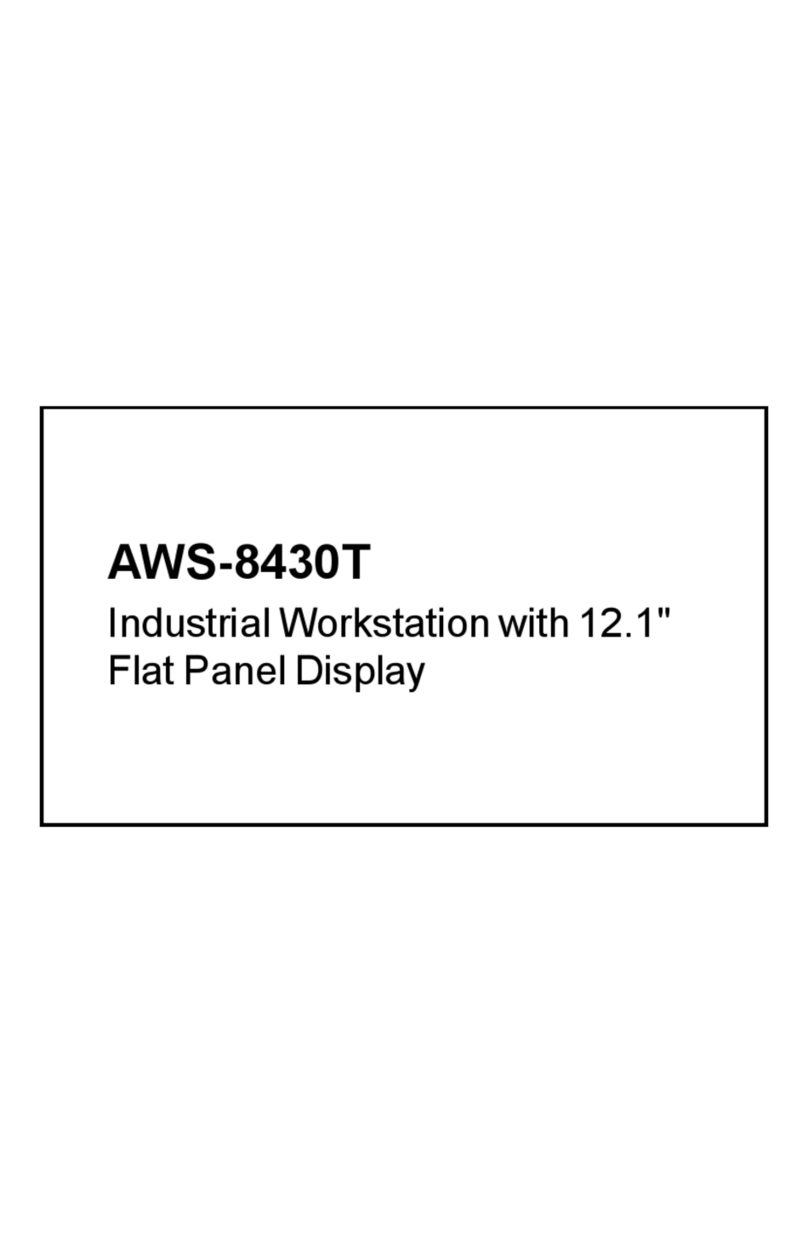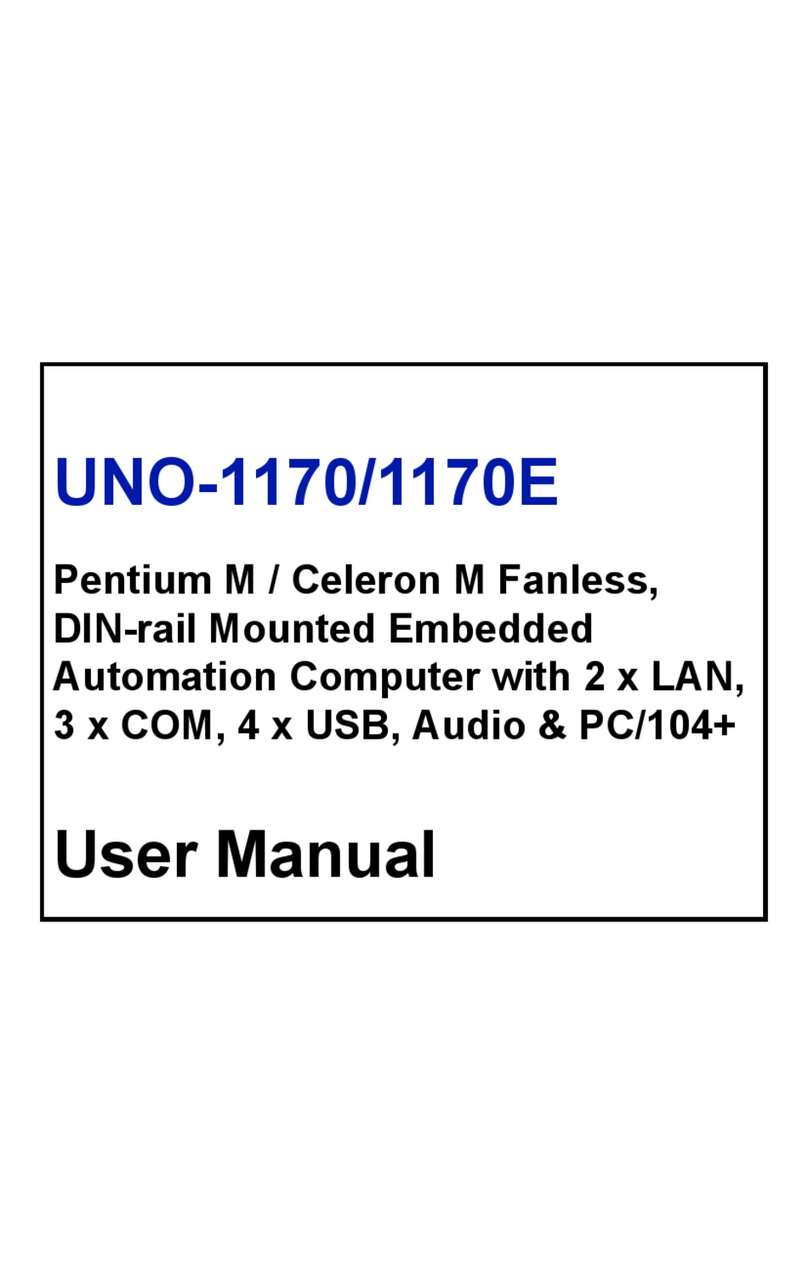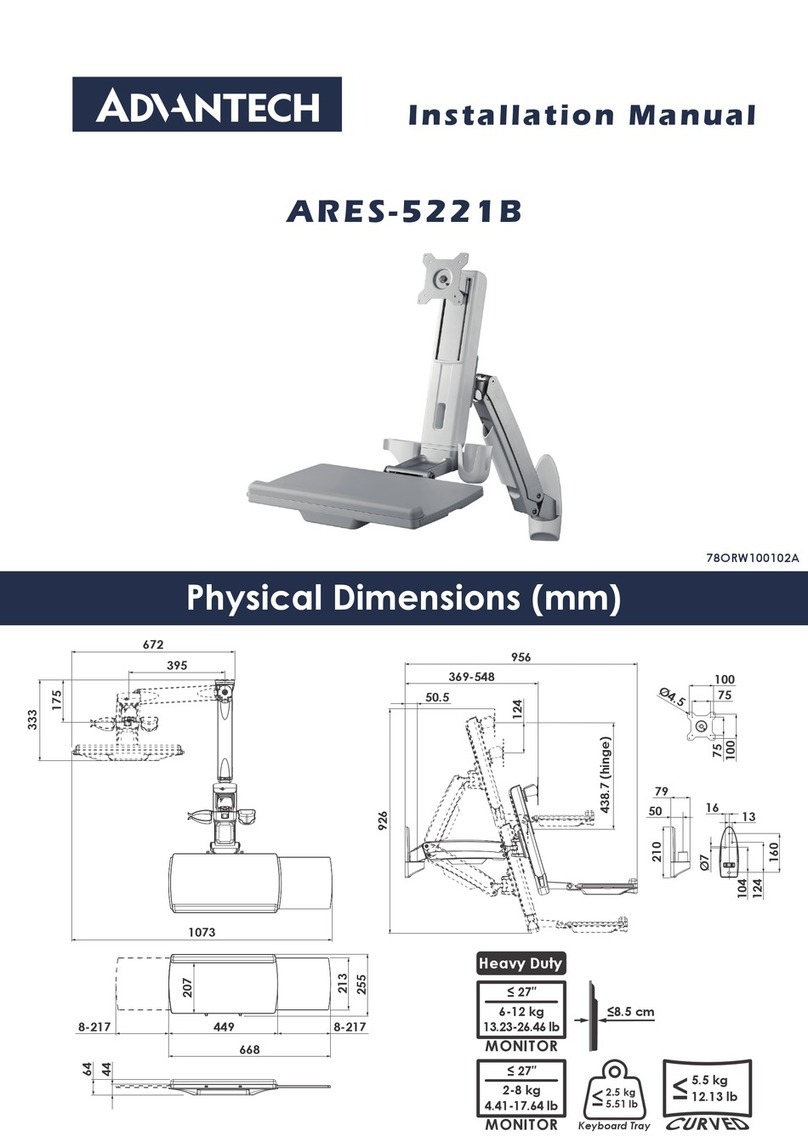ix AIR-300 User Manual
Contents
Chapter 1 General Introduction ...........................1
1.1 Introduction ............................................................................................... 2
1.2 Product Features....................................................................................... 2
1.2.1 General ......................................................................................... 2
1.2.2 Display .......................................................................................... 3
1.2.3 Ethernet ........................................................................................ 3
1.3 Chipset ...................................................................................................... 3
1.3.1 Functional specifications............................................................... 3
1.3.2 SUSI 4.0........................................................................................ 4
1.4 Mechanical Specifications......................................................................... 4
1.4.1 Dimensions ................................................................................... 4
Figure 1.1 AIR-300 mechanical dimension drawing .................... 5
1.4.2 Weight........................................................................................... 5
1.5 Power Requirements................................................................................. 5
1.5.1 System power ............................................................................... 5
1.6 Environment Specifications....................................................................... 5
1.6.1 Operating temperature.................................................................. 5
1.6.2 Relative humidity........................................................................... 5
1.6.3 Storage temperature ..................................................................... 5
1.6.4 Safety............................................................................................ 5
1.6.5 EMC .............................................................................................. 5
Chapter 2 Hardware Configuration......................7
2.1 Introduction ............................................................................................... 8
2.2 Jumpers .................................................................................................... 8
2.2.1 Jumper description........................................................................ 8
2.2.2 Jumper list..................................................................................... 8
Table 2.1: Jumper list .................................................................. 8
2.2.3 Jumper locations........................................................................... 9
Figure 2.1 Jumper layout ............................................................. 9
2.2.4 Jumper settings........................................................................... 10
2.3 Connectors.............................................................................................. 12
2.3.1 AIR-300 front I/O panel ............................................................... 12
Figure 2.2 AIR-300 front I/O connector drawing ........................ 12
2.3.2 AIR-300 front I/O connectors ...................................................... 12
Figure 2.3 USB 2.0 connector ................................................... 12
Table 2.2: USB 2.0 connector pin assignments ........................ 12
Figure 2.4 COM connector ........................................................ 13
Table 2.3: COM connector pin assignments ............................. 13
Figure 2.5 Ethernet connector ................................................... 13
Table 2.4: Ethernet connector pin assignments ........................ 13
Figure 2.6 Power ON/OFF button.............................................. 14
Figure 2.7 Audio connector........................................................ 14
Table 2.5: Audio connector pin assignments............................. 14
Figure 2.8 LED indicators .......................................................... 14
Figure 2.9 HDMI receptacle connector ...................................... 15
Table 2.6: HDMI connector pin assignments............................. 15
Figure 2.10USB3.0 connector .................................................... 15
Table 2.7: USB 3.0 connector pin assignments ........................ 15
Figure 2.11VGA connector ......................................................... 16
Table 2.8: VGA connector pin assignments .............................. 16
2.4 Installation ............................................................................................... 16
2.4.1 CPU/Memory installation ............................................................ 16