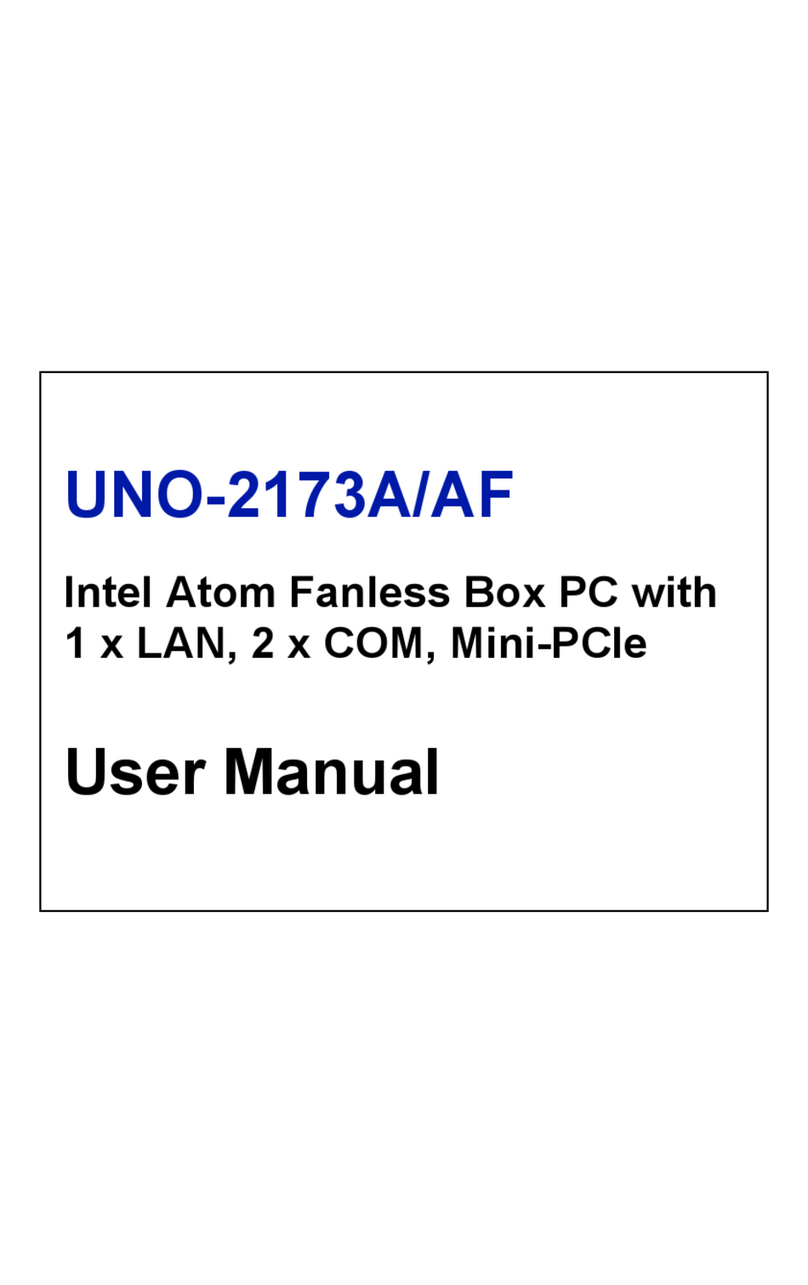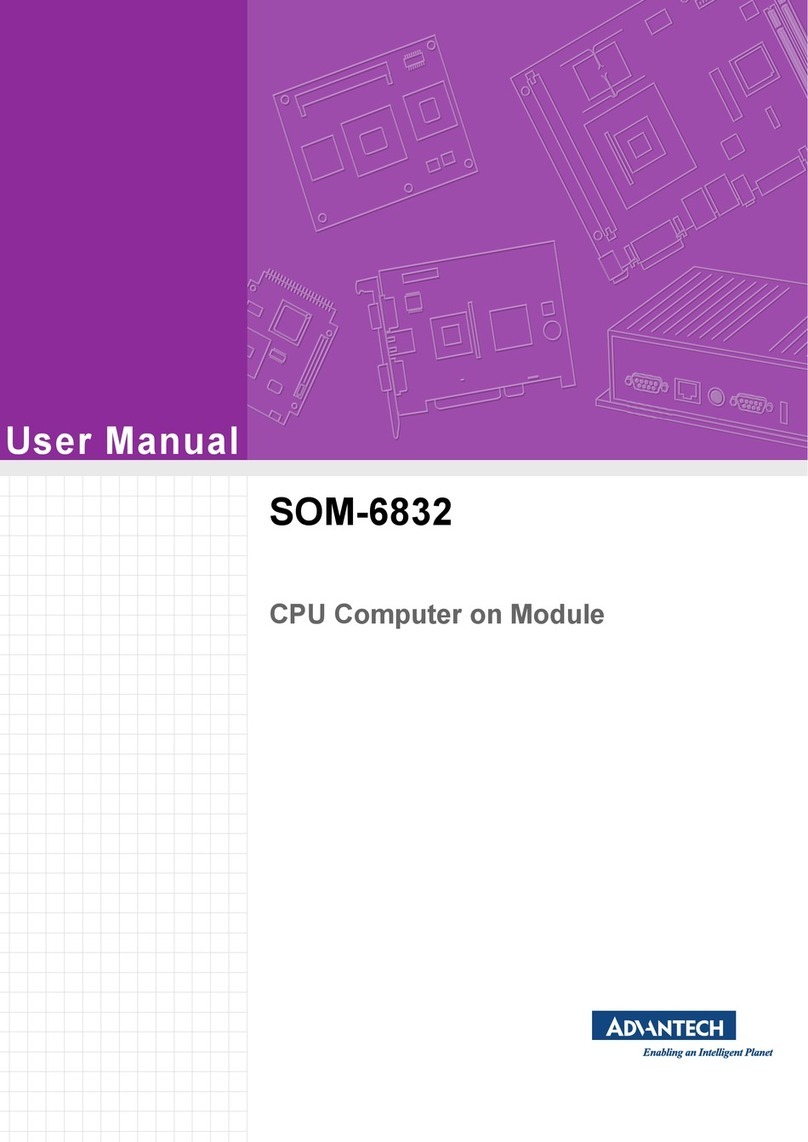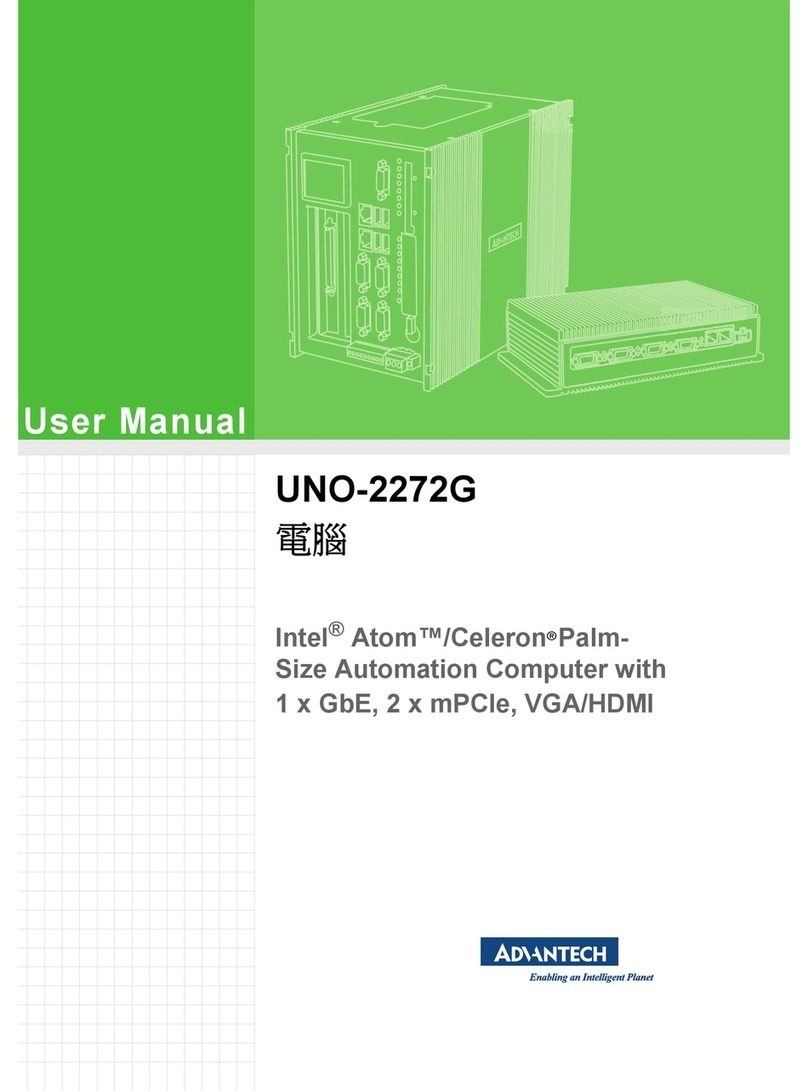Advantech ARES-5221B User manual
Other Advantech Desktop manuals

Advantech
Advantech AIM-35AT Series Installation and operation manual
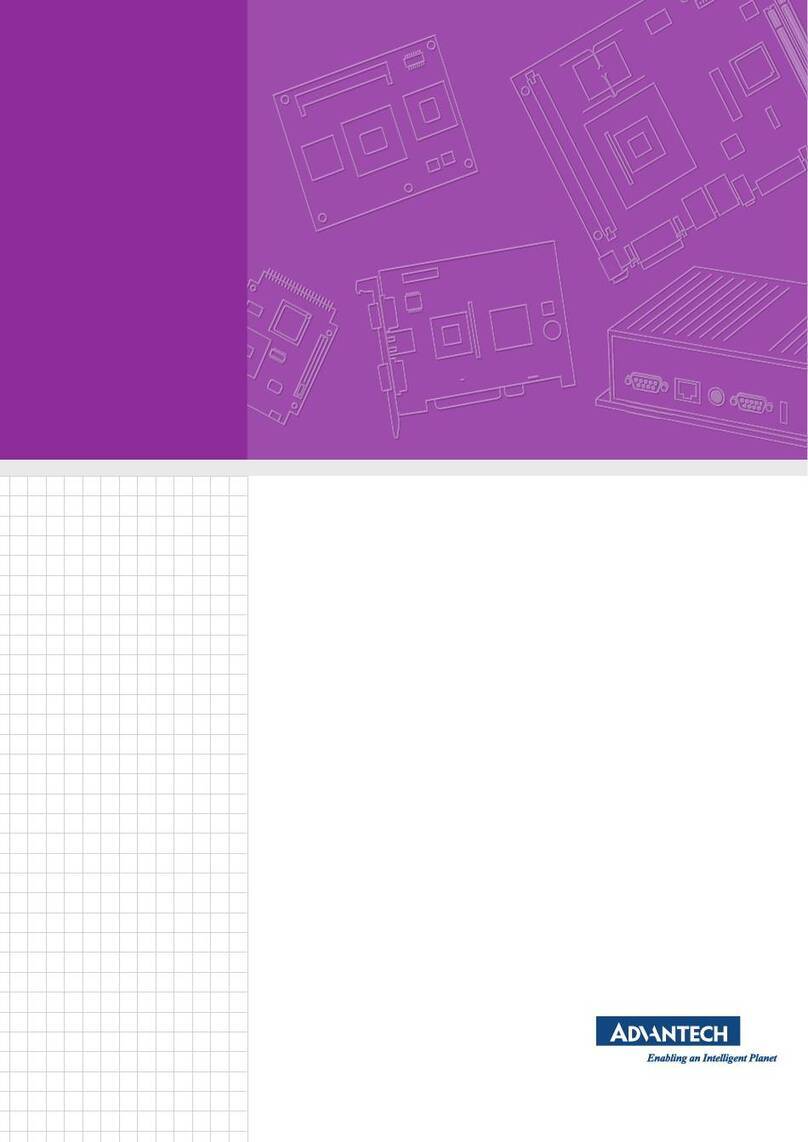
Advantech
Advantech ARK-1221L User manual

Advantech
Advantech UTC-318 Series User manual
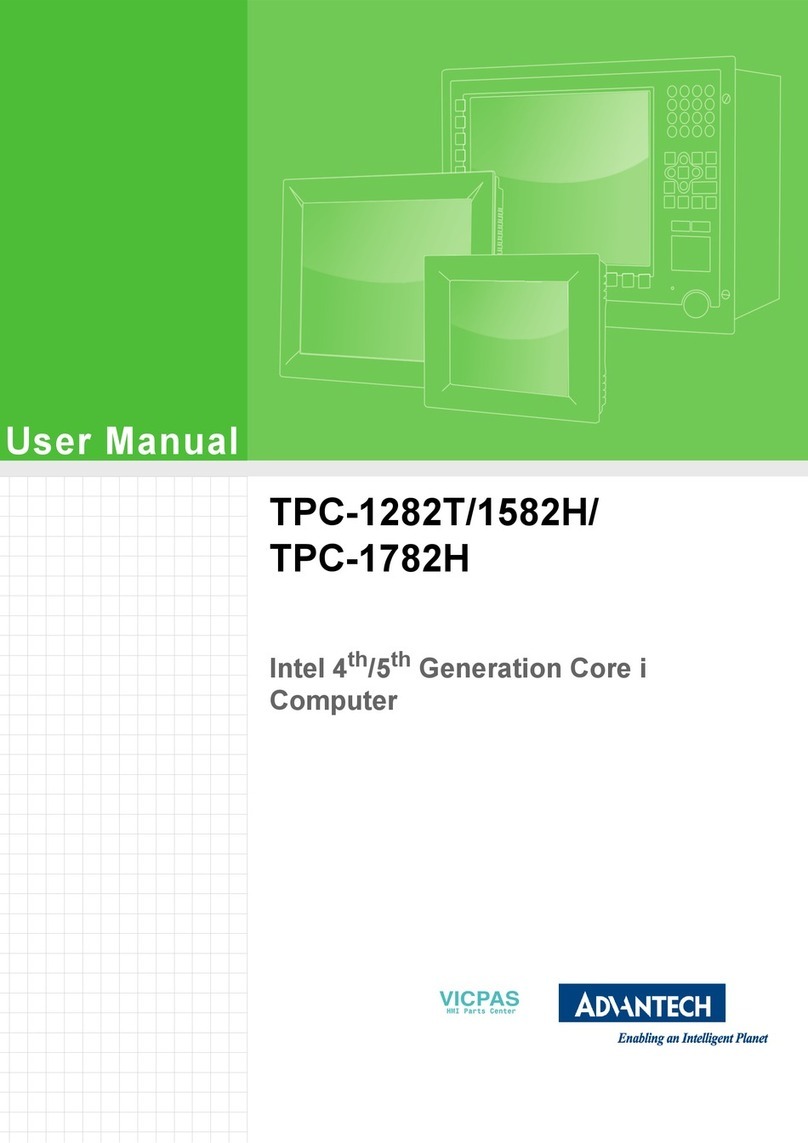
Advantech
Advantech TPC-1282T User manual
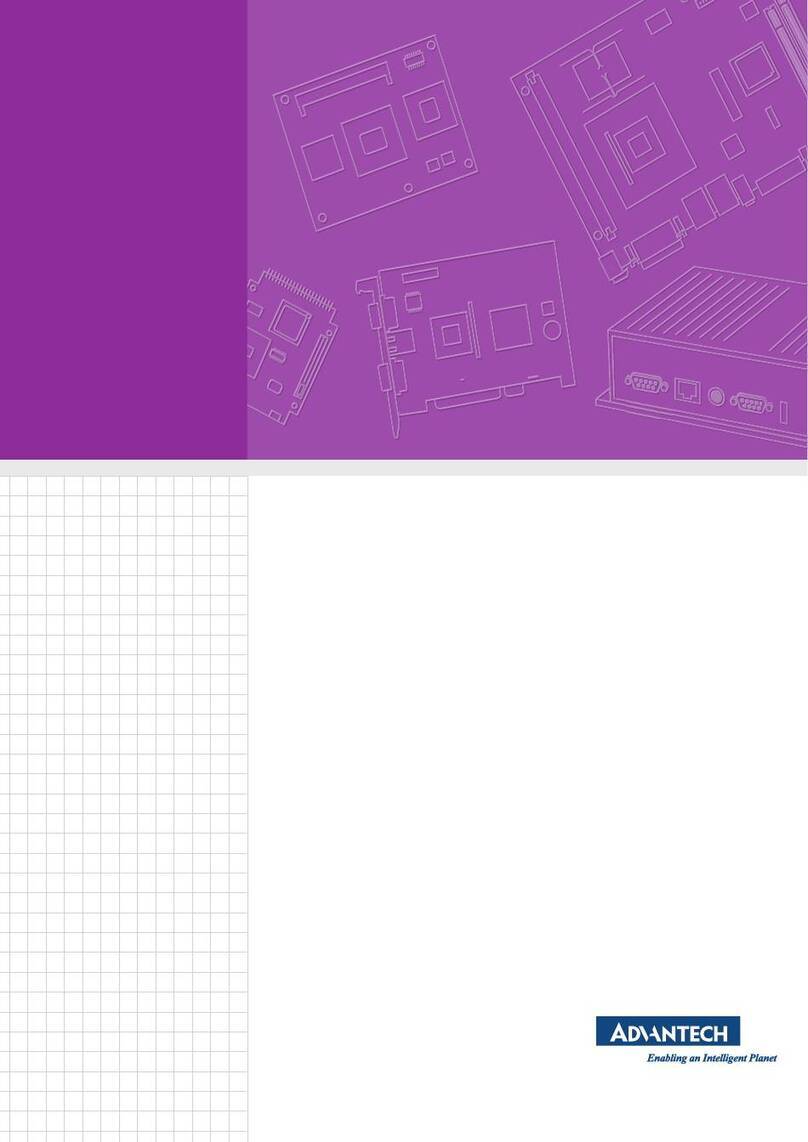
Advantech
Advantech ARK-3534 User manual

Advantech
Advantech TS-207 User manual
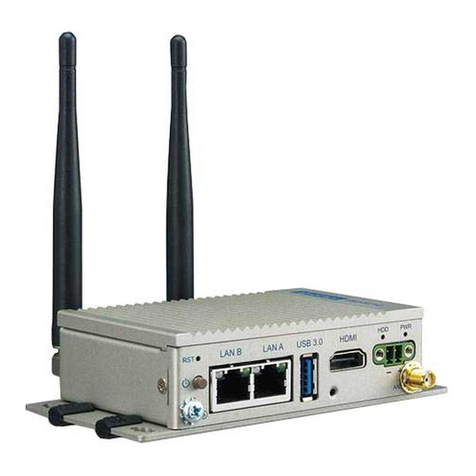
Advantech
Advantech UNO-2271G User manual

Advantech
Advantech EPC-T1228 Series User manual

Advantech
Advantech ARK-7060 User manual

Advantech
Advantech IPC-690 User manual
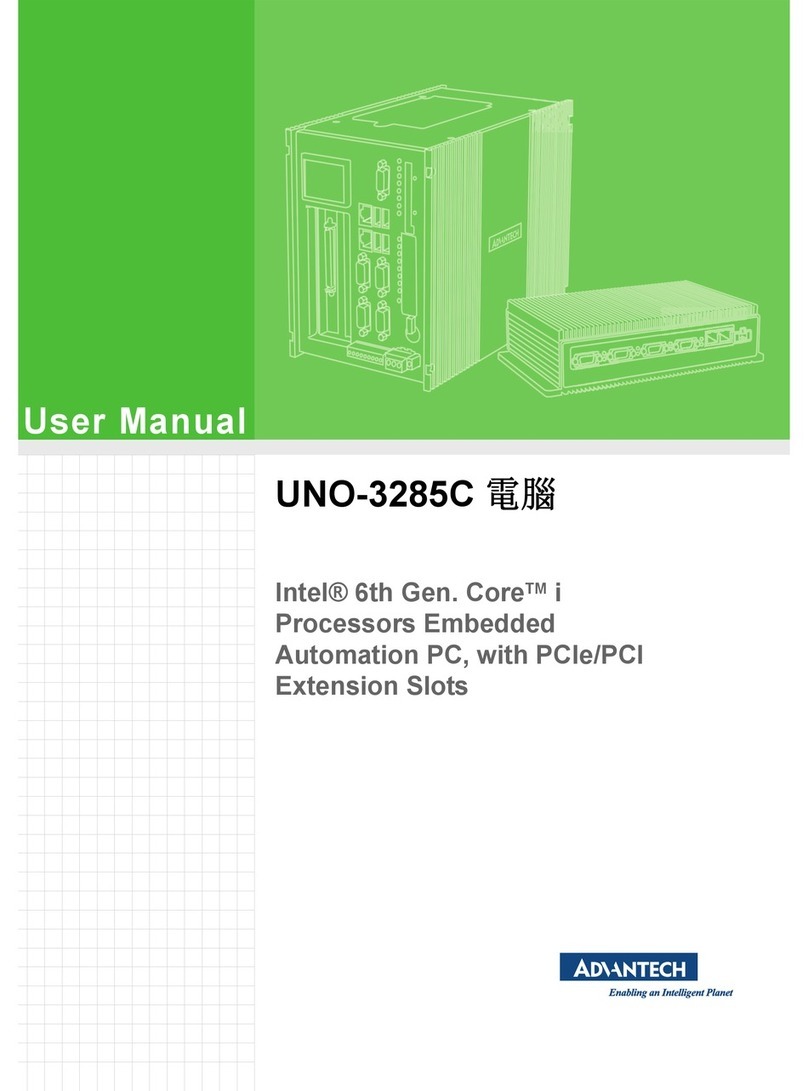
Advantech
Advantech UNO-3285C User manual

Advantech
Advantech IACP-4000 Series User manual
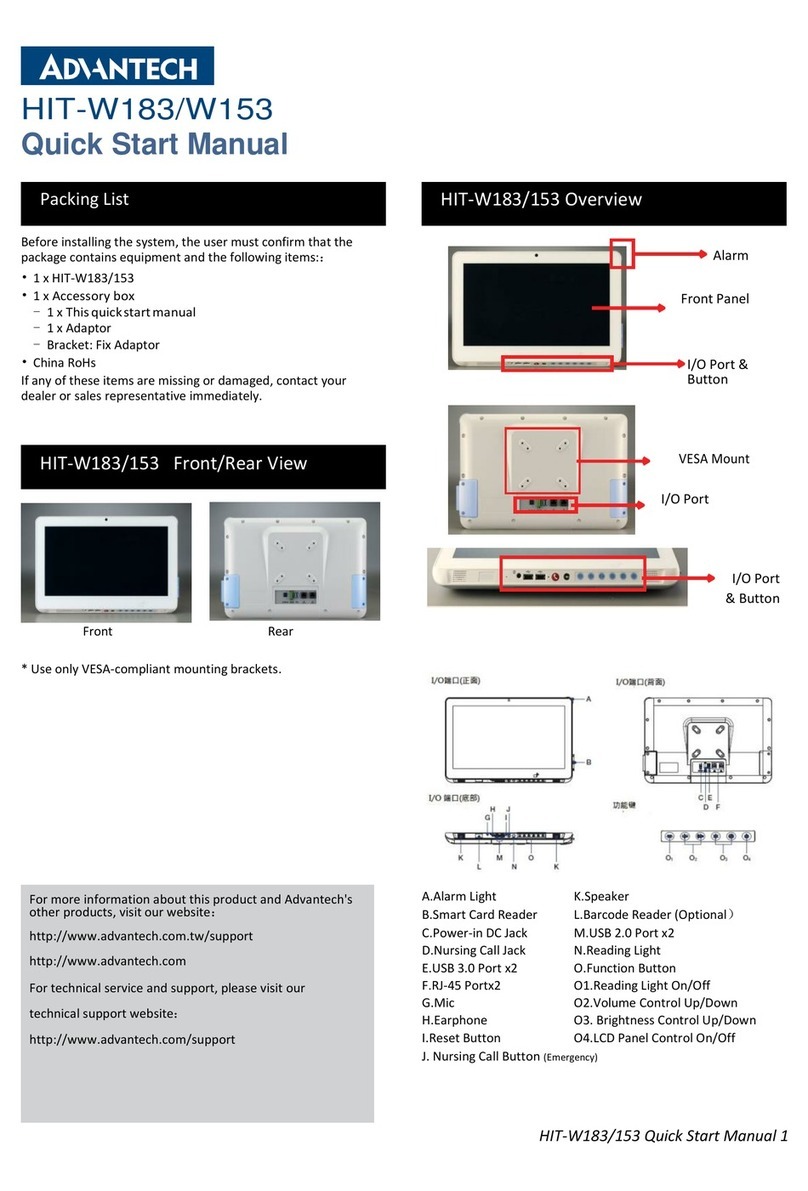
Advantech
Advantech HIT-W183 Instruction manual

Advantech
Advantech AIM-68 Series User manual
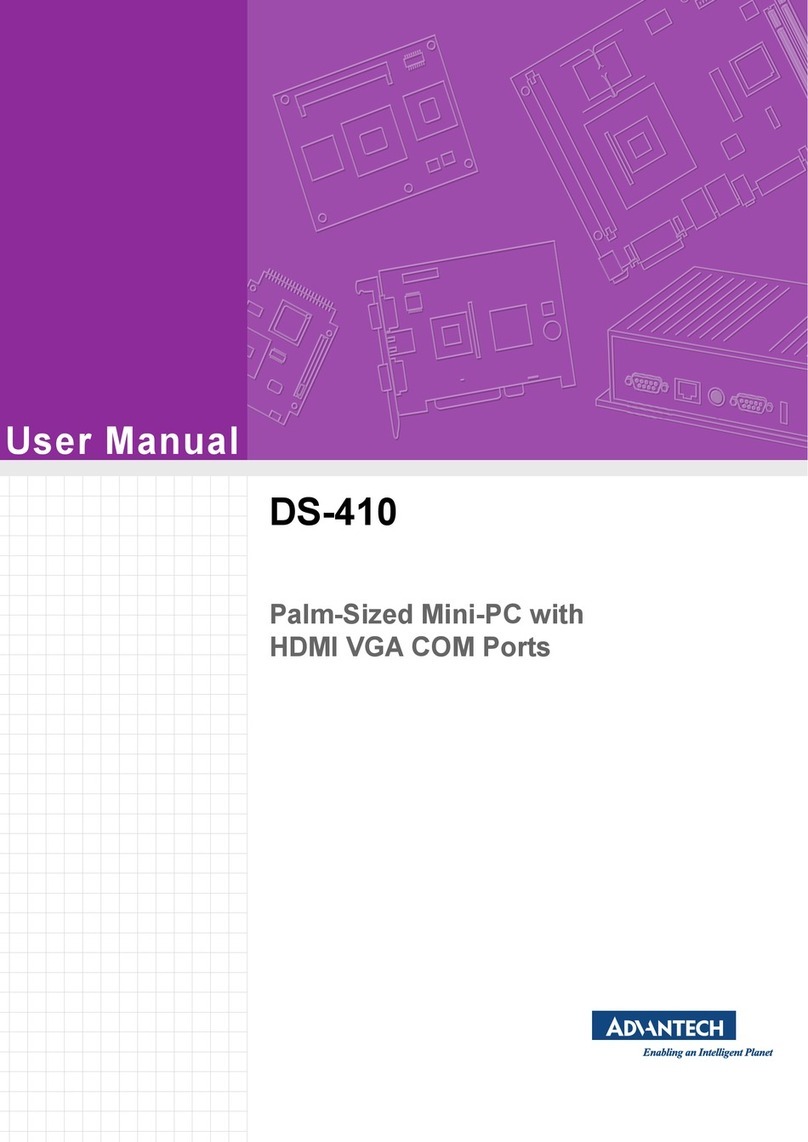
Advantech
Advantech DS-410 User manual
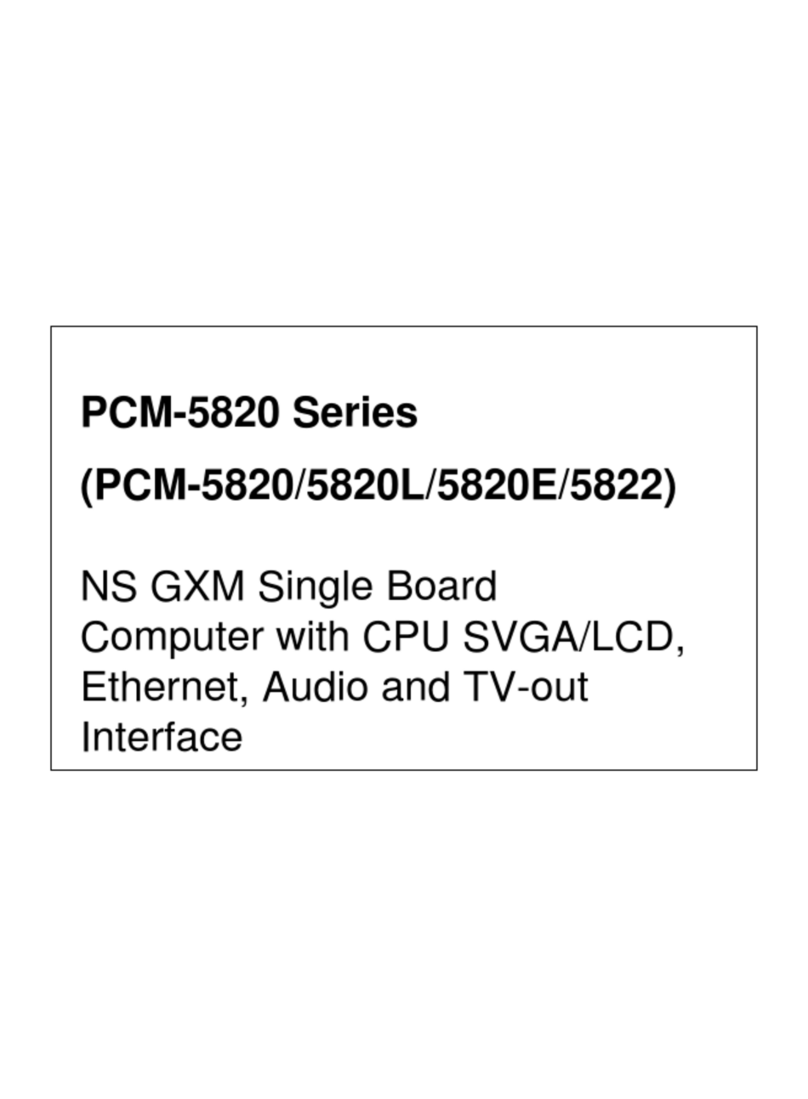
Advantech
Advantech PCM-5820 Series User manual
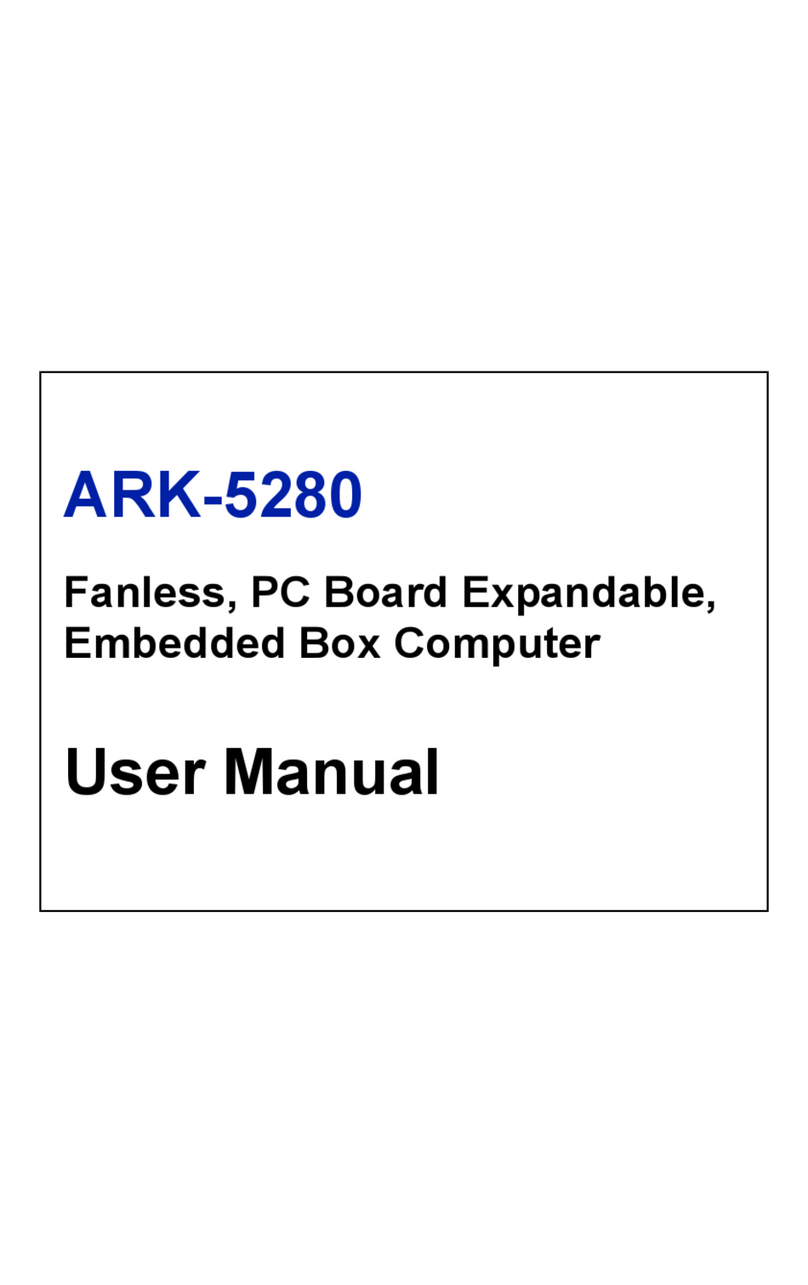
Advantech
Advantech ARK-5280 Series User manual

Advantech
Advantech MIC-7700 Installation and operation manual
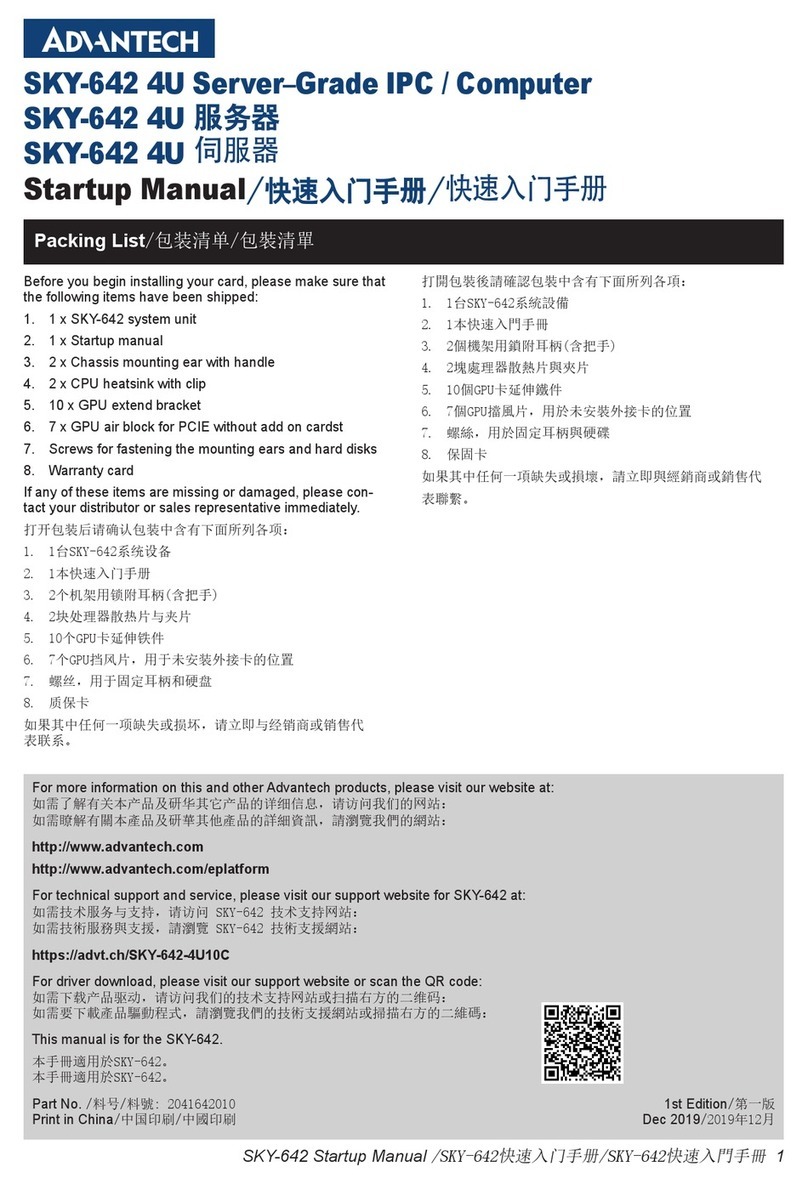
Advantech
Advantech SKY-642 4U Installation and operation manual

Advantech
Advantech ARK-3399 User manual