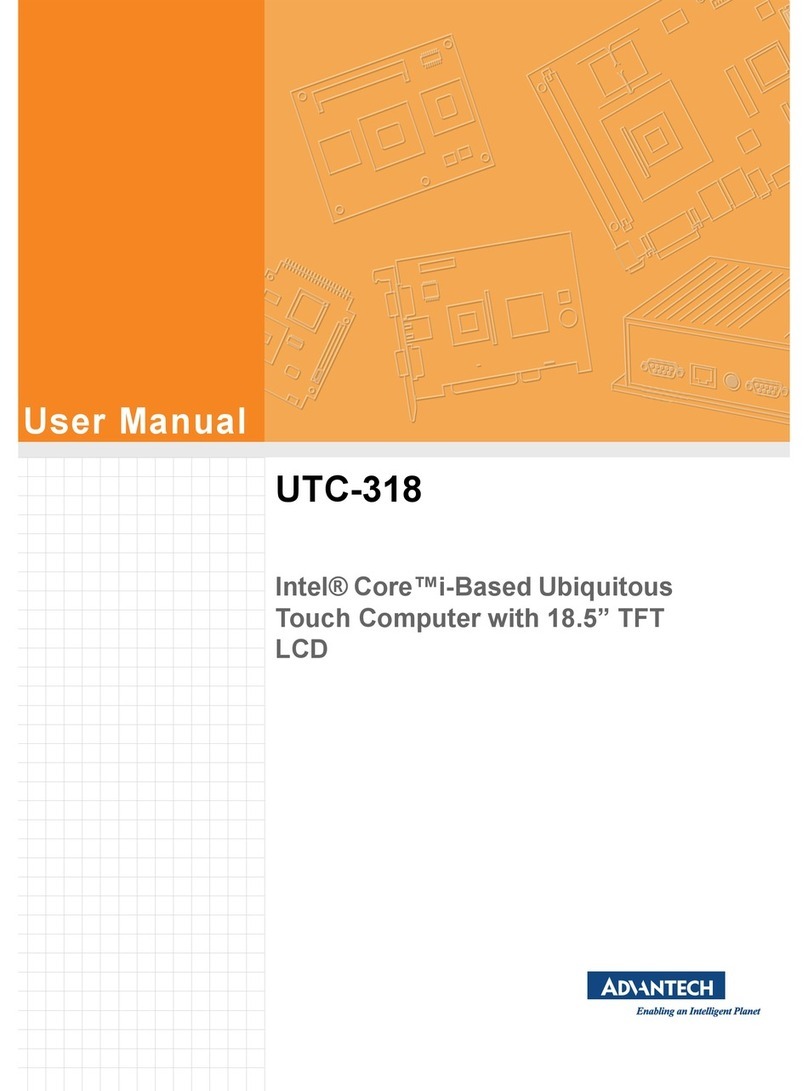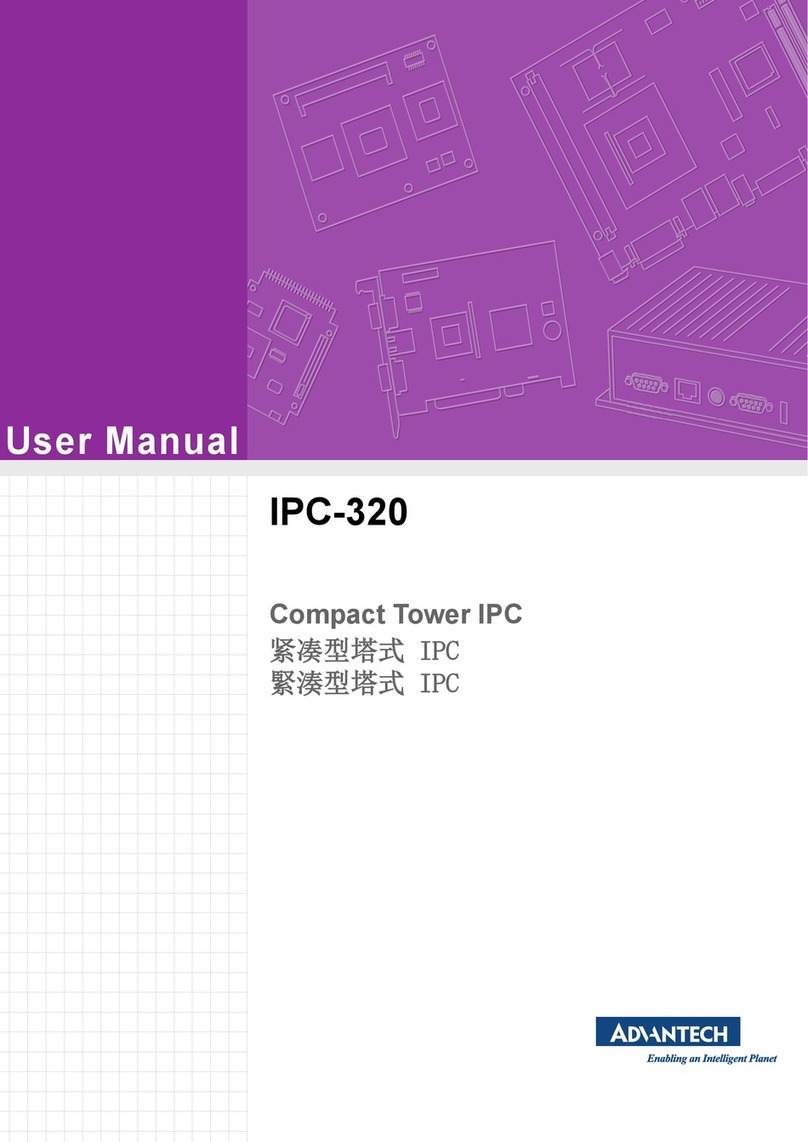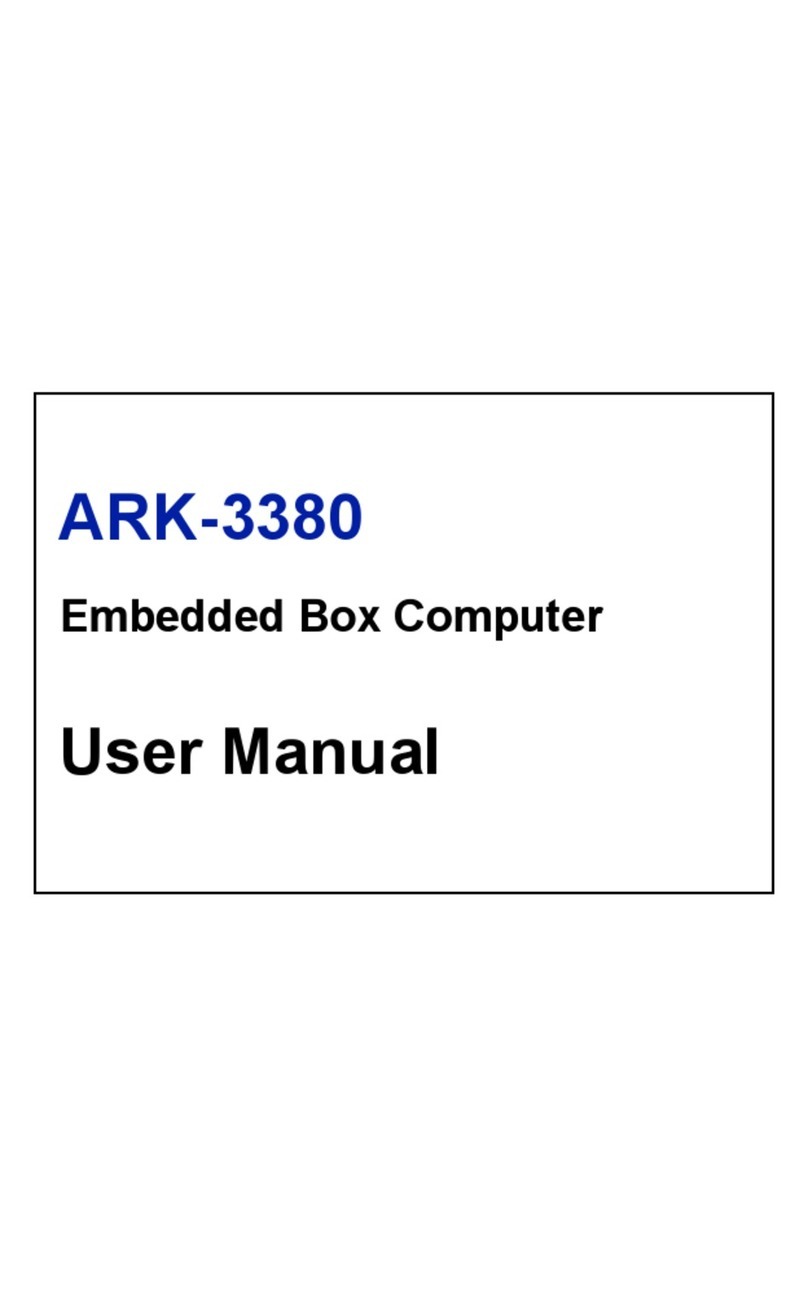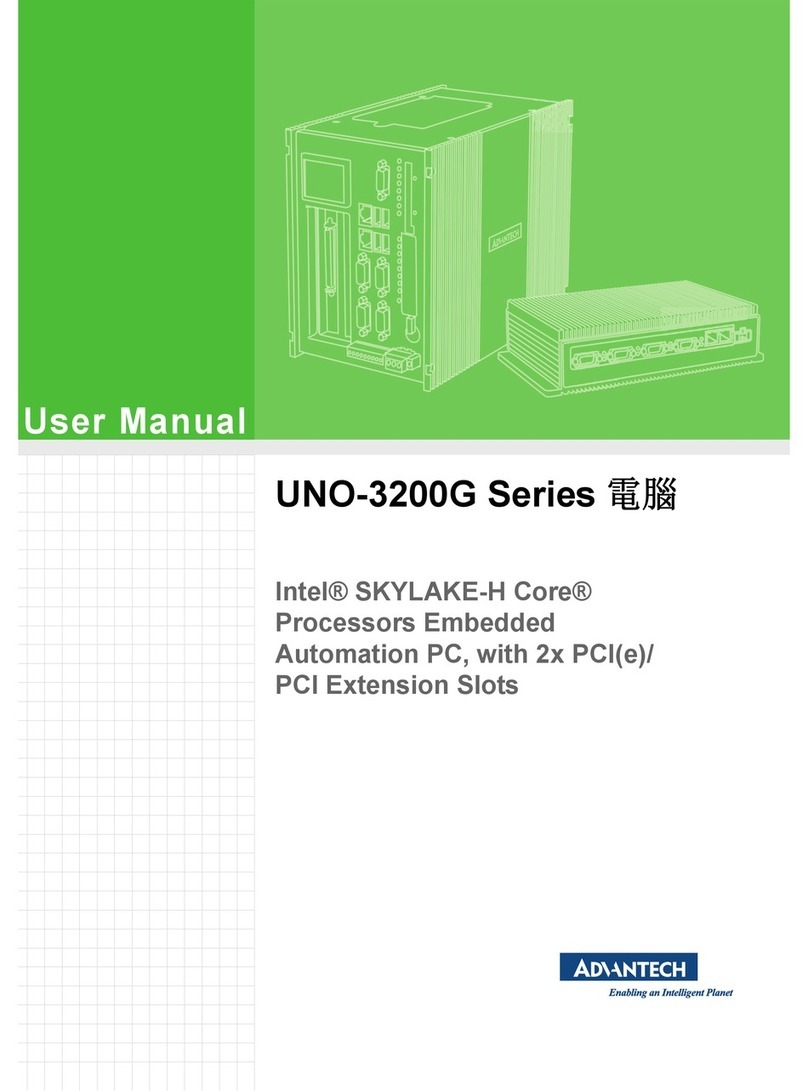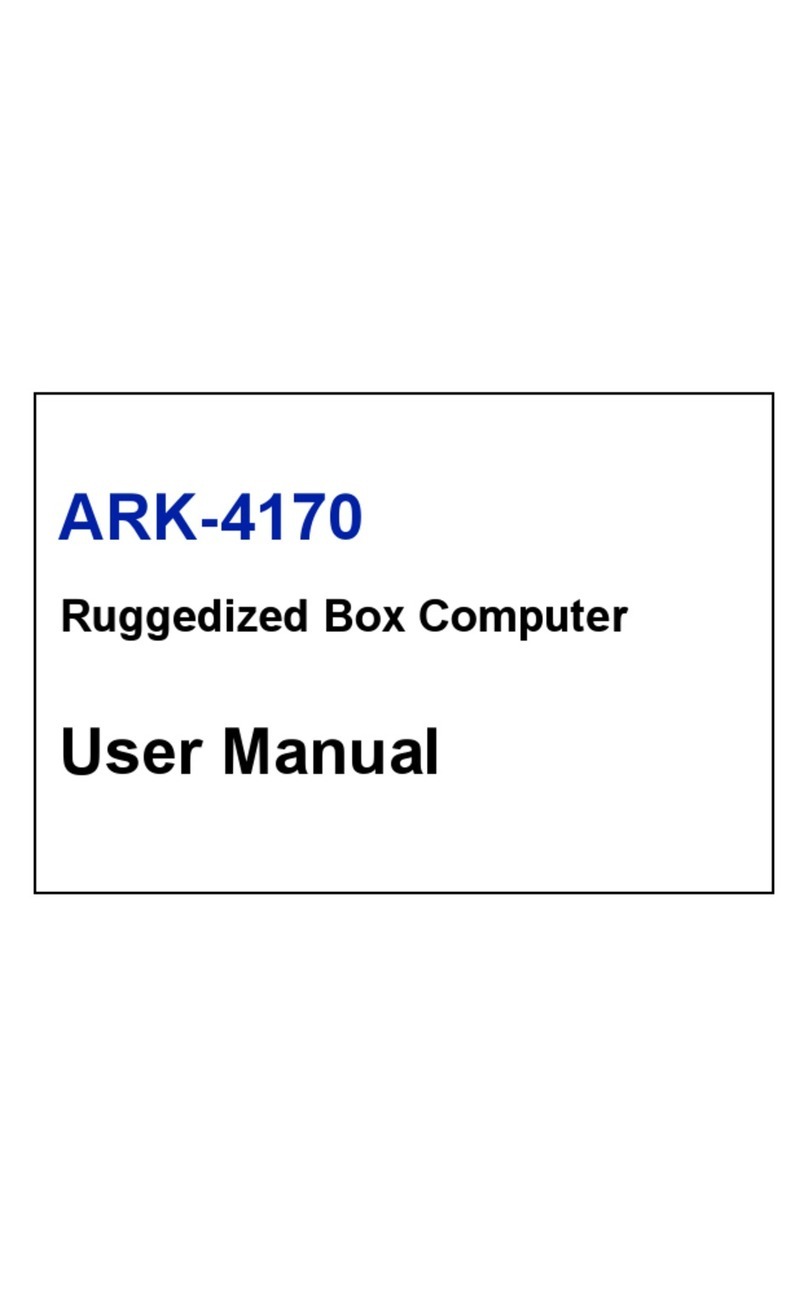Contents
Chapter 1General Information ............................1
1.1
Introduction
...............................................................................................
1
1.2
General Specifications
..............................................................................
2
1.2.1
General
.........................................................................................
2
1.2.2
Standard PC
Functions
.................................................................
3
1.2.3
PCI
Bus Ethernet Interface
...........................................................
3
1.2.4
Environment
..................................................................................
4
1.3
Dimensions
................................................................................................
4
Figure 1.1
TREK-550 dimensions............................................
4
Chapter 2System Setup.......................................5
2.1
A Quick Tour of the Vehicle
Mounted
............................................................
6
Figure 2.1
Front view
of the
TREK-550
.......................................
6
Figure 2.2
Rear side of the TREK-550
..........................................
6
Figure 2.3
Side view of the TREK-550
..........................................
6
Figure 2.4
Bottom
view of the TREK-550
...................................
7
Figure 2.5
Top
view of the TREK-550
..........................................
7
2.2
Installation Procedures....................................................................................
7
2.2.1
Connecting
the Power Cord
..............................................................
7
Table
2.2.1:
Pin Definition
of Power Cord
...................................
8
2.2.2
Power c
onnector …………………..
.................................................
8
Figure 2.6
Power connector outlook
...................................
8
Table
2.2.2:
Pin Definition
of Power connector..........................
8
Figure 2.7
Power connector… … …
......................................
9
Figure 2.8
Power connector pin definition
.......................
9
2.3
Running the BIOS
Setup Program
...............................................................
10
2.4
Installing System Software
...........................................................................
10
2.5
Installing the Drivers.....................................................................................
11
2.6
Programming Function
Keys
and GPIO/CAN BUS
...................................
11
Chapter 3Hardware & Peripheral Installation..11
3.1
Overview of Hardware
Installation
& Upgrading
.....................................
12
3.2
Installing the Storage Device and Memory
.............................................
12
3.3
Installing Optional Accessories
..................................................................
12
3.3.1
Installing TREK-550 peripheral modules.......................................
12
Figure 3.1
Install peripheral in the system...............................
…
12
3.3.2
Installing the MiniPCI
type WWAN, SIM card & coin battery ......
13
Figure 3.2
MiniPCI
type WWAN, SIM card & coin battery from
bottom view…………………………………………………………....
13
3.3.3
Installing the MiniPCI type WLAN…………..
................................
14
Figure 3.3
WLAN module from top view......................................
14
3.3.4
Installing CF card……………..........................................................
14
Figure 3.4
Installing CF card…..
.................................................
14
Figure
3.5
Installing cable lock…..
.............................................
14
3.3.5
GPS module is unable to be installed by customer .......................
14
3.3.6
Installing the Blue Tooth Module...................................................
14
Figure 3.6
Blue
Tooth module
...................................................
14
3.4
Fuse
.............................................................................................................
15
3.4.1
Fuse Specifications
..........................................................................
15
3.5
Paired with TREK-303 specification …......................................................
15
ix
TREK-550 User Manual