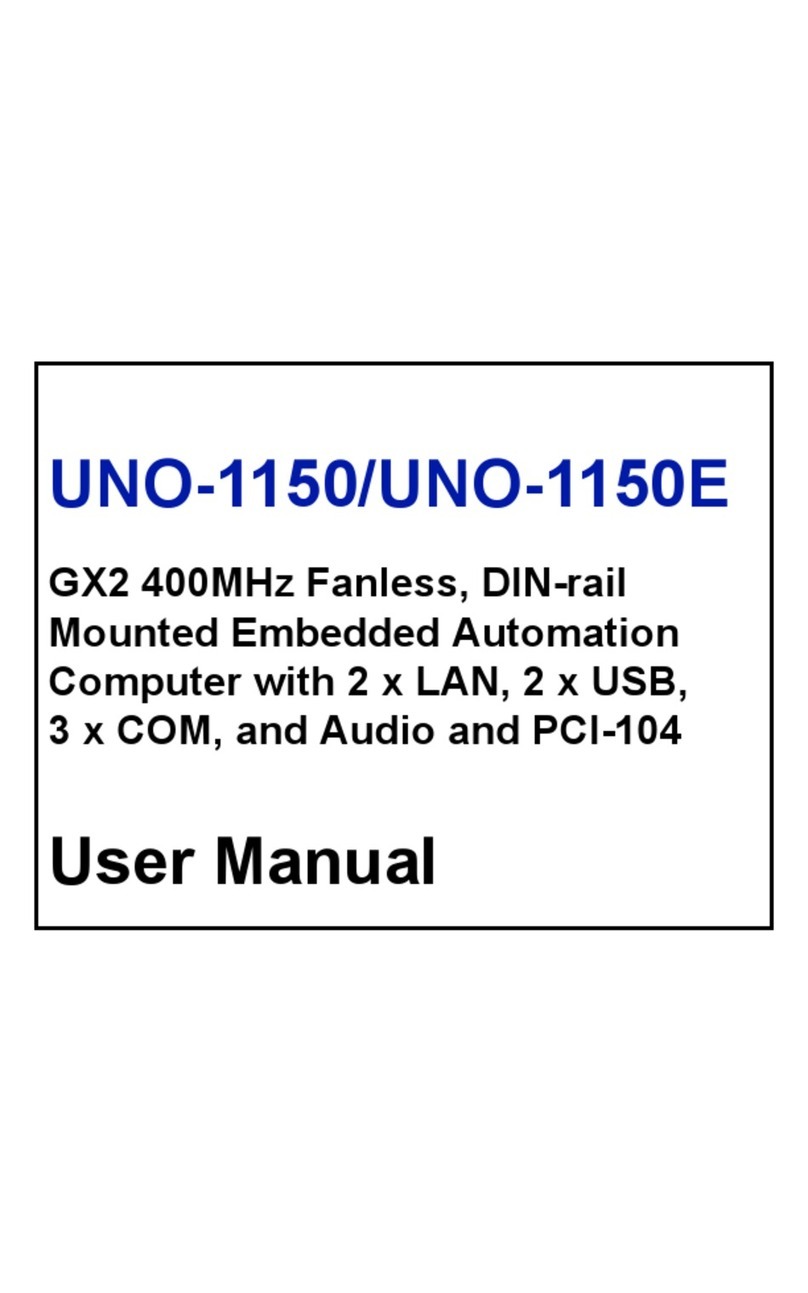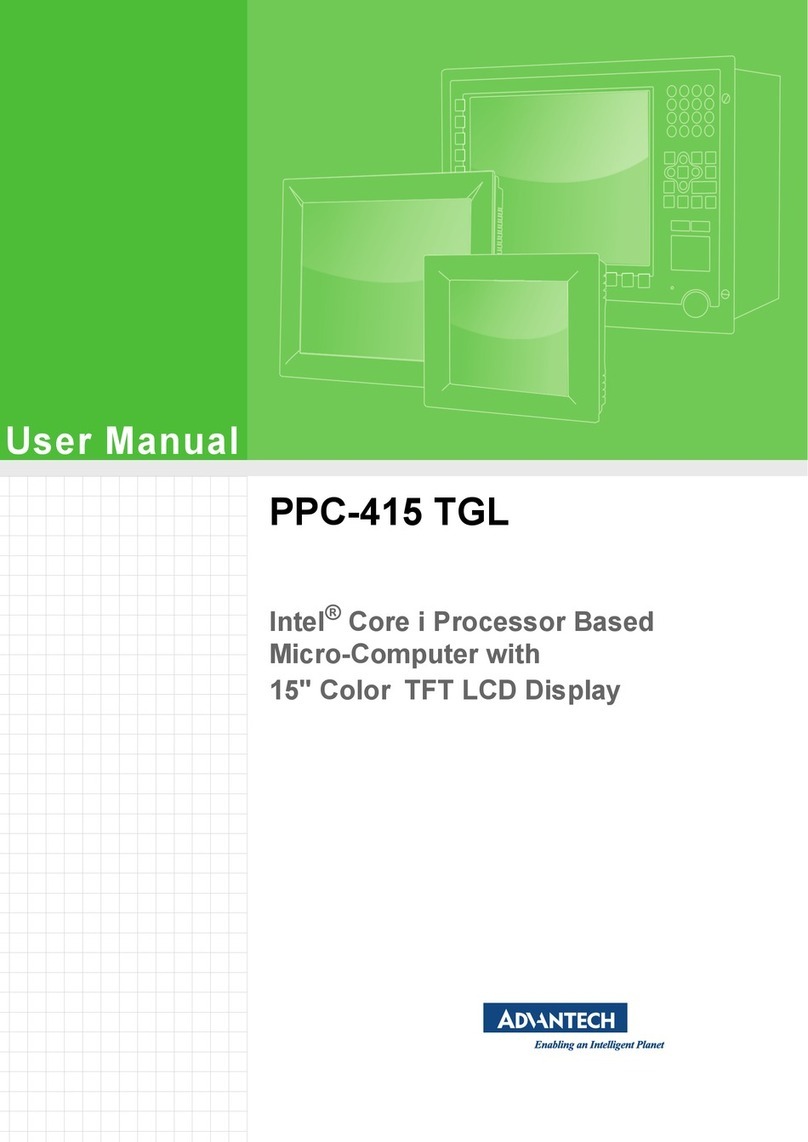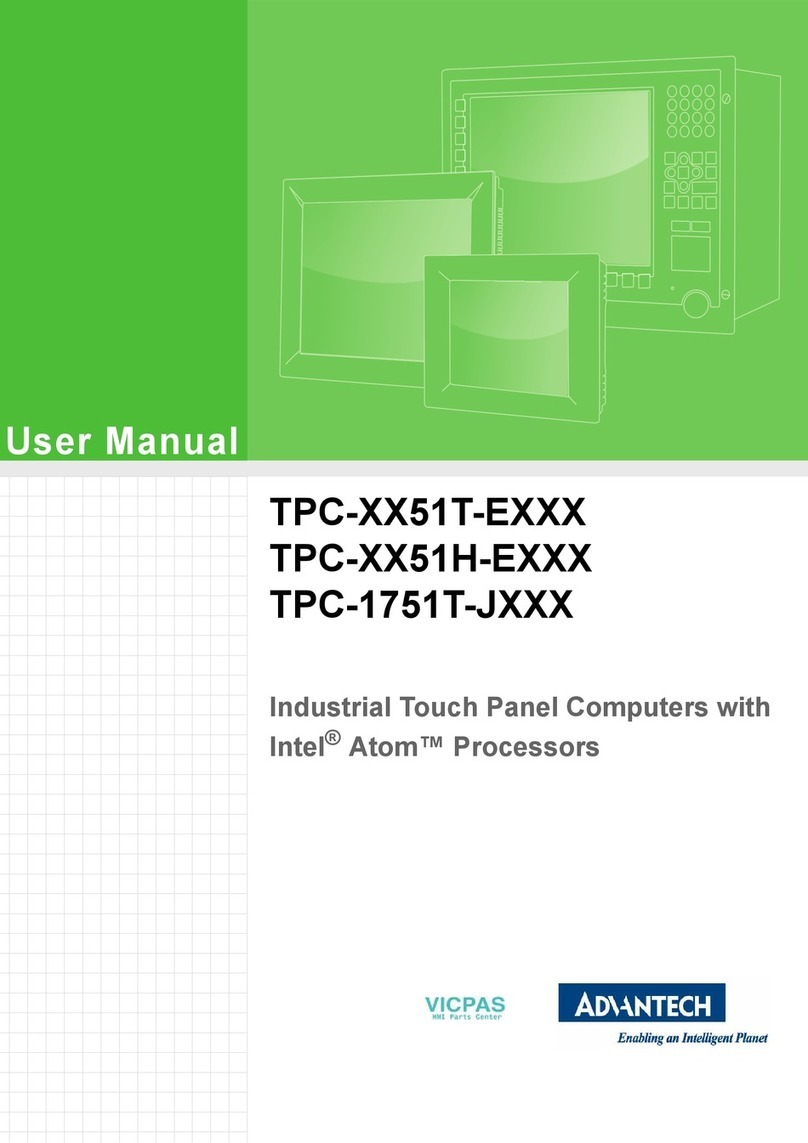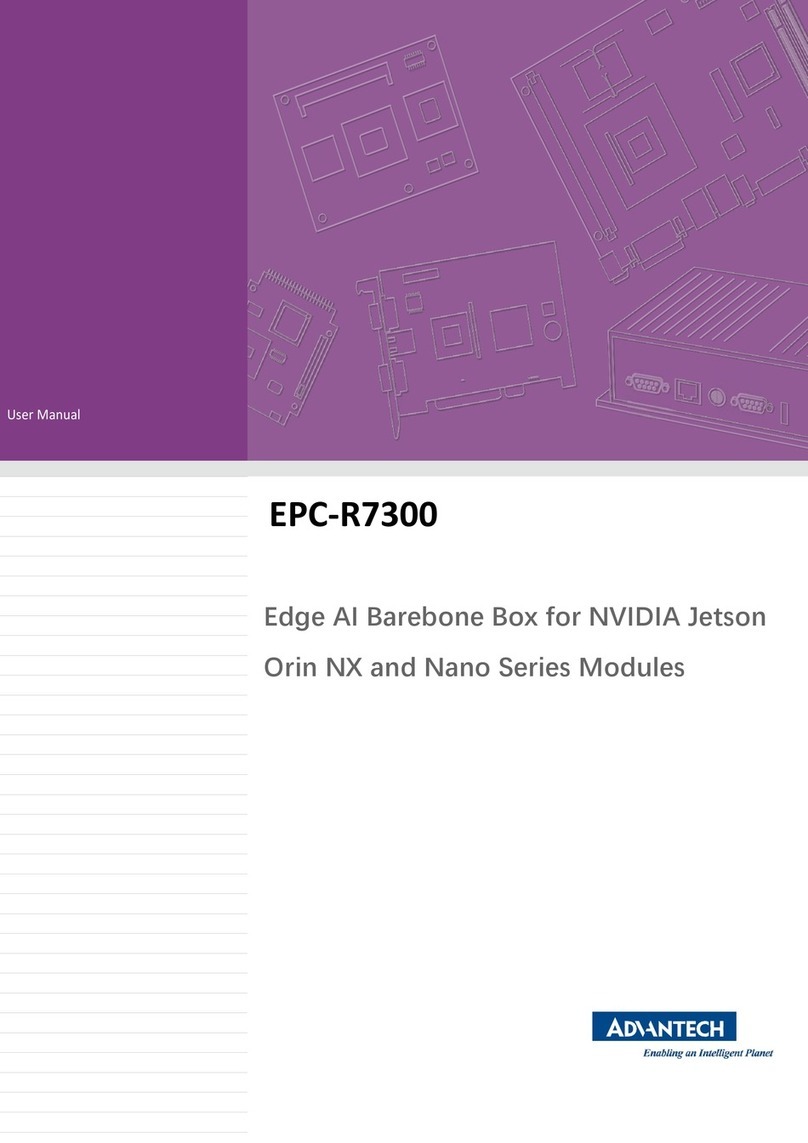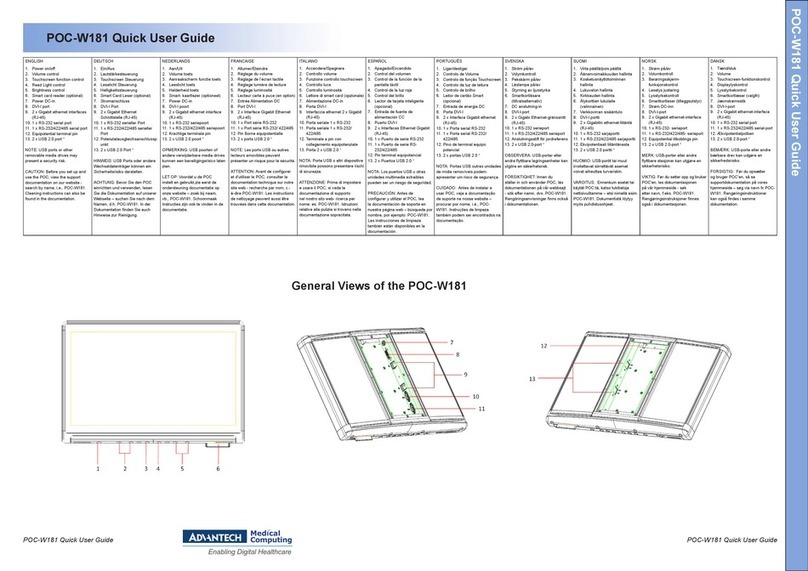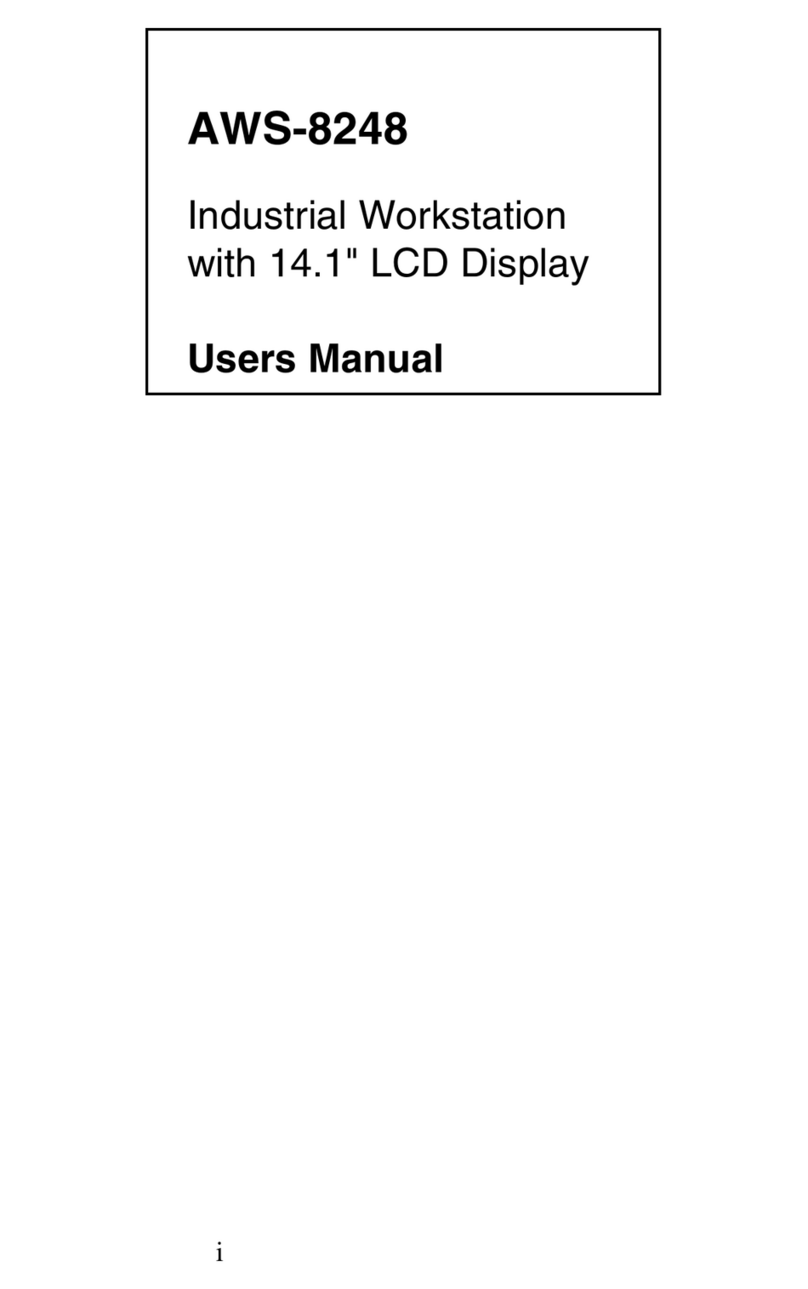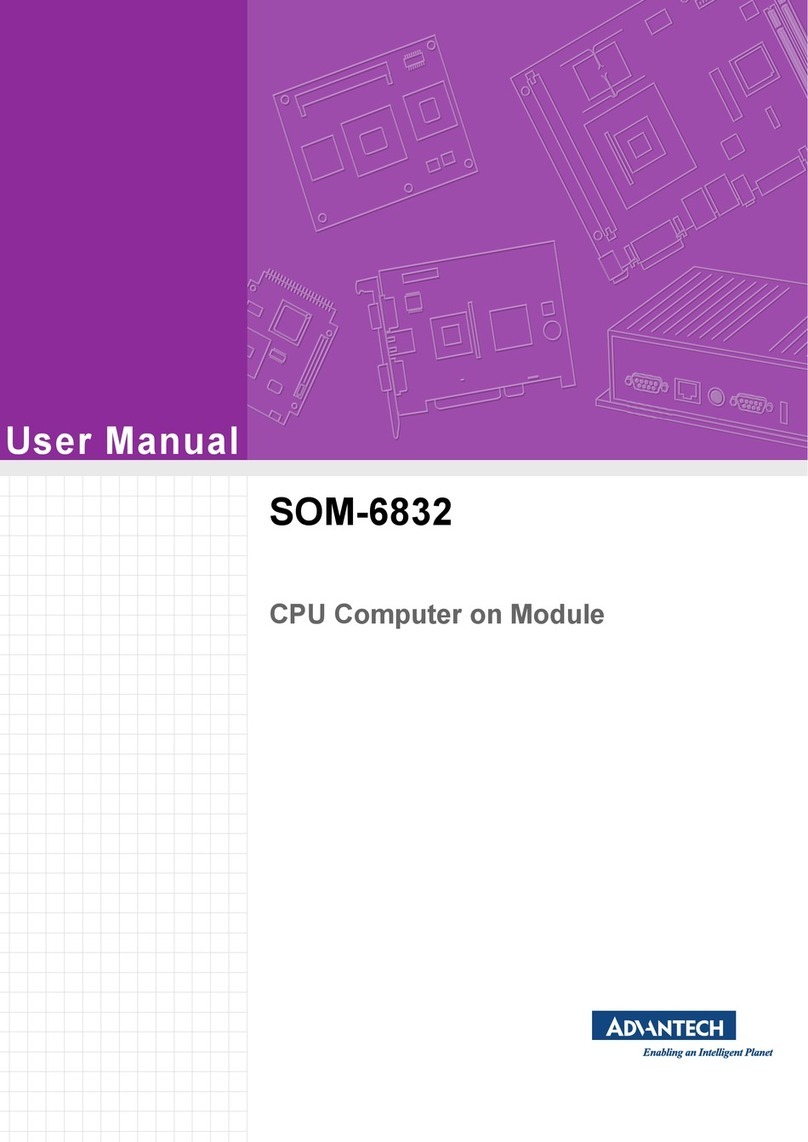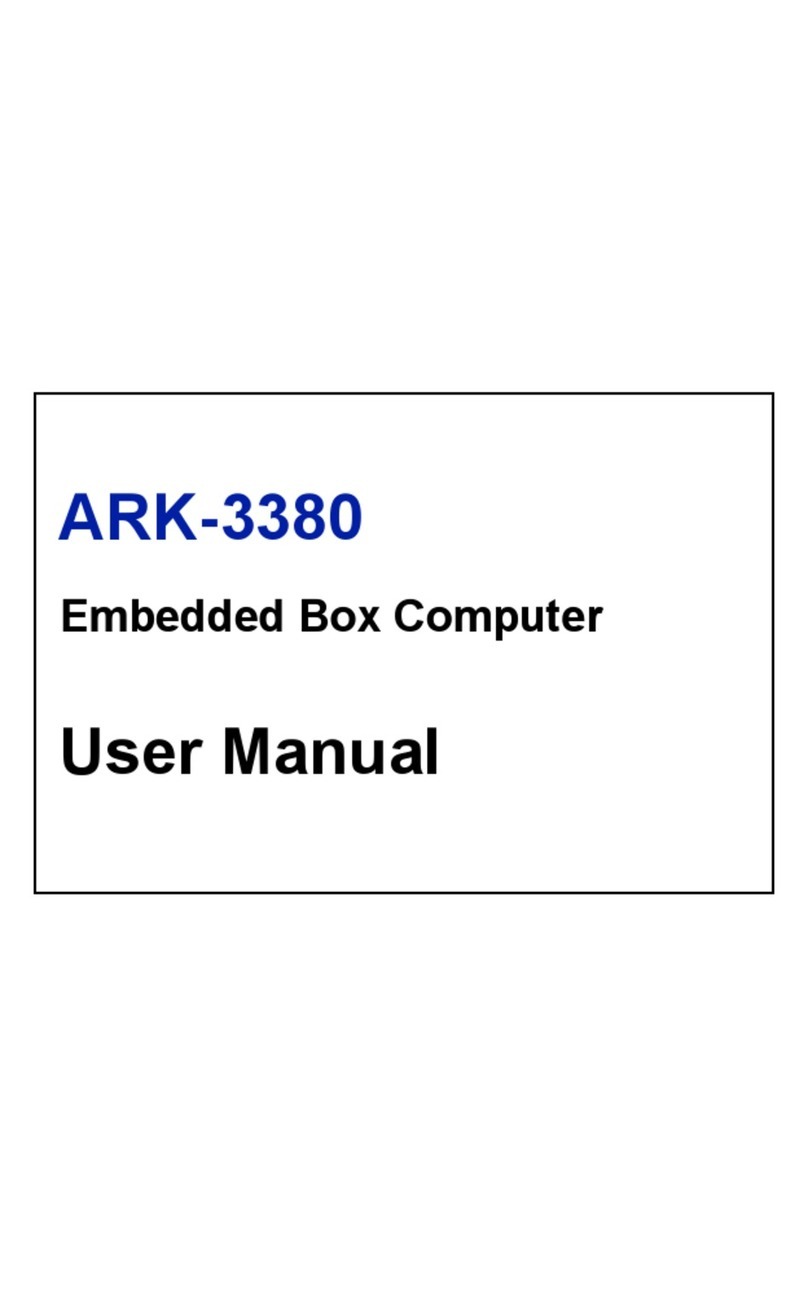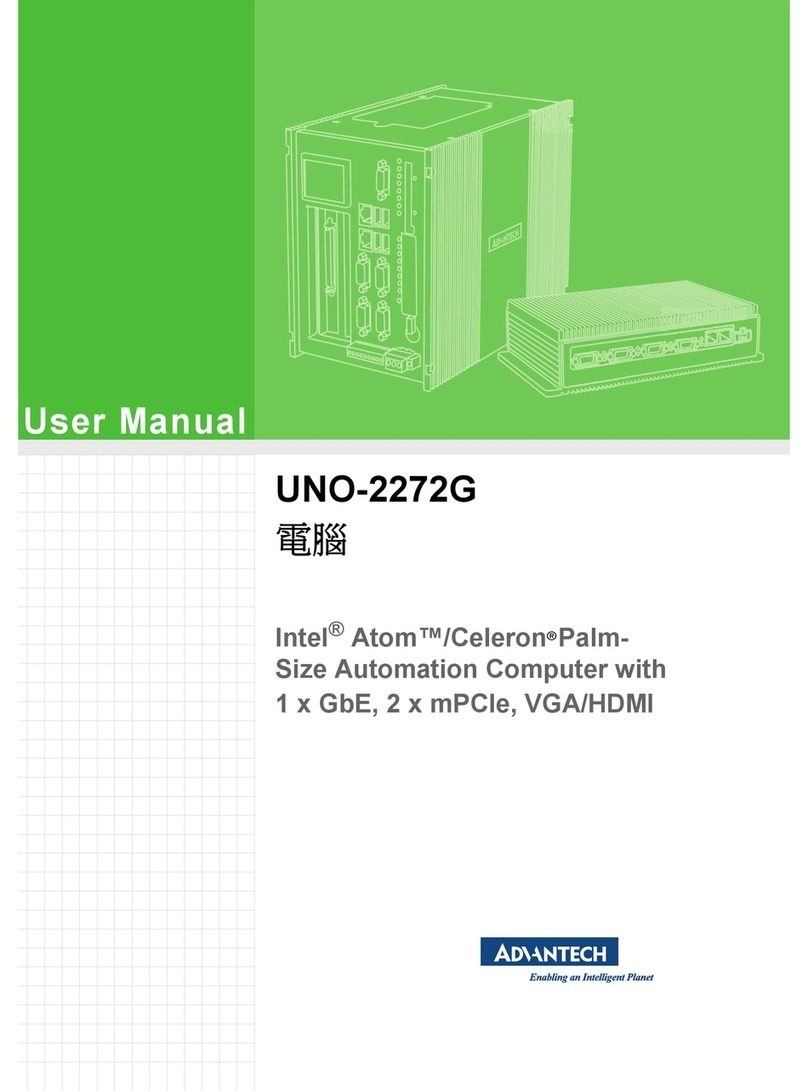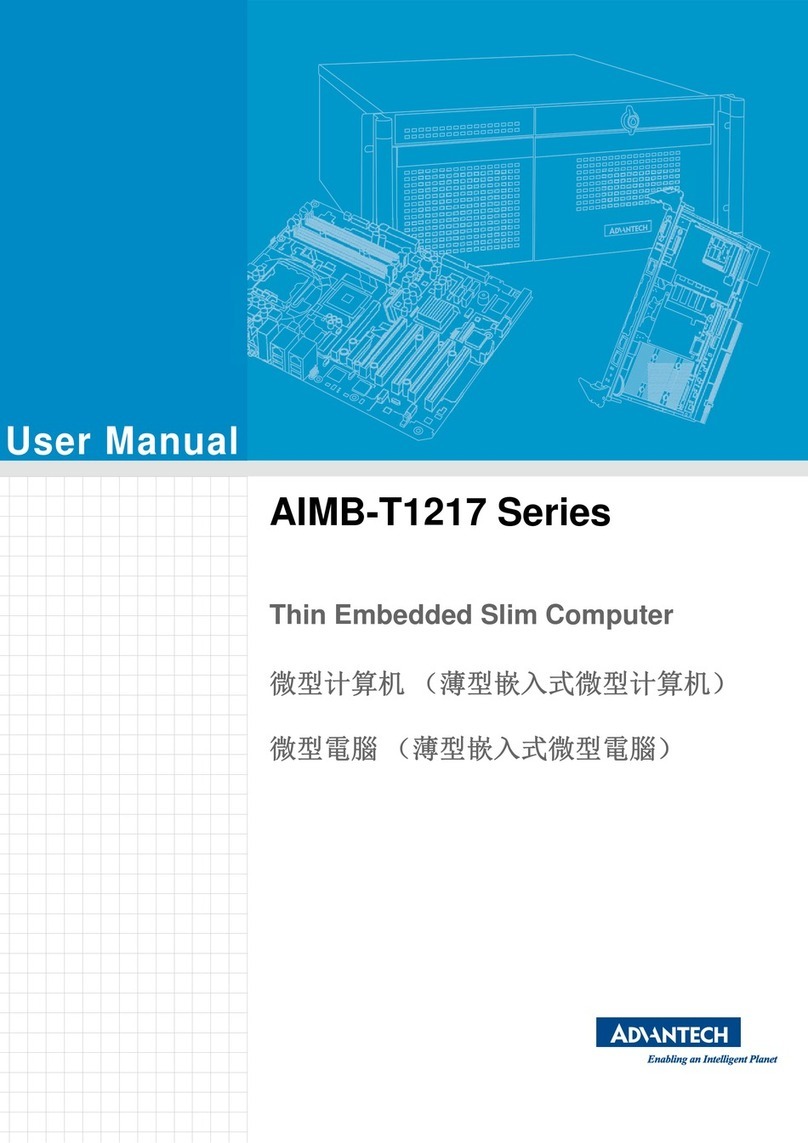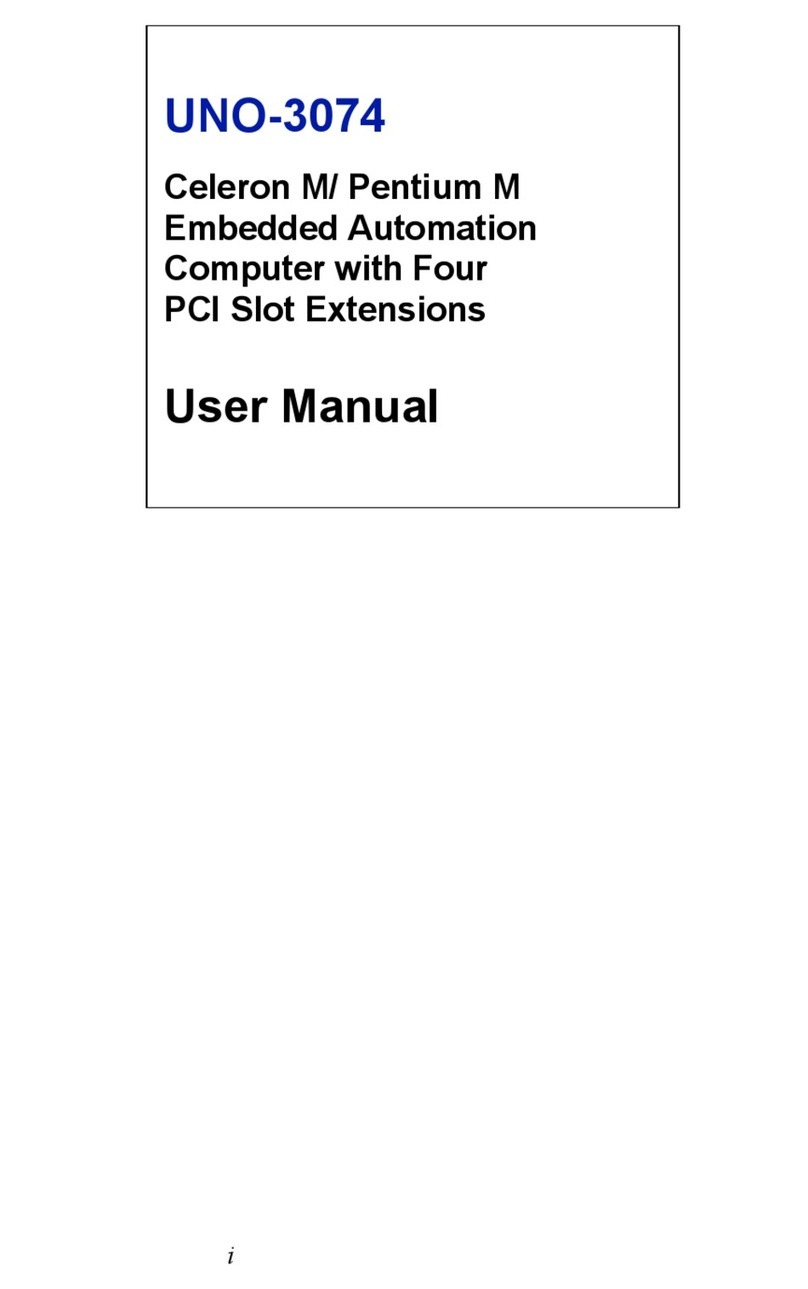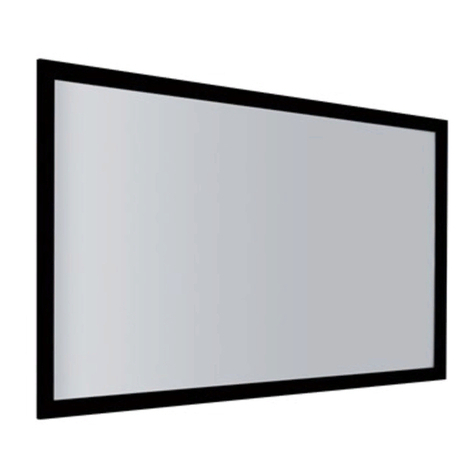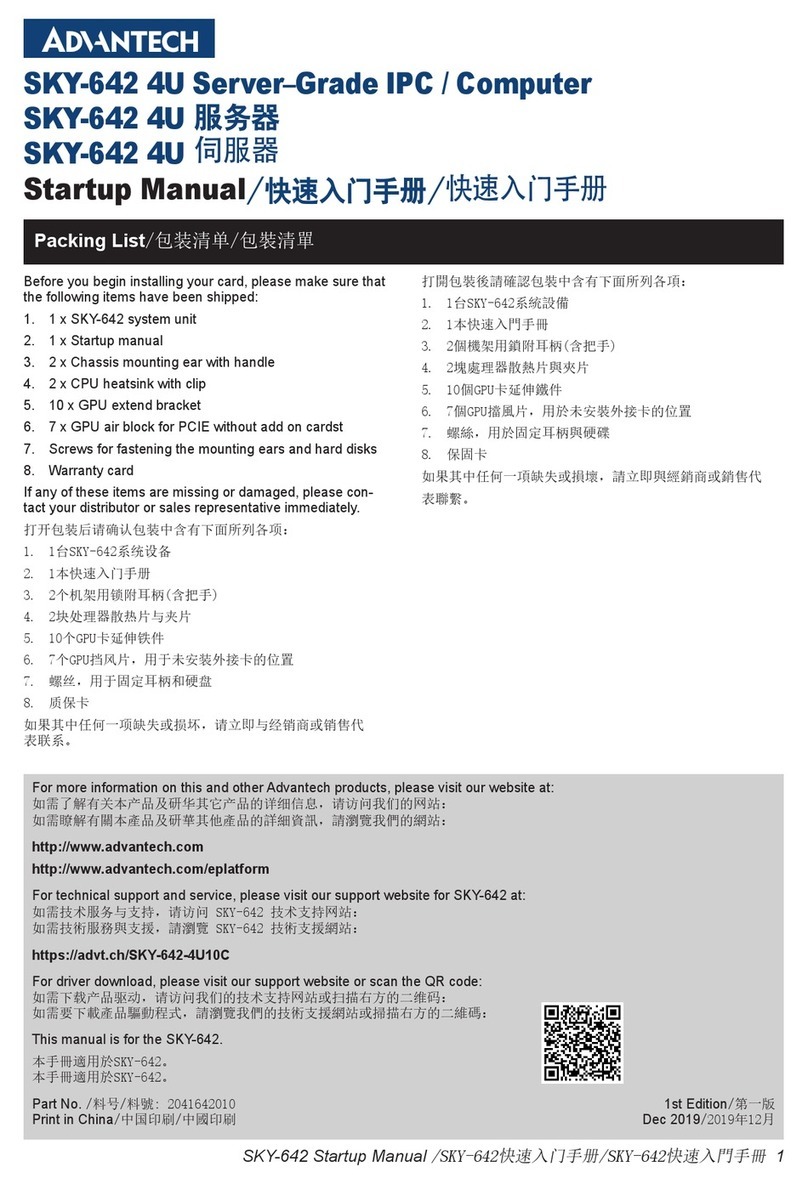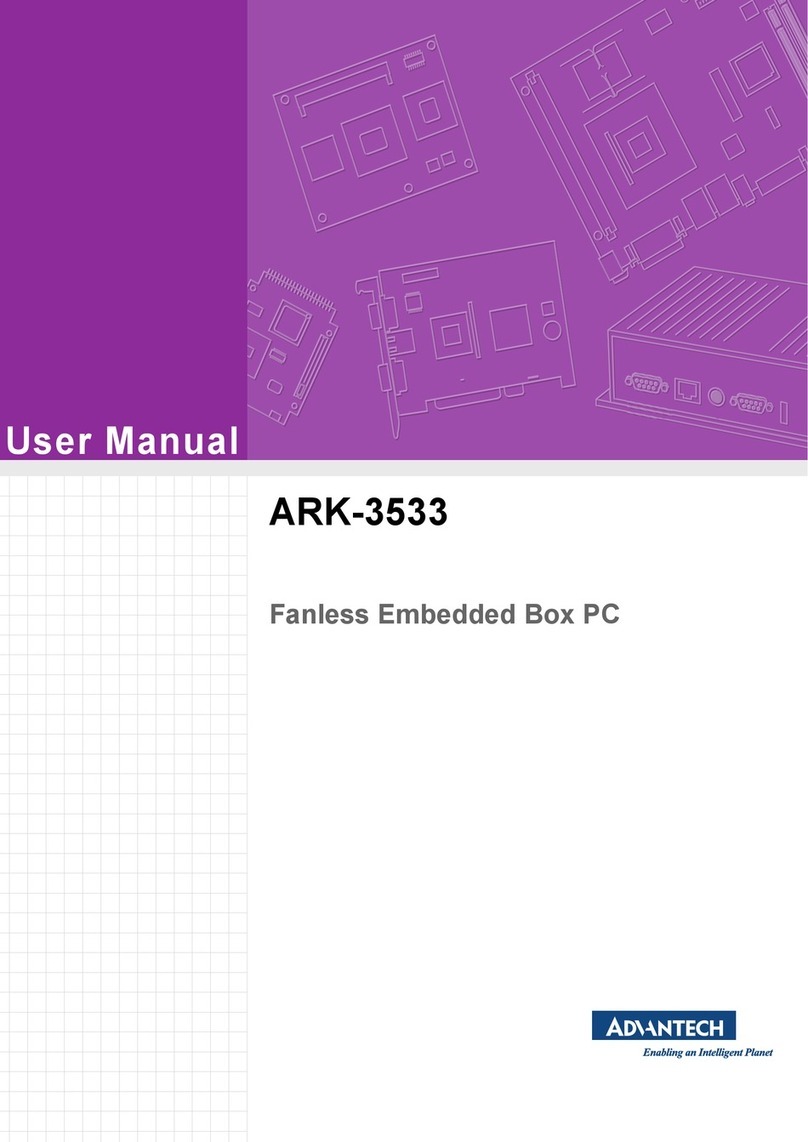vii TPC-1282T/1582H/1782H User Manual
Contents
Chapter 1 Overview...............................................1
1.1 Introduction ............................................................................................... 2
1.2 Packing List............................................................................................... 2
1.3 Specifications ............................................................................................ 3
1.3.1 General ......................................................................................... 3
1.3.2 System Hardware ......................................................................... 3
1.3.3 LCD Display.................................................................................. 4
1.3.4 Touchscreen ................................................................................. 4
1.3.5 Environment.................................................................................. 4
1.4 Interface .................................................................................................... 5
Figure 1.1 I/O Port Arrangement ................................................. 5
1.5 Dimensions and Cutout............................................................................ 6
1.5.1 TPC-1282T ................................................................................... 6
Figure 1.2 TPC-1282T Dimensions ............................................. 6
1.5.2 TPC-1582H ................................................................................... 7
Figure 1.3 TPC-1582H Dimensions............................................. 7
1.5.3 TPC-1782H ................................................................................... 8
Figure 1.4 TPC-1782H Dimensions............................................. 8
Chapter 2 Installation............................................9
2.1 Transport and Unpacking........................................................................ 10
2.2 Panel Mounting ....................................................................................... 10
2.3 Cabinet Installation and Earth Grounding setup ..................................... 11
2.4 Switching the Panel PC on and off.......................................................... 13
Chapter 3 Operation............................................15
3.1 Installing the Drivers................................................................................ 16
3.1.1 Installation of Touch Screen driver ............................................. 16
3.1.2 Installation of Advantech Watchdog Driver ................................. 18
3.2 Touch Screen configuration .................................................................... 21
3.2.1 Device......................................................................................... 22
3.2.2 Multiple Monitors......................................................................... 27
3.3 Watchdog Configuration.......................................................................... 29
3.4 Wake up from Suspend Mode................................................................. 31
3.4.1 Wake-on-LAN ............................................................................. 32
3.4.2 Wake-on-Touch Screen .............................................................. 34
3.4.3 Wake-on-USB............................................................................. 35
3.5 Features in Windows Embedded ............................................................ 36
3.5.1 Enhanced Write Filter (EWF) ...................................................... 36
3.5.2 File-Based Write Filter (FBWF)................................................... 37
3.5.3 HORM ......................................................................................... 38
3.5.4 UWF............................................................................................ 42
Chapter 4 Technical Specifications...................43
4.1 Technical Specifications.......................................................................... 44
4.1.1 Electromagnetic compatibility .................................................... 44
4.1.2 Graphics...................................................................................... 44
4.1.3 Interfaces .................................................................................... 45
4.1.4 COM Port Pin Definition............................................................. 46