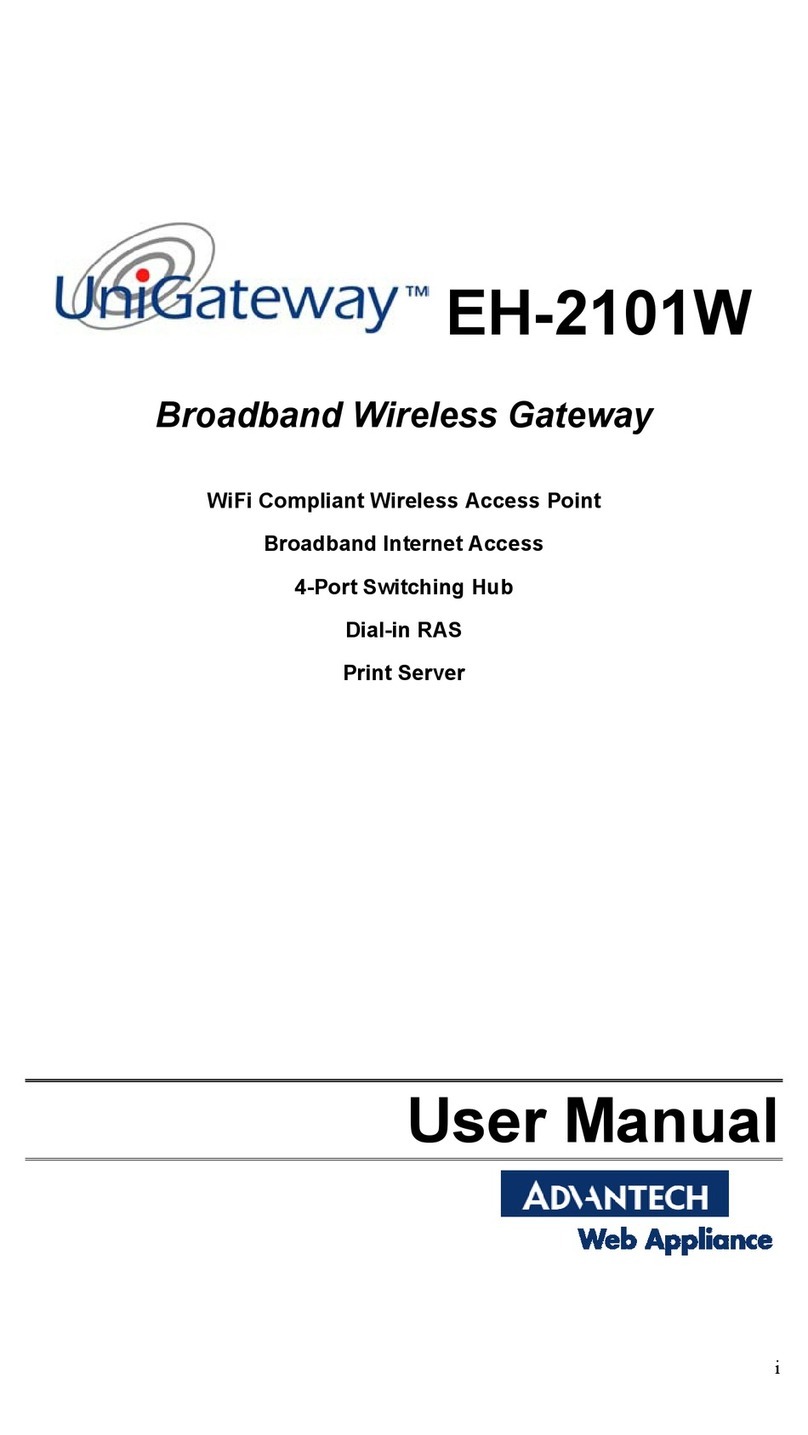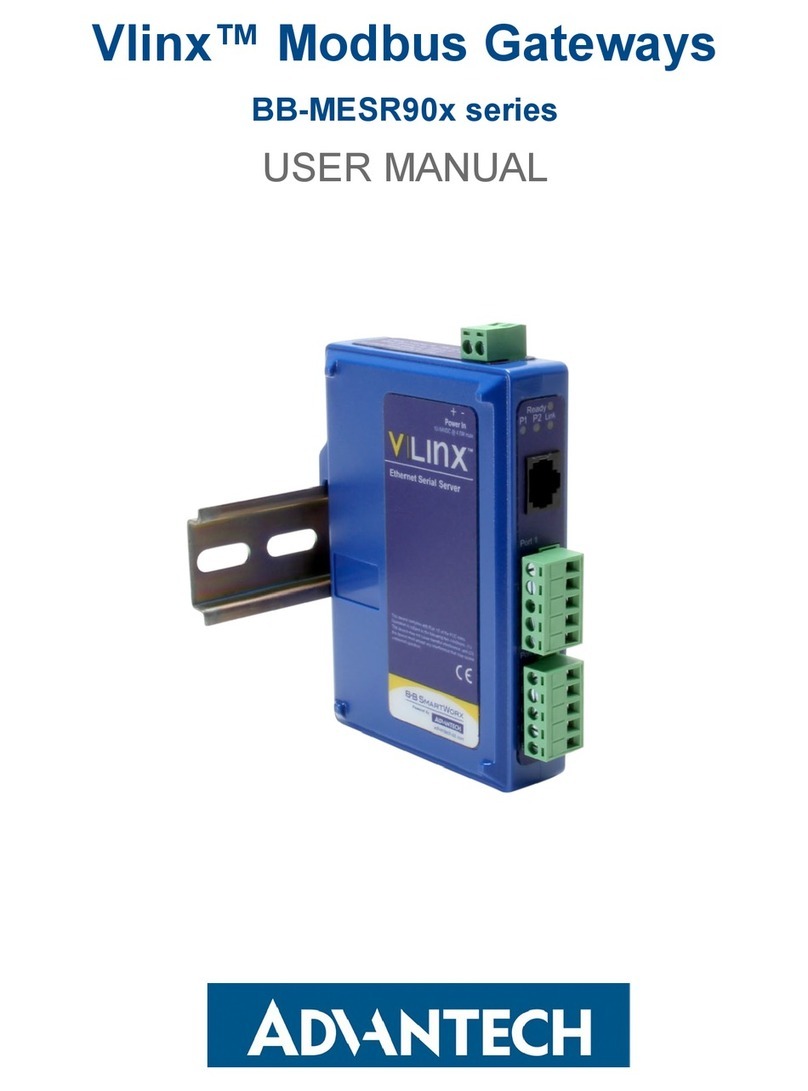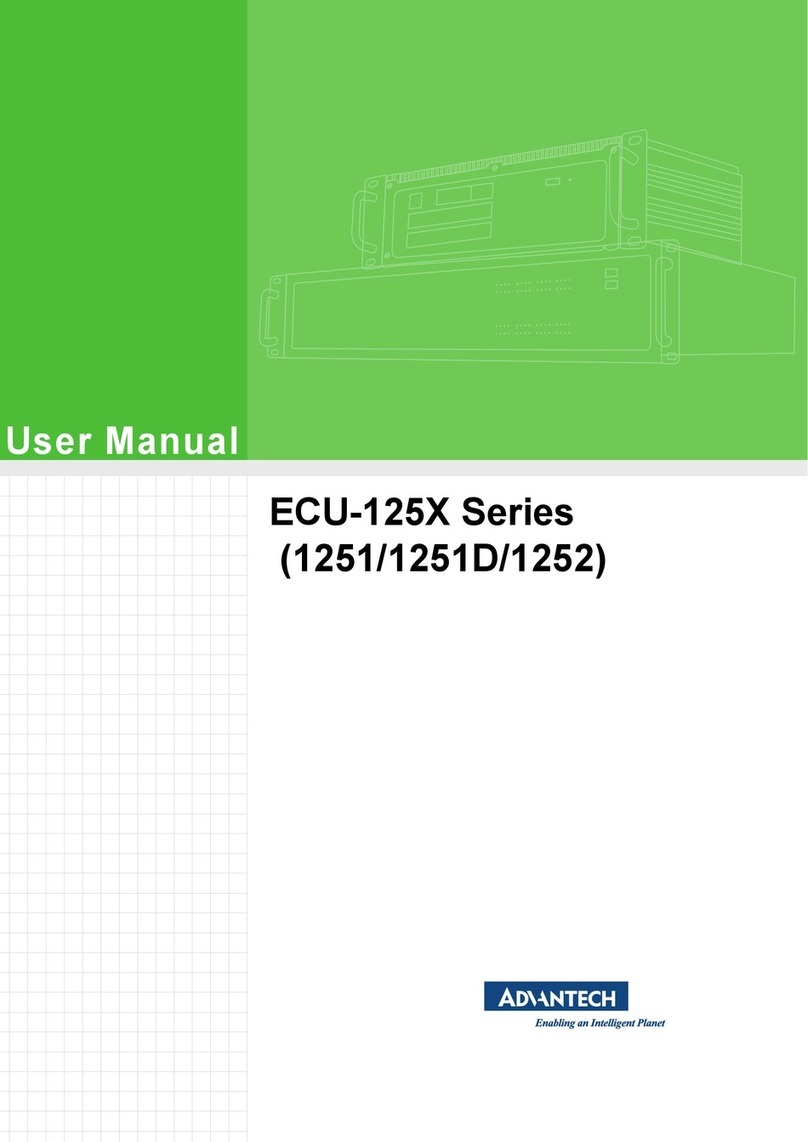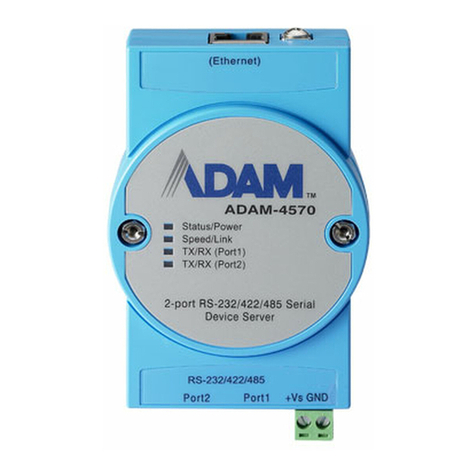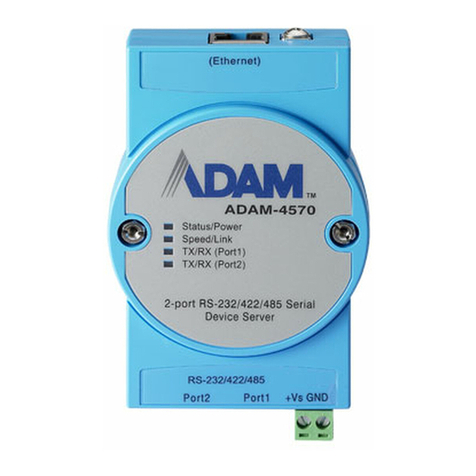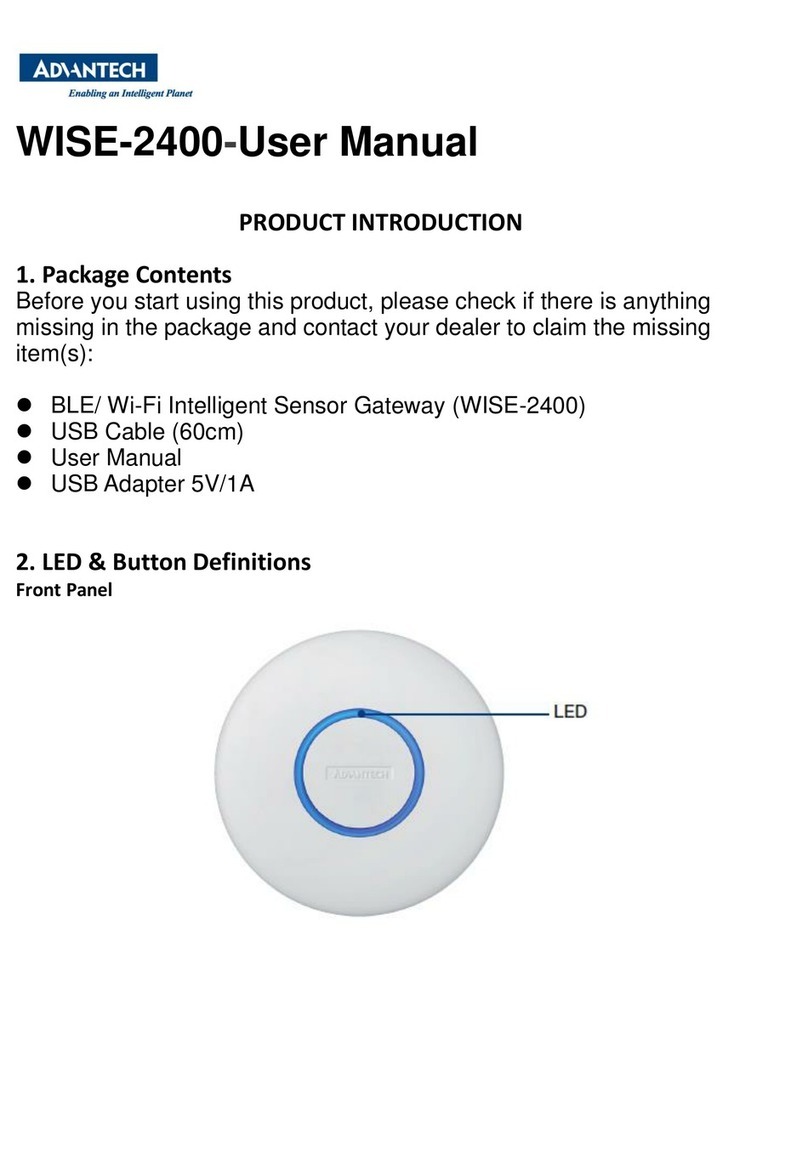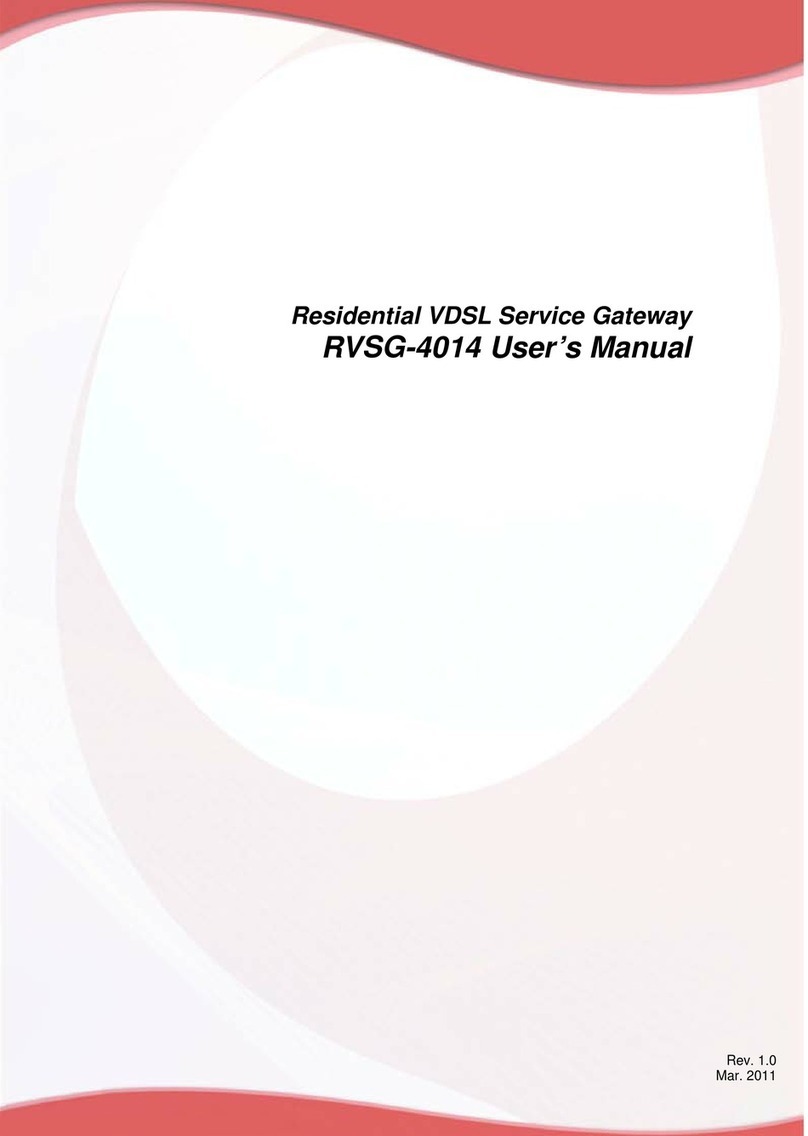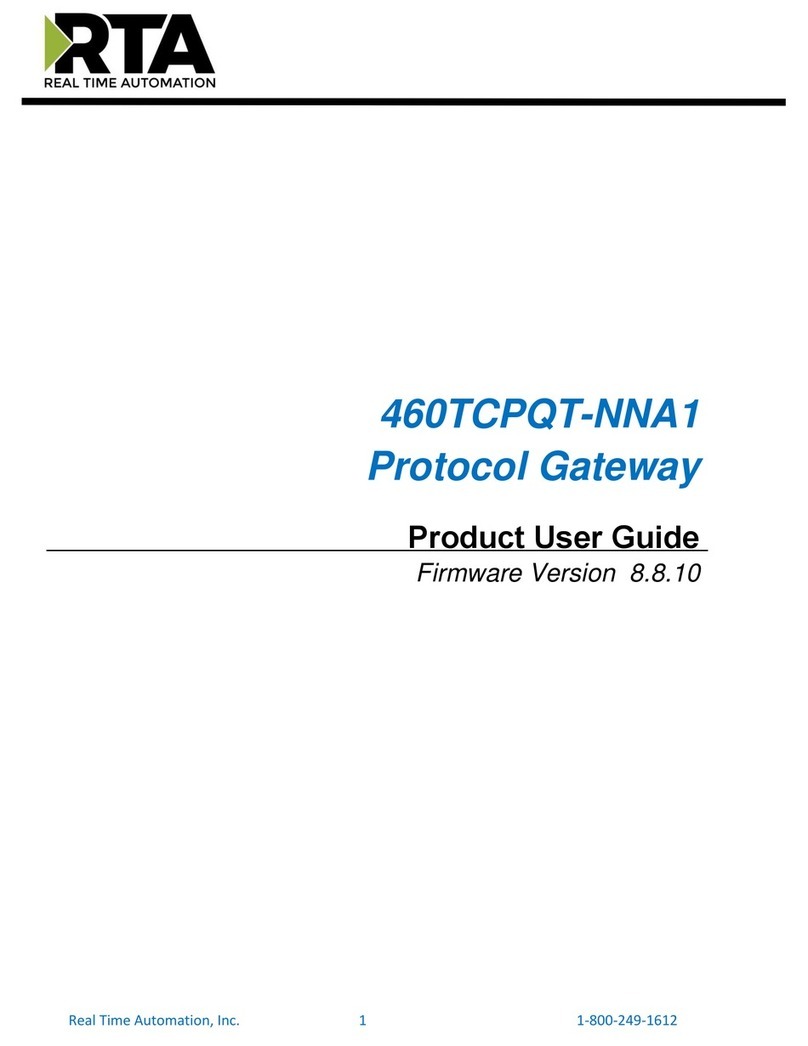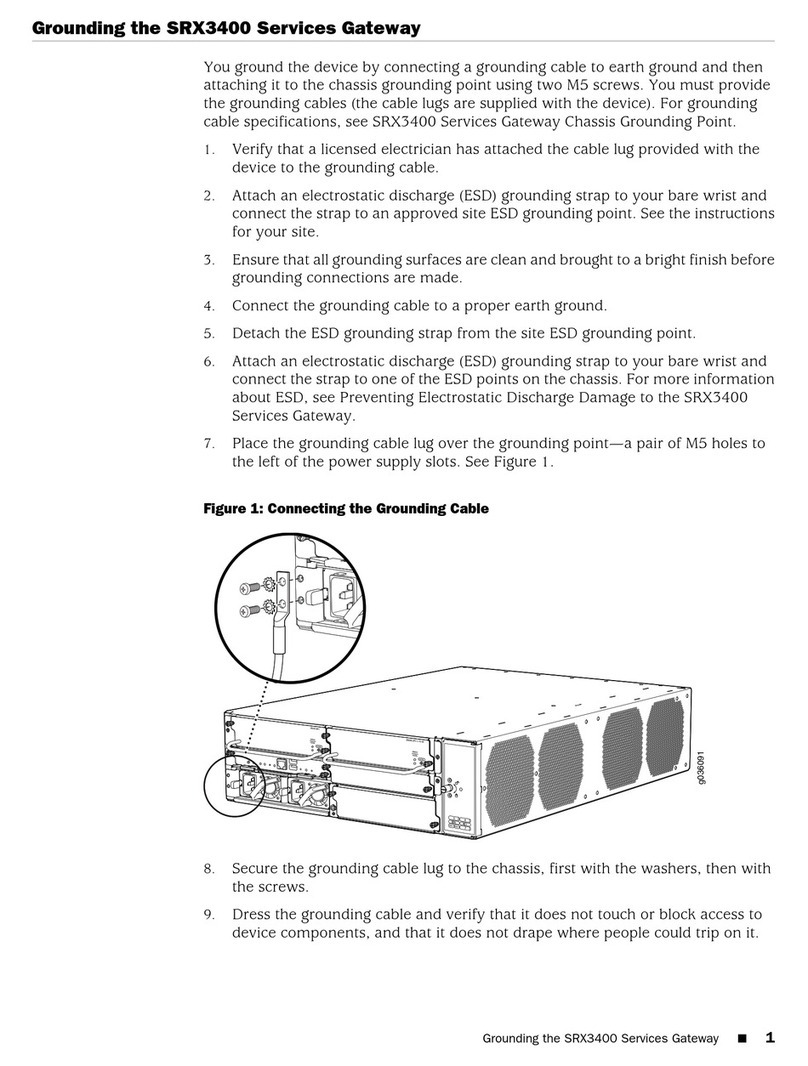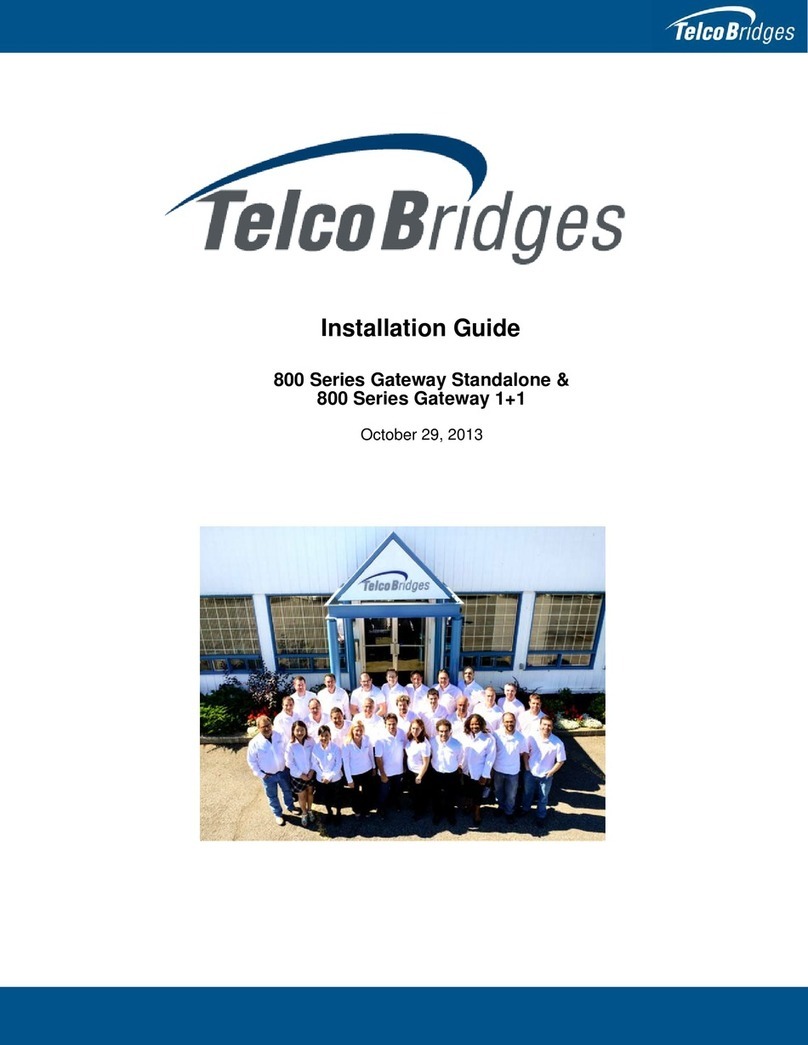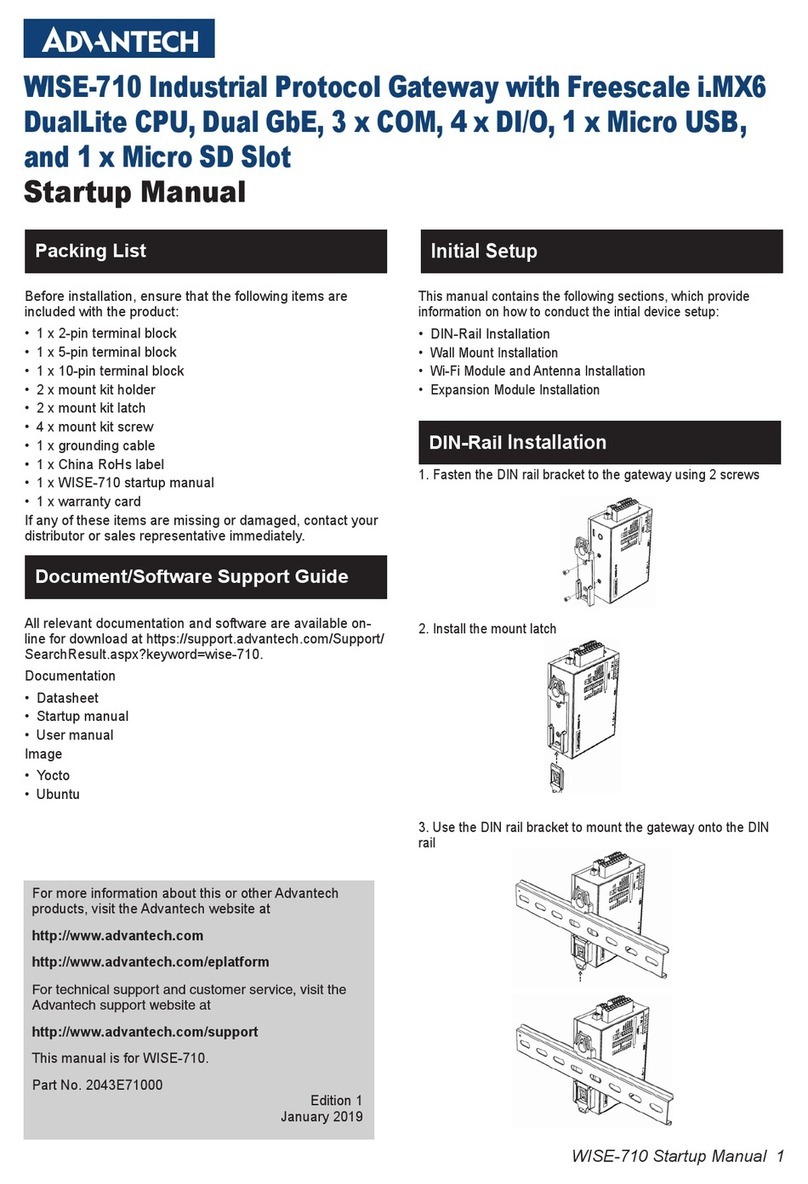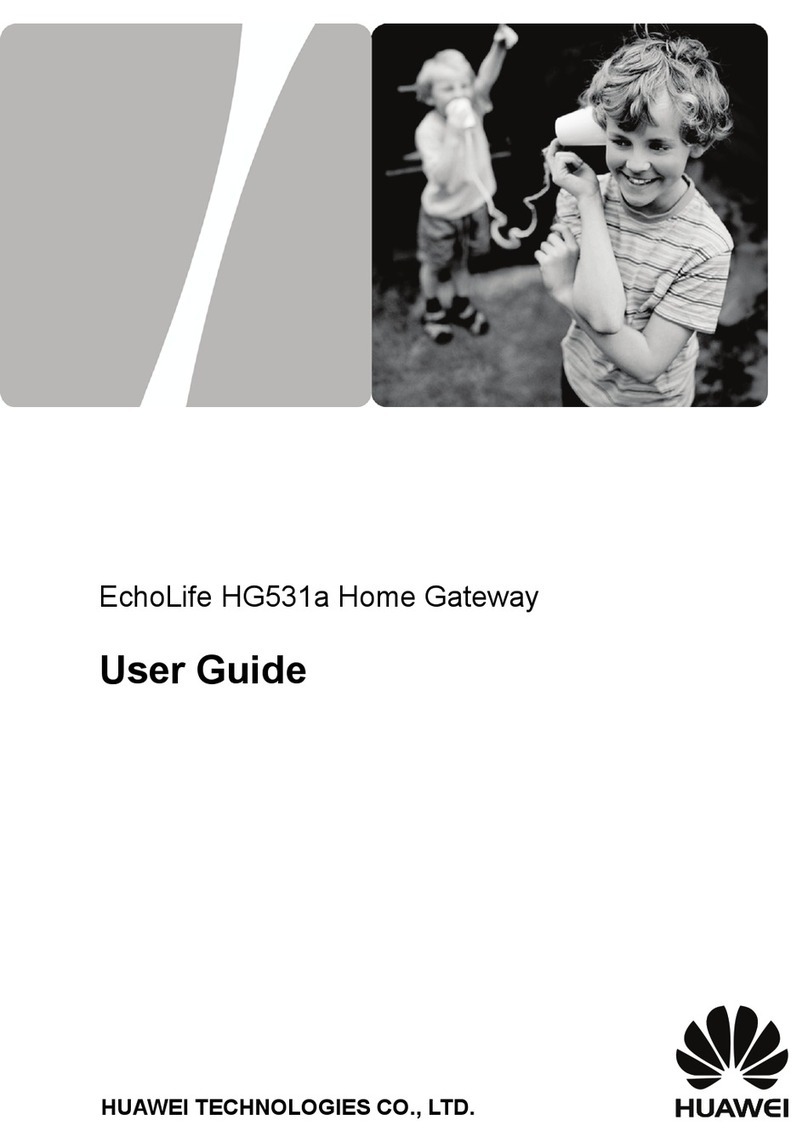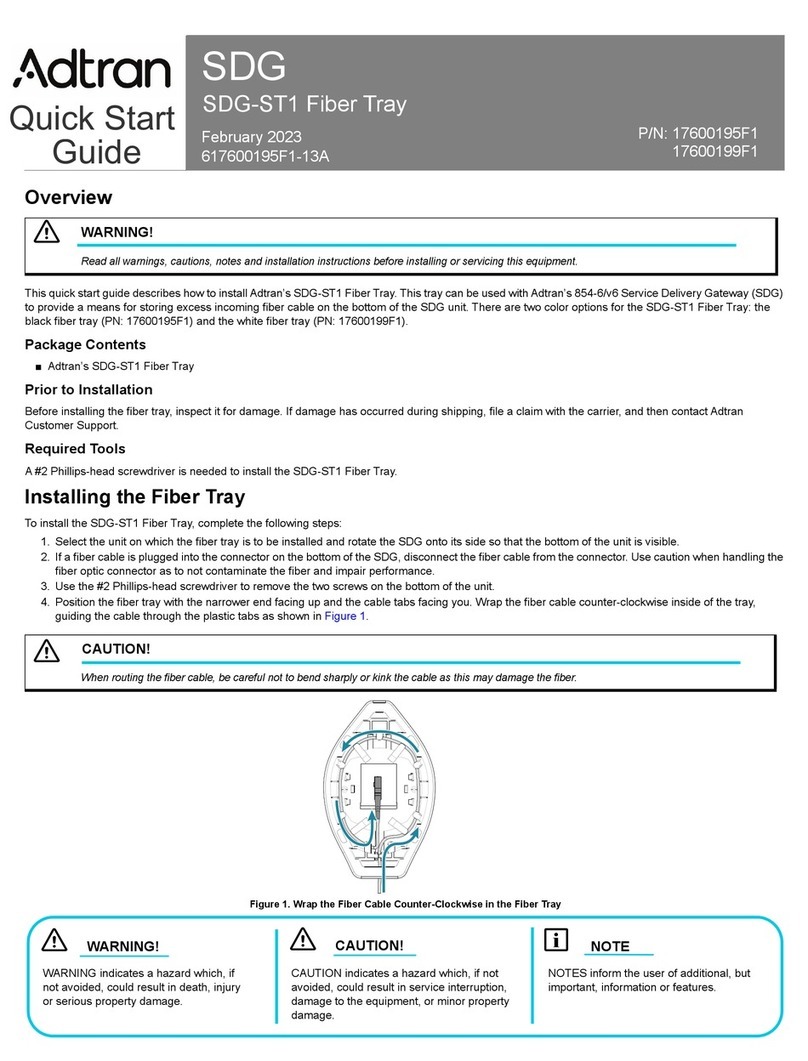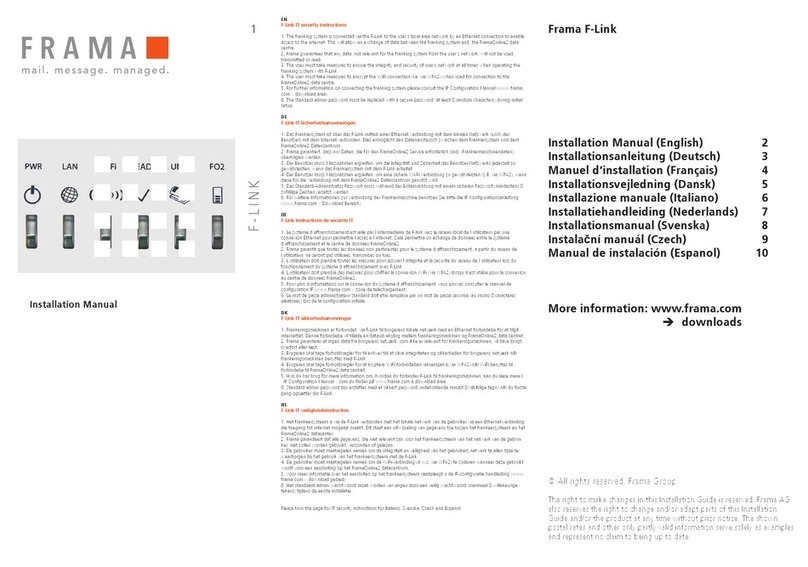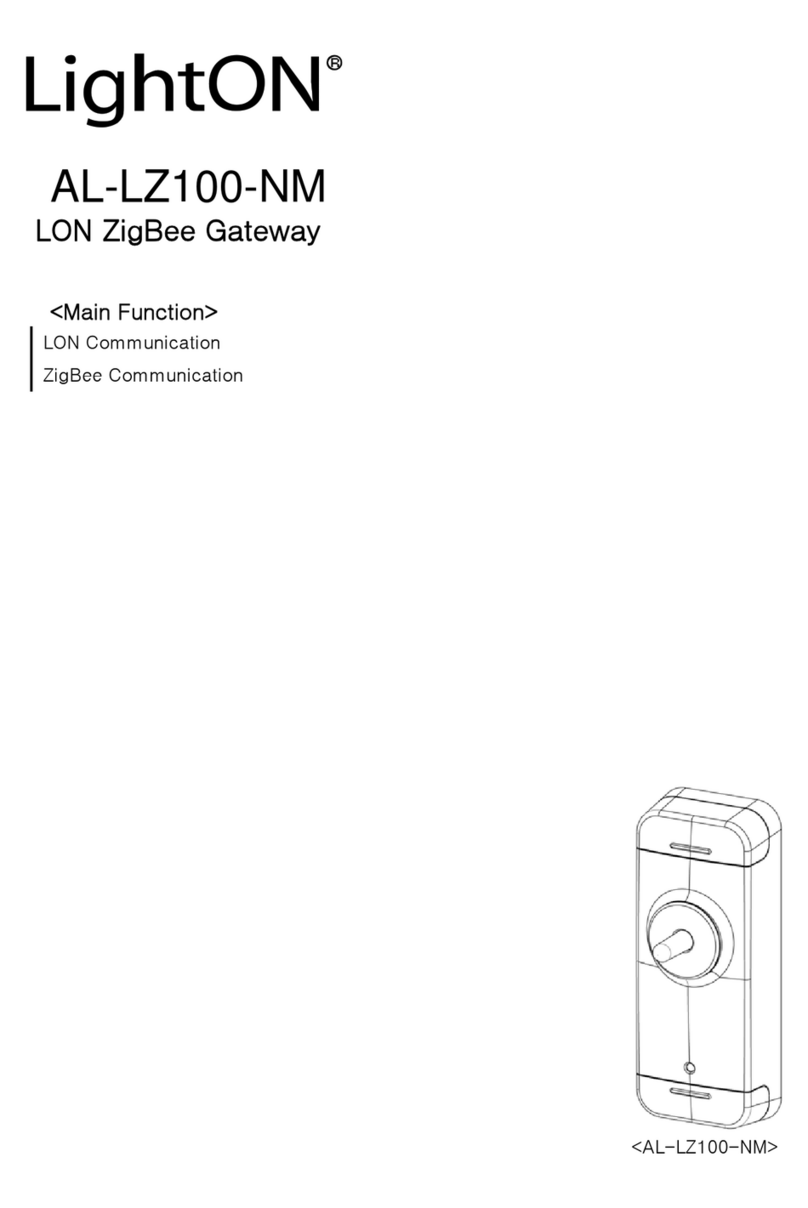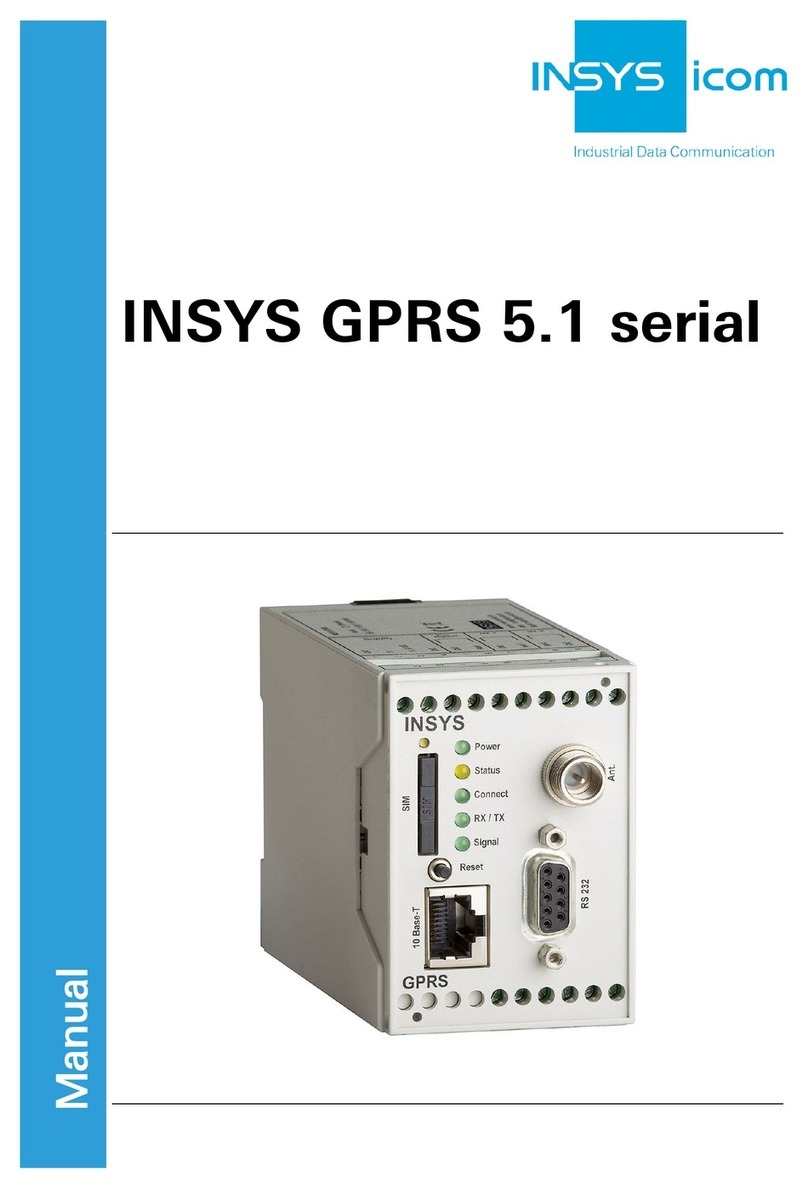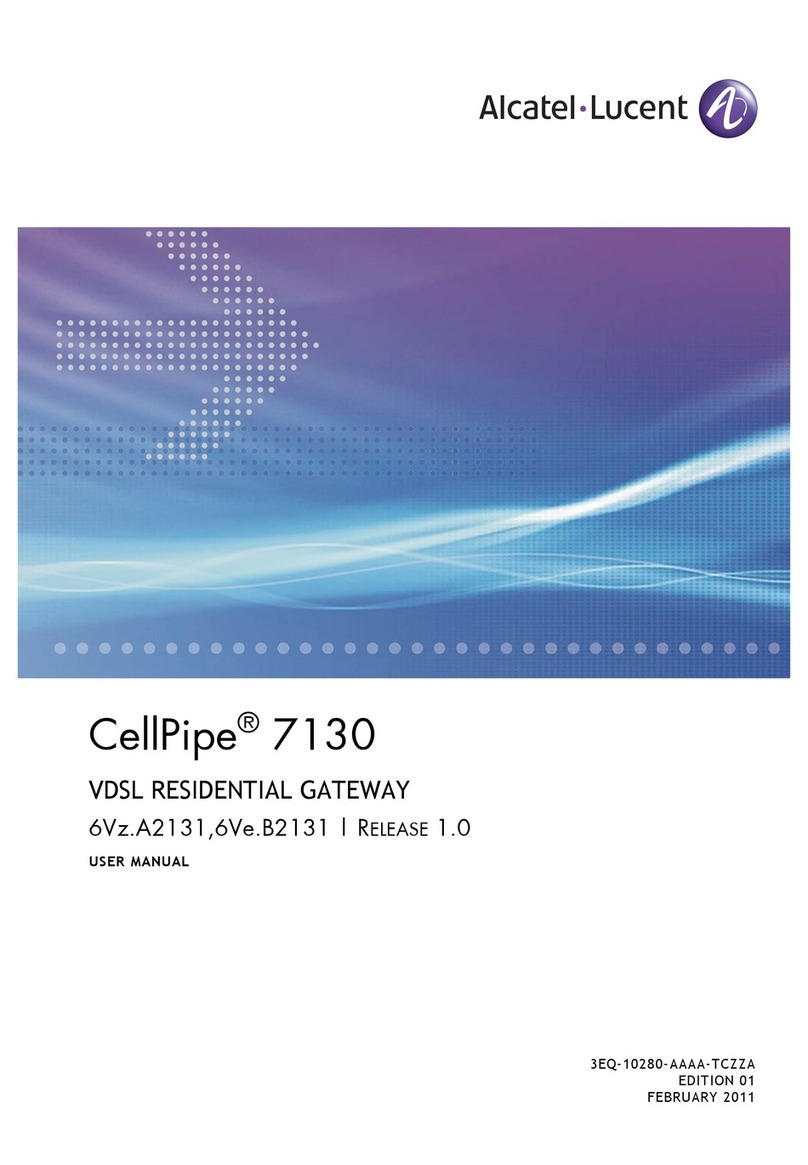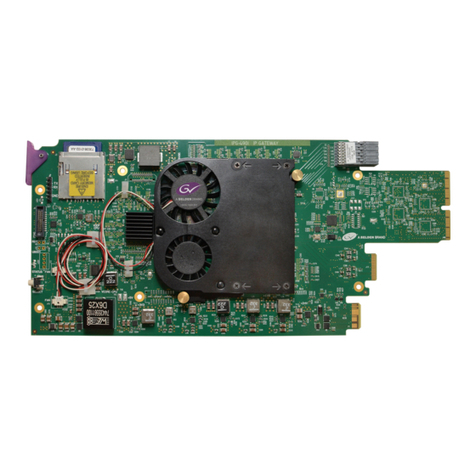MESR9xx Modbus Gateways:
4
Connecting MESR9xx Modbus Gateways to a Network.........................................................18
Network Connection (10BaseT/100BaseTX) ......................................................................18
Fiber Optic Connection .......................................................................................................18
MESR9xx Modbus Gateway Configuration Connections........................................................18
Installing Modbus Configuration Manager Software............................................................19
Configuring the Gateway via the Network Connection ...........................................................23
Configuring with Modbus Configuration Manager ...............................................................23
Configuring the MESR9xx Modbus Gateway on Networks without a DHCP Server ............38
Configuring the MESR9xx Modbus Gateway via the Serial Port (Console Mode) ...............41
MESR9xx Modbus Gateway Operational Connections ..........................................................43
Using MESR9xx Modbus Gateways in Direct IP Mode .......................................................43
Initiating a Hardware Reset on the Modbus Gateway.............................................................44
Reloading Factory Defaults....................................................................................................44
4. UPGRADING THE MODBUS GATEWAY FIRMWARE.........................................................45
Downloading Firmware Files..................................................................................................46
Uploading the Firmware to the Modbus Gateway...................................................................46
5. DIAGNOSTICS.....................................................................................................................47
Testing a Modbus Gateway Connection.................................................................................47
Monitor Function ....................................................................................................................48
6. APPLICATION EXAMPLES..................................................................................................49
Ethernet Master and Serial Slaves.........................................................................................49
Serial & Ethernet Masters, Serial & Ethernet Slaves..............................................................55
Serial Masters, IP Slaves.......................................................................................................57
Identical Hard Coded Slaves..................................................................................................63
Identical Production Lines......................................................................................................64
7. MODBUS HELP ...................................................................................................................65