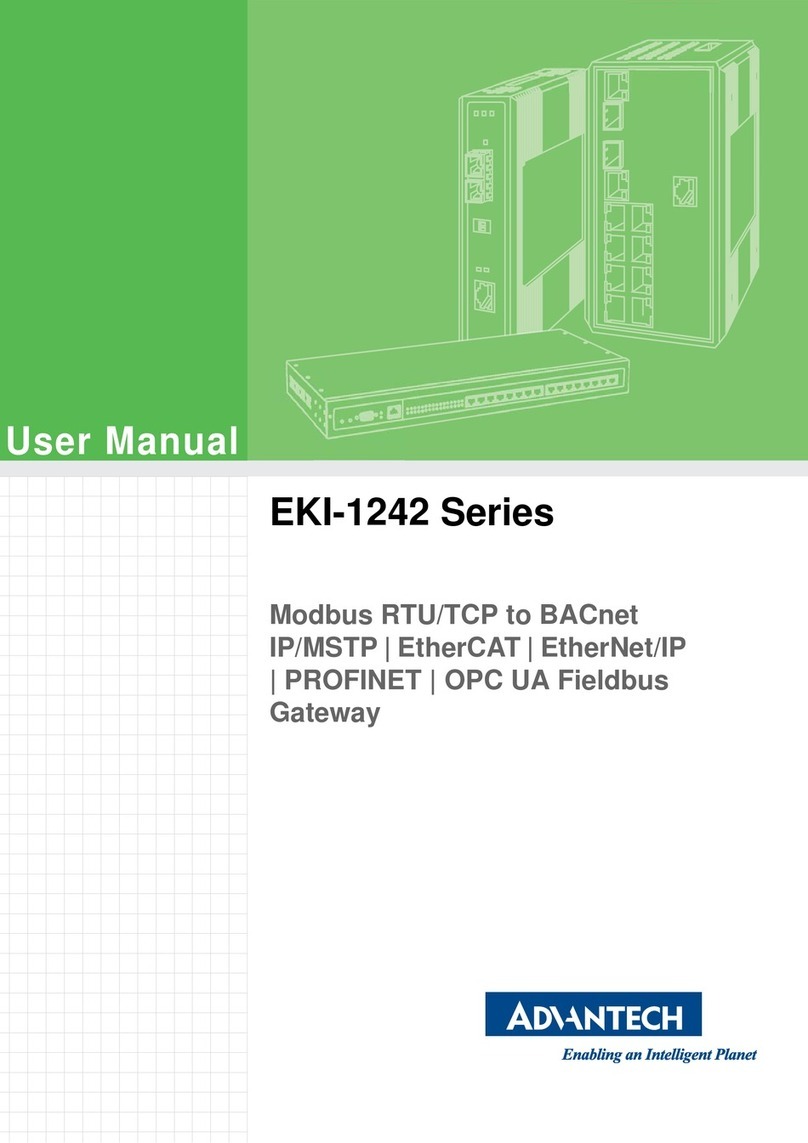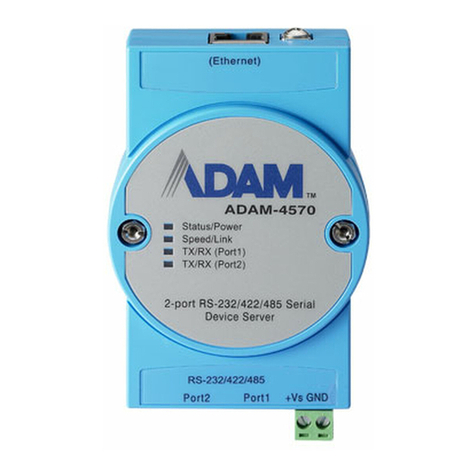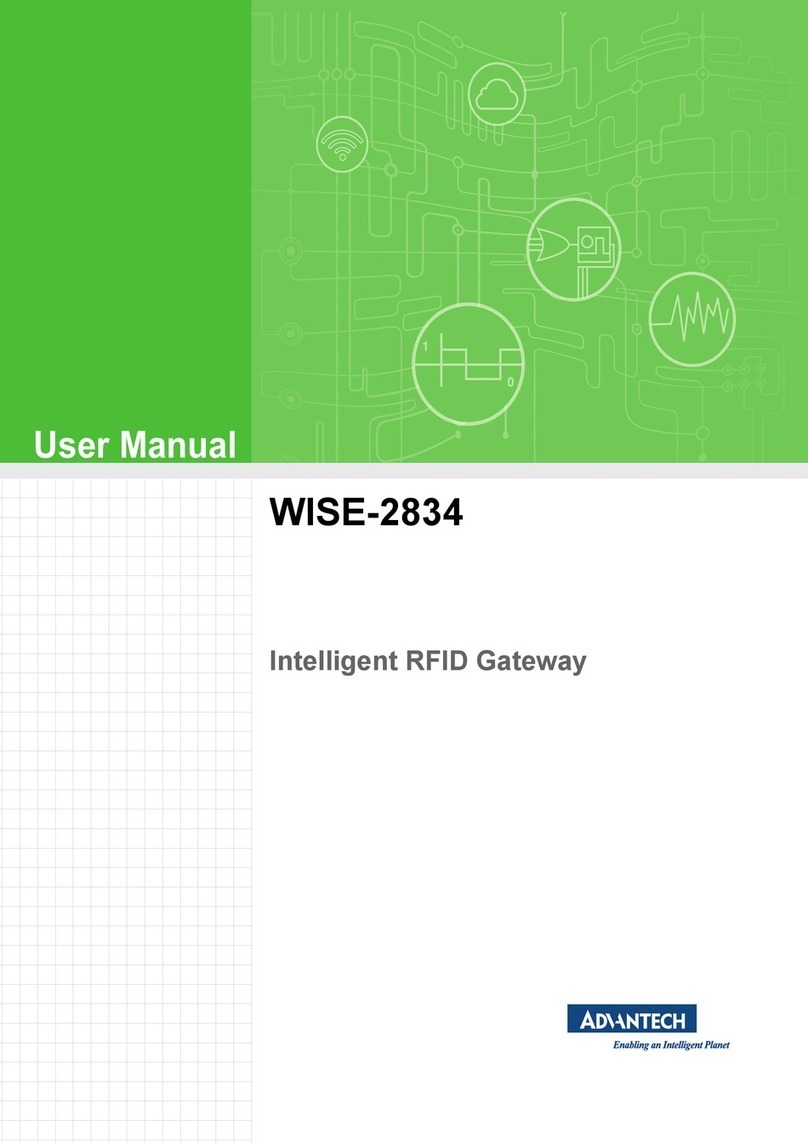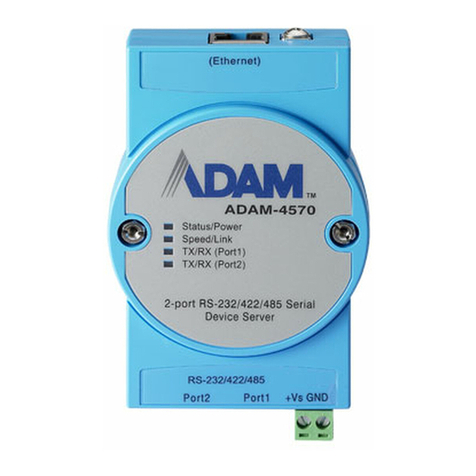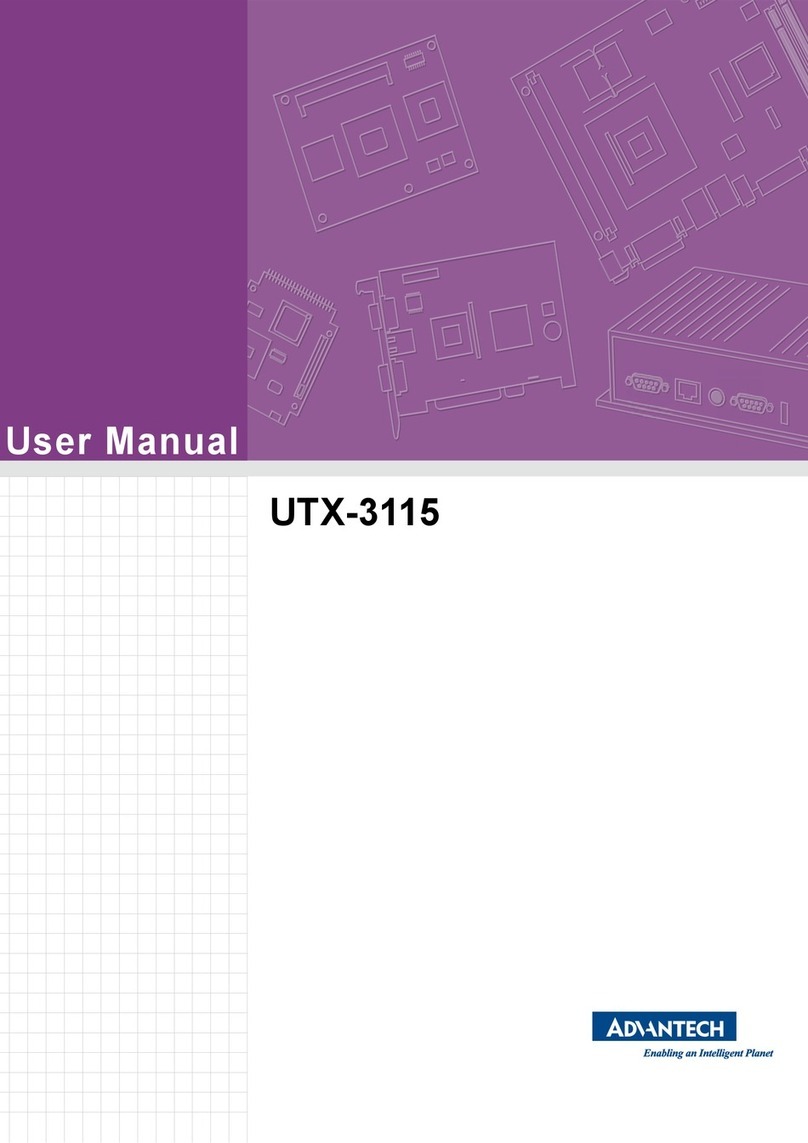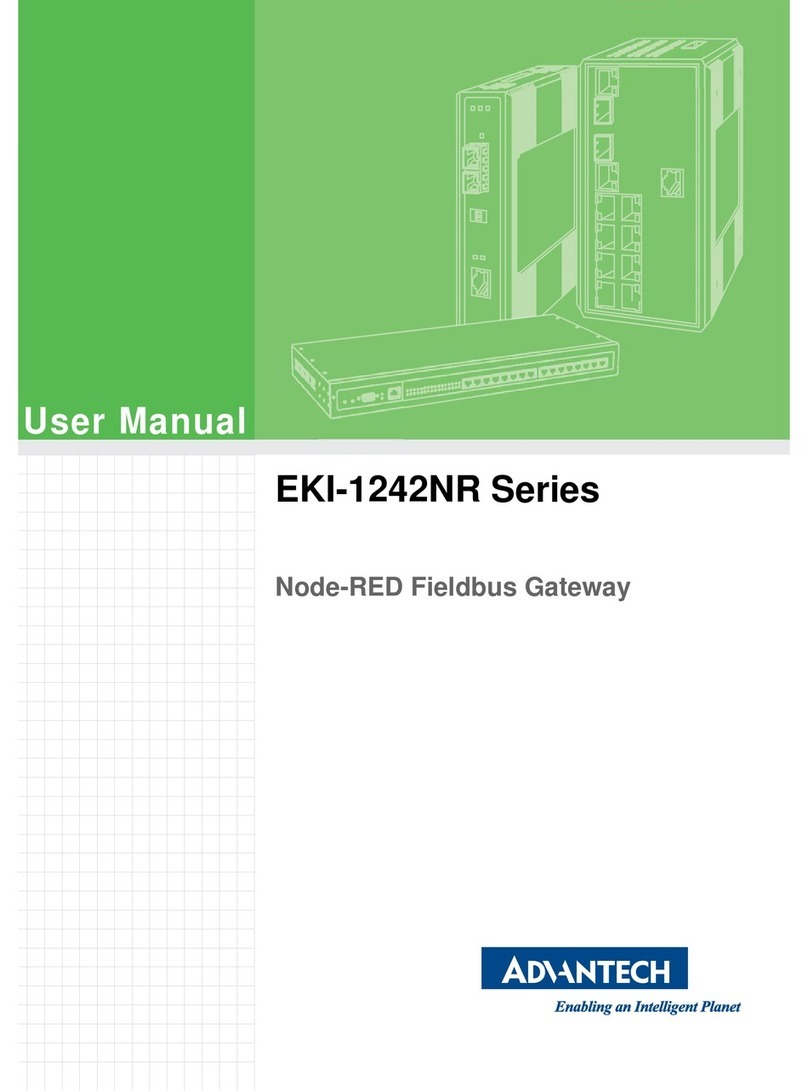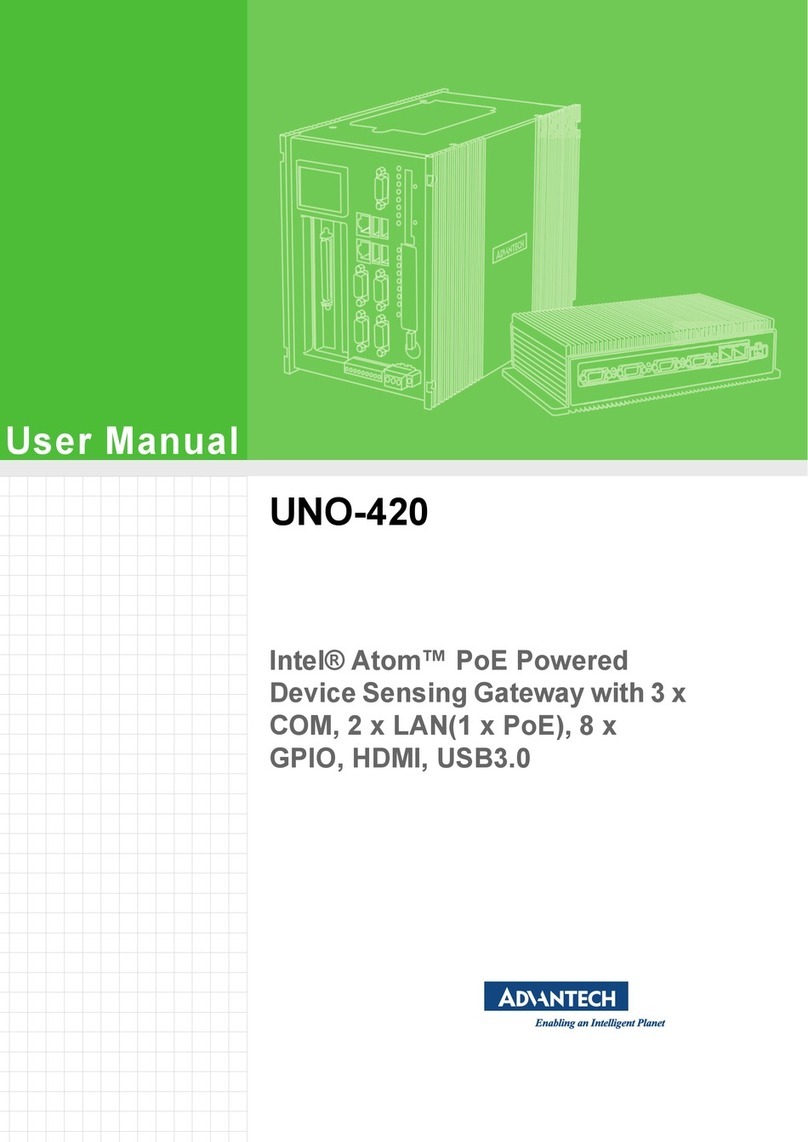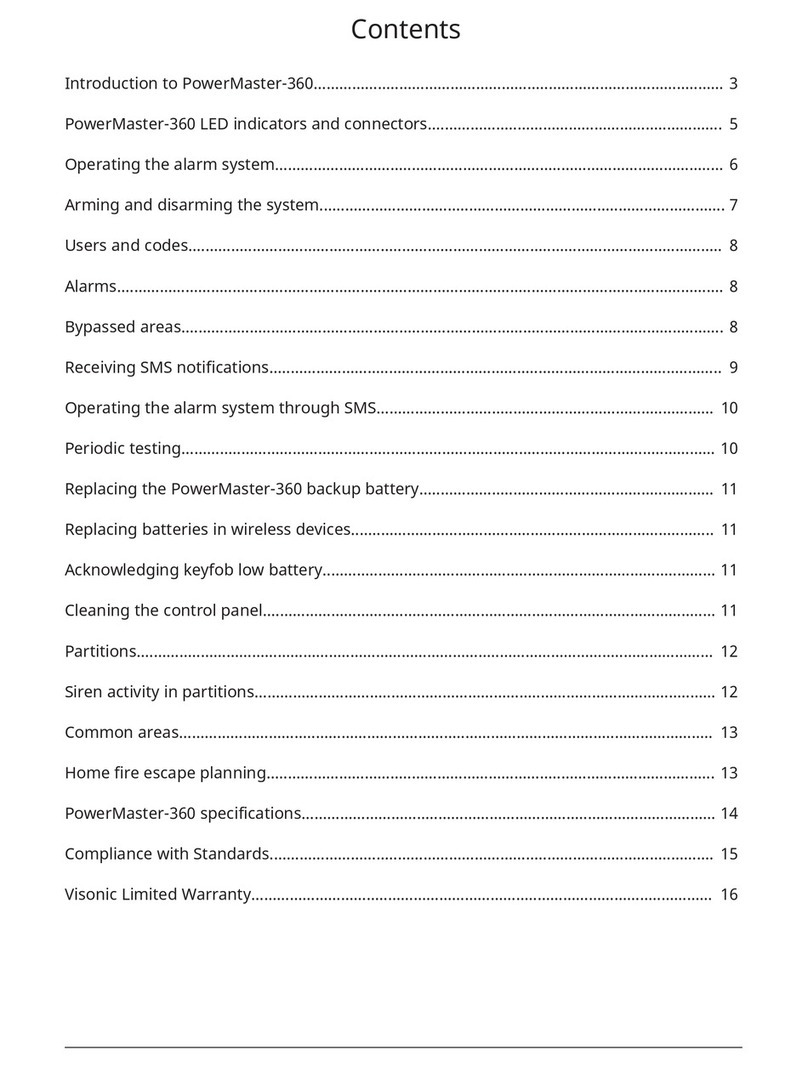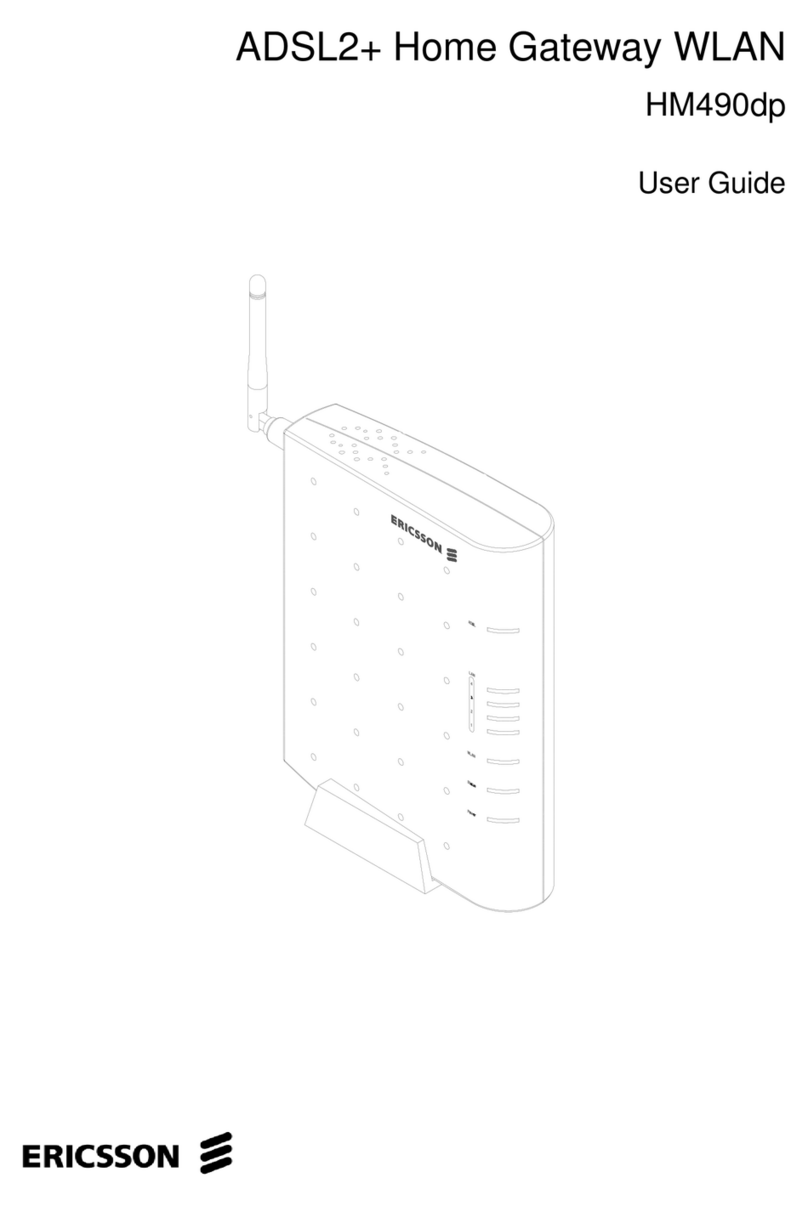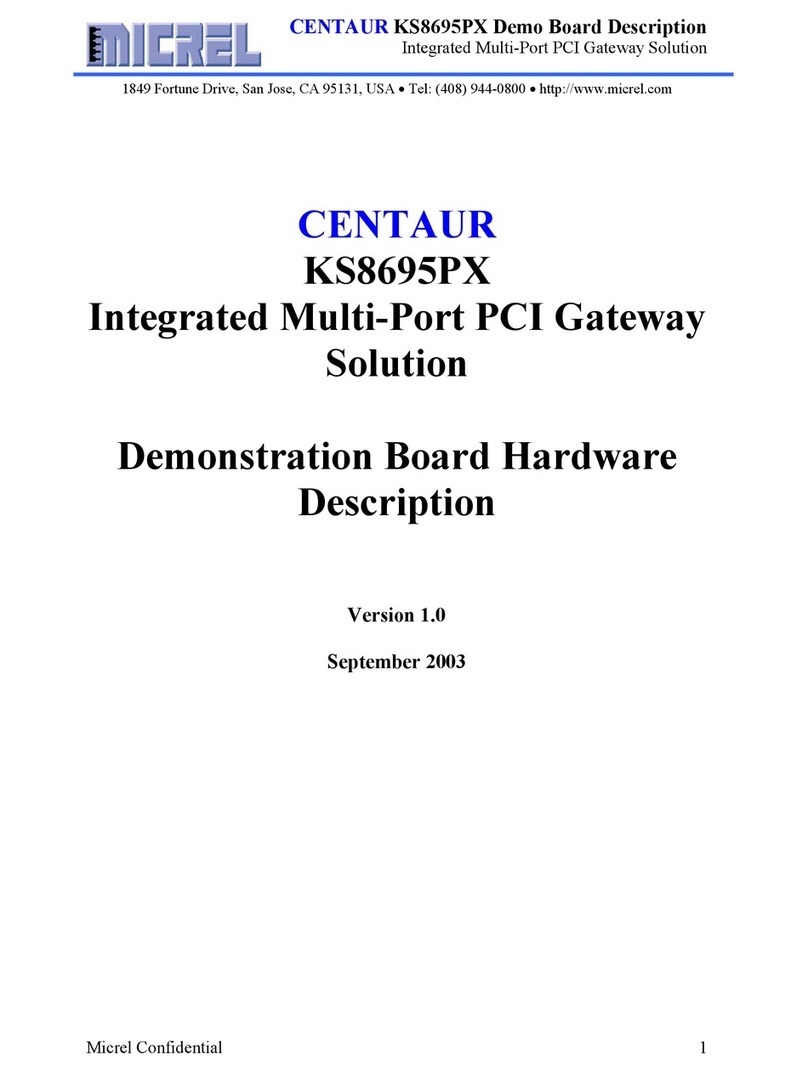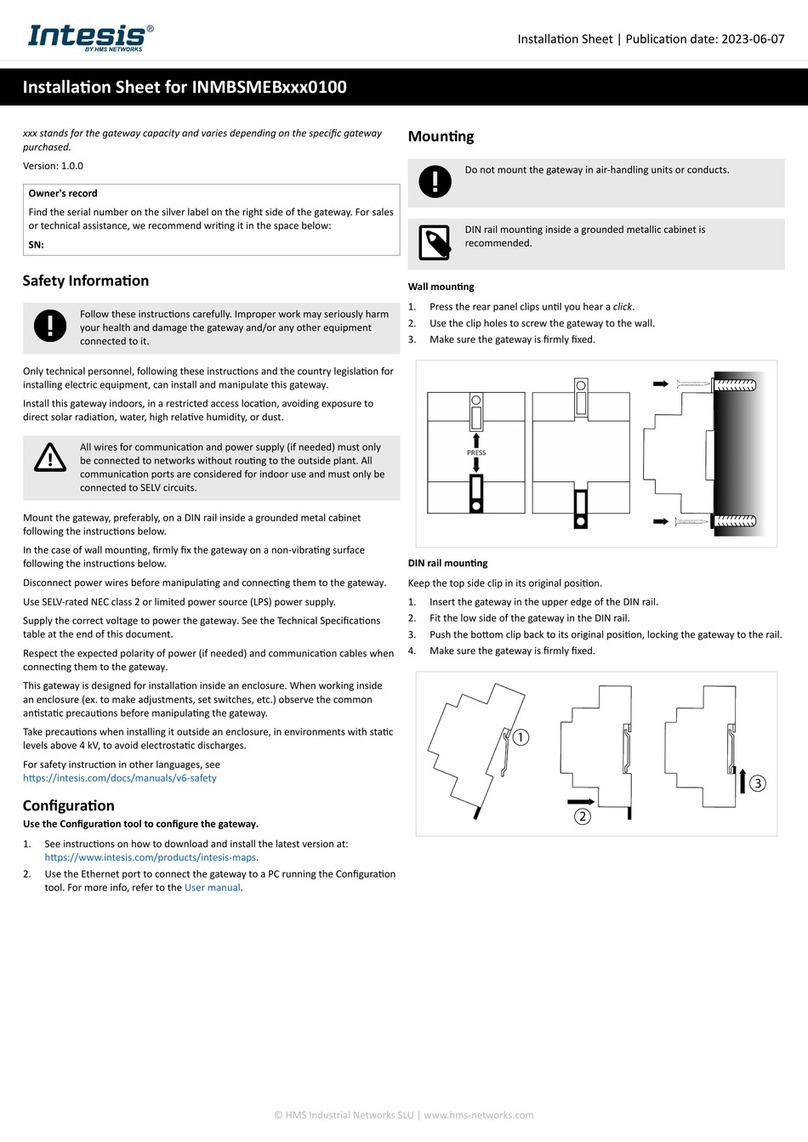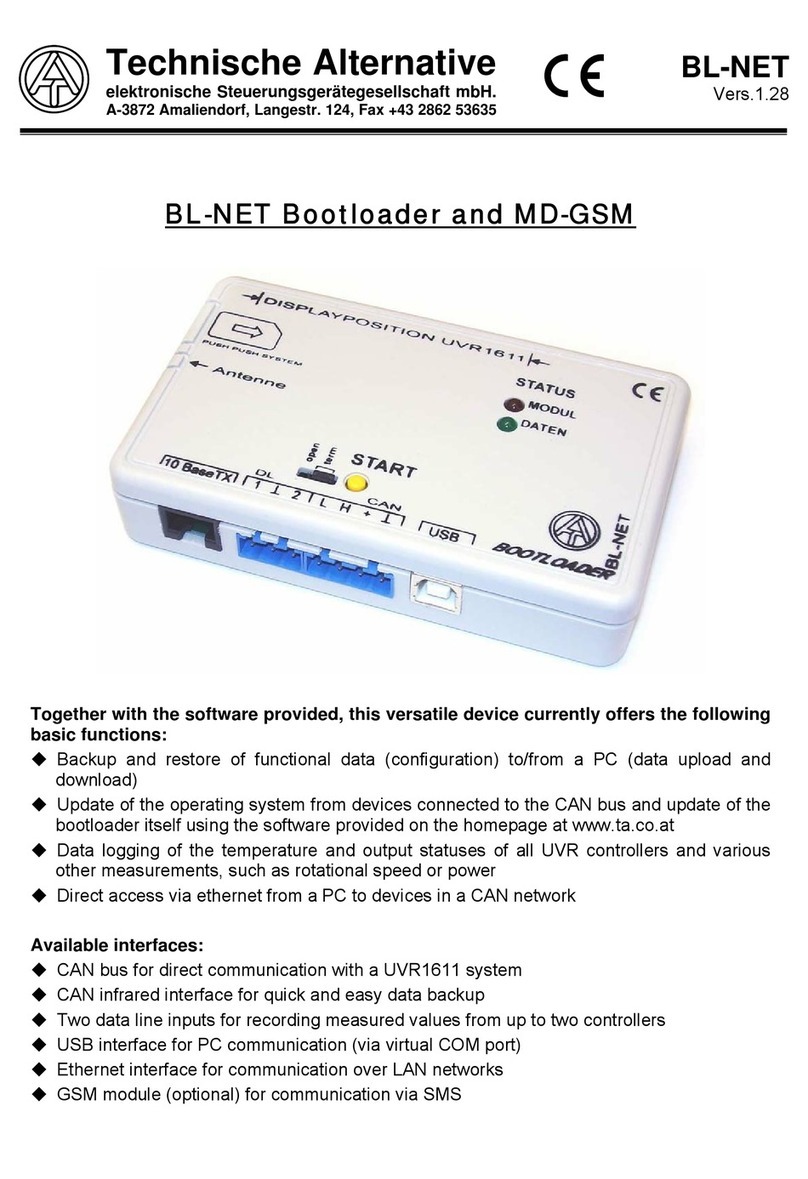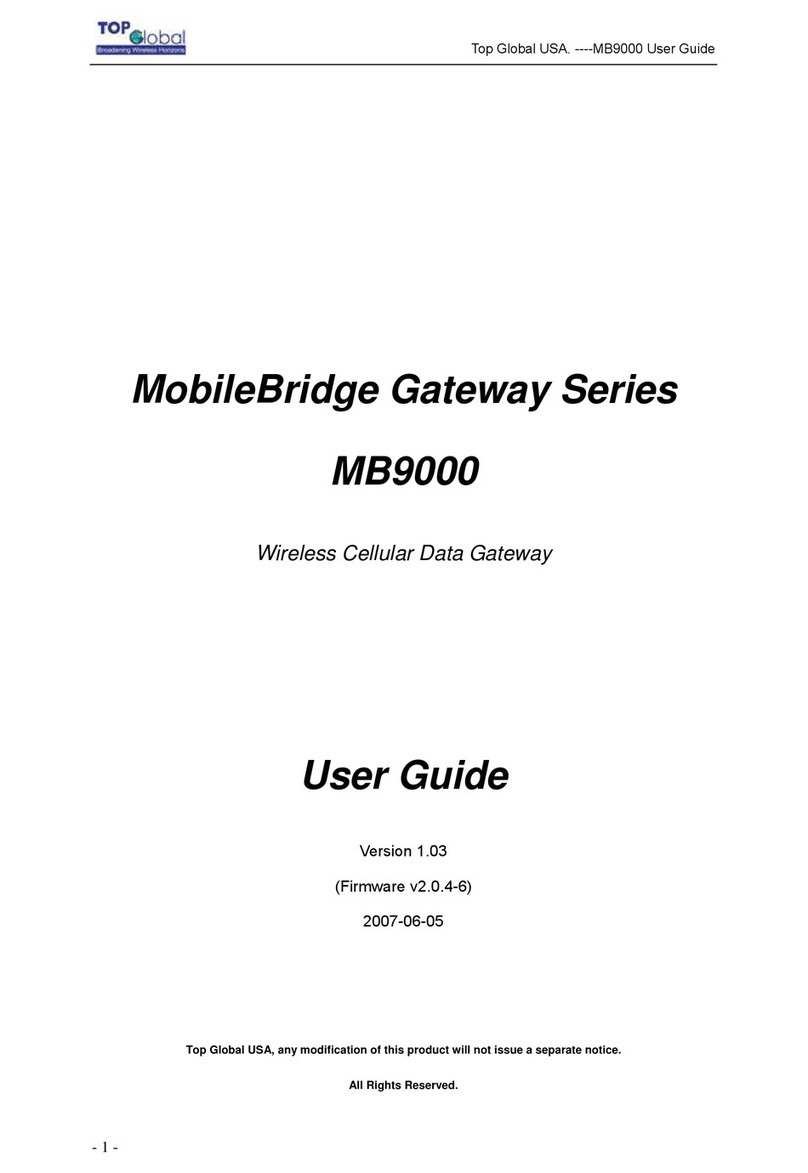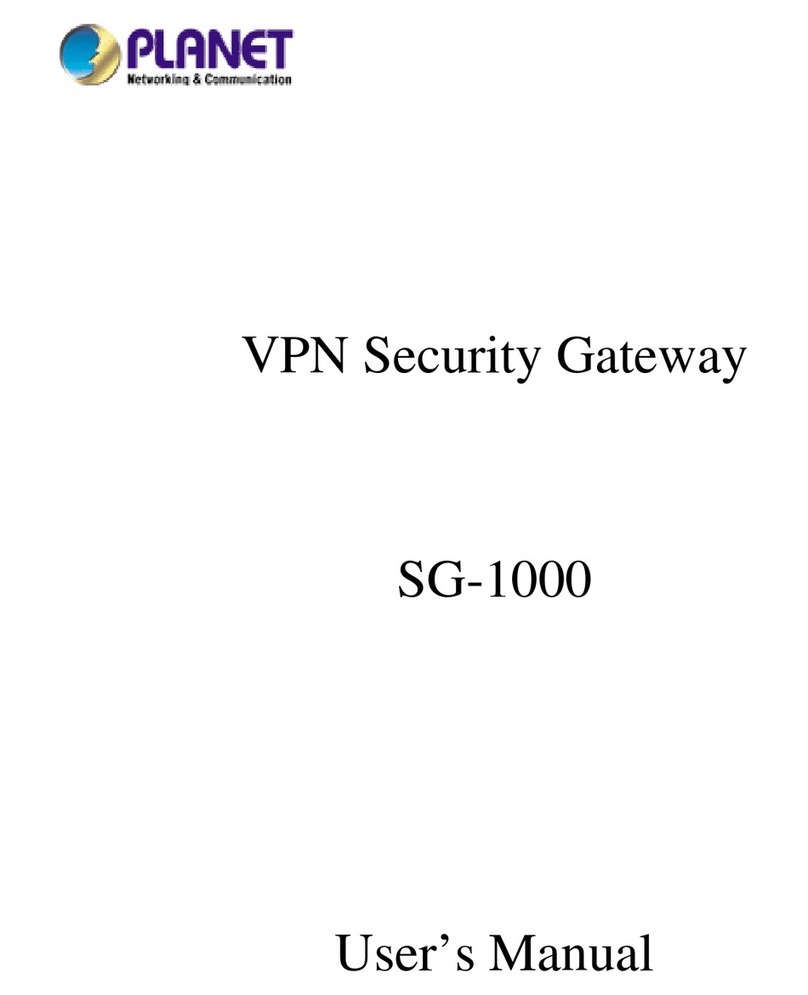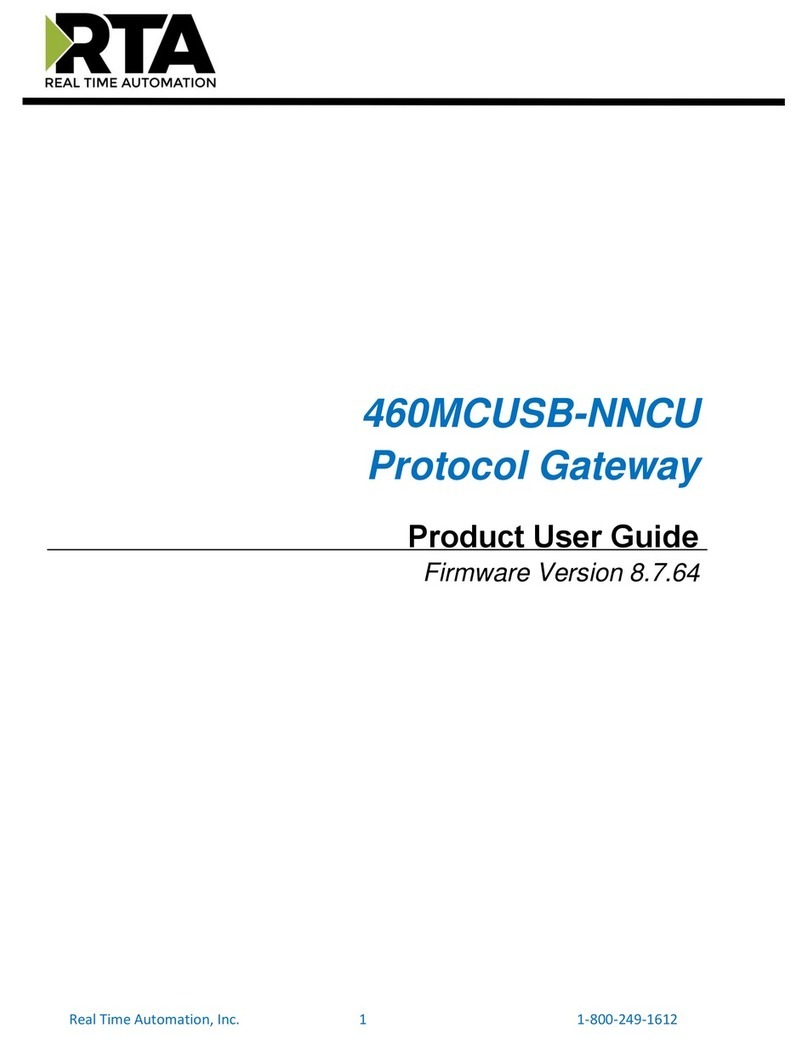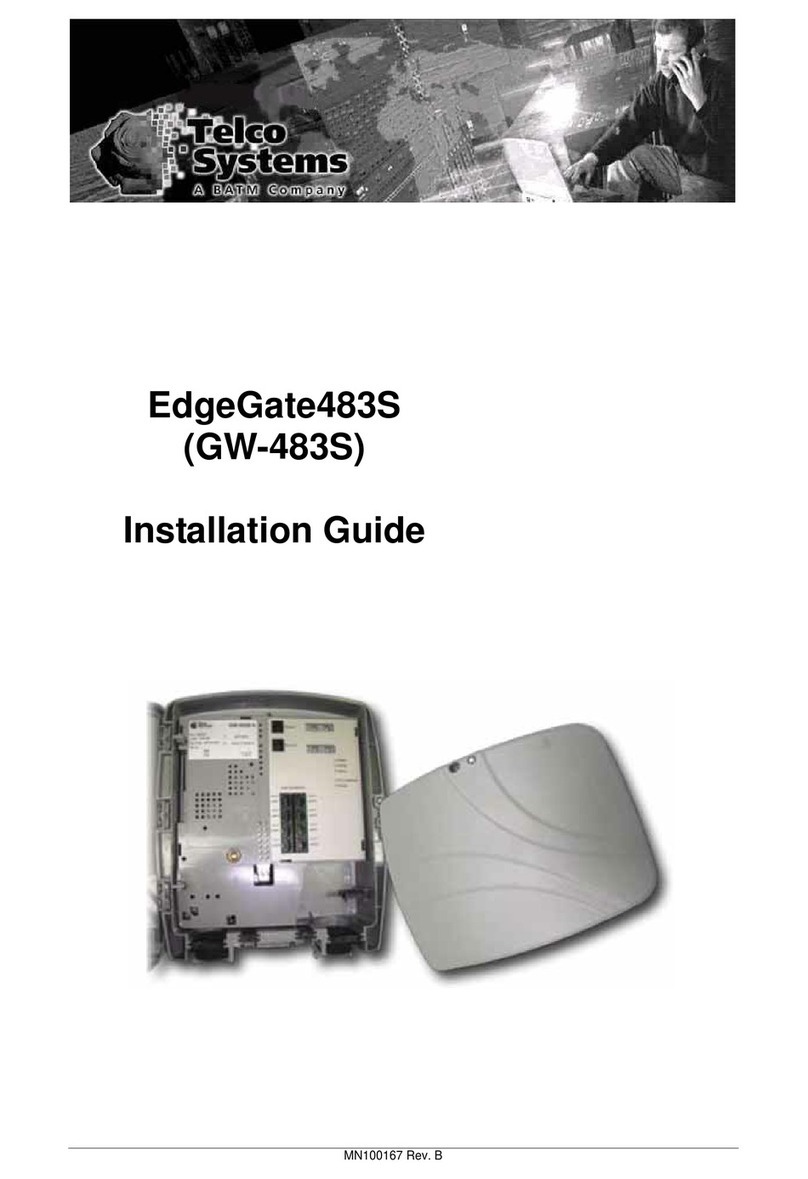4 WOP-2000G Installation Guide
About Battery SW / 关于电池开关 / 關於電池開關
100% battery capacity can last up to 5 months without a power supply when used in a general environment.
Please charge at least 72hrs within the hold up time. The data in the memory may be incorrect under low battery
conditions. (battery SW should be at ON status )
电池电量100%时,在断电停机状态下能保持五个月(一般环境),请在保持时间内充电72小时,因电量不足的情况下易
造成记忆体资料不正确。(Battery SW 必须先调整至ON)
電池電量100%時,在斷電停機狀態下能保持五個月(一般環境),請在保持時間內充電72小時,因電量不足的情況下會
造成電池記憶體的資料不正確。(Battery SW必須先調整至ON)
ON
Battery SW
OFF
• When switching from OFF to ON, the WOP-2000G needs to reset RTC and clear recorded data.
当开关从OFF至ON时的位置时,需要重新设定万年历和清除纪录数据。
當開關從OFF至ON時的位置時,需要重新設定萬年曆和清除紀錄資料。
• Turn the switch to OFF when the machine is not going to run for a long time to avoid low battery voltage and short battery
life time.
当长期不使用机器时,建议将开关调整至OFF以免电池电量流失,造成电池寿命减少。
當長期不使用機器時,建議將開關調整至OFF以免電池電量流失,造成電池壽命減少。
• When the switch is OFF the machine can still work if external power is supported but will not record any data.
当开关在OFF的位置时,依旧可以利用外接电源进行运作,但是不会保留任何纪录数据。
當開關在OFF的位置時,依舊可以利用外接電源進行運作,但是不會保留任何紀錄資料。
Powered by a low voltage / limited energy power source.
以低电压提供电力/限制能量电源。
以低電壓提供電力/限制能量電源。
(Input Voltage Range / 输入电压范围 / 輸入電壓範圍:12-30 VDC)
(Input Current Range / 输入电流范围 / 輸入電流範圍:0.25-0.5 A)
Relay Output
• The relay opens if power input 1 or 2 fails.
当电源1或电源2没有输入时,继电器呈“常开A接点”。
當電源1或電源2沒有輸入時,繼電器呈“常開A接點”。
• Supports 1 digital relay output to alarm indicator, buzzer or other signaling equipment.
支持1个数字量继电器、报警指示器、蜂鸣器或其它信号设备。
支援1個數位式繼電器、警報指示器、蜂鳴器或其他訊號設備。
• Current carrying capacity 1 A @ 24 VDC.
电流设定额度 / 電流設定額度:1 A @ 24 VDC。
Do not disassemble the machine when power is applied.
电池送电时请勿拆卸机器。
電源送電時請勿拆卸機器。
Be sure that the power supply has enough power capacity for the operation of the equipment.
送电时请确定电源设备的电源能力符合产品硬件规范。
送電時請確定電源設備的電源能力符合產品硬體規範。
FG
Relay
Output
Relay
Output
接地
Power Supply / 电源供应 / 電源供應